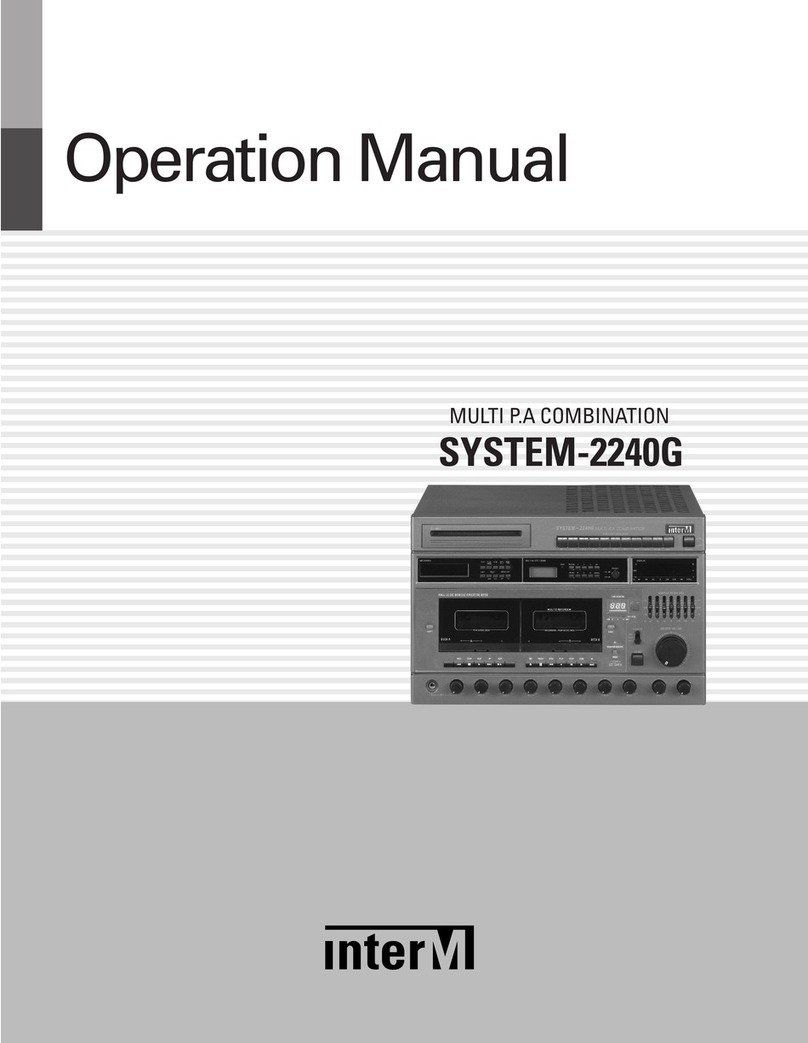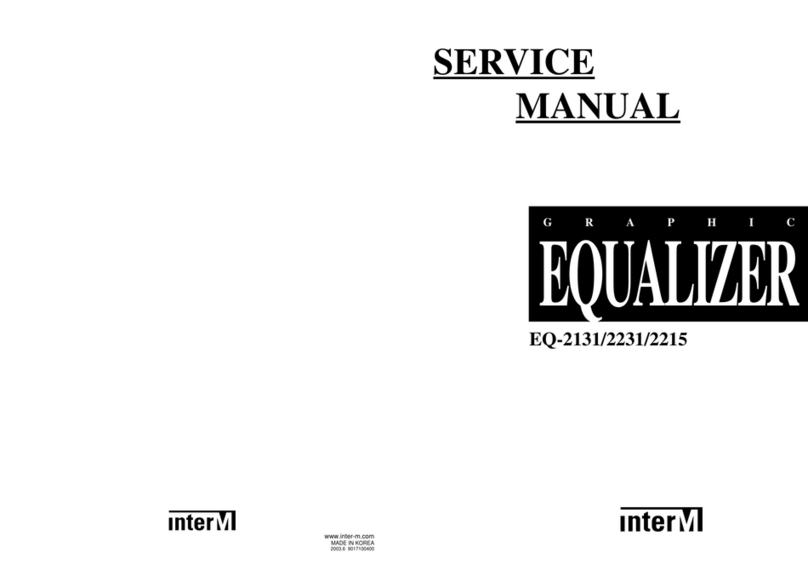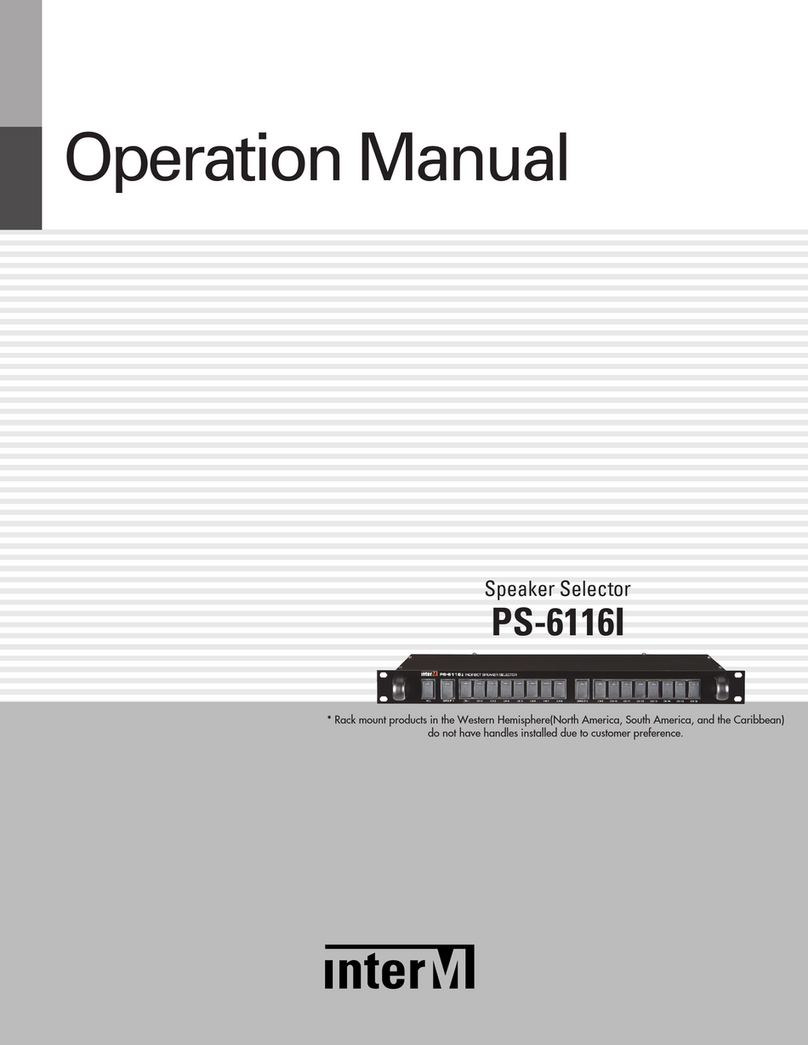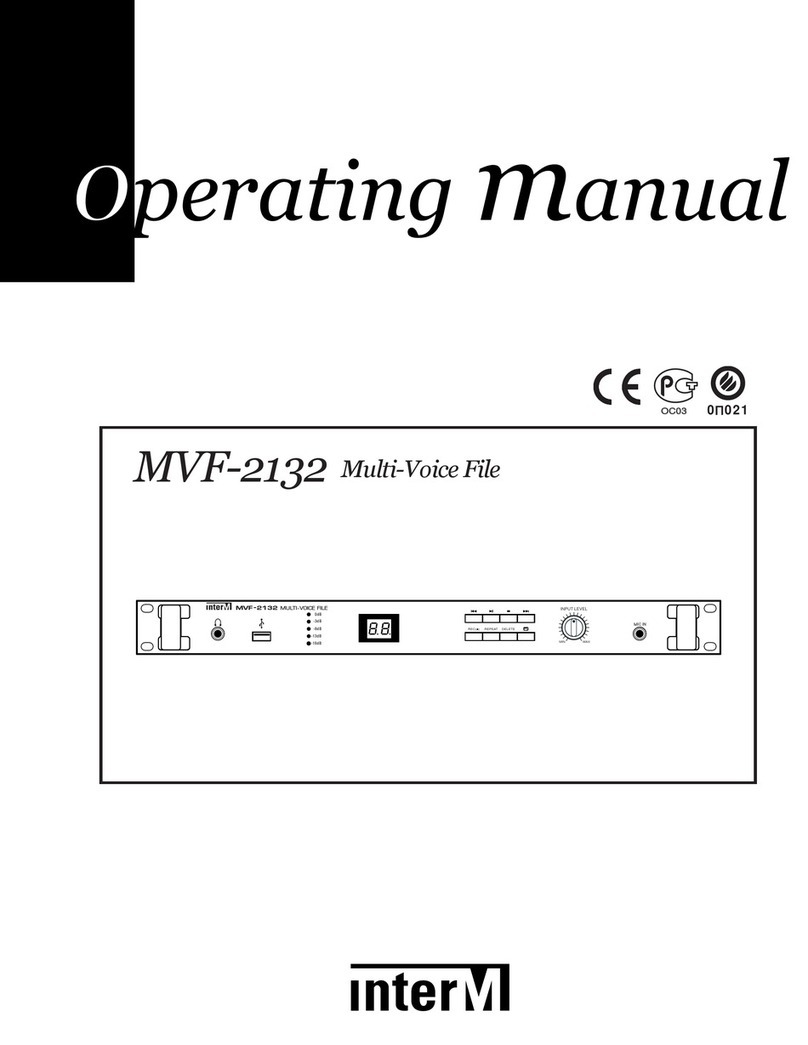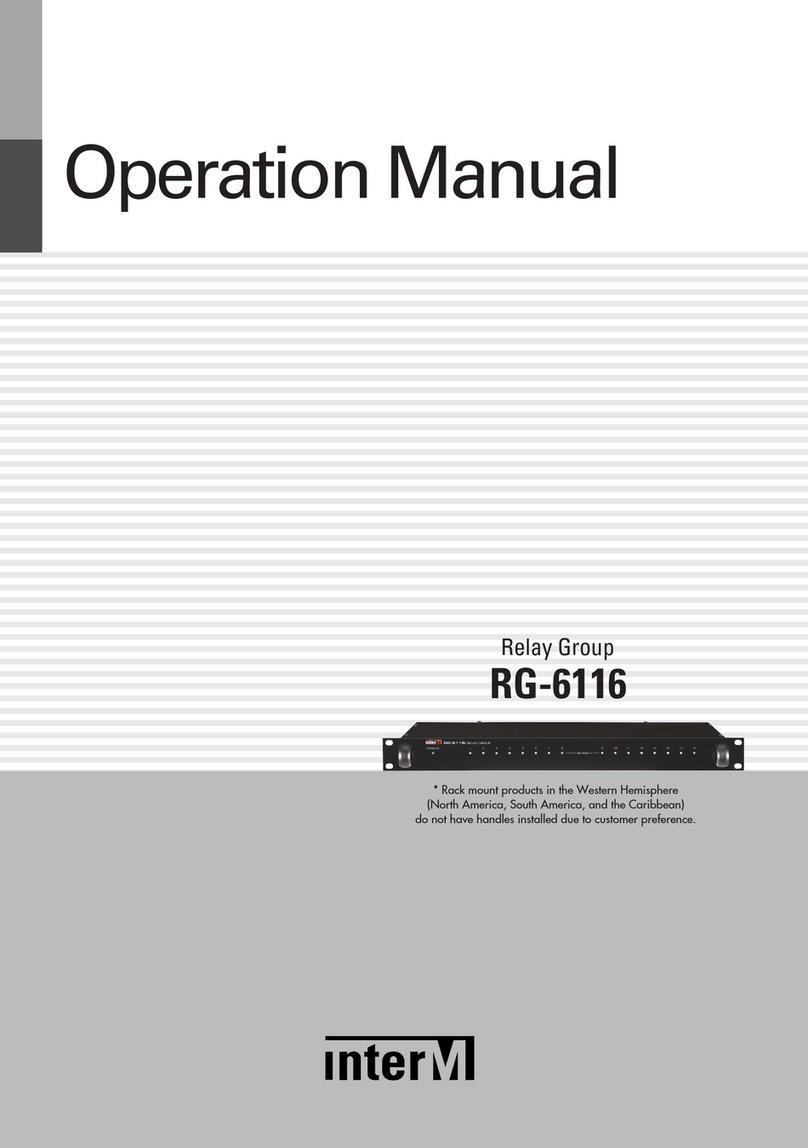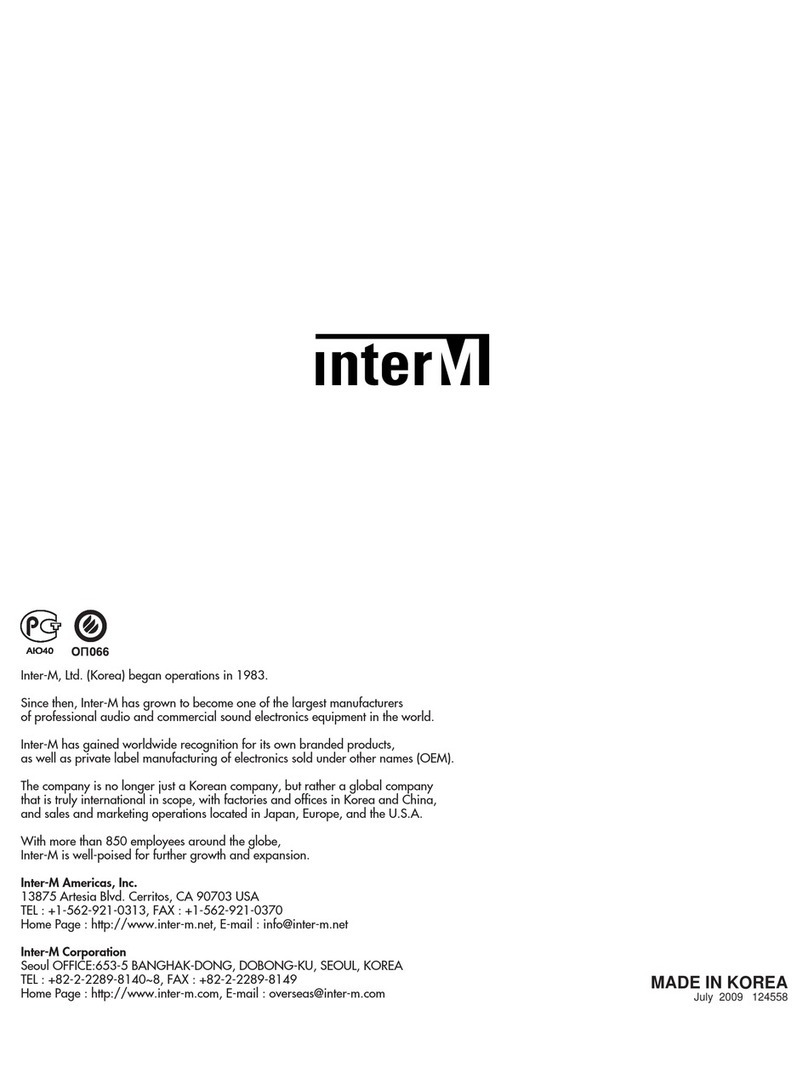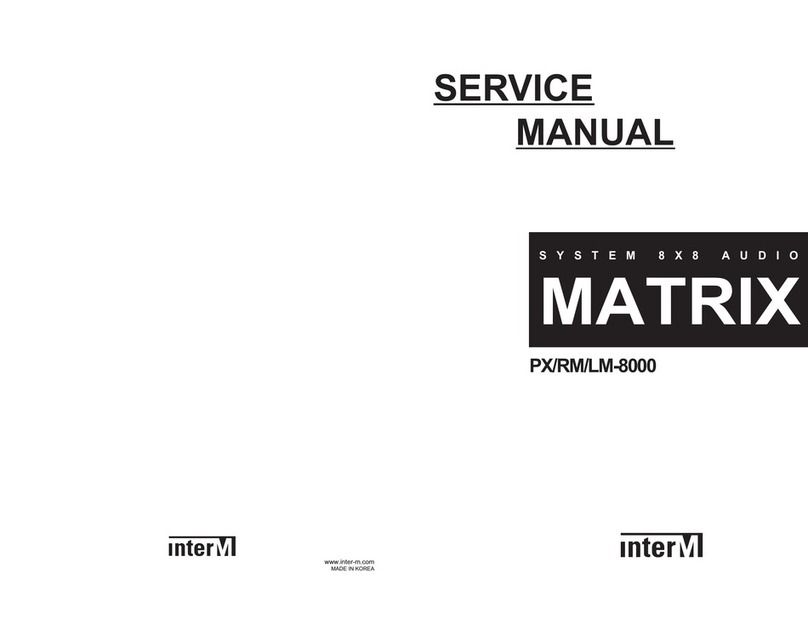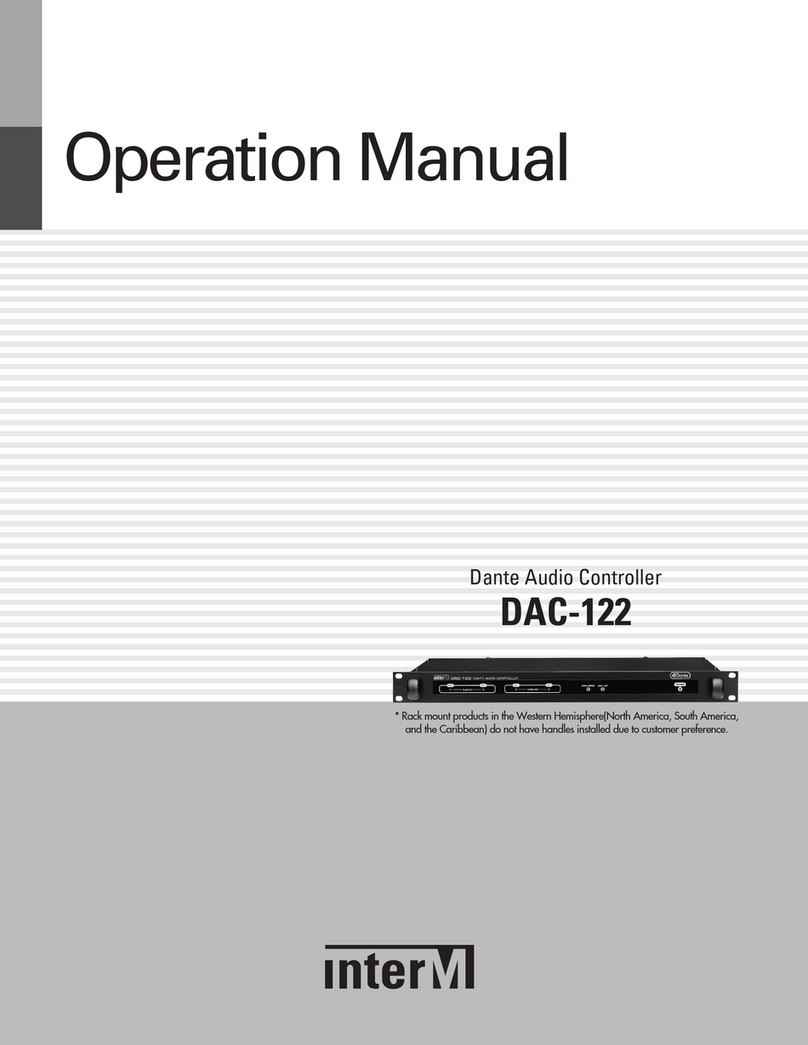CN-9102 Dual Channel Compressor/Limiter with Gate
8. Bypass Switch
This switch bypasses the compression circuitry completely. It is useful for
comparing the compressed signal with the original signal.
9. In/Out Switch
This switch selects the source displayed on the Input/Output meters (10),
determining whether the meters are monitoring the (uncompressed) input level or
the (compressed) output level.
10. Input/Output Level Meter
This 12-segment LED meter monitors the level of the (uncompressed) input signal
or the (compressed) output signal, as selected by the In/Out Switch (9). In the IN
position the input signal is monitored. In the OUT position the output signal is
monitored. The meter is referenced to an operating level of either –10dB or +4dB,
as selected by the rear-panel operating level switch.
11. Gain Reduction Meter
This 12-segment LED meter monitors the level of the actual gain reduction,
displayed in a range of –1dB to –30dB.
12. Threshold/Gate Control
This knob controls the input signal level at which the noise gate will be opened
when in gating mode, or closed when in ducking mode, over a range of to --
10dB. When using the CN-9102 for normal noise removal applications, it is
recommended that this control be set to the lowest setting possible to avoid loss
of desired signal.
13. Rate/Gate Control
This knob controls the rate at which the gate closes once the input signal has
fallen below the threshold level, variable from 20 milliseconds to 2 seconds.
14. Stereo Link Switch
This switch links the two channels of the CN-9102 together to function in stereo
mode. When the stereo link is active, both channels are operated by the controls
of Channel A. Both channels are still monitored to determine when the signal
exceeds the threshold level.
9