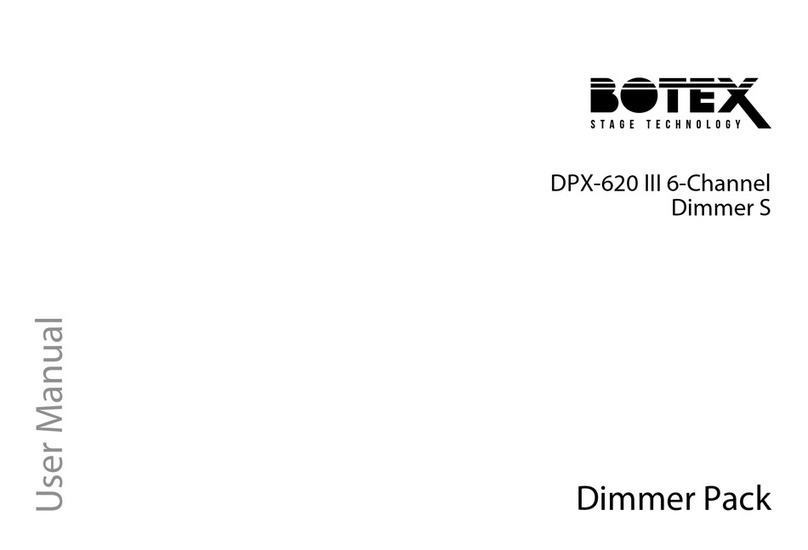Botex DC-12 Installation manual

OPERATION MANUAL
R
DC-12
24-004-0183
0
10
8
6
4
2
0
10
8
6
4
2
0
10
8
6
4
2
0
10
8
6
4
2
0
10
8
6
4
2
0
10
8
6
4
2
0
10
8
6
4
2
0
10
8
6
4
2
0
10
8
6
4
2
0
10
8
6
4
2
0
10
8
6
4
2
0
10
8
6
4
2
0
10
8
6
4
2
0
10
8
6
4
2
10S
Stop
8
6
4
2
S.BASS L.BASS BASS H.BASS S.MEDIUM L.MEDIUM MEDIUM H.MEDIUM S.TREBLE L.TREBLE TREBLE H.TREBLE FADE TIME DIMMER AUDIO SPEED
MODE
1
23456
7
8
910 11 12 13 14 15 16 17 18
8888
Ch-1 Ch-2 Ch-3 Ch-4 Ch-5 Ch-6 Ch-7 Ch-8 Ch-9 Ch-10 Ch-11 Ch-12 Mode Select Tap sync
Full on
Stand byProg Select
INTRODUCTION:
This model is a 12 channel DMX chaser, has 7 operating modes and 53 chasing patterns, and is compatible
with any DMX-512 receiver. In addition, memory backup and fade time control are incorporated.
TECHNICAL SPECIFICATIONS:
POWER INPUT .................................................................................... DC 15-18V, 300mA min.
AUDIO INPUT ....................................................................................................... 100mV-2Vpp
DMX OUTPUT ................................................................................ 3 pin female XLR socket x1
FADE TIME ........................................................................................................... 0-10 seconds
DIMENSIONS ............................................................................................. 482.6x133x50.5mm
WEIGHT .......................................................................................................................... 1.42Kg
CONTROLS & FUNCTIONS
FRONT PANEL
1. POWER SWITCH
2. SPEED INDICATOR
This indicator indicates the chasing speed.
3. AUDIO LEVEL INDICATOR
This indicator indicates the sensitivity of music rhythms.
4. MASTER DIMMER INDICATOR
This indicator indicates master dimming level.
5. PROGRAM DISPLAY
Shows desired pre-set digit parameter.
6. PROGRAM INDICATOR
This indicator indicate the operating mode being executed.
7. CHANNEL DIMMER INDICATOR
This indicator indicates the dimming level of corresponding channel.
8. CHANNEL DIMMER CONTROL
This control adjusts the dimming level of corresponding channel.
9. CHANNEL FLASH BUTTON
Press to activate channel full on function.
10. MODE SELECT BUTTON
Press to select desired operating mode from Hold Dimmer / Hold Sound / Prog Sound / Prog Speed/
Auto Speed / Auto Sound / Memory or music control from line input / built-in microphone.
11. PROGRAM SELECT BUTTON
Press to select desired program from 53 pre-set programs in Prog Sound / Prog Speed / Auto
Speed / Auto Sound. In Memory mode, you can press to activate sub-mode to select desired
operating mode from Program / Manual / Auto Sound / Auto Speed using STAND BY.
12. FADE CONTROL
This control adjusts the delay time. It is not effective in Hold Sound and Memory.
13. STAND-BY BUTTON & INDICATOR
Press to turn off all output.

AUDIO INPUT DC INPUT
-+
DMX OUTFOOT CONTROL
1234
1. FOOT CONTROL INPUT
Connect to remote foot control via 1/4" stereo jack.
2. AUDIO INPUT
Line in 100mV-1Vp-p audio signal.
3. DC INPUT
Plug in the power supply through the transformer rated DC 15-18V, 300mA min.
4. DMX OUTPUT
Connect to the DMX power pack.
14. MASTER DIMMER CONTROL
This control adjusts the dimming level of whole output.
15. FULL ON BUTTON
Press to activate FULL ON function of whole output.
16. AUDIO LEVEL CONTROL
This control adjusts the sensitivity of music rhythms detected by the built-in microphone or line in.
17. TAP SYNC BUTTON
This button is effective only in Prog Speed and Auto Speed. It is used to define chasing speed. When you
press this button twice in 10 minutes, the interval between two pressing will be assigned to chasing speed.
18. SPEED CONTROL
This control adjusts the chasing speed.
REAR PANEL
OPERATING INSTRUCTIONS
1. Turn the power switch on.
2. Operating mode is controlled by MODE SELECT.
3. You can select operating mode from Hold Dimmer / Hold Sound / Prog Sound / Prog Speed / Auto Speed /
Auto Sound / Memory.
Hold Dimmer Corresponding indicator lights. Channel output is controlled by Channel Dimmer
control or Master Dimmer control.
Hold Sound Corresponding indicator lights. Channel output is controlled by Channel Dimmer
control and the music sensitivity is adjusted by the AUDIO LEVEL CONTROL.
Prog Sound Corresponding indicator lights. You can select desired program from 53 pre-set
programs using Prog Select button. Press Prog Select button once, program will be
increased or decreased by one. Press and hold it for 1 second, program will be
increased or decreased by 10 per second. Press Prog Select + Mode Select,
chasing direction will be reversed.
Prog Speed Corresponding indicator lights. You can operate according to the way specified by
Prog Sound and you must always remember chasing speed is not controlled by audio
signal but SPEED CONTROL or TAP SYNC.
Auto Speed Corresponding indicator flashes. You can operate according to the way specified by
Prog Speed. However, in this mode, each program will be executed eight times
continuously and then next program.
Auto Sound Corresponding indicator lights. You can operate according to the way specified by
Prog Sound. However, in this mode, each program will be executed eight times
continuously and then next program.
Memory Up to 10 steps can be memorized.
In this mode, you can select desire operating mode from Program / Manual / Auto
Sound / Auto Speed corresponding to digit indication PR,ST, AS and AP.

Press and hold Prog Select, press Stand By once, PROGRAM DISPLAY will show
present operating mode, press Stand By once more, next mode will be selected.
Each pressing of Stand By corresponds to a new mode. Release Prog Select, the
selected mode will be executed.
PR mode Press Prog Select till " 01 " appears in PROGRAM DISPLAY. Adjust Master Dimmer
control or Channel Dimmer control to meet user's requirement, press Prog Select,
PROGRAM DISPLAY will flash 4 time continuously, which means it is memorized,
and PROGRAM DISPLAY will show " 02 ". You can make program in this way till
" 10 " appears, now exit from Program and engage in other mode. If you fail in
certain step, you should restart programing, otherwise not effective.
ST mode Press Prog Select once, program will be executed one step, and PROGRAM
DISPLAY will show the information. You can refer to the way mentioned in Prog
Sound to select desired step.
AS mode
AP mode
4. FULL ON and FLASH
Press Full On button to activate FULL ON function of whole output, press Flash button to activate FULL
ON function of channel. These two functions are effective in any mode.
5. Stand By
Press this button once to turn off whole output, press it once more to exit STAND BY, and the indicator
will change from " flash" to "off".
6. AUDIO INPUT SELECT
You can select audio signal from Internal MIC / Audio line Input. Press Prog Select and turn off the
power. Wait some seconds, turn the power on, now PROGRAM DISPLAY shows " I " or " E ". Press Mode
Select once, audio signal input will be changed, and the indication will change accordingly. Press it once
once more, audio signal input will be changed once more.
WARNING
1. TO PREVENT FIRE OR SHOCK HAZARD, DO NOT EXPOSE THIS APPARATUS
TO RAIN OR MOISTURE.
2. THIS APPARATUS SHOULD BE CONNECTED TO A POWER SUPPLY ONLY OF
THE TYPE DESCRIBED IN THE OPERATING INSTRUCTIONS OR AS MARKED
ON THE APPARATUS.
3. THIS APPARATUS SHOULD BE SITUATED AWAY FROM HIGH VOLTAGE SOURCES.
4. PAY PARTICULAR ATTENTION TO THE POWER POLARITY, NOT TO REVERSE POLARITY.
Program is executed according to the music rhythms and PROGRAM DISPLAY
shows the step.
Program is executed automatically and PROGRAM DISPLAY shows the step. You
can adjust the chasing speed according to the way specified in Prog Speed.
Table of contents
Other Botex Recording Equipment manuals