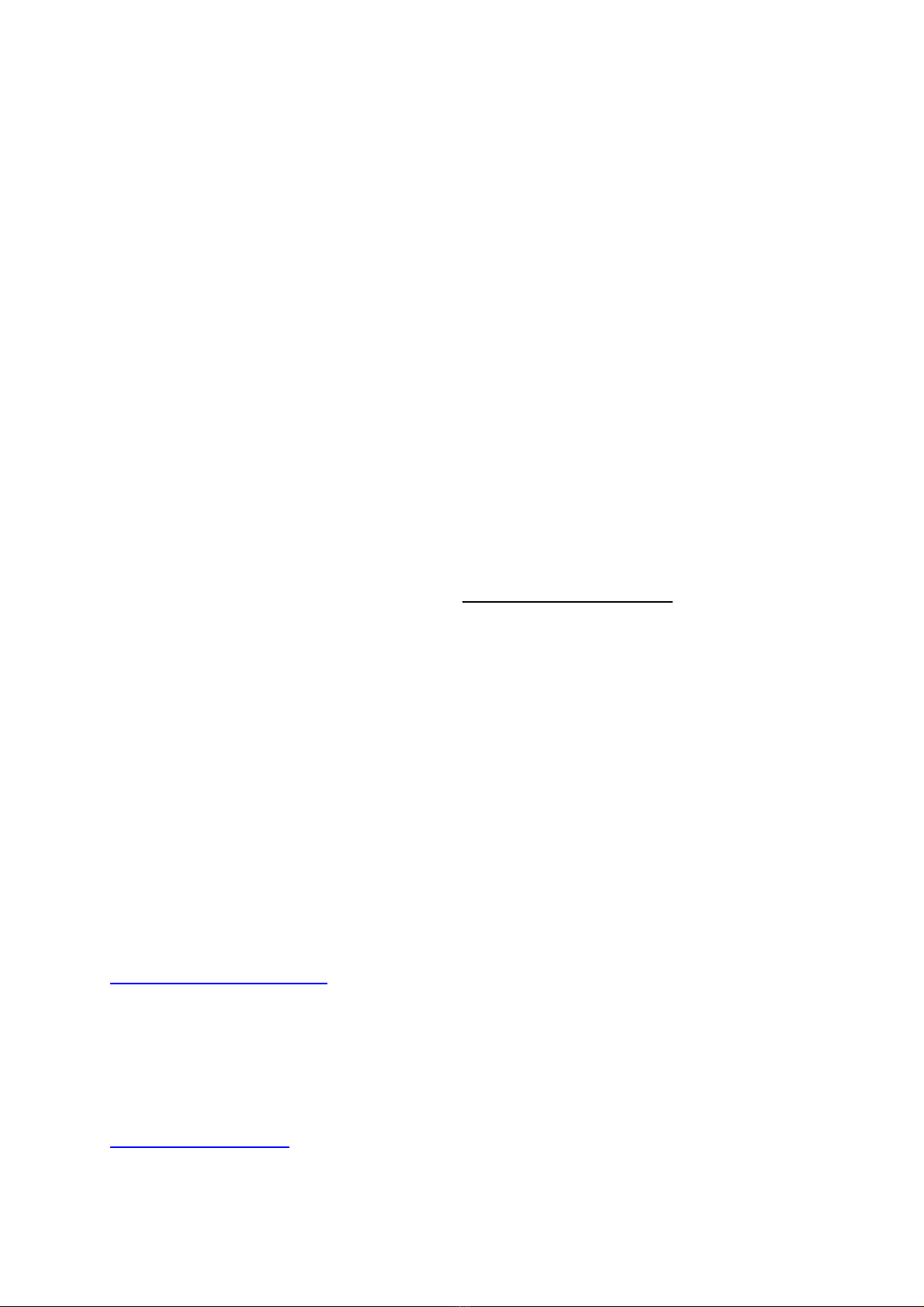2 AEOLUS-SENSE
4(T) ADS-B
Maintenan e
AEOLUS-SENSE 4(T ADS-B has been designed and manufactured for long and maintenance-
free operation. Still, care must be applied for the following:
AEOLUS-SENSE 4(T ADS-B Compass: Any replacement and/or relocation of metallic
items in the cockpit may require re-calibration of the Compass. Please follow the steps
outlined in section 1.4 of the current document for Compass calibration.
3 Use Limitations and Abnormal Operation
The temperature and voltage operational ranges of AEOLUS-SENSE
4(T ADS-B
are as follows:
Temperature range: -20C to 65C r -4F to 149F
Operati n V ltage: 10-32Vdc
Inflight p wer reset: in case of inflight power reset or if you turn on the unit during the flight after
losing your main systems, please note that there is n limitati n r c nstraint of attitude for correct
operation of the AEOLUS-SENSE
4(T ADS-B
. This means that the AEOLUS-SENSE
4(T ADS-
B
will recover in any flight attitude, such as sharp turns, strong turbulence, etc. No constraint is
imposed of straight and leveled flight for recovery, which sometimes, in IMC is impossible to know.
In this case, if you don’t have a visual reference, please wait for about 40 to 60 secs for full recovery
of the Artificial Horizon.
L ss f GPS r Pit t/static: our system uses both GPS and pitot/static for correct attitude
indication. In case of loss of one of them, correct operation relays on the other one. If you lose both,
then operation is based on less attitude accurate information provided by other inertial sensors and,
depending on the kind of flight, there will be a slight drift after 15 to 30 mins.
Support
For support via email, please contact:
For voice support, please call:
USA: +1-309-874 4227
Europe: +30 2815 304480
For general questions & feedback, please contact:
info@talosavionics.com