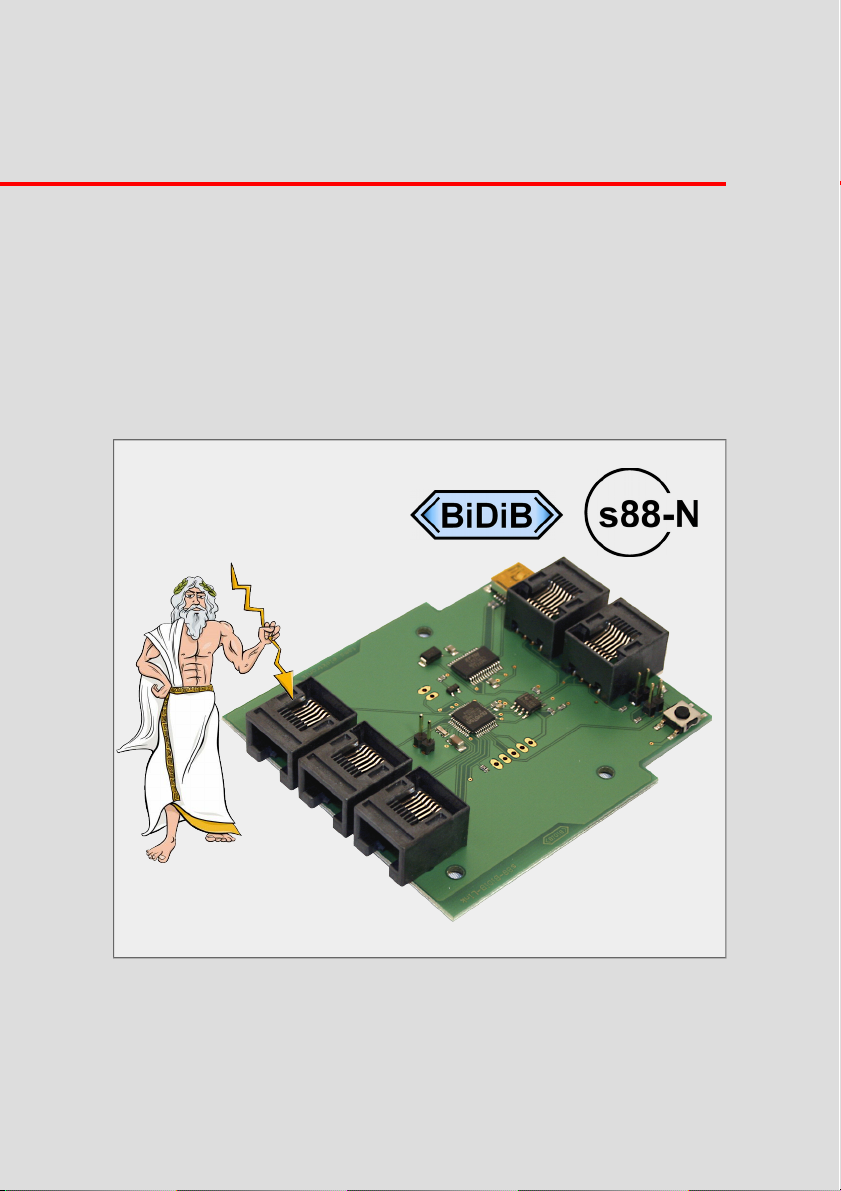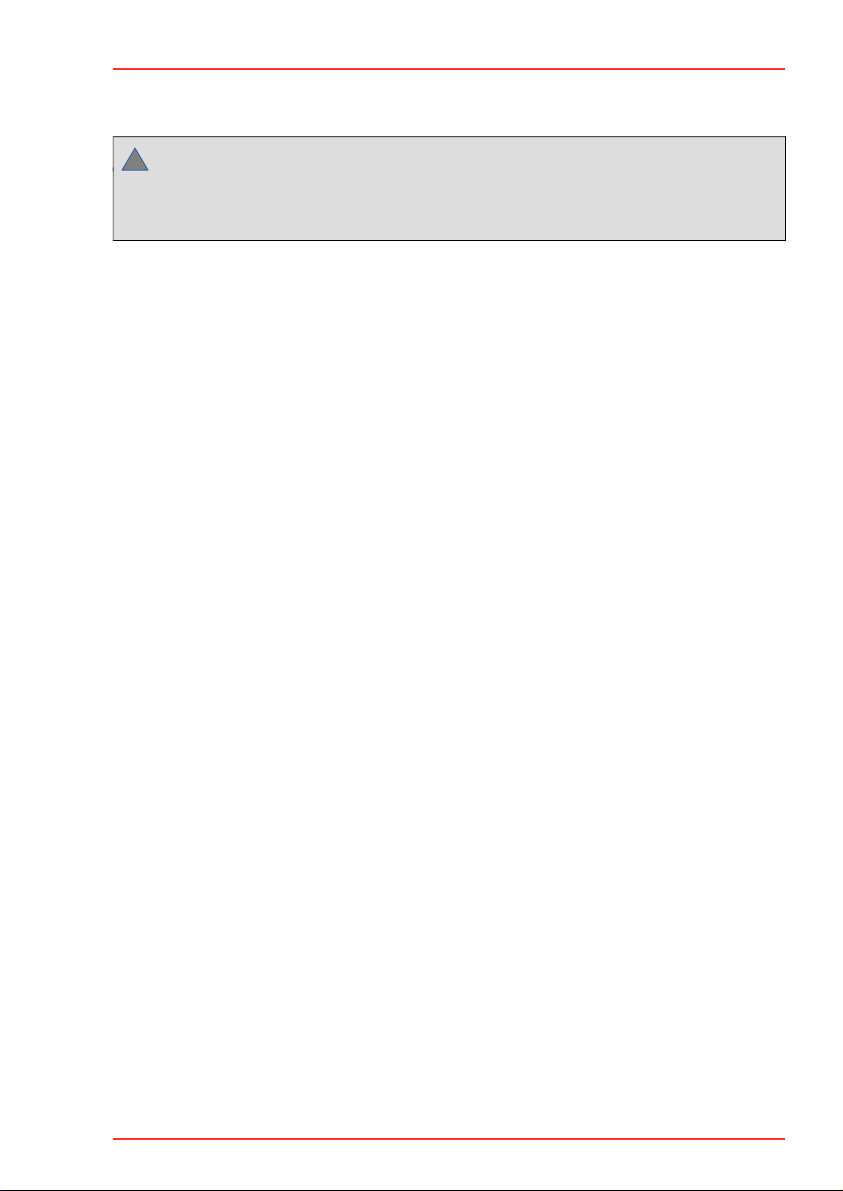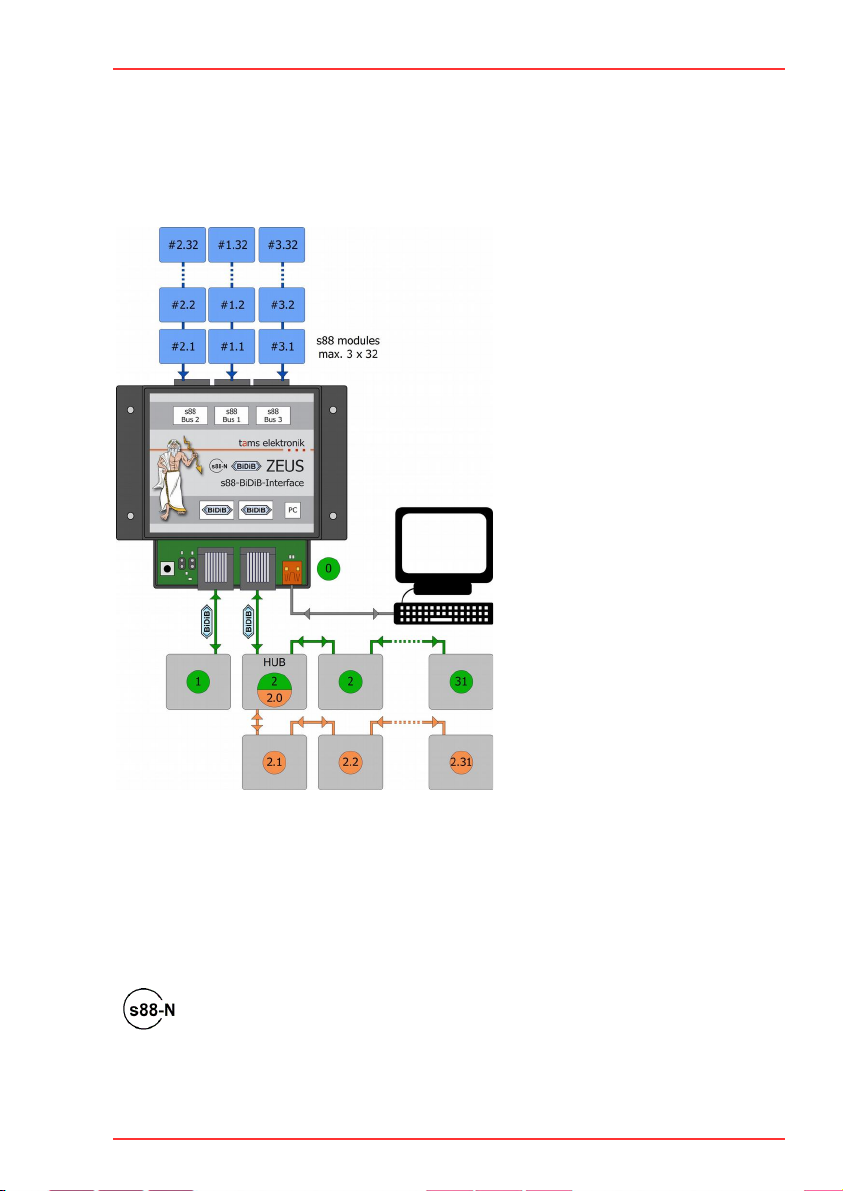ZEUS | s88-BiDiB-Link tams e ektronik
1. Getting started
The instructions wi he p you step by step with the safe and proper insta ation and use of
your interface. Before you put the interface into operation, read this manua comp ete y,
especia y the safety instructions and the section on possib e errors and their e imination. You
wi then know what you have to pay attention to and thus avoid errors that sometimes can
on y be rectified with a ot of effort.
Keep the instructions in a safe p ace so that you can restore functiona ity ater in the event of
any ma functions. If you pass the interface on to another person, a so give the instructions
with it.
1.1. Contents of the package
1 ready-bui t and tested circuit board ZEUS (item no. 44-05106-01) or
1 interface ZEUS in housing (item no. 44-05107-01)
1 USB cab e 2.0, 4-core, p ug connector A <> p ug connector Mini-B
3 short-circuit jumpers
1.2. Accessories
Connection cables
In order to connect the s88 feedback modu es and/or the BiDiB-knots to the interface you
need Ethernet patch cab es (RJ-45). In order to provide a c ear arrangement, it is
recommended to use cab es of different co ours, e.g.:
b ue for the s88 bus ines
green for the BiDiBus ines
Connection to devices with 6-pole s88 interface
In order to connect s88 feedback modu es not providing a connection according to the
standard s88-N but on y a 6-po e connector, you need a suitab e adapter, e.g. an adapter
S88-A. These are avai ab e in different versions for various mounting situations (item numbers
44-09100, 44-09110, 44-09200, 44-09210).
1.3. Intended use
The interface is intended for use in mode rai way ayouts as specified in the instructions. Any
other use is not in accordance with the intended use and wi resu t in the oss of the warranty
c aim. Intended use a so inc udes reading, understanding and fo owing a parts of the
instructions. The interface is not intended to be used by chi dren under the age of 14.
4 | Getting started