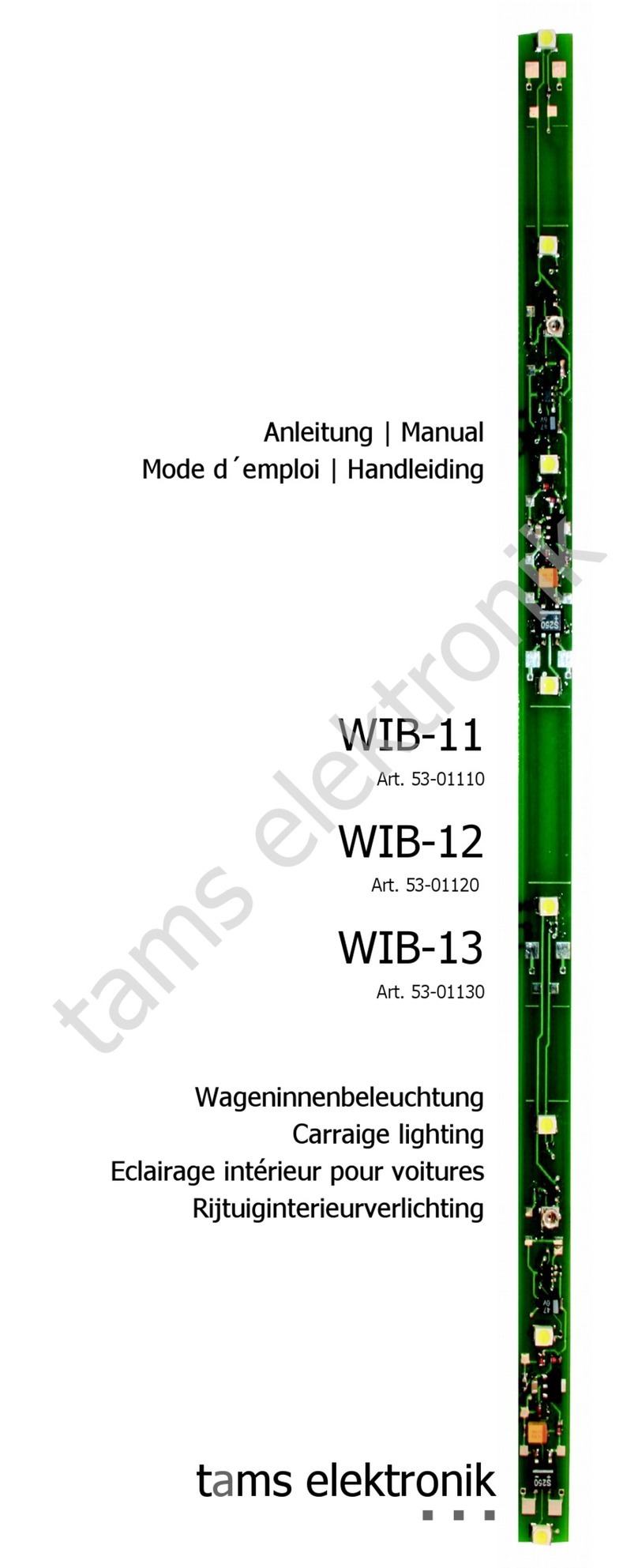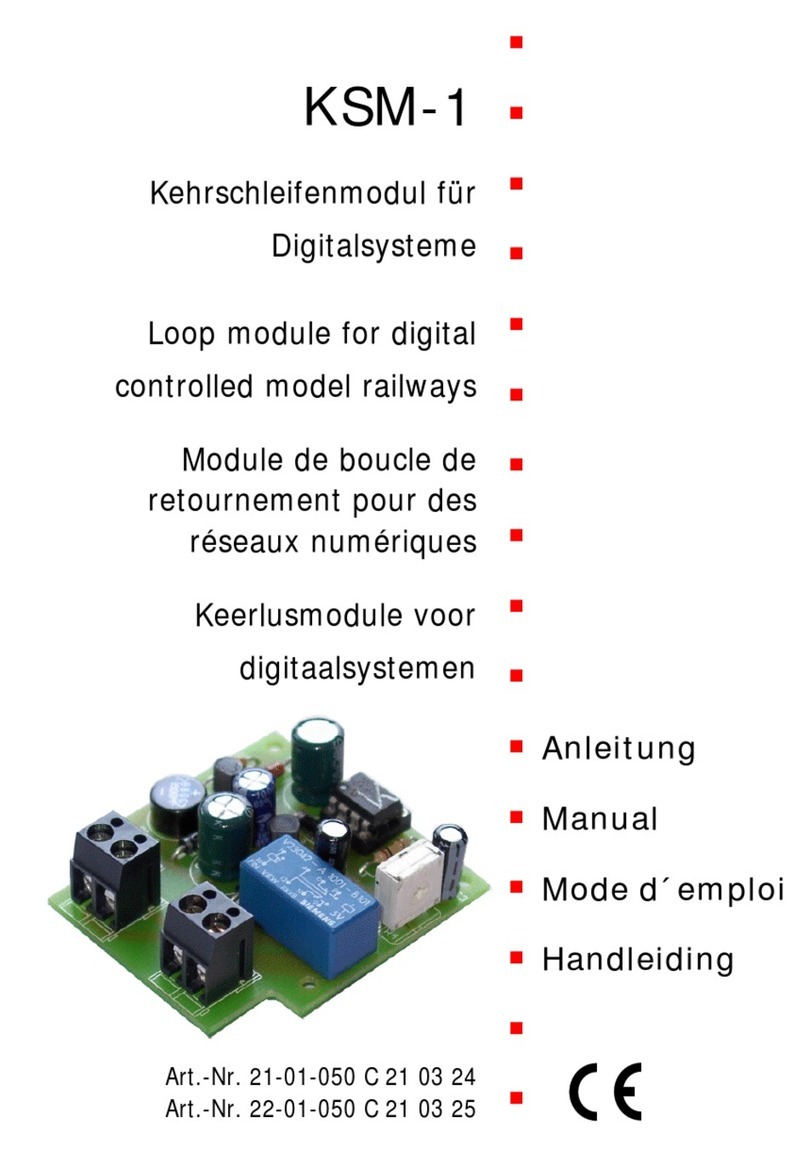tams elektronik Booster B-6
Contents
1. Getting started.............................................................................................................5
1.1. Contents of the package.......................................................................................5
1.2. ccessories..........................................................................................................5
1.3. Intended use.......................................................................................................6
1.4. Safety instructions................................................................................................6
1.5. Care....................................................................................................................6
2. Your B-6......................................................................................................................7
2.1. Track voltage.......................................................................................................7
2.2. Displays and operation.........................................................................................8
2.3. Interfaces of the B-6............................................................................................9
Background information: Output signal................................................................10
2.4. Protocols............................................................................................................11
2.4.1. Digital formats..........................................................................................11
2.4.2. RailCom....................................................................................................11
2.5. Safety devices....................................................................................................12
2.5.1. Short-circuit switch-off..............................................................................12
2.5.2. Switching off in case of overtemperature....................................................13
2.5.3. Watchdog function....................................................................................13
2.6. Use with BiDiB....................................................................................................14
2.6.1. Features...................................................................................................14
2.6.2. Possible applications..................................................................................15
2.6.3. Wiring......................................................................................................16
2.6.4. ssignment in the BiDiBus system (addressing)..........................................16
3. Conception of the digital layout...................................................................................17
3.1. Dividing the layout..............................................................................................17
Background information: Short circuit of the booster outputs................................17
3.2. Supply with several boosters...............................................................................18
Background information: Track signals.................................................................18
Tip: Detecting equalising currents........................................................................20
4. Connections...............................................................................................................21
4.1. Connection to the power supply..........................................................................21
4.2. Connecting to the track.......................................................................................21
4.3. Connection to the digital central unit...................................................................23
4.3.1. Connection variant 1: BiDiB interface (RJ 45)..............................................23
4.3.2. Connection variant 2: DCC-compliant interface ("CDE")...............................24
4.4. Connection to a BiDiB-PC interface without track output function..........................25
Contents | 3