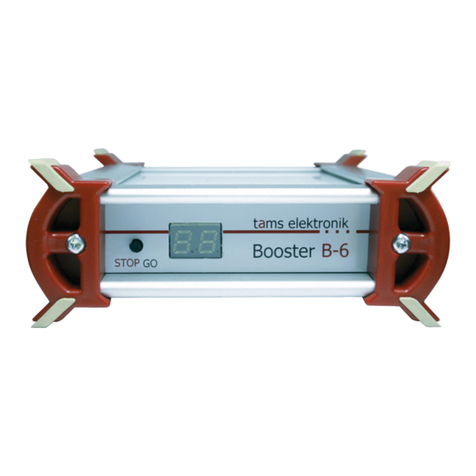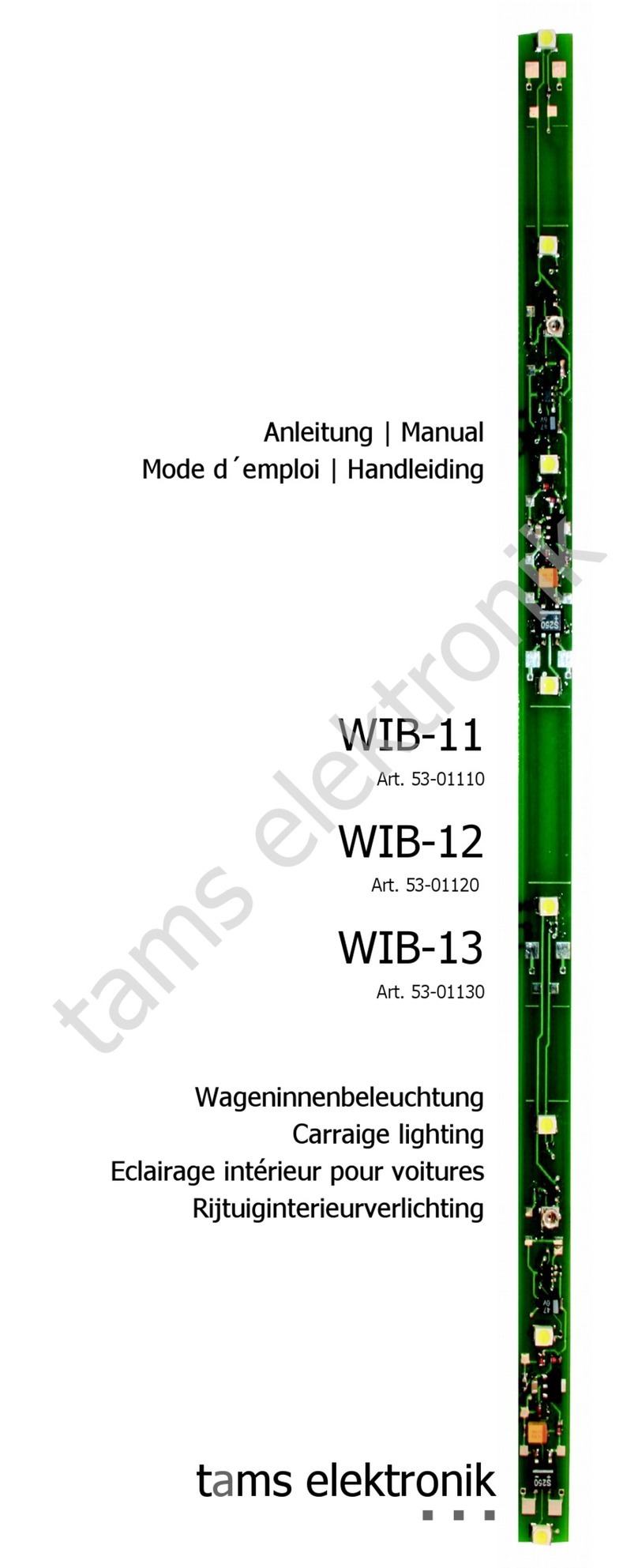n
n
n
n
n
n
n
n
n
n
n
n
n
n
n
n
n
n
n
© 12/2002 Tams Elektronik GmbH
Alle Rechte, insbesondere das Recht der
Vervielfältigung und Verbreitung sowie der
Übersetzung vorbehalten. Vervielfältigungen
und Reproduktionen in jeglicher Form
bedürfen der schriftlichen Genehmigung
durch die Tams Elektronik GmbH.
Technische Änderungen vorbehalten.
© 12/2002 Tams Elektronik GmbH
All rights reserved. No part of this
publication may be reproduced or
transmitted in any form or by any means,
electronic or mechanical, including
photocopying, without prior permission in
writing from Tams Elektronik GmbH.
Subject to technical modification.
© 12/2002 Tams Elektronik GmbH
Tout droits réservés, en particulier les droits
de reproduction et de diffusion ainsi que le
traduction. Toute duplication ou
reproduction sous quelque forme que ce soit
nécessite l´accord écrit de la societé Tams
Elektronik GmbH.
Sous réserve de modifications techniques.
© 12/2002 Tams Elektronik GmbH
Alle rechten voorbehouden. Niets uit deze
publicatie mag worden vermenigvuldigd
opgeslagen of openbaar gemaakt, zonder
voorafgaande schriftelijke toestemming van
Tams Elektronik GmbH.
Technische wijzigingen voorbehouden.n