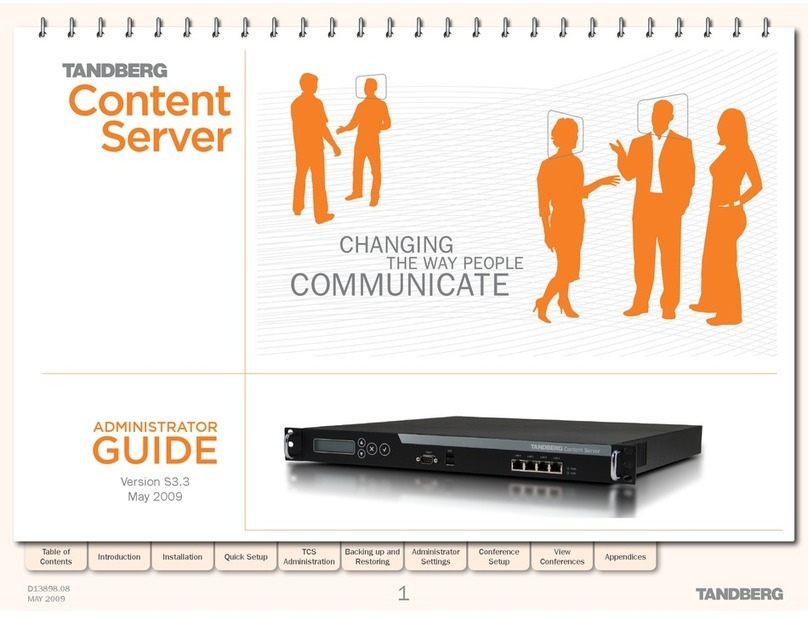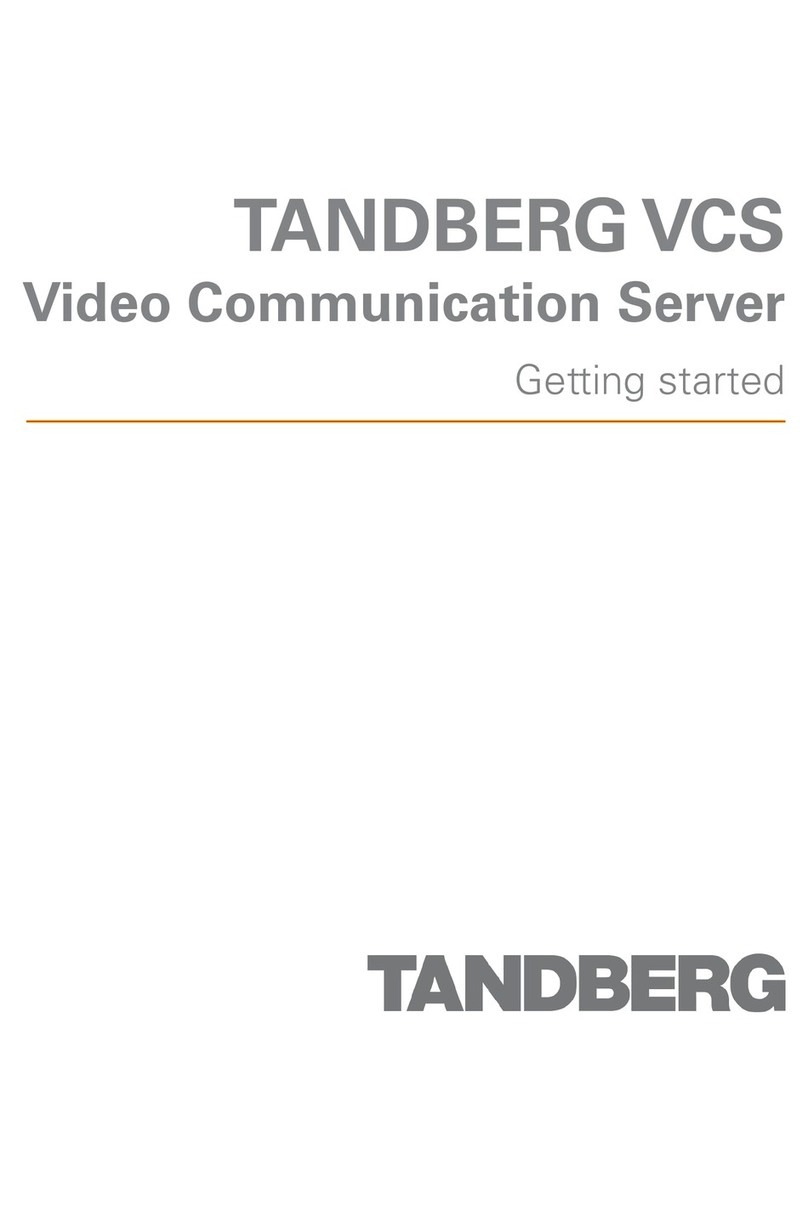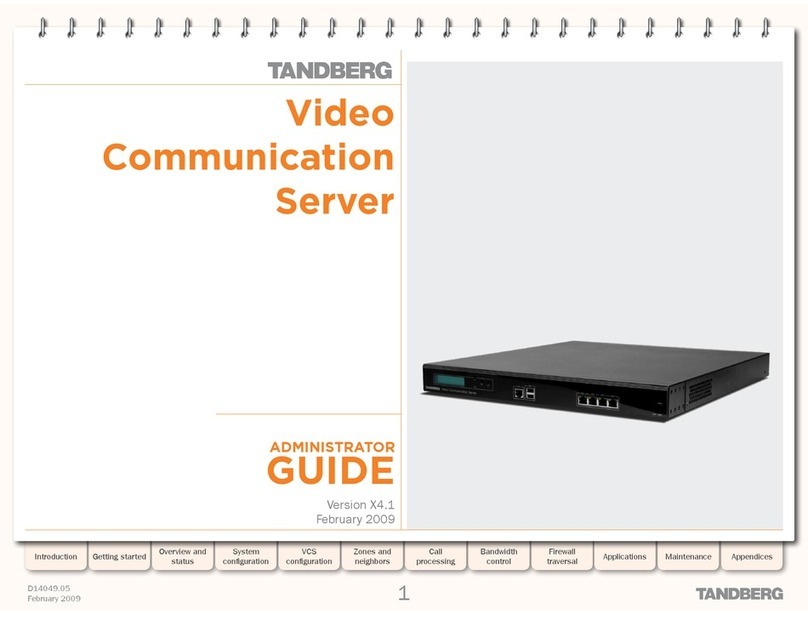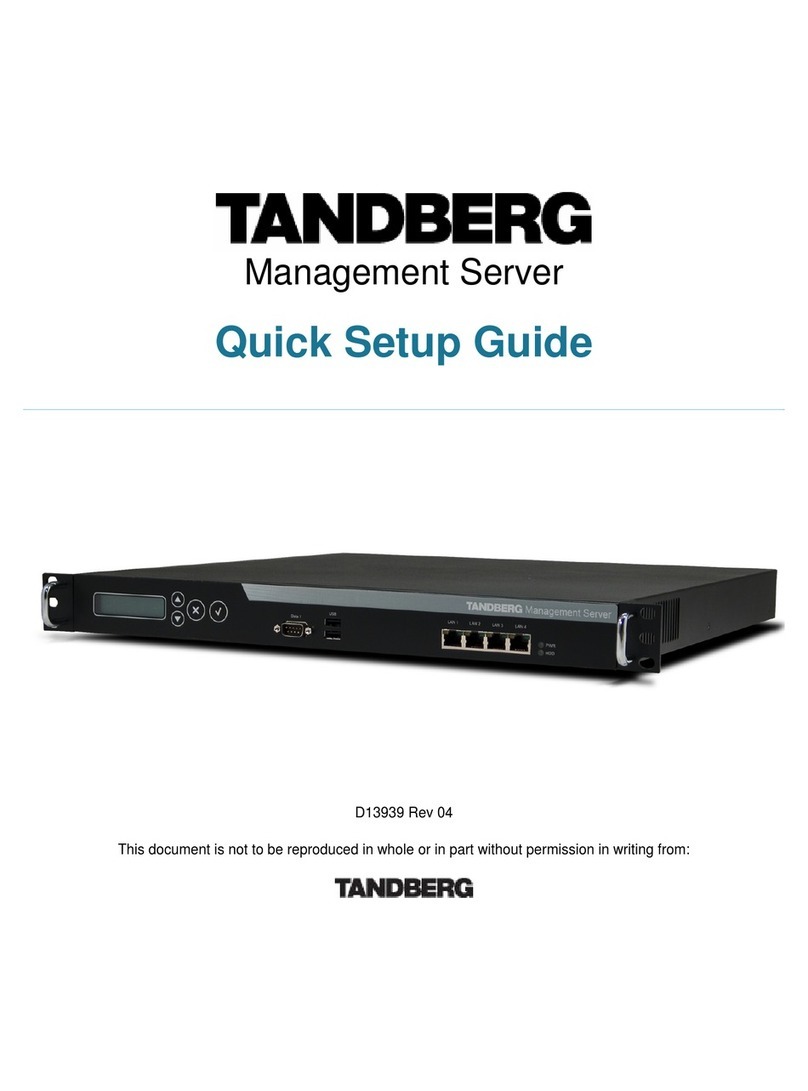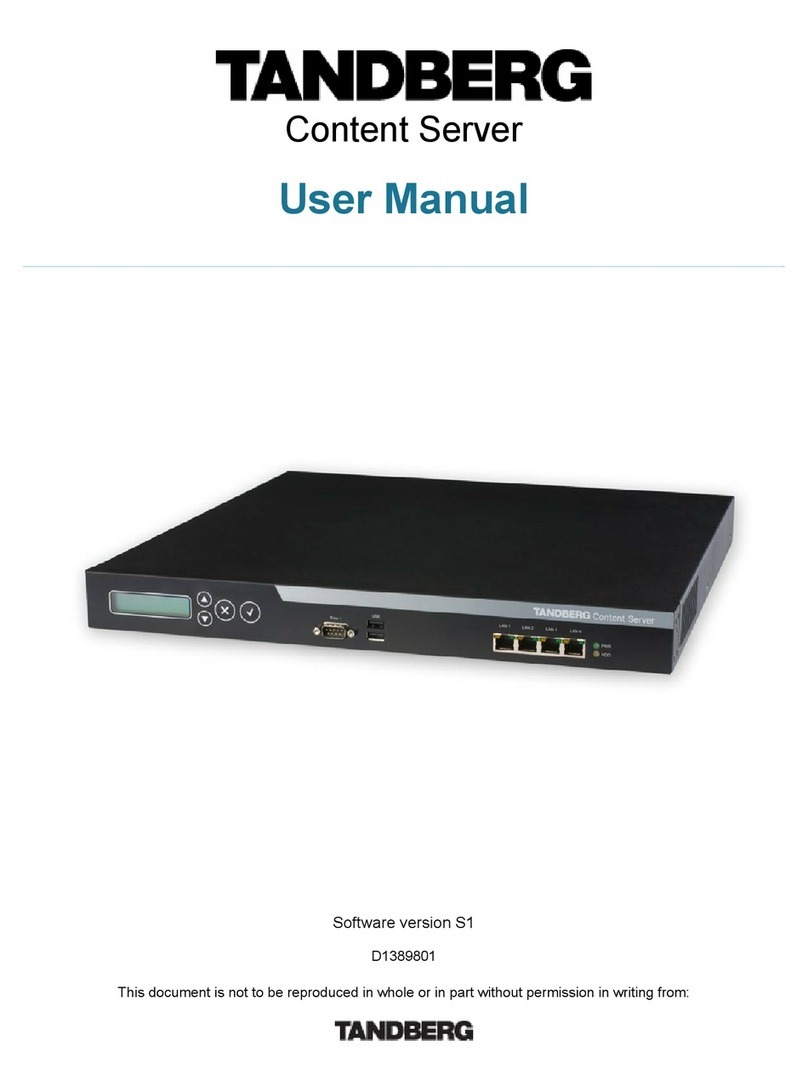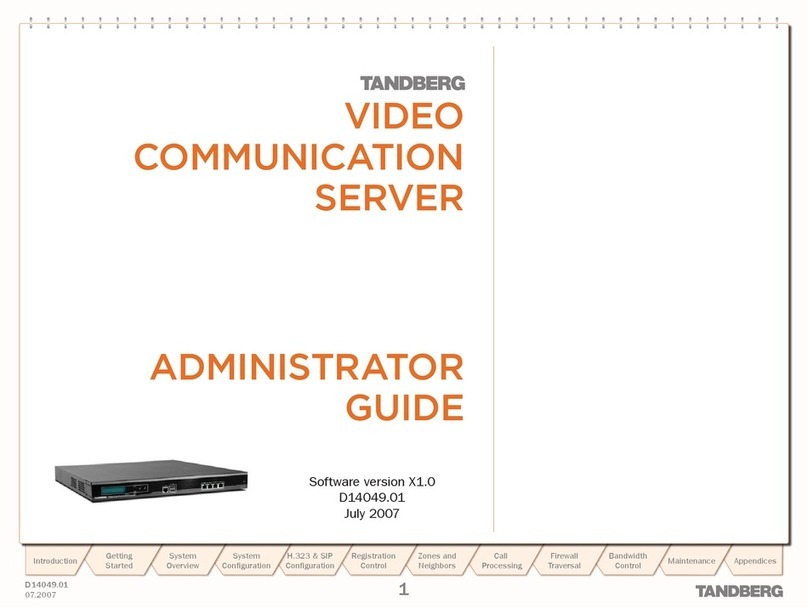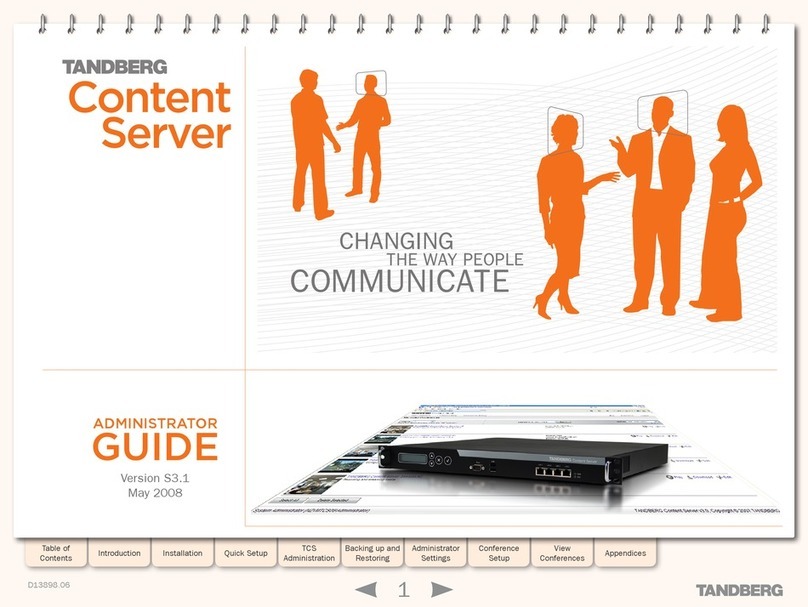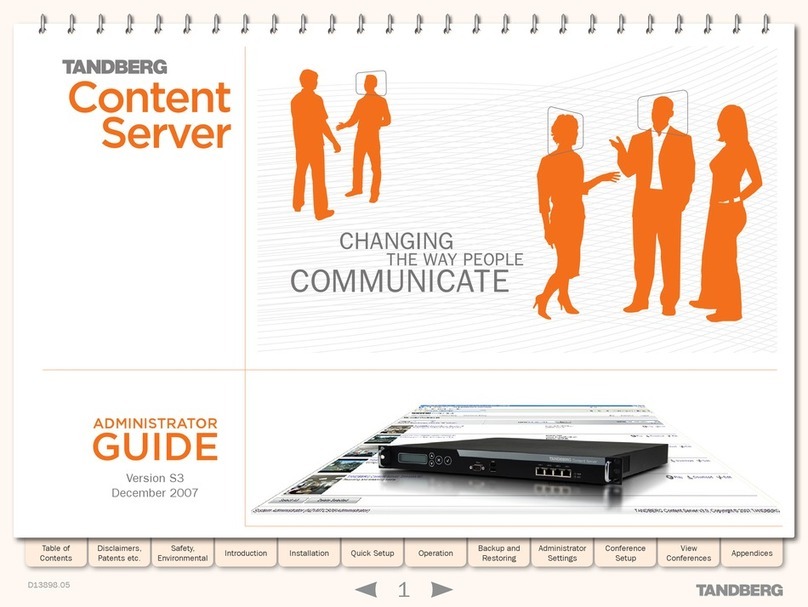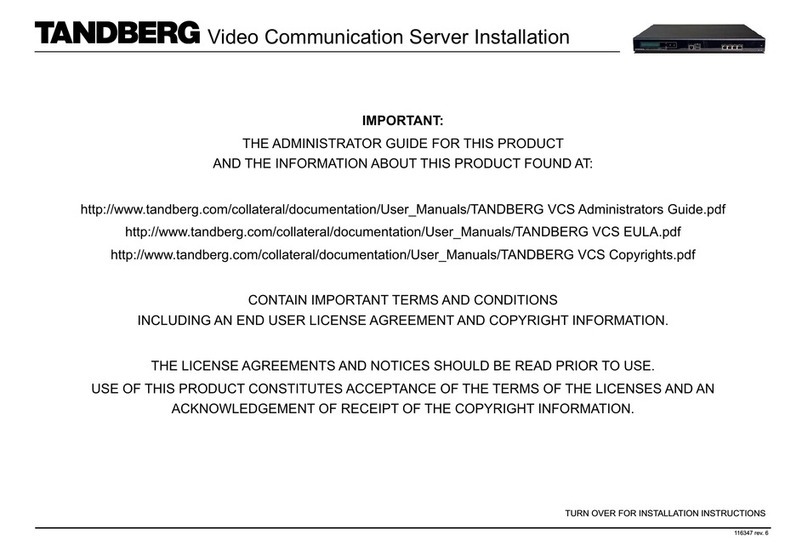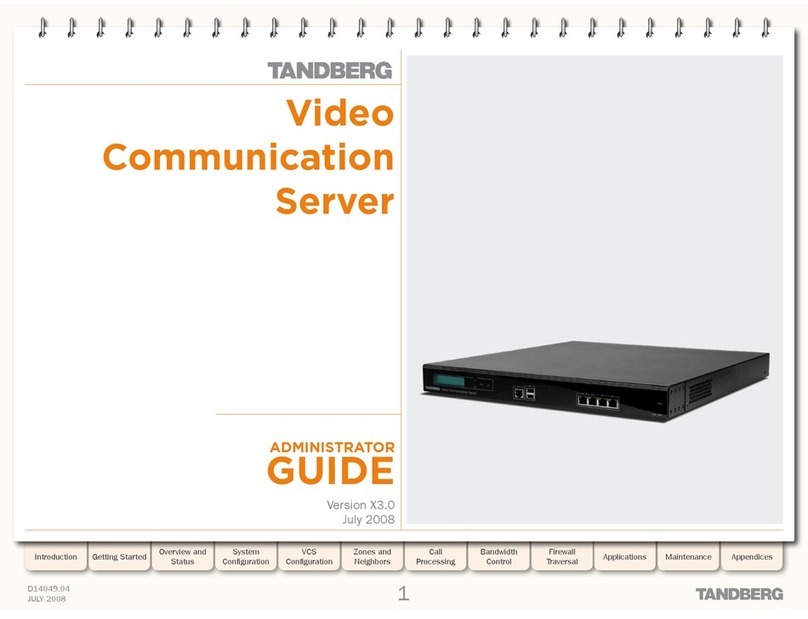6
D14049.07
March 2010
Grey Headline (continued)
What is FindMe? ..................................................... 146
How are devices specied? ..................................... 146
Process overview .................................................... 146
Who must do what before FindMe can be used? ....... 146
Recommendations when deploying FindMe .............. 146
Enabling FindMe on the VCS ...........................................147
Conguring FindMe ..................................................147
Caller ID ............................................................147
Device creation message ...................................147
Searching for FindMe accounts ......................................147
Principal devices ............................................................147
TANDBERG FindMe™ user guide .......................................... 148
About FindMe ............................................................... 148
FindMe user accounts ............................................. 148
Individual versus group FindMe ............................... 148
Accessing the FindMe home page ................................. 148
Conguring your FindMe user account ............................ 149
FindMe home page ................................................. 149
Dening device details ............................................ 150
Dening location details .......................................... 151
Provisioning (Starter Pack) .................................................. 152
Conguration ................................................................ 152
TMS Agent.......................................................................... 153
Overview ...................................................................... 153
FindMe™ ................................................................ 153
Device Provisioning ................................................. 153
TMS Agent account passwords ................................ 153
Maintenance
Upgrading software components ......................................... 155
Overview ...................................................................... 155
VCS software components ...................................... 155
Prerequisites .......................................................... 155
Backing up before upgrading ................................... 155
TLS encryption and CRL checking ............................ 165
Root account ................................................................ 166
Changing the root account password ....................... 166
Accessing the root account over SSH and Telnet ...... 166
Resetting passwords .................................................... 166
System administration access............................................. 167
Overview ...................................................................... 167
Security considerations ........................................... 167
Conguring administration access ........................... 167
Administration session timeout ............................... 167
Backup and restore ............................................................ 168
Creating a backup of your VCS data ............................... 168
Restoring a previous backup ......................................... 168
System snapshot ................................................................ 169
Creating a system snapshot .......................................... 169
Incident reporting ................................................................170
Warning: privacy-protected personal data ..................170
What information does the report contain? .....................170
Viewing incident reports .................................................171
Sending incident reports manually ..................................171
Removing sensitive information from the report ........171
Sending incident reports automatically ...........................171
Tools ...................................................................................172
Check pattern ................................................................172
Locate ...........................................................................172
Port usage .....................................................................173
Local VCS inbound ports ..........................................173
Local VCS outbound ports ........................................173
Remote listening ports .............................................173
Restarting, rebooting and shutting down ...............................174
Restoring default conguration .............................................175
Conguration items reset by DefaultValuesSet level 3 .....175
Conguration items reset by DefaultValuesSet level 2 .....176
Password encryption ............................................................178
Upgrading and option keys ...................................... 155
Installing and rebooting ........................................... 155
Upgrade procedure ....................................................... 156
Upgrading using secure copy (SCP/PSCP) ................ 156
Downgrade procedure ................................................... 156
Option keys ........................................................................ 157
Adding option keys using the web interface .................... 157
Adding option keys using the CLI ................................... 157
Security certicates ............................................................ 158
Enabling security .......................................................... 158
Trusted CA certicate .............................................. 158
Server certicate data ............................................. 158
Advanced account security .................................................. 159
Prerequisites .......................................................... 159
VCS functionality: changes and limitations ............... 159
Enabling advanced account security .............................. 159
Login accounts ................................................................... 160
Account authentication conguration ............................. 160
Administrator accounts ................................................. 161
Default administrator account ................................. 161
Additional administrator accounts ............................ 161
Administrator password security .............................. 161
Maintaining administrator accounts ............................... 161
Maintaining user accounts ............................................ 162
Creating user accounts ........................................... 162
Managing user accounts ......................................... 163
Conguring devices and locations ...................... 163
Conguring principal devices ............................. 163
Changing an account's password ....................... 163
Administrator and user groups ....................................... 164
Conguring administrator groups ............................. 164
Conguring user groups........................................... 164
Account authentication using LDAP ................................ 165
Conguring LDAP server settings ............................ 165
TANDBERG VIDEO COMMUNICATION SERVER
ADMINISTRATOR GUIDE
Introduction Overview and
status
System
conguration
VCS
conguration
Zones and
neighbors
Clustering and
peers
Call
processing
Bandwidth
control
Firewall
traversal Appendices
Applications Maintenance
What’s in this manual?