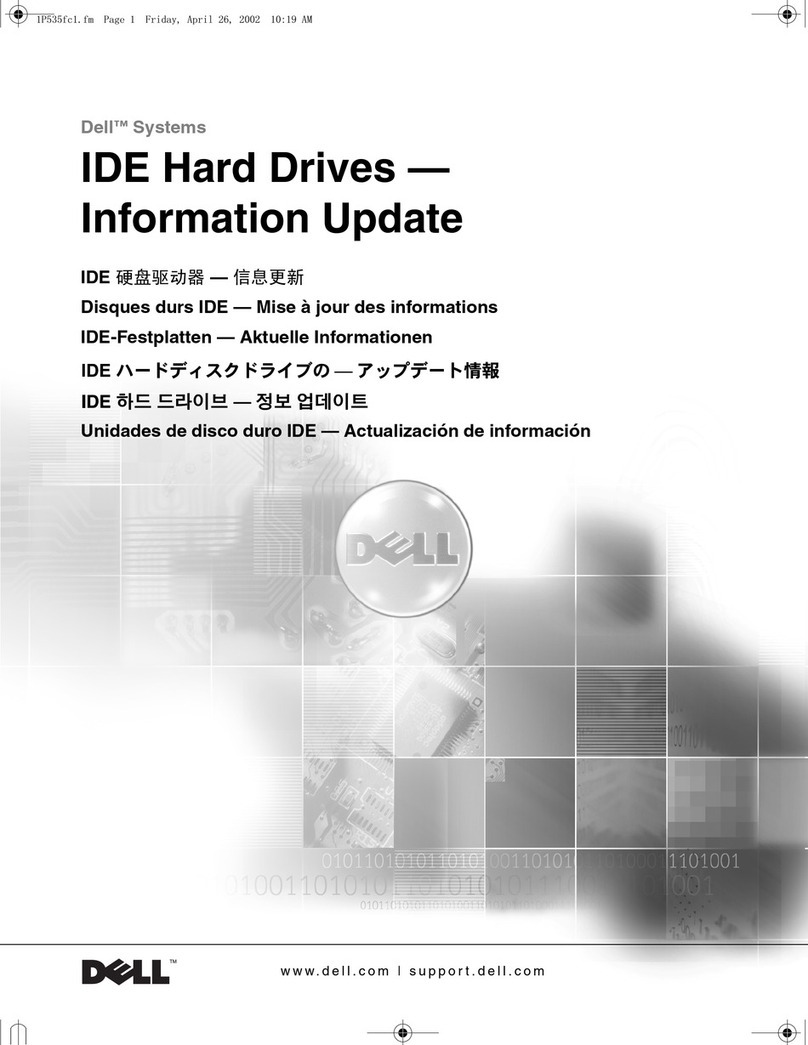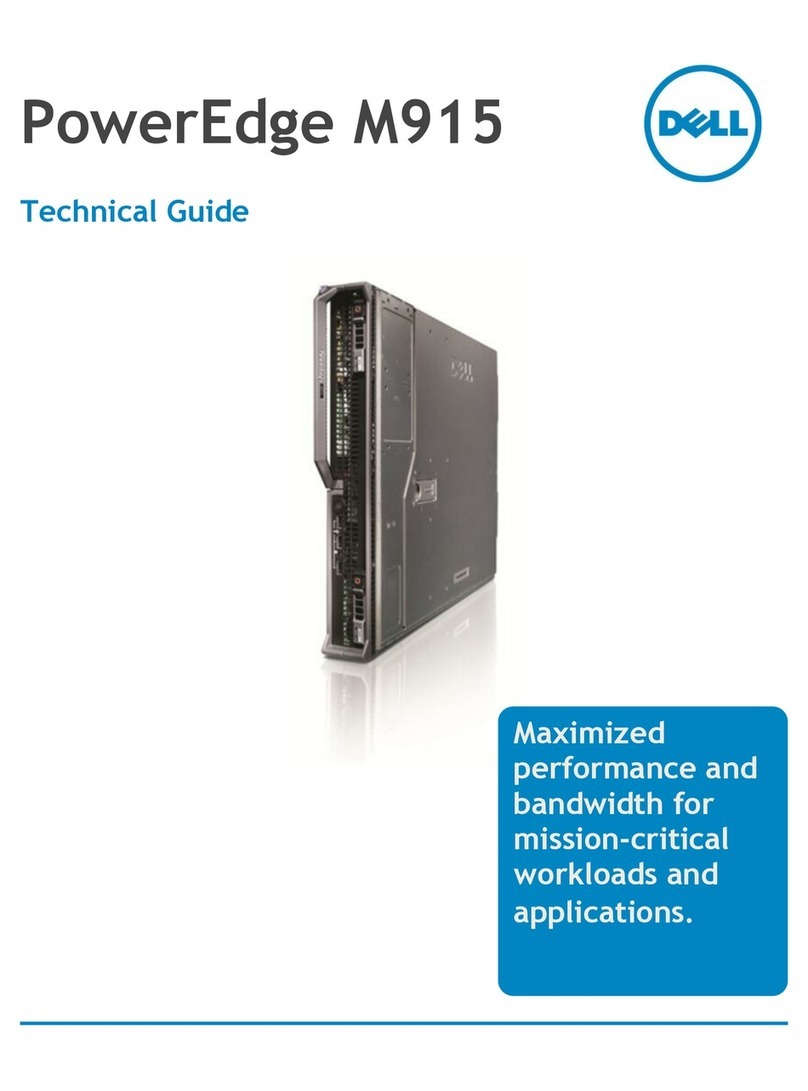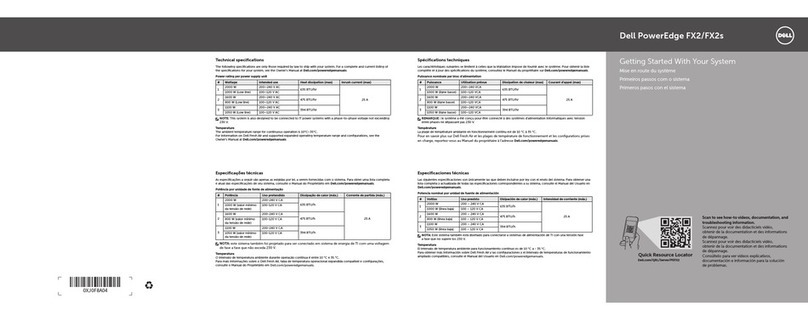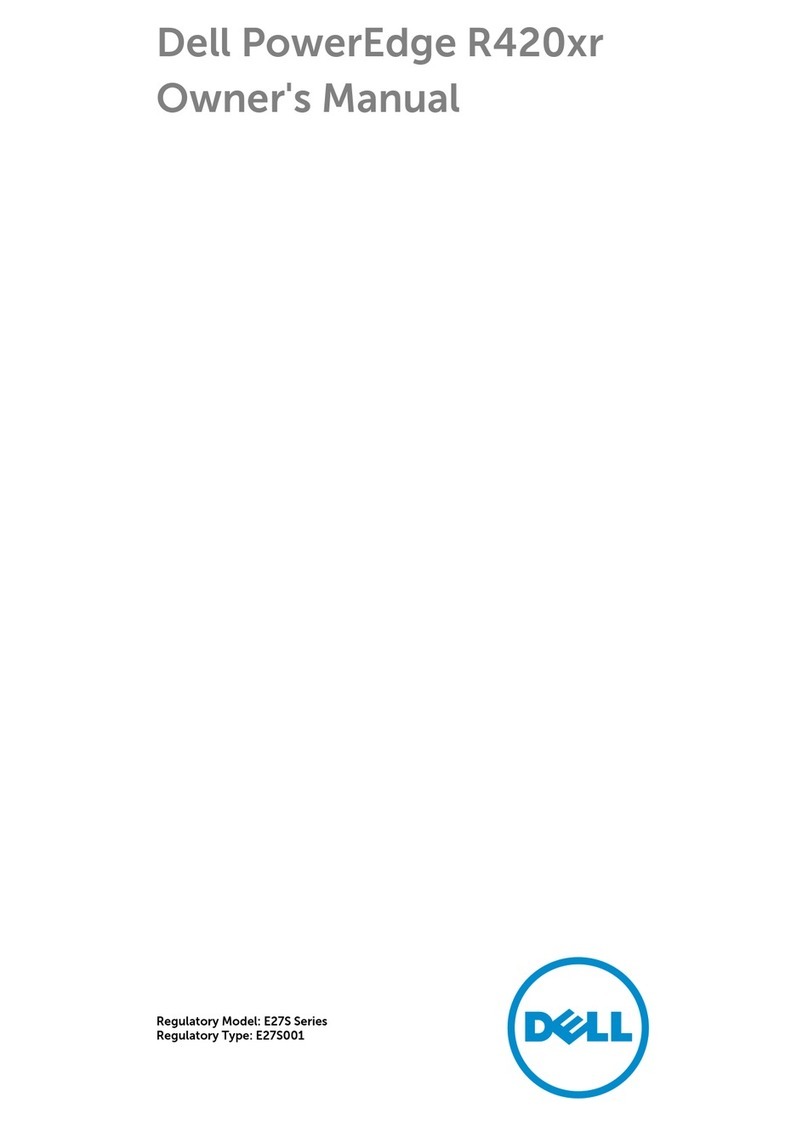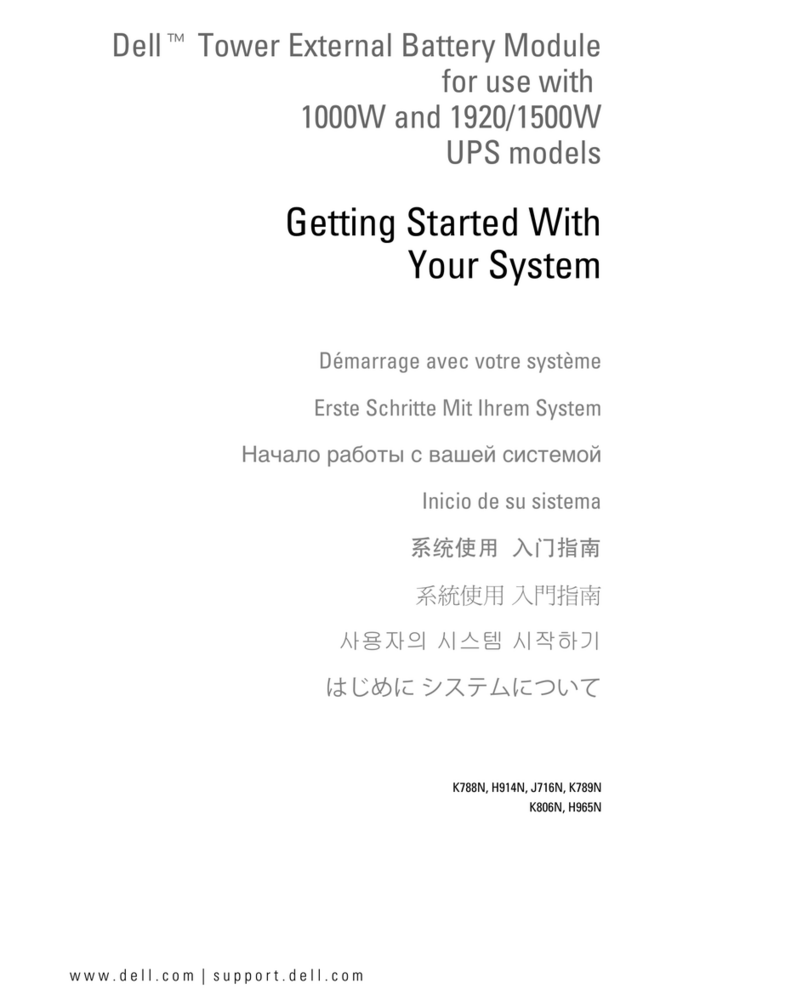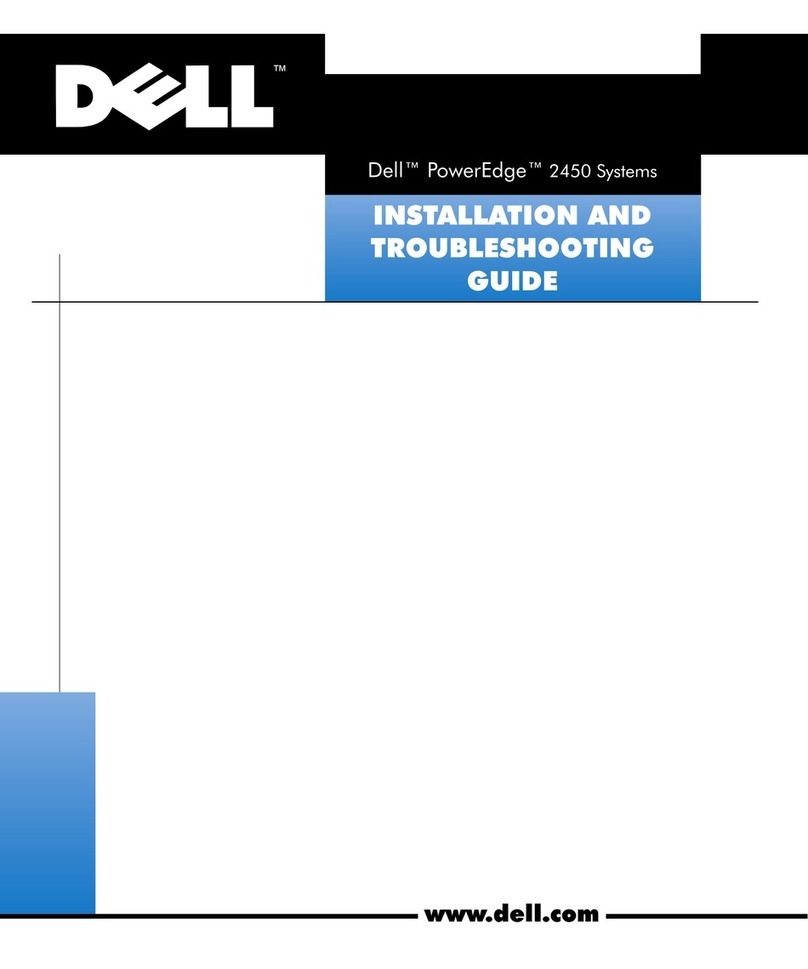Dell Wyse Cloud Client
Wyse 5040 AIO
Quick Start Guide
快速啟動指南
Panduan Memulai Cepat
1 Set up the stand
設立站立架
Pasang dudukan
2Connect the network cable
連接網路線
Hubungkan kabel jaringan
NOTE: If you have a Fiber SFP module, unlock it, plug it into its slot, and rotate the latch
to lock the module in place
註:如果您有光纖 SFP 模組,請先解鎖,將其插入插槽,旋轉拴鎖以固定鎖住模組
CATATAN : Jika Anda memiliki modul Fiber SFP, buka, colokkan ke dalam slot-nya, dan
putar pengancing untuk mengunci modul pada tempatnya
3
USB Connector
USB 連接器
Konektor USB
USB
Connect the Keyboard and Mouse
連接鍵盤與滑鼠
Hubungkan Keyboard dan Mouse
4 Connect the power adapter
連接變壓器
Hubungkan adaptor daya
NOTE: Your client device is ready to use when the client device activity light goes off.
註:當客戶端裝置之活動指示燈熄滅時,即代表您的客戶端裝置已備妥可供使用。
CATATAN : Perangkat klien Anda siap digunakan saat lampu aktivitas perangkat klien padam.
5 Turn on your client device
打開客戶端裝置
Nyalakan perangkat klien Anda
On Screen Display (OSD) Buttons
在螢幕顯示器 (OSD) 按鈕 | Tombol On Screen Display (OSD)
Brightness/Contrast
亮度/對比度 | Kecerahan/Kontras
Auto Adjust
自動調整 | Penyetelan Otomatis
Input Source
輸入來源 | Sumber Input
Color Settings
顏色設定 | Pengaturan Warna
Display Settings
顯示器設定 | Pengaturan Tampilan
Energy Settings
能源設定 | Pengaturan Energi
Menu Settings
選單設定 | Pengaturan Menu
Other Settings
其它設定 | Pengaturan Lain
Fiber SFP:ةظحم
:ةظحم
)OSD(