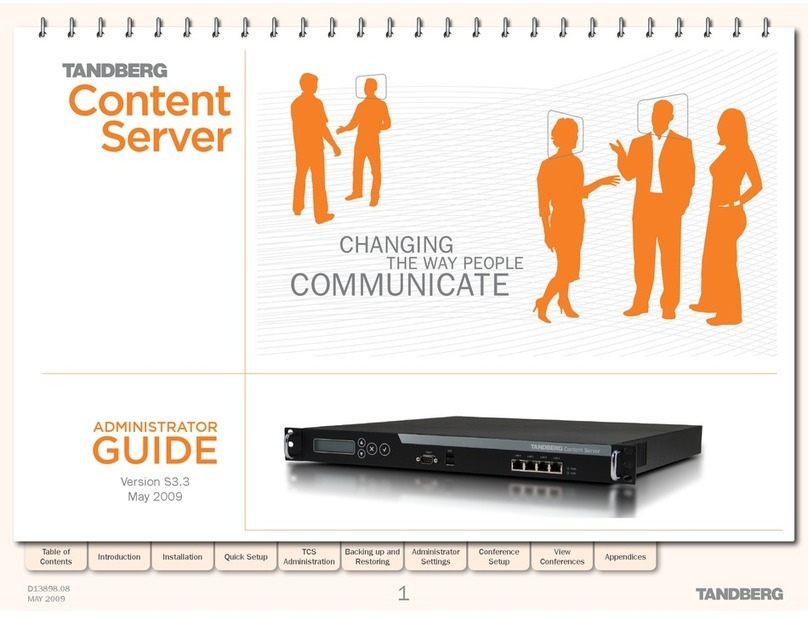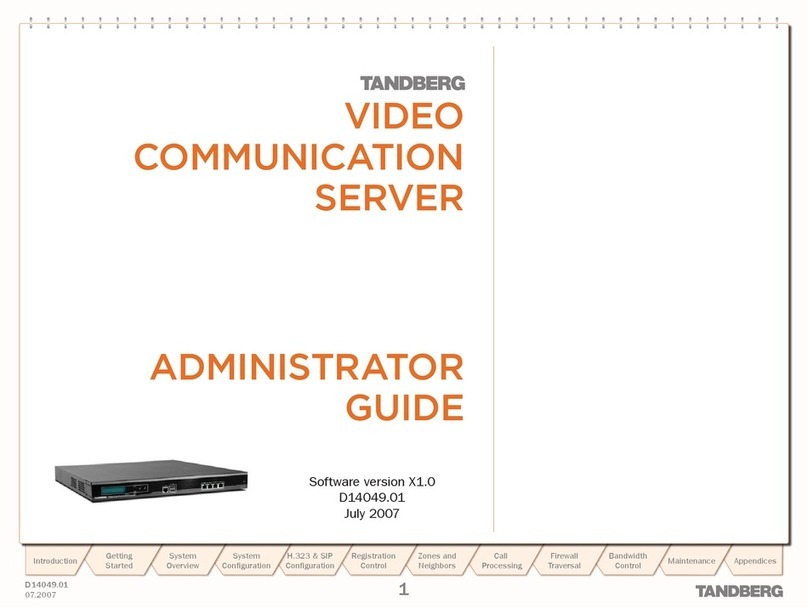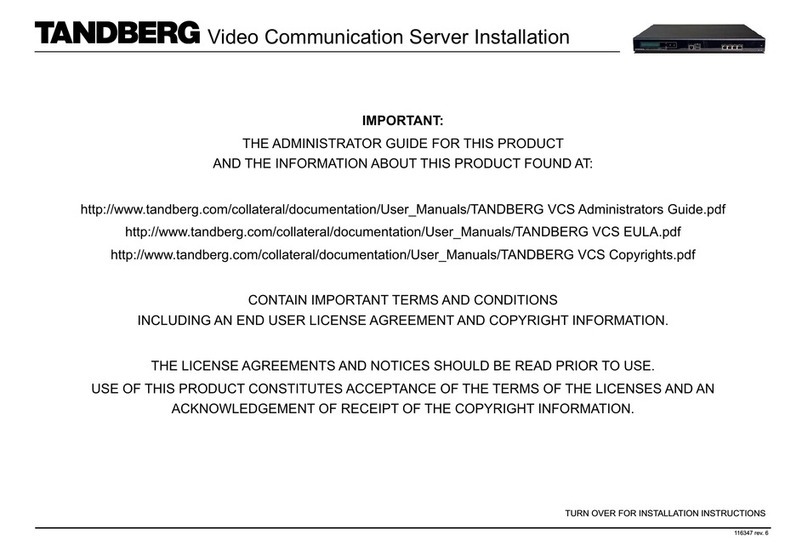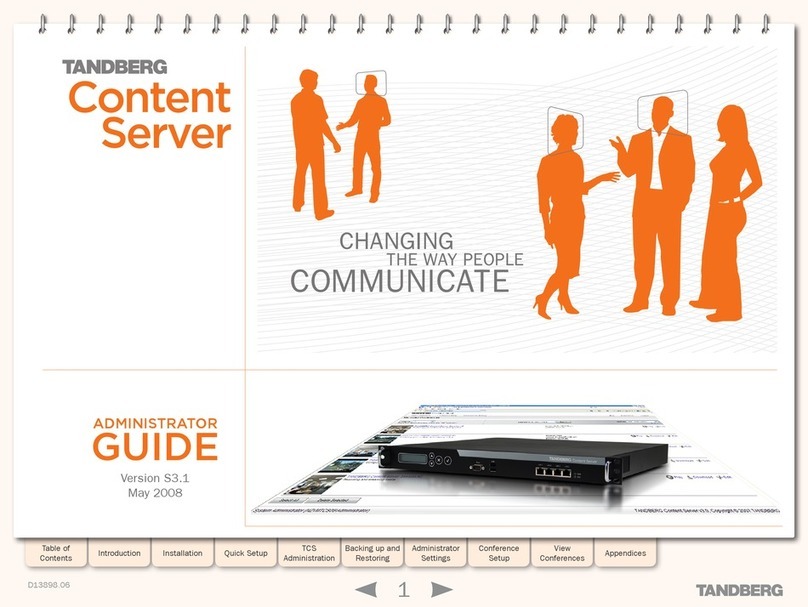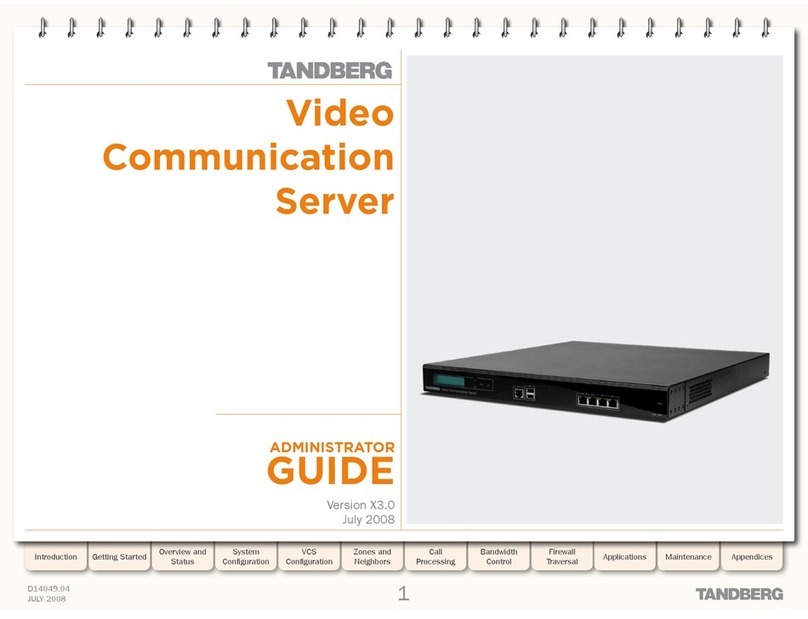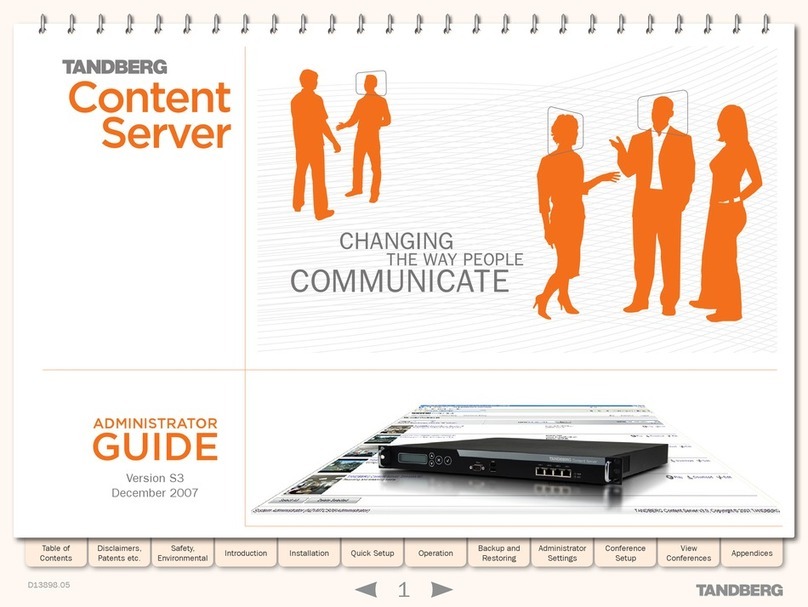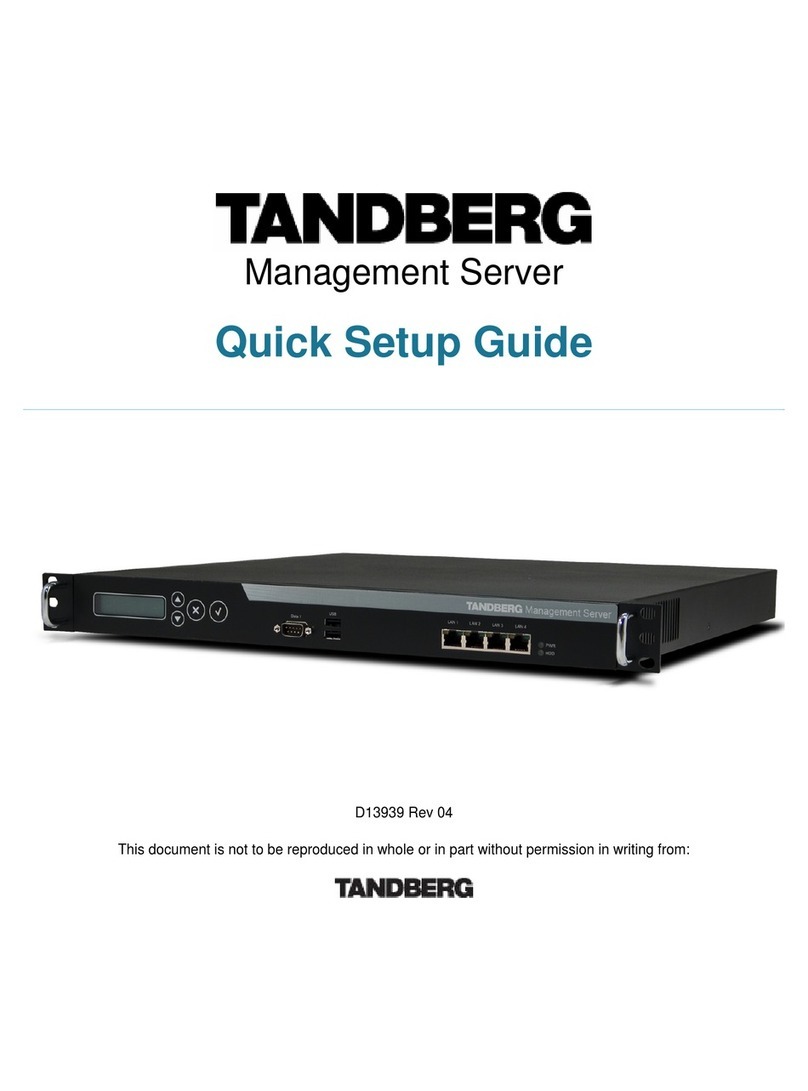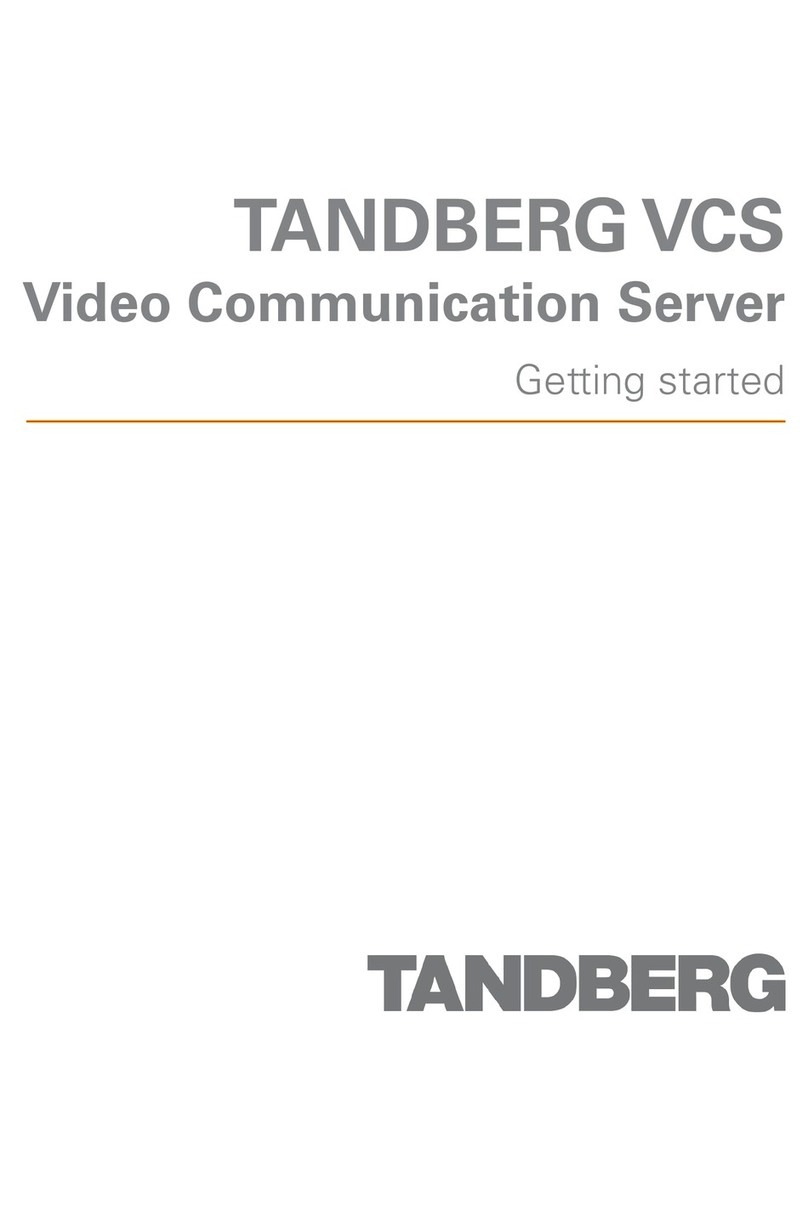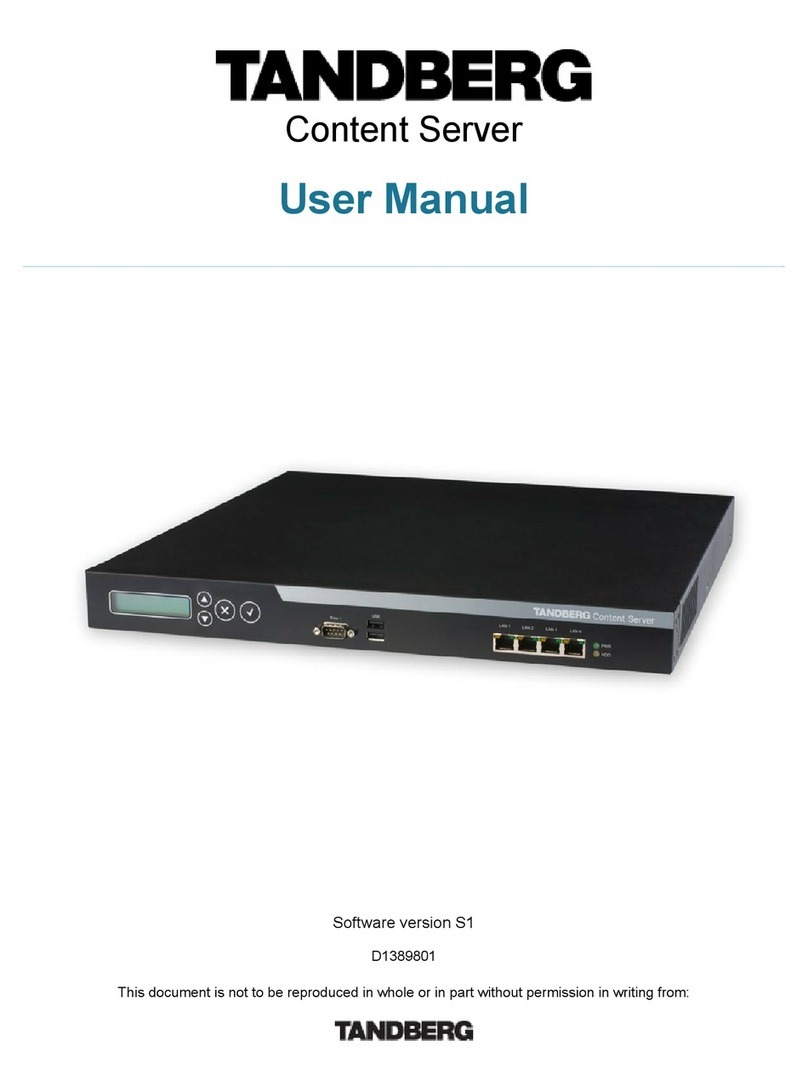4
D14049.05
February 2009
Grey Headline (continued)
Configuring SIP ............................................................... 61
Enabling SIP ............................................................. 61
SIP registration expiry ............................................... 61
SIP registration proxy mode....................................... 61
SIP protocols and ports............................................. 61
SIP domains ................................................................... 61
Interworking ......................................................................... 62
Overview ........................................................................ 62
Configuring interworking.................................................. 62
H.323 <-> SIP interworking mode .............................. 62
Enabling SIP endpoints to dial H.323 numbers........... 62
Registration control .............................................................. 63
Registration overview...................................................... 63
Endpoint registration................................................. 63
Registrations on a VCS Expressway ........................... 63
MCU, gateway and Content Server registration ........... 63
Finding a VCS with which to register........................... 64
SIP ..................................................................... 64
H.323................................................................. 64
Preventing automatic registrations....................... 64
Authentication ................................................................ 65
Authentication mode ................................................. 65
Authentication database ........................................... 65
External registration credentials ................................ 65
Authentication using LDAP .............................................. 66
Overview .................................................................. 66
Configuring the LDAP server directory................... 66
Securing the LDAP connection with TLS .............. 66
Alias origin ............................................................... 67
LDAP .................................................................. 67
Combined........................................................... 67
Endpoint............................................................. 67
Traversal client zone ....................................................... 76
Traversal server zone ...................................................... 76
ENUM zone..................................................................... 77
DNS zone ....................................................................... 77
Default Zone................................................................... 77
Adding zones .................................................................. 78
Name ....................................................................... 78
Type ......................................................................... 78
Configuring zones - common options................................ 78
Hop count................................................................. 78
Match 1 - Match 5..................................................... 78
Configuring neighbor zones ............................................. 79
Protocol.................................................................... 79
Location ................................................................... 79
Advanced ................................................................. 79
Configuring traversal client zones .................................... 81
Authentication username .......................................... 81
Protocol.................................................................... 81
Advanced ................................................................. 81
Client settings .......................................................... 81
Location ................................................................... 81
Configuring traversal server zones ................................... 82
Client authentication username ................................. 82
Protocol.................................................................... 82
Advanced ................................................................. 82
UDP/TCP probes....................................................... 82
Configuring ENUM zones ................................................. 83
DNS settings ............................................................ 83
Protocol.................................................................... 83
Configuring DNS zones.................................................... 83
Protocol.................................................................... 83
Advanced ................................................................. 83
Authentication using a local database ............................. 68
Overview .................................................................. 68
Configuring the local authentication database ............ 68
Registering aliases ......................................................... 69
About alias registration ............................................. 69
H.323................................................................. 69
SIP ..................................................................... 69
Attempts to register using an existing alias ................ 69
H.323................................................................. 69
SIP ..................................................................... 69
Blocking registrations ............................................... 69
Allow and Deny Lists ....................................................... 70
About Allow and Deny Lists ....................................... 70
Patterns and pattern types.................................. 70
Activating use of Allow or Deny Lists .......................... 70
Removing existing registrations ................................. 70
Managing entries in the Allow List...............................71
Managing entries in the Deny List...............................71
Zones and neighbors
Introduction.......................................................................... 73
About your video communications network....................... 73
Example network diagram ......................................... 73
Local Zone and subzones.......................................................74
Overview .........................................................................74
Configuring the Local Zone and its subzones.....................74
Bandwidth management.............................................74
Local Zone matches...................................................74
Traversal Subzone........................................................... 75
What are traversal calls?........................................... 75
Configuring the Traversal Subzone ports .................... 75
Zones .................................................................................. 76
About zones ................................................................... 76
Neighbor zone ................................................................ 76
TANDBERG VIDEO COMMUNICATIONS SERVER
ADMINISTRATOR GUIDE
Introduction Getting started Overview and
status
System
configuration
VCS
configuration
Zones and
neighbors
Call
processing
Bandwidth
control
Firewall
traversal Appendices
Applications Maintenance
What’s in this manual?