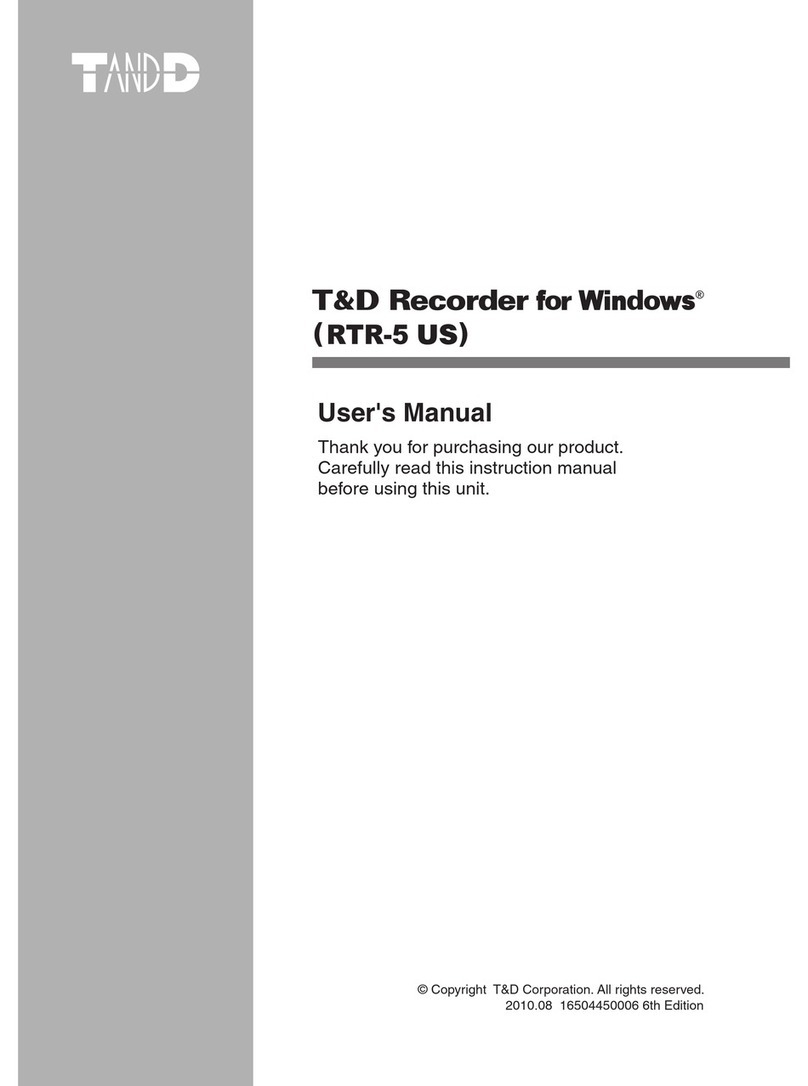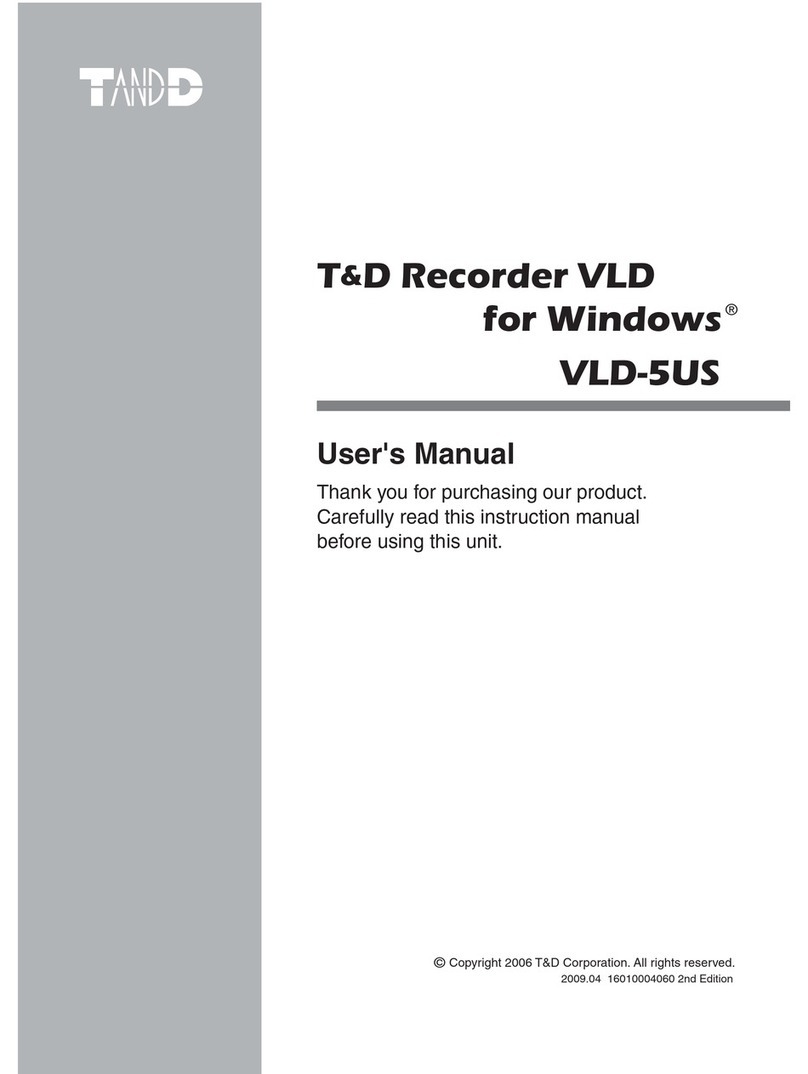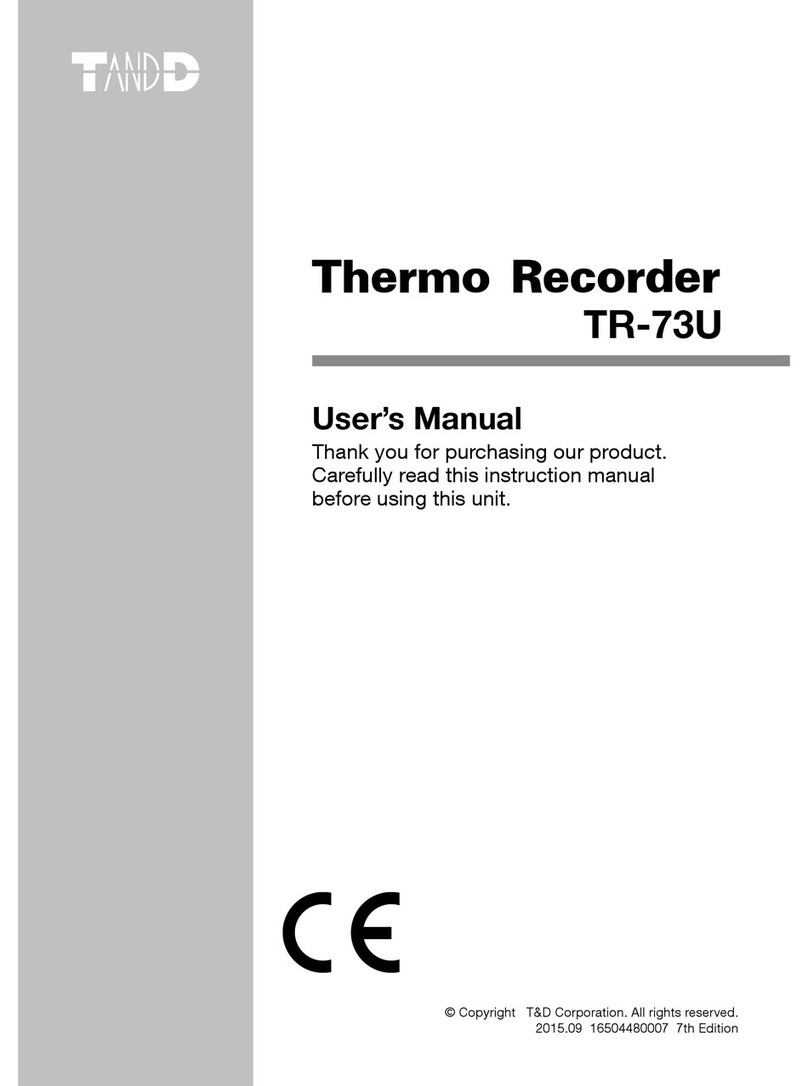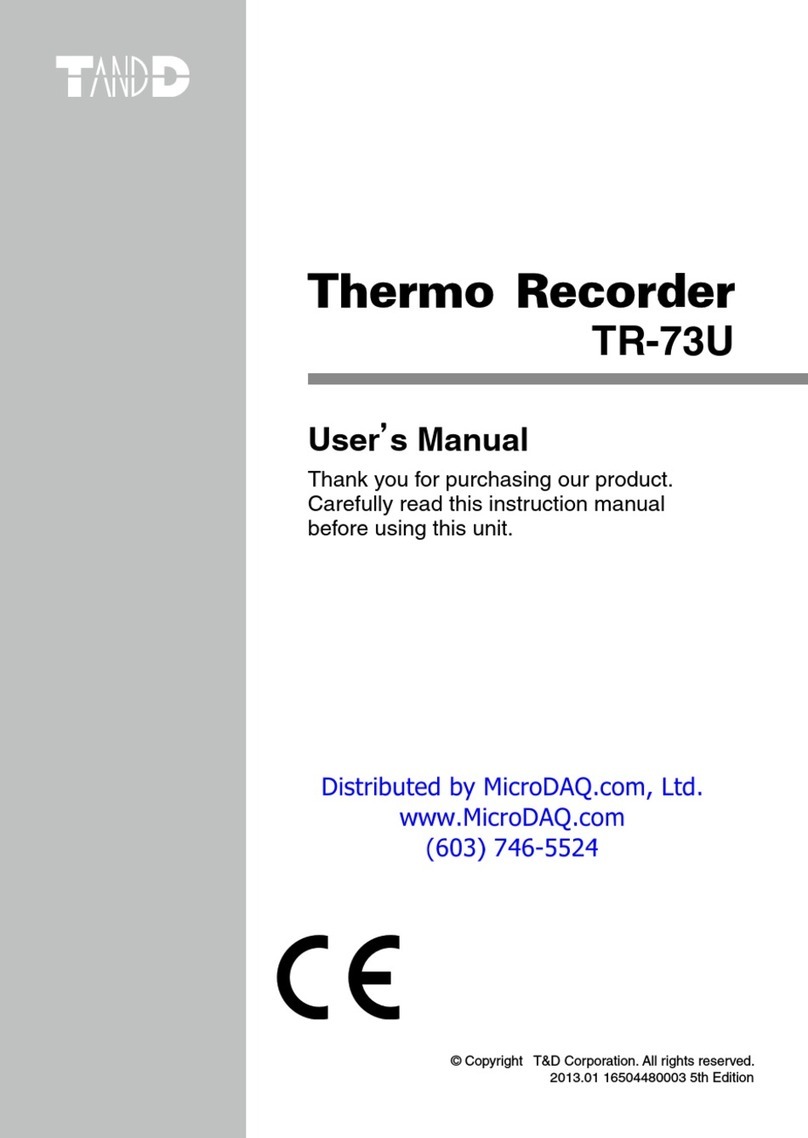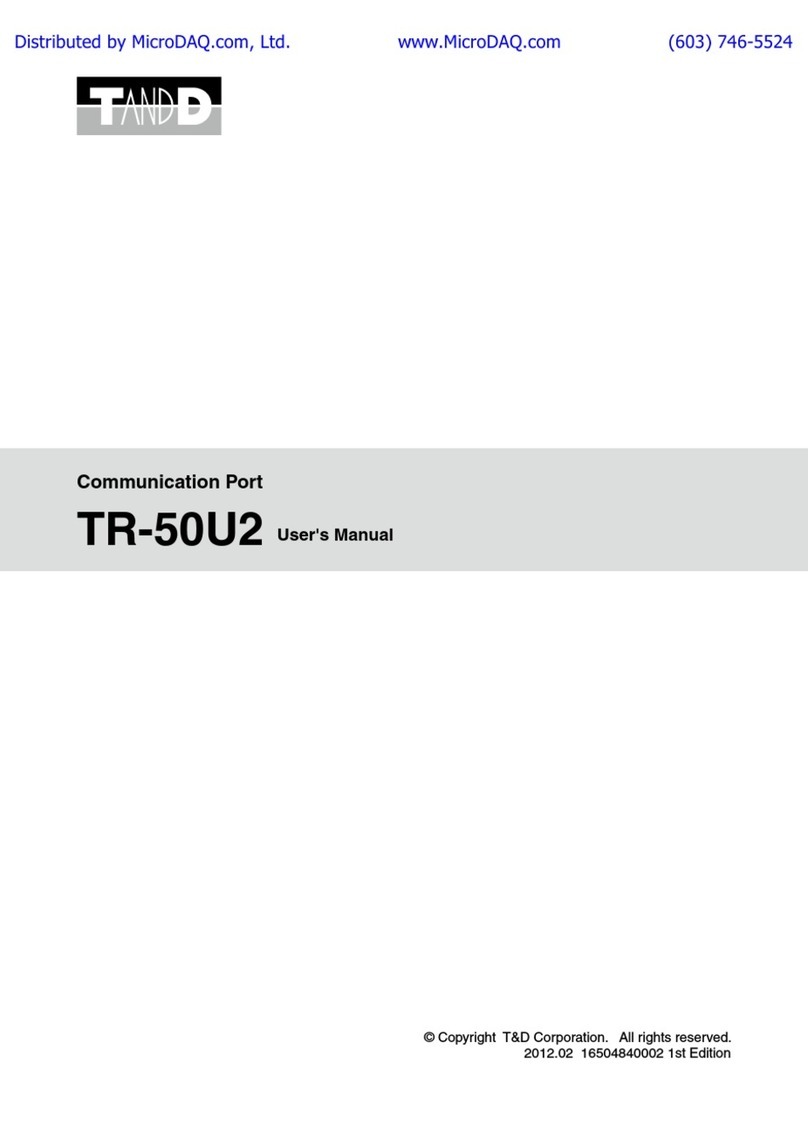T&D VLD-5EU User manual
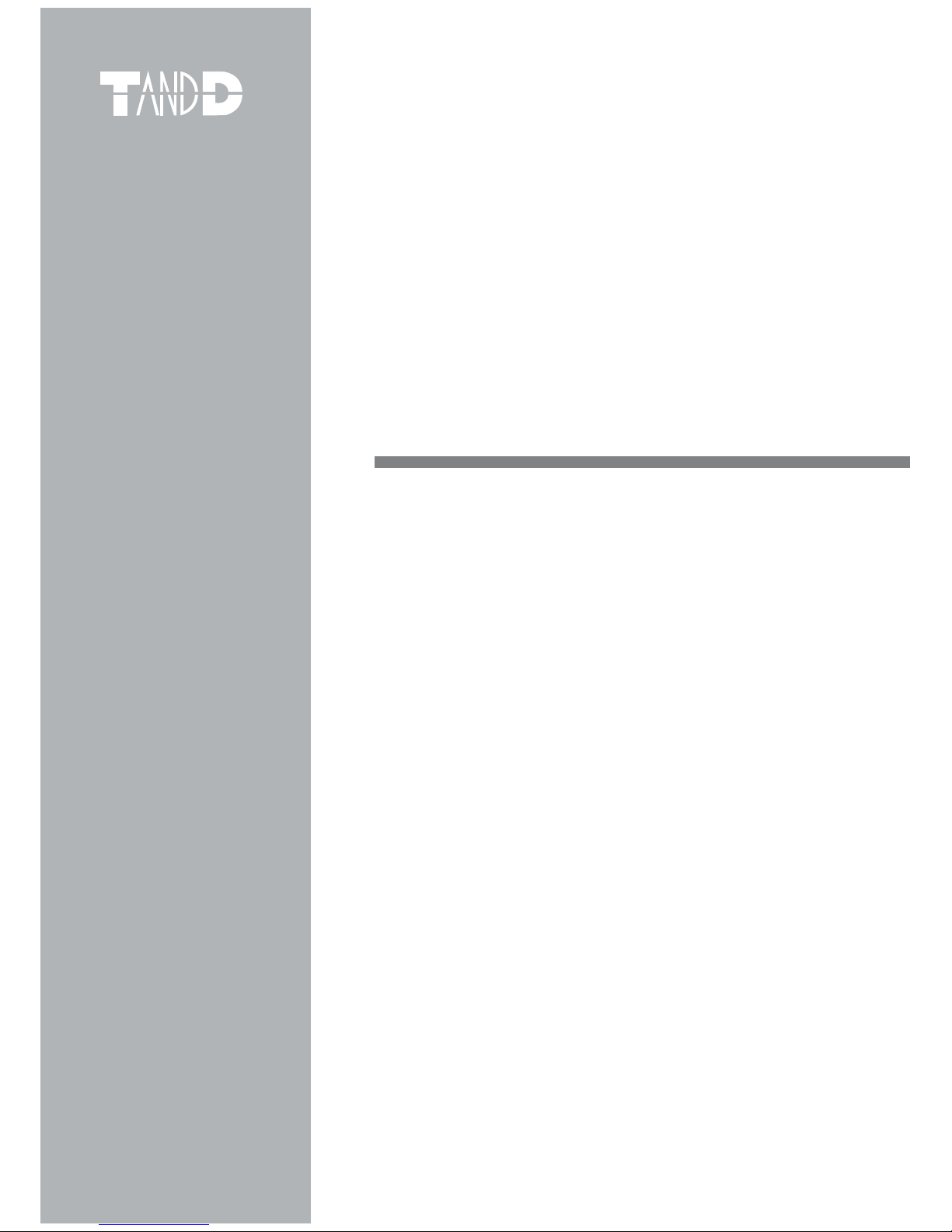
© Copyright 2007 T&D Corporation. All rights reserved.
2009.04 16010004050 2nd Edition
T&D Recorder VLD
for Windows ®
User's Manual
Thank you for purchasing our product.
Carefully read this instruction manual
before using this unit.
VLD-5EU

i
ɡNotices about this User's Manual
In order to properly use this product, please carefully read this manual before
using.
ɜAll rights of this User's Manual belong to T&D Corporation. It is prohibited to use,
duplicate and/or arrange a part or whole of this User's Manual without the
permission of T&D Corporation.
ɜMicrosoft®and Windows®are registered trademarks of Microsoft Corporation and
are binding in the EU and all other countries.
ɜCompany names and product names are trademarks or registered trademarks of
each company.
ɜSpecifications, design and other contents outlined in this manual are subject to
change without notice.
ɜOn screen messages in this manual may vary slightly from the actual messages.
ɜPlease notify the shop where you purchased this product or T&D Corporation of any
mistakes, errors or unclear explanations in this manual. T&D Corporation accepts
no responsibility for any damage or loss of income caused by the use of our
product.
ɜThis software has been designed for private or industrial use only. It is not for use in
situations where strict safety precautions are necessary, whether directly or
indirectly.
ɜSome of our products, which come under the category of strategic goods in foreign
trade law, need the permission of the Japanese government to be exported outside
of Japan.
ɜPlease read the warranty and provisions for free repair carefully.

ii
Before Using this Software
ɡLicense Agreement
ɜAll users wishing to use this software must first agree to the Software License
Agreement accompanying this software. Please carefully read the Software License
Agreement before using this software.
ɡCopyright
ɜThe Copyright for T&D Recorder VLD for Windows, including the program and
relevant documents, belongs solely to T&D Corporation.
ɜThe reprinting or redistribution for commercial purposes whether in part or in whole,
in magazines or as a part of any product is strictly forbidden without the expressed
consent of T&D Corporation. Any inquires concerning commercial redistribution
should be directed to the Sales Department of T&D Corporation.
ɜPlease do not attempt to make any changes or modifications to T&D Recorder VLD
for Windows.

iii
Table of Contents
ɡIntroduction
Before Using this Software ...............................................................ii
What is T&D Recorder VLD for Windows®?......................................1
Basic Procedures .............................................................................5
ɡGetting Ready
Installation ........................................................................................7
Operating the Various Applications
ȆHow to Open.......................................................................................... 9
ȆUsing Help ............................................................................................ 10
User Management Tools: User Registration ....................................11
: Other Functions ......................................13
Connecting the Data Collector to the Computer
ȆConnecting with the USB Cable ........................................................... 17
ȆConnecting with RS232C (Serial) Communication Cable..................... 18
Setting up the COM Port
ȆCommunicate via USB.......................................................................... 19
ȆUsing Serial (RS232C) Communication .............................................. 22
Connecting the Data Logger to the Computer
ȆCommunicate via the Data Collector .................................................... 25
ȆCommunicate via the Communication Port........................................... 26
Remote Unit Registration
ȆRegistering a Remote Unit.................................................................... 27
ȆConfirming Communication ................................................................. 30
Remote Unit Registration: Other Functions .............................................. 31
ɡBasic Functions
RTR-51/52: Recording Settings.......................................................37
: Downloading Recorded Data .......................................40
: RTR-51A/52A Value Adjustment Function ...................42
RTR-53: Recording Settings............................................................45
: Downloading Recorded Data ............................................49
: RTR-53A: Value Adjustment Function ...............................51
Data Collector: Downloading Recorded Data..................................54
: Other Functions ......................................................58
: Clock and Calendar Settings ..................................60
: Upper and Lower Limit Settings..............................61
TR-51A/52: Recording Settings.......................................................62
: Downloading Recorded Data .......................................64

iv
ɡTemp/Humidity Graph
Operating the Temp/Humidity Graph
ȆTemperature/Humidity Graph Display Names and Functions ............... 66
ȆData List Display................................................................................... 68
Making Changes to the Graph Display
ȆChanging Colors of Data Display Area ................................................. 70
ȆViewing and Hiding Channels in Graph ................................................ 70
ȆSetting the Max. Min. Avg Calculation Range ...................................... 71
ȆEditing Recording Conditions ............................................................... 72
ȆReordering Channel Data ..................................................................... 73
ȆErasing Selected Channel Data............................................................ 75
ȆShift Unit (Ɏʌȃ
F) ................................................................................ 76
ȆChange Graph Colors........................................................................... 76
ȆCopy Display to Clipboad...................................................................... 77
Operating the Graph
ȆReturning to Original Size..................................................................... 78
ȆZooming In and Out .............................................................................. 78
ȆMoving the A/B Cursors Right and Left ................................................ 78
ȆMoving Right and Left on the Graph..................................................... 78
ȆMoving Up and Down on the Graph...................................................... 78
ȆVertical Axis Settings ............................................................................ 78
Printing the Graph
ȆPrint Graph ........................................................................................... 79
ȆUpload Saved Print Settings................................................................. 80
Saving Recorded Data ....................................................................81
Creating Text File.............................................................................82
Opening a Saved File ......................................................................83
ɡOther Functions
Archive Viewer.................................................................................85
Re-installing.....................................................................................90
About Transferring the System ........................................................91
About T&D Recorder Access Control ..............................................92
ɡOther
Troubleshooting ...............................................................................93
Specifications ..................................................................................97
Table of contents
Other T&D Recording Equipment manuals