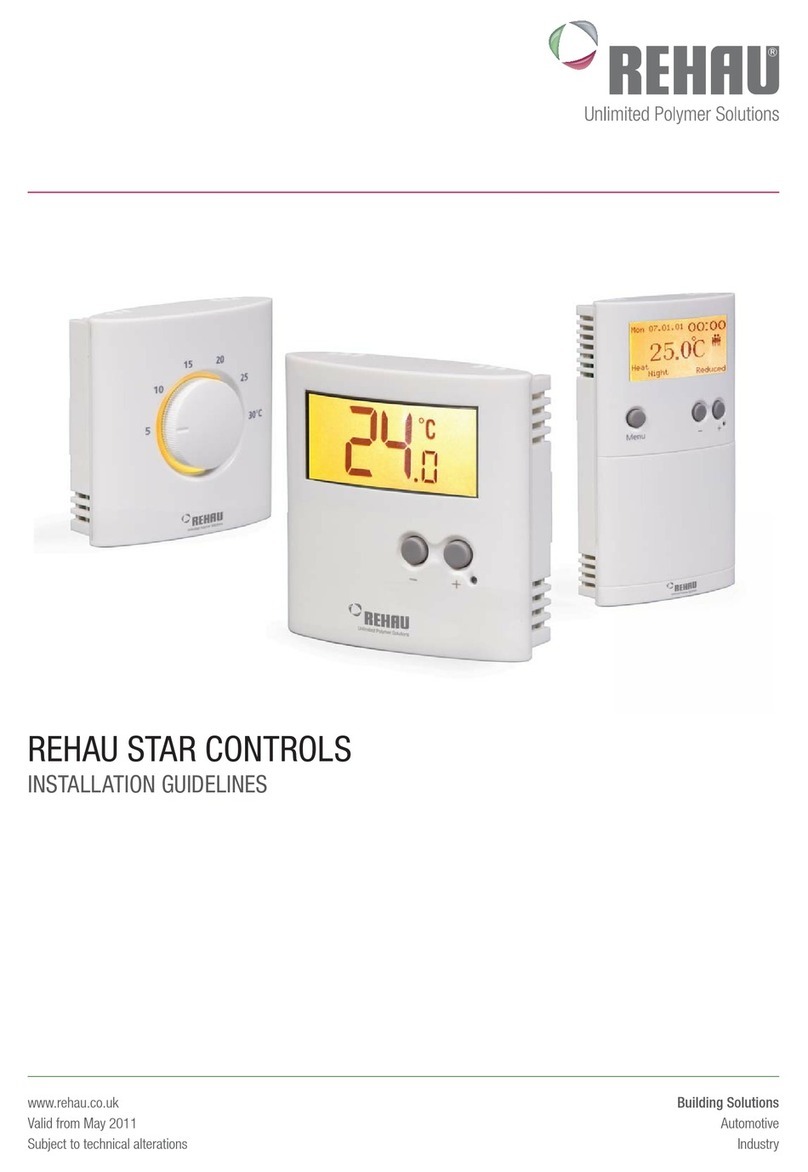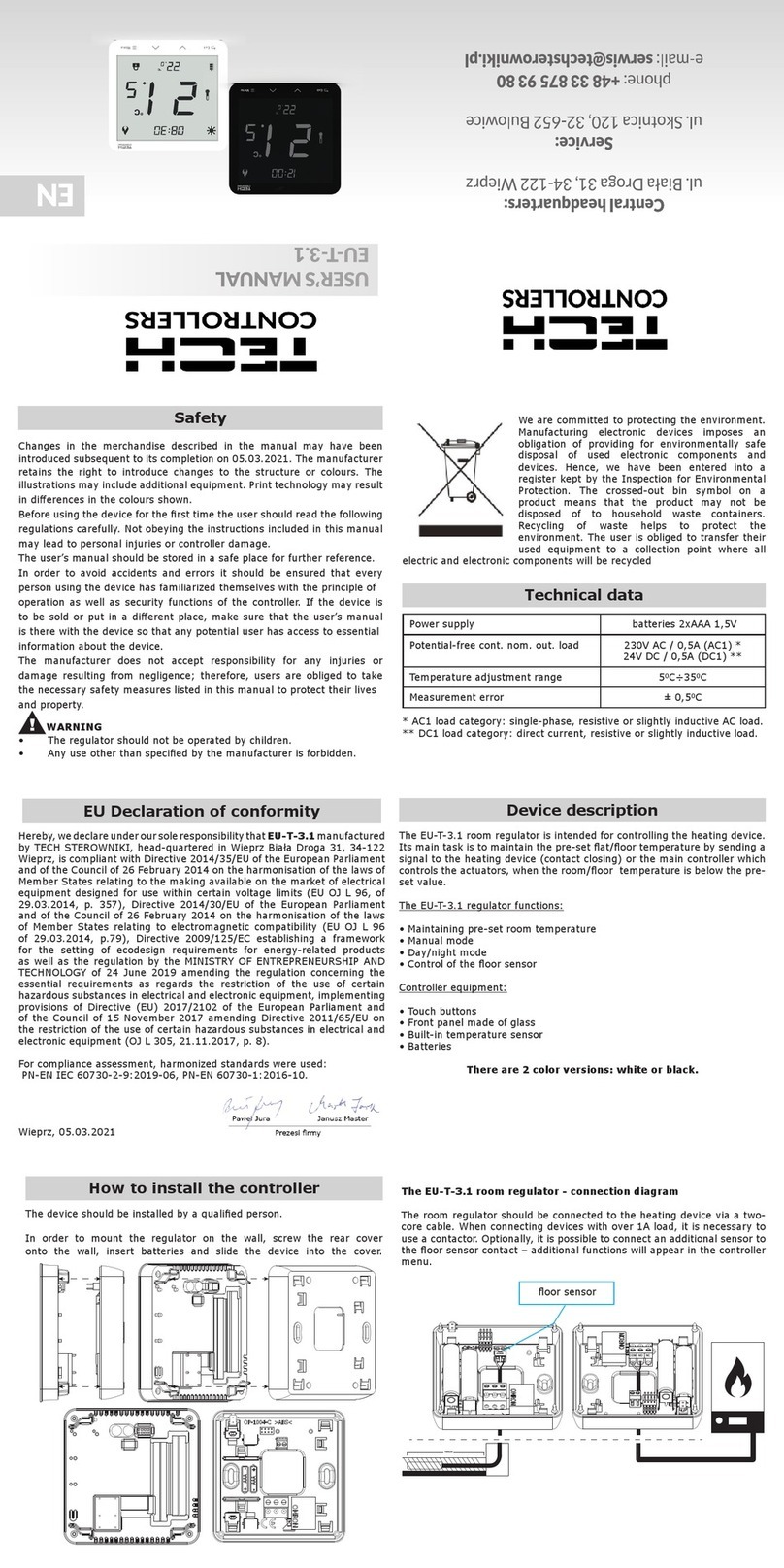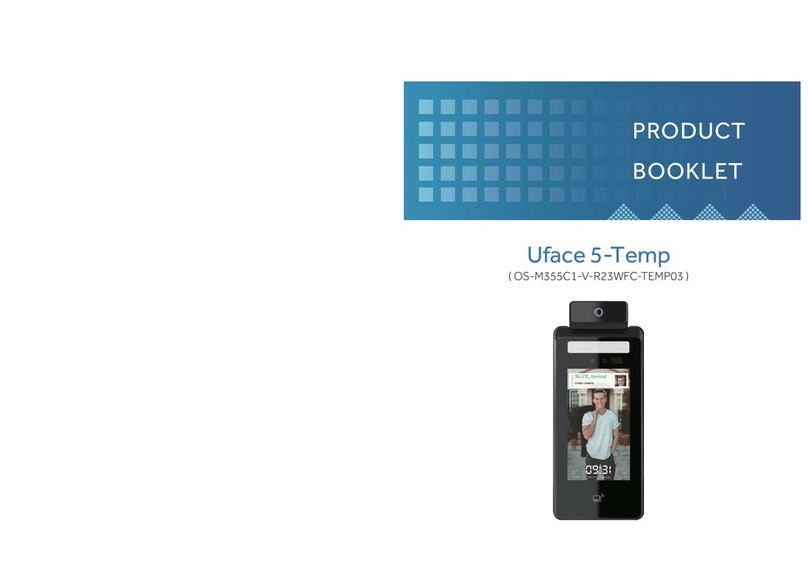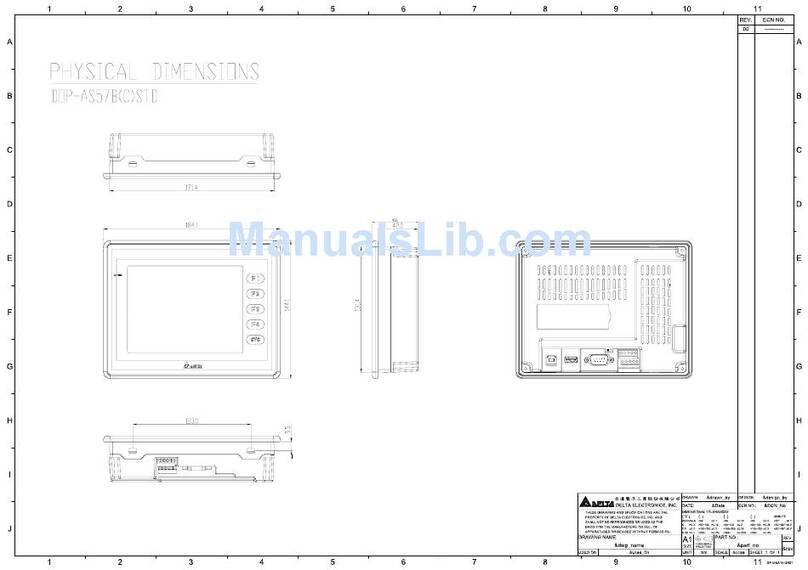Wireless Core Temperature Data Logger RTR-61
Temperature Sensor User's Manual
ɡSafety Precautions and Instructionsȁ
DO NOT POINT THE SENSOR TOWARD
HUMANS or USE IN WAYS OTHER THAN THOSE
FOR WHICH THIS PRODUCT WAS DESIGNED
Because the Sensor has a sharp tip, there is a risk of accidentally
stabbing people and/or objects. Do not use the Sensor for any
purpose other than measuring the temperature of objects for which
it was designed and store in a safe place when not in use.
DO NOT TOUCH SENSOR
IMMEDIATELY AFTER
MEASUREMENT
Please be careful when using in extreme hot or
cold environments; touching the unit may cause
burns or frostbite.
DO NOT TAKE APART,
REPAIR OR MODIFY THE
SENSOR
This may cause damage including
malfunction.
DO NOT TAKE APART!
CAUTION: EXTREME
HOT & COLD!
DO NOT
TOUCH!
DANGER!
Use Safety
Cover
ɡTemperature Sensor (Optional)
All-in-one Type Temperature Sensor
(Sensor directly attached to the RTR-61 Main Unit) RTR-6110: Short Temperature Sensor
Sensor Length: 125mm
RTR-6130: Long Temperature Sensor
Sensor Length: 300mm
ȬUnitȇmmȭ
Separate Type Temperature Sensor
(Sensor with Handgrip and Cord. Easy to measure temperature, even
in steam.)
RTR-6210: Short Temperature Sensor
Sensor Length: 125mm / Cord Length: 900mm
RTR-6230: Long Temperature Sensor
Sensor Length: 300mm / Cord Length: 900mm
ȬUnitȇmmȭ
ɜSensor Materials: Stainless pipe(SUS316)ȁ
ɜHandgrip Materials: Polysulfone Resin (Temperature Durability: About 170Ɏ) ȁ
ɜCord : Teflon®Resin (FEP) Shielded
ɜCommon Items Included: Sensor Spacer 1 / Rubber Packing 1 / Sensor Replacement Tool 1 / Sensor User's Manual (this document) 1
*Teflon®is a registered trademark of U.S. company Du Pont.
ɡSpecifications
Measurement Range Ƚ25Ɏto 235Ɏ
Temperature Sensor Thermistor
Measurement Accuracy
Under 10ɎȾ1.5Ɏ
40Ɏto 10ɎȾ1.0Ɏ
40Ɏto 85ɎȾ0.8Ɏ
85Ɏto 110ɎȾ0.5Ɏ
110Ɏto 130ɎȾ0.8Ɏ
130Ɏto 150ɎȾ1.0Ɏ
150Ɏto 180ɎȾ1.5Ɏ
180Ɏto 200ɎȾ2.0Ɏ
Over 200ɎȾ2.5Ɏ
Measurement / Display Resolution 0.1Ɏ
ɡFor product information or questions contact us at:
Shimadachi 817-1, Matsumoto, Nagano 390-0852 Japan
Tel: +81-263-40-0131 Fax: +81-263-40-3152
ɡWebsite
http://www.tandd.com/
2009. 04ȁ16004394220 2nd Edition
© Copyright 2006 T&D Corporation All rights reserved.
ȁ
This is printed on recycled paper.