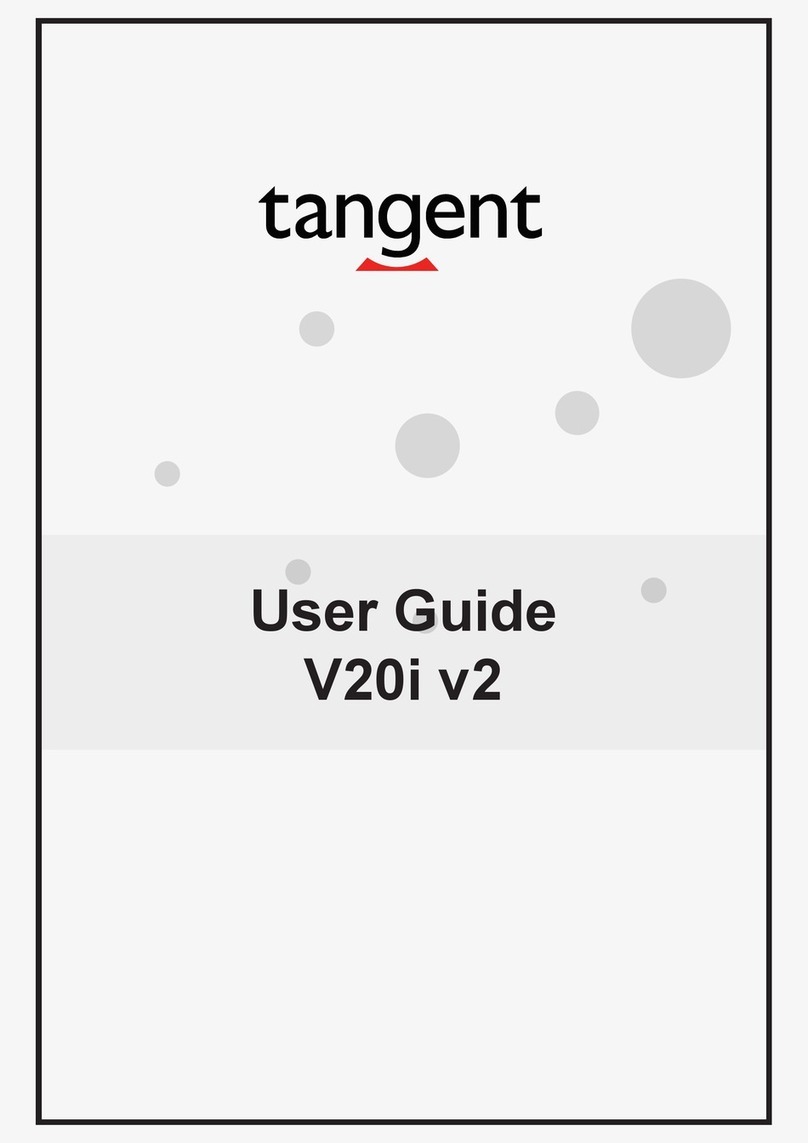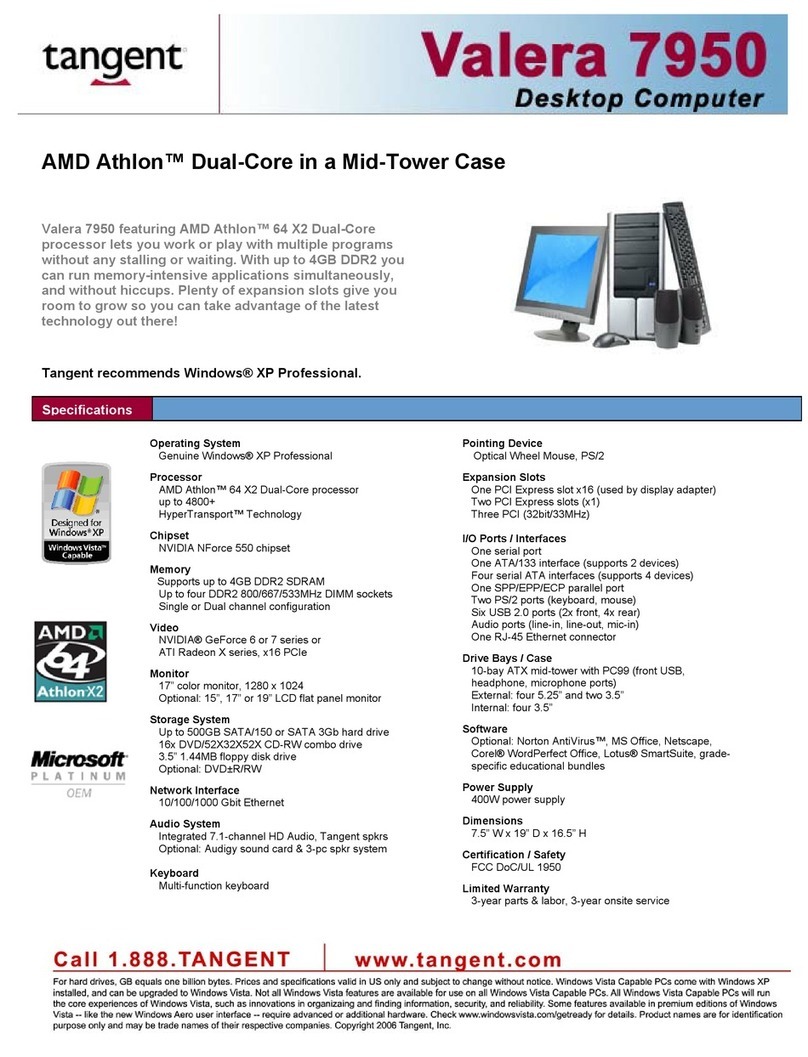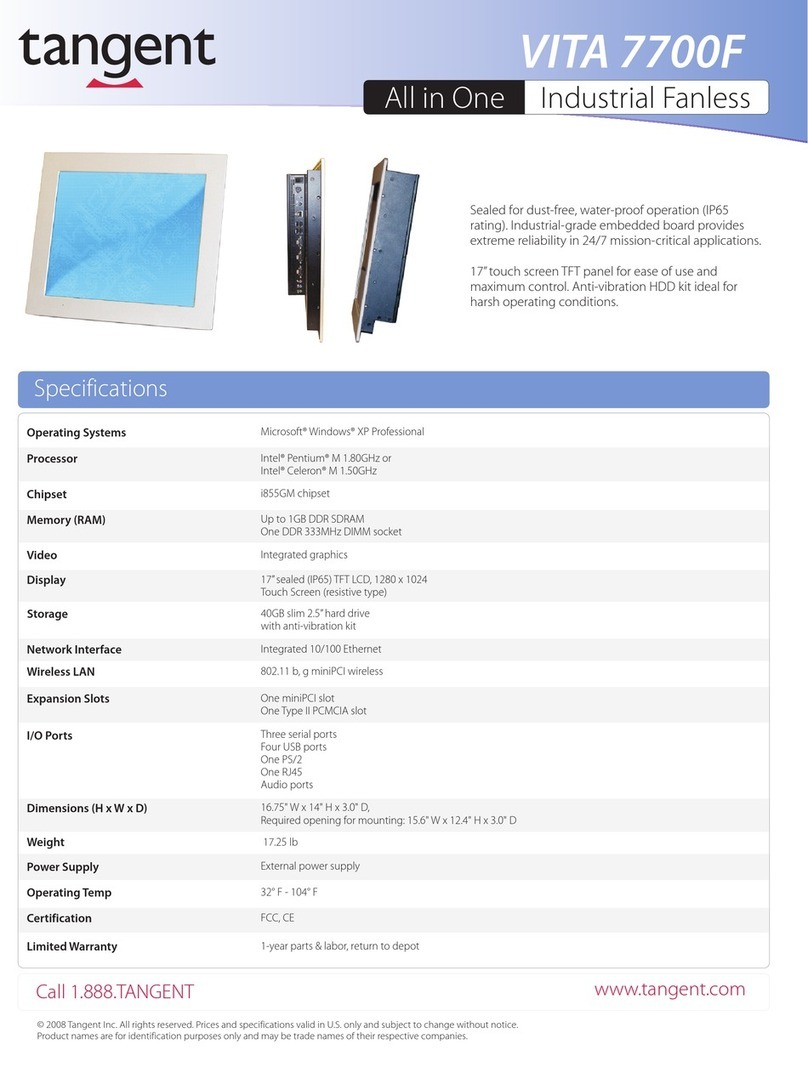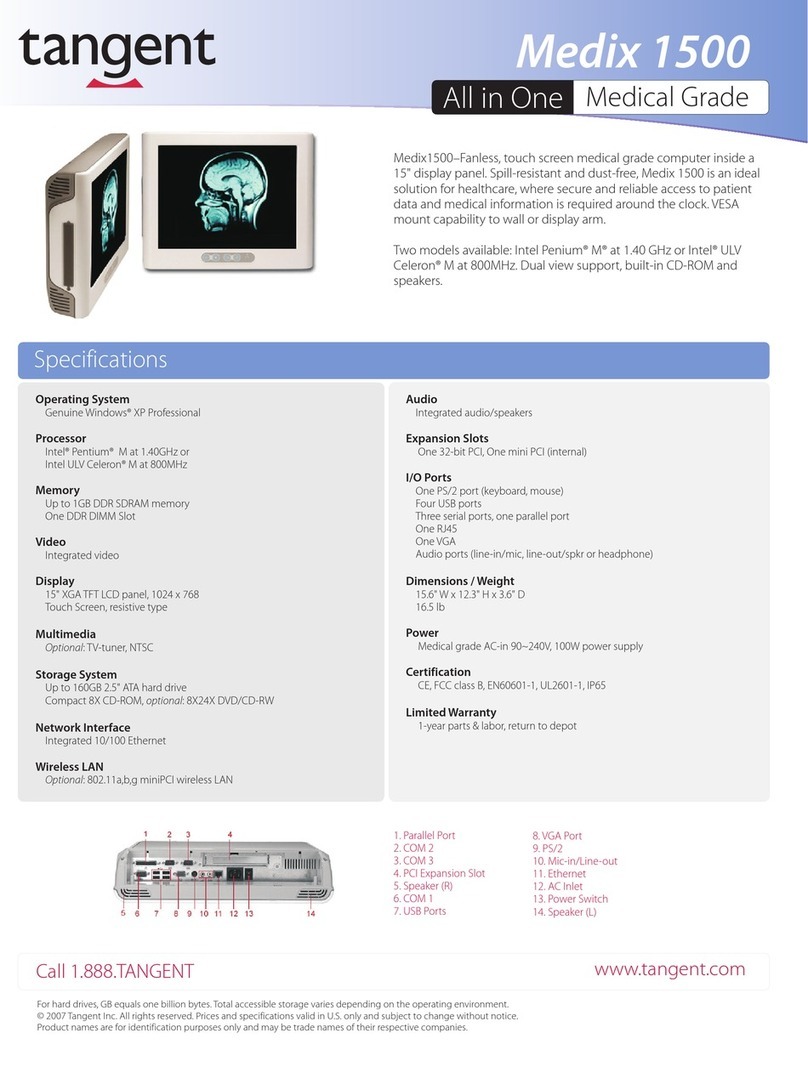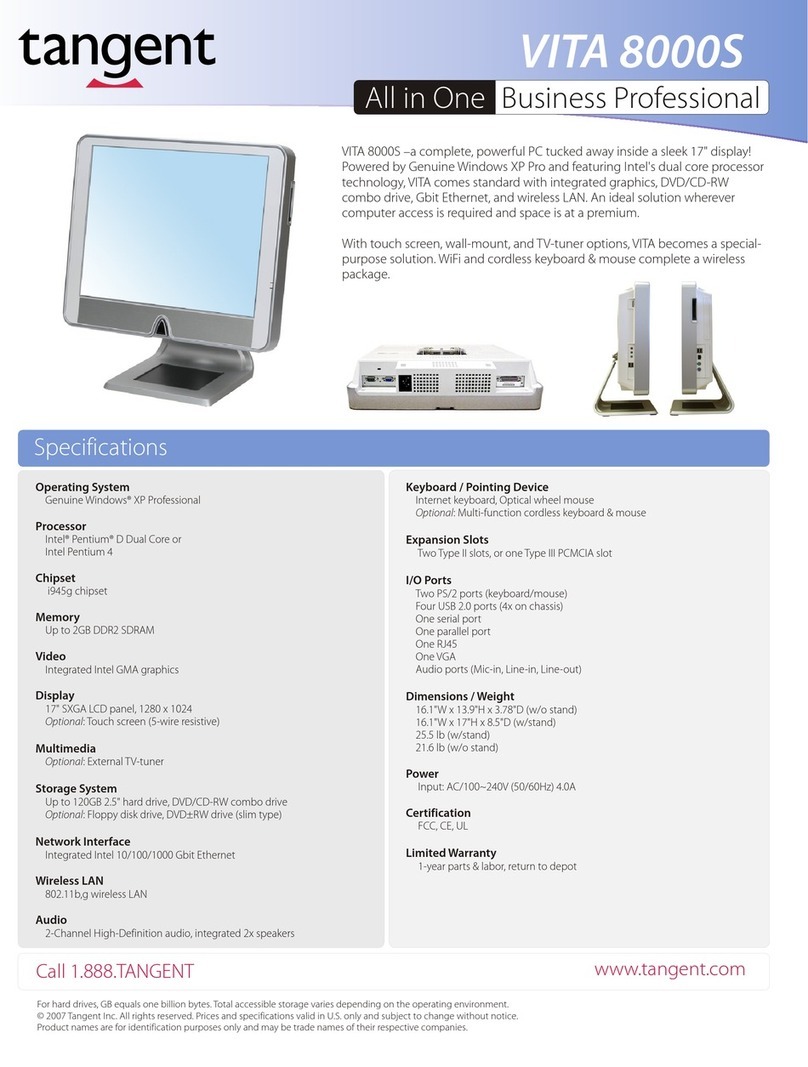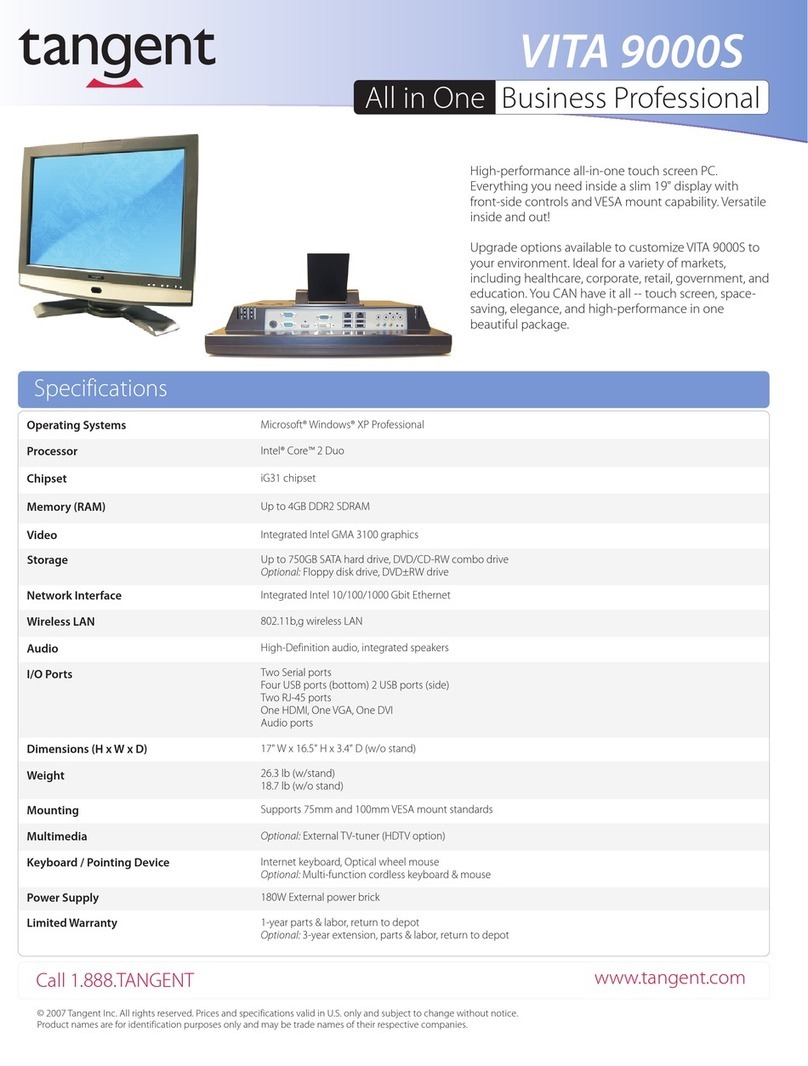ix
CONTENTS
Chapter 1. Getting Started.................................................................................. 1-1
Mainboard Specifications.................................................................... 1-2
Mainboard Specifications.................................................................... 1-3
Outlook Introduction............................................................................ 1-4
Chapter 2. System Assembly .............................................................................. 2-1
Introduction......................................................................................... 2-2
Necessary Tools ................................................................................. 2-2
The Position of the Key Parts............................................................. 2-3
Installing the Mini-PCI WLAN Card(Optional)..................................... 2-5
Installing the Floppy Drive / Card Reader Module.............................. 2-6
Installing the Optical Drive Module..................................................... 2-10
Installing the Hard Disc Drive (HDD) Module ..................................... 2-12
Installing the CPU and Thermal Kit..................................................... 2-14
Installing the Memory Module............................................................. 2-17
Installing the Rear Cover (Desk Top Type)......................................... 2-18
Installing the Rear Cover (Wall Mount Type)...................................... 2-20
Chapter 3. BIOS Setup......................................................................................... 3-1
Entering Setup................................................................................... 3-2
The Main Menu................................................................................... 3-4
Standard CMOS Features.................................................................. 3-6
Advanced BIOS Features................................................................... 3-8
Advanced Chipset Features ............................................................... 3-11
Integrated Peripherals ........................................................................ 3-12
Power Management Setup................................................................. 3-16
PNP/PCI Configurations..................................................................... 3-19
PC Health Status................................................................................ 3-20
Load Fail-Safe/Optimized Defaults..................................................... 3-21
Set Supervisor/User Password........................................................... 3-22