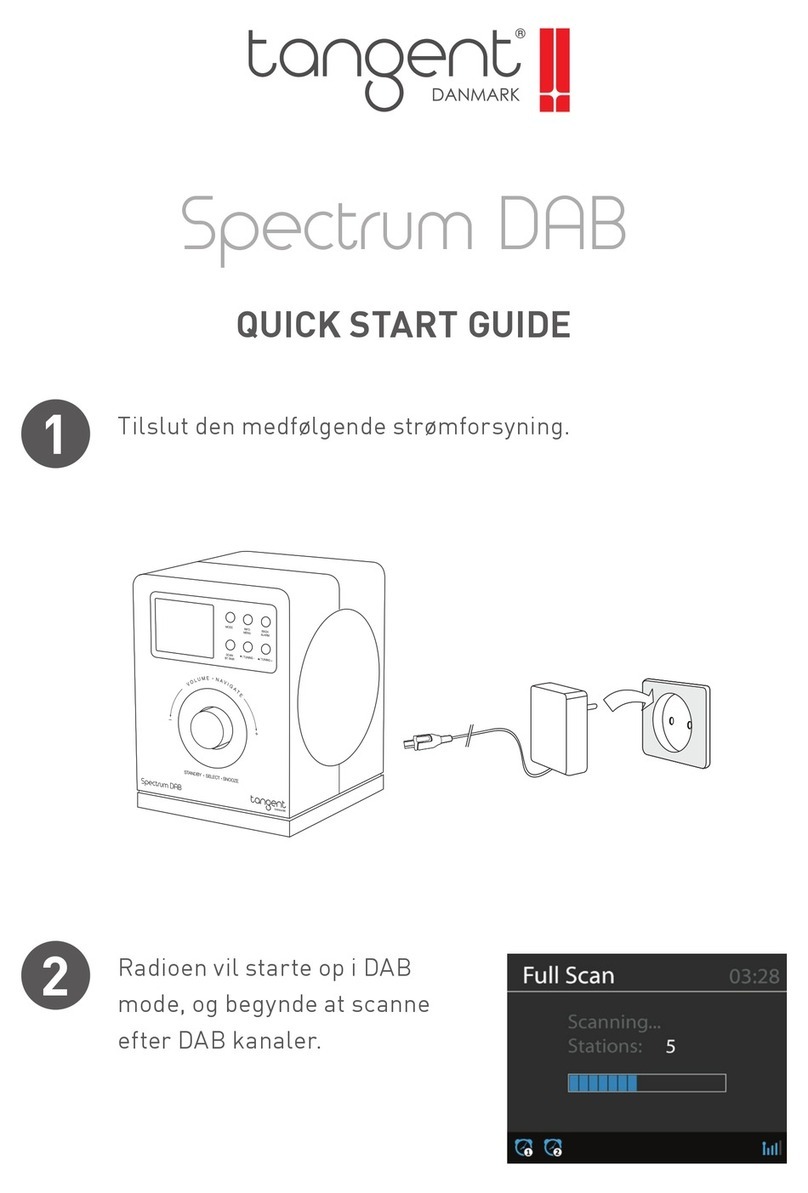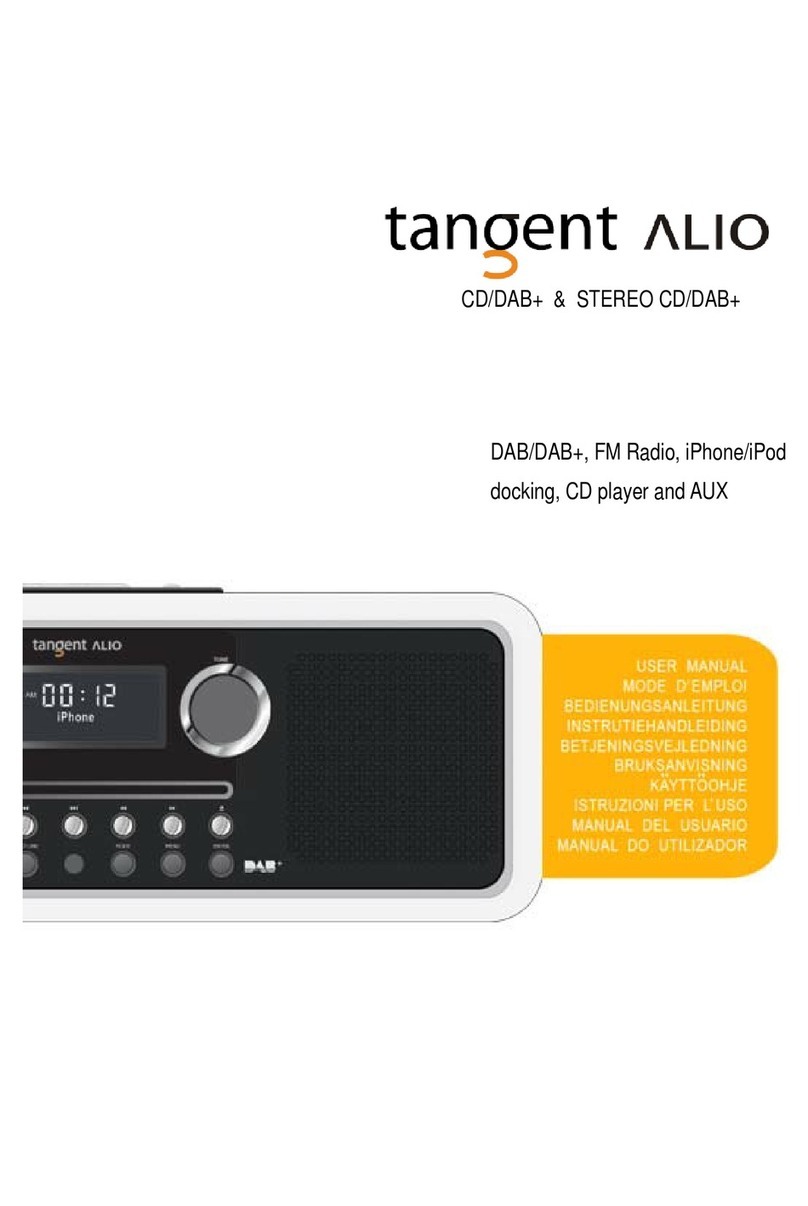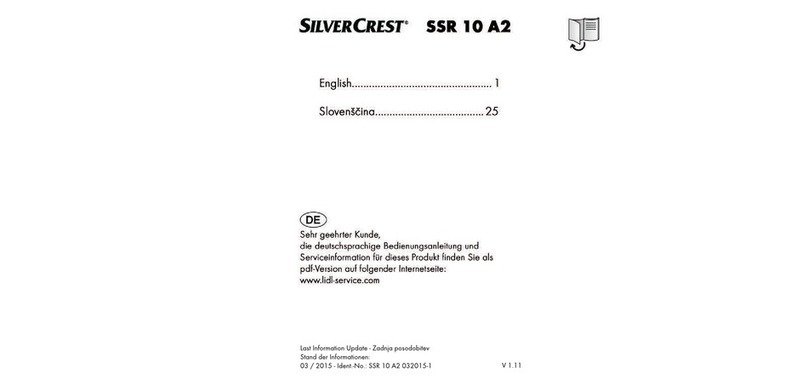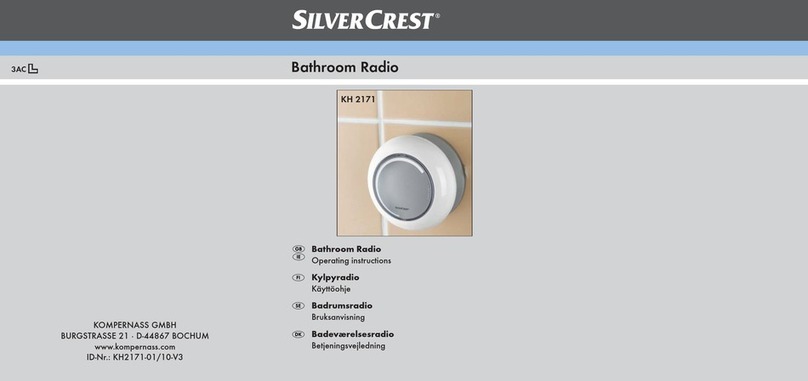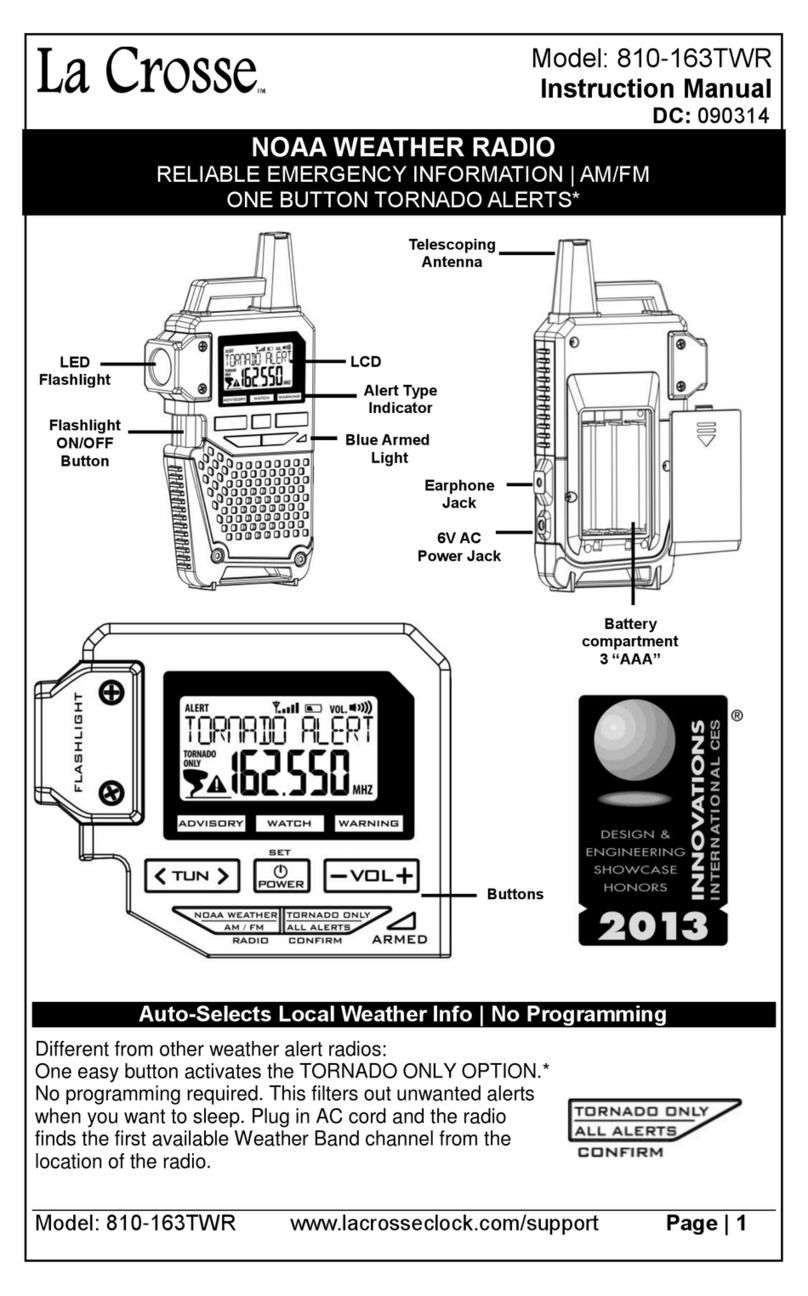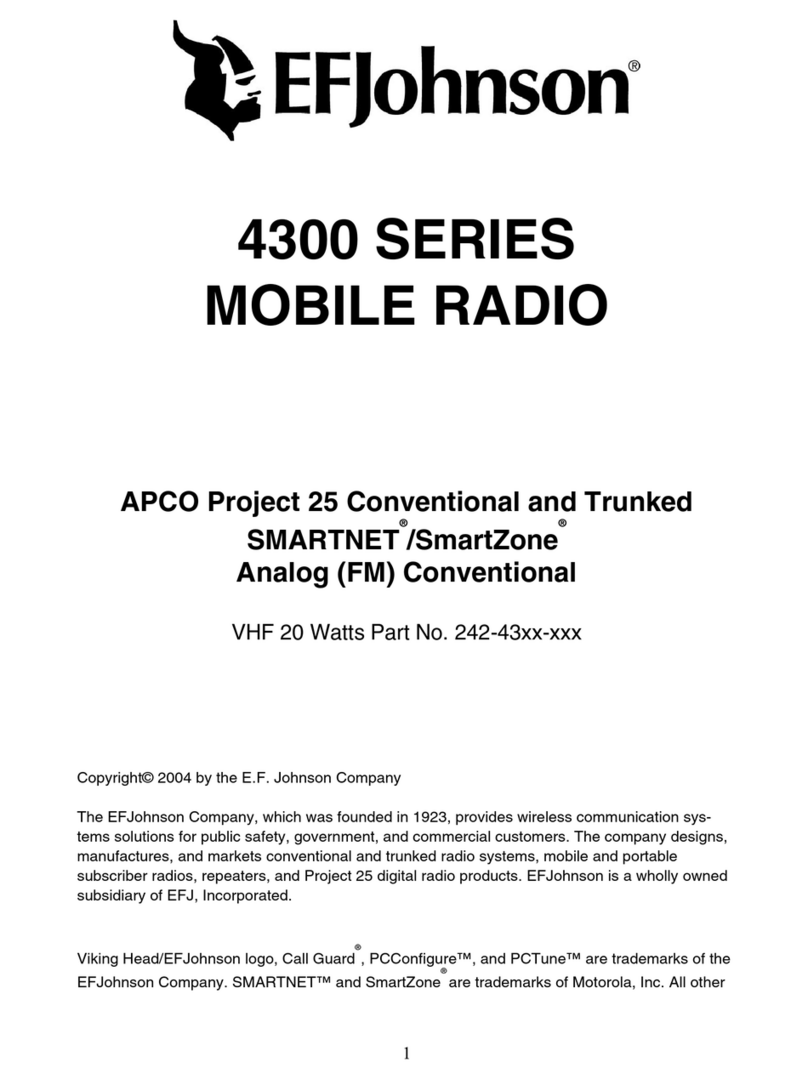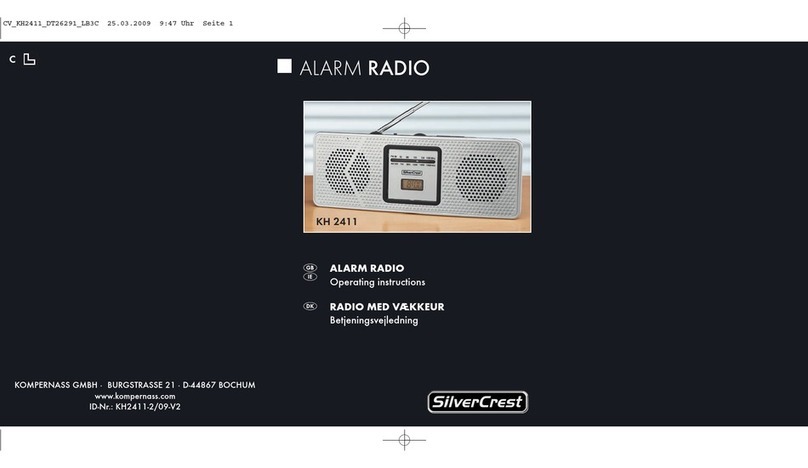Tangent ALIO CD-FM User manual

CD/FM
FMRadio,iPhone/iPod docking,CD
playerandAUX

1
UK USERMANUAL................................. 2
FR MANUELD’UTILISATION.................. 14
DE BEDIENUNGSANLEITUNG............... 26
NL GEBRUIKSAANWIJZING................... 38
DK BRUGERMANUAL............................. 50
SE BRUKSANVISNING............................ 62
FI KÄYTTÖOHJEKIRJA ........................... 74
ITA MANUALE UTENTE........................... 86
ES MANUALDELUSUARIO.................... 98
PT MANUALDOUTILIZADOR................ 110

2
Contents
Contents............................................................................................................2
UK -USERMANUAL........................................................................................3
Important information........................................................................................3
Front panel........................................................................................................4
Top panel...........................................................................................................6
Rearpanel.........................................................................................................7
Remotecontrol..................................................................................................8
Menu Description inFMMode........................................................................10
Menu Description iniPhone/AUX Mode.........................................................11
Menu Description inCD Mode........................................................................11
Specifications..................................................................................................13

3
UK - USERMANUAL
Importantinformation
Congratulations onyournewradio.
Please read thismanualcarefullytoavoidmalfunctionand damagetotheradioandto
ensurethattheradiowill beasource of greatpleasuretoyouforaverylong time.
1. Donotexpose the radiotodirectsunlight,highhumidity,dirt, heavyvibrationor
extremetemperatures.
2. Place the unit onasolidand plane surface.
3. Make surethatthereissufficientventilation around the radio.Donot placethe
unit onasoftsurface suchas acarpet.Makesurethatthereissufficient of
clearance behind the unit.
4. Donotopen the cabinet.Onlyqualifiedtechnicians areallowed access tothe
internal parts.
5. Make surethatliquidandforeignmattercannot enterthe unit.
6. Ifservice orrepairisrequired,thismust becarried outby qualifiedtechnicians.
7. Unplug the unitinthefollowing cases:
A. The mains plugorthe mains cableisdefective.
B. Foreign matterorliquidhasentered the radio.
C. The unit cannotbe operated properly.
D. The unit has fallen downorthe cabinethas beendamaged.
8. Storethisinstructionmanual carefullyforfuturereference.
9. Use adusteroraslightlydamp, soft andnon-fluffyrag tocleantheradio.
10. Donotuse corrosive orstrong cleaning agents.Make surethat nomoisture
penetrates the radioduring cleaning.Unplug the unitbeforecleaning.
11. Check thatthe mainsvoltageindicatedon the AC-adaptorcorresponds tothe
mains voltagethatthe unitisconnected to.
12. Unplug the unitifthe radioisnottobeused foralong time.
13. Tangent hasfoundthat insituations wherethesuppliedantennaisnot used with
the product, strongsignalscan interferewithnormal performance.
Disclaimer
Despiteextensiveeffortswecannot guaranteethatthe technicaldataindicatedarecorrect,
completeand updated. Wereserve therighttomaketechnical changes withoutnotice.

4
Front panel
1. POWER,INFOandAUTOTUNE:
A.POWER:Press thisbuttontotogglethe radiobetweenONandstandby.
B.INFO:InFMmode,whilereceiving abroadcast signal,press thisbuttontodisplay
queue information.
C.AUTOTUNE:InFMmode,press thisbuttontoautotune.
2. :
iPhone/iPodandCDmodeonly:
A. Press or once togototheprevious ornexttrack respectively.
B. Press topause,press againtocontinueenjoying.
C. Press tostop,press toexitstop.
3. MODE,MENUandENTER:
A. MODE: Press thisbutton toshift between FM,iPhone,CDand AUX.CDand AUX
areonlyfeatured whenaplug ordisc ispresent.
B.MENU: Press thisbutton toaccess the menu.
C.ENTER: a. Press thisbutton toconfirm.
4.
CD modeonly:
A.Whileplayingatrack, press and hold or tofastback-orforward.
B. Press toejectaCD fromtheCDslot.
5. VOLUME:

5
Turnthisknob CWtoincrease thevolumeorCCWtodecrease the volume.
6. DISPLAYSCREEN:LCDfeaturing specialicons.
7. TUNE:Turnthisknob tobrowseoptions andinFMmodestations can be tuned
manuallyin0.05MHzsteps.
8. IRReceiver:Infrared receivereye.

6
Toppanel
1. ALARM:Press thisbutton toset analarm.
2. SNOOZE:Whenan alarmisgiven,press thisbuttontopostpone it for7minutes
(default).WhileunderSNOOZEfunction,the displayoftheradiowill indicateSnooze,
during thistime,ifyou press anyanotherbutton, snooze willbe canceled.
3. SLEEP:Press thisbutton toamend the sleepsetting.
4. Presetbuttons1/52/63/74/8andSHIFT:
FMmodeuse only:
A. To storeastationinpreset1-4: press andholdthepreferred preset button, until
the display indicates ‘Preset #stored’.
B. To storeastationinpreset5-8: press the SHIFT buttononce,press and hold
the preferred preset button, untilthe display indicates ‘Preset#stored’.
C. To recallastoredinpresetstation 1-4:press thepreferred preset buttononce.
D. To recallastoredinpresetstation 5-8:press the SHIFT button once, press the
preferred preset buttononce.
5. iPhone/iPodDocking:Forplayback andcharging aniPhone/iPod.
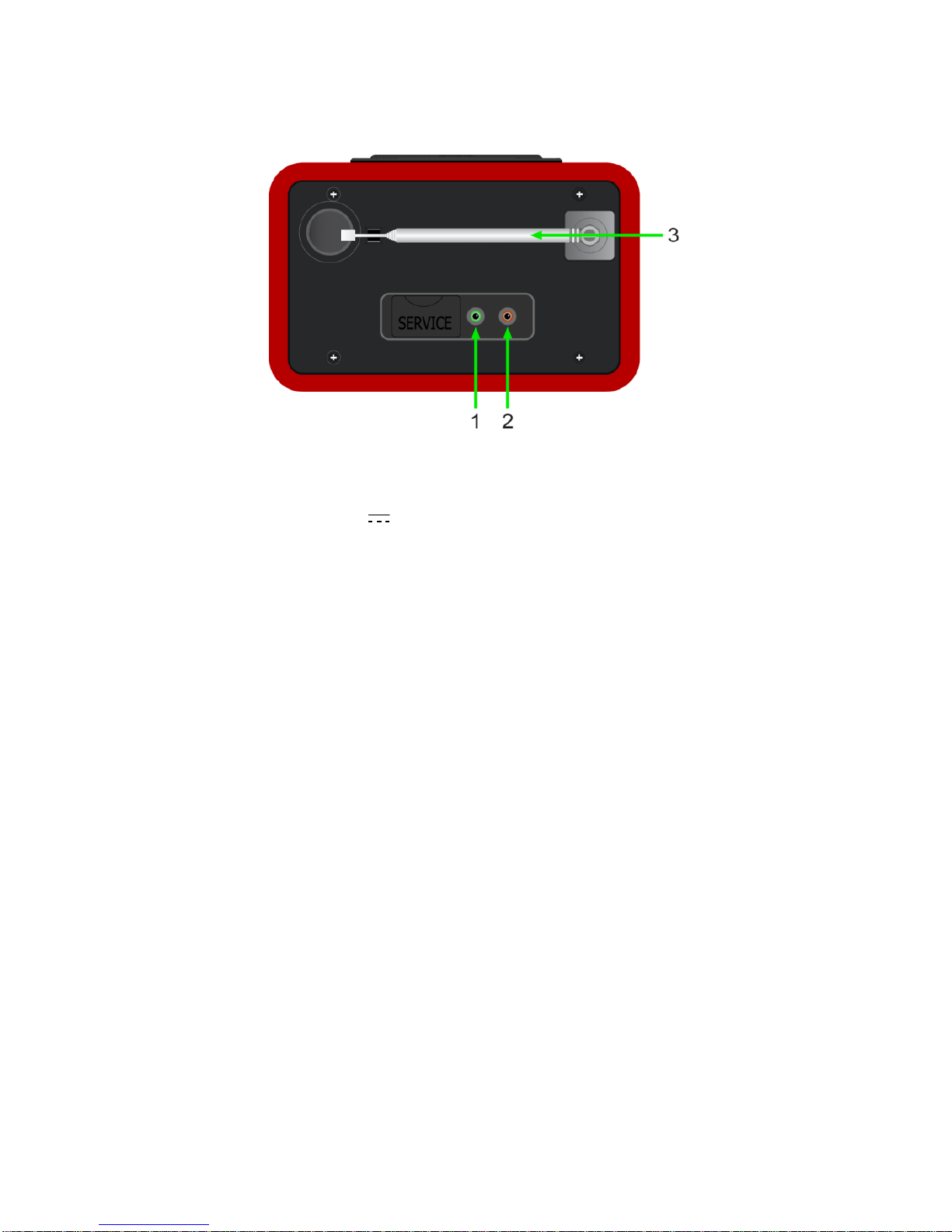
7
Rearpanel
1. AUX:Connect anystereo ormono audiosource tothisstereo input.
2. POWERSUPPLY:12VDC 2.0Ause thisinputtoconnecttheradio’sDCpower
supply.
3. EXTERNALANTENNA:The radiocomeswithatelescopicantenna. Toimprove FM
reception, anglethe antenna forbestthereception.

8
Remotecontrol
1. POWER:Press thisbuttontotogglethe radiobetween ONand standby.
2. A.: Fornavigationofthemenu,iPhone/iPodand CD.
B.ENTER:Press thisbuttontoconfirm.
3. MEMORY:Nofunction.
4. +TUNING :
Stations can betunedmanuallyin0.05MHzsteps.
5. INFO,AUTOTUNEandST/MO:
A.INFO:InFMmode,whilereceiving abroadcast signal,press thisbuttontodisplay
queue information.
B.AUTOTUNE:InFMmode,press thisbutton toautotune.
C. ST/MO:InFMmode,press thisbuttontoshift betweenstereo ormono.

9
6. MODEand :
A. MODE:Press thisbuttontoshift betweenFM,iPhone, CDandAUX.CD andAUX
areonlyfeatured whenaplug ordisc ispresent.
B. : Press thisbutton tomuteorunmute.
7. +VOL-:Press thisbutton toadjustthevolumelevel.
8. :
Sameasfrontpanelsection.
9. Presetbuttons1/62/73/84/95/10andSHIFT:
Sameastoppanelsection.
10. MENU:Press thisbutton toaccessthemenu.
11. DIM:Press thisbutton toadjustdimmer.
12. : Press toejectaCDfromthe CDslot.

10
Menu Description inFMMode
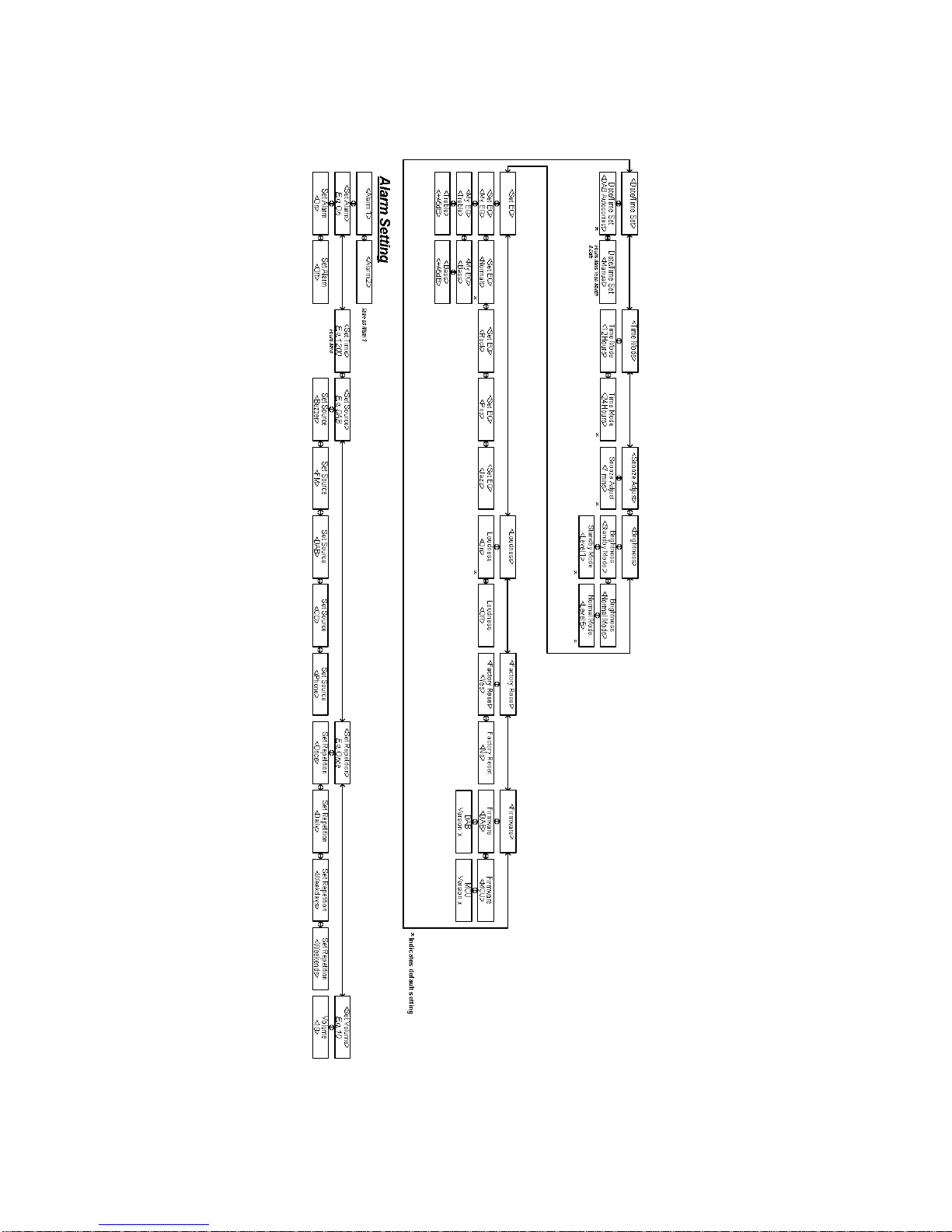
11
Menu Description iniPhone/AUXMode

12
Menu Description inCDMode
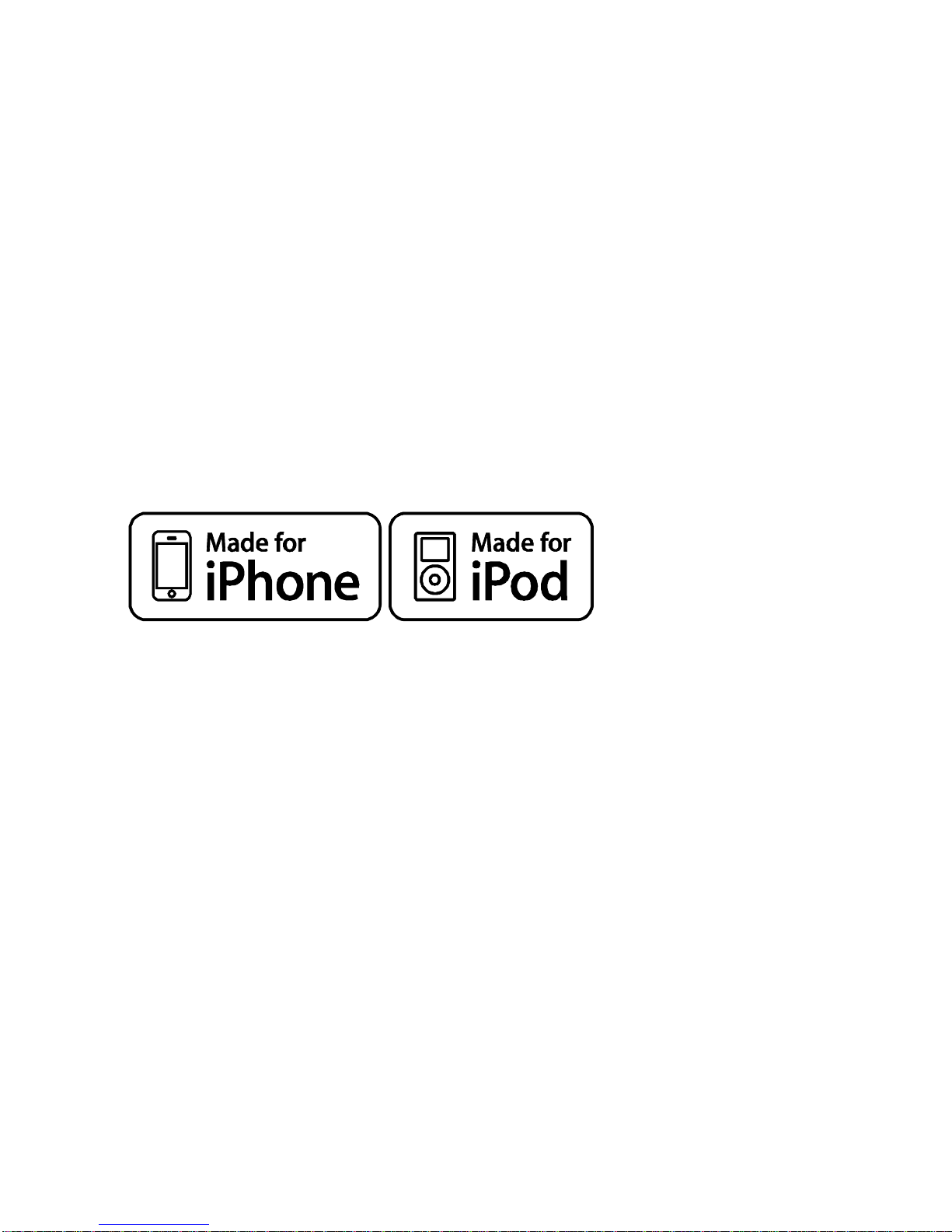
13
Specifications
Speaker:3.5”widerange speaker
PowerOutput: 10 WattRMS@1% THD
Connections: 3,5mmjackforstereo analogaudioAUXinput
12 VDC input
Power: DC 12V/2A
TunerBand: FM(87.5 108MHz)
CD Decoding: RegularCD,WMAand MP3(ID3-tag)
Dimensions: 210 x135 x200mm(W xHxD)
Allspecifications aresubjecttochangewithoutnotice.
iPhone,iPod,iPod classic,iPod nano, iPod shuffle, andiPod touch aretrademarks ofApple
Inc.,registeredinthe U.S. andothercountries.iPad isatrademarkof AppleInc.

14
Sommaire
Sommaire........................................................................................................14
MANUELD'UTILISATION-FR......................................................................15
Informationsimportantes................................................................................15
Façade.............................................................................................................16
Vue du dessus.................................................................................................18
Vue arrière.......................................................................................................19
Télécommande................................................................................................20
Description du menu en mode FM.................................................................22
Description du menu en mode iPhone/AUX..................................................23
Description du menu en mode CD.................................................................23
Caractéristiquestechniques...........................................................................25

15
MANUELD'UTILISATION - FR
Informationsimportantes
Félicitations pourvotrenouvelleradio.
Veuillezlireattentivement cemanuel afind'éviterun dysfonctionnementetles dommages
de laradioetpours'assurerquelaradioserapourvousune source de divertissement
pendant longtemps.
1. N'exposez pas laradio àlalumièredirectedu soleil, àune humiditéimportante, à
lasaleté, àdesvibrations importantes ou àdes températures extrêmes.
2. Posez l'appareil surunesurface solideetplane.
3. Assurez-vous que lazone autourdelaradioestsuffisamment ventilée.Neposez
pas l'appareil surunesurface mollecommeun tapis.Assurez-vous qu'ilya
suffisamment d'espace derrièrel'appareil.
4. N'ouvrez pas l'enceintedel'appareil. L'accèsaux pièces àl'intérieurde l'appareil
est réservéaux techniciens qualifiés.
5. Assurez-vous qu'aucun liquide oumatières etmatières étrangères ne peuvent
entrerdans l'appareil.
6. Si unentretien ouune réparationestnécessaire,celadoit êtreeffectuépardes
techniciensqualifiés.
7. Débranchez l'appareil dansles cassuivants:
A. La prise ou lecâbled'alimentationestdéfectueux.
B. Une matière étrangèreou unliquide est entrédans laradio.
C. L'appareil nefonctionnepas correctement.
D. L'appareil esttombéou sonenceintea étéendommagée.
8. Conservez ce manuel d'instructions pourréférencefuture.
9. Utilisez unplumeau ouun chiffon douxetnon pelucheux légèrement humide pour
nettoyerlaradio.
10. N'utilisez pas deproduitscorrosifsoud'agentsnettoyantsforts.Assurez-vous que
l'humiditénerentrepas danslaradiopendantlenettoyage. Débranchez l'appareil
avant de lenettoyer.
11. Vérifiezque latension d'alimentation indiquéesurl'adaptateurCAcorrespond àla
tension d'alimentation àlaquellel'appareil est connecté.
12. Débranchez l'appareil sivous n'utilisezpas laradiopendantune longue durée.
13. Tangent aremarquéque dansdes situations oùl'antennefournien'est pas
utiliséeavec leproduit,des signaux puissantspeuventinterféreravec la
performance normale.
Avisdenon-responsabilité
Malgrédeseffortsimportants,nous ne pouvonspas garantirl'exactitude etl'exhaustivité
des données techniques indiquées,niqu'elles sont àjour.Nousnous réservons ledroit
d'effectuerdes modificationstechniquessans préavis.

16
Façade
1. POWER,INFOetAUTOTUNE:
A.POWER :Appuyez surceboutonpourallumer/mettreen veillelaradio.
B.INFO : EnmodeFM,en recevantun signal dediffusion, appuyez surce bouton
pourafficherles informationsde file.
C.AUTOTUNE : EnmodeFM,appuyez surce bouton pourletuning auto.
2. :
ModeiPhone/iPod etCDuniquement:
A. Appuyez respectivement unefoissur ou pouraller àlapisteprécédente
ou àlapistesuivante.
B. Appuyez sur pourmettreen pause, appuyezencoresur pourreprendrela
lecture.
C. Appuyez sur pourarrêterlalecture,appuyez sur pourannulerlemode stop.
3. MODE,MENUetENTER :
A. MODE : Appuyezsurce bouton pouralternerentreFM,iPhone, CDet AUX.CDet
AUXnefonctionnent quequand unappareilest branchédans laprise ou siun disque
est présent.
B.MENU : Appuyezsurce bouton pouraccéderaumenu.
C.ENTER : a. Appuyezsurce bouton pourconfirmer.
4.
ModeCD uniquement:
A. Pendantlalectured'une piste, restezappuyésur ou pourfaireune avance

17
rapide ou unretourrapide.
B. Appuyezsur pour éjecterun CDde sonlecteur.
5. VOLUME :
Tournez ce boutondans lesens desaiguillesd'unemontrepouraugmenterlevolume,
ettournez-ledans lesens inverse pourdiminuerlevolume.
6. ÉCRAN : Écran LCDavec des icônes spéciales.
7. TUNE :Tournez ce bouton pournaviguerdans les options ; enmodeFMlesstations
peuvent êtretunées manuellement parpaliersde0,05MHz.
8. RécepteurIR :Récepteurinfrarouge.

18
Vuedudessus
1. ALARM :Appuyezsurce bouton pourréglerune alarme.
2. SNOOZE :Quandune alarmesonne, appuyez surce boutonpourque l'alarmese
déclenche 7minutes plus tard(pardéfaut).Aveclafonction SNOOZE,l'écran dema
radioindiqueraSnooze,si vousappuyez surunautrebouton pendant ce tempsalors
lafonctionsnooze seraannulée.
3. SLEEP :Appuyezsurce bouton pourmodifierleréglage «sleep ».
4. Boutonspréréglés1/52/63/74/8etSHIFT :
Utilisation enmodeFMuniquement:
A. Pourenregistrerunestationenprérégléde1 à4 :restez appuyésurle
bouton prérégléfavorijusqu'àceque «Preset #stored »s'affiche.
B. Pourenregistrerunestationenprérégléde5 à8 :appuyez unefoissurle
bouton SHIFT, restezappuyésurlebouton prérégléfavorijusqu'àce que
«Preset#stored »s'affiche.
C. Pourretrouverun enregistrementdansunestationprérégléede1 à4 :
appuyez une foissurlebouton prérégléfavori.
D. Pourretrouverun enregistrementdansunestationprérégléede5 à8 :
appuyez une foissurlebouton SHIFT, appuyezune foissurlebouton préréglé
favori.
5. Station d'accueilpouriPhone/iPod :Pourlireetchargerun iPhone ou uniPod.

19
Vuearrière
1. AUX :Connectez unesource audiostéréooumonosurcetteentréestéréo.
2. ALIMENTATION :12VCC 2,0AUtilisez cetteentréepourbrancherl'alimentation
CC delaradio.
3. ANTENNEEXTERNE : Cetteradioest équipéed'une antenne télescopique. Pour
améliorerlaréceptionFM,orientezl'antenne jusqu'àobtenirlameilleureréception.
Table of contents
Languages:
Other Tangent Radio manuals
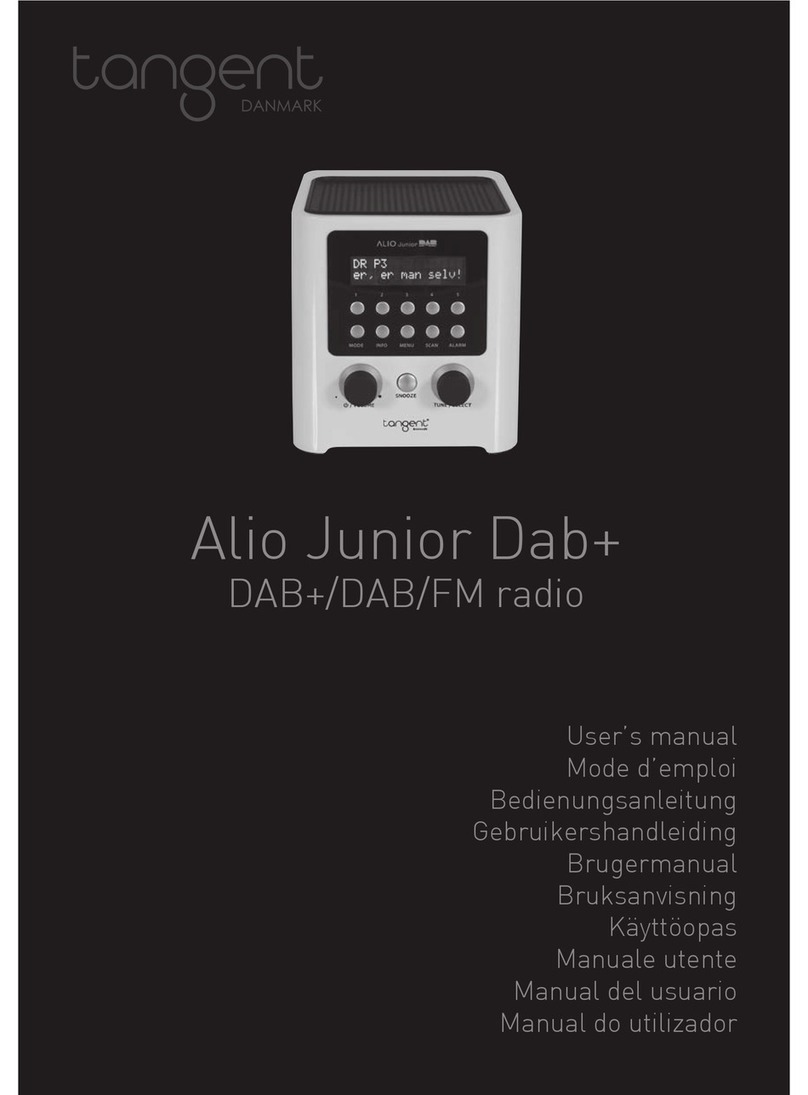
Tangent
Tangent ALIO Junior Dab+ User manual
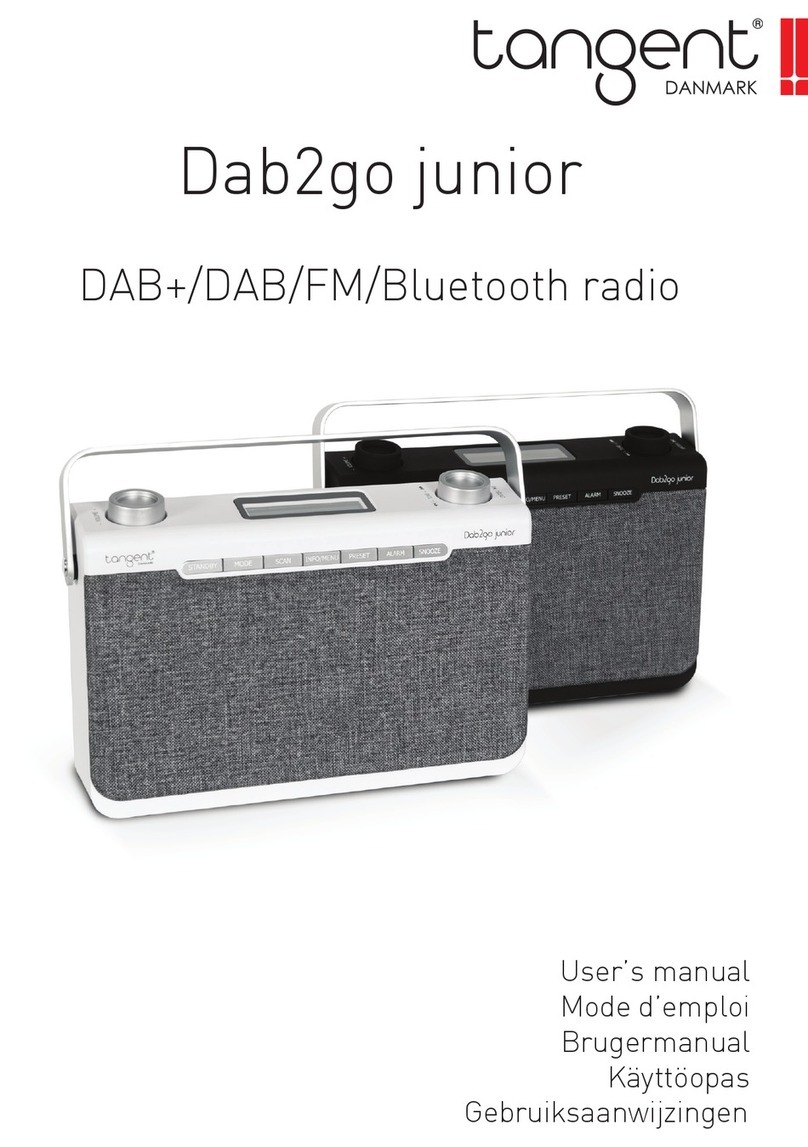
Tangent
Tangent Dab2go junior User manual
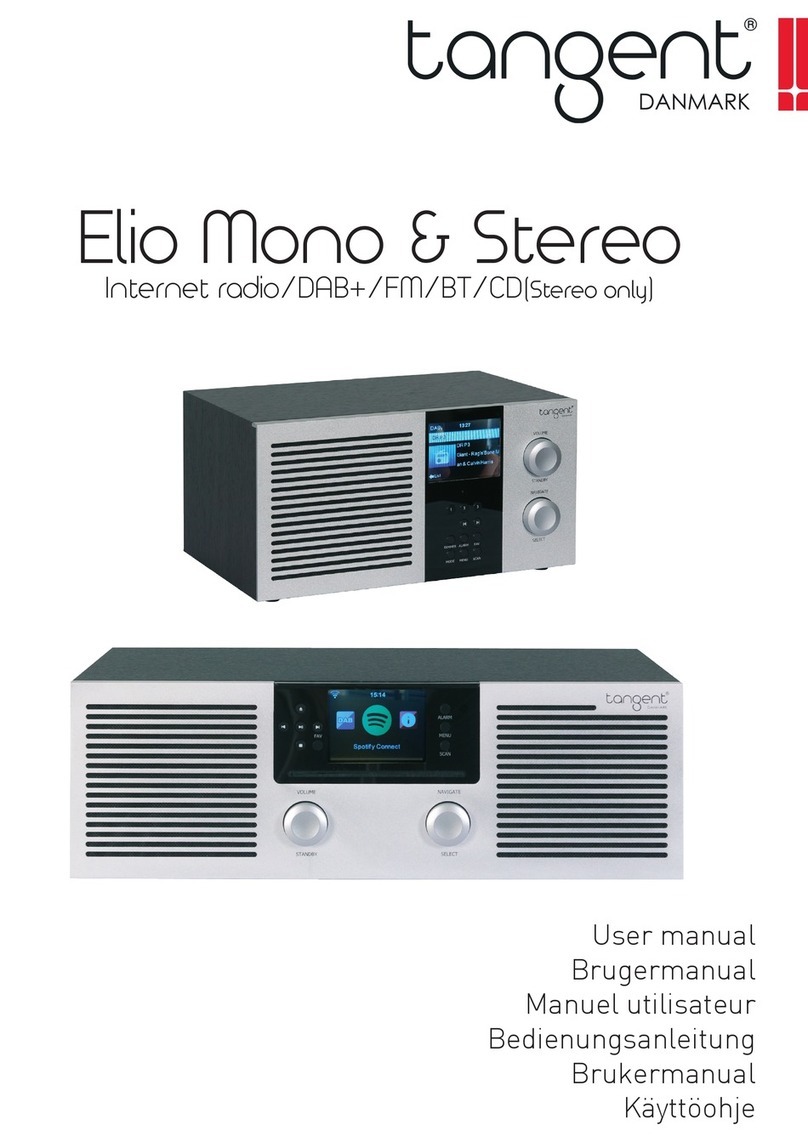
Tangent
Tangent Elio Mono & Stereo User manual

Tangent
Tangent CINQUE CD-DAB RADIO User manual

Tangent
Tangent Internet Radio Quattro MKII User manual

Tangent
Tangent Dab2go+ User manual

Tangent
Tangent CINQUE CD-FM User manual

Tangent
Tangent Internet Radio Quattro MKII User manual

Tangent
Tangent PICO User manual

Tangent
Tangent Dab2go BT User manual