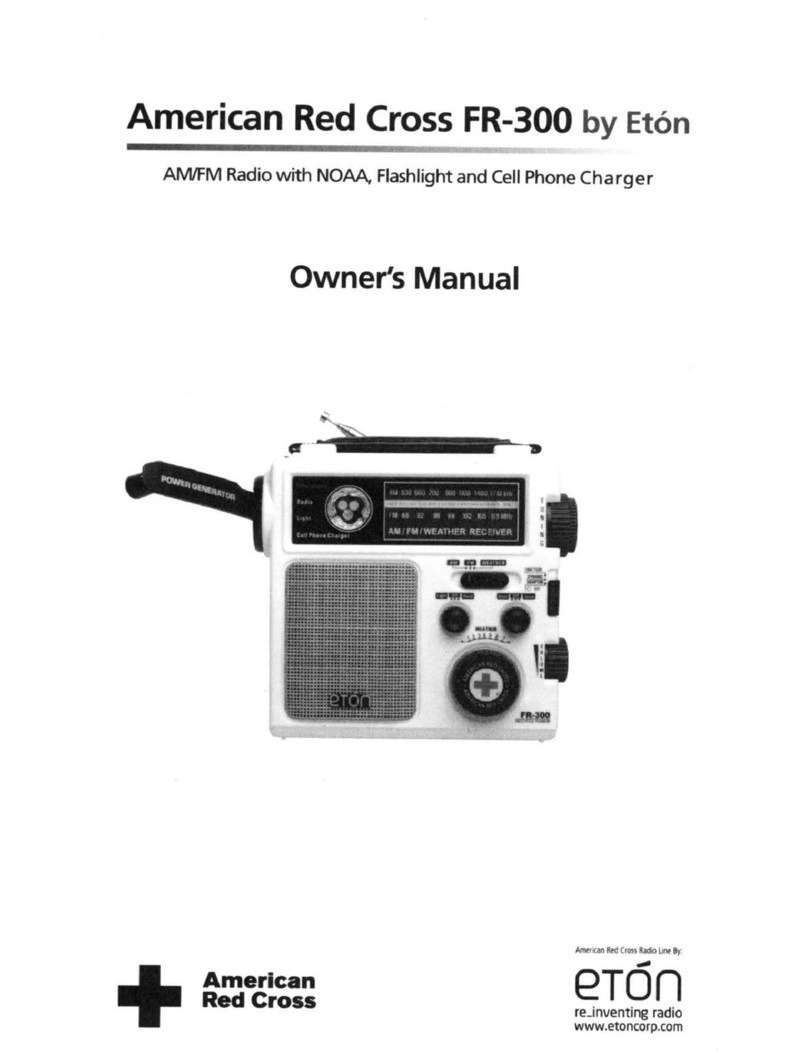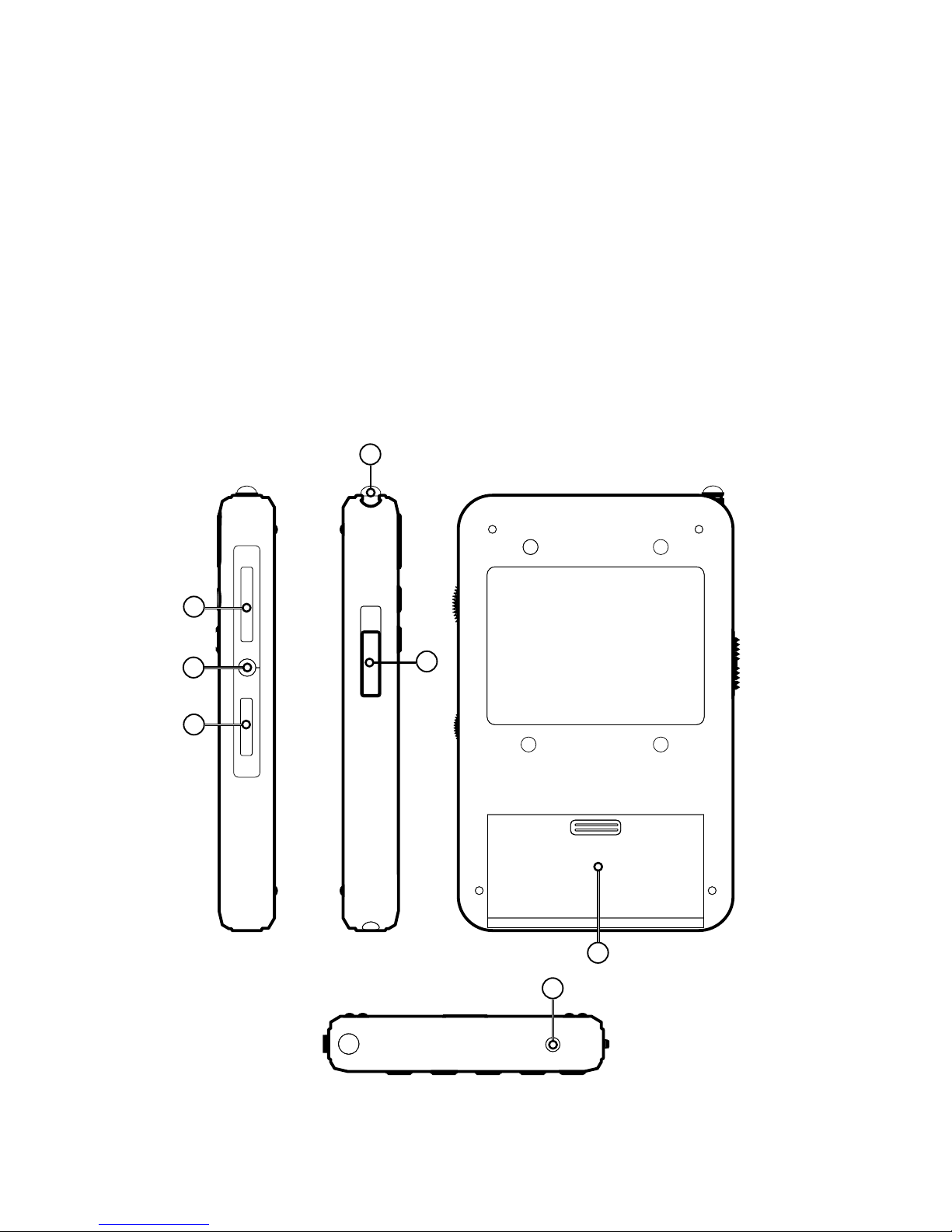Eton Mini User manual
Other Eton Radio manuals

Eton
Eton FIELD RADIO GS350DL User manual

Eton
Eton SOLARLINK FR500 User manual

Eton
Eton E1 E1 User manual

Eton
Eton Grundig G5 User manual

Eton
Eton SOLARLINK FR360 User manual

Eton
Eton Satellit Owner's manual

Eton
Eton SOLARLINK FR360 User manual

Eton
Eton FRX4 User manual
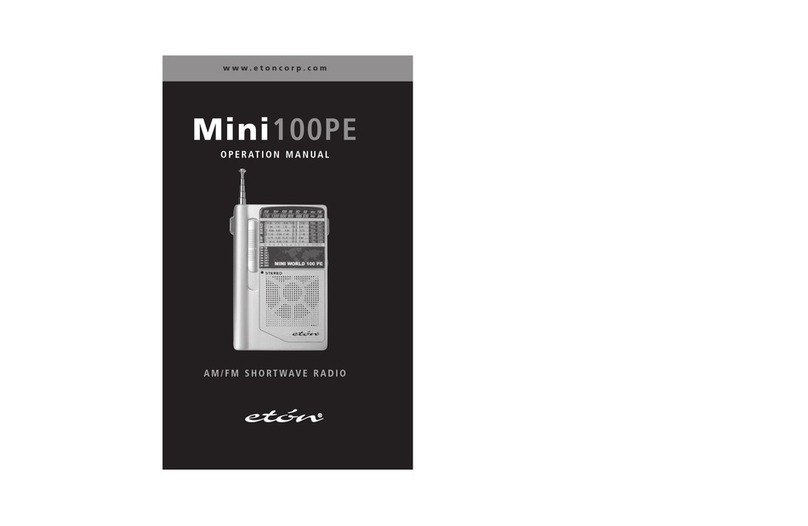
Eton
Eton Mini100PE User manual

Eton
Eton E5 User manual

Eton
Eton Odyssey User manual

Eton
Eton ELITE 750 User manual
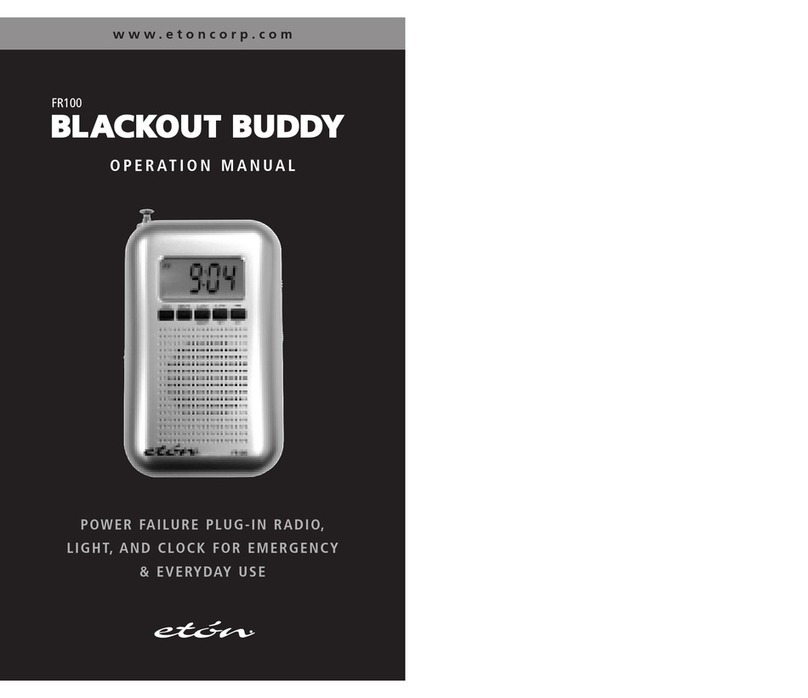
Eton
Eton BlackOut Buddy FR100 User manual

Eton
Eton SOLARLINK FR500 User manual

Eton
Eton TRAVELER II DIGITAL G8 User manual
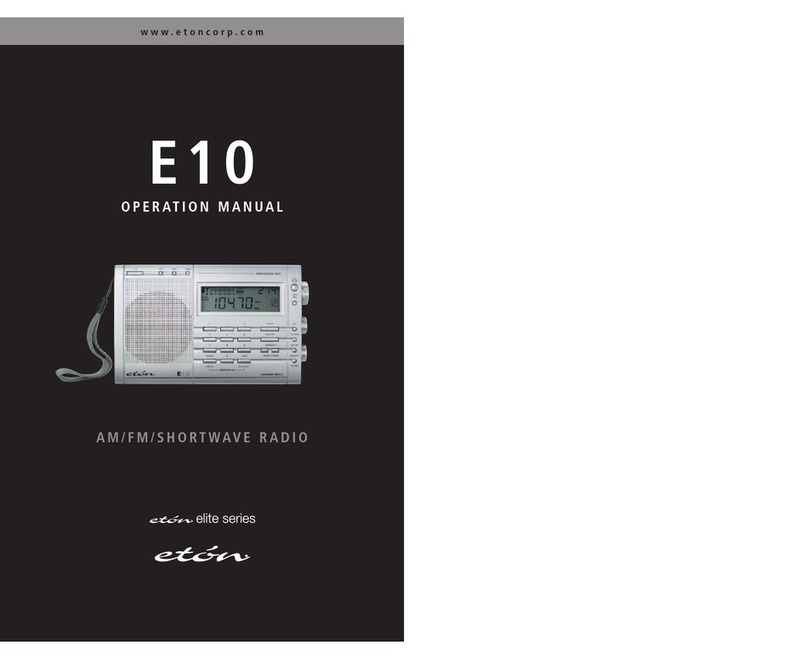
Eton
Eton Elite E10 User manual
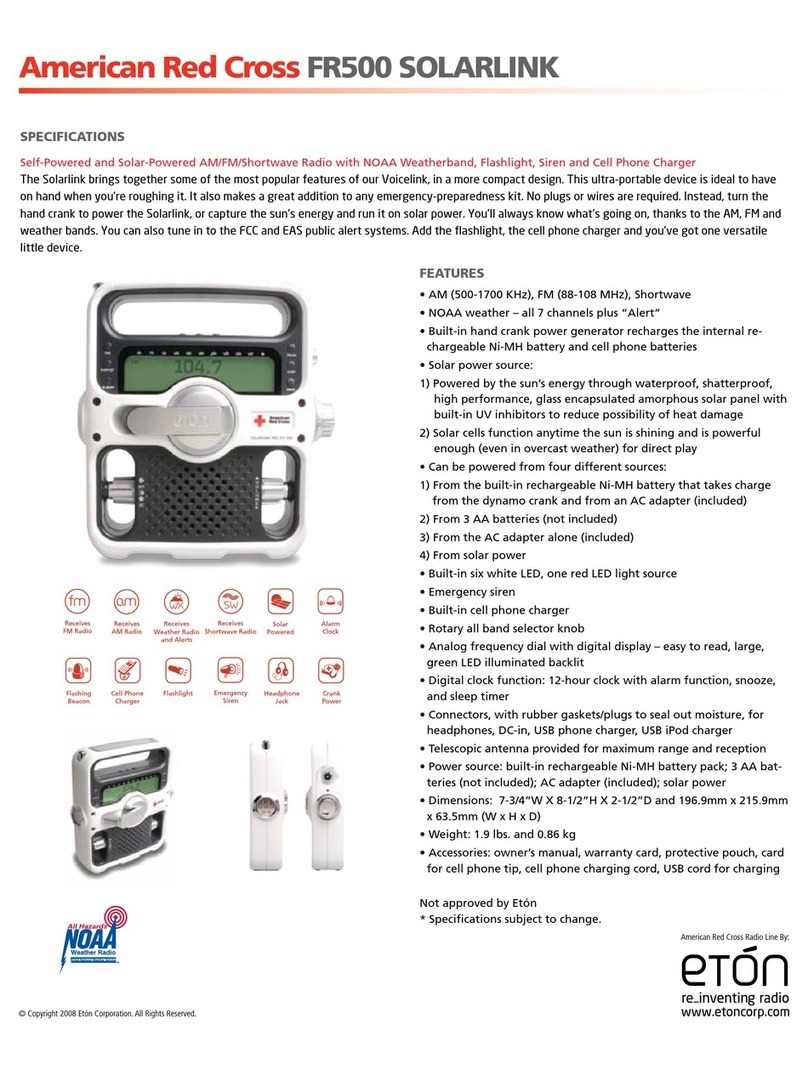
Eton
Eton SOLARLINK FR500 User manual
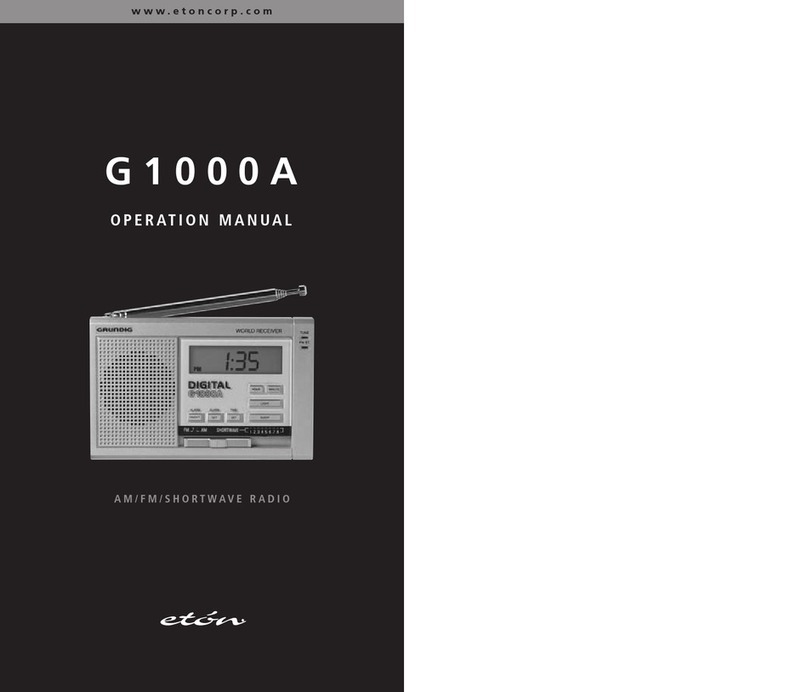
Eton
Eton G1000A User manual
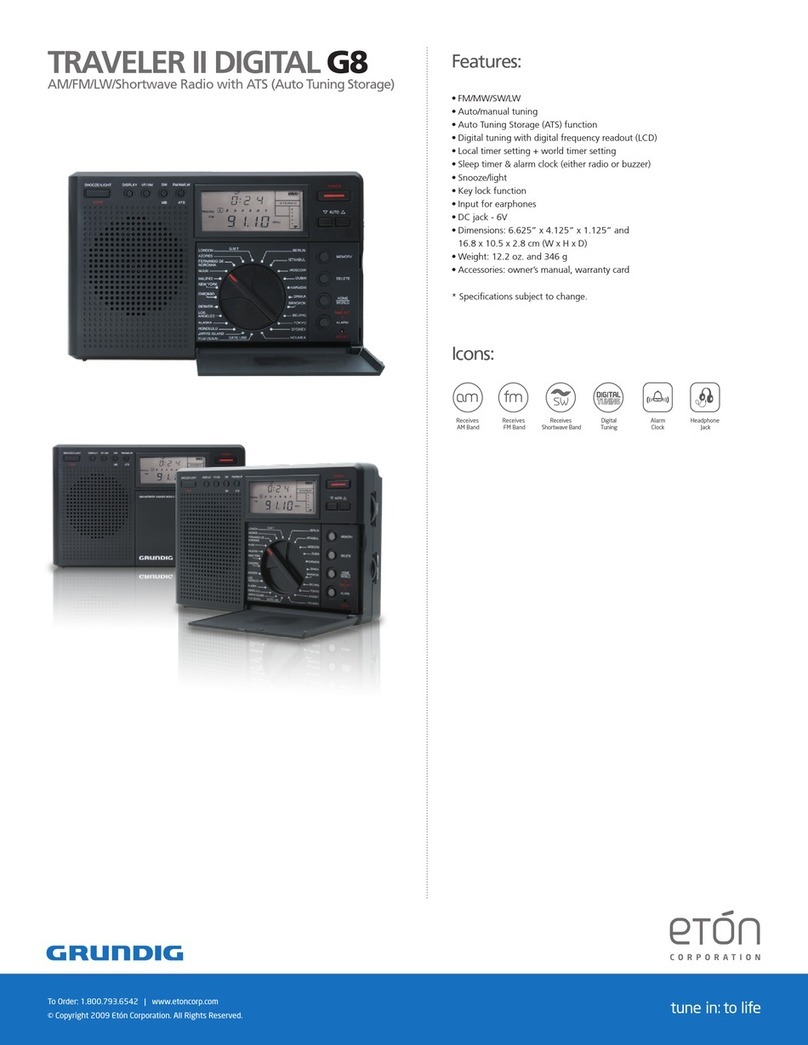
Eton
Eton Radio User manual
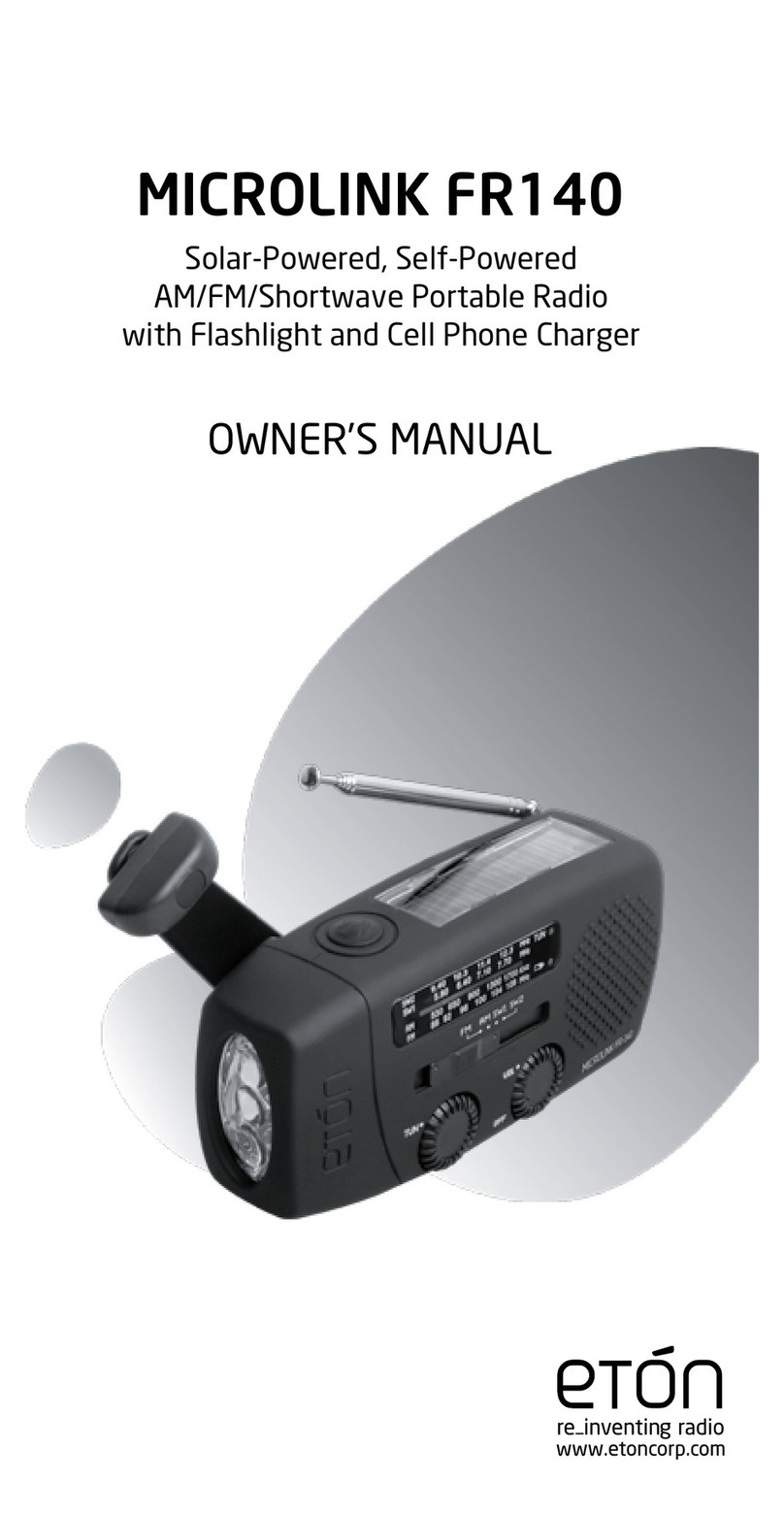
Eton
Eton Microlink FR140 User manual