PERFECTPRO Digitube Instruction manual
Other PERFECTPRO Radio manuals

PERFECTPRO
PERFECTPRO Handsfree Instruction manual
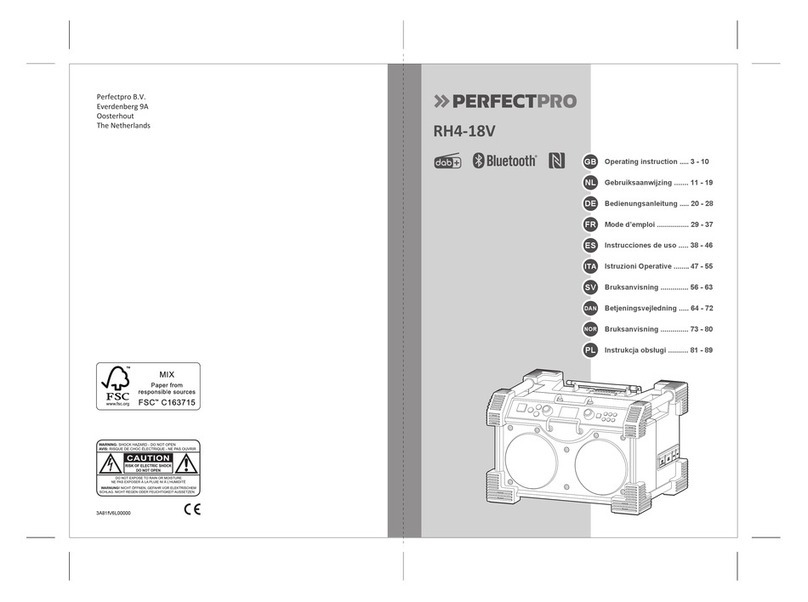
PERFECTPRO
PERFECTPRO RH4-18V User manual

PERFECTPRO
PERFECTPRO Rock Solid User manual

PERFECTPRO
PERFECTPRO DAB+PRO User manual

PERFECTPRO
PERFECTPRO Digitube User manual

PERFECTPRO
PERFECTPRO Rockbox User manual

PERFECTPRO
PERFECTPRO UBOX 500R User manual

PERFECTPRO
PERFECTPRO AUDISSE User manual

PERFECTPRO
PERFECTPRO MYBOX 2 User manual

PERFECTPRO
PERFECTPRO WORKTUBE User manual

PERFECTPRO
PERFECTPRO Handsfree Instruction manual

PERFECTPRO
PERFECTPRO WORK-STATION User manual

PERFECTPRO
PERFECTPRO Rock Hart BT User manual

PERFECTPRO
PERFECTPRO SLIM-3 User manual

PERFECTPRO
PERFECTPRO Handsfree User manual

PERFECTPRO
PERFECTPRO Workman 2 User manual

PERFECTPRO
PERFECTPRO UBOX 100 User manual

PERFECTPRO
PERFECTPRO MyTUBE User manual

PERFECTPRO
PERFECTPRO DAB+MATE User manual

PERFECTPRO
PERFECTPRO ROCKMATE User manual























