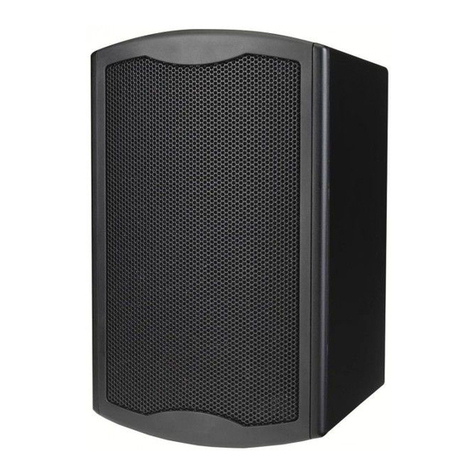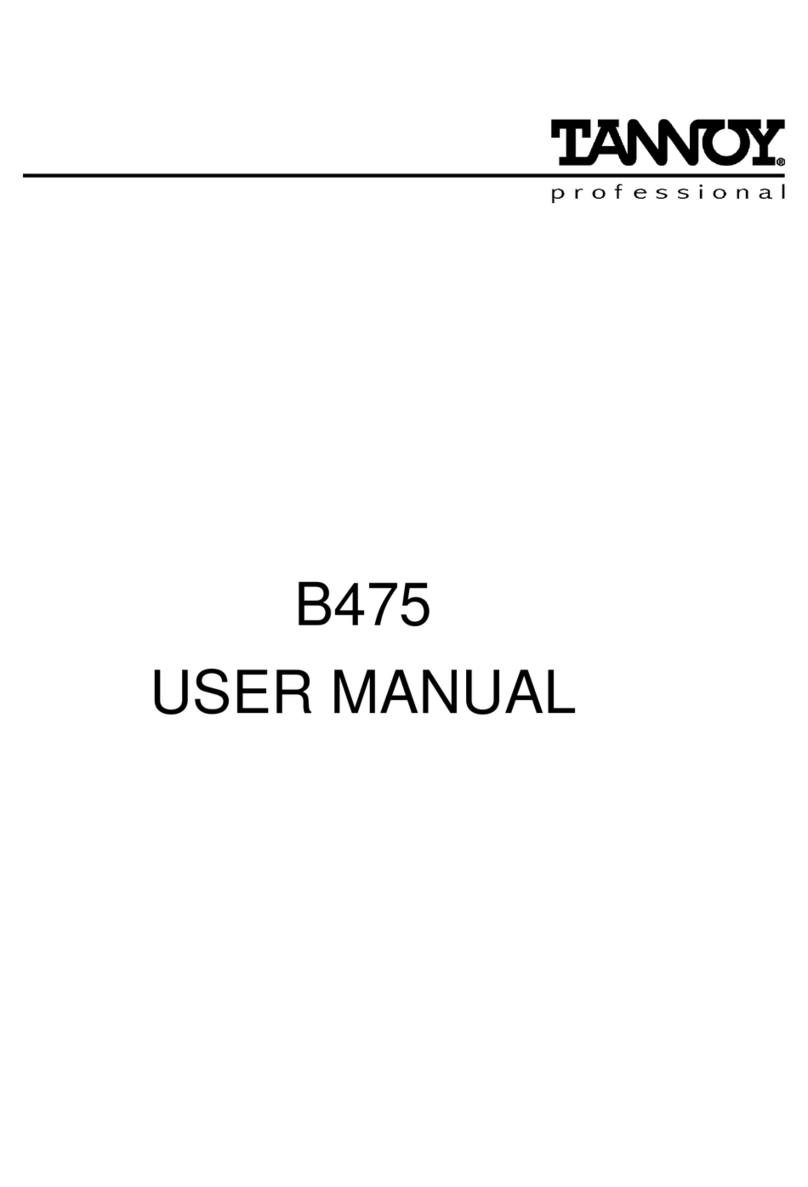Important Safety Instructions
1. Readtheseinstructions.
2. Keeptheseinstructions.
3. Heedallwarnings.
4. Followallinstructions.
5. Donotusethisapparatusnearwater.
6. Cleanonlywithdrycloth.
7. Do not block any ventilation openings. Install in accordance
withthemanufacturer’sinstructions.
8. Do not install near any heat sources such as radiators, heat
registers, stoves, or other apparatus (including ampliers) that
produceheat.
9. Do not defeat the safety purpose of the polarized or
grounding-type plug. A polarized plug has two blades with
one wider than the other. A grounding type plug has two
blades and a third grounding prong. The wide blade or the
third prong are provided for your safety. If the provided plug
does not t into your outlet, consult an electrician for
replacementoftheobsoleteoutlet.
10. Protect the power cord from being walked on or pinched
particularly at plugs, convenience receptacles, and the point
wheretheyexitfromtheapparatus.
11. Onlyuseattachments/accessoriesspeciedbythemanufacturer.
12. Useonlywiththecart,stand,tripod,bracket,ortablespecied
bythemanufacturer,orsoldwiththeapparatus.Whenacart
isused,usecautionwhenmovingthecart/apparatuscombination
toavoidinjuryfromtip-over.
13. Unplugthisapparatusduringlightningstormsorwhenunused
forlongperiodsoftime.
14. Refer all servicing to qualied service personnel. Servicing is
required when the apparatus has been damaged in any way,
such as power-supply cord or plug is damaged, liquid has
been spilled or objects have fallen into the apparatus, the
apparatus has been exposed to rain or moisture, does not
operatenormally,orhasbeendropped.
15. Theequipmentshallbeusedatmaximum35degreeCambient
temperature.
16. Donotopentheequipmenttoreducetheriskofelectricalshock.
Forsafetyreasonsitisonlyallowedtobeopenedbyqualied
servicepersonnel.
17. WARNING:Toreducethe riskofreor electricshock,donot
exposethis apparatus to rainor moisture.And the apparatus
shallnotbeexposedtodrippingorsplashingandthatnoobjects
lledwithliquids,suchasvases,shallbeplacedontheapparatus.
18. TheACinletisusedasthedisconnectdeviceandshallremain
readilyoperable.
19. Theproductshallbeusedonanopenbench.
20. Nonakedamesource,suchaslitcandles,shouldbeplaced
ontheapparatus.
Le symbole d’éclair à tête de flèche dans un triangle
équilatéral sert à prévenir l’utilisateur de la présence
dans l’enceinte du produit d’une « tension dangereuse »
non isolée d’une grandeur suffisante pour constituer un
risque d’électrocution pour les personnes.
Le point d’exclamation dans un triangle équilatéral sert à
prévenir l’utilisateur de la présence d’instructions
importantes de fonctionnement et de maintenance
(entretien) dans les documents accompagnant l’appareil.
Das Blitzsymbol in einem gleichschenkligen Dreieck
weist den Anwender auf eine nicht isolierte und potenziell
gefährliche Spannungsquelle im Gehäuse des Gerätes
hin, die stark genug sein kann, um bei Anwendern einen
Stromschlag auszulösen.
Ein Ausrufezeichen in einem gleichschenkligen Dreieck
weist den Anwender auf wichtige Anweisungen zu Betrieb
und Instandhaltung des Produkts in den begleitenden
Unterlagen hin.
The lightning flash with arrowhead symbol within an
equilateral triangle, is intended to alert the user to the
presence of uninsulated “dangerous voltage” within the
product’s enclosure that may be of sufficient magnitude
to constitute a risk of electric shock to persons.
The exclamation point within an equilateral triangle is
intended to alert the user to the presence of important
operating and maintenance (servicing) instructions in
the literature accompanying the product.
CAUTION
RISK OF ELECTRIC SHOCK!
DO NOT OPEN!
ATTENTION! RISQUE DE CHOC ÉLECTRIQUE! NE PAS OUVRIR!
ATTENTION! RISQUE DE CHOC ÉLECTRIQUE! NE PAS OUVRIR!
CAUTION
RISK OF ELECTRIC SHOCK!
DO NOT OPEN!
ATTENTION! RISQUE DE CHOC ÉLECTRIQUE! NE PAS OUVRIR!
El símbolo de un rayo dentro de un triángulo equilátero
se usa internacionalmente para advertir al usuario de la
presencia de “voltajes peligrosos” no aislados dentro de
la carcasa del aparato que pueden ser de magnitud
suficiente para constituir un riesgo real de descarga
eléctrica para las personas.
El símbolo de exclamación dentro de un triángulo
equilátero se utiliza para advertir al usuario de la
existencia de importantes instrucciones de uso y
mantenimiento (reparaciones) en los documentos que
acompañan a la unidad. ATTENTION! RISQUE DE CHOC ÉLECTRIQUE! NE PAS OUVRIR!
ATENCIÓN
¡RIESGO DE DESCARGA ELÉCTRICA!
¡NO LO ABRA!
ATTENTION! RISQUE DE CHOC ÉLECTRIQUE! NE PAS OUVRIR!
带箭头的闪电三角形符号是警告用户
设备内部存在未绝缘的危险电压,可
能会足够导致触电的危险。
感叹号三角形符号是提醒用户设备
附带的手册中具有重要的操作和维
护说明。
警告
有触电危险!
切勿擅自拆开设备!
ACHTUNG
STROMSCHLAGGEFAHR!
NICHT ÖFFNEN!