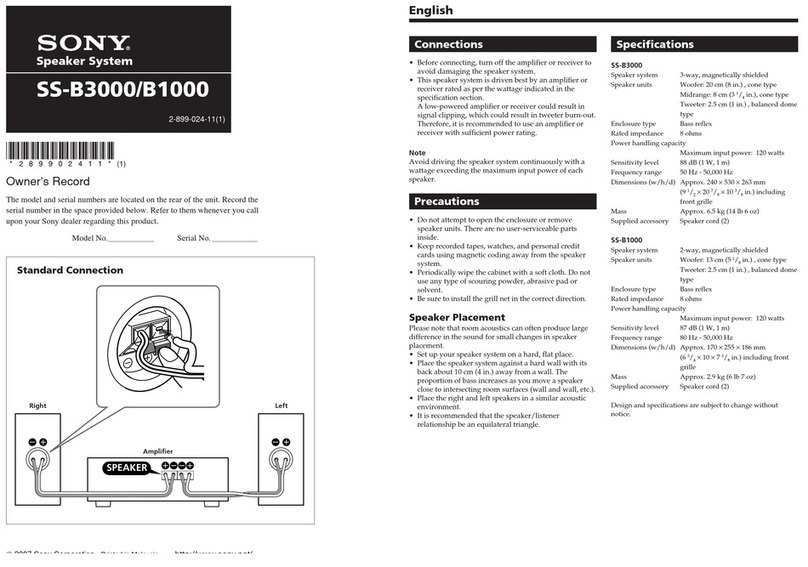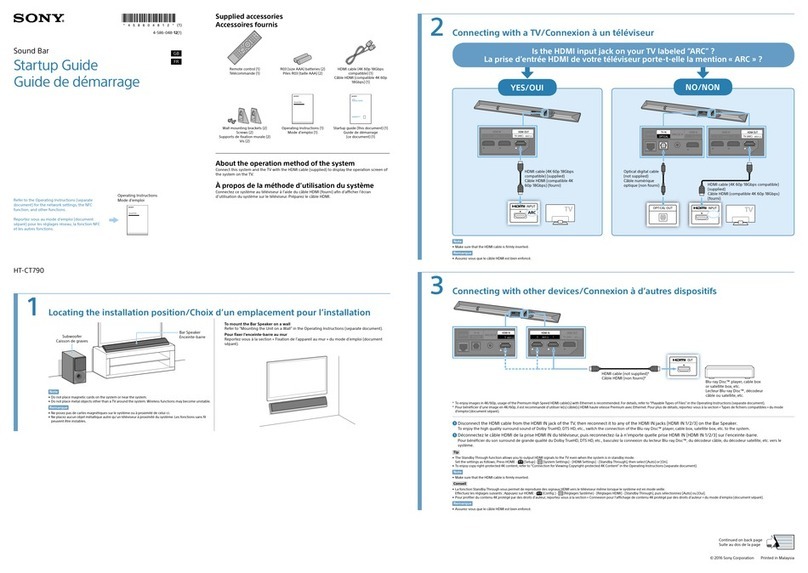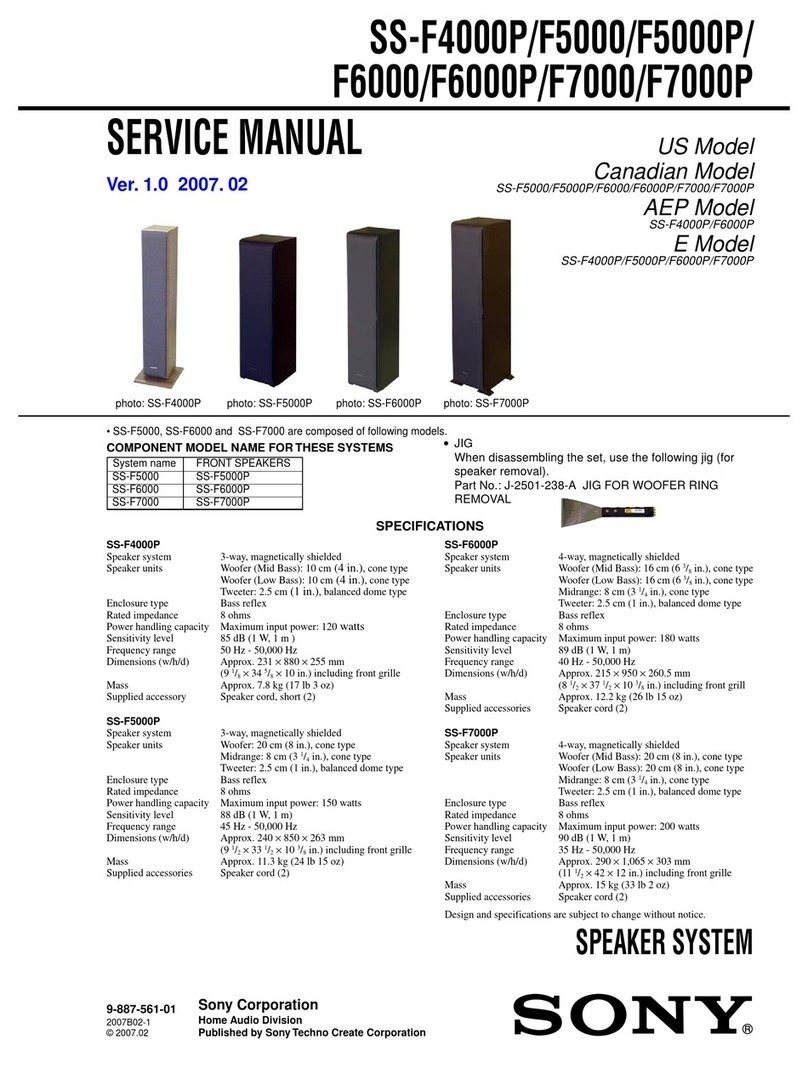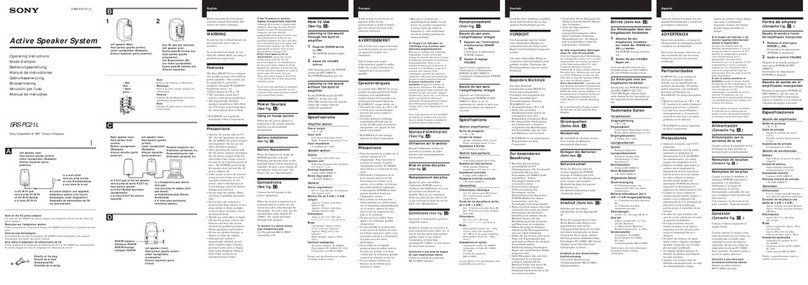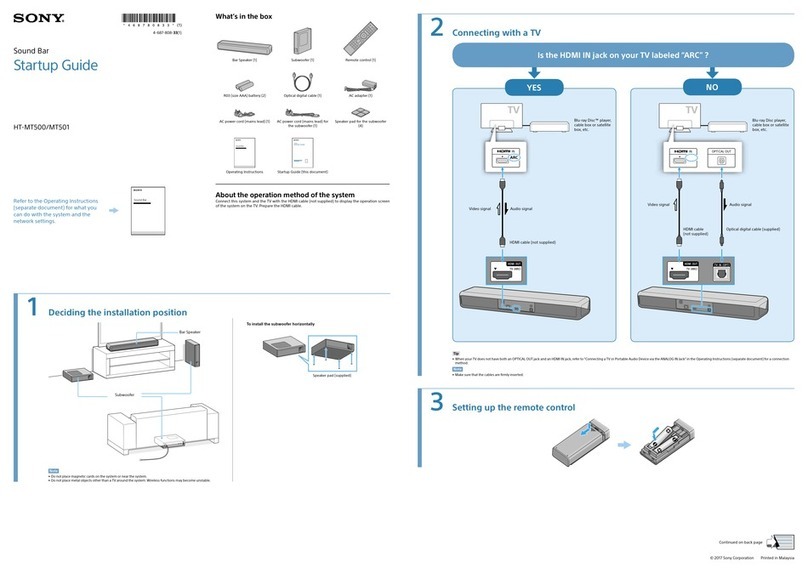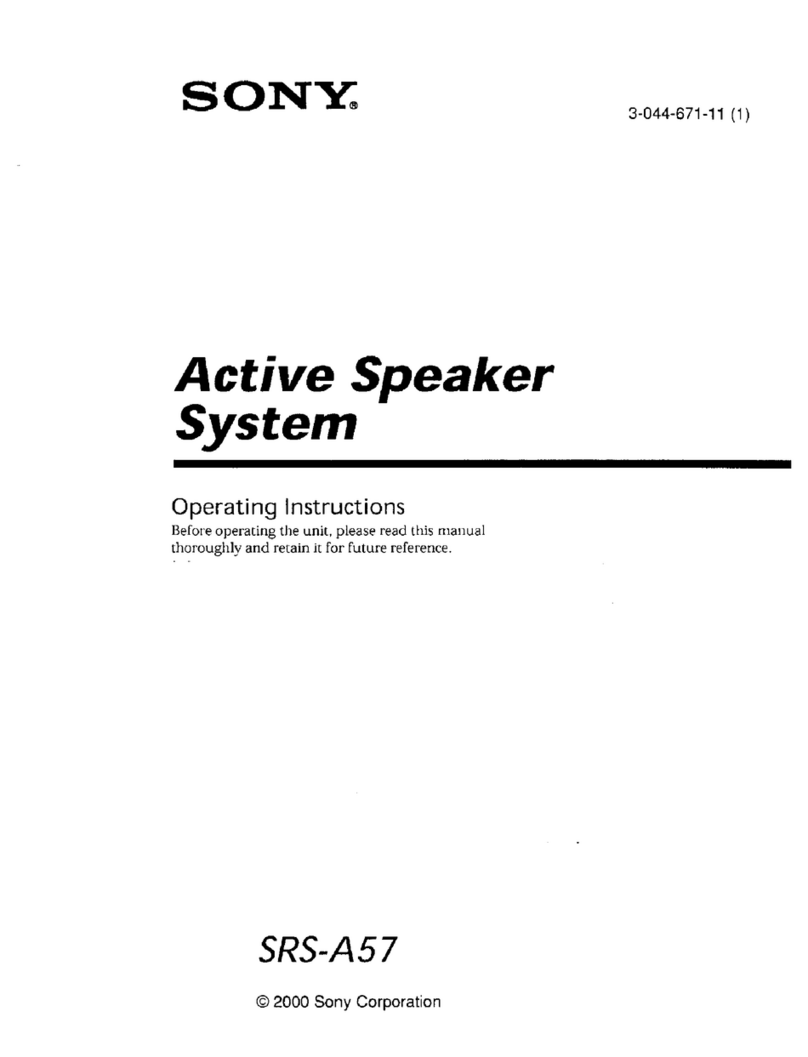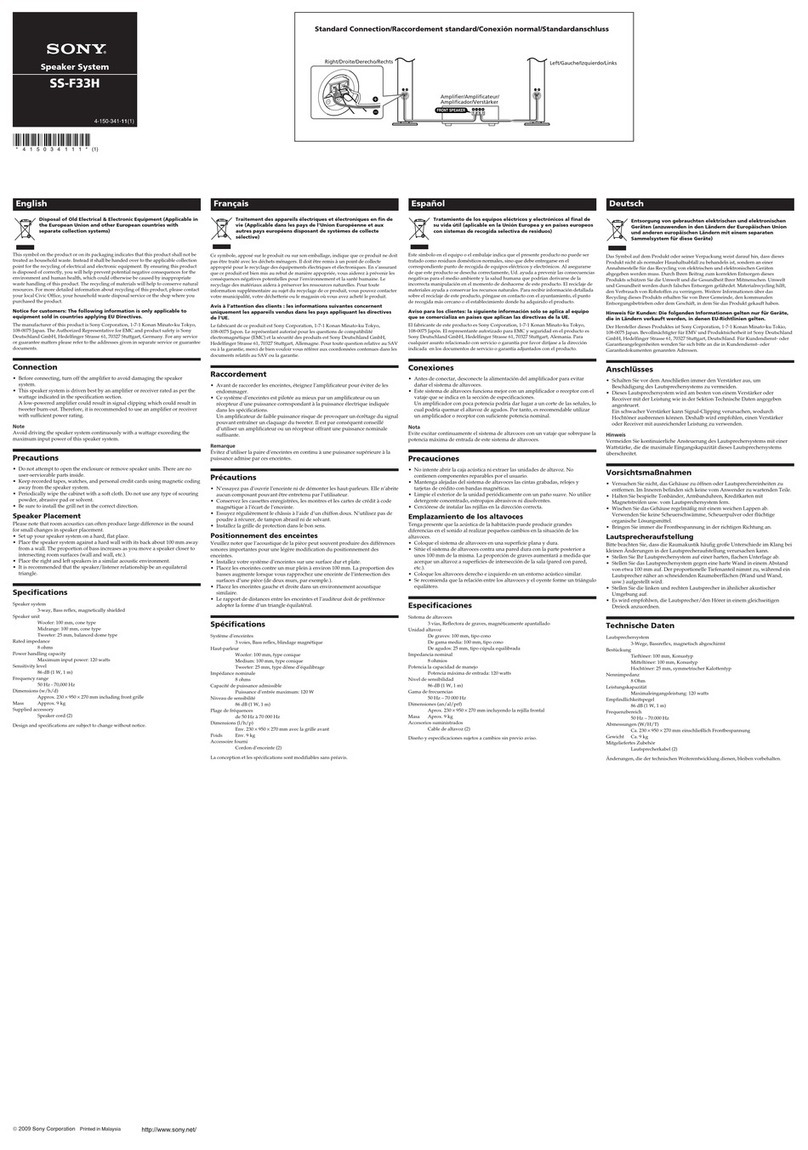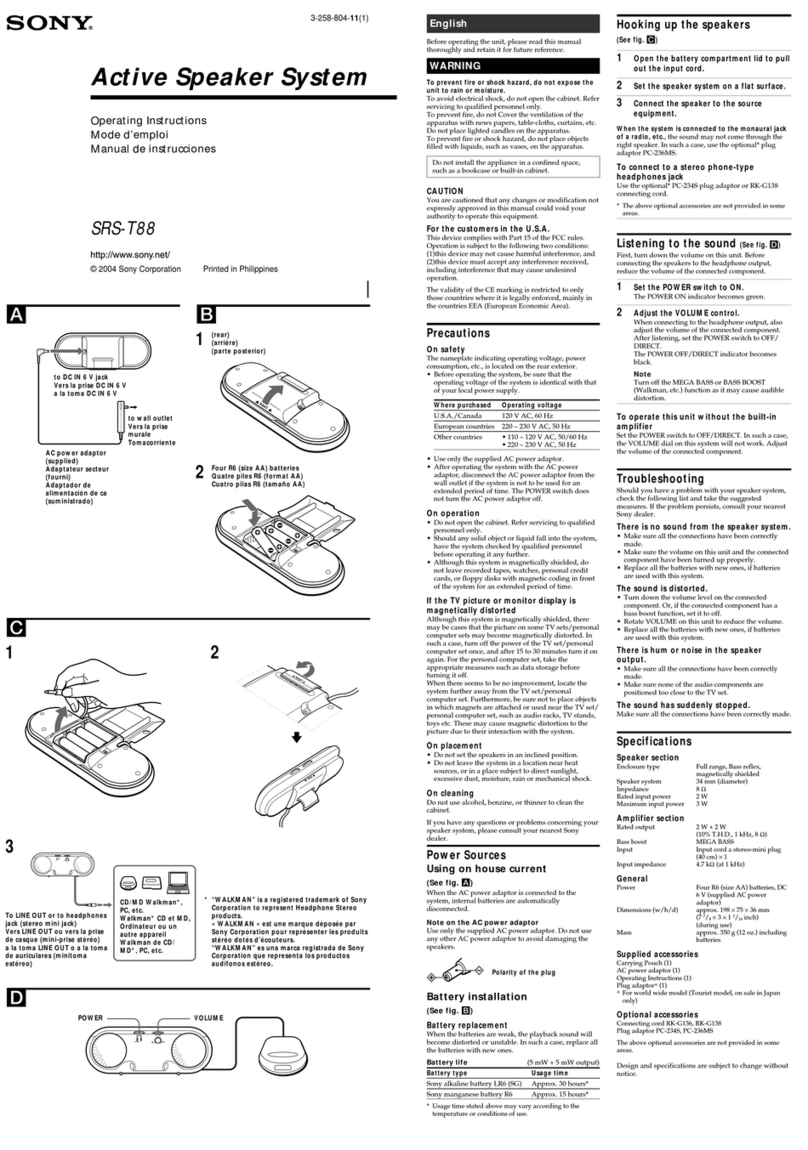SON' . 3.230. 00.2
Active Speaker System
Operating Instructions
Before operating the unit, please read this manual thoroughly arid retain it for future
reference
Manual de instrucciones
Antes de utilizar la unidad, lea este manual detenidanlente y cons6rvelo para futuras
referencias
SRS-A27
Sony Corporation © 2000 Printed in China/Made in China
II
WARNING
To prevent fire or shock hazard, do not expose the
unit to rain or moisture.
To avoid electrical shock, do not open the cabinet.
Refer servicing to qualified personnel only.
ADVERTENCIA
Para evitar incendios o el riesgo de electrocucidn, no
exponga la unidad a la nuvia ni a la humedad
Para evitar descargas e!_ctrk:as, no abra la unidad En
case de averla, solicite los servicios de personal
cualificado
Precautions
•Operate the system only on 6V DC Fo_ AC
operation, use only the AC Eg0HG AC power
adaptor (not supplied) Do not use any other AC
power adaptor
• After operating the system with the AC power
adaptor, disconnect the AC power adaptor from the
wall outlet if the system is not to be used tel an
extended period of time The POWER switch on the
left speaker does not turn the AC power adaptor off
• If the system is not to be used tel a long period of
time or is to be operated extensively on AC power,
remove the batteries to avoid damage caused by
battery leakage and corrosion
• Do not open the cabinet Refer servicing to qualified
personne! only
• Do not leave the system in a location near heat
sources, or in a place subject to direct sunlight,
excessive dust, moisture, rain or mecbanical shock
• Should any solid object ol liquid fal! into the system,
remove the batteries and have the system cbecked
by qualified personnel before operating it any
further.
• DO not use alcoho!, benzine, or thinner to clean the
cabinet
• Ahhough this system is magnetically shielded, do
not leave recorded tapes, watches, personal credit
cards or floppy disks using magnetic coding in front
of the system for an extended polled of time.
If the TV picture or monitor display is
magnetically distorted
Although this system is magnetically shielded, there
may be cases that the picture on some TV sets/
personal computer sets may become magnetica!ly
distorted In such a case, turn off the power of the TV
set/personal computer set once, and after 15 to 30
minutes turn it on again For the personal computer
set, take the appropriate measures such as data
sto_age before turning it off
When there seems to he no improvement, locate
the system further away from the TV set/personal
computer set Furihermore, be sure riot to place
objects in which magnets are attached ol used near
the TV set/personal computer set, such as audio
racks, TV stands, toys etc. These may cause magnetic
distortion to the picture due to their intelaction with
the system
If you ;*lave any questions or problems concerning
your system that are not covered in this manual,
please consult your nearest Sony dealer
Precauciones
• Alimente el sistema con 6 V CC solamente
Para alimentarlo con CA, ualice solamente el
adaptador de alimentacidn de CA AC-E90HG (no
suministrado) No utflice ningdn ot]o adaptador de
CA.
• Despu{is de haber alimentado e! sistema con el
adaptador de alimentacidn de CA, desconecte 6ste
de la toma de la red cuando no vaya a utilizar el
sistema durante mtlcho tiempo El interrupter
POWER del altavoz izquierdo no deseoneetai _ el
adaptador de alimentacidn de CA
• Cuando no vaya a utilizar e! sistema durante
mucho tiempo, o cuando vaya a utilizarlo con
alimentaci6n de CA, extr_iigale Ins pflas para evitar
el daho que podrla causar d eleetrdlito de las
mismas
• No abra Ins cajas actisticas gn case de averla
solicite los servicios de personal cualificado
• No deje el sislema cerca de fuentes t6r micas, ni en
lugares sometidos a la blz direct& polvo excesivo,
humedad, Iluvia, o cheques.
• Si dentro del sistema cae algun objeto s61ido o
liquido, extr_tigale Ins pilas y haga que sea revisado
per pelsonal cualificado
• No emplee alcohol, bencina, ni diluidor de pintura
para limpiar Ins cajas aet'_sticas.
• aunque este siste._ll a tiene tin blindado
antimagnetismo, no deje sus cintas grabadas,
relojes, tar_etas de crddito o discos floppy con cintas
o codificaci6n magn6tica, delante del sistema
durante largos penodos de tiempo
Si la imagen del televisor o del monitor
aparece distorsionada debido al
magnetismo
Aunque este sistema tierm un bfindado
antimagnet Jsmo, a veces la imagen de algtlnOS
aparatos de TV/monitor de computadora pueden
verse distorsiorladas per el nlagnegs._llo En estos
cases, desconecte una vez e! al)arato de WV/
computadora yvuelva a conectar despu_s de 15 a 30
minutes gn el case de la computadora, tome Ins
precauciones del case, para no perder dates
importantes
Si esto no parece solucionar el problema, instale el
sistema aJejado del aparato de TV/computadora. No
acerque objetos que conterlgan imanes cerca del
aparato de TV/computadola, un mueble de audio o
mesa de TV, juguetes, ete La distorsi6n de la imagen
puede deberse a la combinacidn de estos imanes con
e! efecto del sistema
Si tiene alguna pregunta o problema en relacidn con
su sistema que rio pueda resover este manual,
pdngase en contacto con su proveedor Sony