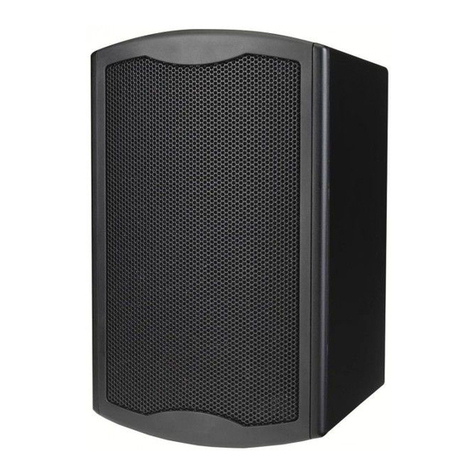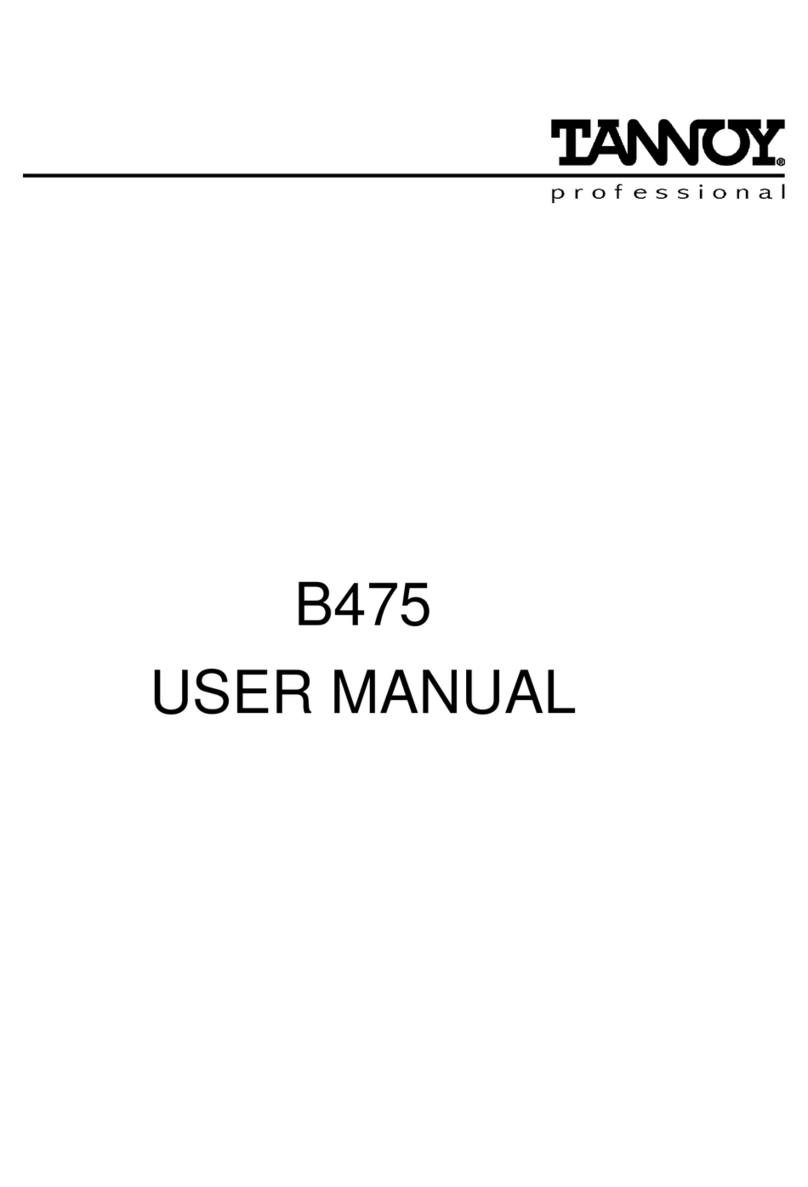HTS101 XP MANUAL_03
HTS101 XP
INTRODUCTION
Thank you for selecting Tannoy loudspeakers developed in the UK by our dedicated team of design engineers.
Tannoy is the brand of choice for discriminating music lovers around the world. Musical excellence is designed into
our loudspeakers from the start. Careful selection of the very best components combined with strict quality control
procedures in the production process ensures this level of excellence is maintained.
To gain maximum performance from your loudspeakers, please take time to read this owner’s manual in full before
installation. Once you have set up your new loudspeakers please complete and return the registration document or
register you product online at www.tannoy.com - this does not limit your legal rights.
Loudspeakers are electromechanical devices that ‘run-in’ through use; performance will therefore improve
after an initial period of 24 hrs use. Once they have been further run-in over a longer period, there will be clear
enhancement of the imaging, mid-band quality and bass performance characteristics. We are condent that you
will continue to enjoy your new Tannoy loudspeakers for many years to come.
HTS101 XP SET UP GUIDE
This high performance Tannoy loudspeaker system has been built and tested with care and precision to provide
rst class performance and reliable operation. To ensure maximum benet from ownership and for reasons of
safety, please read through all the information in this owner’s manual before operating and using this system for
the rst time. Tannoy HTS101 XP systems are primarily designed for use with the following equipment:
• An AV or Home Cinema Receiver with integral 5.1 decoder, 5 channel power amplier and a dedicated LFE or
subwoofer line level output.
• An integrated DVD player with 5.1 decoder, 5 channel power amplier and a dedicated LFE or subwoofer line
level output.
The speakers may be positioned in either portrait or landscape orientation, with the grille badge adjusted
accordingly. The centre channel is often more conveniently located in landscape format.
WARNING: Strong magnetic eld
Due to the powerful drive unit magnet, do not place within 1 metre (3 foot) of a cathode ray tube (CRT) television
or monitor. There is no issue with plasma, LCD and LED devices.
Each speaker provides a separate function. The functions are:
• Centre Speaker which carries most of the dialogue or solo performances.
• Front Left and Front Right Speakers which carry special effects and left/right stereo information.
• Left Rear and Right Rear Speakers which carry special effects information.
In addition, the TS2.8 subwoofer provides very low frequency sounds and special effects. The subwoofer supports
low frequencies for all 5 audio channels. Please refer to the separate Owner’s Manual provided with the subwoofer
for full instructions.