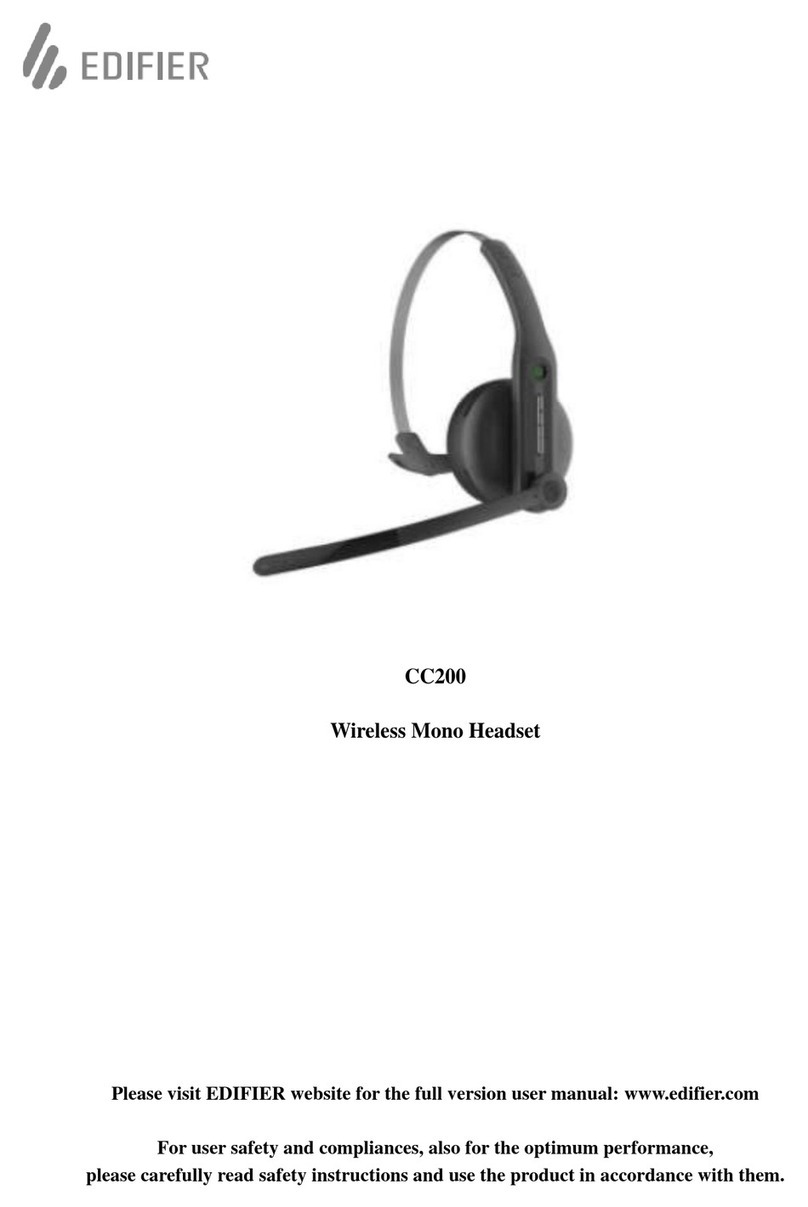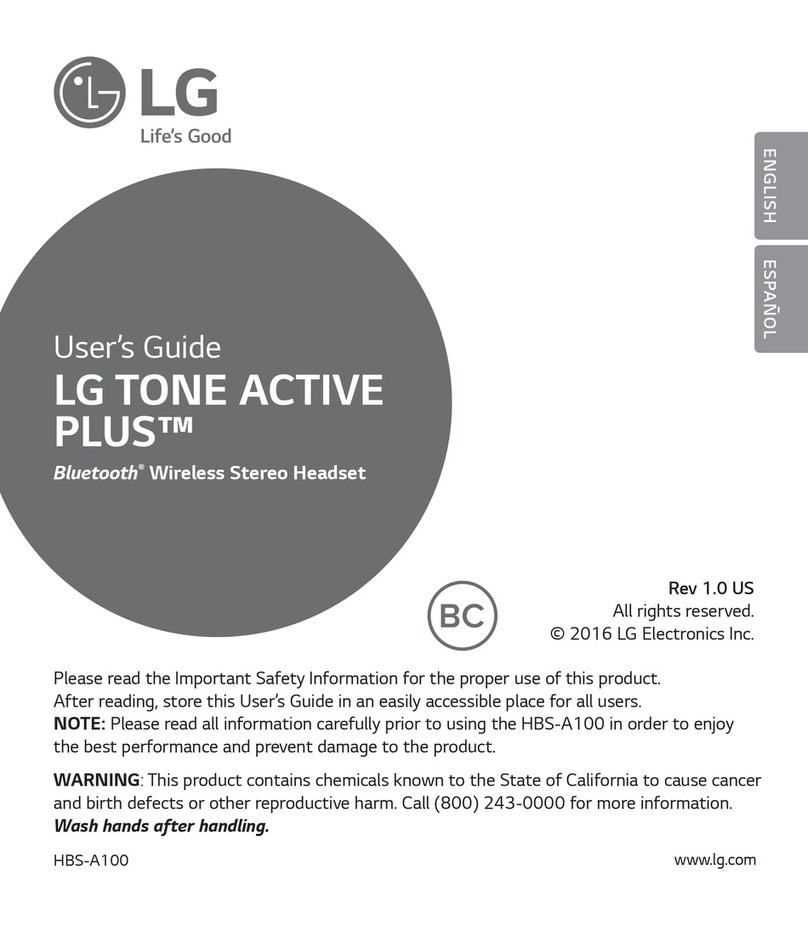TAO TT-BH08 User manual

User Manual
TAOTRONICS BLUETOOTH STEREO HEADSET
TT-BH08
EUROPE
E-mail: support.uk@taotronics.com(UK)
support.de@taotronics.com(DE)
support.fr@taotronics.com(FR)
support.es@taotronics.com(ES)
support.it@taotronics.com(IT)
EU Importer: ZBT International Trading GmbH,
Lederstr 21a, 22525 Hamburg, Deutschland
NORTH AMERICA
E-mail: support@taotronics.com(US)
support.ca@taotronics.com(CA)
Tel: 1-888-456-8468 (Mon-Fri: 9:00-17:00 PST)
Address: 2228 Junction Ave, San Jose, CA 95131
ASIA PACIFIC
E-mail: support.jp@taotronics.com(JP)
www.taotronics.com
Hello
MADE IN CHINA

CONTENTS
01/08
09/16
17/24
25/32
33/40
41/48
English
Français
Deutsch
Español
Italiano
取扱説明書

01/02
Thank you for choosing the TaoTronics TT-BH08
Bluetooth Stereo Sports Headset. Please read this
user manual carefully and keep it for future
reference. If you need any further assistance, please
contact our customer support team by email at
US UK CA
Package Content
1 x TaoTronics TT-BH08
Bluetooth Stereo
Sports Headset
1 x USB Charging Cable
6 x Ear Buds
( two are equipped on
the headset )
1 x User Manual
1 x Travel Pouch
User Manual
TAOTRONICS BLUETOOTH STEREO HEADSET
Hello

03/04
Specications Button Control
LED Indicator
Bluetooth Version
Bluetooth Prole
Range
Working Time
Charging Time
Charging Input
Dimension (L*W*H)
Weight
V4.0
A2DP,AVRCP, HFP
33 feet (10 m)
Up to 7 hours
2.5 hours
USB 5V
13.5 x 1.9 x 1.1 in /342 x 49 x 28 mm
25 g /0.88 oz
LED indicator
Solid red
Solid blue
Flashes in red and blue alternately
Flashes blue once every 5 seconds
Flashing red
Status
Charging
Fully charged
In pairing mode
Paired with a Bluetooth device
Low battery
Press and hold the Multifunction
button for 3 seconds
Press and hold the Multifunction
button for 3 seconds
Hold and press the Multifunction
button for 1 second
▲Note: The unit will not automatically connect to a Bluetooth
device when switched on; please read the next section on how to
connect to your Bluetooth device.
Press the Multifunction button twice to
re-dial the latest phone number
Press the Volume - button and
Multifunction button together for 5s, an
audio prompt will indicate Bluetooth
disconnecting, and enter pairing
mode again
Press the Multifunction button once
Press and hold the +/- power button
Press the +/- button
Press the Multifunction button once
Press the Multifunction button once
Function Operation
Power ON
Power OFF
Play/Pause
Volume +/-
Play Next/Previous
Answer Phone Call
Hang up
Reject phone call
Redial
Reset
①
②
⑤③
④
⑥
①LED Indicator
②Volume - / Previous Track
③Volume + / Next Track
④Multifunction Button
⑤Charging Port
⑥Microphone
Product Diagram

05/06
How to Use
1.Charging
1) Connect the charging port with any USB charging adapter or
active computer USB port
2) Charging will start automatically with LED indicator turning red
3) The headset is fully charged when LED indicator turns blue
2.Pairing
To pair with other Bluetooth device, you must rst bring the headset
into pairing mode;
1) Make sure the headset and your Bluetooth device are next to
each other (within 3 feet);
2) Press and hold the multifunction button for approximately 3
seconds to turn on the headset;
3) Once the headset is on,it will go into pairing mode automatically
with the LED indicator ashes red and blue alternately;
4) Activate Bluetooth function on your phone and search for the
nearby Bluetooth connection:
•For iPhone : Settings > Bluetooth > On;
• For Android : Settings >Wireless & Networks >Bluetooth: On >
Scan for devices;
5) Find “TaoTronics TT-BH08”in the search results.Tap on the name to
connect. Once connected, only the blue LED will remain on.
3.Pairing with two devices at the same time
Although you can pair with two devices, only one of them can play
music with the headset at a time.To pair with two devices:
1) Follow previous instructions in the “Pairing” section to pair the
TT-BH08 with your rst device;
2) Turn off the Bluetooth function of your rst device, follow the
“Pairing” instructions again to pair and connect to your second
device;
3) With Bluetooth function on both devices turned on, simply restart
the headset, it will automatically connect with both devices at
the same time (within 5 seconds).
4) To switch between the two devices, simply pause the music on the
rst device and play music on the second device or vice versa.
4.How to Wear
Please wear the headset as shown in the diagram:
▲Note:
Charge the headset at least once every 6 months when not using
for a long time.
▲Note:
•If a PIN code is required for pairing, please try “0000” or “8888” (4
zeros or 4 eights)
•The Bluetooth headset can remember previous paired devices. If
you have previously paired the headset with a device, simply turn
on your device and the headset (by pressing the multifunction
button for 3 seconds), they will connect automatically with no
need to go into pairing mode.
▲Note:
• Please note the “L” and “R” markings on the headset, they
correspond to left side and right side respectively;
• The curve of the ear hook is engineered to t different ear shapes.
You can adjust the ear hooks to best t your ears;
•In addition to the headset, two pairs of different size ear buds are
included in the package. Please try them out and nd the most
comfortable t for you.

07/08
Trouble shooting
Care and Maintenance
Customer Support
Statement
• Keep the headset away from heat and humidity;
• Do not put the product under direct sunlight or hot areas. High
temperatures will shorten the lifespan of the headset and its battery;
• Do not try to take the product apart;
• Do not drop or knock your headset on hard surfaces;
• Do not use chemicals or detergents to clean the product;
• Do not scrape the surface with sharp objects.
For customer support and technical assistance, please email to:
[email protected] (United Kingdom);
For more information, please visit www.taotronics.com.
Warranty
TaoTronics headsets are covered by TaoTronics parts and labor
warranty for 12 months from date of their original purchases. If the
device becomes defective, please contact TaoTronics Support to
launch warranty claim. We will instruct you on how to return the
defective unit back to us for repair and replacement.
The following are excluded from TaoTronics warranty cover:
• Device purchased as 2nd hand, used or from unauthorized sellers
• Damage resulted from misuse and abusive action
• Damage resulted from chemical, re, radioactive substance,
poison, liquid
• Damage resulted from natural disaster
• Damage caused to any 3rd party / person / object and beyond
No return will be accepted without seller authorization.
We can only provide after sale services for products that are sold by
TaoTronics or TaoTronics authorized retailer and distributor. If you
have purchased your unit from a different place, please contact the
seller for return and warranty issues.
Q: My headset will not switch on.
A: Please recharge it and make sure it has enough power. Plug the
unit to a charger and see if the power button becomes solid red.
Q: Why can’t I pair this headset with other Bluetooth devices?
A: Please check the following points:
• Make sure your Bluetooth device support A2DP prole;
• Make sure the headset and your device are next to each other
or within 3 feet;
• You must get the headset into pairing mode with indicator
ashing red and blue alternately;
• Try to reboot your Bluetooth device.
Q: After connecting and pairing with my Bluetooth device, I
cannot hear any music from the headset.
A: Please check the following:
• Your sound system is connected to the headset (If LED indicator
ashes blue once every 5 seconds then you are connected);
•Make sure the music volume is at audible level on both your
Bluetooth device and headset;
•Make sure your Bluetooth device is playing music.

09/10
Nous vous remercions d'avoir choisi le Casques
Stereo Bluetooth Sport TT-BH08 de TaoTronics. Nous
vous prions de lire ce manuel d’utilisation
attentivement et de le conserver pour des
références futures. Pour toutes autres assistances,
veuillez contacter notre équipe d’assistance
clientèle par courriel à support.fr@taotronics.com
FR
Contenu
1 x Casques Stereo
Bluetooth Sport
TT-BH08 TaoTronics
1 x Câble de charge USB
6 x oreillettes
(deux sont équipées
sur le casque)
1 x Manuel d’utilisation
1 x Sac de transport
User Manual
TAOTRONICS BLUETOOTH STEREO HEADSET
Hello

11/12
Spécications Bouton de contrôle
Indicateurs LED
Version Bluetooth
Prol Bluetooth
Portée
Autonomie
Temps de Charge
Entrée de charge
Dimension (L*L*H)
Poids
V4.0
A2DP,AVRCP, HFP
10 m
Jusqu'à 7h
2.5 heures
USB 5V
342 x 49 x 28 mm
25 g
Indicateur LED
Rouge xe
Bleu xe
Flashe en rouge et bleu alternativement
Flashe en bleu tous les 5 secondes
Flashe en rouge
Statut
En charge
Charge terminée
En mode d’appareillement
Appareillé avec un appareil Bluetooth
Batterie faible
Appuyez et maintenez le bouton
Multifonction pendant 3 secondes
Appuyez et maintenez le bouton
Multifonction pendant 3 secondes
Appuyez une fois sur le bouton
multifonction pendant 1 seconde
▲Remarque: L'appareil ne se connectera pas automatiquement à
un appareil Bluetooth lorsqu'il est allumé; Merci de lire la section
suivante sur la façon de se connecter à votre périphérique Bluetooth.
Appuyez deux fois sur le bouton multifunction
pour recomposer le dernier numéro
Appuyez en même temps sur le bouton
Volume – et le bouton Multifonction pour
5s, une indication audio indiquera la
déconnexion Bluetooth, et entrer en
mode d’appairage
Appuyez une fois sur le bouton multifonction
Appuyez et maintenez la touche +/- du volume
Appuyez sur la touche +/- du volume
Appuyez une fois sur le bouton multifonction
Appuyez une fois sur le bouton multifonction
Fonction Opération
Mise en marche
Arrêt
Lecture/Pause
Volume +/-
Lire prédécent/suivant
Répondre à un appel
Raccrocher
Rejetter un appel
Recomposer
Reset
①
②
⑤③
④
⑥
①Indicateur LED
②Volume - / Précédent
③Volume + / Suivant
④Bouton Multifonction
⑤Port de Charge
⑥Microphone
Schéma du produit

13/14
Comment l’utiliser
1.La charge
1) Reliez le port de charge avec un adaptateur de charge USB ou
port USB actif d'ordinateur
2) La charge démarre automatiquement avec l’indicateur LED virant rouge
3) Le casque est entièrement chargé lorsque l’indicateur LED vire au bleu
2.Jumelage
Pour jumeler avec un autre périphérique Bluetooth, vous devez
d'abord mettre le casque en mode d'appariement;
1) Assurez-vous que le casque et votre appareil Bluetooth sont l’un
à côté de l'autre (moins de 1m);
2) Appuyez et maintenez le bouton multifonction pendant environ
3 secondes pour allumer le casque;
3) Une fois le casque allumé,il passe en mode d'appairage automatique
avec l'indicateur LED clignote en rouge et bleu en alternance;
4) Activez la fonction Bluetooth sur votre téléphone et de recherche
pour la connexion Bluetooth à proximité:
• Pour iPhone: Réglages> Bluetooth> Activé;
• Pour Android: Paramètres> Sans l et réseaux> Bluetooth: On>
Rechercher des appareils;
5) Retrouvez "TaoTronics TT-BH08" dans les résultats de recherche.Tapez sur le
nom pour se connecter. Une fois connecté, seule la LED bleue
restera allumé.
3.Jumelage avec deux appareils en même temps
Bien que vous pouvez jumeler avec deux appareils,un seul d'entre eux peut
jouer de la musique sur le casque à la fois.Pour jumeler deux dispositifs:
1) Suivez les instructions précédentes dans la section "Jumelage"
pour associer le TT-BH08 avec votre premier dispositif;
2) Désactivez la fonction Bluetooth de votre premier appareil, suivez
à nouveau les instructions «jumelage» pour lier et connecter à
votre deuxième dispositif;
3) Avec la fonction Bluetooth sur les deux appareils sous tension, il
suft de redémarrer le casque, il se connectera automatiquement
avec les deux appareils en même temps (dans les 5s).
4) Pour basculer entre les deux appareils,il suft de mettre en pause
la musique sur le premier dispositif et jouer de la musique sur le
second dispositif ou vice versa.
4.Comment le porter
Portez le casque comme indiqué sur le schéma:
▲Remarque:
Chargez le casque au moins une fois tous les 6 mois si vous ne
l’utilisez pas pendant une longue période.
▲Remarque:
•Si un code PIN est nécessaire pour l'appariement, essayez "0000"
ou "8888" (4 zéro ou 4 huit)
•L'oreillette Bluetooth peut se rappeler des appareils liés précédemments.
Si vous avez déjà jumelé l 'oreillette avec un appareil,il suft de tourner
sur votre appareil et le casque (en appuyant sur la touche
multifonction pendant 3 secondes), ils se connectera
automatiquement sans avoir besoin d'aller en mode d'appairage.
▲Remarque:
• Notez que les "L" et "R" sur le casque correspondent gauche et
droit, respectivement;
• Les crochets d'oreille sont conçus pour adapter à différentes formes
d'oreille.Vous pouvez ajuster les crochets au meilleur ajustement;
• En plus de l'oreillette, deux paires de différents tailles de l'oreille
sont inclus. Essayez-les et utilisez le plus confortable.

15/16
Diagnostic
Entretien et maintenance
Support Client
Déclaration
•Gardez le kit oreillette loin de la chaleur et de l'humidité;
•Ne pas mettre le produit en plein soleil ou dans les endroits
chauds. Les températures élevées réduisent la durée de vie du
casque et sa batterie;
•Ne pas essayer de démantler le produit
•Ne pas laisser tomber votre casque sur des surfaces dures;
•Ne pas utiliser de produits chimiques ou de détergents pour
nettoyer le produit;
•Ne grattez pas la surface avec des objets tranchants.
Pour l'assistance client et technique, envoyer un courriel à:
Pour plus d’information merci de visiter www.taotronics.com.
Garantie
Ce produit est couvert par Tao Tronics pièces et mains d'œuvre
pendant 12 mois à compter de la date d'achat initial. Si l’appareil
ne fonctionne pas en raison d'un défaut de fabrication, veuillez
immédiatement contacter l’assistance clientèle de TaoTronics an
de lancer une réclamation. Nous vous guiderons sur la marche à
suivre an de nous retourner l'appareil défectueux pour réparation
et remplacement.
Sont exclus de la couverture de garantie TaoTronics:
• Appareil acheté seconde main, utilisé ou de vendeurs non autorisés
• Tout dommage résultant d'une mauvaise utilisation et action abusive
• Dommages résultant de produits chimiques, d’incendie, de
substance radioactive, de poison ou de liquide
• Dommages résultant de catastrophes naturelles
Dommages causés à une tiers personne, un objet, et plus
Aucun retour ne sera accepté sans l’autorisation du vendeur
Nous fournissons uniquement un service après vente pour les
produits vendus par TaoTonics ou par un détaillant et distributeur
agrées. Dans le cas contraire, veuillez contacter le revendeur pour
le renvoi et la garantie de votre produit.
Q: Mon oreillette ne s’allume pas.
A: Rechargez et assurez-vous qu'il a assez de batterie. Branchez
l'appareil à un chargeur et voyez si le bouton d'alimentation
devient rouge xe.
Q: Pourquoi je ne peux pas coupler ce casque avec d'autres
appareils Bluetooth?
A: Vériez les points suivants:
• Assurez-vous que votre prol Bluetooth A2DP prend en charge
ce dispositif;
• Assurez-vous que le casque et votre appareil sont l’un à côté de
l'autre dans les 1m;
• Vous devez obtenir le casque en mode d'appairage avec
l’indicateur clignotant rouge et bleu en alternance;
• Essayez de redémarrer votre appareil Bluetooth.
Q: Après le raccordement et le jumelage avec mon appareil Bluetooth,
je ne peux pas entendre de la musique à partir du casque.
A: Vériez les points suivants:
•Votre système audio est connecté à l'oreillette (Si le voyant
clignote bleu une fois toutes les 5 secondes, alors vous êtes
connecté);
• Assurez-vous que le volume de la musique est au niveau
sonore à la fois sur votre périphérique Bluetooth et un casque;
• Assurez-vous que votre périphérique Bluetooth joue bien de la musique.

17/18
Vielen Dank, dass Sie sich für die TT-BH08 Bluetooth
Stereo Sports Kopfhörer von TaoTronics entschieden
haben.Bitte lesen Sie die Gebrauchsanweisung
aufmerksam durch und behalten Sie bitte diese für
den weiteren Gebrauch. Bei weiteren Fragen
erreichen Sie uns per E-Mail
DE
Lieferumfang
1 x TaoTronics TT-BH08
Bluetooth Stereo
Sports Kopfhörer
1 x USB Ladekabel
6 x Ohrhörer (zwei sind
bereits auf den
Headset xiert)
1 x
Gebrauchsanweisung
1 x Reisetäschen
User Manual
TAOTRONICS BLUETOOTH STEREO HEADSET
Hello

19/20
Leistungsdaten Tastenbelegung
LED Anzeige
Bluetooth Version
Bluetooth Prol
Reichweite ca.
Betriebsdauer
Auadedauer
Auadespannung
Maße (l*b*h)
Gewicht
V4.0
A2DP,AVRCP, HFP
33 feet (10 m)
Up to 7 hours
2.5 hours
USB 5V
13.5 x 1.9 x 1.1 in /342 x 49 x 28mm
25g /0.88 oz
LED Anzeige
Durchgehend Rot
Durchgehend Blau
Blaues Signal blinkt alle 5 Sekunden
Rotes Aufblinken
Mit einem Bluetooth-Gerät gekoppelt
Bitte auaden,Akkustand ist schwach
Gerät ist mit einem anderen
Gerät verbunden
Rot-Blaues Signal abwechselnd
Status
Gerät wird geladen
Gerät ist komplett aufgeladen
Halten Sie bitte den Multifunktionsknopf
für drei Sekunden gedrückt
Halten Sie bitte den Multifunktionsknopf
für drei Sekunden gedrückt
Halten Sie bitte den Multifunktionsknopf
für eine Sekunde gedrückt
Für die Wahlwiederholung zur letzt
gewählten Rufnummer, drücken Sie bitte
zweimal den Rückrufknopf
Halten Sie für einen Neustart bitte den
Laustärkeregler - und den
Multifunktionsknopf zeitgleich für fünf
Sekunden gedrückt. Ein Audiosignal ertönt
bei Trennung der Bluetoothverbindung.
Starten Sie bitte die Verbindung neu.
Drücken Sie bitte einmal den Multifunktionsknopf
Halten Sie bitte den +/- Power Knopf gedrückt
Drücken Sie bitte den +/-Knopf
Drücken Sie bitte einmal den Multifunktionsknopf
Drücken Sie bitte einmal den Multifunktionsknopf
Funktion Operation
Einschalten
Ausschalten
Play/Pause
Laustärke+/-
Titel vor/zurück
Telefonat annehmen
Auegen
Anruf verweigern
Rückruf
Neustart
①
②
⑤③
④
⑥
①LED Anzeige
②Lautstärke - /vorheriger Titel
③Laustärke + / nächster Titel
④Multifunktionsknopf
⑤Ladeschnittstelle
⑥Mikrofon
Produktbeschreibung

21/22
Bedienungsanleitung
▲Wichtige Anmerkung:
Das Gerät verbindet sich nicht sofort automatisch mit einem
Bluetooth-Gerät, wenn es eingeschaltet wird. Bitte lesen Sie den
nächsten Abschnitt durch, wie Sie den Artikel mit Bluetooth-Gerät
verbinden.
1.Auaden
1) Verbinden Sie bitte den Ladeschnittstelle mit einem beliebigen
USB- Ladeadapter oder aktiven USB-Port am PC.
2) Beim Auaden schaltet sich das LED Signal auf rot
3) Das Headset ist komplett aufgeladen, sobald das LED Signal auf blau
erleuchtet
Wichtig: Laden Sie bitte das Headset auch alle 6 Monate auf, selbst
wenn es länger nicht im Gebrauch ist
2.Verbinden mit anderen Geräten
Um sich mit anderen Geräten via Bluetooth zu verbinden,müssen Sie
das Headset erst zum Koppeln freigeben
1) Um das Headset mit einem weiteren bluetoothfähigen Gerät
einfach zu verbinden, sollten die Geräte nicht weiter, als einen
Meter von einander entfernt sein;
2) Halten Sie bitte den Multifunktionsknopf für ungefähr 3 Sekunden
gedrückt, um das Headset zu starten;
3) Wenn das Headset in Betrieb ist, verbindet es sich automatisch und
signalisiert dieses mit abwechselnd roten und blauen LED Signal;
Aktivieren Sie bitte die Bluetoothfunktion auf Ihrem Telefon und suchen
nach weiteren bluetoothfähigen Geräten in der näheren Umgebung:
• Für iPhone: Einstellungen > Bluetooth >Ein;
• Für Android:Einstellungen > Wireless & Networks > Bluetooth: Ein
> Geräte scannen;
4) Wählen Sie hier bitte “TaoTronics TT-BH08” aus den Suchergebnissen
aus, um eine Verbindung herzustellen. Bei erfolgter Verbindung
leuchtet das LED Singal blau.
3.Zeitgleiches Koppeln (pairing) mit zwei Geräten
Sie können das Headset mit zwei weiteren Geräten koppeln, dennoch
kann nur eins davon zusammen mit dem Headset Musik abspielen.
Kopplung mit zwei weiteren Geräten:
1) Befolgen Sie bitte die vorherige Anweisung im Kapitel 2, um den
Artikel mit dem ersten Gerät via Bluetooth zu verbinden.
2) Schalten Sie bitte Bluetoothverbindung an Ihrem ersten der
beiden Geräte an, koppeln Sie dann das Gerät, wie im Kapitel 2
beschrieben, um es mit dem zweiten Gerät zu verbinden
3) Sind beide Geräte so via Bluetooth verbunden, starten Sie nun
das Headset neu. Es verbindet sich dann automatisch mit zwei
Geräten via Bluetooth gleichzeitig (innerhalb 5 Sekunde).
4) Um Abspielen zwischen beiden Geräten zu wechseln, schalten
Sie die Musik auf dem ersten Gerät auf Pause und spielen Sie
dann auf dem zweiten Gerät Musik ein. Genauso funktioniert das
dann auch umgekehrt.
4.Wie tragen Sie das Headset
Bitte tragen Sie das Headset wie in der Abbildung gezeigt:
•Das Bluetooth-Headset können vorherige gekoppelten Geräte
speichern.Bei bereits erfolgreicher Verbindung mit einem anderen Gerät,
schalten Sie das Headset einfach nur noch an (halten Sie bitte den
Multifunktionsknopf für 3 Sekunde gedrückt). Die Verbindung erfolgt
ummittelbar,ohne dass Sie erneut koppeln (Pairing modus) müssen.
5) Wichtig!
• Falls es eine PIN Eingabe benötigt, geben Sie bitte “0000” oder
“8888” ein.
▲ Beachte:
• “L” bezeichnet den Köpfhörer für Ihr linkes und “R” für Ihr rechtes Ohr;
• Die Kurve von Ohrhake ist geeignet für verschiedene Ohrformen, deshalb
stellen Sie die Hake ein,um Ohrformen best zu passen;
• Zum Lieferumfang des Headsets gehören zwei Paar verschieden große
Ohrhörer(einlagen). Bitte testen Sie sie und verwenden die Angenehmste.

23/24
Falls Sie technische Fragen haben und Hilfe benötigen, kontaktieren
Sie uns bitte per E-mail unter:
Rechnungsnummer und eine detaillierte Beschreibung Ihres Problems. In
der Regel antworten wir Ihnen binnen 24 Stunden.
Für weitere Informationen besuchen Sie bitte www.taotronics.com.
Fehlerbehebung Kundenservice
Hinweis
•Bitte lagern Sie das Gerät sicher entfernt von Hitze und Feuchtigkeit
•Setzen Sie das Gerät nicht länger vor direkter Sonnenbestrahlung aus,
oder anderen Hitzequellen und deren Strahlungen aus.Das verkürzt
die Lebensdauer des Headsets und seiner Batterie erheblich.
•Bitte demontieren Sie das Gerät nicht.
•Bitte lassen Sie das Gerät nicht fallen, oder werfen es auch nicht
auf harte Oberächen.
•Bitte setzten Sie das Gerät nicht mit Chemikalien, oder anderen
Reinigungsmitteln aus, um es zu reinigen
•Bitte Sie die Oberäche nicht mit scharfen Objekten aus
Garantie
Dieser Kopfhörer unterliegt der TaoTronics Einzelteile- und
Verarbeitungsgarantie für einen Zeitraum von 12 Monaten, gültig ab
Kaufdatum bei einem autorisierten Händler und Vertriebsdienstleister.
Falls das Gerät aufgrund eines Produktionsfehlers defekt sein sollte,
nehmen Sie bitte unverzüglich Kontakt mit uns auf.(Per Email unter
[email protected]). Sie werden von uns Anweisungen zur
Rücksendung des defekten Produkts erhalten, zwecks Reparatur oder
Ersatzlieferung.
Von der TaoTronics Garantie sind folgende Schadensfälle ausgeschlossen:
•Artikel wurde gebraucht aus zweiter Hand,oder von nicht authorisierten
Händlern erworben
•Schäden, durch Missbrauch oder falsche Anwendung.
•Schäden durch Chemikalien, Feuer, radioaktiver Substanzen, Gifte
oder Flüssigkeiten.
•Schäden durch Naturkastastrophen
•Schäden, verursacht durch ungeteiligte Dritte
Rücksendungen ohne Autorisierung des Händlers werden nicht akzeptiert.
Wir bieten unseren Kundendienst nur für Produkte an, die bei
TaoTronics oder bei einem von TaoTronics autorisierten Händler
gekauft wurden. Falls Sie Ihr Produkt bei einem anderen Händler
gekauft haben sollten, dann wenden Sie sich bitte an den
Verkäufer, um einen Garantieanspruch zu stellen.
Q: Mein Kopfhörer wird nicht eingeschaltet.
A: Bitte laden Sie das Gerät auf und versicheren Sie sich, dass es
genügend geladen ist. Schließen Sie das Gerät an einem
Ladegerät an and sehen, ob das Gerät geladen wird. (LED
Signal ist durchgehend rot).
Q: Warum klappt die Verbindung über Bluetooth nicht?
A: Bitte überprüfen Sie:
•Ob das Bluetoothgerät A2DP fähig ist.
•Ob die Distanz zwischen den Geräten maximal einen Meter
beträgt.
•Sie müssen das Headset in den Pairing-Modus stellen. Dabei
leuchtet dann das LED Signal abwechselnd blau und rot.
•Starten Sie das Bluetoothgerät bitte neu.
Q: Trotz erfolgreicher Verbindung mit einem Bluetoothgerät kann
ich keine Musik vom Headset hören.
A: Bitte überprüfen Sie:
•Ist das Abspielgerät mit dem Headset erfolgreich verbunden?
Blink das LED Signal alle 5 Sekunden blau, dann ist die
Verbindung erfolgt.
•Vergewissern Sie sich bitte, ob die Lautstärke bei Headset UND
Bluetoothgerät eingeschaltet ist (nicht auf stumm)
•Ob das Bluetoothgerät wirklich Musik abspielt.
Pege und Wartung

25/26
Gracias por elegir los auriculares Bluetooth estéreo
Deportivos de TaoTronics TT-BH08. Por favor, lea
cuidadosamente este manual y consérvelo para
futuras consultas. Si necesita más ayuda, póngase
en contacto con nuestro equipo de atención al
cliente por correo electrónico a
ES
Contenido del paquete
1 x Auriculares
Bluetooth estéreo
Deportivos TaoTronics
TT-BH08
1 x cable USB de carga
6 x almohadillas
auriculares (dos están
equipados en el
auricular)
1 x Manual de usuario
1 x bolsa de viaje
User Manual
TAOTRONICS BLUETOOTH STEREO HEADSET
Hello

Indicadores LED
indicador LED
Rojo jo
Azul sólido.
Parpadea en rojo y azul alternativamente
Estado
Carga
completamente cargada
modo de conexión
27/28
Especicaciones Botón de control
Versión de Bluetooth
Bluetooth Perl
Rango
Tiempo de trabajo
Tiempo de carga
Carga de entrada USB
Dimensión (L * W * H)
Peso
Operación
Pulse y mantenga pulsado el botón
multifunción durante 3 segundos
Mantenga pulsado el botón
multifunción durante 3 segundos
Pulse el botón multifunción una vez
Mantenga pulsado el botón de encendido +/-
Pulse el botón +/-
Espera y presione el botón
multifunción durante 1 segundo
Pulse el botón multifunción dos veces para
volver a marcar el último número de teléfono
Presione el botón Volumen - y el botón
multifunción juntos durante 5 segundos,
un símbolo de sistema de audio indicará
desconexión Bluetooth, y entrar en el
modo de conexión de nuevo
Pulse el botón multifunción una vez
Pulse el botón multifunción una vez
Función
Encendido
Apagado
Reproducir / Pausa
Volumen +/-
Canción anterior /
siguiente
Respuesta llamada
Colgar
Rechazar llamada
telefónica
Remarcar
Restablecer
V4.0
A2DP, AVRCP, HFP
10 m
Hasta 7 horas
2.5 horas
5V
342 x 49 x 28 mm
25g
Intermitente rojo batería baja
Conectado con un
dispositivo Bluetooth
Parpadea de color azul una vez
cada 5 segundos
①
②
⑤③
④
⑥
①IndicadorLED
②Volumen - / Pista anterior
③Volumen + / Pista siguiente
④Botón multifunción
⑤Puerto de carga
⑥Micrófono
Diagrama de Producto

▲Nota: La unidad no se conecta automáticamente a un dispositivo
Bluetooth cuando se enciende; por favor lea la siguiente sección
sobre cómo conectarse a su dispositivo Bluetooth.
29/30
Cómo utilizar
1. Carga
1) Conecte el puerto de carga con cualquier adaptador de carga
USB o puerto USB del ordenador activo
2) La carga se iniciará automáticamente cuando el indicador LED
se ponga rojo
3) El auricular está completamente cargado cuando el indicador
LED se vuelva azul
▲Nota: Cargue el auricular al menos una vez cada 6 meses
cuando no se utiliza durante mucho tiempo.
2.Vinculación
Para vincular con otro dispositivo Bluetooth, primero debe llevar el
auricular en modo de sincronización;
1) Asegúrese de que el auricular y el dispositivo Bluetooth están
uno junto al otro (a menos de 10 metros);
2) Mantenga pulsado el botón multifunción durante unos 3
segundos para encender el auricular;
3) Una vez que el auricular está encendido,entrará en modo de conexión
de forma automática con el indicador LED parpadeandoen color rojo y
azul alternativamente;
4) Activar la función Bluetooth en el teléfono y la búsqueda de la
conexión Bluetooth cercano:
Para iPhone: Ajustes> Bluetooth> Activar;
Para Android: Ajustes> Conexiones inalámbricas y redes> Bluetooth:
Activar> Buscar dispositivos;
5) Encuentra "TaoTronics TT-BH08" en los resultados de búsqueda.
Pulse en el nombre para conectarse. Una vez conectado, sólo el
LED azul permanecerá encendido.
▲Nota:
• Si se requiere un código PIN para el emparejamiento, por favor,
intente con "0000" o "8888" (4 cero o 4 ocho)
•El auricular Bluetooth puede recordar dispositivos vincula
▲Nota:
• Por favor, tenga en cuenta el marcado "R" y "L" marcados en el auricular,
corresponden a lado derecho e izquierdo,respectivamente;
• La curva del gancho de oreja está diseñado para acomodar distintas
figuras de orejas.Puedes ajustar el gancho según tus propias orejas;
• Además de los auriculares, dos pares de diferentes almohadillas de
diferentes tamaños se incluyen en el paquete. Por favor, pruébelos y
encuentre el ajuste más cómodo para usted.
anteriores.Si ha emparejado previamente el auricular con un dispositivo,
basta con encender el dispositivo y el auricular (pulsando el botón
multifunción durante 3 segundos), se conectará automáticamente sin
necesidad de entrar en el modo de emparejamiento.
3.Vinculación con dos dispositivos al mismo tiempo
Aunque se puede emparejar con dos dispositivos, sólo uno de ellos
puede reproducir música con los auriculares a la vez. Para vincular con
dos dispositivos:
1) Siga las instrucciones anteriores en la sección de "emparejamiento"
para emparejar el TT-BH08 con su primer dispositivo;
2) Apague la función Bluetooth de su primer dispositivo, siga las
instrucciones de "emparejamiento" de nuevo para vincular y
conectar a su segundo dispositivo;
3) Con la función de Bluetooth en ambos dispositivos activada,
simplemente reiniciar el auricular, se conectará automáticamente con
ambos dispositivos al mismo tiempo (a menos de 5Segundos).
4) Para cambiar entre los dos dispositivos, simplemente hacer una pausa
en la música en el primer dispositivo y reproducir música en el
segundo dispositivo o viceversa.
4.Cómo usar
Por favor, use los auriculares como se muestra en el diagrama:

31/32
Solución de problemas
• Mantenga el auricular alejado del calor y la humedad;
• No coloque el producto bajo la luz solar directa o en zonas calientes.
Las altas temperaturas acortan la vida útil de los auriculares y su batería;
• No intente desmontar el producto;
• No deje caer ni golpee el auricular sobre supercies duras;
• No utilice productos químicos ni detergentes para limpiar el producto;
• No raspe la supercie con objetos alados.
P: Mi auricular no se enciende.
R: Por favor, cárguelo y asegúrese de que tiene suciente energía.
Conecte la unidad a un cargador y vea si el botón de
encendido se pone rojosólido.
P: ¿Por qué no puedo emparejar este auricular con otros
dispositivos Bluetooth?
R: Por favor, compruebe los siguientes puntos:
• Asegúrese de que su perl de dispositivo de soporte A2DP
Bluetooth;
• Asegúrese de que el auricular y el dispositivo están uno junto
al otro, o dentro de los 10 metros;
• Usted debe recibir el auricular en modo de sincronización con
el indicador parpadeando en rojo y azul alternativamente;
• Trate de reiniciar el dispositivo Bluetooth.
P: Después de la conexión y de vincularlo con el dispositivo
Bluetooth, no puedo escuchar cualquier tipo de música
desde el auricular.
R: Por favor, compruebe lo siguiente:
• Su sistema de sonido está conectado al auricular (Siel
indicadorLED parpadea en azul una vez cada 5 segundos
quiere decir que está conectado);
• Asegúrese de que el volumen de la música está en el nivel
audible tanto en el dispositivo Bluetooth y auriculares;
• Asegúrese de que su dispositivo Bluetooth está
reproduciendo música.
Cuidado y mantenimiento
Ayuda al cliente
Para la atención al cliente y asistencia técnica, por favor escriba a:
Para obtener más información, por favor visite www.taotronics.com.
Garantía
Auriculares TaoTronics están cubiertos por garantía TaoTronics de
piezas y mano de obra durante 12 meses desde la fecha de sus compras
originales. Si el dispositivo se vuelve defectuoso, por favor póngase en
contacto con TaoTronicspara reclamar la garantía. Nosotros le
informaremos sobre cómo devolver la unidad defectuosa de nuevo
para la reparación y reemplazo.
Quedan excluidos de la cobertura de la garantía TaoTronics:
• Dispositivo comprados de segunda mano, usados o de vendedores
no autorizados
• Daños como resultado de un mal uso y la acción abusiva
• El daño fue resultado de química, fuego, sustancias radiactivas,
veneno, líquido
•El daño fue resultado de un desastre natural
•Los daños causados a cualquier parte tercera / persona / objeto
y más allá
La devolución no será aceptada sin autorización del vendedor.
Declaración
Sólo podemos ofrecer servicios de postventa de los productos que
se venden por TaoTronicsminoristas y distribuidores autorizados
porTaoTronics. Si usted ha comprado su unidad en un lugar
diferente, por favor póngase en contacto con el vendedor para
cuestiones de retorno y garantía.

33/34
Grazie per aver scelto le Cufe Stereo Bluetooth
TaoTronics TT-BH08.Vi preghiamo di leggere
attentamente il seguente manuale d'uso e di
conservarlo per future consultazioni. Per ulteriore
assistenza, vi invitiamo a contattare il nostro servizio
di supporto clienti inviando una email al seguente
indirizzo di posta elettronica
IT
Contenuto della Confezione
1 x Cufe Stereo Sport
Bluetooth TaoTronics
TT-BH08
1 x Cavo di Ricarica USB
6 x Auricolari (due si
trovano già nelle
cufe)
1 x Manuale d'uso
1 x Borsetta da Viaggio
User Manual
TAOTRONICS BLUETOOTH STEREO HEADSET
Hello

Indicatore LED
Indicatore LED
Luce rossa ssa
Luce blu ssa
Luce rossa e blu lampeggiante
Luce blu lampeggiante ogni 5 secondi
35/36
Speciche Tecniche Tasti di Controllo
Versione Bluetooth
Prolo Bluetooth
Raggio d'azione
Tempo di Funzionamento
Tempo di Ricarica
Ingresso di Ricarica
Dimensioni (L*W*H)
Peso
Operazione
Tenere premuto per 3 secondi il Pulsante
Multifunzione
Tenere premuto il Pulsante
Multifunzione per 3 secondi
Premere il Pulsante Multifunzione una sola volta
Tenere premuto il tasto +/-
Premere il tasto +/-
Premere il Pulsante Multifunzione una sola volta
Premere il Pulsante Multifunzione una sola
volta durante una chiamata
Funzione
Accensione
Spegnimento
Play/Pausa
Volume +/-
Play Successivo/
Precedente
Risposta alle chiamate
Chiamate in attesa
Tenere premuto il Pulsante
Multifunzione per 1 secondo
Premere il Pulsante Multifunzione due volte
per richiamare l'ultimo numero
Premere assieme il tasto del Volume – e il
Pulsante Multifunzione per 5 secondi,
successivamente, istruzioni audio
indicheranno la disconnessione del
Bluetooth, in seguito il dispositivo
procederà nuovamente all'associazione
Riuto di Chiamata
Richiamata
Reset
V4.0
A2DP, AVRCP, HFP
10 m
Fino a 7 ore
2.5 ore
USB 5V
342 x 49 x 28 mm
25 g
Rossa lampeggiante Livello della batteria basso
Appaiato con un
dispositivo Bluetooth
Status
In carica
Carica completata
In modalità appaiamento
①
②
⑤③
④
⑥
①LED di notica
②Volume - / Traccia Precedente
③Volume + / Traccia Successiva
④Pulsante Multifunzione
⑤Porta di Ricarica
⑥Microfono
Schema del Prodotto
Table of contents
Languages:
Popular Headset manuals by other brands

BASETech
BASETech 1373255 operating instructions

Nokia
Nokia BH-219 user guide
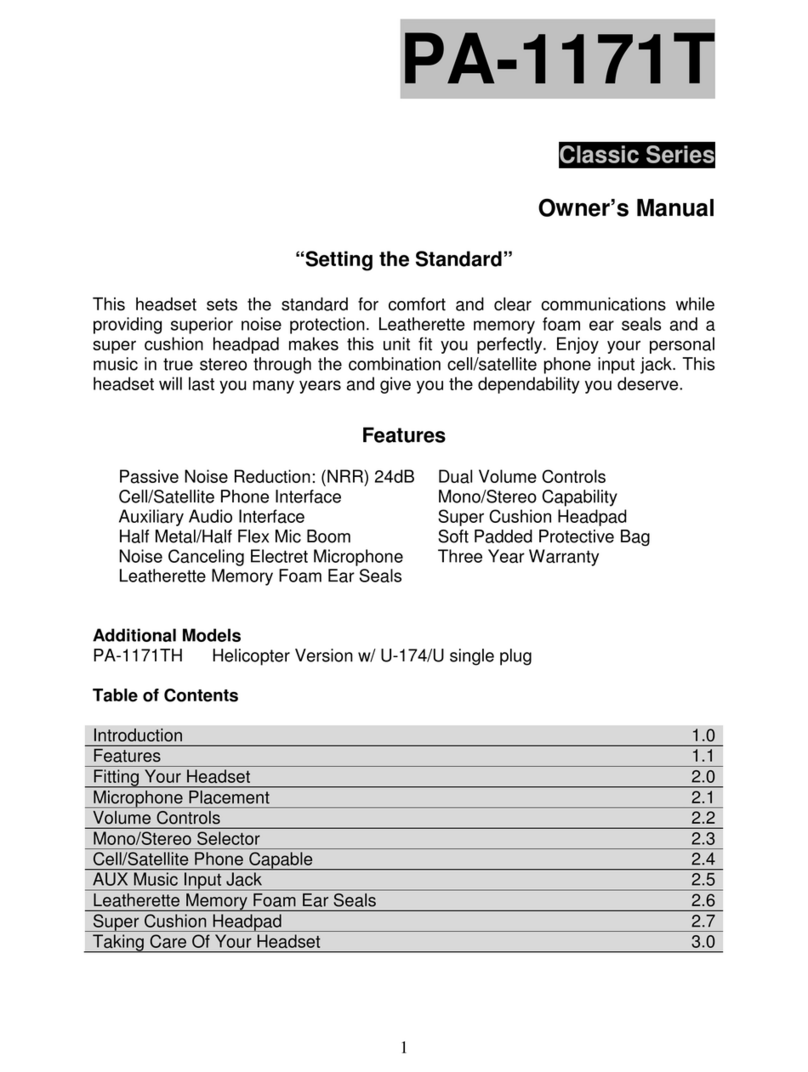
Pilot Communications
Pilot Communications Classic Series owner's manual
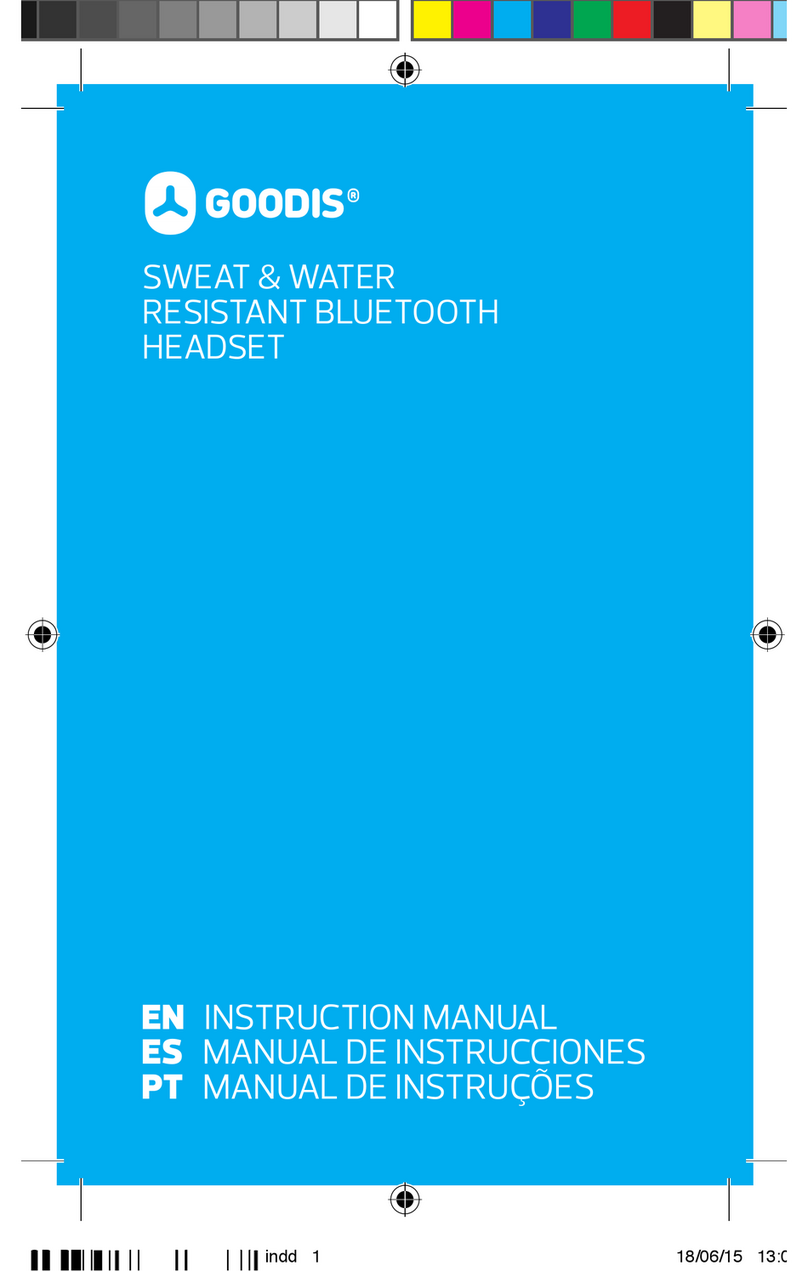
Goodis
Goodis GD-BTH743 instruction manual
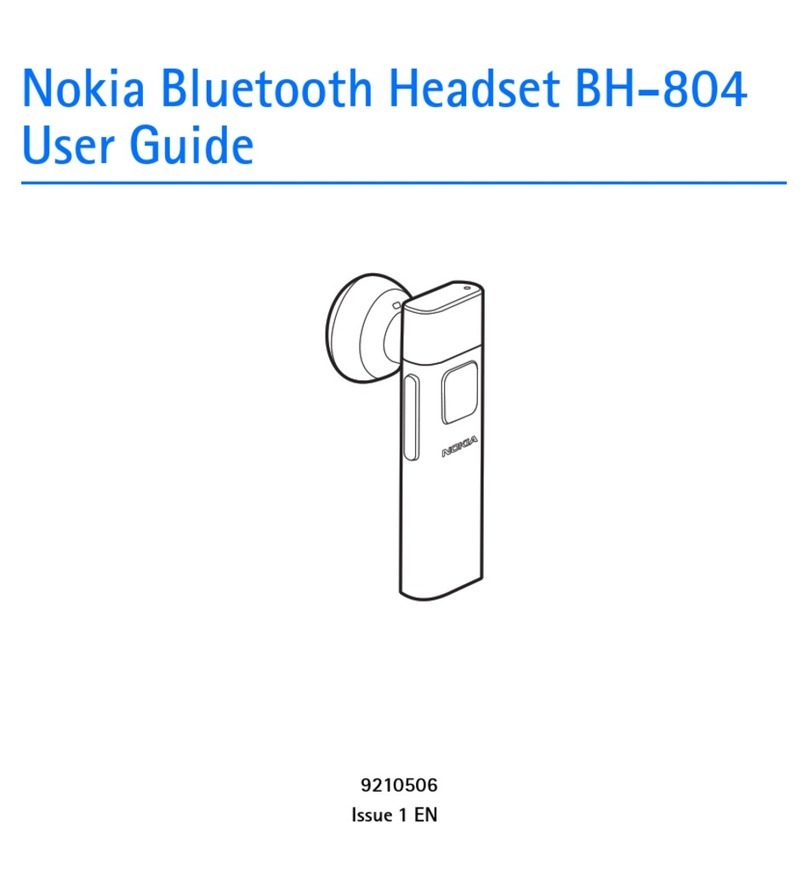
Nokia
Nokia BH-804 - Headset - Over-the-ear user guide

Cardo Systems
Cardo Systems SCALA RIDER G4 POWERSET user guide