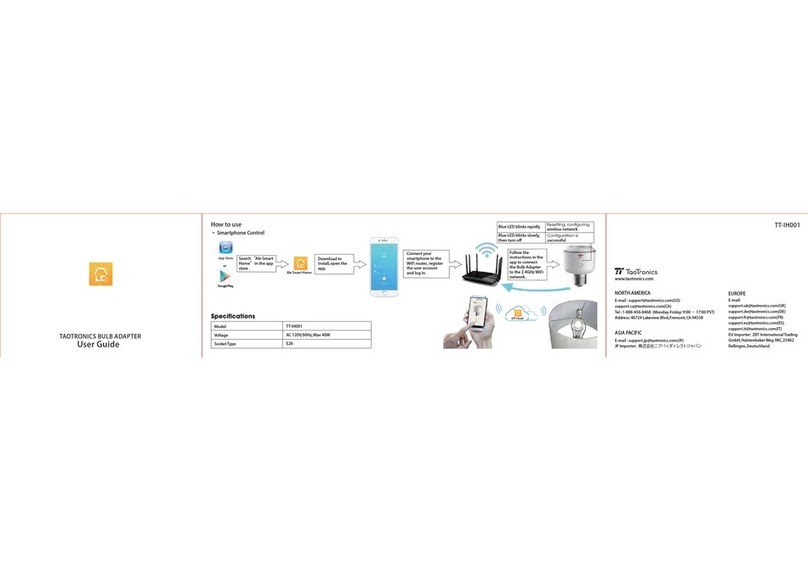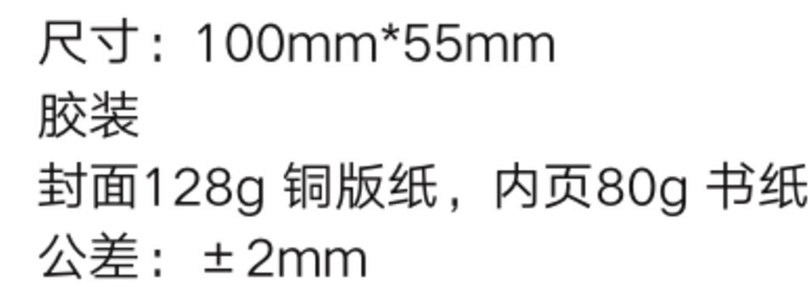Note:
· After connecting with two Bluetooth® devices, the
Codec indicator for the highest codec supported by
both devices will light up (e.g., if device “A” supports
SBC and Apt-X codec, while device “B” supports SBC
codec, then Codec indicator “SBC” will light up).
· After disconnecting with one of the devices, the Codec
indicator for the highest codec supported by the
remaining device will stay on.
Use in TX Mode | Automatic Re-connect
TT-BA09 Pro can remember the devices paired previously, and will
attempt to pair with the last connected devices (up to 2 devices)
automatically once it is turned on.
Use in TX Mode | Clear Pairing History
When the adapter is off, clear the pairing history by sliding the
Mode switch to “RX”, then power it on.
Use in TX Mode | Use with your TV
Check your TV output options before the set up
AUX/3.5mm Optical Out AUDIO OUT AUDIO IN
TVs with OPTICAL audio out
AUX DC5V
SPDIF IN SPDIF OUT
A B SBC APTX LL
Optical Audio Cable
R L R L
ENGLISH / 07 ENGLISH / 08