TaoTronics TT-BA09 User manual
Other TaoTronics Adapter manuals

TaoTronics
TaoTronics TT-BA08 User manual

TaoTronics
TaoTronics TT-BA09 User manual

TaoTronics
TaoTronics TT-BA08 User manual

TaoTronics
TaoTronics TT-BA09 User manual

TaoTronics
TaoTronics TT-BA014 User manual

TaoTronics
TaoTronics TT-BA09 User manual
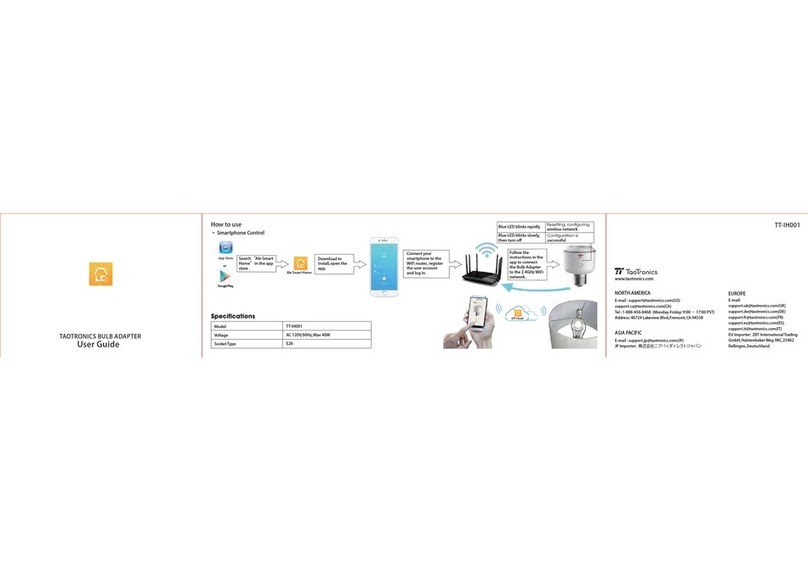
TaoTronics
TaoTronics TT-IH001 User manual

TaoTronics
TaoTronics TT-BA12 User manual

TaoTronics
TaoTronics TT-BA07 User manual
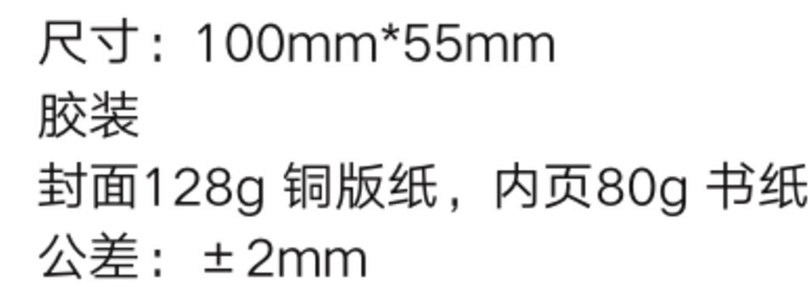
TaoTronics
TaoTronics TT-BA07 User manual
































