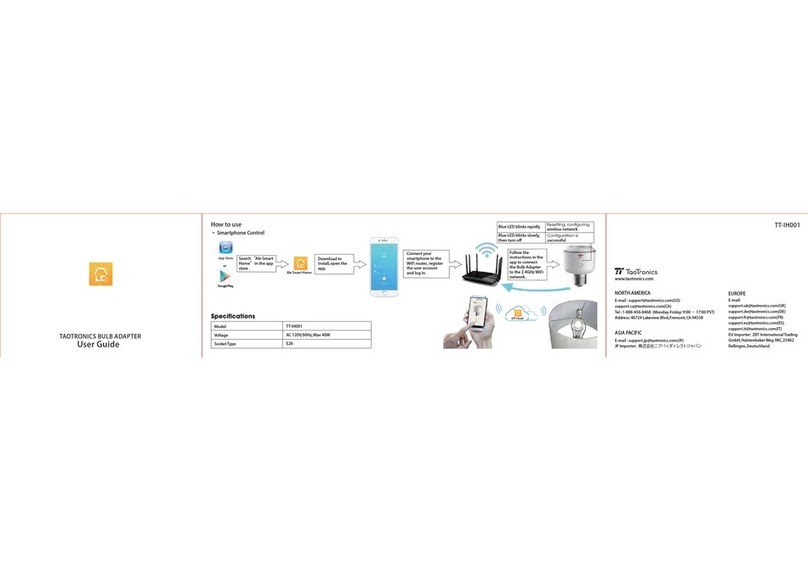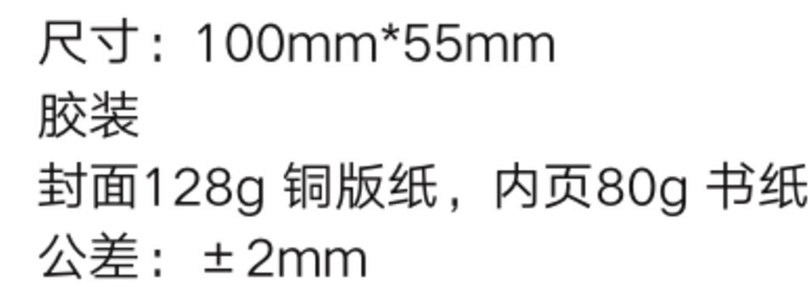4. Zum Herstelten einer Verbindung wahlen Sie ..TaoTronics
1T-BA09* aus den Suchergebnissen aus. Sobald die
Verblndung hergestelti ist, leuchtet die LED blau.
Hinweis:
•
Der Adapter wechselt automatisch in den Verbindungsmo-
d us, wenn or sum ersten Mal eingeschattet wird.
•
Bel einem Moduswechsel werden die gespeicherten
Verbindungsinformationen gelascht. Der Verbindungsmodus
wird automatisch nach dem Einschalten gestartet.
•
Der Adapter kann sich zuvor hergesteltie Verbindungen
merken und wird versuchen. sich mit
bekannten
Geraten zu verbinden, ohne in den Verbindungsmodus zu
wechseln.
MIt zwol Geration gl•Ichnoltig vorbinclort
ImTX4VIodus:
•
Im1X-Modus
kann sich der Adapter mit zwei Bluetooth
Geraten wie Stereokopfharer / Lautsprecher zur gleichen Zeit
verbinden.
1 . Stellen Sie die erste Verbindung des T1-8A09 mit Ihrem ersten
Gerat her, wie im Abschnitt „Verbinden" beschrieben.
2 Schalten Sie die Bluetoothfunktion auf dem ersten
verbundenen Gerat aus, und drucken Sie zweimal die
Einschatttaste zum Herstellen der zweiten Verbindung.
3. Schalten Sie die Bluetoothfunktion out dem eaten Ger&
wieder ein. In ungefahr 10 Sekunden verbindet sich ouch
dos zweite Gerat.
HInwels:
•
Wenn Verbindungen (1X-Modus ) zu zwei Geraten gieichzeitig
geschlossen warden, konnen die beiden Gerote gleichzeifig
Musik a bspielen.
•
Der Adapter versucht nach dem Einschalten automatisch,
alto Verbindungen wieder herzustellen.
Irn RX-Modus:
•
Im f2X-Modus kann sich der Adapter mit zwei Bluetooth-
genaten gleichzeitig verbinden.
1.
Stellen Sie die erste Verbindung her, wie im Abschnitt
.Verbinden" beschrieben. Schalten Sie die Bluetoothfunktion
out dem eaten verbundenen Gerat aus und drOcken Sie
zweimal auf die Einschatttaste um die Verbindung mit Ihrem
zweiten Gerat herzustellen.
2.
Schalten Sie die Bluetoothfunktion out dem ersten Gerat
wieder ein. Jetzt ist der TT-BA09 erfolgreich mit beiden Geraten
verbunden.
•
Es kann nur von einem Gerat zurzeit Musik abgespielt
werden. Sie mOssen die1iViedergabe out einem Gerat
13/14