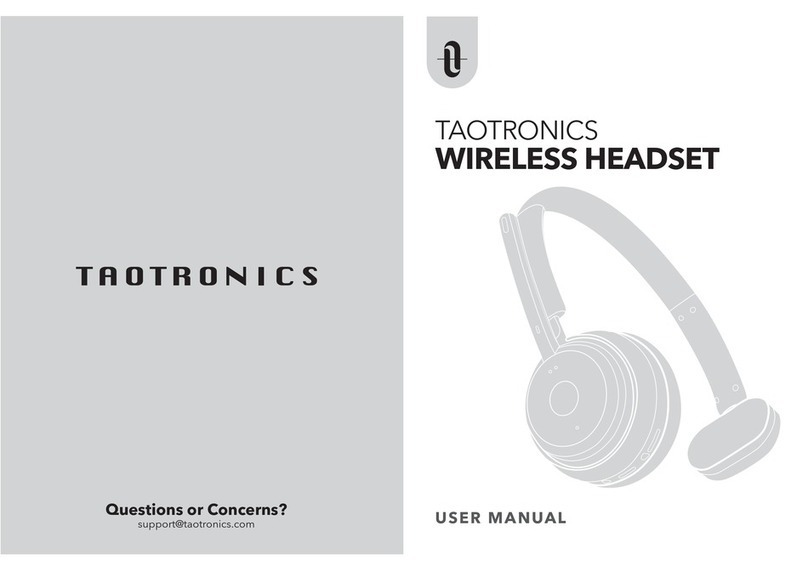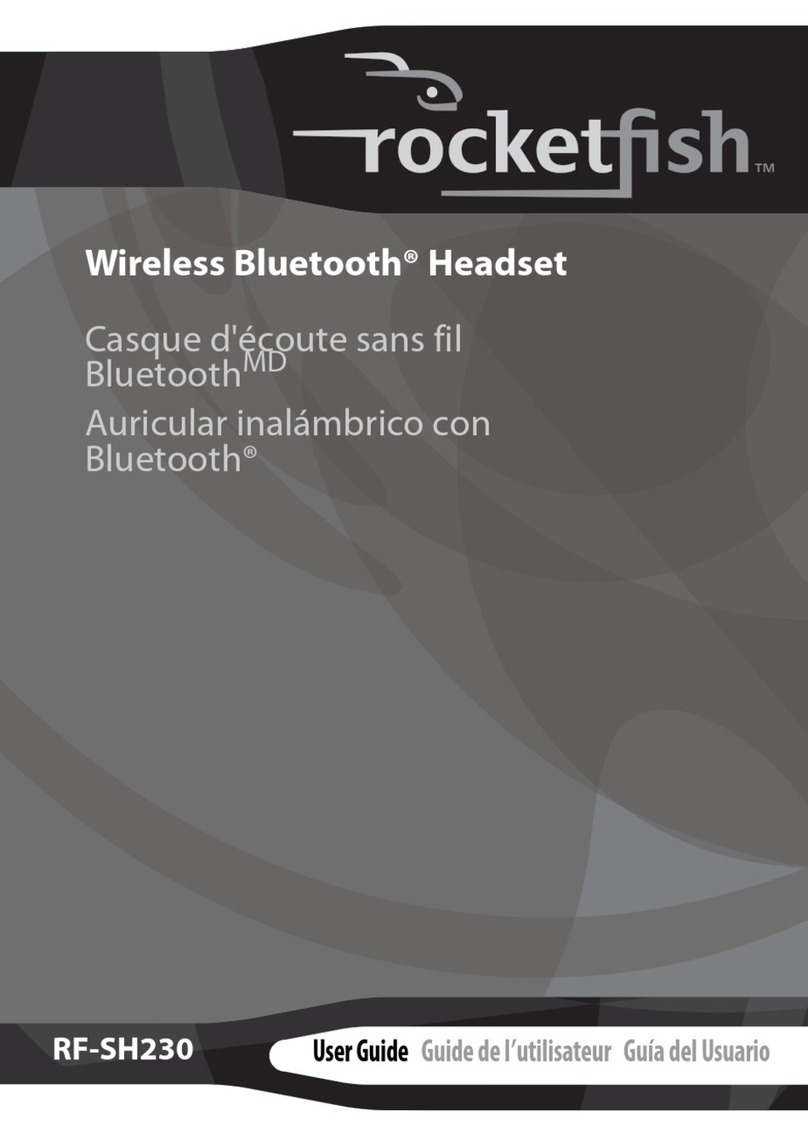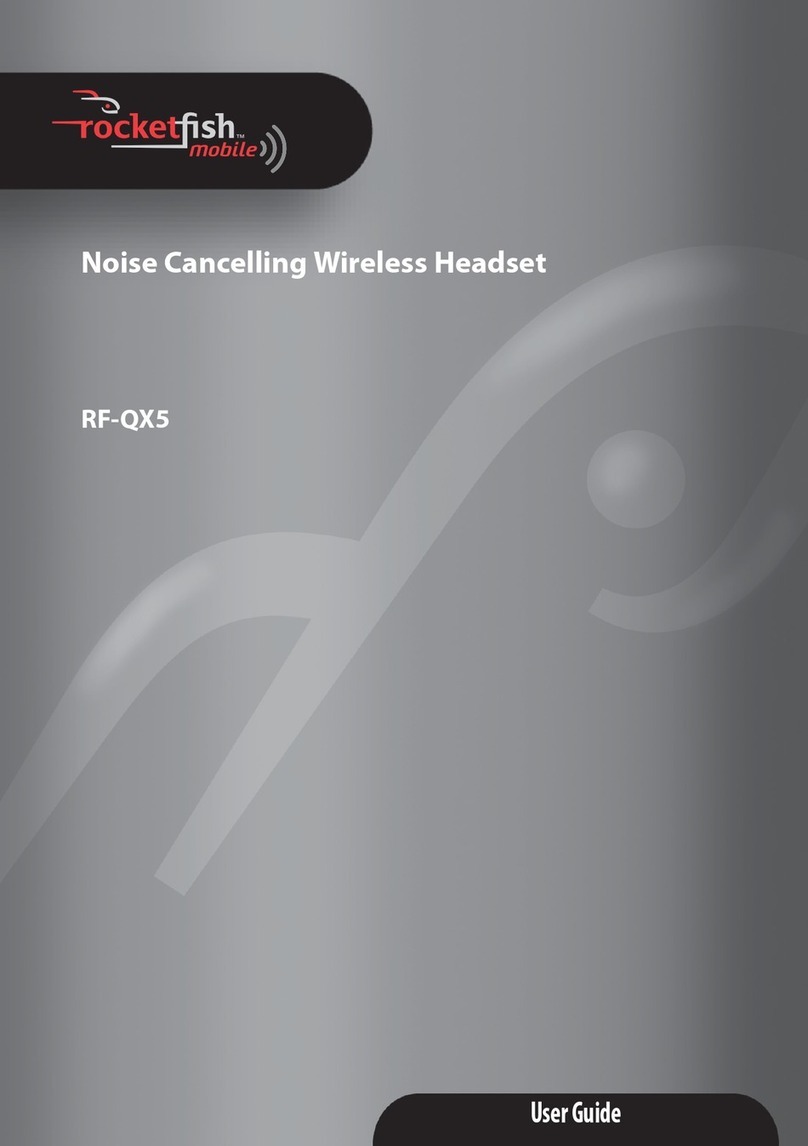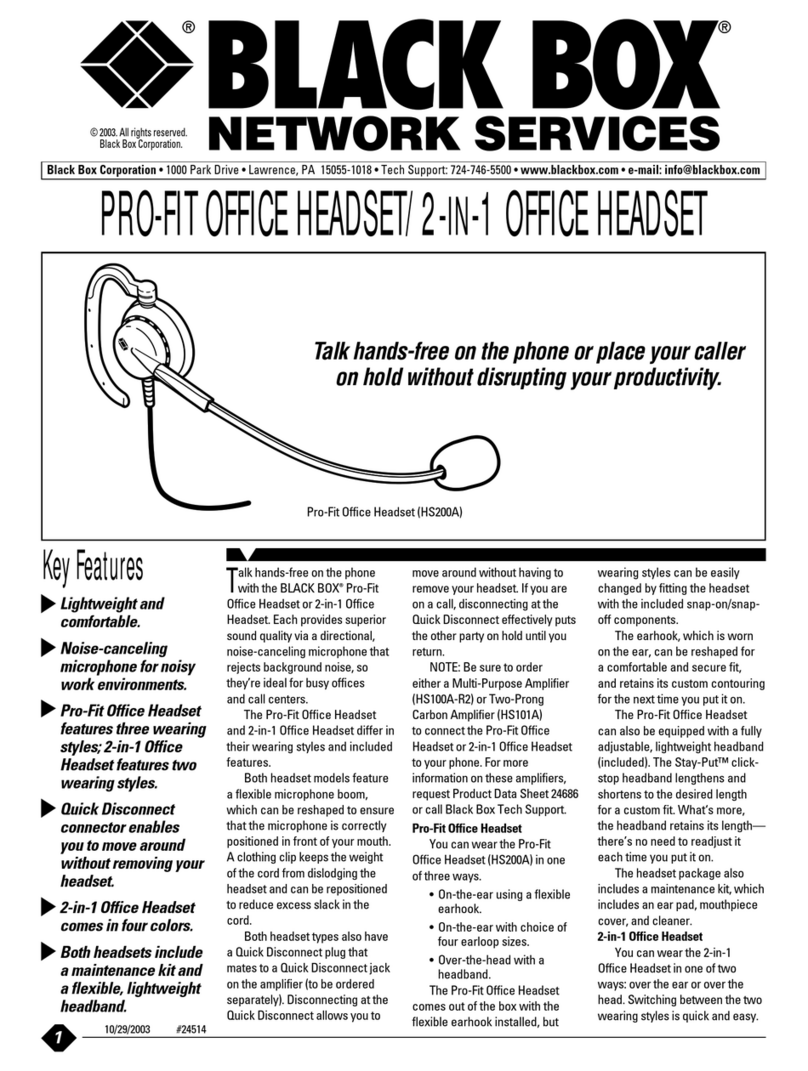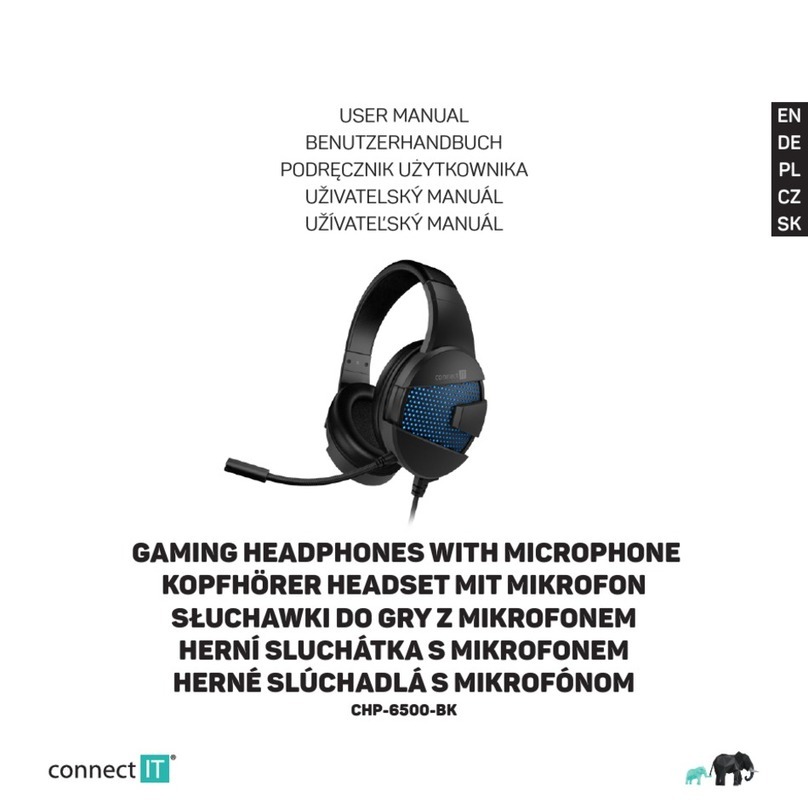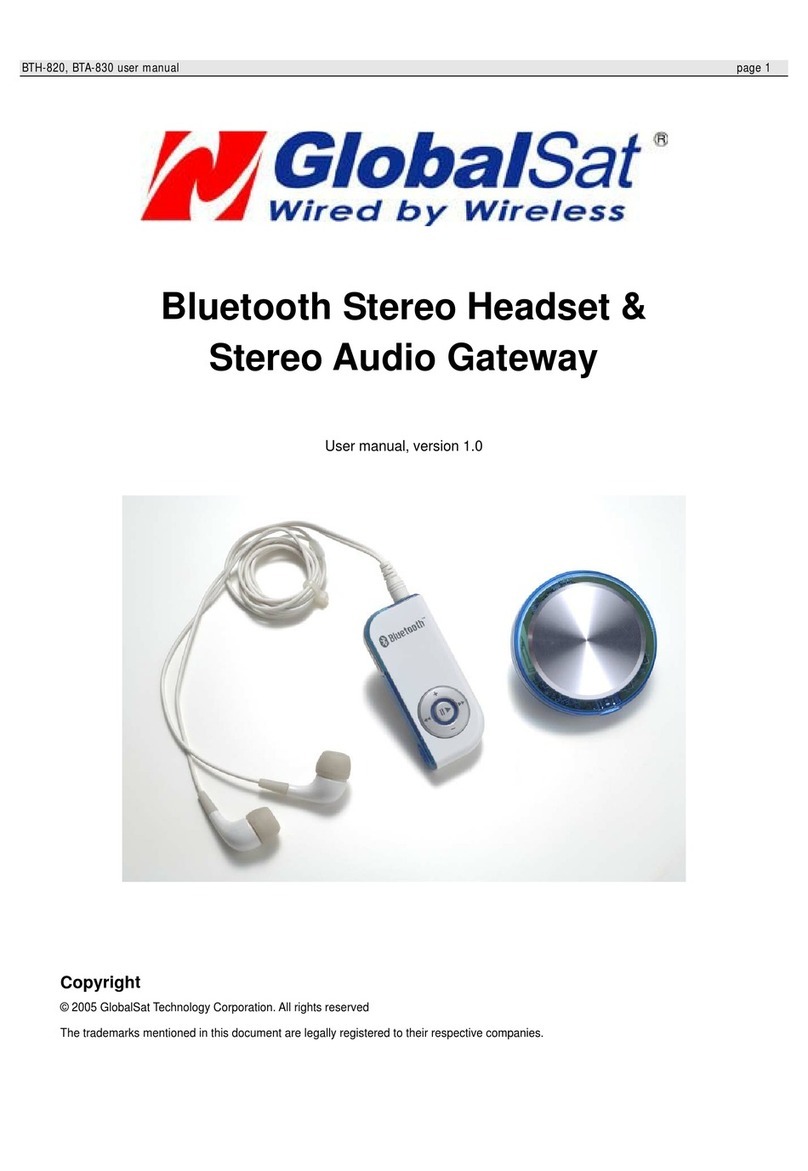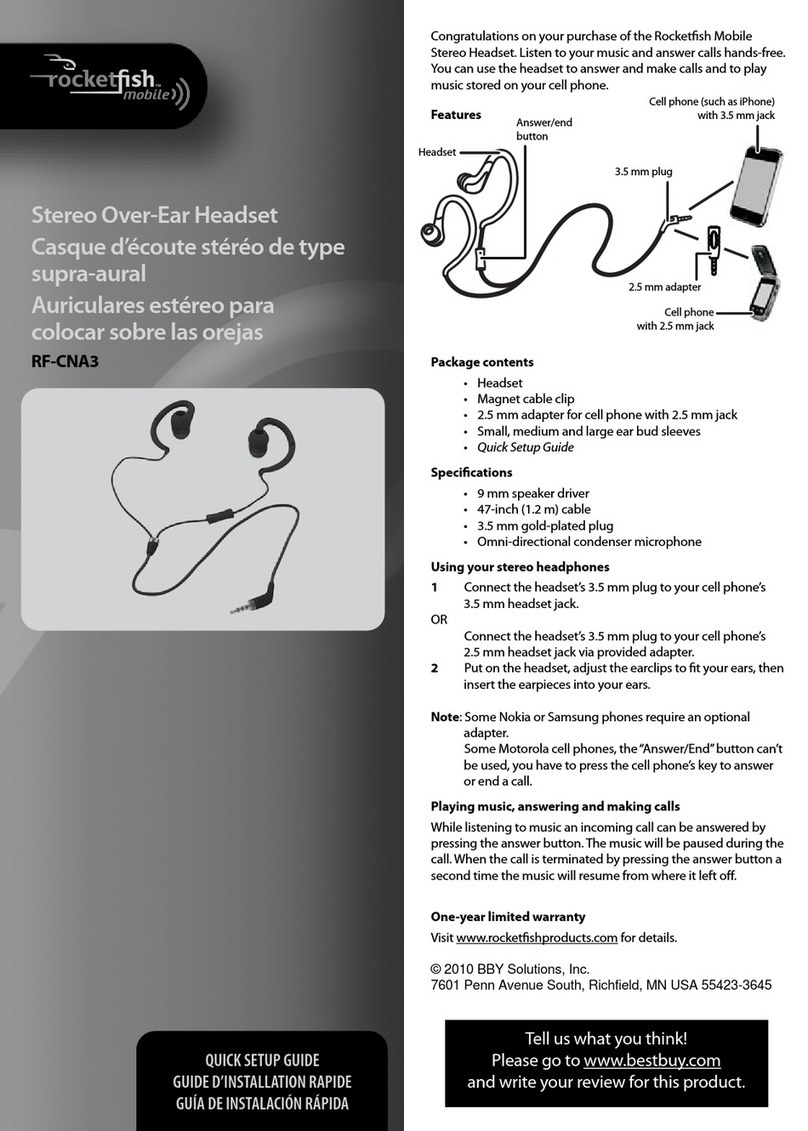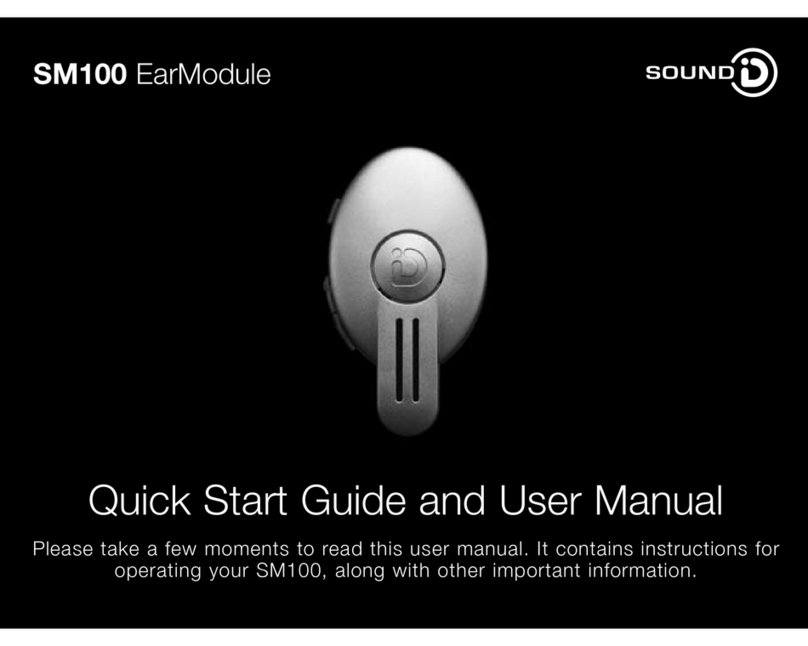TaoTronics TT-BH07 User manual

TT-BH07
TAOTRONICS TT-BH07 WIRELESS
STEREO HEADSET
User Guide
Hello
MADE IN CHINA
www.taotronics.com
NORTH AMERICA
E-mail: support@taotronics.com (US)
support.ca@taotronics.com(CA)
Tel: 1-888-456-8468 (Monday-Friday: 9:00 – 17:00 PST)
Address: 46724 Lakeview Blvd, Fremont, CA 94538
EUROPE
E-mail: support.uk@taotronics.com (UK)
support.de@taotronics.com (DE)
support.fr@taotronics.com (FR)
support.es@taotronics.com (ES)
support.it@taotronics.com (IT)
EU Importer: ZBT International Trading GmbH, Halstenbeker
Weg 98C, 25462 Rellingen, Deutschland
ASIA PACIFIC
E-mail: support.jp@taotronics.com (JP)
MANUFACTURER
Shenzhen NearbyExpress Technology Development Company Limited
Address: Block D, Minle Industrial Park, Meiban Road,
Longhua District, Shenzhen, China. 518131

Italiano
English
Deutsch
CONTENTS
01/10
11/20
21/31
Español
Français 32/41
42/52
取扱説明書 53/62

Thank you for choosing the TaoTronics TT-BH07
Wireless Stereo Headset. Please read the user
manual carefully, and keep it for future reference.
If in doubt, please contact our customer support
US UK CA
Package Content
1/2
1 x TaoTronics TT-BH07
Wireless Stereo Headset
1 x USB Charging Cable
6 x Ear Buds(two are
equipped on the headset)
6 x Ear Hooks(two are
equipped on the headset)

TAOTRONICS TT-BH07 WIRELESS
STEREO HEADSET
User Manual
Hello
Product Diagram
A2DP , AVRCP , HSP , HFP
APTX
33 feet (10 m)
5V/500mA
Approx. 6 hours
1.5 hours
590 x 25 x 32 mm
/ 23 x 0.98 x 1.26 in
15g /0.53 oz
Bluetooth®Prole
Audio Codec
Range
Charging Power
Working Time
Charging Time
Dimension (L*W*H)
Weight
Specications
① Volume + / Next
④ Volume - / Previous
② Multifunction Button
⑤ Microphone
③ LED Indicator
⑥ Micro USB Charging Port
3/4
1 x Travel Pouch 1 x User Guide

Status
Charging
Fully charged
In pairing mode
Paired with a Bluetooth®
device
Low battery
LED indicator
Solid red
Solid blue
Flashes in red and blue
alternately
Flashes blue once every 5
seconds
Flashes red
LED Indicators
▲Note: The unit will not automatically connect to a Bluetooth®
device when switched on; please read the next section on how
to connect to your Bluetooth®device.
How to Use
1.Charging
1)Connect the charging port with any USB charging adapter or
active computer USB port
2)Charging will start automatically with LED indicator turning red
3)The headset is fully charged when LED indicator turns blue
Note: Charge the headset at least once every 6 months when
not using for a long time.
2. Pairing
To pair with other Bluetooth®device, you must rst bring the
headset into pairing mode:
1)Make sure the headset and your Bluetooth®device are next
to each other (within 3 feet);
Operation
Press and hold the
Multifunction Button for 1
second
Press and hold the
Multifunction Button for 3
seconds
Press the Multifunction Button
once
Press the Volume +/- Button
Press and hold the Volume +/-
Button
Press the Multifunction Button
once
Press the Multifunction Button
once
Hold and press the
Multifunction Button for 1
second
Press the Multifunction Button
twice to re-dial the latest phone
number
Press both Volume +/- Button at
the same time to mute and
unmute phone call
Press and hold the Volume +/-
Button at the same time until
the LED Indicator ashes purple
3 times.
Function
Power ON
Power OFF
Play/Pause
Volume +/-
Play next/previous
Answer Phone Call
Hang up
Refuse phone call
Redial
Mute phone call
Reset
Button Control
5/6

2) The rst time you use the headset, press and hold the
Multifunction Button for approximately 5 seconds until the LED
indicator ashes red and blue alternately. Now the headset is
in pairing mode;
3) Activate Bluetooth®function on your phone and search for the
nearby Bluetooth®connection:
• For iPhone : Settings > Bluetooth® > On;
• For Android : Settings >Wireless & Networks > Bluetooth®:
On > Scan for devices;
• Find “TaoTronics TT-BH07” in the search results. Tap on the name
to connect. Once connected, only the blue LED will remain on.
Note:
• If a PIN code is required for pairing, please try “0000” or “8888”
(4 zero or 4 eight)
• The Bluetooth®headset can remember previous paired
devices. If you have previously paired the headset with a
device, simply turn on your device and the headset (by
pressing the multifunction button for 1 second), they will
connect automatically with no need to go into pairing mode.
3.How to Wear
Please wear the headset as shown in the diagram:
1.Attach the ear hooks onto the earphones;
2.Wear the earphones and the hooks on your ears and adjust for
the best t.
▲Note:
• Please note the “L” and “R” markings on the headset, they
correspond to left side and right side respectively;
• In addition to the headset, two pairs of different size ear buds
are included in the package. Please try them out and nd the
most comfortable t for you.
Trouble shooting
Q: My headset will not switch on.
A: Please recharge it and make sure it has enough power.
Plug the unit to a charger and see if the power button
becomes solid red.
Q: Why can’t I pair this headset with other Bluetooth® devices?
A: Please check the following points:
• Make sure your Bluetooth®device support A2DP prole;
7/8

• Make sure the headset and your device are next to each other
or within 3 feet;
• You must get the headset into pairing mode with indicator
ashing red and blue alternately.
• Try to reboot your Bluetooth®device.
Q: After connecting and pairing with my Bluetooth®device, I
cannot hear any music from the headset.
A: Please check the following:
• Your sound system is connected to the headset (If LED indicator
ashes blue once every 5 seconds, then you are connected);
• Make sure the music volume is at audible level on both your
Bluetooth®device and headset;
• Make sure your Bluetooth®device is playing music.
Care and Maintenance
• Keep the headset away from heat and humidity;
• Do not put the product under direct sunlight or hot areas. High
temperatures will shorten lifespan of the headset, battery
and/or the internal circuit board;
• Do not try to take the product apart;
• Do not drop or knock your headset on hard surfaces;
• Do not use chemicals or detergents to clean the product;
• Do not scrape the surface with sharp objects.
Customer Support
For customer support and technical assistance, please email to:
For more information, please visit www.taotronics.com.
Warranty
This product is covered with TaoTronics parts and labor warranty
for 12 months from date of the original purchase from authorized
retailer and distributor. If the device becomes defective, please
contact TaoTronics Support to launch warranty claim.We will
instruct you on how to return the defective unit back to us for
repair and replacement.
The following are excluded from TaoTronics warranty cover:
• Device purchased as 2nd hand, used or from unauthorized sellers
• Damage resulted from misuse and abusive action
• Damage resulted from chemical, re, radioactive
substance, poison, liquid
• Damage resulted from natural disaster
• Damage caused to any 3rd party / person / object and beyond
No return will be accepted without seller authorization.
Statement
We can only provide after sale services for products that are sold
by TaoTronics or TaoTronics authorized retailer and distributor. If
you have purchased your unit from a different place, please
contact the seller for return and warranty issues.
9/10

Vielen Dank, dass Sie den TaoTronics TT-BH07 Kabellosen
Stereo Kopfhörer gekauft haben. Bitte lesen Sie die Anleitung
aufmerksam und bewahren Sie diese zum späteren Nachlesen
gut auf. Falls Sie Fragen haben sollten, senden Sie bitte eine
E-Mail mit einer detaillierten Problembeschreibung an
DE
Lieferumfang
11/12
1 x TaoTronics TT-BH07
Kabellose Stereo Kopfhörer
1 x USB Ladekabel
6 x Ohradapter (Zwei sind
bereits am Kopfhörer)
6 x Ohrhakenaufsätze (Zwei
sind bereits am Kopfhörer)

A2DP,AVRCP, HSP, HFP
APTX
10 m
5V/500mA
Ca. 6 Stunden
1.5 Stunden
590 x 25 x 32 mm
15g
Bluetooth®Prol
Audiocodierung
Reichweite
Ladeleistung
Laufzeit
Ladedauer
Maße (L*B*H)
Gewicht
Spezikationen
Produktabbildung
① Lautstärke + / vor
④ Lautstärke - / zurück
② Multifunktionsknopf
⑤ Mikrofon
③ LED Anzeige
⑥ Micro USB-Ladeanschluss
13/14
1 x Reisebeutel
TAOTRONICS TT-BH07 WIRELESS
STEREO HEADSET
User Manual
Hello
1 x Bedienungsanleitung

Status
Ladevorgang
Ladevorgang abgeschlossen
In Verbindungsmodus
Bluetooth®verbindung besteht
Akkustand niedrig
LED Anzeige
Leuchtet rot
Leuchtet blau
LED Anzeige blinkt
abwechselnd rot und blau
LED Anzeige blinkt alle 5
Sekunden blau
Blinkt rot
LED Anzeige
Beachten: Die Bluetooth®verbindung wird nicht automatisch mit
dem Einschalten des Gerätes aufgebaut. Lesen Sie dafür die
nächste Sektion, wie man die Bluetooh Geräte verbindet.
Handhabung
1. Gerät auaden
1)Verbinden Sie den Kopfhörer über den USB-Anschluss mit
einem Ladeadapter oder einen aktiven Computer
2)Der Ladevorgang startet automatisch und die
LED Anzeige leuchtet rot
3)Der Kopfhörer ist aufgeladen, wenn die LED
Anzeige blau leuchtet
Beachten: Bitte laden Sie die Kopfhörer bei Nichtbenutzung
mindestens einmal alle 6 Monate vollständig auf
2. Bluetooth®Verbindung
Um den Kopfhörer mit Ihrem Gerät zu verbinden muss sich der
Kopfhörer im Verbindungsmodus benden.
Bedienung
Halten Sie den Multifunktionsknopf
für 1 Sekunde gedrückt
Halten Sie den Multifunktionsknopf
für 3 Sekunden gedrückt
Drücken Sie den
Multifunktionsknopf 1x
Drücken Sie den +/- Knopf
Halten Sie den +/- Knopf
gedrückt
Drücken Sie den
Multifunktionsknopf 1x
Drücken Sie den
Multifunktionsknopf 1x
Halten Sie den Multifunktionsknopf
für 1 Sekunde gedrückt
Drücken Sie den
Multifunktionsknopf 2x um die
letzte Rufnummer zu wählen
Drücken Sie kurz und gleichzeitig
auf die Lautstärkeregler +/- um
stumm zu schalten. Wiederholen
Sie den Vorgang um das Mikro
wieder zu aktivieren.
" + " und " - " für 3-5 Sekunden bis
die LED Anzeige dreimal lila blinkt
Funktion
Einschalten
Ausschalten
Abspielen/Pause
Lautstärke +/-
Titel vor /Titel zurück
Anruf annehmen
Auegen
Anruf ablehnen
Wiederwahl
Telefongespräch stumm
schalten
Reset durchführen
Knopf Kontroll
15/16

1) Versichern Sie sich, dass der Kopfhörer und Ihr Gerät neben
einander sind (innerhalb 1 Meter);
2) Bei Inbetriebnahme (Erstverwendung) halten Sie den
Multifunktionsknopf für ca. 5 Sekunden gedrückt bis die LED
Anzeige abwechselnd rot und blau blinkt. Der Kopfhörer
bendet sich jetzt im Verbindungsmodus;
3) Aktivieren Sie die Bluetooth®funktion Ihres Geräts und suchen
Sie nach der nächsten Bluetooth®verbindung
• Für iPhone : Einstellung > Bluetooth® > An;
• Für Android : Einstellung >Netzwerkungverbindung
>Bluetooth®: An > Geräte suchen
• “TaoTronics TT-BH07” sollte in der Suchliste auftauchen.Wählen
Sie das Gerät zum Verbinden aus. Die LED Anzeige leuchtet
blau, sobald das Gerät verbunden ist.
Hinweis:
• Sollte ein Passwort für die Verbindung angefordert werden,
versuchen sie die Kombination „0000“ oder „8888“.
• Der Bluetooth®kopfhörer speichert Geräte, die bereits über
Bluetooth®verbunden waren. Sollten Sie ein Gerät schon
einmal mit dem Kopfhörer verbunden haben, ist es
ausreichend, Ihr Endgerät und den Kopfhörer
(Multifunktionsknopf 1 Sekunde gedrückt halten)
einzuschalten. Der Verbindungsaufbau erfolgt dann
automatisch.
3.Wie trägt man das Gerät
Bitte tragen Sie den Kopfhörer wie in der Darstellung abgebildet.
1. Befestigen Sie die Ohrbügel am Ohrhörer.
2.Tragen Sie die Ohrhörer und die Ohrhaken an den Ohren und
passen Sie für eine beste Passform an.
▲Beachte:
• befestigen Sie die Schlaufen des Kopfhörers hinter Ihrem Ohr.
Beachten Sie dabei den Aufdruck „L“ (Links) und „R“ (Rechts)
auf dem Gehäuse des Kopfhörers.
• Um einen möglichst komfortablen Sitz zu ermöglichen sind
zwei weitere Paare von Ohradapter in verschiedenen Größen
beigefügt.
Mögliche Probleme:
Frage: Mein Kopfhörer lässt sich nicht einschalten,was tun?
Antwort: Versichern Sie sich ob das Gerät mit ausreichend Strom
versorgt ist und laden Sie es ggf. erneut auf.Verbinden Sie das
Gerät mit dem mitgelieferten Kabel an einem Netzteil etc. und
stellen Sie sicher das die Energieanzeige rot leuchtet.
Frage: Warum kann ich meinen Kopfhörer nicht mit anderen
Bluetooth®geräten verbinden?
Antwort: Bitte überprüfen Sie folgendes:
• Unterstützt Ihr Gerät den A2DP Standard?;
17/18

• Ihr Kopfhörer und Ihr Endgerät liegen nicht weiter als ein Meter
voneinander entfernt;
• Bendet sich das Gerät im Verbindungsmodus? (LED Anzeige
blinkt abwechselnd rot und blau);
• Starten Sie Ihr Endgerät erneut.
Frage: Nach Verbindungsaufbau mit einem Bluetooth®Endgerät
lässt sich keine Musik über den Kopfhörer empfangen.Was tun?
Antwort: Bitte überprüfen sie folgendes:
• Ist Ihr Endgerät richtig mit dem Kopfhörer verbunden?
(Bei korrekter Verbindung blinkt die LED Anzeige alle
5 Sekunden blau);
• Stellen Sie sicher, dass die Lautstärke sowohl am Kopfhörer, als
auch an Ihrem Bluetooth® Endgerät nicht auf „0“ steht;
• Stellen Sie sicher, dass Ihr Endgerät Musik wiedergeben kann.
Pege und Wartung
• Halten Sie den Kopfhörer von Hitze und Feuchtigkeit fern.
• Stellen Sie den den Kopfhörer nicht in direktes Sonnenlicht oder
an heiße Orte. Hohe Temperaturen verkürzen die Lebensdauer
des Produktes, des Akkus und der internen Leiterplatte.
• Bitte öffnen Sie das Gerät nicht.
• Lassen Sie den Kopfhörer nicht auf harte Oberächen fallen,
dies kann zur Beschädigung führen.
Kundenbetreuung
Falls Sie technische Fragen haben und Hilfe benötigen,
kontaktieren Sie uns bitte per E-Mail unter:
SUPPORT.DE@TAOTRONICS.COM
Weitere Informationen nden Sie auf: www.TaoTronics.com
Garantie
Dieses Produkt unterliegt der 12-monatigen TaoTronics Einzelteile-
und Verarbeitungsgarantie ab dem Kaufdatum bei einem
autorisierten Händler. Falls das Produkt aufgrund eines
Herstellungsfehlers defekt sein sollte, kontaktieren Sie bitte
unverzüglich den TaoTronics Kundendienst (per E-Mail unter
[email protected]), um Ihren Garantieanspruch
geltend zu machen. Sie werden von uns Anweisungen zur
Rücksendung des defekten Produkts erhalten, zwecks Reparatur
oder Ersatzlieferung.
Von der TaoTronics Garantie sind folgende
Schadensfälle ausgeschlossen:
• Produkte, die aus zweiter Hand, gebraucht oder bei einem
unautorisierten Händler gekauft wurden.
• Schäden, durch Missbrauch oder falsche Anwendung.
• Schäden durch Chemikalien, Feuer, radioaktive Substanzen,
Gift oder Flüssigkeiten.
• Schäden durch höhere Gewalt.
• Schäden, die einer dritten Partei, Person, Objekt oder
Sonstigem entstehen.
Rücksendungen ohne Autorisierung des Händlers
werden nicht akzeptiert.
Erklärung
Wir bieten unseren Kundendienst nur für Produkte an, die bei
TaoTronics oder bei einem von TaoTronics autorisierten Händler
gekauft wurden. Falls Sie Ihr Produkt bei einem anderen Händler
gekauft haben sollten, dann wenden Sie sich bitte an den
Verkäufer, um einen Garantieanspruch zu stellen.
19/20

Grazie per aver scelto le Cufe Stereo Wireless TaoTronics
TT-BH07.Vi preghiamo di leggere attentamente il seguente
manuale d'uso e di conservarlo per future consultazioni. Per
ulteriore assistenza, vi invitiamo a contattare il nostro servizio
di supporto clienti inviando una email al seguente indirizzo
IT
Contenuto della Confezione
21/22
1 x TaoTronics TT-BH07
Cufe Stereo Wireless
1 x Cavo di Ricarica USB
6 x Gommini (due si trovano
già nelle cufe)
6 x Auricolari(due si trovano
già nelle cufe)

TAOTRONICS TT-BH07 WIRELESS
STEREO HEADSET
User Manual
Hello
A2DP,AVRCP, HSP, HFP
APTX
10 m
5V/500mA
6 ore circa
1.5 ore
590 x 25 x 32 mm
15g
Prolo Bluetooth®
Codec Audio
Raggio d'azione
Potenza di Carica
Tempo di Funzionamento
Tempo di Ricarica
Dimensioni (L*W*H)
Peso
Specications
Schema del Prodotto
① Volume + / avanti
④ Volume - /indietro
② Tasto Multifunzione
⑤ Microfono
③ LED di notica
⑥ Porta di Ricarica Micro USB
23/24
1 x Sacchetto da trasporto 1 x Manuale d'uso

Status
In carica
Carica completata
In associazione
Appaiato con un dispositivo
Bluetooth®
Livello della batteria basso
LED
Rosso
Blu
Blu e Rosso lampeggiante
Blu lampeggiante ogni 5
secondi
Rosso lampeggiante
LED di Notica
▲Nota: L'unità non si ricollega in automatico ad un dispositivo
Bluetooth®all'accensione; leggere attentamente la prossima
sezione per imparare come collegare le cufe al proprio
dispositivo Bluetooth®.
Funzionamento
1.Ricarica
1)Collegare la porta di ricarica a qualsiasi adattatore USB o
porta USB di un computer
2)La carica parte in automatico (luce del LED di notica rossa)
3)Quando la luce del LED di notica è blu, le cufe sono
completamente cariche
Nota: Si raccomanda di effettuare una carica completa delle
cufe almeno una volta ogni 6 mesi se non si utilizzano per un
lungo periodo.
2.Associazione
Per associare le cufe ad altri dispositivi Bluetooth®, è necessario
prima abilitare la modalità di associazione delle cufe;
Operazione
Tenere premuto il tasto
Multifunzione per 1 secondo
Tenere premuto il tasto
Multifunzione per 3 secondi
Premere una sola volta il tasto
Multifunzione
Premere il tasto +/-
Tenere premuto il tasto +/-
Premere una sola volta il tasto
Multifunzione
Premere una sola volta il tasto
Multifunzione
Tenere premuto il tasto
Multifunzione per 1 secondo
Premere due volte il tasto
Multifunzione per richiamare
l'ultimo numero
Premere in maniera simultanea
i tasti del volume +/- per
attivare o disattivare l’audio
della chiamata
Tenere premuto in maniera
simultanea i tasti del volume
+/- per 3-5 secondi, l'indicatore
lampeggierà per 3 volte in
violetto.
Funzione
Accensione
Spegnimento
Play/Pausa
Volume +/-
Play avanti/indietro
Risposta alle chiamate
Riagganciare
Riutare una chiamata
Richiamata
Togliere l'audio della
chiamata
Reset
Tasti di Controllo
25/26

1) Assicurarsi che le cufe e il proprio dispositivo Bluetooth®siano
ad una distanza di 10 metri l'uno dall'altro;
2) Al primo utilizzo degli auricolari, mantenere premuto il Pulsante
Multifunzione per circa cinque secondi no al lampeggiare
alternato della luce rossa e blu dell’indicatore LED che
segnala la messa in modalità appaiamento degli auricolari;
3) Attivare la funzione Bluetooth®nel proprio telefono e avviare la
ricerca delle reti Bluetooth®circostanti:
• per iPhone : Impostazioni > Bluetooth® > On;
• per Android : Impostazioni >Wireless & Reti >Bluetooth®: On >
Scansiona dispositivi;
• Avviata la ricerca, apparirà tra i dispositivi elettronici individuati
la rete “TaoTronics TT-BH07”. Selezionare il nome del dispositivo
elettronico TaoTronics per avviarne il collegamento. Una volta
associato, la luce blu dell’indicatore LED rimarrà accesa.
Note:
• Se durante l’associazione dei dispositivi viene richiesto un
codice PIN, inserire il codice “0000” o in alternativa “8888”
(quattro volte zero o quattro volte otto)
• Gli auricolari Bluetooth®memorizzano i dispositivi elettronici
appaiati in precedenza. Basta accendere solamente il proprio
dispositivo elettronico e le cufe (mantenendo premuto il
Pulsante Multifunzione per un secondo) ed entrambi i
dispositivi elettronici si collegheranno tra loro in automatico
senza entrare in modalità di associazione.
3.Come Indossare gli Auricolari
Indossare gli auricolari come rafgurato nello schema:
1. Fissare gli auricolari per le orecchie sulle cufe;
2. Indossare le cufe e ganci sulle orecchie e regolare per trovare
una migliore posizione.
▲Note:
• Posizionare il lo delle cufe dietro le orecchie seguendo i
segnali “L” (sinistra) e “R” (destra) incisi nel rivestimento esterno;
• In aggiunta agli auricolari, la confezione include due paia di
gommini in due diverse misure. Per assicurarsi un miglior
confort nell’utilizzo degli auricolari, è consigliato scegliere i
gommini che più si adattano alle proprie orecchie.
Risoluzione dei Problemi
Q: Le cufe non si accendono.
A: Ricaricare le cufe e accertarsi che siano cariche a sufcenza.
Collegare in primis gli auricolari ad un caricatore e controllare
che il pulsante d’accensione diventi rosso durante la carica.
Q: Perchè non riesco ad appaiare gli auricolari con altri
dispositivi Bluetooth®?
A: Controllare quanto segue:
• Assicurarsi che il proprio dispositivo elettronico Bluetooth®
supporti proli A2DP;
27/28

• Assicurarsi che il TT-BH08 e il proprio dispositivo elettronico siano
vicini o a una distanza di 10 metri l’uno dall’altro;
• Assicurarsi che le cufe siano in modalità si associazione (luce
rossa e blu del LED di notica lampeggiante);
• Riavviare il proprio dispositivo elettronico Bluetooth®.
Q: Dopo aver collegato e appaiato il mio dispositivo
Bluetooth®, non riesco a sentire musica dalle cufe.
A: Controllare quanto segue:
• Controllare che il proprio sistema audio sia collegato alle
cufe (la luce blu dell’indicatore LED deve lampeggiare
ogni 5 secondi);
• Assicurarsi che il volume della musica sia impostato ad un livello
udibile sia nel proprio dispositivo Bluetooth®che nelle cufe;
• Assicurarsi che il proprio dispositivo Bluetooth®stia
riproducendo musica.
Cura e Mantenimento
• Tenere gli auricolari lontano da fonti di calore e umidità.
• Non esporre il prodotto in ambienti caldi o sotto luce diretta
del sole. Le alte temperature accorciano in maniera denitiva il
ciclo di vita degli auricolari, della batteria e della scheda di
circuito interna.
• Non provare a smontare il prodotto. Potrebbe provocare seri danni.
• Non far cadere o sbattere il ricevitore su superci dure,
potrebbe arrecare seri danni al circuito interno.
• Non utilizzare detergenti o prodotti chimici per la
pulizia del prodotto.
• Non raschiare la superce del prodotto con oggetti aflati.
Supporto Clienti
Per ricevere supporto e assistenza tecnica, inviare una email al
seguente indirizzo di posta elettronica:
Per ulteriori informazioni, visita la pagina www.taotronics.com.
Garanzia
Questo prodotto è coperto da una garanzia TaoTronics di
12 mesi dalla data del suo acquisto presso distributori e
rivenditori autorizzati TaoTronics. Nell’eventualità di riscontro di
difetti di fabbrica, contattare prontamente il servizio di supporto
ricorso di garanzia. Saremo lieti di fornire le istruzioni necessarie
circa le modalità di restituzione dell’unità in difetto per
riparazione o sostituzione.
La garanzia TaoTronics non copre i seguenti casi:
• Dispositivo elettronico di seconda mano, usato, o acquistato
da venditori non autorizzati
• Danneggiamento causato da abuso e utilizzo improprio
• Dannegiamento causato da sostanze chimiche, fuoco,
sostanze radioattive, veleni, o liquidi
• Danneggiamento in seguito a calamità naturali
• Dannegiamento causato da terze parti, persone e oggetti
Per la restituzione è necessaria l’autorizzazione da parte
del venditore.
29/30

Nous vous remercions d'avoir choisi le casque stéréo
Bluetooth®TT-BH07 de TaoTronics. Nous vous prions de lire ce
manuel d’utilisation attentivement et de le conserver pour
des références futures. Pour toutes autres assistances, veuillez
contacter notre équipe d’assistance clientèle par courriel à
FR
Nota Ufciale
TaoTronics si riserva di fornire servizio di post-vendita
esclusivamente per prodotti venduti da TaoTronics o da
distributori e rivenditori autorizzati TaoTronics. Se acquistati da
terzi, vi invitiamo a rivolgervi al vostro venditore per casi attinenti
alla restituzione del prodotto e questioni sulla garanzia.
31/32

TAOTRONICS TT-BH07 WIRELESS
STEREO HEADSET
User Manual
Hello
Contenu de l'emballage
A2DP,AVRCP, HSP, HFP
APTX
10 m
5V/500mA
Approx. 6 heures
1.5 heures
590 x 25 x 32 mm
/ 23 x 0.98 x 1.26 in
15g /0.53 oz
Prol Bluetooth®
Codes audio
Portée
Courant de charge
Autonomie
Temps de Charge
Dimension (L*L*H)
Poids
Caractéristiques
33/34
1 x Casque stéréo sans l
TT-BH07 de TaoTronics
1 x câble USB
6 x Ecouteurs Embouts
(incluant les deux qui sont
déjà sur le casque)
6 x Ecouteurs Crochets
(incluant les deux qui
sont déjà sur le casque)
1 x pochette de voyage 1 x manuel d’utilisation

Fonctionnement
Appuyez et maintenez le bouton
multifonction pendant 1 seconde
Appuyez et maintenez le bouton
multifonction pendant 3
secondes
Appuyez une fois sur le bouton
multifonction
Appuyez sur la touche +/-
Appuyez et maintenez le +/- du
bouton marche/arrêt
Appuyez une fois sur le bouton
multifonction
Appuyez une fois sur le bouton
multifonction
Appuyez et maintenez le bouton
multifonction pendant 1 seconde
Appuyez deux fois sur le bouton
multifonction an de recomposer
le dernier numéro
Appuyez sur les deux boutons,
volume + et volume -, dans le
même temps an de désactiver
ou activer la silence d'appel
Maintenez appuyé sur les deux
boutons, volume + et volume - en
même temps jusque à ce que
l'indicateur LED clignote
pourpre 3 fois
Fonction
Allumer
Eteindre
Lecture / Pause
Volume +/-
Lecture suivante/
précédente
Répondre à un appel
téléphonique
Raccrocher
Refuser un appel
Recomposer un numéro
Mode silence des appels
Réinitialisation
Boutons de commandeSchéma du produit
① Volume +/ suivant
④ Volume -/ précédent
② Bouton multifonction
⑤ Microphone
③ Indicateur LED
⑥ Port de charge micro USB
35/36
Other manuals for TT-BH07
2
Table of contents
Languages:
Other TaoTronics Headset manuals