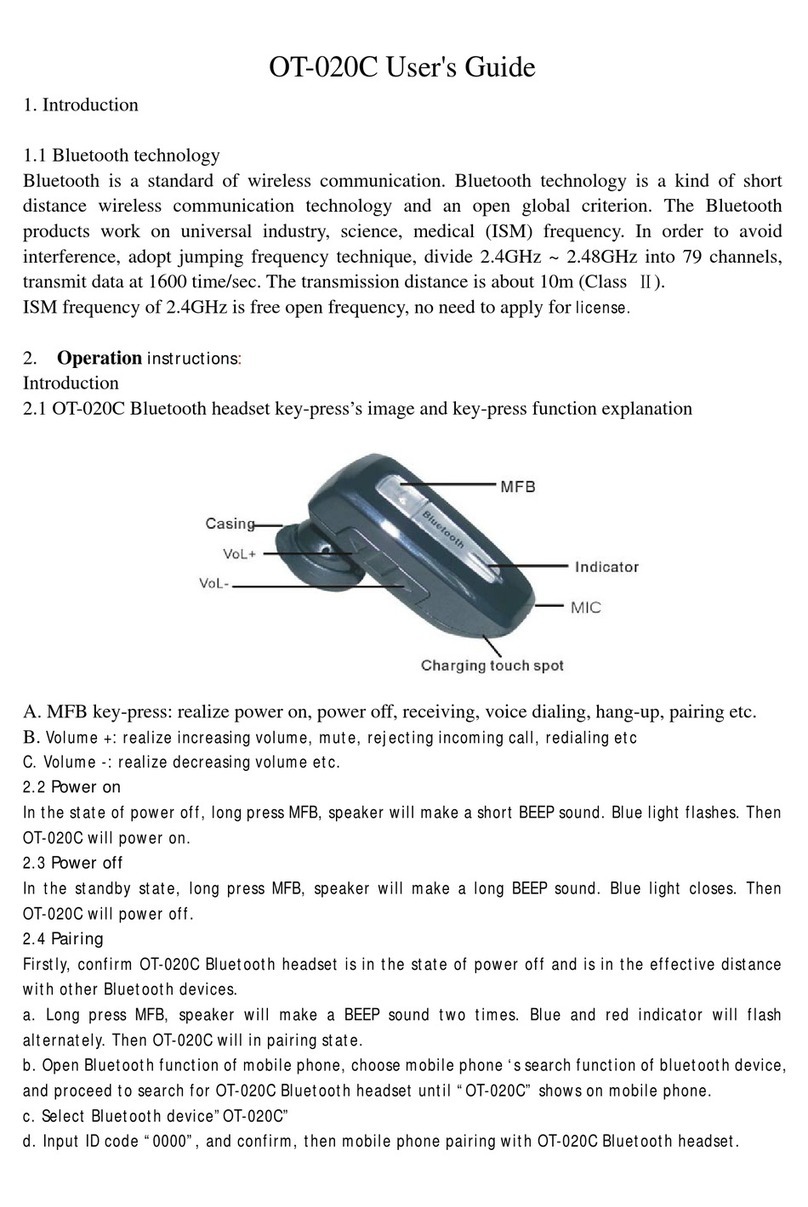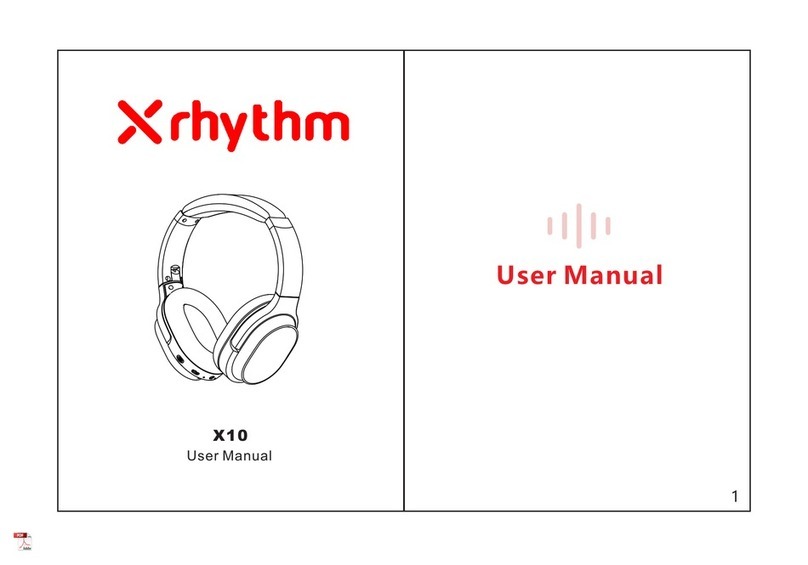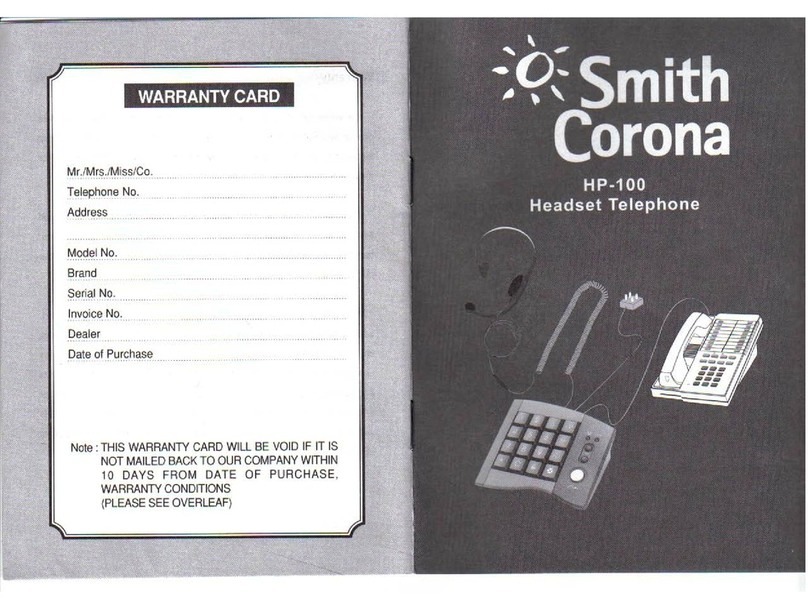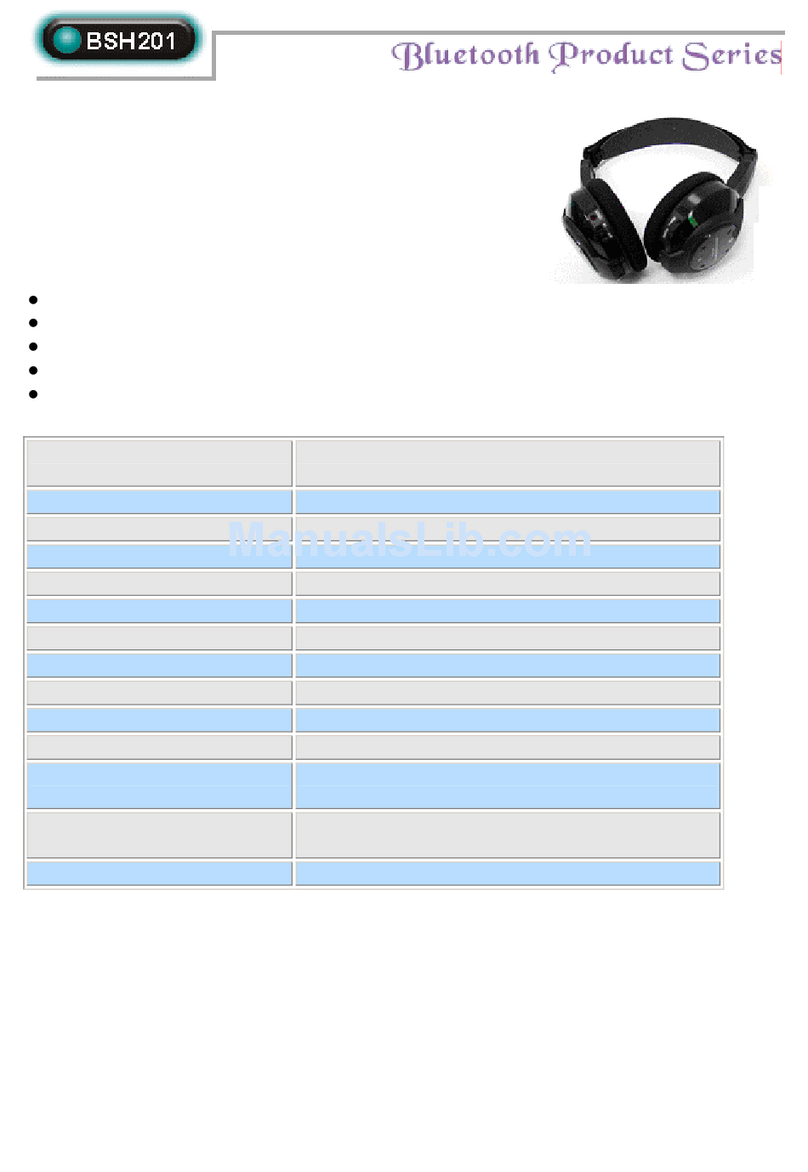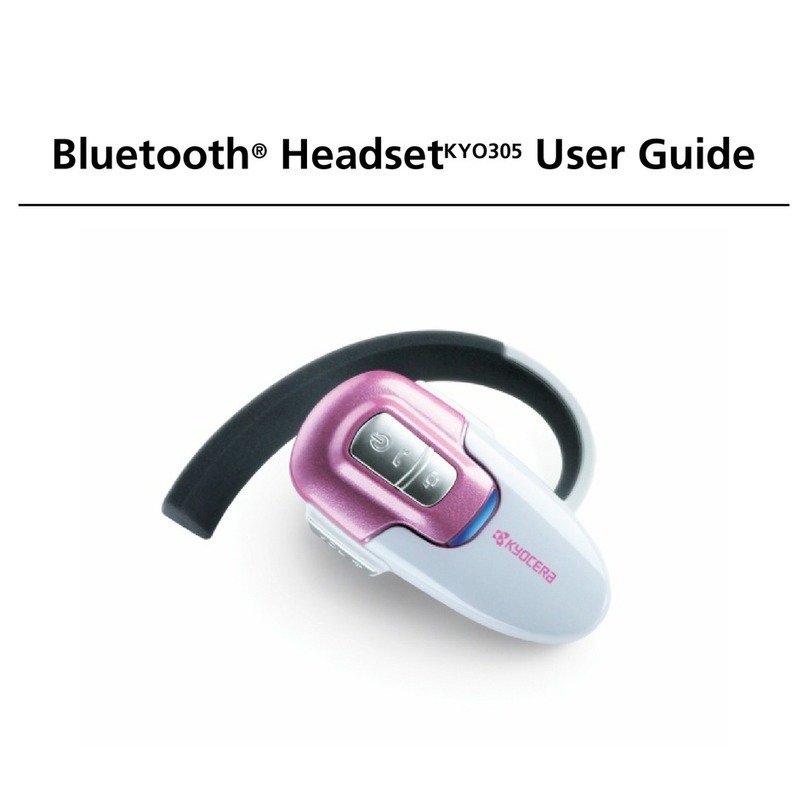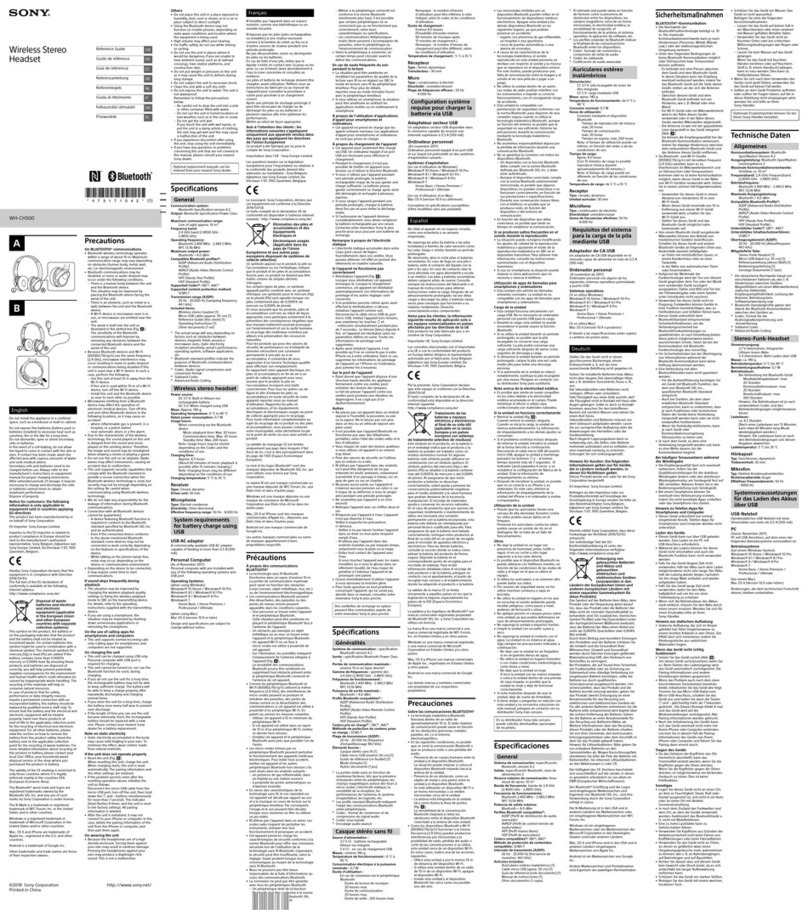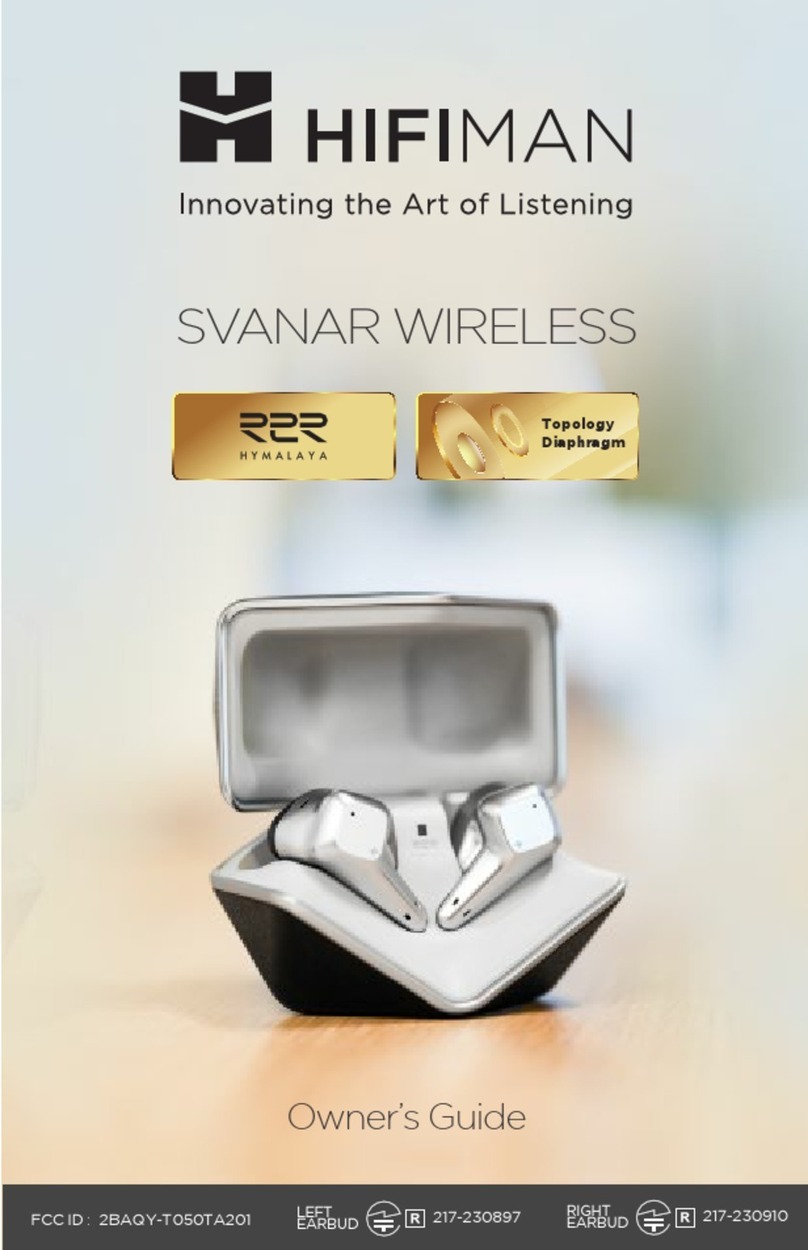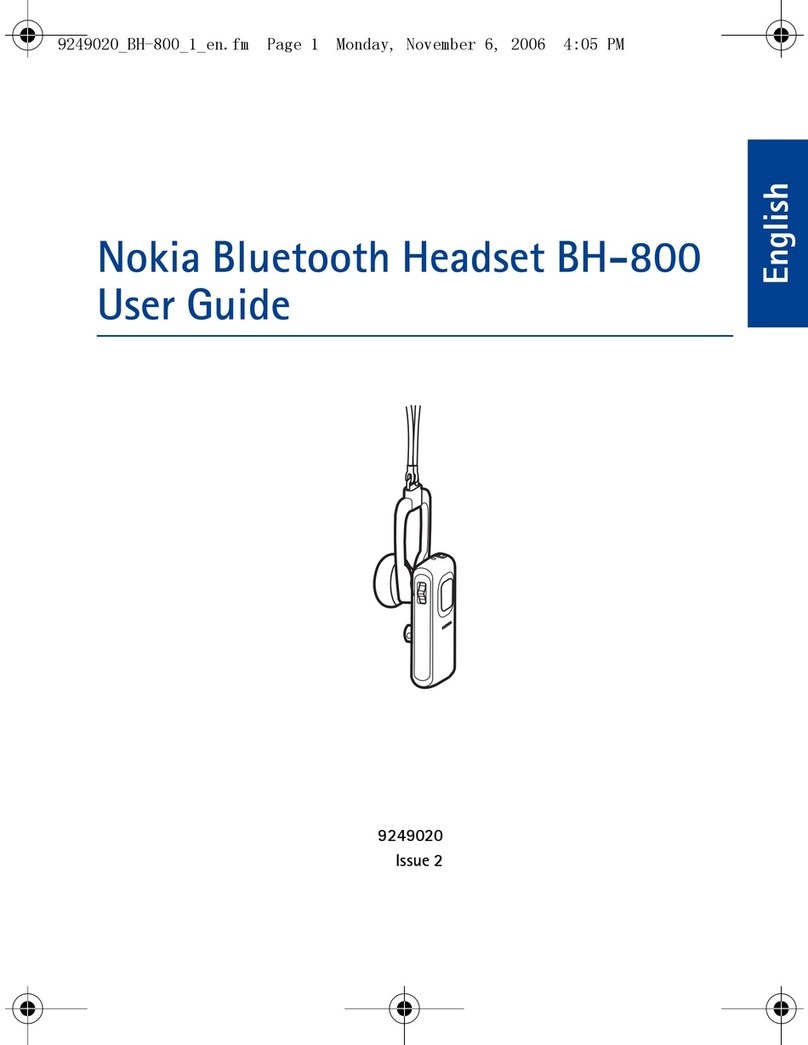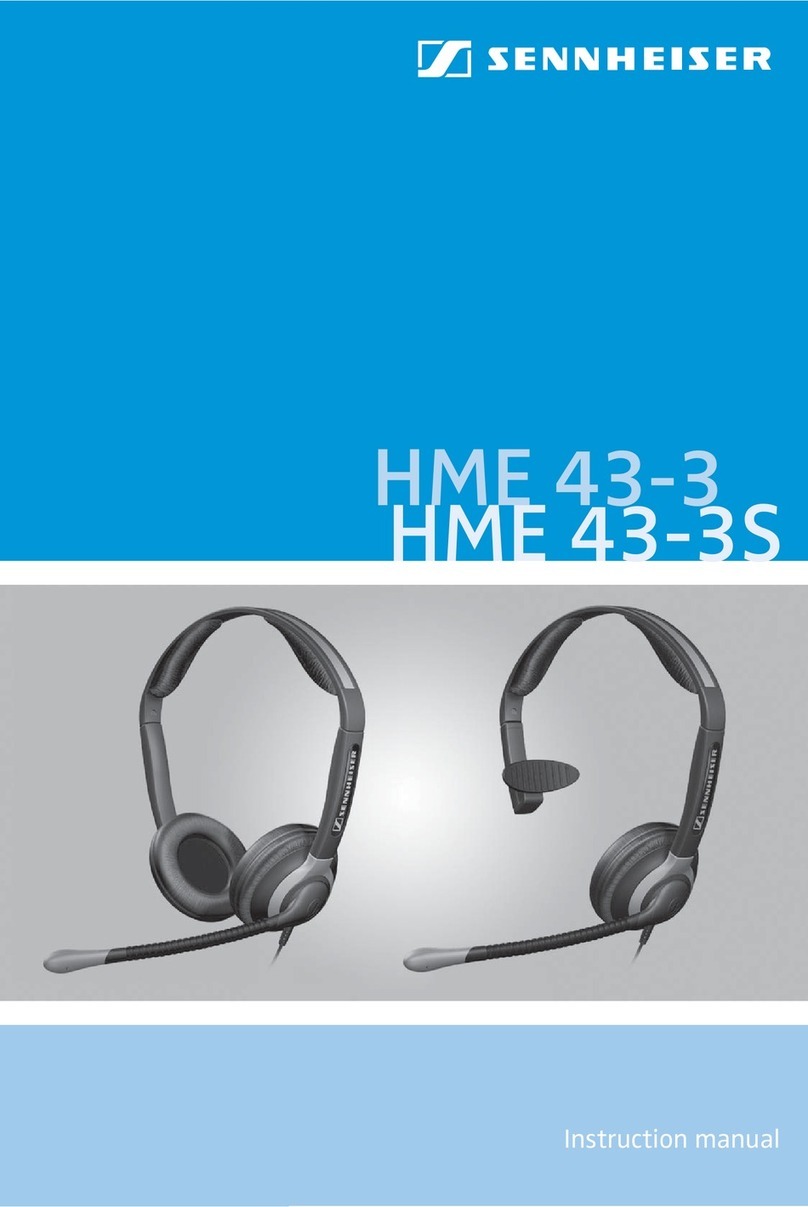TaoTronics TT-BH101 User manual

Questions or Concerns?
support@taotronics.com
TAOTRONICS
WIRELESS HEADSET
USER MANUAL
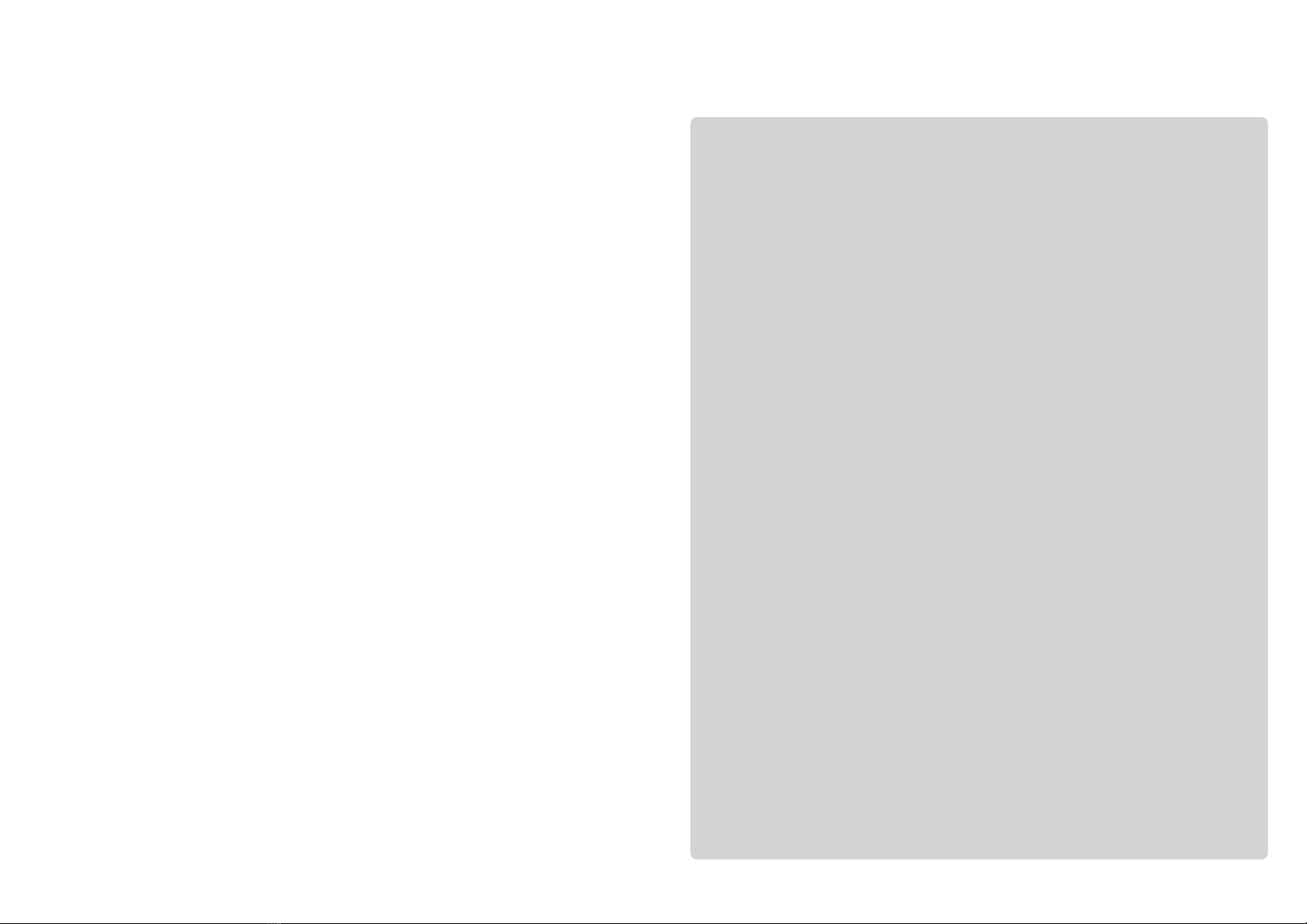
EN
KNOWING YOUR HEADSET
(01)
USING YOUR HEADSET
(02-07)
CLEANING AND MAINTENANCE
(08)
TROUBLESHOOTING
(09-10)
CONTENTS

KNOWING YOUR HEADSET
We highly recommend that you fully charge the headset before using
for the first time.
Charge Headset with Dongle
1. Place the headset into the Dongle.
2. Connect the Dongle to any USB charging port with the included cable.
Charge Headset with USB-C
Connect the headset to any USB charging port with the included cable.
Headset LED Indicator
Mute Button
Volume +
Volume -
Charging Contact
USB-C Charging Port
MFB button
Dongle LED Indicator
Pairing Button USB-C Charging Port
High-speed
Transmission Cable
USING YOUR HEADSET
Charging
Blinking red for 3 times
Battery Low
Headset Indicator
Solid white
Charging
Light off
Fully charged
Microphone
1.
2.
EN EN
01 EN Wireless Headset Wireless Headset 02
EN
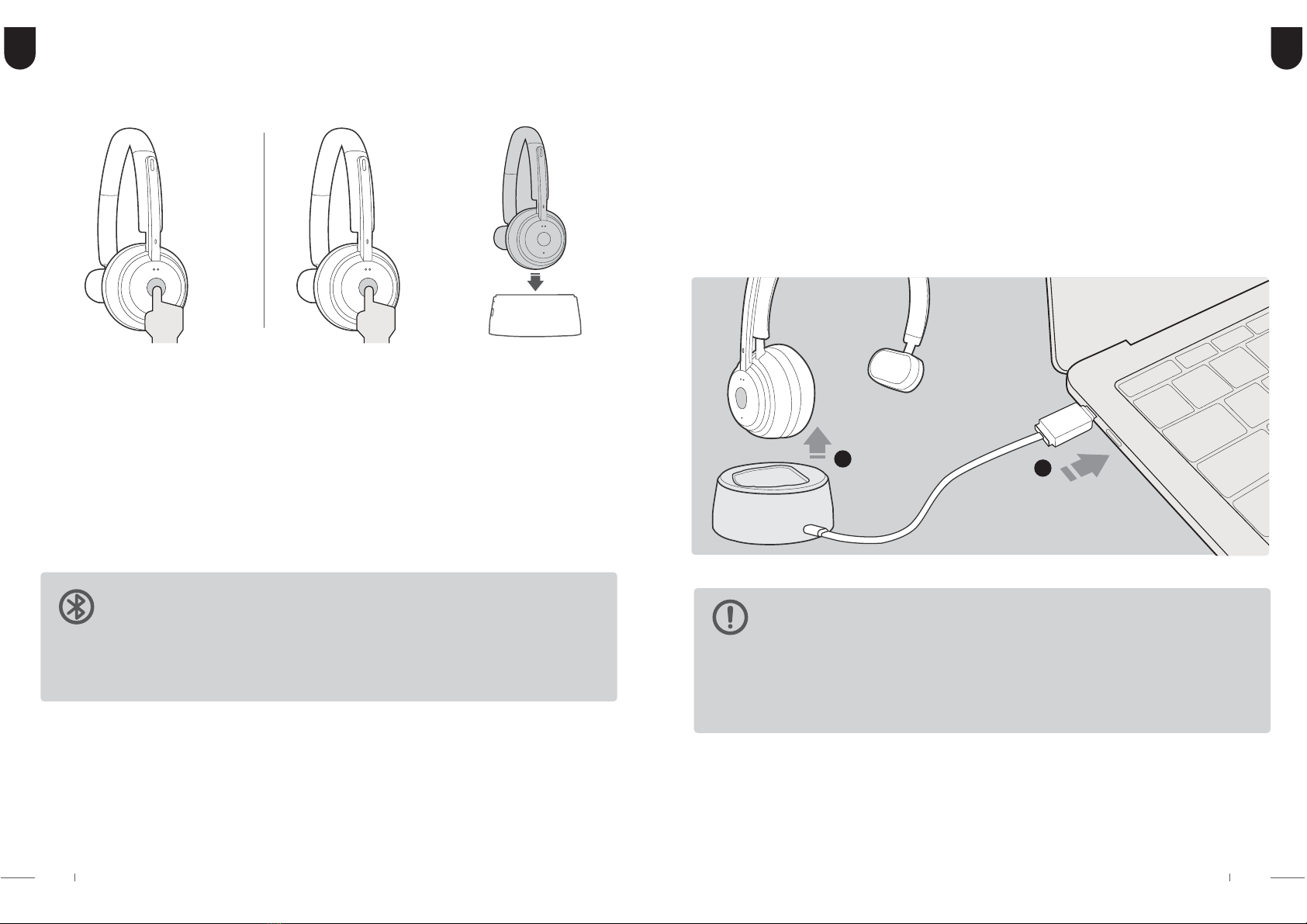
• Place the two devices to be connected close to each other and turn off
other Bluetooth® devices.
• The maximum effective Bluetooth® range may vary with the environ
mental circumstances. Obstacles (walls, fences, etc.) between the two
devices may shorten the effective range.
Power ON/OFF
Bluetooth® Caution
ON
Power on & Pair:
Hold the MFB button for 5s
when it is off.
Power on & Re-connect:
Hold the MFB button for 3s
when it is off.
OFF
• Hold the MFB button for
3s when it is on.
• Place the headset in the
charging cradle.
• Using the included high-speed transmission cable for connection can
improve the quality and clarity of your calls.
• If the headset and Dongle are connected, hold the pairing button for 3s
to disable the Bluetooth® function of the Dongle.
• If the headset is out of range, the Dongle will enter link-loss mode but
can be re-paired if the headset is in range again in 10 minutes.
1. Place the headset in the Dongle, then connect the Dongle to any USB port of PC
or laptop with the included cable. The Dongle can be used for charging now, but
its Bluetooth® function will not be enabled.
2. Take out the headset and hold the MFB button for 3s to power on, it will connect
to the Dongle automatically. If the connection fails, double press the pairing
button to connect. The Dongle indicator will be solid white if the connection is
successful.
Using Your Headset via Dongle
1
2
OR
EN EN
03 EN Wireless Headset Wireless Headset 04
EN

• When you need to pair with a second device, double press the MFB
button with the headset indicator flashing red and white alternately.
• If the device Bluetooth® is disabled or out of range, the headset will
enter pairing mode automatically. No pairing after 10 minutes will
turn off the headset.
1. Make sure the headset and your Bluetooth® device are close to each other
(within 3 feet / 1 meter).
2. When the headset is off, press and hold the MFB button for 5s to bring
the headset into pairing mode with the headset indicator flashing red and white
alternately.
3. Enable Bluetooth® on your device and search for nearby Bluetooth® devices.
4. Find “TaoTronics T10” in the search results. Tap on the name to connect. Once
connected, the indicator will flash white every 5 seconds.
Using Your Headset via Bluetooth® Headset Button Operations
Function Operation
Voice Assistant
Answer Calls Press the MFB button once.
Volume + / - Press the Volume + / - Button
Pause / Play Press the MFB button.
Reject Calls Press and hold the MFB button
for 1 second.
Press and hold the MFB button
for 1 second.
End Calls
Press the Mute Button once.
Press again to unmute.
Mute Calls
Press and hold the MFB button
for 2 seconds.
ABC-XXX
TaoTronics T10
5S
ENEN EN
05 EN Wireless Headset Wireless Headset 06
EN

1. Take off the headset from the Dongle or power off the headset.
2. Press and hold the MFB button for 3s.
3. The headset will connect to last paired devices automatically.
Auto Re-connect
1. Power on the headset.
2. Hold the MFB and Volume - buttons simultaneously for 5s.
3. Pairing history of the headset will be cleared and the headset is restored
to factory settings.
Restore to Factory Settings
Pairing history of the Dongle will not be cleared.
Up to 2 devices can be connected at the same time.
CLEANING AND MAINTENANCE
Clean the earbuds
and the charging
case regularly.
Never insert
anything into the
headset.
DO NOT clean
with detergent
or chemicals.
Keep away from
sharp objects to
avoid scratches.
Wipe only with a
dry, soft cotton
swab or equivalent.
Place in a dry and
shady place if not in
use for a long time.
ENEN EN
07 EN Wireless Headset Wireless Headset 08
EN

TROUBLESHOOTING
Bluetooth
Connection
Cannot Find the Headset in the Bluetooth List.
• Make sure the headset is in pairing status. Place the
device to be connected close to the headset.
• Disable the Bluetooth function of previously paired
device or remove the headset from the Bluetooth list
and connect again.
Cannot Turn On the Dongle.
• Make sure the Dongle is connected to any USB ports
of your computer/laptop and the ports works
properly.
• Make sure the Dongle is connected with the included
USB-C cable.
• Please make sure your computer/laptop is working.
The Dongle Fails to Connect with the Headset.
• Make sure the headset is in pairing status (slow
blinking white) and does not connect to other devices.
• Double press the pairing button on the Dongle to
enter re-connect status.
• If it still fails, try to put the headset in the Dongle, then
take it out and try again.
The Headset Does Not Receive Sound.
• Set the volume to a higher level.
• Connect to the Dongle to use your headset.
• Remove the headset from the Bluetooth list and
connect again.
Your Voice Cannot Be Heard While On
a Phone Call
• Check that the microphone is not blocked or covered.
• Make sure the microphone is not muted.
Intermittent Bluetooth Connection
• Place your device close to the headset.
• Remove the headset from the Bluetooth list and
connect again.
• Turn off other Bluetooth devices to decrease the
interference.
Cannot Connect with Your Device.
• Make sure the headset is in pairing status. Place your
device close to the headset.
• Move both devices away from other Bluetooth
devices, microwaves, wireless routers, and other
electronics.
• Make sure the Bluetooth function of your device is
enabled before pairing.
• Remove the headset from the Bluetooth list and
connect again.
• Reset the headset and pair again (see “Restore to
Factory Settings”).
Dongle
Connection
Sound Help
The Headset Cannot Be Turned On
• Check if the battery is low. Charge the Headset with
the Dongle or the USB-C cable.
Failed to Charge the Headset.
• Place the headset in the Dongle and make sure it
magnetically snaps in place.
• Make sure the Dongle is connected to an active
USB port.
Headset
Problem
ENEN EN
09 EN Wireless Headset Wireless Headset 10
EN

JP
ヘッドセットを知る
(13)
ヘッドセットを使う
(14-19)
クリーニングとメンテナンス
(20)
トラブ ル シュー ティング
(21-22)
CONTENTS

初めてご利用いただく際には、ヘッドセットをフル充電してからご使用いた
だくことを 強くお 勧 めしま す。
ドングルでヘッドセットを充 電 する
1.ヘッドセットをドングルへ設置します
2. 付属のケーブルでドングルをUSB 充電ポートへ接続します。
USB-Cでヘッドセットを充 電 する
付属のケーブルでヘッドセットをUSB 充電ポートへ接続します。
ヘッドセットを使う
充電
ヘッドセットを知る
ヘッドセットLED インジケーター
マイク
音量+
音量 -
充電面
USB-C 充電ポート
MFB ボタン
ドングルLEDインジケーター
ペアリングボタン USB-C 充電ポート
ミュート ボ タン
内部
高速伝送ケーブル
1.
2.
赤く3回点滅
バッテリー 低
ヘッドセットインジケーター
白く点灯
充電
消灯
フル充電
JP JP
13 JP Wireless Headset Wireless Headset 14
JP

• 2つの機器を近くに置き、他のBluetooth®機器の電源を切ります。
• Bluetooth®の最大接続範囲は、環境により異なります。
2つの機器の間の障害(壁、フェンスなど)が可能範囲を狭める場合が
あります。
電源オン/オフ
Bluetooth® の注意
オン
電源オン&ペア:
オフの際に、MFB ボタンを5
秒間長押し
電源オン&再接続:
オフの際、MFB ボタンを3秒
間長押し
オフ
• オンの際、MFBボタンを3秒間
長押し
• ヘッドセットを充電台に置く
• 付属の高速ケーブルを使用すると、接続の質と通話の質を向上します。
• ヘッドセットとドングルを接続し、ペアリングボタンを3秒間長押しす
ると、ドングルのBluetooth®機能が無効になります。
• ヘッドセットが圏外にあると、ドングルはリンクロスモードに入りま
すが、10分以内に県内に戻ると再ペアリングされます。
1. ヘッドセットをドングルに起き、ドングルを付属のケーブルでPCや ラップトップ に 接
続します。これでドングルを充電に利用できます。しかしそのBluetooth® 機能は有効
ではありません。
2. ヘッドセットを取り外してMFBボタンを3秒間長押しして電源を入れると、自動でドン
グルに接続されます。接続に失敗した場合、ペアリングボタンを2度押して接続しま
す。正常に接続されるとドングルインジケーターが白く点灯します。
ヘッドセットをドングルで 利 用 する
1
2
または
JP JP
15 JP Wireless Headset Wireless Headset 16
JP
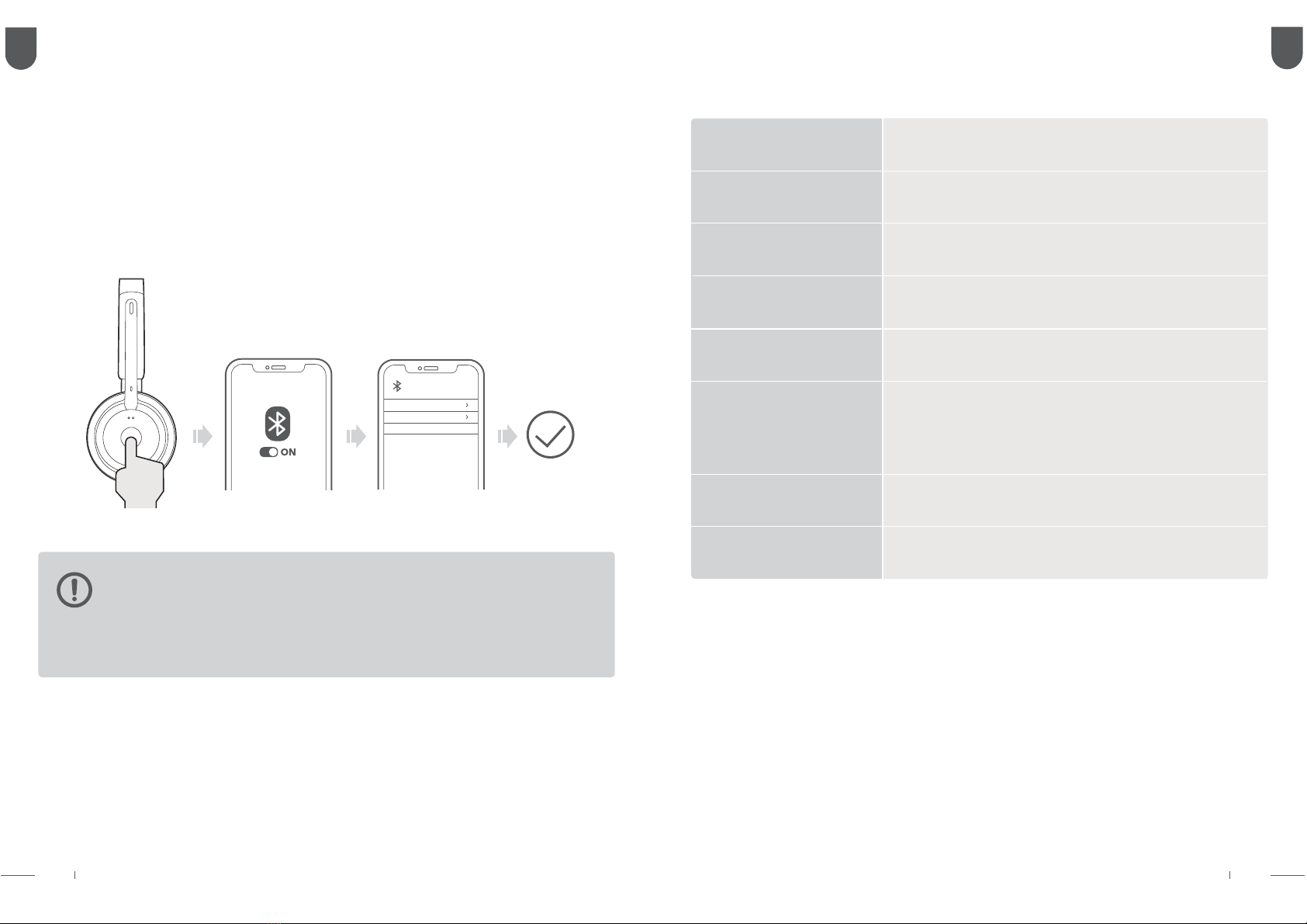
• 2つ目の機器とペアリングを行う際、MFBボタンを2度押すとヘッ
ドセットインジケーターが赤と白に交互に点滅します。
• 機器のBluetooth機能が無効または圏外の場合、ヘッドセットは、自
動でペアリングモードに入ります。Noペアリングが10分以内に行わ
れない場合ヘッドセットはオフになります。
1. ヘッドセットとご利用のBluetooth® 機器が1メートル以内にあることを確認ください。
2. ヘッドセットがオフの際に、MFB ボタンを5秒間長押して、ヘッドセットをペアリング
モードにすると、ヘッドセットインジケーターが赤と白が交互に点滅します。
3. ご利用の機器のBluetooth®機能を有効にし、近くのBluetooth®機器を検索してくだ
さい。
4. 検索結果から “TaoTronics T10” を探し、タップして接続します。接続されるとインジケ
ーター が5秒ごとに白く点滅します。
ヘッドセットをBluetooth® で利用する
ABC-XXX
TaoTronics T10
ヘッドセットボタン操作
機能 操作
音声アシスタント
応答 MFBボタンを一度押す
音量+/- 音量+/-ボタンを押す
一時停止 MFBボタンを押す
通話拒否 MFB ボタンを1秒間押す
MFB ボタンを1秒間押す
通話終了
ミュートボタンを一度押す。
もう一度押すとミュートが解除されます。
ミュート通 話
MFB ボタンを2秒間押す
5S
JP JP
17 JP Wireless Headset Wireless Headset 18
JP

1. ヘッドセットをドングルから外す、またはヘッドセットの電源をオフにします。
2. MFB ボタンを3秒間長押しします。
3. ヘッドセットは、最後にペアリングされたききに自動接続されます。
自動再接続
1. ヘッドセットの電源をオンにする。
2.MFBボテンと音量ボタンを同時に5秒間長押しする。
3. ヘッドセットのペアリング履歴が全て削除され、ヘッドセットが工場出荷時
の設定に戻ります。
工場出荷状態に戻す
ドングルのペアリング履歴は削除されません。
最大2つの機器を同時に接続可能です。
クリーニングとメンテナンス
イヤホンと充電ケー
スは定期的にクリー
ニングしてください。
ヘッドセットの中に
絶対にものを挿入
しないでください。
クリー ニ ング の 際 、洗
剤や化学薬品を使わ
ないでください。
傷などがつかないよ
う、尖ったものには近
づけないでください。
乾いた柔らかい綿棒
のようなもので拭き
取ってください。
長期間使用しない場合
は、乾燥や日陰のところ
で保管してください。
JP JP
19 JP Wireless Headset Wireless Headset 20
JP

トラブルシューティング
Bluetooth
接続
Bluetoothリストに ヘッドセットが見つからない
• ヘッドセットがペアリングモードになっているか確認して
ください。ご利用の機器をヘッドセットの近くへおいてく
ださい。
• 前回ペアリングを行った機器のBluetooth機能を無効に
するか、Bluetoothリストからヘッドセットを一度削除し、
再度接続してください。
断続的なBluetooth接続
• ご利用の機器をヘッドセットの近くへおいてください。
• Bluetoothリストからヘッドセットを一度削除し、再度接
続してください。
• Bluetooth機器をオフにして、干渉を減少させます。
機器と接続できない
•ヘッドセットがペアリングモードになっているか確認して
ください。ご利用の機器をヘッドセットの近くへおいてく
ださい。
• 両方の機器を電子レンジ、ワイヤレスルーター、他の
Bluetooth機器から遠ざけます。
• ペアリングの前に、ご利用の機器のBluetooth機能が有
効になっていることを確認ください。
• Bluetoothリストからヘッドセットを一度削除し、再度接
続してください。
• ヘッドセットをリセットし、再度ペアリングを行ってくださ
い(“R工場出荷状態に戻す”を参照).
ドングルがオンにならない
•ドングルが、ご利用のコンピューターなどのUSBポート接
続され、ポートが正常に作動しているか確認してください。
•ドングルが付属のUSB-Cケーブルで接続されているか確
認ください。
• ご利用のコンピューターが正常に動作しているか確認く
ださい。
ドングルがヘッドセットと繋がらない
• ヘッドセットがペアリングされている状態(白いゆっくりと
した点滅)であるか確認し、他の機器と繋がっていないか
確認してください。
•ドングルのペアリングボタンを2度押スト、再接続モード
に入ります。
• 問題が解決しない灰は、ヘッドセットをドングルへ置いて
から、再度試してください。
ヘッドセットが音を受信しない
• 音量を上げてください。
• ヘッドセットを使用するために、ドングルへ接続してくだ
さい。
• Bluetoothリストからヘッドセットを一度削除し、再度接
続してください。
通話中、声が相手に聞こえない
• マイクがカバーされてブロックされていないか確認してく
ださい。
• マイクがミュートになっていないか確認してください。
ドングル接 続
音に関す
る問題
ヘッドセットの電源が入らない
•バッテリーがなくなっていないか確認してください。ドン
グルまたはUSB-Cケーブルでヘッドセットを充電します。
ヘッドセットの充電ができない
• マグネットでカチッとなるようヘッドセットを正しくドン
グルに設置します。
•ドングルが電源と繋がったUSBポートと接続されている
か確認してください。
ヘッドセット
の問題
JP JP
21 JP Wireless Headset Wireless Headset 22
JP

The Bluetooth® word mark and logos are registered trademarks owned
by the Bluetooth SIG, Inc. and any use of such marks by Sunvalleytek
International Inc. is under license. Other trademarks and trade names
are those of their respective owners.
IMPORTANT SAFETY INSTRUCTIONS
Please read the instructions thoroughly before using this
product and retain it for future reference.
HEARING SAFETY
• DO NOT wear headset with high volume for a long time to avoid
damaging your hearing.
• Set the headset to low volume before you put them on, then
increase the volume gradually per your preference.
• DO NOT set volume too high to stay aware of your surroundings.
• Please refer to local laws and regulations if you want to answer
phone calls via this device during driving.
• For your safety, avoid distraction from music or phone calls when
you are driving or doing other activities with potential dangers.
CAUTION
• DO NOT expose this product to high temperatures.
• DO NOT immerse the headset into water or expose them to
humidity for a long time.
• DO NOT clean the product with detergent containing
alcohol, ammonia, benzene or abrasives.
• Avoid dropping.
• Place the headset back into the charging case when not in use
and keep it away from children and pets.
• Unauthorized disassembly of any parts of this product
is forbidden, which may cause fire hazard, warranty
voidance, and/or property loss.
• DO NOT use the product in thunderstorm to avoid malfunction
or electric shock.
• Always ask a professional technician or authorized personnel for repair.
This product contains lithium battery. Never expose it to
excessive heat such as direct sunlight or fire
to avoid explosion.
NOTE
This equipment has been tested and found to comply with the limits
for a Class B digital device, pursuant to part 15 of the FCC Rules.
These limits are designed to provide reasonable protection against
harmful interference in a residential installation. This equipment
generates uses and can radiate radio frequency energy and, if not
installed and used in accordance with the instructions, may cause
harmful interference to radio communications. However, there is no
guarantee that interference will not occur in a particular installation.
If this equipment does cause harmful interference to radio or
television reception, which can be determined by turning the
equipment off and on, the user is encouraged to try to correct the
interference by one or more of the following measures:
- Reorient or relocate the receiving antenna.
- Increase the separation between the equipment and receiver.
- Connect the equipment into an outlet on a circuit different from
that to which the receiver is connected.
- Consult the dealer or an experienced radio/TV technician for help
Changes or modifications not expressly approved by the party
responsible for compliance could void the user's authority to operate
the equipment.
This device complies with Part 15 of the FCC Rules. Operation is
subject to the following two conditions:
(1) this device may not cause harmful interference, and
(2) this device must accept any interference received, including
interference that may cause undesired operation.
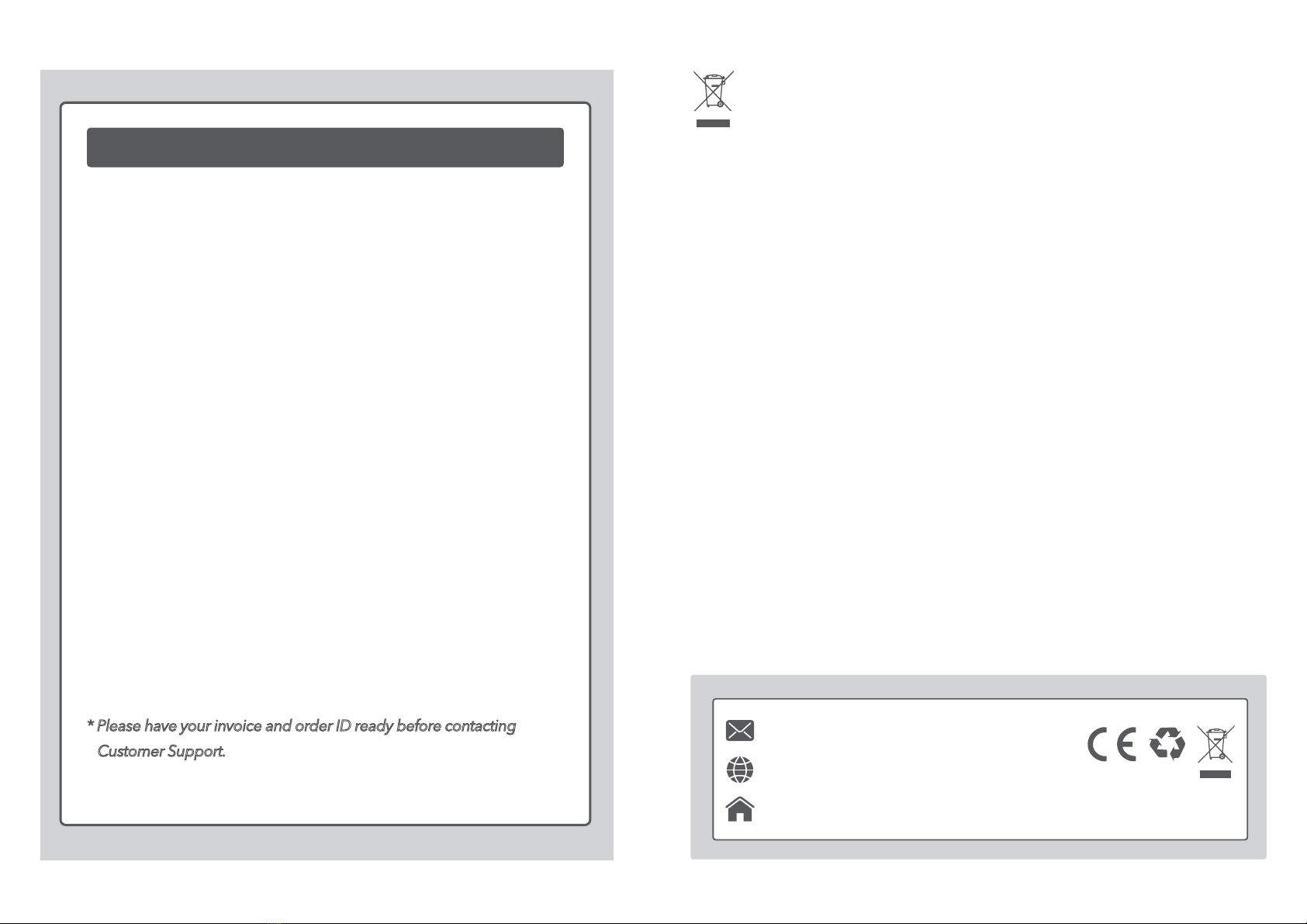
Manufacturer: Shenzhen NearbyExpress Technology Development Co.,Ltd.
Address: Floor 7, Building E, Galaxy World Phase II, Shenzhen, China
www.taotronics.com MADE IN CHINA
WEEE COMPLIANCE
Correct Disposal of This Product (Waste Electrical & Electronic Equipment)
(Applicable in countries with separate collection systems) This marking
on the product, accessories or literature indicates that the product and
its electronic accessories should not be disposed of with other
household waste at the end of their working life. To prevent possible
harm to the environment or human health from uncontrolled waste
disposal, please separate these items from other types of waste and
recycle them responsibly to promote the sustainable reuse of material
resources. Household users should contact either the retailer where
they purchased this product, or their local government office, for
details of where and how they can take these items for environmentally
safe recycling. Business users should contact their supplier and check
the terms and conditions of the purchase contract. This product and its
electronic accessories should not be mixed with other commercial
wastes for disposal.
Rev_1.0_EN_JP
WARRANTY AND SERVICE
This product is covered with TaoTroincs product and labor warranty
for 12 months from the date of its original purchase.
The warranty will not apply in cases of:
• Accident, misuse, or repairs performed by unauthorized personnel.
• Any unit that has been tampered with or used for commercial purpose.
• Normal wear and tear of wearable parts.
• Use of force, damage caused by external influences.
• Damage caused by non-observance of the User Manual, e.g.
connection to an unsuitable mains supply or non-compliance with
the instructions.
• Partially or completely dismantled appliances.
• Defects caused by or resulting from damages from shipping or from
repairs, service, or alteration to the product or any of its parts that have
been performed by a repair person not authorized by TaoTroincs.
We can only provide after-sales service for products that are sold by
TaoTroincs or TaoTroincs authorized retailers and distributors. If you
have purchased your unit from a different place, please contact your
seller for return and warranty issues.
* Please have your invoice and order ID ready before contacting
Customer Support.
TT-BH101

㽯㼄NN
勞餘㼓⯘⛼紺
ⰻ곜⯘Ꜥ晜紺
鄳雧䧭ⱃ
Table of contents
Other TaoTronics Headset manuals