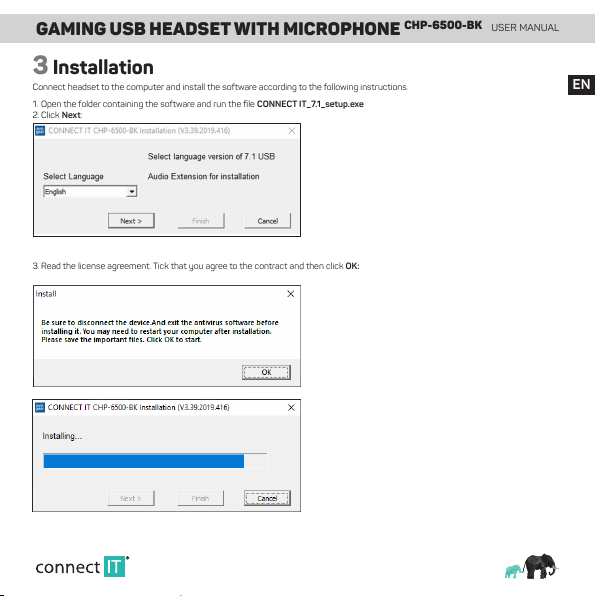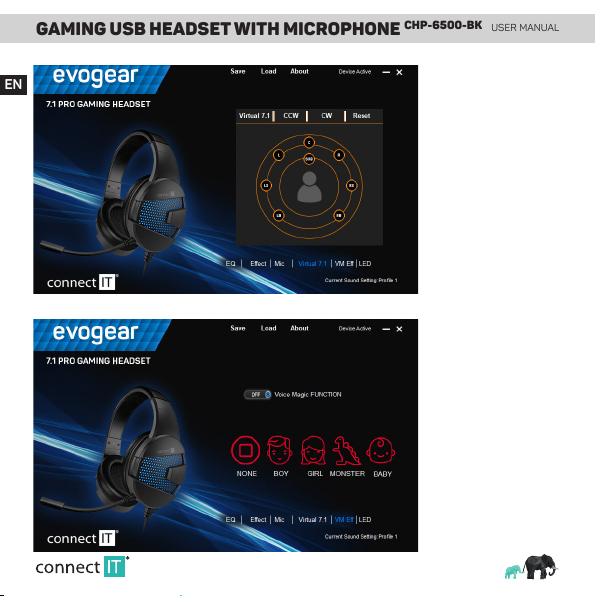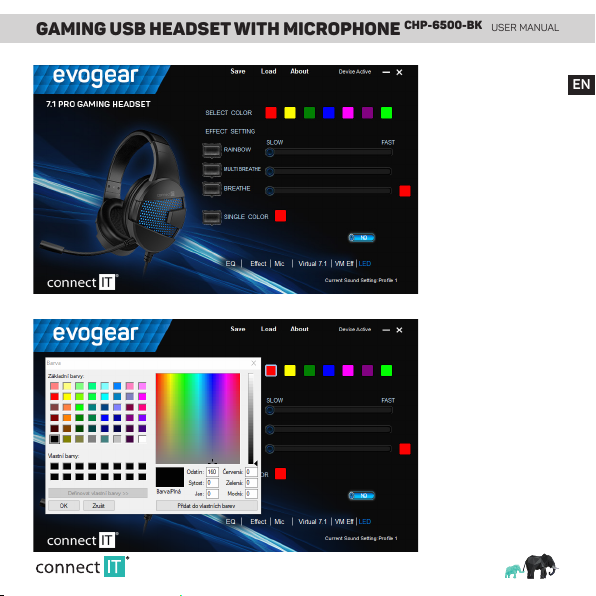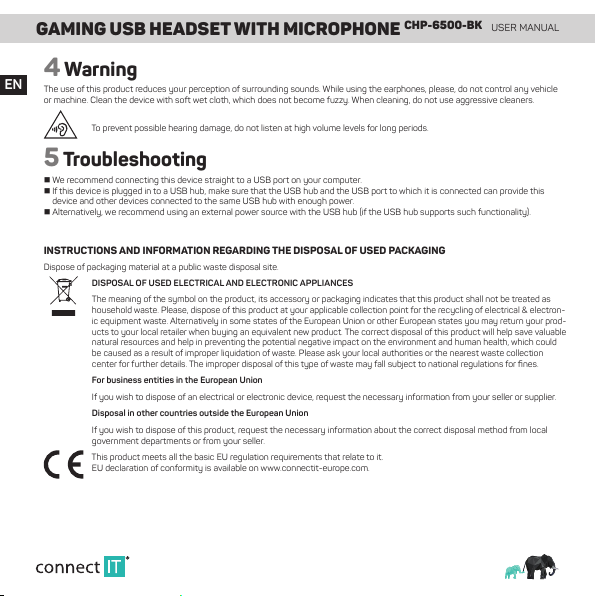EN
USER MANUAL
GAMING USB HEADSETWITH MICROPHONE CHP-6500-BK
4Warning
The use of this product reduces your perception of surrounding sounds. While using the earphones, please, do not control any vehicle
or machine. Clean the device with soft wet cloth, which does not become fuzzy. When cleaning, do not use aggressive cleaners.
To prevent possible hearing damage, do not listen at high volume levels for long periods.
5Troubleshooting
We recommend connecting this device straight to a USB port on your computer.
If this device is plugged in to a USB hub, make sure that the USB hub and the USB port to which it is connected can provide this
device and other devices connected to the same USB hub with enough power.
Alternatively, we recommend using an external power source with the USB hub (if the USB hub supports such functionality).
INSTRUCTIONS AND INFORMATION REGARDING THE DISPOSAL OF USED PACKAGING
Dispose of packaging material at a public waste disposal site.
DISPOSAL OF USED ELECTRICAL AND ELECTRONIC APPLIANCES
The meaning of the symbol on the product, its accessory or packaging indicates that this product shall not be treated as
household waste. Please, dispose of this product at your applicable collection point for the recycling of electrical & electron-
ic equipment waste. Alternatively in some states of the European Union or other European states you may return your prod-
ucts to your local retailer when buying an equivalent new product. The correct disposal of this product will help save valuable
natural resources and help in preventing the potential negative impact on the environment and human health, which could
be caused as a result of improper liquidation ofwaste. Please ask your local authorities or the nearest waste collection
center for further details. The improper disposal of this type of waste may fall subject to national regulations forfines.
For business entities in the European Union
If you wish to dispose of an electrical or electronic device, request the necessary information from your seller or supplier.
Disposal in other countries outside the European Union
If you wish to dispose of this product, request the necessary information about the correct disposal method from local
government departments or from your seller.
This product meets all the basic EU regulation requirements that relate to it.
EU declaration of conformity is available on www.connectit-europe.com.