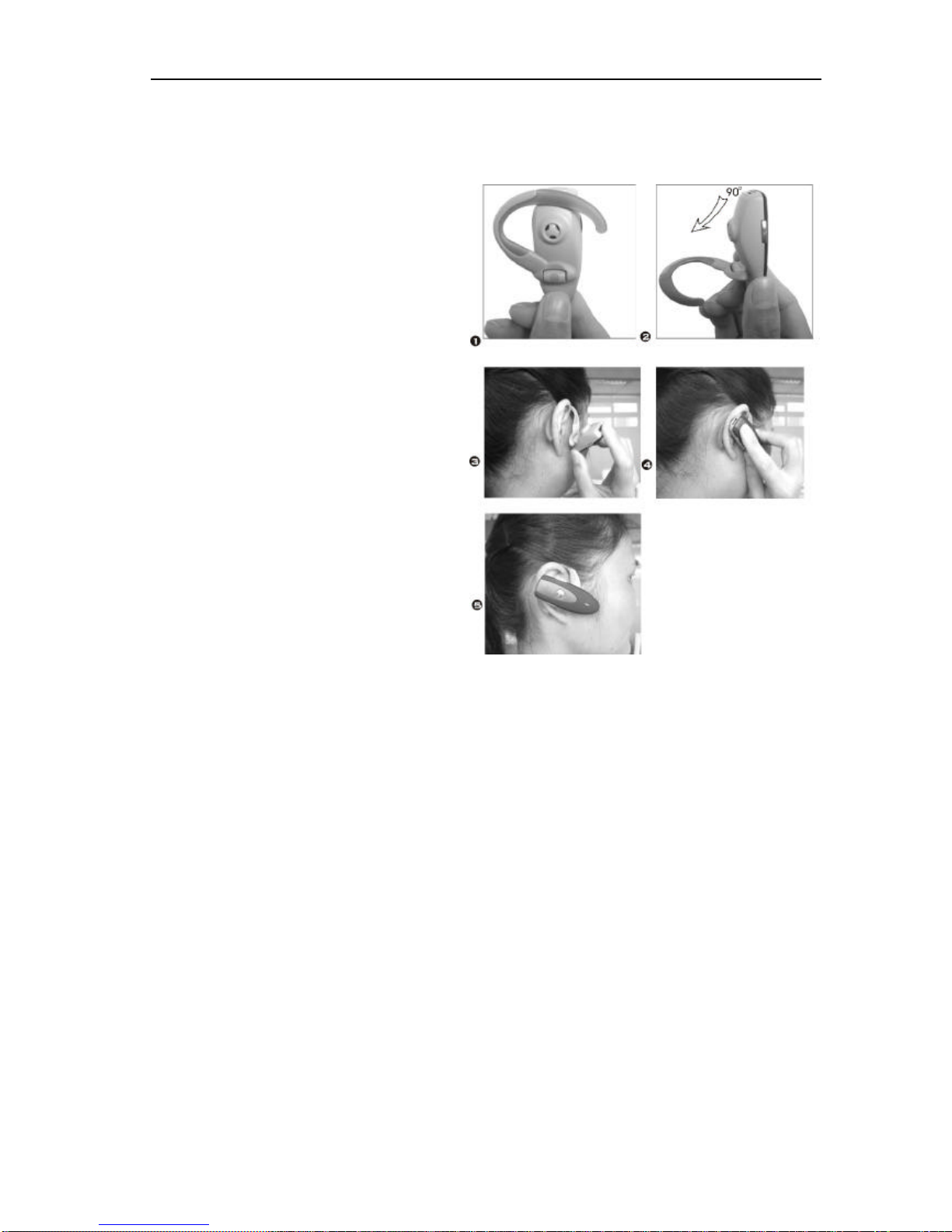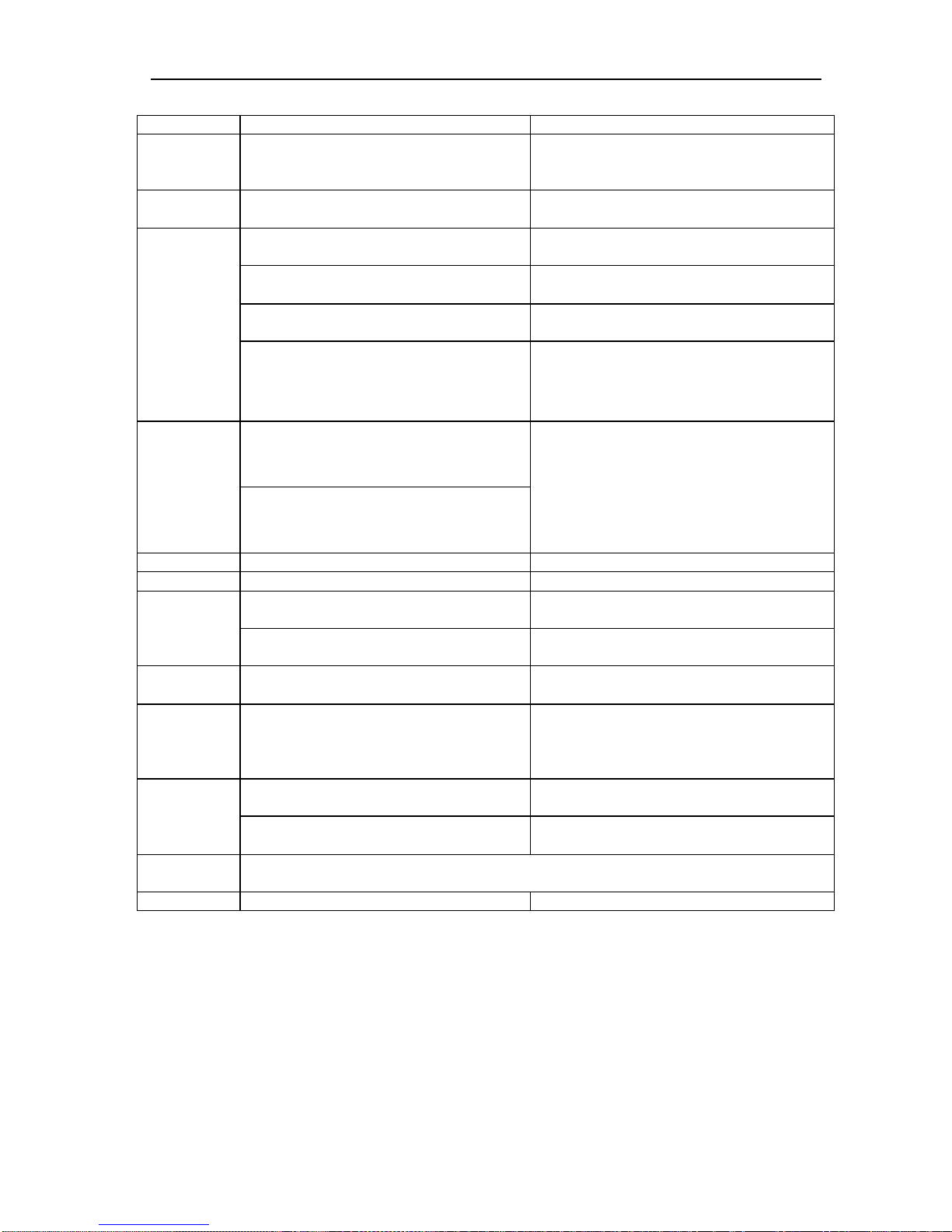2
Introduction
BTH-850 Bluetooth handset(15g only) is a wireless headset based
on Bluetooth technology. It specially designs for different kinds of
Bluetooth cell phone. It has fair-sounding voice similar as classical soft
music; It has convenient hand-free service which makes your hands
out of picking up phone while driving and working; It has tiny power
output (0.001w only) which makes your head out of radiant harm
while phoning.
What is Bluetooth wireless technology?
The Bluetooth wireless technology makes it possible to connect any
compatible portable and stationary communications device without
using cables. The technology is based on a radio link that offers fast
and reliable transmission of voice and data information. It does not
require a line-of-sight connection in order to establish communication.
Bluetooth wireless technology uses a globally available frequency
Range intended to ensure communication compatibility worldwide.
How can I use my BTH-850 Bluetooth headset?
You can connect your BTH-850 headset to your mobilephone or PC
-or any device with Bluetooth wireless technology that supports the
Headset profile or the Handsfree profile. This user's guide focuses
on how to use the headset with your mobile phone. You need to have
a phone with built-in Bluetooth capability, or a phone with a
Bluetooth adapter connected to it. When the headset is connected to
your mobile phone, you can use voice control to make calls (if your
phone supports this function). The phone can be tucked a way in your
pocket or in a bag. You can handle incoming and out going calls, and
adjust the volume, using the buttons on the headset.