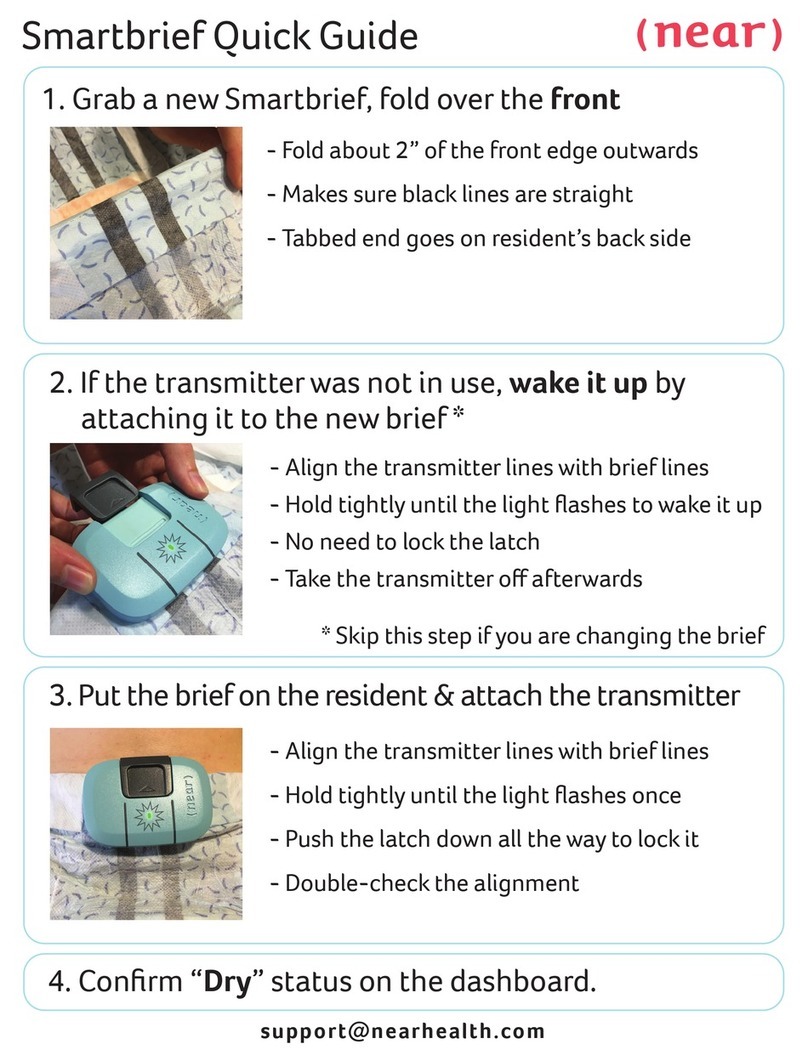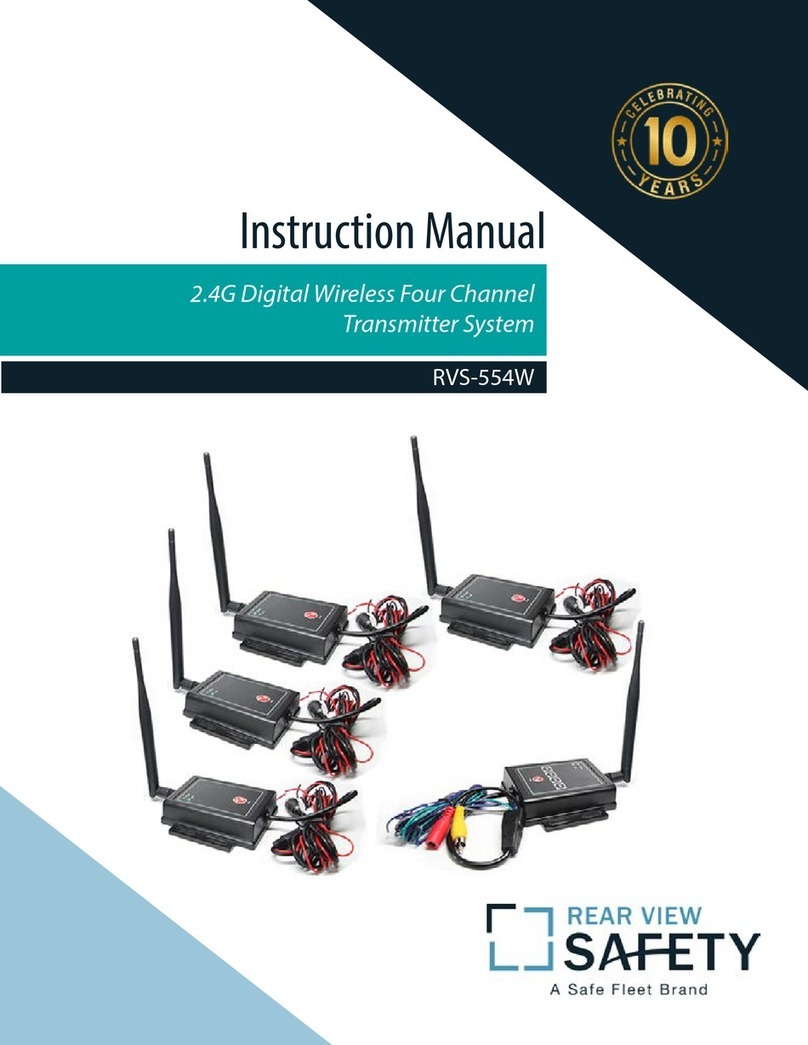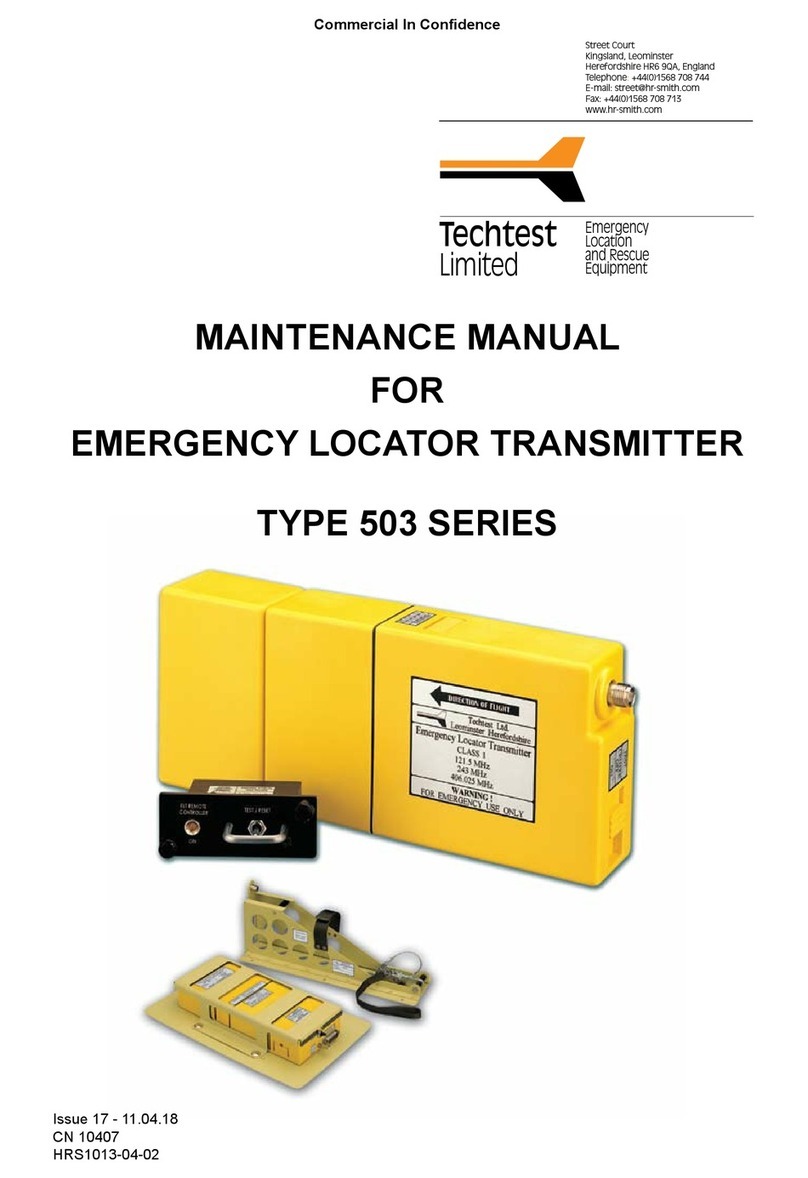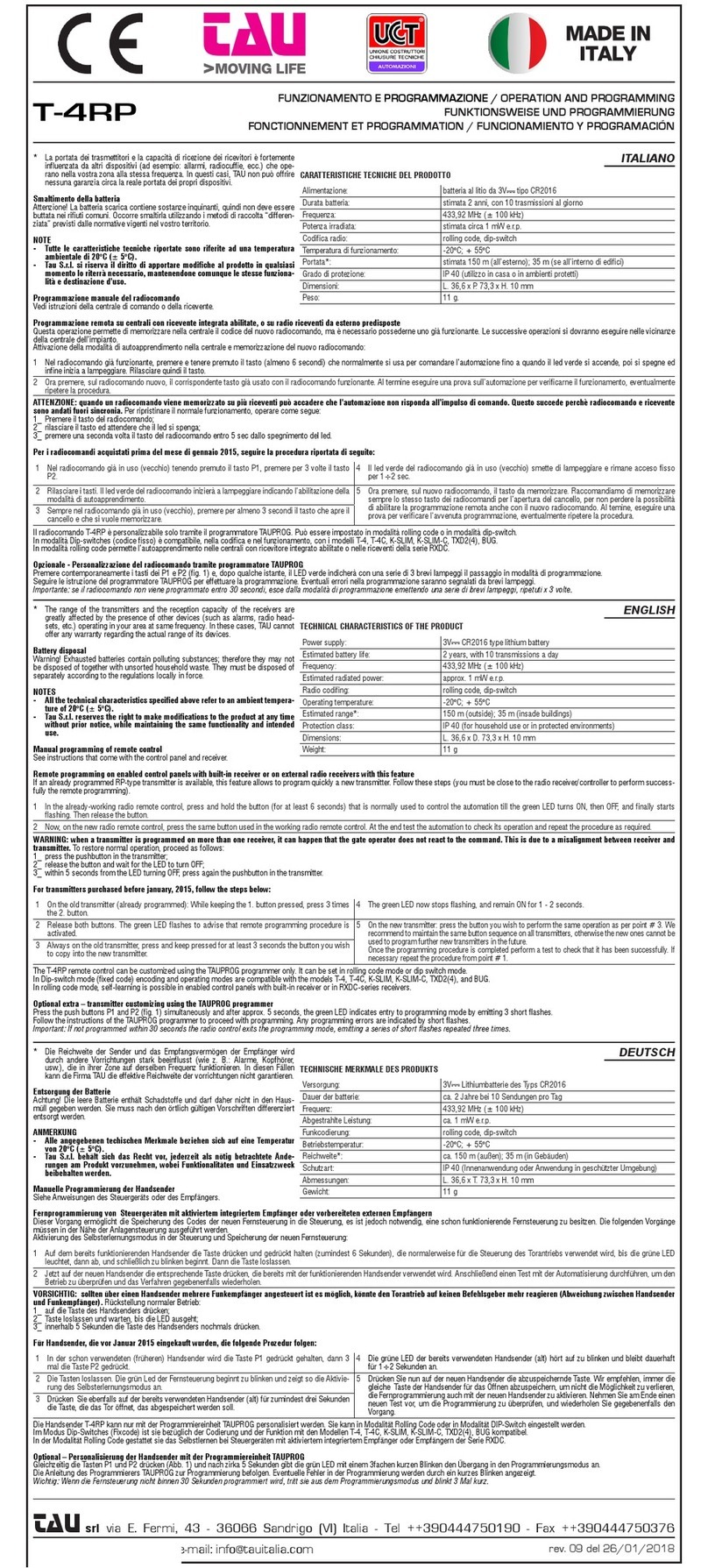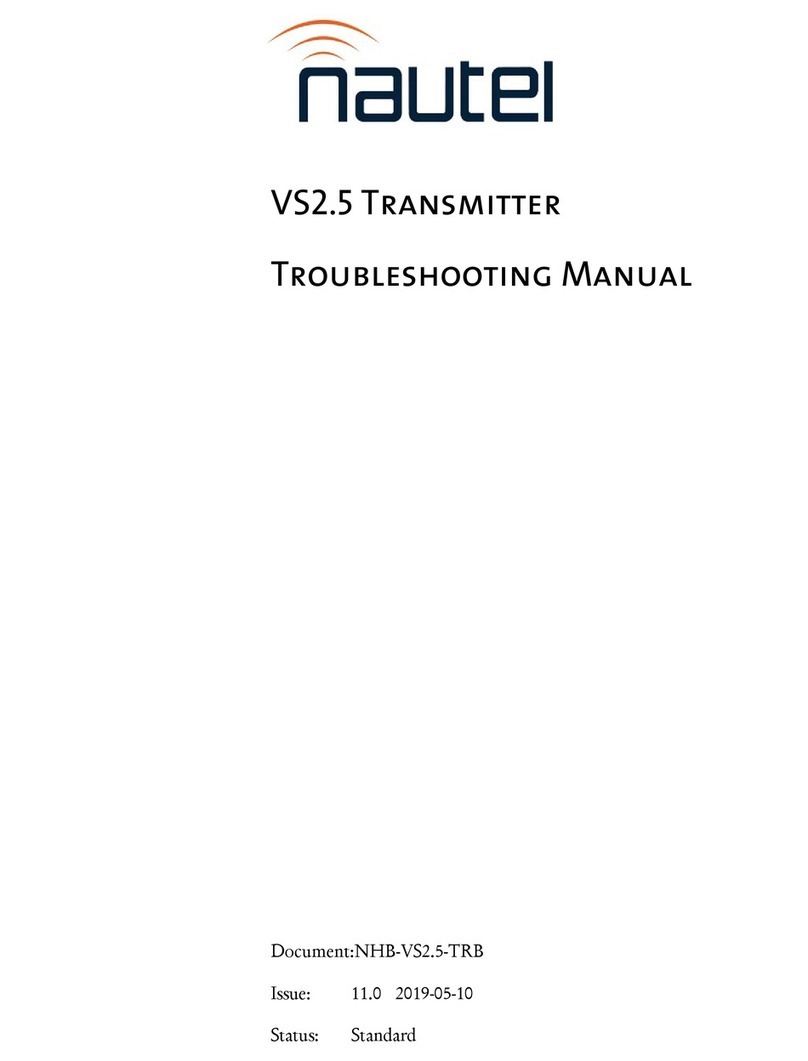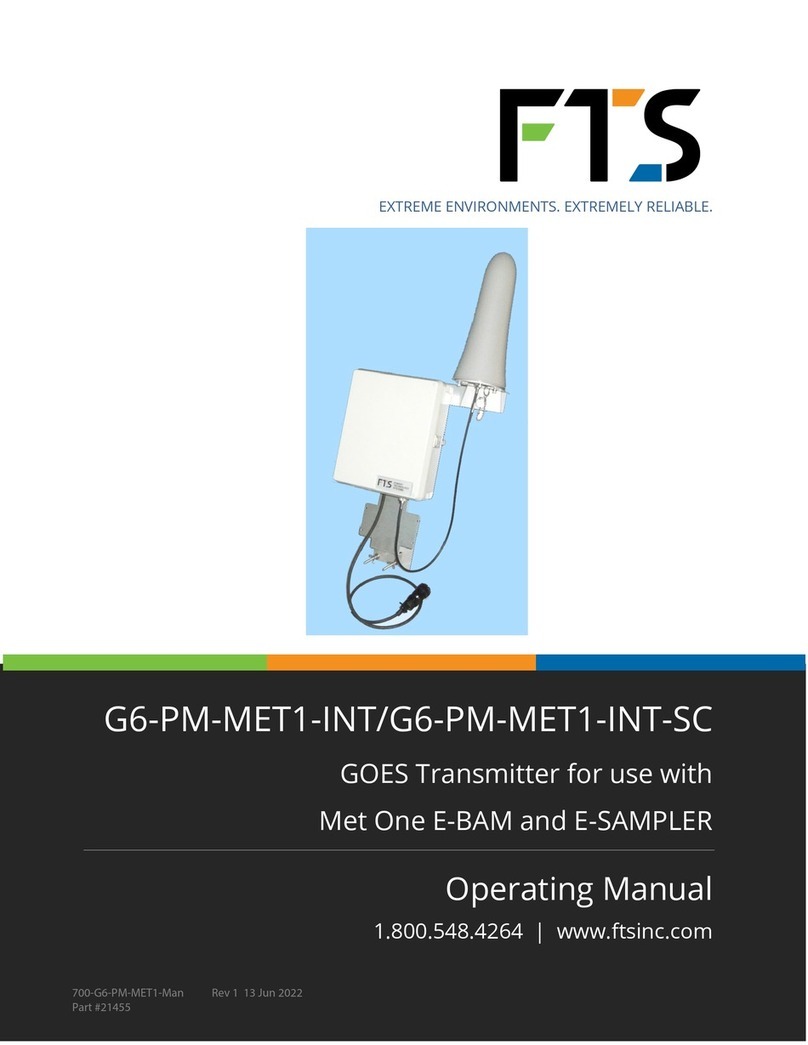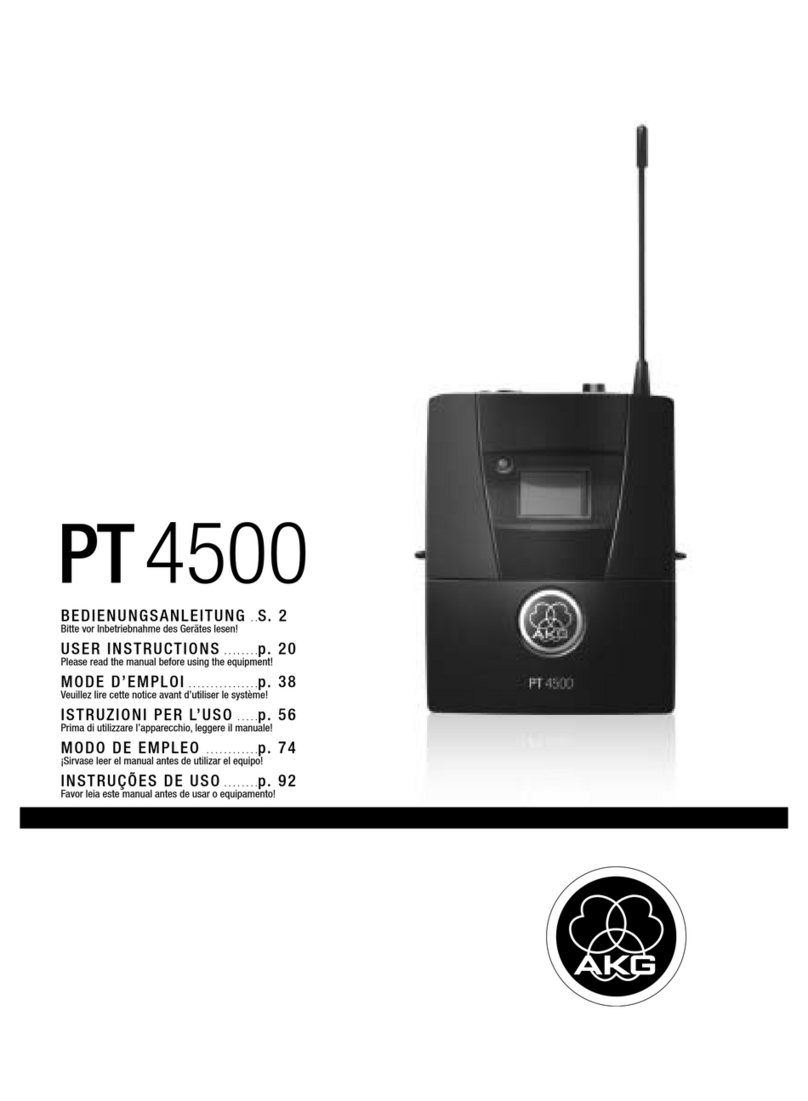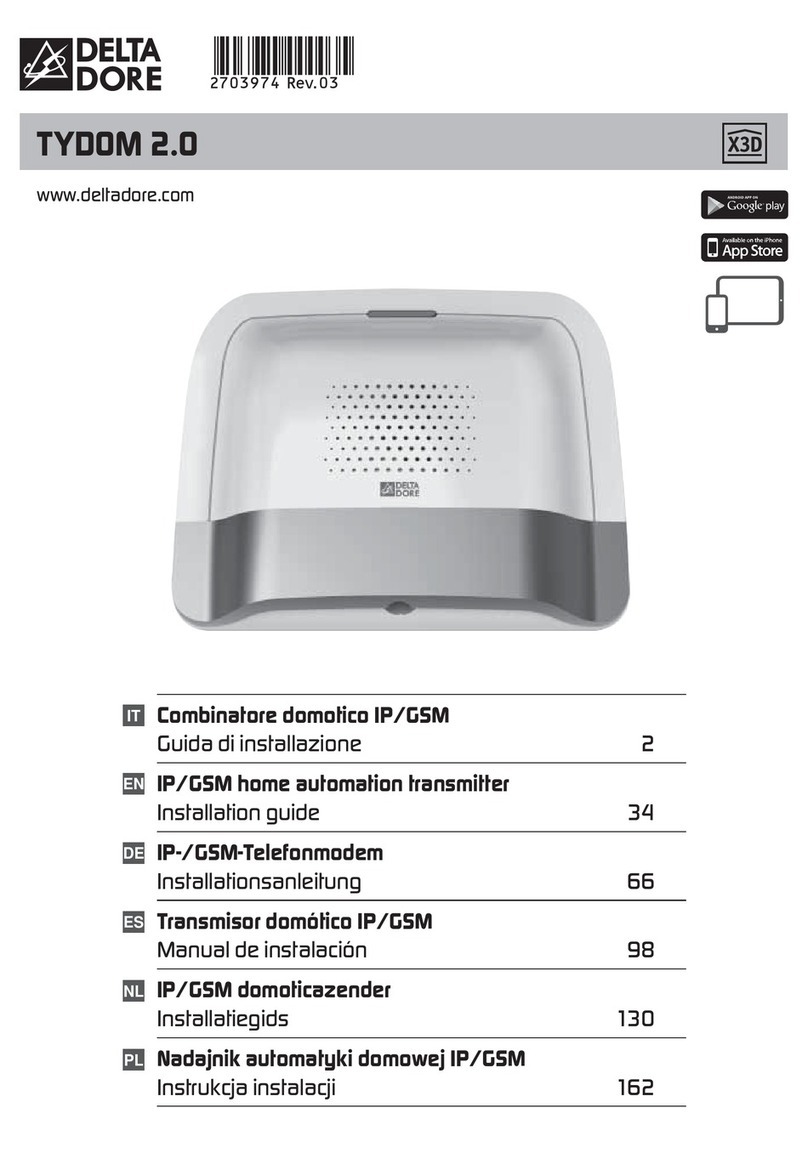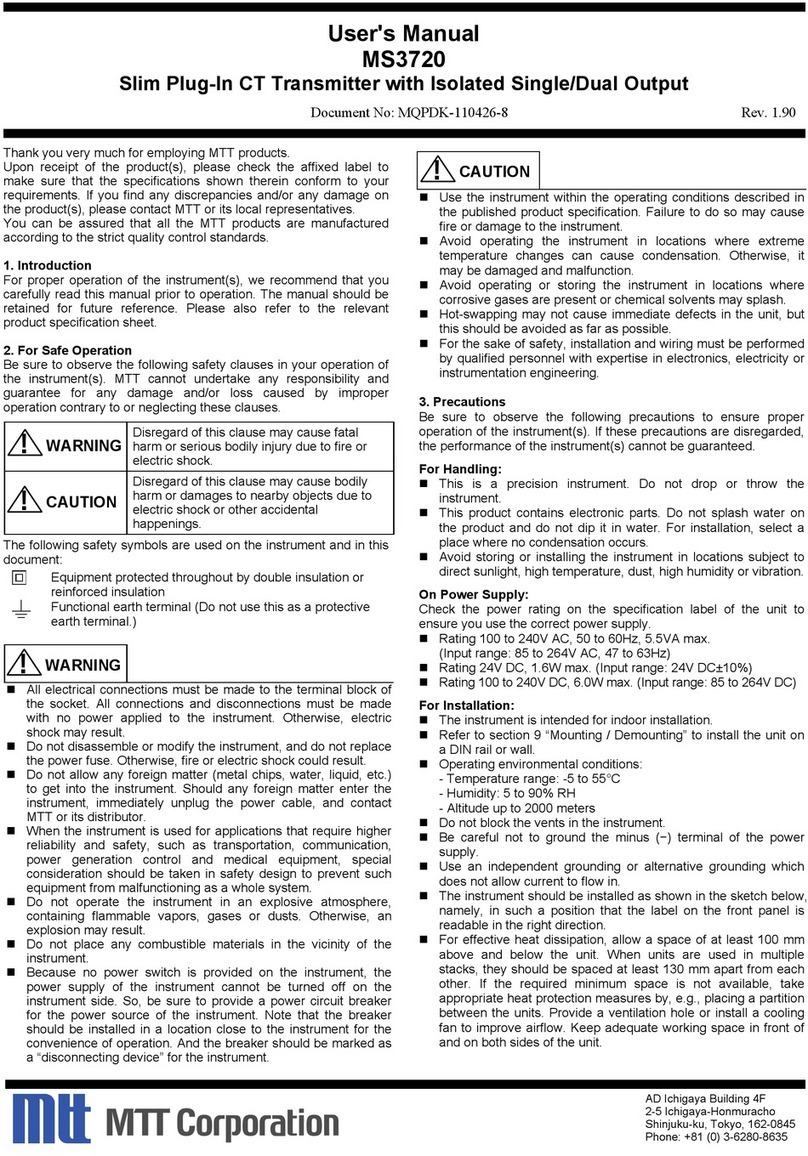TaoTronics TT-BA05 User manual

TT-BA05
EUROPE
E-mail:
support.uk@taotronics.com(UK)
support.de@taotronics.com(DE)
support.fr@taotronics.com(FR)
support.es@taotronics.com(ES)
support.it@taotronics.com(IT)
EU Importer: ZBT International Trading GmbH,
Lederstr 21a, 22525 Hamburg, Deutschland
NORTH AMERICA
E-mail : support@taotronics.com(US)
support.ca@taotronics.com(CA)
Tel : 1-888-456-8468 (Monday-Friday: 9:00 – 17:00 PST)
Address: 2228 Junction Ave, San Jose, CA 95131
ASIA PACIFIC
E-mail : support.jp@taotronics.com(JP)
www.taotronics.com
TAOTRONICS WIRELESS MUSIC RECEIVER
AND TRANSMITTER 2-IN-1 ADAPTER
User Manual
Hello

English
Deutsche
Français
Español
Italiano
取扱説明書
CONTENTS
01/09
10/18
19/26
27/35
36/44
45/52

Thank you for choosing TaoTronics TT-BA05 Bluetooth
Music Receiver and Transmitter 2-In-1 Adapter. Please
read this manual carefully and keep it for future reference.
If you need any assistance,please contact TaoTronics
customer support by email at support@taotronics.com.
US UK CA
01/02
Key Functions
Bluetooth Receiver Mode
•
Connect via 3.5mm audio jack and adds Bluetooth capability
to any wired speaker, stereo, car audio system, etc.
•
Pair with smartphone,tablet, or other Bluetooth enabled transmitting
device (must support A2DP prole).
Bluetooth Transmitter Mode
•
Connect via 3.5mm audio jack to TV,iPod,Kindle Fire and wired
music / sound device and transmit music wirelessly.
•
Pair wirelessly with any Bluetooth headphone, speaker, and
other Bluetooth enabled stereo system.
Package Contents
3.5mm Audio Cable
TT-BA05 Bluetooth
Receiver and
Transmitter 2-in-1
Adapter
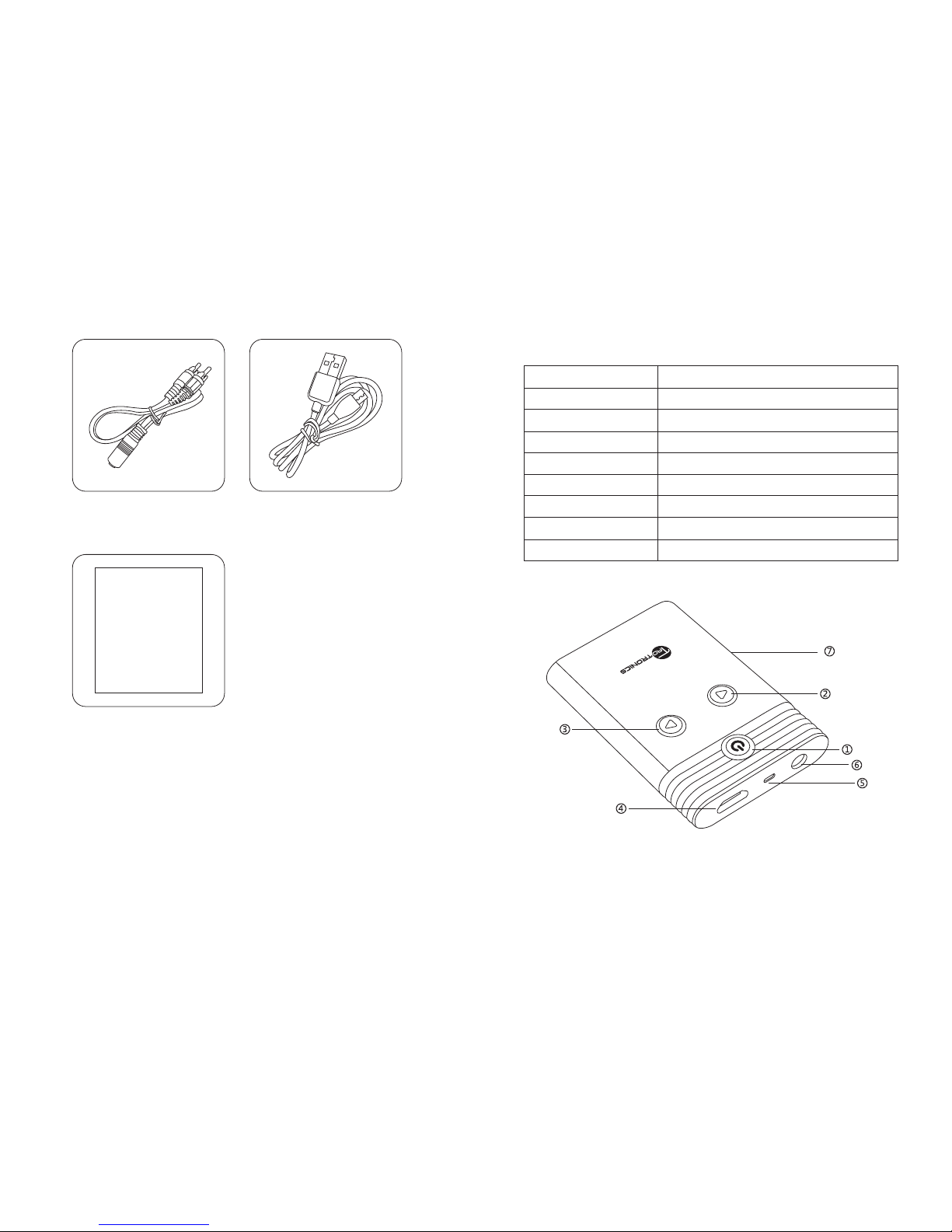
User Manual
03/04
Product Diagram
Specications
Bluetooth Version
Bluetooth Prole
Range
Charging Power
Battery
Working Time
Bluetooth V3.0 with EDR
A2DP, AVRCP
33 feet (10m)
DC 5V
Rechargeable Li-Polymer battery
Up to 6 - 8 hours
About 5 hours
2.05 x 1.42 x 0.37 inch (52 x36 x 9.4mm)
0.77oz (21.9g)
Charging Time
Dimension (L*W*H)
Weight
① Power button
④ Micro-USB Charging Port
② Volume -
⑤ LED Indicator
③ Volume +
⑥ 3.5mm Audio Port
⑦ TX/RX Switch
USB Charging Cable
3.5mm RCA Cable
TAOTRONICS WIRELESS MUSIC RECEIVER
AND TRANSMITTER 2-IN-1 ADAPTER
User Manual
Hello

Charging
To charge the receiver:
• Insert the micro-USB end of the charging cable into the
charging port of the adapter.
• Plug the USB end of the charging cable to an USB charging port
or any active USB port.
• The LED indicator will turn red when charging. It will
automatically turn OFF when the adapter is fully charged.
Note: You can use the adapter while it is charging.The internal
circuit is designed to protect it from over-charging.
Bluetooth Pairing
To pair the adapter with other Bluetooth devices, you must bring
the adapter into pairing mode.This is indicated by the LED
indicator ashing red and blue alternately.
RX Mode:
1) Slide TX/RX switch to RX position.
2) Press and hold the power button for 4 seconds until the LED
ashes red and blue alternately.
3) Activate Bluetooth on your phone and set it to search
for new devices.
4) Select “TaoTronics TT-BA05” on your phone.
TX mode
1) Slide TX/RX switch to TX position.
2) Power on the adapter to enter pairing mode.
3) Turn on the Bluetooth on your device for the pairing.
4) After successfully paired, the red LED indicator
will ash every 3 seconds.
Note:
• The adapter can remember the last successfully paired device.
To reconnect to the last paired device,simply turn on your
device and the adapter.The Bluetooth connection will
automatically re-establish.
05/06
Control Functions
Function
Power ON/OFF
Volume +/-
Previous/NextTrack
Switch between
transmitter and
receiver Mode
Play/Pause
Mute
TX Mode
Press and hold for 4
seconds to turn the
adapter On/Off
N/A
N/A
Use TX/RX switch
N/A
Press the power
button once
RX Mode
Press and hold for 4
seconds to turn the
adapter On/Off
Press and hold the
volume +/- button
Short press the volume +/-
button
Use TX/RX switch
Press the power button once
N/A
LED Indicators
Status
Power On
Power Off
Charging
Fully charged
In pairing mode
Paired in TX mode
Paired in RX mode
LED Indicator
Red LED indicator ashes 3 times
Red LED indicator ashes 2 times
LED indicator in red
LED indicator turns off
LED indicator ashes in red and
blue alternately
Red LED indicator ashes every 3 seconds
Blue LED indicator ashes every 10 seconds

07/08
• If pass code is required, please try 0000 or 8888.
Useful Tips
• The adapter will power off automatically if there is no Bluetooth
connection for 5 minutes.
• You can safely use the adapter while it is charging.
Care and Maintenance
• Keep the adapter away from heat and humidity.
• Do not expose the adapter to direct sunlight or extreme heat.
• Do not try to take the adapter apart.It may cause serious damage.
• Do not drop or knock the adapter on hard surfaces as it
damages the interior circuit.
• Do not use chemicals or detergents to clean the product.
• Do not scrape the surface with sharp objects.
Troubleshooting
My adapter will not power on.
Please recharge it and make sure the adapter has enough
battery.Plug the unit to a charger and see if the LED indicator
becomes red.
I am having trouble pairing and connecting to my Bluetooth
pairing device.
Please check the following:
• Your Bluetooth device supports A2DP prole.
• The adapter and your device are next to each other or
within 3 feet.
• The adapter is in pairing mode; this is indicated by the LED
ashing in red and blue alternately.
After connecting and pairing with my Bluetooth device, I
cannot hear any music from my sound system.
Please check the following:
• Your sound system is connected to the adapter via 3.5mm
Audio Cable.
• Make sure the music volume is at audible level on both your
Bluetooth device and sound system.
• For some systems, you may need to select “AUX” or “Line-in” as
the audio input mode.
• Please make sure your audio device is playing music via
Bluetooth. Some devices (such as computer) require manually
selecting the music output mode.
Can I use the TT-BA05 adapter while it is charging?
Yes, the adapter is designed to be used while charging.The
internal circuit is protected from over-charging.
Warranty
This product is covered with TaoTronics parts and labor warranty
for 12 months from date of its original purchase. If the device fails
due to a manufacturing defect, please contact TaoTronics Support
claim.We will instruct you on how to return the defective unit back
to us for repair and replacement.
The following are excluded from TaoTronics warranty cover:
• Device purchased as 2nd hand, used, or from unauthorized sellers.
• Damage resulted from misuse and abusive action.
• Damage resulted from chemical, re, radioactive substance,
poison, or liquid.
• Damage resulted from natural disaster.
• Damage caused to any 3rd party, person, object, and beyond
No return will be accepted without seller authorization.
Contact Us
For assistance, inquiries and warranty claims please email to
a detailed description of your issue.We normally respond to your
email within 24 hours.
For more information, please visit www.taotronics.com.

09/10
Statement
We can only provide after sale services for products that are sold
by TaoTronics or TaoTronics authorized retailer and distributor.If
you have purchased your unit from a different place, please
contact the seller for return and warranty issues.
DE Vielen Dank, dass sie sich für den TaoTronics TT-BA05
Bluetooth Musik Empfänger und Sender 2-In-1 Adapter
entschieden haben. Lesen Sie bitte diese Anleitung
sorgfältig und bewahren Sie sie zum späteren nachlesen
auf. Wenn sie Fragen haben und Hilfe benötigen sollten,
kontaktieren Sie bitte unseren TaoTronics Kundenservice
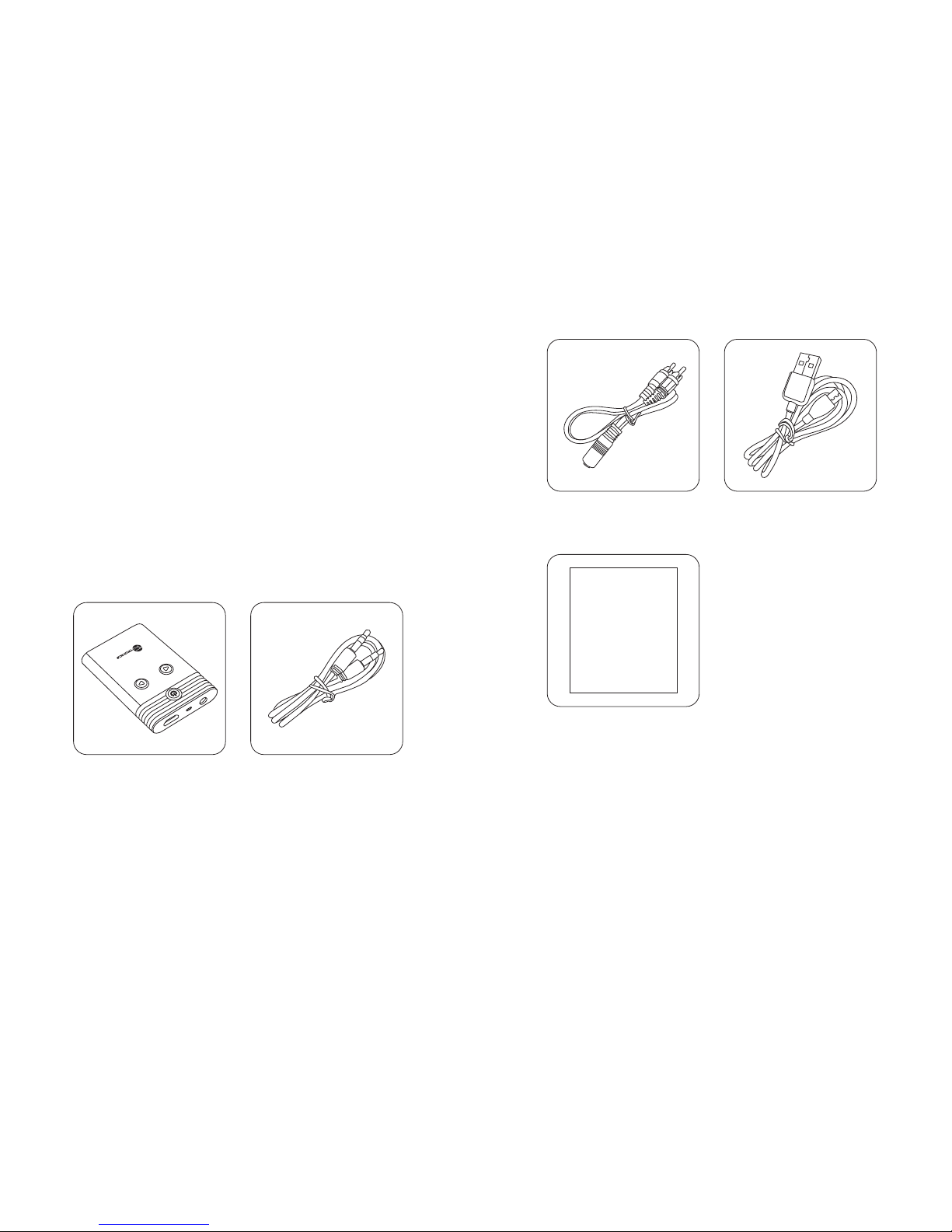
11/12
Hauptfunktionen
Bluetooth Empfangsmodus
• Der Empfänger wird über einen 3.5 mm Audioklinkenstecker
verbunden und ermöglicht jedem verkabelten Anlage.
• Kompatibel mit Smartphones, Tablets und anderen
bluetoothfähigen Geräten (müssen A2DP Prol unterstützen).
Bluetoothsende Modus
• Der Sender wird über einen 3,5 mm Audio Stecker mit
einem Fernseher,Kindle Fire oder einen verkabelten
Soundsystem verbunden und spielt Musik kabellos ab.
• Kabellos mit jedem Bluetoothkopfhörer, -Lautsprecher und
jeden blutoothfähigen Stereo System zu verbinden.
Lieferumfang
3.5mm RCA Kabel USB Ladekabel
Bedienungsanleitung
3.5 mm Audio Kabel
TT-BA05 Bluetooth
Sender und
Empfänger 2-in-1
Adapter
TAOTRONICS WIRELESS MUSIC RECEIVER
AND TRANSMITTER 2-IN-1 ADAPTER
User Manual
Hello

13/14
Spezikationen
① Ein-/Ausschaltknopf
④ Mikro USB Anschluss
② Lautstärke -
⑤ LED Anzeige
③ Lautstärke +
⑥ 3.5 mm Audioanschluss
⑦ TX/RX Adapter
Bluetooth Version
Bluetooth Prol
Reichweite
Ladeleistung
Batterie
Betriebsdauer
Ladedauer
Maße (L*B*H)
Gewicht
Bluetooth V3.0 mit EDR
A2DP,AVRCP
10m
DC 5V
wiederauadbare Li-Polymer Batterie
6 - 8 Stunden
ungefähr 5 Stunden
52 x36 x 9.4mm
21.9 g
Produkt Diagramm
Kontrollfunktionen
Funktion
Ein-/Ausschalten
Lautstärke +/-
vorheriger/nächst
erTitel
Wechsel von
Empfangs- und
Sendemodus
Wiedergabe
/Pau se
Stummschalten
TX Modus
Ein-/Ausschaltknopf
für 4 Sekunden
gedrückt halten
nicht verfügbar
nicht verfügbar
TX/RX Wechsel
nutzen
nicht verfügbar
Ein-/Ausschaltknopf
einmal drücken
RX Modus
Ein-/Ausschaltknopf für 4
Sekunden gedrückt halten
Lautstärkeregler gedrückt
halten
Lautstärkeregler +/- kurz
drücken
TX/RX Wechsel nutzen
Ein-/Ausschaltknopf
einmal drücken
nicht verfügbar
LED Anzeige
Status
Gerät einschalten
Gerät ausschalten
Ladevorgang
Gerät aufgeladen
Im Verbindungsmodus
Gerät im TX Modus
Gerät im RX Modus
LED Anzeige
rote LED Anzeige blinkt 3 mal
rote LED Anzeige blinkt 2 mal
LED Anzeige leuchtet rot
LED Anzeige leuchtet nicht
LED Anzeige blinkt abwechselnd rot
und blau
LED Anzeige blinkt rot alle 3 Sekunden
LED Anzeige blinkt blau alle 10 Sekunden

15/16
Laden
Wie lade ich den Empfänger:
• Verbinden Sie das Mikro-USB Ende des Ladekabels mit dem
Ladeanschluss des Adapters.
• Verbinden Sie das andere Ende des Ladekabels mit einem
USB-Ladegerät oder einen aktiven USB-Anschluss.
• Die LED Anzeige leuchtet während des Ladevorgangs rot und
geht automatisch aus, sobald das Gerät aufgeladen ist.
Anmerkung: Sie könne den Adapter während des
Ladevorgangs benutzen. Die internen Schaltkreise sind so
konstruiert, dass Sie das Gerät vor Überlastungen schützen.
Bluetooth Verbindung
Um den Adapter mit anderen Bluetoothgeräten zu verbinden,
muss sich das Gerät im Verbindungsmodus benden. Im
Verbindungsmodus blinkt die LED-Anzeige abwechselnd rot
und blau.
RX Mode
1) Schieben Sie den RX/TX Regler auf RX-Modus.
2) Halten Sie den Ein-/Ausschalter für 4 Sekunden gedrückt bis
die LED-Anzeige abwechselnd rot und blau leuchtet.
3) Aktivieren Sie die Bluetoothfunktion auf Ihren Telefon und lassen
Sie es nach neuen Geräten suchen.
4) Wählen Sie“TaoTronics TT-BA05”auf Ihrem Telefon.
TX mode
1) Schieben Sie den RX/TX Regler auf TX-Modus.
2) Schalten Sie den Adapter ein, um den
Verbindungsmodus zu aktivieren.
3) Schalten Sie die Bluetoothfunktion Ihres Gerätes ein.
4) Nach erfolgreicher Verbindung blinkt die LED Anzeige
alle 3 Sekunden rot.
Anmerkung:
• Der Adapter speichert das letzte erfolgreich verbundene Gerät.
Um die letzte Verbindung wieder zu herstellen, schalten Sie das
Gerät und Ihren Adapter ein.Die Bluetoothverbindung erfolgt
automatisch.
• Sollte ein Passwort verlangt werden, versuchen
Sie:“0000” oder “8888”.
Nützliche Tips
• Der Adapter schaltet sich automatisch aus wenn über 5
Minuten keine Bluetoothverbindung bestehen sollte.
• Sie können den Adapter während des Ladevorgangs auch benutzen.
Wartung und Pege
• Das Gerät vor Hitze und Feuchtigkeit fern zu halten.
• Setzen Sie dem Adapter nicht vor direkten Sonnenlicht und
extremer Hitze aus.
• Demontieren Sie das Gerät nicht, dies könnte ernsthafte
Schäden verursachen.
• Lassen Sie das Gerät nicht auf harte Oberächen fallen, was
beschädigt die internen Schaltkreise.
• Reinigen Sie das Gerät nicht mit Chemikalien oder Reinigungsmittel.
• Kratzen Sie nicht mit scharfen Gegenständen auf der
Geräteoberäche.
Problembehandlung
Mein Adapter lässt sich nicht einschalten
Laden Sie das Gerät ggf.Vollständig auf und stellen Sie sicher,
dass es über genügende Akkuleistung verfügt.Verbinden Sie den
Adapter mit einem Ladegerät und vergewissern Sie sich, ob die
LED-Anzeige rot leuchtet.
Ich habe Probleme, den Adapter mit meinem Endgerät über
Bluetooth zu verbinden
Bitte stellen fest ob:
• Ihr Bluetoothgerät das A2DP Prol unterstützt.
• Ihr Adapter und Ihr Entgerät weniger als 90 cm
voneinander entfernt sind.
• Ihr Gerät sich im Verbindungsmodus bendet. (Die Erscheinung
dafür sin abwechselnd rot und blau blinkende LED-Anzeige.)

17/18
Nach dem Verbinden mit meinem Endgerät erfolgt keine
Musikwiedergabe.
Überprüfen Sie ob:
• Ihr Musikwiedergabegerät mit dem Adapter über das 3,5 mm
Audio Klinkenkabel verbunden ist.
• Die Lautstärke bei Ihrem Adapter und bei Ihrem
Audiogerät aufgedreht ist.
• Ihr Audiogerät über “Aux” oder “Line-in” als Audioeingang verfügt.
• Ihr Audiogerät unterstützt Musikwiedergabe über Bluetooth.
Einige Geräte, wie beispielsweise Computer, erfordern die
manuelle Auswahl des Audioausgangs.
Kann ich den TT-BA05 während des Auadens benutzen?
Ja,derTT-BA05 ist für die Verwendung während des Auandes konstruiert.
Die internen Schaltkreise sind vor dem Überladen geschützt.
Garantie
Dieses Produkt wird von der 12 montigen TaoTronics Einzelteile-
und Verarbeitungsgarantie abgedeckt,gültig ab dem original
Kaufdatum. Falls das Produkt aufgrund eines Herstellungsfehlers
defekt sein sollte, kontaktieren Sie bitte unverzüglich den
TaoTronics Kundendienst (per E-Mail
[email protected]), um Ihren Garantieanspruch
geltend zu machen. Sie werden dann von uns Anweisungen
erhalten für die Rücksendung des defekten Produkts,zwecks
Reparatur oder Ersatzlieferung.
Folgende Fälle sind von der TaoTronics Garantie ausgeschlossen:
• Produkte, die aus zweiter Hand, gebraucht oder bei einem
unautorisierten Händler gekauft wurden.
• Schäden, durch Missbrauch oder falsche Anwendung.
• Schäden durch Chemikalien, Feuer, radioaktive Substanzen
oder Flüssigkeiten.
• Schäden durch höhere Gewalt.
• Schäden,die einer dritten Partei,Person,Objekt oder Sonstigem entstehen.
Rücksendungen ohne Autorisierung des Händlers werden
nicht akzeptiert.
Kontaktieren Sie uns
Wenn Sie Fragen haben oder Ihren Garantieanspruch geltend
machen wollen schreiben Sie uns bitte eine E-mail unter
Verwendung Ihrer Bestellnummer und einer detailierten
Problembeschreibung an: support.de@taotronics.com.
Kundendiensterklärung
Wir bieten unseren Kundendienst nur für Produkte an, die bei
TaoTronics oder bei einem von TaoTronics autorisierten Händler
gekauft wurden.Falls Sie Ihr Produkt bei einem anderen
Händler gekauft haben sollten,dann wenden Sie sich bitte an
den Verkäufer, um einen Garantieanspruch zu stellen.

19/20
FR Nous vous remercions d'avoir choisi l’adaptateur Bluetooth
TT-BA05, 2 en 1, récepteur et émetteur de musique de
TaoTronics. Nous vous prions de lire ce manuel d’utilisation
attentivement et le conserver pour des références futures.
Pour toutes assistances, veuillez contacter notre équipe
d’assistance clientèle par courriel à
Fonctions clés
Mode de réception Bluetooth
• Se connecte via un câble audio 3,5 mm et ajoute le Bluetooth à
tout haut-parleur câblé, stéréo, système audio voiture, etc ;
• S’appareille au smartphone, tablette, ou autre périphérique à
transmission Bluetooth (qui doit supporter le prol A2DP)
Mode de transmission Bluetooth.
• Se connecte via un câble audio 3,5 mm à la TV, iPod , Kindle Fire et
musique câblée / appareil audio et transmet de la musique sans l.
• Connexion sans l avec tout casque Bluetooth, haut-parleur, et
autre système stéréo compatible à Bluetooth.
Contenu
Câble audio 3.5mmAdaptateur
Bluetooth 2 en 1,
récepteur et
émetteur TT-BA05
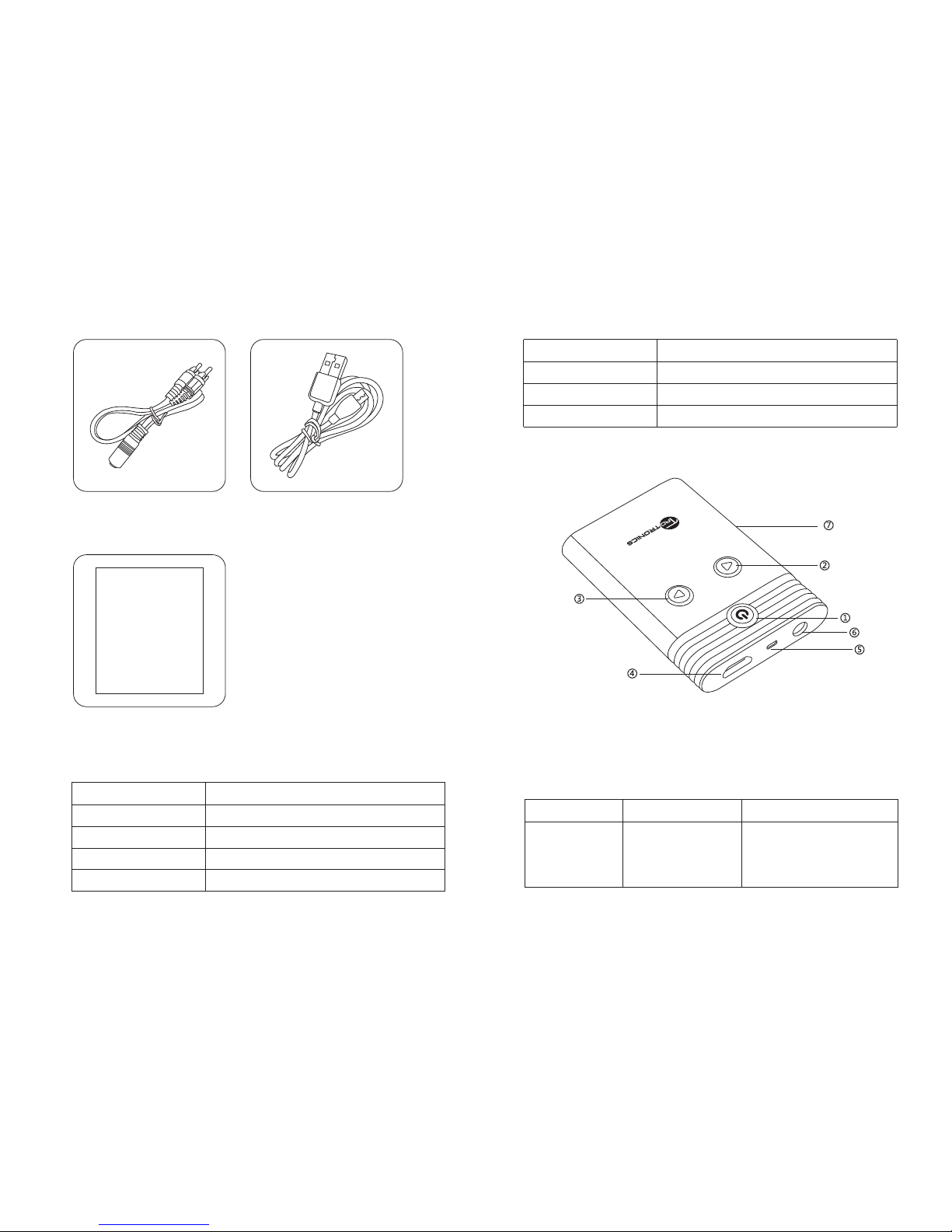
21/22
Marche / Arrêt①
④ Port de charge micro USB
② Volume moins
⑤ Voyant LED
③ Volume plus
⑥ Port audio 3.5mm
⑦ Switch TX/RX
Autonomie
Temps de Charge
Dimensions (L*L*H)
Poids
Jusqu’à 6 – 8 heures
Environ 5 heures
52 x36 x 9.4mm
21.9g
Caractéristiques
Version Bluetooth
Prol Bluetooth
Portée
Puissance de charge
Batterie
Bluetooth V3.0 avec EDR
A2DP,AVRCP
10 m
DC 5V
Batterie de Li-polymère rechargeable
Schéma du produit
Fonctions de commande
Fonction
Marche / Arrêt
Mode TX
Appuyez et maintenez
pendant 4 secondes
an d’allumer ou
éteindre l’adaptateur
Mode RX
Appuyez et maintenez
pendant 4 secondes an
d’allumer ou éteindre
l’adaptateur
Manuel d’utilisation
Câble chargeur USBCâble RCA 3.5mm
TAOTRONICS WIRELESS MUSIC RECEIVER
AND TRANSMITTER 2-IN-1 ADAPTER
User Manual
Hello

Volume +/-
Morceau suivant
/précédent
Basculer entre le
mode émetteur
et le mode
récepteur
Lecture / Pause
Silence
23/24
Voyants LED
N/A
N/A
Utilisez l’interrupteur
TX/RX
N/A
Appuyez une fois sur
la touche
marche/arrêt
Appuyez et maintenez la
touche volume -/+
Appuyez brièvement sur la
touche -/+ du volume
Utilisez l’interrupteur TX/RX
Appuyez une fois sur la
touche marche/arrêt
N/A
En charge
Charger le récepteur
• Insérez l'extrémité du câble micro - USB dans le port de
charge de l'adaptateur.
• Branchez l'extrémité USB du câble de charge à un port de
charge USB ou à un port USB actif.
• Le voyant LED afche rouge pendant de la charge. Il s’éteindra
automatiquement lorsque l'adaptateur est complètement chargé.
Remarque: Vous pouvez utiliser l'adaptateur pendant qu'il est en charge.
Le circuit interne est conçu an de le protéger de toute surcharge.
Appareillement Bluetooth
An d’appareiller l’adaptateur à d'autres appareils Bluetooth, vous
devez activer le mode d’appairage. Le voyant LED clignotera alors
alternativement en rouge et bleu.
Mode RX
1) Faites glisser l’interrupteur TX/RX en position RX.
2) Appuyez et maintenez la touche marche/arrêt pendant 4
secondes jusqu’à ce que le voyant LED clignote
alternativement en rouge et bleu.
3) Activez Bluetooth sur votre téléphone et lancez la recherche de
nouveaux appareils.
4) Sélectionnez " TaoTronics TT- BA05 " sur votre téléphone.
Mode TX
1) Faites glisser l’interrupteur TX/RX en position TX.
2) Allumez l'adaptateur an d’accéder au mode d’appareillage.
3) Allumez le Bluetooth pour l’appareillage.
4) Après l’appareillage réussi,le voyant LED rouge clignotera
toutes les 3 secondes.
Remarque
• L’adaptateur mémorise les dispositifs déjà appareillés. Pour vous
reconnecter au dernier dispositif appareillé, il suft d’allumer
votre appareil et l’adaptateur. La connexion Bluetooth s’établira
automatiquement.
• Si un mot de passe est requis, essayez 0000 ou 8888.
Astuces pratiques
• L'adaptateur s’éteindra automatiquement s’ il n'y a aucune
connexion Bluetooth pendant 5 minutes.
• Vous pouvez utiliser l'adaptateur en toute sécurité pendant
qu'il se recharge.
Voyant LED
Le voyant LED rouge clignote 3 fois
Le voyant LED rouge clignote 2 fois
Le voyant LED en rouge
Le voyant LED éteint
Le voyant LED clignote
alternativement rouge et bleu
Le voyant LED rouge clignote
chaque 3 secondes
Le voyant LED bleu clignote
chaque 10 secondes
Statut
Marche
Arrêt
En charge
Complètement chargé
En mode d’appareillement
Appareillé en mode TX
Appareillé en mode RX

25/26
Soin et entretien
• Gardez l’adaptateur loin de la chaleur et de l'humidité.
• Ne pas exposer l’adaptateur directement au soleil ou à des
températures élevées.
• N’essayez pas de démonter l’adaptateur au risque de causer
des dommages.
• Ne faites pas tomber ou cogner votre adaptateur sur des
surfaces dures car cela endommagerai le circuit interne.
• N’utilisez pas de produits chimiques ou de détergents pour
nettoyer l’appareil.
• Ne pas gratter la surface avec des objets pointus.
Diagnostic
Mon adaptateur ne s’allume pas.
Veuillez le recharger et assurez-vous que l’adaptateur ai
sufsamment de batterie.Branchez l'appareil à un chargeur et
voyez si le voyant LED devient rouge.
Je ne parviens pas à appareiller et à connecter mon dispositif
d’appareillage Bluetooth
Veuillez vérier les points suivants:
• Votre dispositif Bluetooth soutient le prol A2DP.
• L’adaptateur et votre appareil sont l’un à côté de l'autre ou dans
une portée de 1m.
• L’adaptateur est en mode d'appareillage, ceci sera indiqué par
le voyant LED clignotant alternativement en rouge et bleu.
Après la connexion et l'appareillement de mon appareil Bluetooth,je
ne peux entendre la musique de mon système audio.
Veuillez vérier les points suivants :
• Votre système audio est connecté à l’adaptateur via un câble
audio de 3.5mm.
• Assurez-vous du niveau sonore de la musique sur votre appareil
Bluetooth et votre système audio.
• Pour certains systèmes, vous devrez peut-être sélectionner " AUX"
ou " Line-in " comme mode d'entrée audio.
• Veuillez vous assurez que votre appareil audio joue de la
musique via Bluetooth. Certains appareils (comme un
ordinateur) requièrent une sélection manuelle du mode de
sortie de musique.
Puis-je utiliser l'adaptateur TT- BA05 pendant qu'il se recharge?
Oui, l'adaptateur est conçu an d’être utilisé pendant la charge.
Le circuit interne est protégé contre les surcharges.
Garantie
Ce produit est couvert par la garantie TaoTronics pièces et mains
d'œuvre pendant 12 mois à compter de la date d'achat initial du
détaillant et du distributeur agrées. Si l’appareil ne fonctionne pas
en raison d'un défaut de fabrication, veuillez contacter
immédiatement l’assistance technique TaoTronics
([email protected]) an de lancer une réclamation.
Nous vous guiderons sur la marche à suivre an de nous retourner
l'appareil défectueux pour réparation et remplacement.
Sont exclus de la couverture de garantie TaoTronics :
• Appareil acheté seconde main, utilisé ou de vendeurs non autorisés.
• Tout dommage résultant d'une mauvaise utilisation et action abusive.
• Dommages résultant de produits chimiques, d’incendie, de
substance radioactive, de poison ou de liquide.
• Dommages résultant de catastrophes naturelles.
• Dommages causés à tiers, une personne, un objet, et plus.
Aucun retour ne sera accepté sans la preuve d’achat du
vendeur Nous contacter.
Pour toutes assistances, renseignements et réclamations, veuillez
numéro de commande et une description détaillée du problème.
Nous répondons aux courriels dans les 24 heures.
Pour plus d’information, veuillez visiter www.taotronics.com
Déclaration
Nous fournissons uniquement un service après vente pour les
produits vendus par TaoTonics ou par un détaillant et distributeur
agrées. Dans le cas contraire, veuillez contacter le revendeur pour
le renvoi et la garantie de votre produit.

Funciones de las teclas
Modo Receptor Bluetooth
• Conexión vía jack de 3.5mm de audio y añade la capacidad
de Bluetooth a cualquier altavoz con cable, equipo de música,
sistema de audio del coche, etc;
• Fácil de Vincular con teléfonos inteligentes, tablets u otros
dispositivos con Bluetooth (debe ser compatible con el perl A2DP).
Modo transmisor Bluetooth
• Conexión vía jack de 3.5mm de audio a la TV, iPod, Kindle Fire y
cable de música / dispositivo de sonido y transmitir música de
forma inalámbrica.
• Conéctelo de forma inalámbrica con cualquier auricular
Bluetooth,altavoz y otros sistemas estéreo con Bluetooth.
Contenidos Del Paquete
27/28
3.5mm Cable de audio
TT-BA05 Receptor
Bluetooth y
Transmisor 2-en-1
ES Gracias por elegir TaoTronics TT-BA05 Receptor de Música
Bluetooth y Transmisor 2-en-1. Por favor, lea atentamente
este manual y consérvelo para futuras consultas. Si
necesita ayuda, por favor póngase en contacto con
atención al cliente TaoTronics por correo electrónico a

Manual de Usuario
29/30
Diagrama de Producto
Especicaciones
Versión Bluetooth V3.0 Bluetooth con EDR
Perl Bluetooth
Rango
Carga de energía
Batería
Duración de la batería
Tiempo de carga
Dimensión (L * W * H)
Peso
A2DP,AVRCP
10m
CC 5V
La batería recargable de Li-Polímero
Hasta 6 - 8 horas
Cerca de 5 horas
52 x 36 x 9,4 mm
21,9 g
① Botón de alimentación
④ Micro-USB Puerto de carga
② Volumen - ③ Volumen +
⑥ Puerto de audio3.5mm
⑤ Indicador LED
⑦ TX/RX conmutador
USB cable de carga
3,5mm RCA Cable
TAOTRONICS WIRELESS MUSIC RECEIVER
AND TRANSMITTER 2-IN-1 ADAPTER
User Manual
Hello

Carga
Para cargar el receptor:
• Inserte el extremo micro USB del cable de carga en el puerto
de carga del adaptador.
• Conecte el extremo USB del cable de carga a un puerto de
carga USB o un puerto USB activo.
• El indicador LED se iluminará en rojo durante la carga. Se
apagará automáticamente cuando el adaptador está
completamente cargado.
Nota: Puede utilizar el adaptador mientras se está cargando. El
circuito interno está diseñado para protegerlo del exceso de carga.
Conexión Bluetooth
Para conectar el adaptador con otros dispositivos Bluetooth,
debe poenr el adaptador en modo de emparejamiento.
Esto se indica mediante el indicador LED parpadea en rojo y
azul alternativamente.
Modo RX:
1) Deslice el interruptor TX / RX a la posición RX.
2) Mantenga pulsado el botón de encendido durante 4
segundos hasta que el LED parpadea de color rojo y azul
alternativamente.
3) Active Bluetooth en su teléfono y póngalo a buscar
nuevos dispositivos.
4) Seleccione "TaoTronics TT-BA05" en su teléfono.
Modo TX:
1) Deslice el interruptor TX / RX a la posición TX.
2) Encienda el adaptador para entrar en modo de asociación.
3) Encienda el Bluetooth en su dispositivo para el emparejamiento.
4) Después de conectarlo con éxito,el indicador LED rojo
parpadeará cada 3 segundos.
31/32
Funciones de Control
Función
ON / OFF
Volumen +/-
Anterior /
Siguiente
Cambiar entre el
modo de
transmisión y
recepción .
Reproducir /
Pausa
Silencio
Modo TX
Mantenga pulsado
durante 4 segundos
para activar el
adaptador de
encendido /
apagado
N / A
N / A
Utilice el interruptor
de TX / RX
N / A
Pulse el botón de
encendido una vez
Modo RX
Mantenga pulsado durante
4 segundos para activar el
adaptador de encendido /
apagado
Mantenga pulsado el botón
de volumen +/-
Pulse brevemente el botón
de volumen +/-
Utilice el interruptor de TX / RX
Pulse el botón de encendido
una vez
N / A
Indicadores LED
Estado
Encendido
apagado
cargando
Batería completamente
cargada
Modo conexión
Conectado en modoTX
Conectado en modo RX
Indicador LED
Indicador LED parpadea rojo 3 veces
Indicador LED parpadea rojo 2 veces
Indicador LED rojo
Indicador LED se apaga completamente
Indicador LED parpadea en rojo y azul
alternativamente
Indicador LED rojo parpadea cada
3 segundos
Indicador LED azul parpadea cada 10
segundos

Nota:
• El adaptador puede recordar el último dispositivo emparejado
con éxito. Para volver a conectarse al último dispositivo
vinculado,simplemente encienda el dispositivo y el adaptador.
La conexión Bluetooth se restablecerá automáticamente.
• Si se requiere código de acceso, por favor, intente con 0000 o 8888.
Consejos Útiles
• El adaptador se apagará automáticamente si no hay una
conexión Bluetooth durante 5 minutos.
• Se puede utilizar con seguridad el adaptador mientras se
está cargando.
Cuidado y mantenimiento
• Mantenga el adaptador alejado del calor y la humedad.
• No exponga el adaptador a la luz solar directa o calor extremo.
• No trate de arreglar el adaptador sí mismo. Puede causar
daños graves.
• No deje caer ni golpee el adaptador en supercies duras ya
que daña el circuito interior.
• No utilice productos químicos ni detergentes para limpiar el producto.
• No raspe la supercie con objetos alados.
Problemas más frecuentes
Mi adaptador no se enciende.
Por favor, cárguelo y asegúrese de que el adaptador tiene
suciente batería. Conecte la unidad a un cargador y observe
si el indicador LED se vuelve rojo.
Tengo problemas de emparejamiento conexión con otros
dispositivos Bluetooth.
Por favor, compruebe lo siguiente:
• El dispositivo Bluetooth es compatible con el perl A2DP.
• El adaptador y el dispositivo están uno junto al otro o dentro
de 10 metros.
• El adaptador está en modo de asociación; esto se indica
mediante el LED parpadeando en rojo y azul alternativamente.
Después de conectar y de vincularlo con el dispositivo
Bluetooth,no puedo escuchar cualquier tipo de música de
mi sistema de sonido.
Por favor, compruebe lo siguiente:
• Su sistema de sonido está conectado al adaptador a través
del cable de audio de3.5mm.
• Asegúrese de que el volumen de la música está en el nivel
audible tanto en el dispositivo Bluetooth y sistema de sonido.
• En algunos sistemas, es posible que tenga que seleccionar
"AUX" o "Line-in" como modo de entrada de audio.
• Por favor, asegúrese de que su dispositivo de audio se
reproduce música a través de Bluetooth. Algunos dispositivos
(como equipo) requieren seleccionar manualmente el modo de
salida de la música.
¿Puedo utilizar el adaptador TT-BA05 mientras se está
cargando?
Sí, el adaptador está diseñado para ser utilizado durante la
carga. El circuito interno está protegido contra el exceso de carga.
Garantía
Este producto está cubierto con garantíaTaoTronics, tanto las
piezas como la mano de obra durante 12 meses a partir de la
fecha de la primera compra. Si el dispositivo falla debido a un
defecto de fabricación, por favor póngase en contacto con
inmediatamente para iniciar un reclamo de garantía. Nosotros le
informaremos sobre cómo devolvernosla unidad defectuosa de
nuevo para la reparación y reemplazo.
Quedan excluidos de la cobertura de la garantía TaoTronics:
• Dispositivo compradode segunda mano, usado, o de los
vendedores no autorizados.
• Daños como resultado de un mal uso y la acción abusiva.
33/34
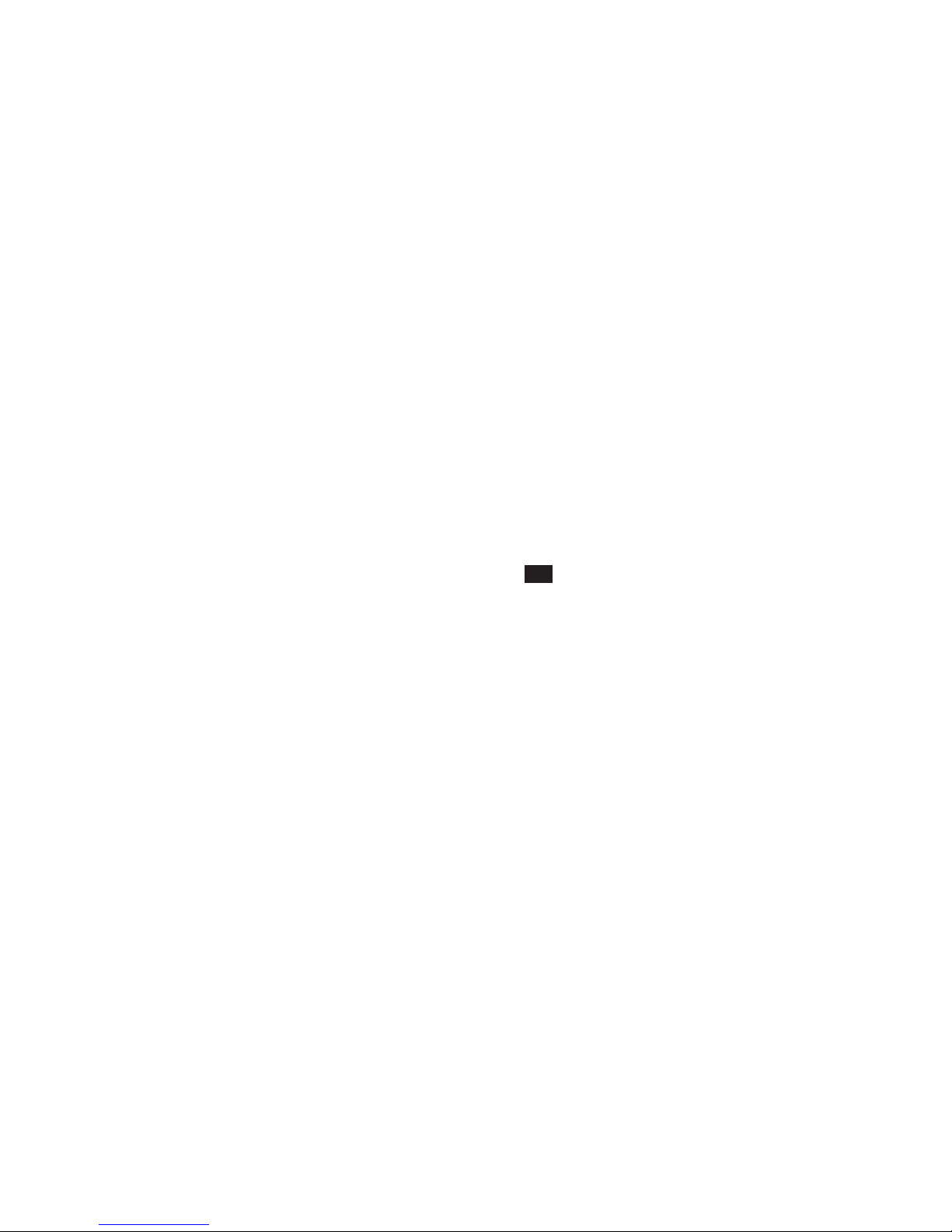
35/36
• El daño fue resultado de química, fuego, sustancia radiactiva,
veneno, o líquido.
• El daño fue resultado de un desastre natural.
• Los daños causados a una tercera parte, persona, objeto, y más allá
La devolución no será aceptada sin autorización del vendedor.
Contáctenos
Para obtener ayuda, consultas y reclamaciones de garantía por
favor mándenos un correo electrónico a
[email protected] con su número de orden de
compra y una descripción detallada de su problema.
Normalmente respondemos a su correo electrónico dentro de
24 horas.
Para obtener más información, por favor visite
www.taotronics.com.
Declaración
Sólo podemos ofrecer servicios de postventa de los productos
que se venden por TaoTronics o minoristas y distribuidores
autorizados por TaoTronics. Si usted ha comprado su unidad
desde un lugar diferente, por favor póngase en contacto con el
vendedor para cuestiones de devolución y garantía.
IT Grazie per aver scelto il Ricevitore Trasmettitore Musicale
Wireless Adattatore 2-in-1 TaoTronics.Vi invitiamo a
leggere attentamente il seguente manuale e a
conservarlo per future consultazioni. Per ulteriore
assistenza,contattare via email il nostro Servizio Clienti al
seguente indirizzo di posta elettronica
Table of contents
Languages: