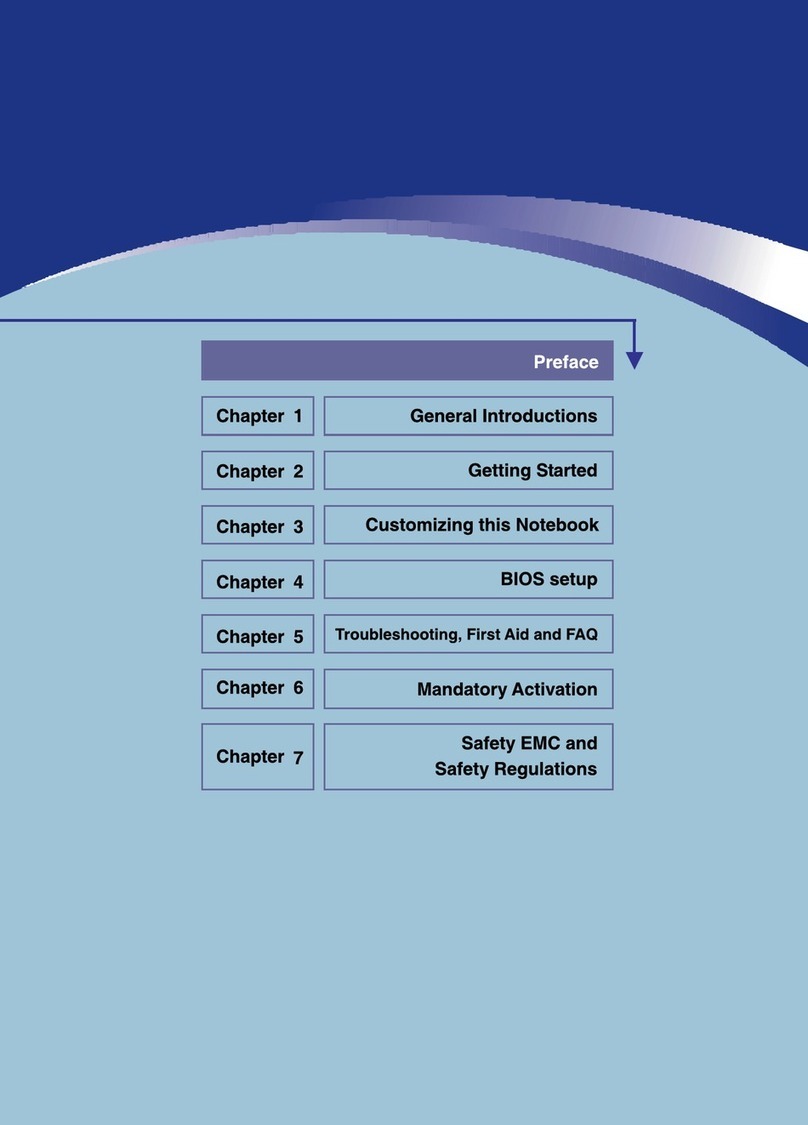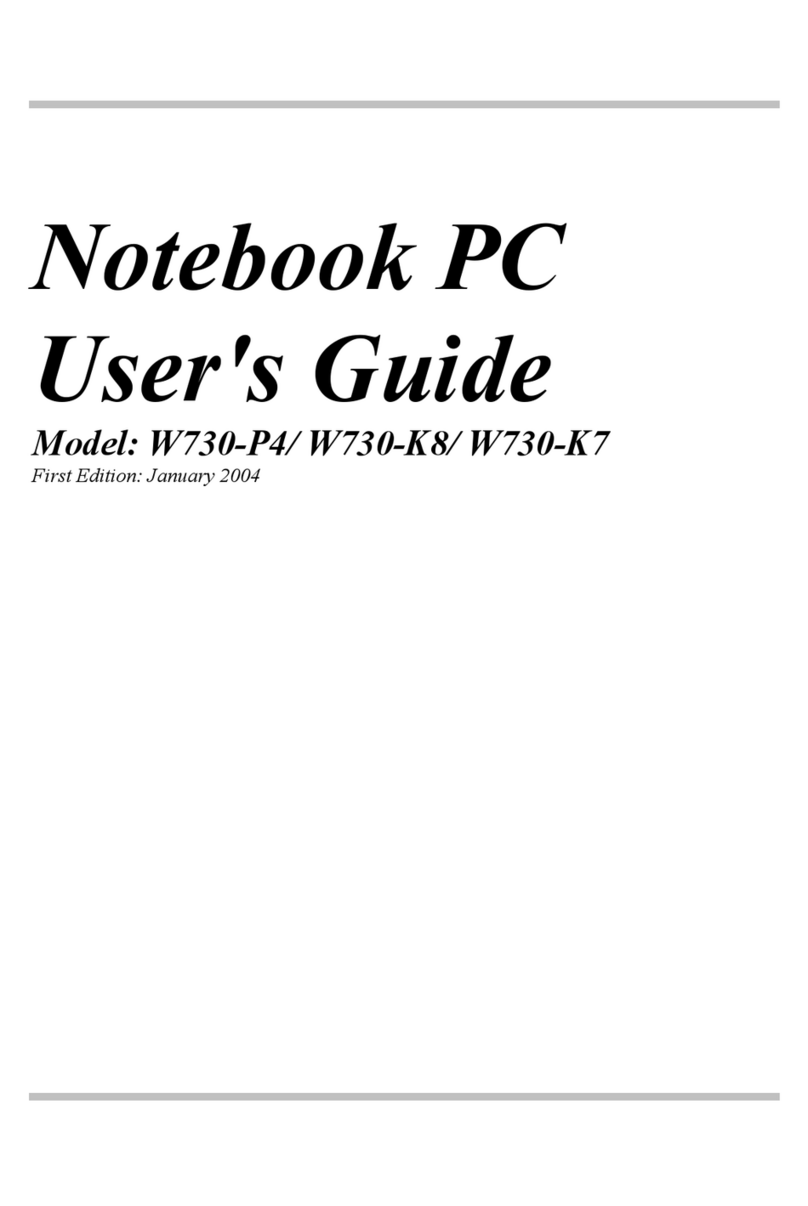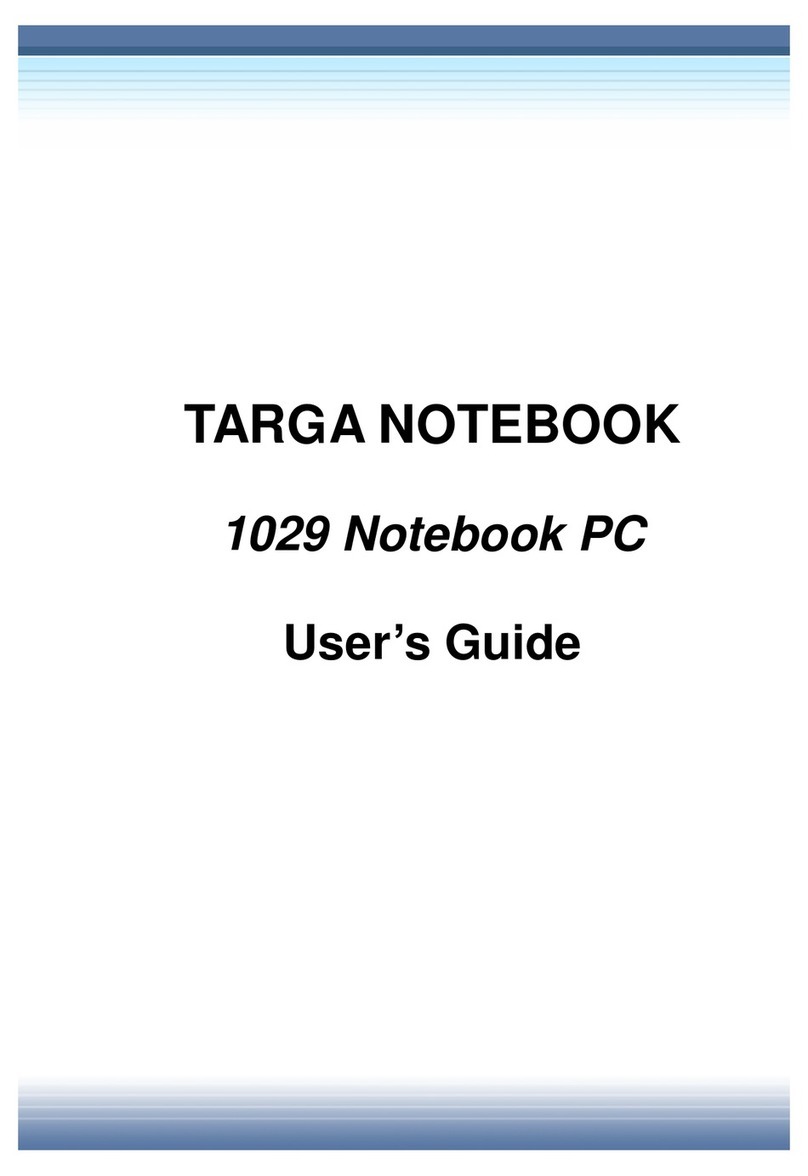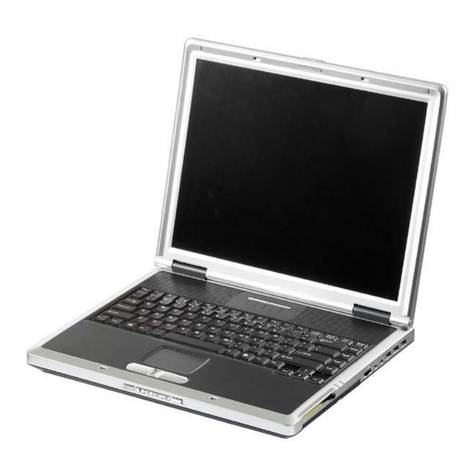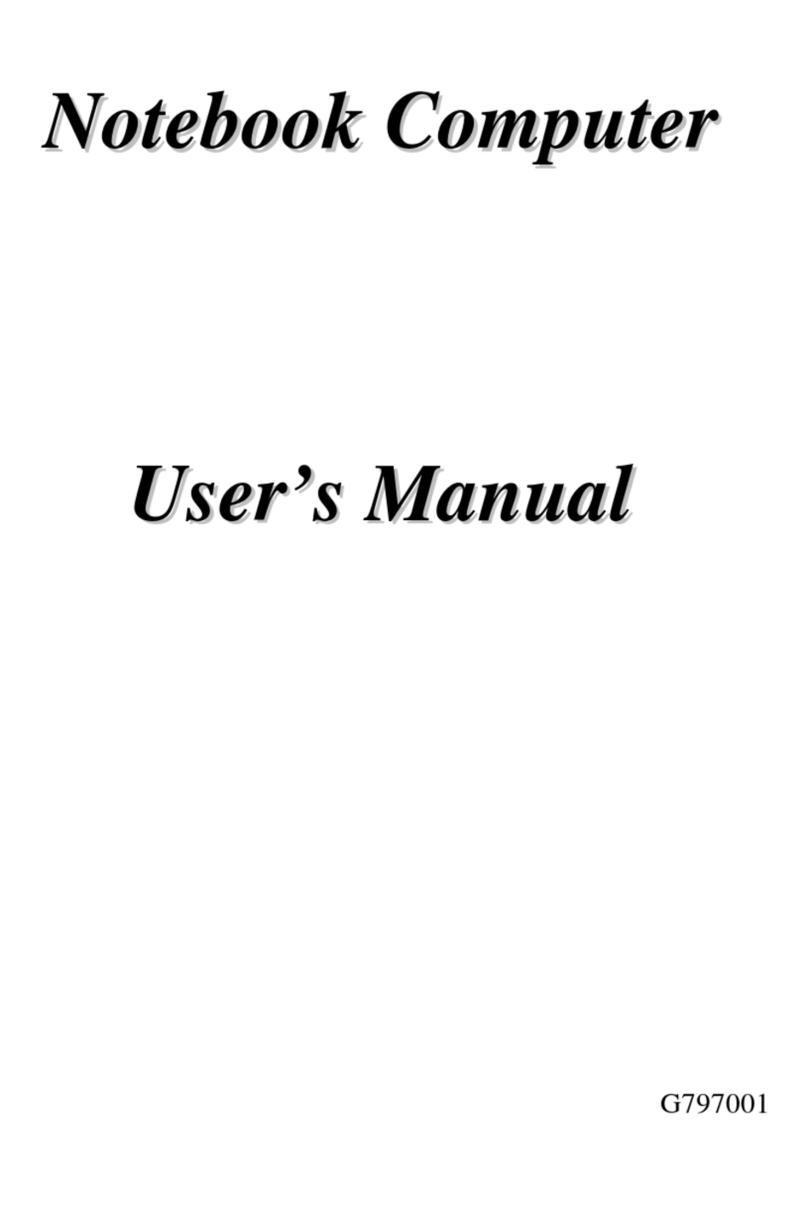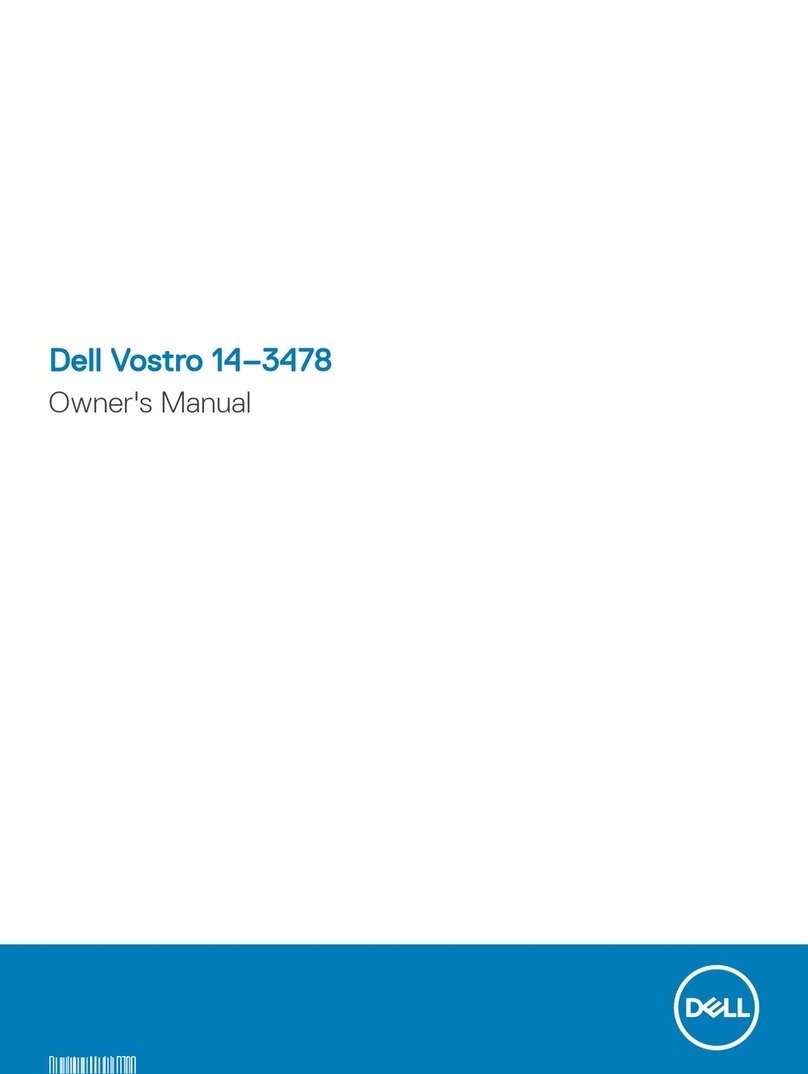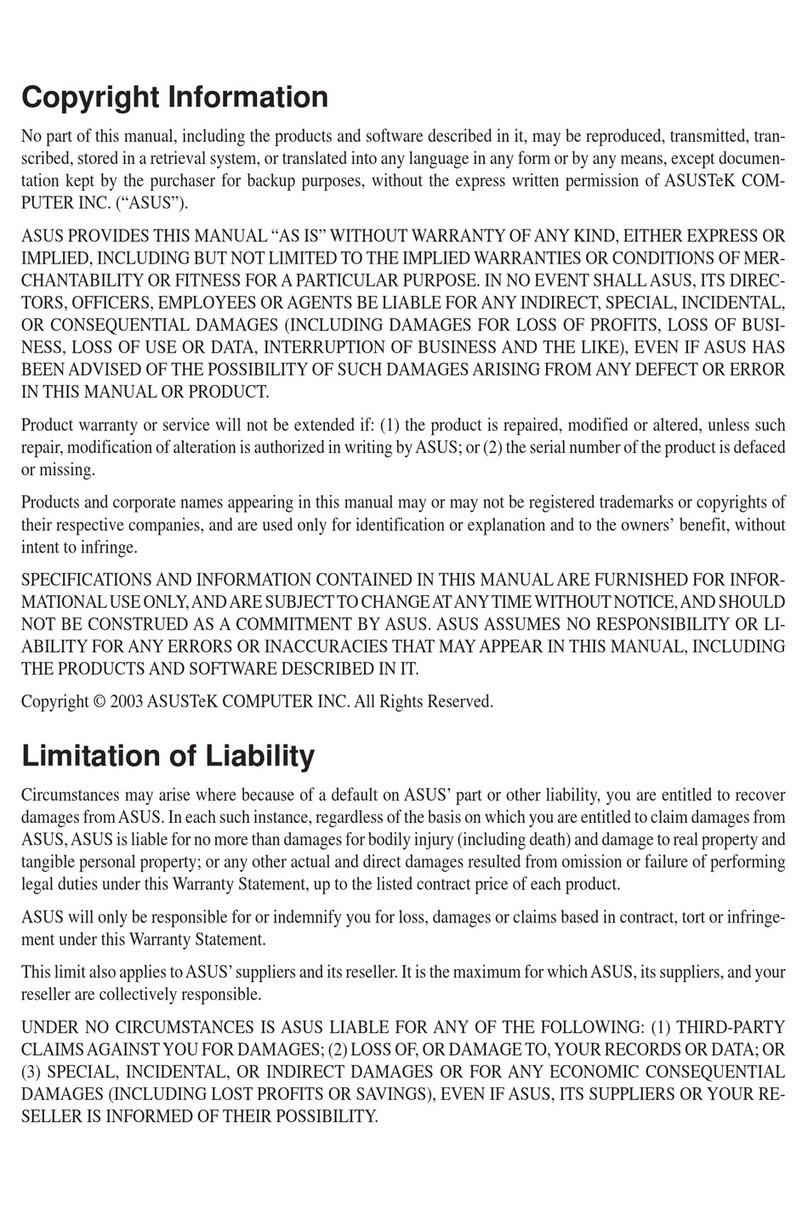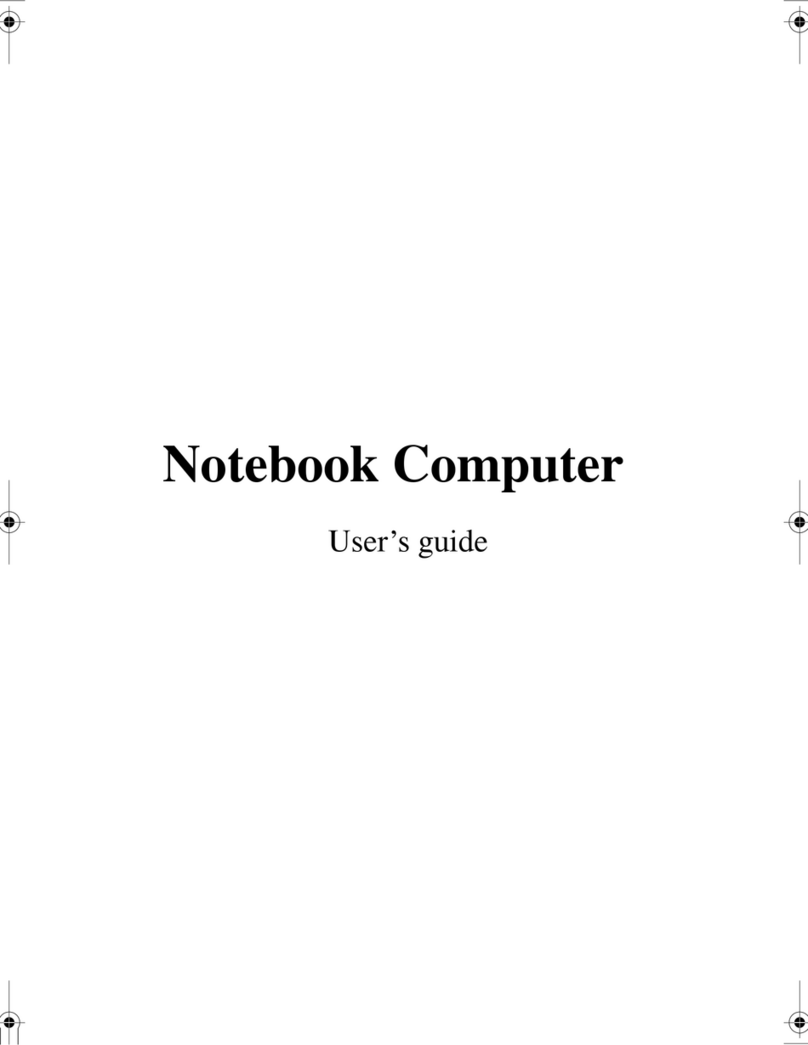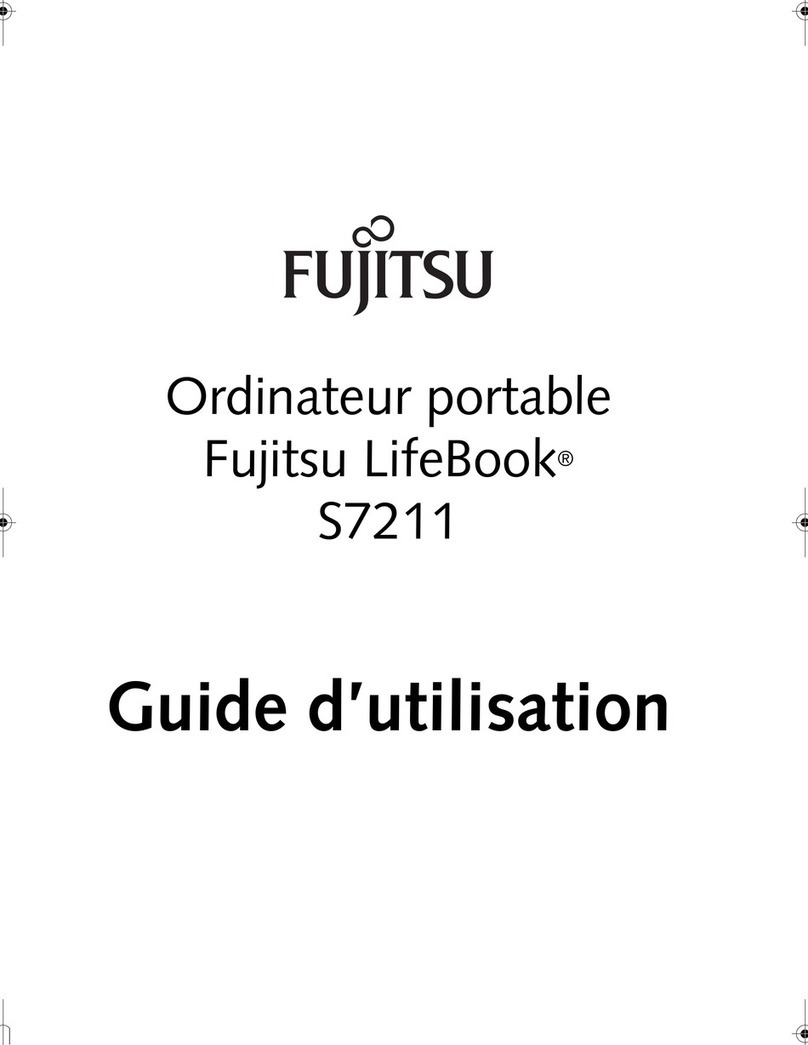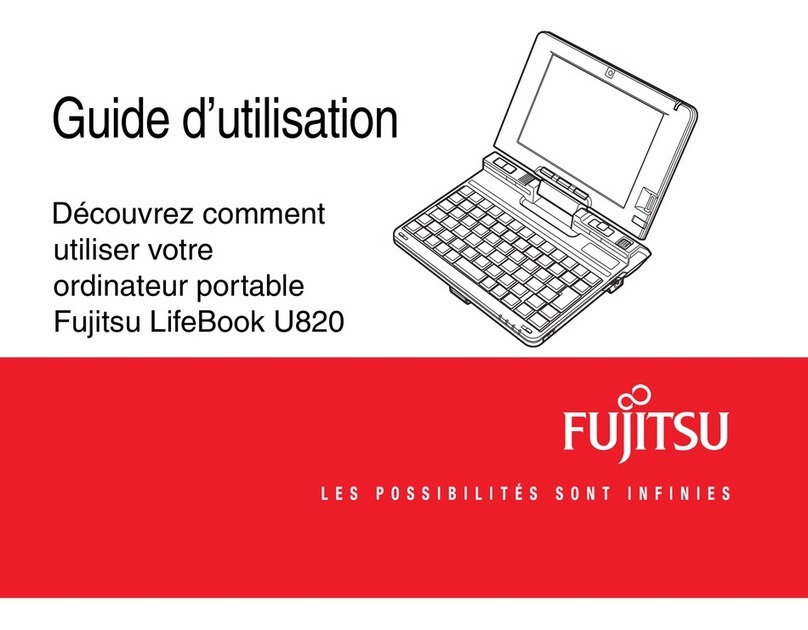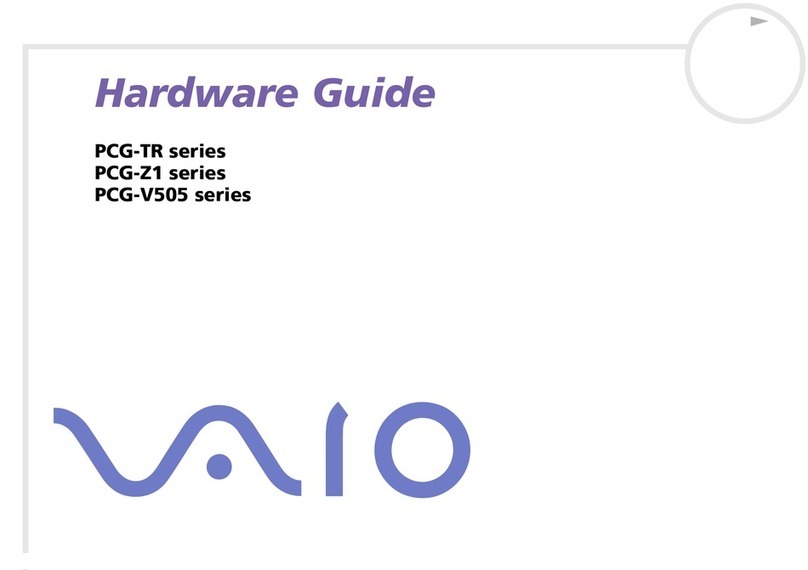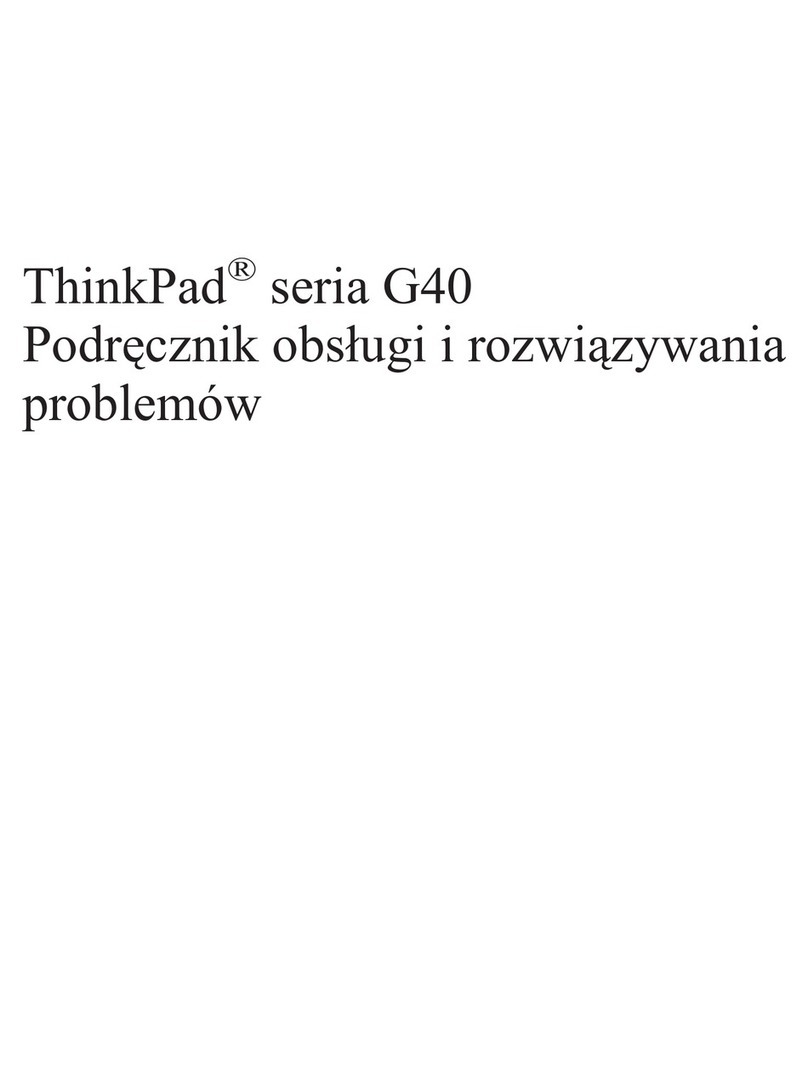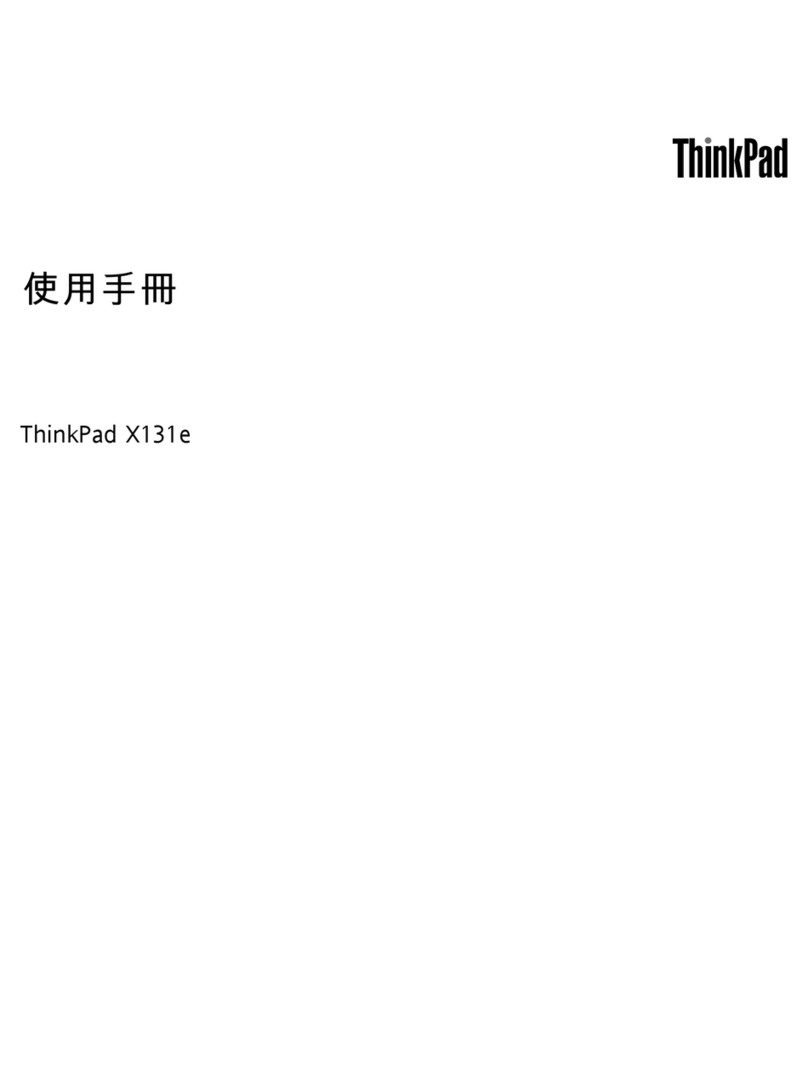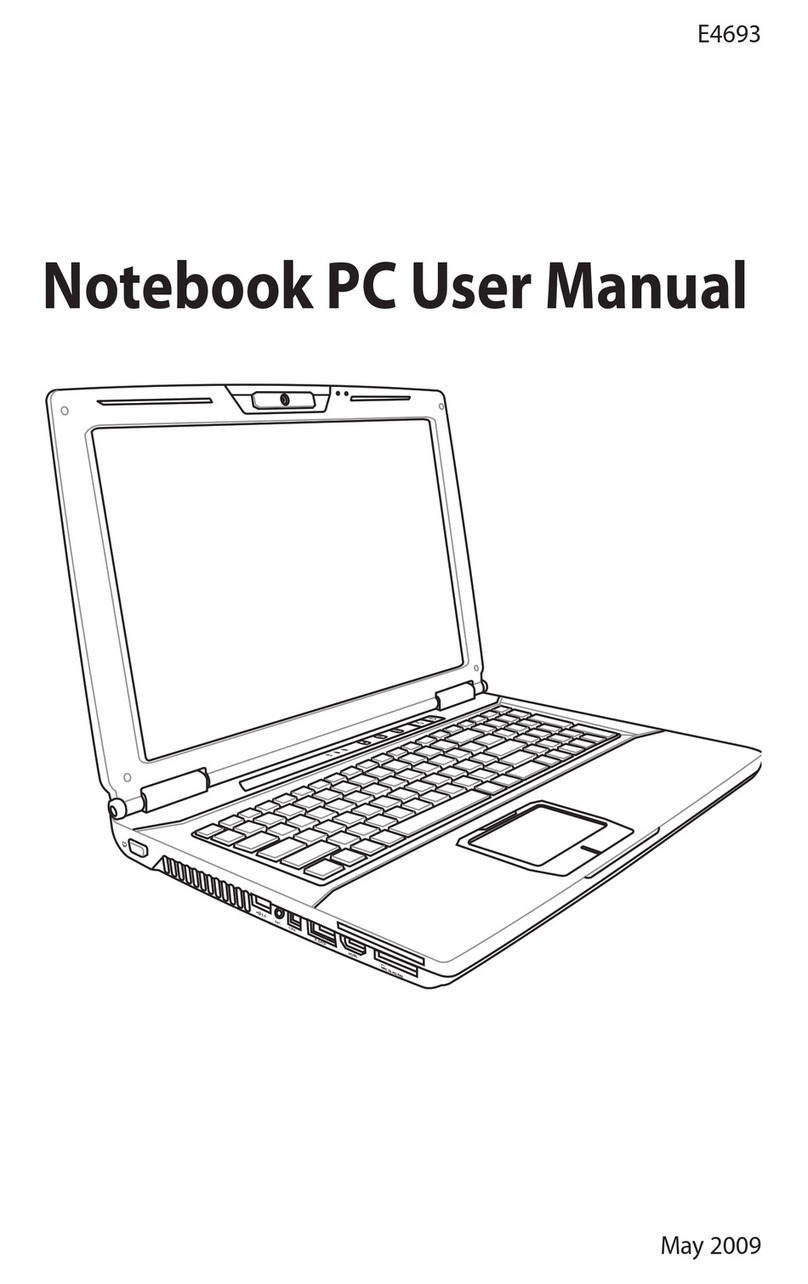Targa 1561 ML User manual

Chapter 1
Chapter 2
Chapter 3
Chapter 4
Chapter 5
Chapter 6
Chapter 7
Chapter 8
Preface
Getting Started
Customizing this Notebook
BIOS Setup
Troubleshooting, First Aid and FAQ
Mandatory Activation
Windows Media Center –
Initial Setup
System Recovery
General Introductions

II
Preface
General
Before using the appliance for the first time, please carefully
read through the following instructions and note all warnings,
even if you are familiar with handling electronic equipment. Store
this manual in a safe place for future reference. If you sell or give
away the appliance, please ensure you handover this manual
too.
Operating Environment
Place the unit on a firm, level surface, and do not place any objects on
the unit. The appliance is not designed for use in rooms with a
high temperature or air humidity (e.g. bathrooms) or excessive
dust.
Please ensure that:
- no direct heat sources (e.g. heaters) act on the appliance
- the appliance is not exposed to direct sunlight or strong artificial light
- you avoid contact with splashing and dripping water and aggressive
liquids
- the appliance is not exposed to large temperature fluctuations, as
otherwise air humidity can condense
- the appliance is not exposed to excessive impacts and vibrations
- Do not place any fire (e.g. candlelights) onto or next to the device.
The unit must on be connected to a suitable mains power supply using
the mains power lead provided
The device will store your data on a media with a magnetic surface. For

III
Preface
this reason, keep the device away from sources that generate magnetic
and electromagnetic fields.
Power Supply
The unit still uses electricity in standby operation. In order to disconnect
the unit completely from the power supply, the plug must be removed
from the power supply socket. The unit should therefore be set up so
that direct and unimpeded access to the power supply socket is
possible at all times, and the plug can be removed immediately in the
event of an emergency. In order to prevent the risk of fire, the plug
should always be removed from the power supply socket during longer
periods of non-use, e.g. during holidays. Please disconnect the unit
from the power supply before storms and/or severe weather with the
risk of lightning strikes and disconnect the antenna plug. Use only
the power supply unit provided “KSAFK1900342T1M2” in order
to prevent the risk of overheating, housing deformation, fire,
electric shocks, explosions and other dangers. Never connect
the power supply unit to other devices.
Warning: The battery may explode if handled incorrectly! Do not
attempt to dismantle the battery, change the polarity, and under
no circumstances dispose of the battery in the fire! Keep the
battery away from children and dispose of it properly!
Incorrect replacement of the battery may create the risk of
explosion. Replace the battery only with an identical type or type
recommended by the manufacturer.

IV
Preface
Keep environmental protection in mind! Used batteries must not
be disposed of as household waste! Used batteries must be
disposed of at an old battery collection point.
Caution! Risk of fire / explosion
This unit works with a high-quality Li-Ion rechargeable battery.
Under very unfavourable conditions, contact sparks may be
generated, which can ignite explosive or combustible vapours.
We therefore strongly recommend that the unit is not used in
dangerous areas such as filling stations, where the unit should
be switched off.
Cables
Always hold cables by the plug, and do not pull on the cable
itself. Never touch the power supply cable with wet hands, since
this may cause a short-circuit or electric shock. Never place the
unit itself, items of furniture or other heavy objects on cables,
and ensure that these do not become kinked, especially at the
plug and the connection sockets. Never tie a knot in a cable, and
do not tie it together with other cables. All cables should be laid
where they will not be trodden on or present an obstacle. A
damaged power supply cable can cause a fire or electric shock.
Check the power supply cable from time to time. Do not use any
adapter plugs or extension cables which do not comply with the
applicable safety standards, and do not make any modifications
to the power supply cables!

V
Preface
Maintenance and Care
Maintenance work is required if the unit has been damaged, e.g.
if the plug, power supply cable or housing have been damaged,
liquids or foreign objects have got into the unit, if it has been
exposed to rain or damp, or if it does not work properly or has
been dropped. If you notice any smoke, unusual noises or
smells, switch the unit off immediately, and remove the plug
from the power supply socket. In such cases, the unit should not
be used until it has been checked by a specialist. Maintenance
work should be carried out only by qualified specialist personnel.
Never open the housing of the unit, the power supply adapter or
the accessories. With the housing open, there is a risk of
possibly fatal injury from electric shock. Clean the unit only with
a clean, dry cloth, and never use any aggressive fluids. Do not
open your notebook! Hardware modifications and repairs should
be carried out only by qualified specialist, service or
maintenance personnel! The CD drive of this unit is classified as
a “Class 1 Laser Product”, and designated accordingly by a
sticker on the housing. Never open the device, and do not
attempt to carry out repairs yourself. Invisible laser radiation is
present inside the device. Do not expose yourself to the laser
beam. Do not attempt to open the housing of the device.
Otherwise you will lose your warranty.

VI
Preface
Disposal of Old Devices
1. If the symbol of a crossed-through waste bin is applied to the
product, this means that this product is subject to European
Directive 2002/96/EC
2. All old electrical and electronic devices must be disposed of
separately from household waste at special approved disposal
points.
3. The proper disposal of old devices will avoid environmental
damage and dangers to personal health.
4. Further information on proper disposal of the old device can
be obtained from your local municipal offices or the shop in
which you bought the product.
Children
Never allow children to use electrical appliances without
supervision. Children are not always able to recognize the
potential dangers. Small parts may cause suffocation if
swallowed! Keep the packaging film out of the reach of children.
Danger of suffocation.
Intended Use
This unit is an electronic entertainment device. It may be used
only for private purposes, and not for industrial or commercial
purposes. This product is not intended for use in medical,
life-saving or life-preserving applications. It may be used for

VII
Preface
domestic, office or small business applications (to EN
61000-6-1/EN 61000-6-3). This includes games,
communications and office applications amongst others. The
unit should also not be used outside closed rooms or in tropical
climatic regions. The unit should only be used in combination
with connection cables and external devices which conform to
the unit with regard to safety, electromagnetic compatibility and
screening quality. This unit complies with all relevant norms and
standards in connection with CE conformity. In the event of
modifications to the unit not approved by the manufacturer,
compliance with these standards is no longer guaranteed. Use
only the accessories specified by the manufacturer. If using the
unit outside the Federal Republic of Germany, the national
regulations and laws of the country of use must be observed.
Our notebooks comply with the safety standard EN60950 for IT
products. For ergonomic reasons, and to prevent overheating of
the unit due to blockage of the ventilation slots, the notebook
should not be placed on the knees during use. Ensure when
connecting peripheral devices that the cables are not too short,
and that no mechanical stress is placed on the connection plugs!
When connecting the unit to an antenna system, adequate
protection against over-voltage and static discharge must be
ensured by proper earthing. Only use the unit with the trolley,
stand, holder or cable specified by the manufacturer or supplied
with the unit. If placing the unit on a trolley, take care to prevent

VIII
Preface
the unit tipping over. Take care in the use of your hard disk.
Observe the specified precautionary measures, so that your
hard disk is not damaged and your guarantee invalidated.
Damage to the hard disk can lead to the loss of data.
Noise Abatement
- Legal regulations specify a maximum noise limit of 100 dB.
(France only: Articles 44.5 and 44.6 of public health regulations,
amended by Article 2 of the law of 28th May 1996 specify a
maximum noise limit of 100 dB.) When using other headphones,
hearing damage may be caused by increased noise levels.
- Using the loudspeakers/headphones at higher volume may
damage your hearing and cause noise pollution.
- In dangerous situations, the noise may impair your attention or
mean that you are no longer aware of what is going on around
you.
RF Interface
• Switch the unit off when you are in an aeroplane, when driving
a car, or when in a hospital, operating room or in the vicinity of
any medical electronic systems. The radio waves transmitted
can impair the function of sensitive devices.
• Always keep the unit at least 20 cm away from a heart
pacemaker, since the proper function of the heart pacemaker
could be impaired by radio waves.

IX
Preface
• The transmitted radio waves can cause interference to hearing
aids.
• Never bring the unit into close proximity with inflammable
gases or explosive atmospheres (e.g. a paint shop) with the
radio components switched on, since the transmitted radio
waves can cause explosion or fire.
• The range of the radio connection depends on environmental
and ambient conditions.
• In case of data transfer via a wireless connection, it may also
be possible for unauthorised third parties to receive data.
TARGA GmbH is not responsible for radio or television
interference caused by unauthorised modifications to this unit.
TARGA further accepts no responsibility for the replacement or
exchange of connection cables and devices not specified by
TARGA GmbH. The user alone is solely responsible for the
rectification of faults and replacement or exchange of the unit
caused by such unauthorised modifications.
CE Declaration of Conformity
This unit has been tested and approved with regard to
conformity with the basic requirements and other relevant
regulations of the EMC Directive 89/336/EEC, the Directive on
low-voltage devices 73/23/EEC and the R&TTE Directive
99/5/EC.
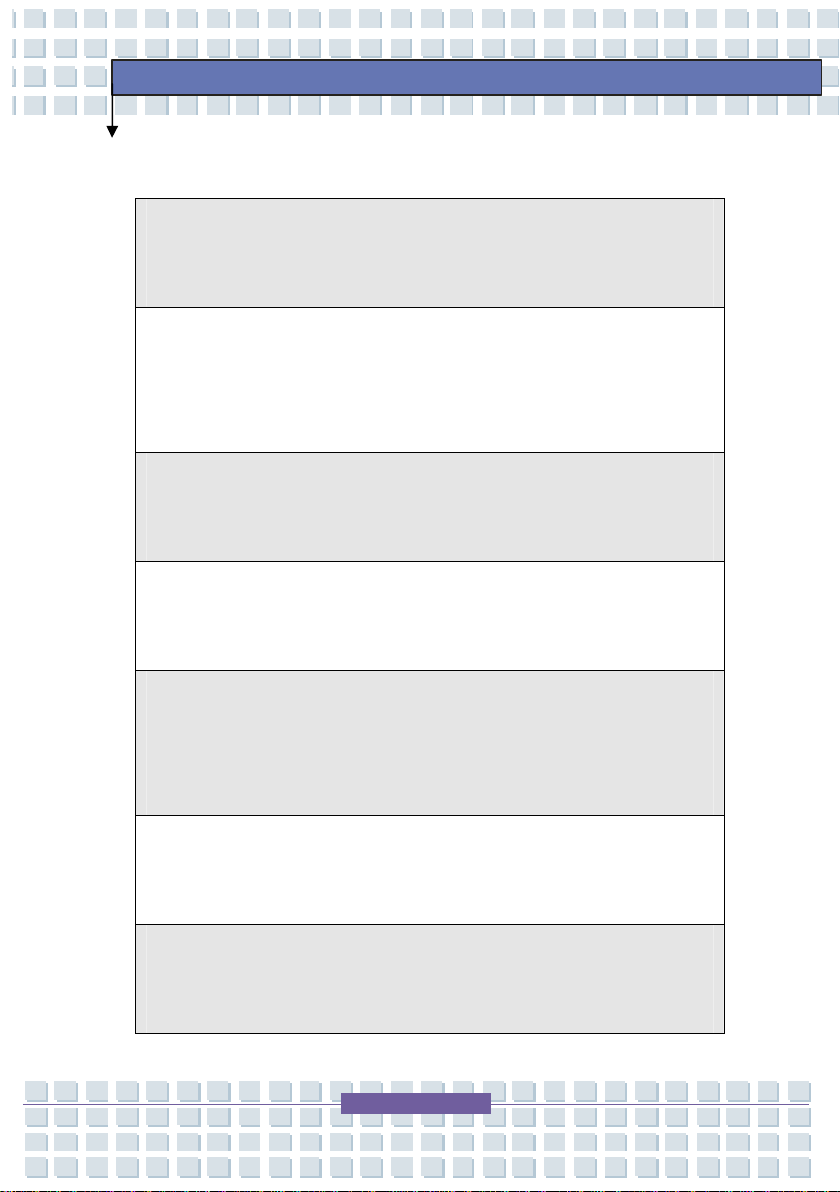
X
Preface
Safety Guideline for Using Lithium Battery
(Danish) ADVARSEL! Lithiumbatteri --- Eksplosionsfare ved fejlagtig
håndtering. Udskiftning må kun ske med batteri af same
fabrikat o
g
type.
Levé det brugte batteri tilbage til leverandøren.
(Deutsch) VORSICHT: Explosionsgefahr bei unsachgemäßem Austausch der
Batterie. Ersatz nur durch denselben oder einen vom Hersteller empfohlenen
gleich-wertigen Typ. Entsorgung gebrauchter Batterien nach Angaben des
Herstellers.
(En
g
lish) CAUTION: Dan
g
er of explosion if battery is incorrectly replaced.
Replace only with the same or equivalent type recommended by the equipment
manufacturer. Discard used batteries according to manufacturer’s instructions.
(Finnish) VAROITUS: Paristo voi räjähtää, jos se on virheellisesti asennettu.
Vaihda paristo ainoastaan valmistajan suosittelemaan tyyppiin. Hävitä käytetty
paristo valmistajan ohjeiden mukaisesti.
(French) ATTENTION: II y a danger d’explosion s’il y a remplacement incorrect
de la batterie. Remplacer uniquement avec une batterie du meme type ou d’un
type équivalent recommandé par le constructeur. Mettre au rebut les batteries
usages conformément aux instructions du fabricant.
(Norwegian) ADVARSEL: Eksplosjonsfare ved feilaktig skifte av batteri. Benytt
same
batteritype eller en tilsvarende type anbefalt av apparatfabrikanten.
Brukte batterier kasseres I henhold til fabrikantens instruksjoner.
(Swedish) VARNING: Explosionsfara vid felaktigt batteribyte. Använd samma
batterityp eller en ekvivalent typ som rekommenderas av apparattillverkaren.
Kassera använt batteri enligt fabrikantens instruction.

XI
Preface
Macrovision Notice
This product incorporates copyright protection technology that is
protected by U.S. patents and other intellectual property rights. Use of
this copyright protection technology must be authorized by Macrovision,
and is intended for home and other limited viewing uses only unless
otherwise authorized by Macrovision. Reverse engineering or
disassembly is prohibited.
WEEE Statement
(English) Under the European Union ("EU") Directive on Waste Electrical and
Electronic Equipment, Directive 2002/96/EC, which takes effect on August 13,
2005, products of "electrical and electronic equipment" cannot be discarded as
municipal waste anymore and manufacturers of covered electronic equipment
will be obligated to take back such products at the end of their useful life.
(Deutsch) Gemäß der Richtlinie 2002/96/EG über Elektro- und
Elektronik-Altgeräte dürfen Elektro- und Elektronik-Altgeräte nicht mehr als
kommunale Abfälle entsorgt werden, die sich auf 13.August, 2005 wirken. Und
der Hersteller von bedeckt Elektronik-Altgeräte gesetzlich zur gebrachten
Produkte am Ende seines Baruchbarkeitsdauer zurückzunehmen.
(Français) Au sujet de la directive européenne (EU) relative aux déchets des
équipement électriques et électroniques, directive 2002/96/EC, prenant effet le

XII
Preface
13 août 2005, que les produits électriques et électroniques ne peuvent être
déposés dans les décharges ou tout simplement mis à la poubelle. Les
fabricants de ces équipements seront obligés de récupérer certains produits en
fin de vie.
(
Русский
)
В
соответствии
с
директивой
Европейского
Союза
(
ЕС
)
по
предотвращению
загрязнения
окружающей
среды
использованным
электрическим
и
электронным
оборудованием
(
директива
WEEE
2002/96/EC),
вступающей
в
силу
13
августа
2005
года
,
изделия
,
относящиеся
к
электрическому
и
электронному
оборудованию
,
не
могут
рассматриваться
как
бытовой
мусор
,
поэтому
производители
вы еперечисленного
электронного
оборудования
обязаны
принимать
его
для
переработки
по
окончании
срока
службы
.
(Español) Bajo la directiva 2002/96/EC de la Unión Europea en materia de
desechos y/o equipos electrónicos, con fecha de rigor desde el 13 de agosto
de 2005, los productos clasificados como "eléctricos y equipos electrónicos"
no pueden ser depositados en los contenedores habituales de su municipio,
los fabricantes de equipos electrónicos, están obligados a hacerse cargo de
dichos productos al termino de su período de vida.
(Nederlands) De richtlijn van de Europese Unie (EU) met betrekking tot
Vervuiling van Electrische en Electronische producten (2002/96/EC), die op 13
Augustus 2005 in zal gaan kunnen niet meer beschouwd worden als vervuiling.
Fabrikanten van dit soort producten worden verplicht om producten retour te
nemen aan het eind van hun levenscyclus..
(Srpski) Po Direktivi Evropske unije ("EU") o odba
č
enoj ekektronskoj i
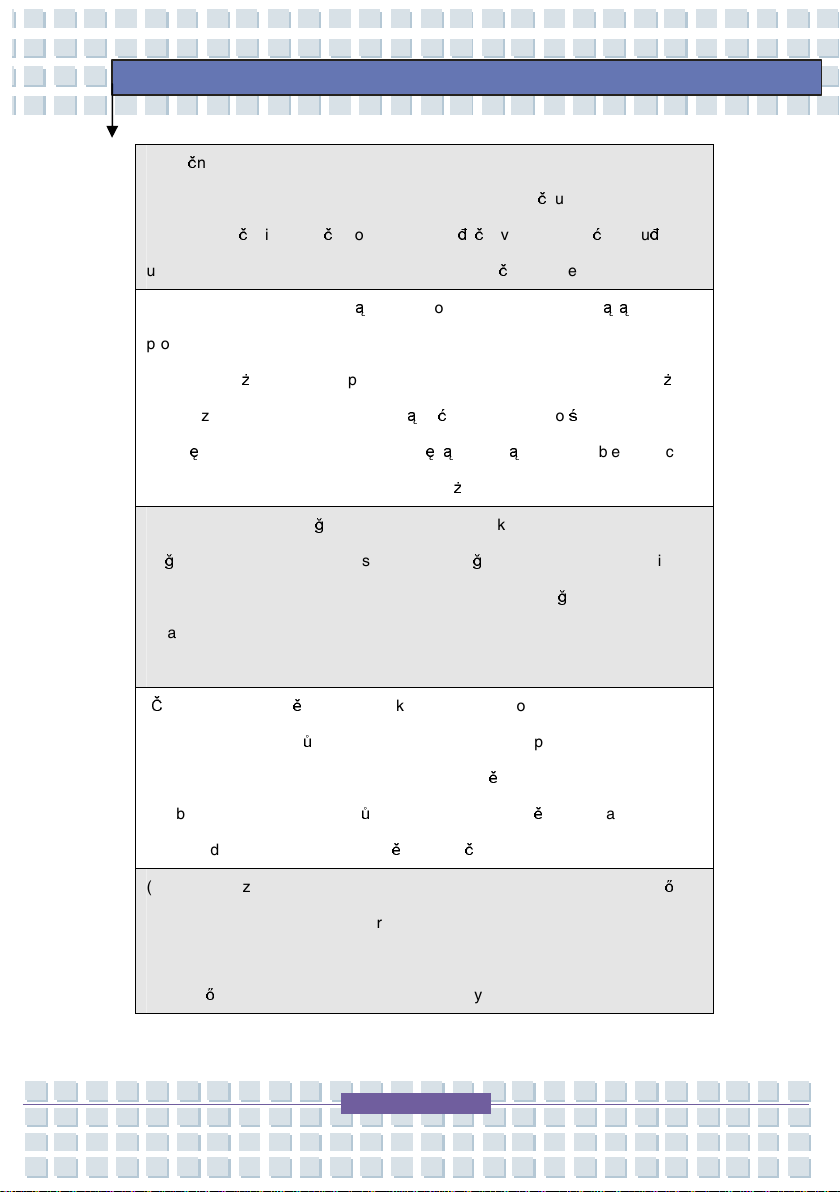
XIII
Preface
elektri
č
noj opremi, Direktiva 2002/96/EC, koja stupa na snagu od 13. Avgusta
2005, proizvodi koji spadaju pod "elektronsku i elektri
č
nu opremu" ne mogu
više biti odba
č
eni kao obi
č
an otpad i proizvo
đ
a
č
i ove opreme bi
ć
e prinu
đ
eni da
uzmu natrag ove proizvode na kraju njihovog uobi
č
ajenog veka trajanja.
(Polski) Zgodnie z Dyrektyw
ą
Unii Europejskiej ("UE") dotycz
ą
c
ą
odpadów
produktów elektrycznych i elektronicznych (Dyrektywa 2002/96/EC), która
wchodzi w
ż
ycie 13 sierpnia 2005, tzw. “produkty oraz wyposa
ż
enie
elektryczne i elektroniczne " nie mog
ą
by
ć
traktowane jako
ś
mieci komunalne,
tak wi
ę
c producenci tych produktów b
ę
d
ą
zobowi
ą
zani do odbierania ich w
momencie gdy produkt jest wycofywany z u
ż
ycia.
(TÜRKÇE) Avrupa Birli
ğ
i (AB) Kararnamesi Elektrik ve Elektronik Malzeme
Atı
ğ
ı, 2002/96/EC Kararnamesi altında 13 A
ğ
ustos 2005 tarihinden itibaren
geçerli olmak üzere, elektrikli ve elektronik malzemeler di
ğ
er atıklar gibi çöpe
atılamayacak ve bu elektonik cihazların üreticileri, cihazların kullanım süreleri
bittikten sonra ürünleri geri toplamakla yükümlü olacaktır.
(
Č
ESKY) Podle sm
ě
rnice Evropské unie ("EU") o likvidaci elektrických a
elektronických výrobk
ů
2002/96/EC platné od 13. srpna 2005 je zakázáno
likvidovat "elektrické a elektronické výrobky" v b
ě
žném komunálním odpadu a
výrobci elektronických výrobk
ů
, na které se tato sm
ě
rnice vztahuje, budou
povinni odebírat takové výrobky zp
ě
t po skon
č
ení jejich životnosti.
(MAGYAR) Az Európai Unió („EU") 2005. augusztus 13-án hatályba lép
ő
, az
elektromos és elektronikus berendezések hulladékairól szóló 2002/96/EK
irányelve szerint az elektromos és elektronikus berendezések többé nem
kezelhet
ő
ek lakossági hulladékként, és az ilyen elektronikus berendezések

XIV
Preface
gyártói kötelessé válnak az ilyen termékek visszavételére azok hasznos
élettartama végén.
(Italiano) In base alla Direttiva dell’Unione Europea (EU) sullo Smaltimento dei
Materiali Elettrici ed Elettronici, Direttiva 2002/96/EC in vigore dal 13 Agosto
2005, prodotti appartenenti alla categoria dei Materiali Elettrici ed Elettronici
non possono più essere eliminati come rifiuti municipali: i produttori di detti
materiali saranno obbligati a ritirare ogni prodotto alla fine del suo ciclo di vita..
Trademarks
All trademarks are the properties of their respective owners.
Microsoft is a registered trademark of Microsoft Corporation.
Windows®2000/ XP/ Vista are registered trademarks of Microsoft
Corporation.
AMI®is a registered trademark of American Megatrends Inc.
PCMCIA and CardBus are registered trademarks of the Personal
Notebook Memory Card International Association.
Release History
Version Revision Note Date
1.0 First Release 08, 2007
Logitech Europe S:A.
West Point Business Park, Link Road
Ballincollig Co.Cork, Ireland

XV
Preface
Preface
General ..................................................................................................................II
Operating Environment.......................................................................................II
Power Supply ......................................................................................................III
Cables...................................................................................................................IV
Maintenance and Care ........................................................................................V
Disposal of Old Devices.....................................................................................VI
Children................................................................................................................VI
Intended Use........................................................................................................VI
Noise Abatement...............................................................................................VIII
RF Interface .......................................................................................................VIII
CE Declaration of Conformity ...........................................................................IX
Safety Guideline for Using Lithium Battery .....................................................X
Macrovision Notice ...........................................................................................XI
WEEE Statement .................................................................................................XI
Trademarks ....................................................................................................... XIV
Release History ................................................................................................ XIV
Introductions
How to Use This Manual ..................................................................................1-2
Unpacking ..........................................................................................................1-4
Table of Content

XVI
Preface
Getting Started
Specification......................................................................................................2-2
Product Overview .............................................................................................2-5
Top-open View ............................................................................................2-5
Front View...................................................................................................2-8
Right-side View...........................................................................................2-9
Left-side View ...........................................................................................2-11
Rear View .................................................................................................2-12
Bottom View..............................................................................................2-13
Power Management ........................................................................................2-14
AC Adapter................................................................................................2-14
Battery Pack .............................................................................................2-15
Using the Battery Pack.............................................................................2-18
Charging the Battery Pack Properly .......................................................2-19
Basic Operations ............................................................................................2-21
Safety and Comfort Tips...........................................................................2-21
Have a Good Work Habit .........................................................................2-22
Knowing the Keyboard .............................................................................2-23
Knowing the Touchpad .............................................................................2-28
About Hard Disk Drive..............................................................................2-32
Using the Optical Storage ........................................................................2-33

XVII
Preface
Customizing this Notebook
Connecting the External Devices ...................................................................3-2
Connecting the Peripheral Devices ...........................................................3-3
Connecting the Communication Devices...................................................3-6
Express Card Installation ................................................................................3-7
Installing the Express card .........................................................................3-7
Removing the Express card .......................................................................3-8
Safely Remove Hardware.................................................................................3-9
BIOS Setup
About BIOS Setup.............................................................................................4-2
When to Use BIOS Setup ..........................................................................4-2
How to Run BIOS Setup.............................................................................4-2
Control Keys ...............................................................................................4-3
BIOS Setup Menu..............................................................................................4-4
Main menu ..................................................................................................4-5
Advanced menu..........................................................................................4-7
Security menu.............................................................................................4-9
Boot menu.................................................................................................4-11
Exit menu ..................................................................................................4-12

XVIII
Preface
Troubleshooting, First Aid and FAQ
Troubleshooting, First Aid and FAQ...........................................................5-2
Troubleshooting ..........................................................................................5-3
FAQ – Frequently Asked Questions...........................................................5-6
Mandatory Activation
Mandatory Activation ..................................................................................6-2
Windows Media Center – Initial Setup
Windows Media Center – Initial Setup.......................................................7-2
General Settings.........................................................................................7-2
Optimizing the Screen Display...................................................................7-5
Setting Up Loudspeakers ...........................................................................7-6
System Recovery
Restoring the System by Using the System Recovery Software..............8-2

Chapter 1
Chapter 2
Chapter 3
Chapter 4
Chapter 5
Chapter 6
Chapter 7
Chapter 8
Preface
Getting Started
Customizing this Notebook
BIOS Setup
Troubleshooting, First Aid and FAQ
Mandatory Activation
Windows Media Center –
Initial Setup
System Recovery
General Introductions

1-2
Notebook General Introductions
Congratulations on becoming a new user of this notebook, the finely designed
notebook. This brand-new exquisite notebook will give you a delightful and
professional experience in using notebook. We are proud to tell our users that
this notebook is thoroughly tested and certified by our reputation for
unsurpassed dependability and customer satisfaction.
How to Use This Manual
This User’s Manual provides instructions and illustrations on how to operate this
notebook. It is recommended to read this manual carefully before using this
notebook.
Chapter 1, General Introductions,includes the descriptions of all the
accessories of this notebook. It is recommended to check out that if you have
all the accessories included when you open the packing box. If any item is
damaged or missing, please contact the vendor where you purchased this
notebook.
Chapter 2, Getting Started,provides the specification of this notebook, and
introduces the function buttons, quick launch buttons, connectors, LEDs and
externals of this notebook. Also, this chapter instructs the correct procedure of
installing or uninstalling the battery pack, and the brief ideas on how to use this
notebook.
Table of contents
Languages:
Other Targa Laptop manuals