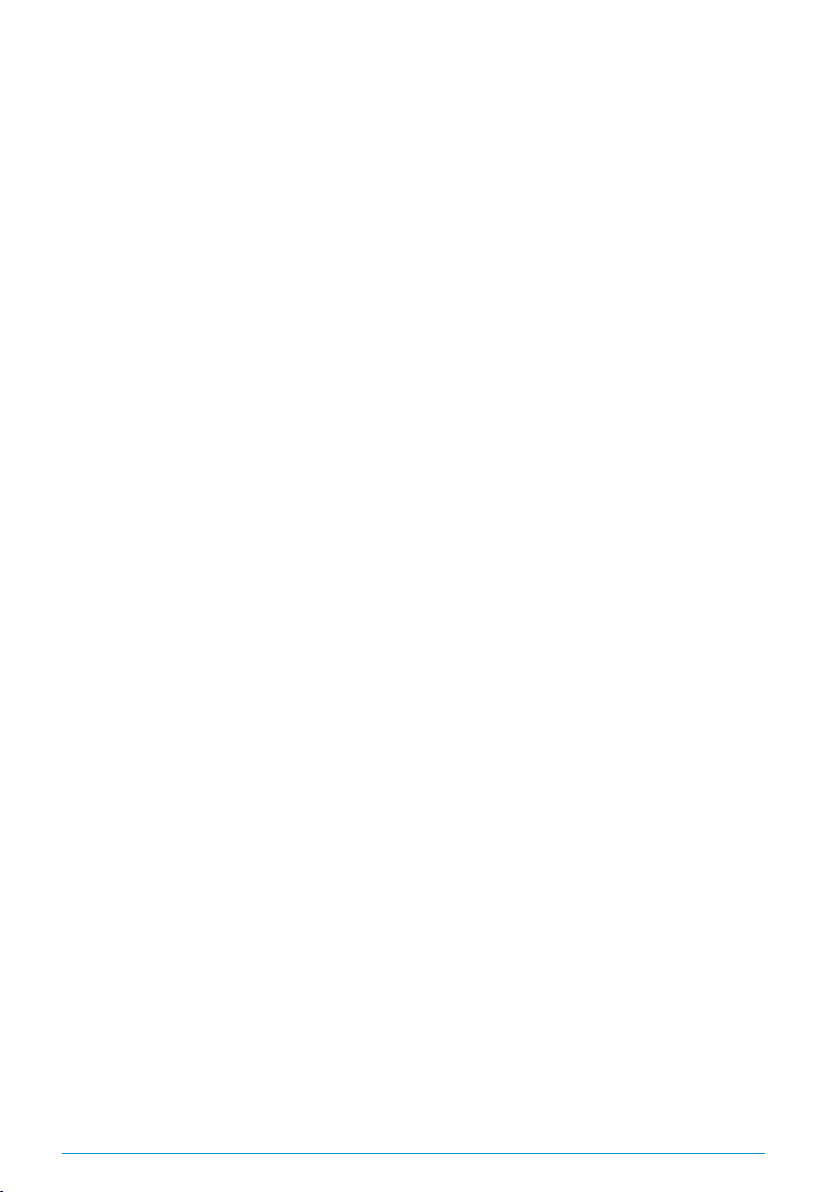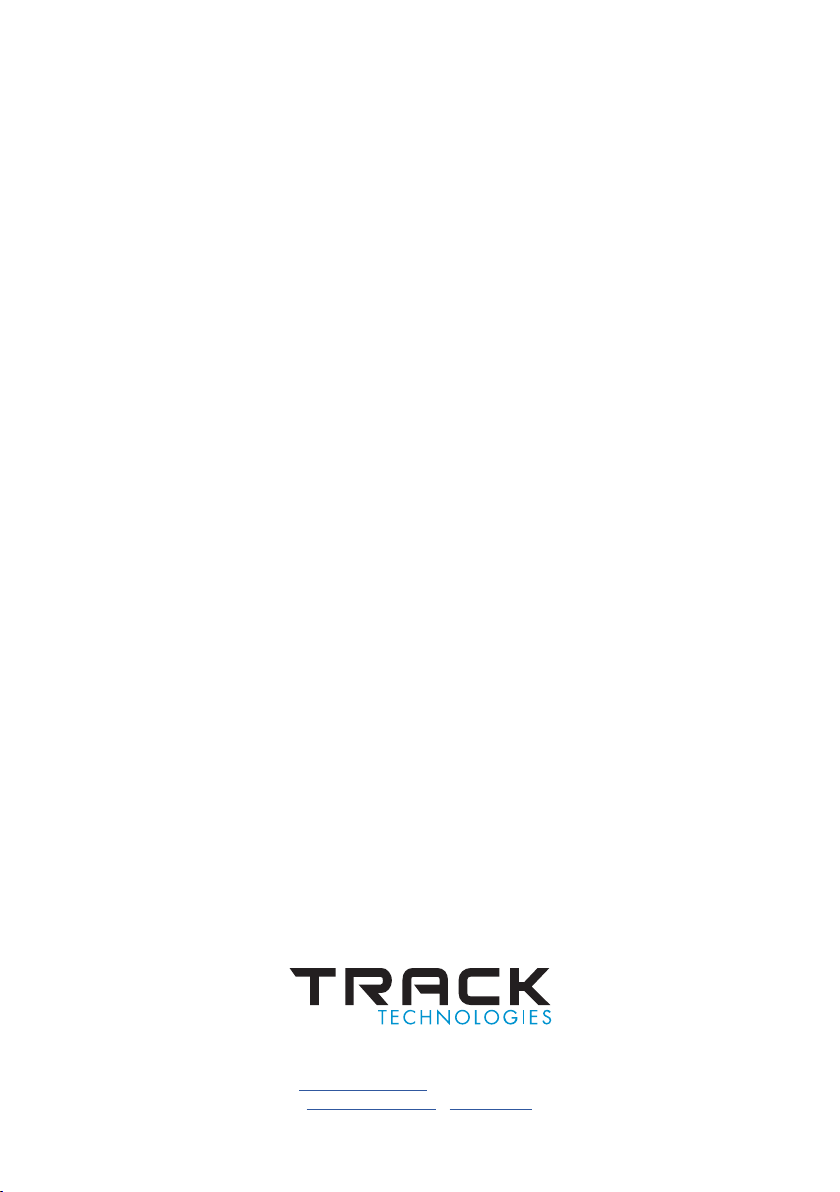4
INSTALLATION SEQUENCE WITH LED DISPLAY
1. Check the suitability of the mirror glass for the led display:
• After dismantling the rear view mirror, always rst check whether the mirror glass allows enough light from
the LED display to pass through.
• Connect the display cable to the connector of the display marked‘bus’. Connect the other side of the display
cable to the‘display’connector of the receiver.
• Connect the power cable to the receiver’s‘power’connector and connect it to a 12V power supply.
• Hold the display against the mirror glass and judge whether the LEDs are clearly visible through the mirror
glass during the display start-up.
2. Mounting LED display in the rear view mirror. See illustration 1:
• Press the LED display against the inside of the mirror glass at the desired location and apply quick-drying
2-component adhesive to the 4 corners of the display.
3. Connecting and placing microswitches and display cable. See illustration 1:
• Connect the red and black wires to a microswitch using a solder joint. Use tape or shrink tubing to insulate
this connection. This is button 1.
• Connect the green and white wire by means of a solder joint to a microswitch. Use tape or heat-shrink tubing
to nsulate this connection. This is button 2.
• Connect the connector with the microswitches to the connector of the display marked‘switch’.
• Drill 2 holes of 3.5mm diameter in the underside of the mirror housing. Mount the buttons a maximum of 5
centimetres apart.They can then still be operated simultaneously with the ngers of one hand.
• Mount button 1 on the left and button 2 on the right seen from the driver’s position.
• Place the button in the drilled hole and then apply a quick-drying 2-component adhesive to the top.
• Feed the display cable through the mirror bracket and connect it to the display connector marked‘bus’.
Connect the other side of the display cable to the receiver’s‘display’connector.
• Connect the receiver to the car’s power supply voltage switched via the ignition switch (+15).
INSTALL THE FIRMWARE
• Insert the USB drive into the USB connector of the receiver.
• Switch on the car’s ignition; all LEDs of the display light up.
• When the LEDs are o and the status LED lights alternately white/red; switch o the car’s ignition and
remove the USB drive. A‘device list’has been copied to the USB drive.
• Go to the website https://www.blu-eye.eu/en/my-blueye/ and click‘Register New Blu Eye’.
Here you will nd the instructions required to install the Blu Eye rmware.