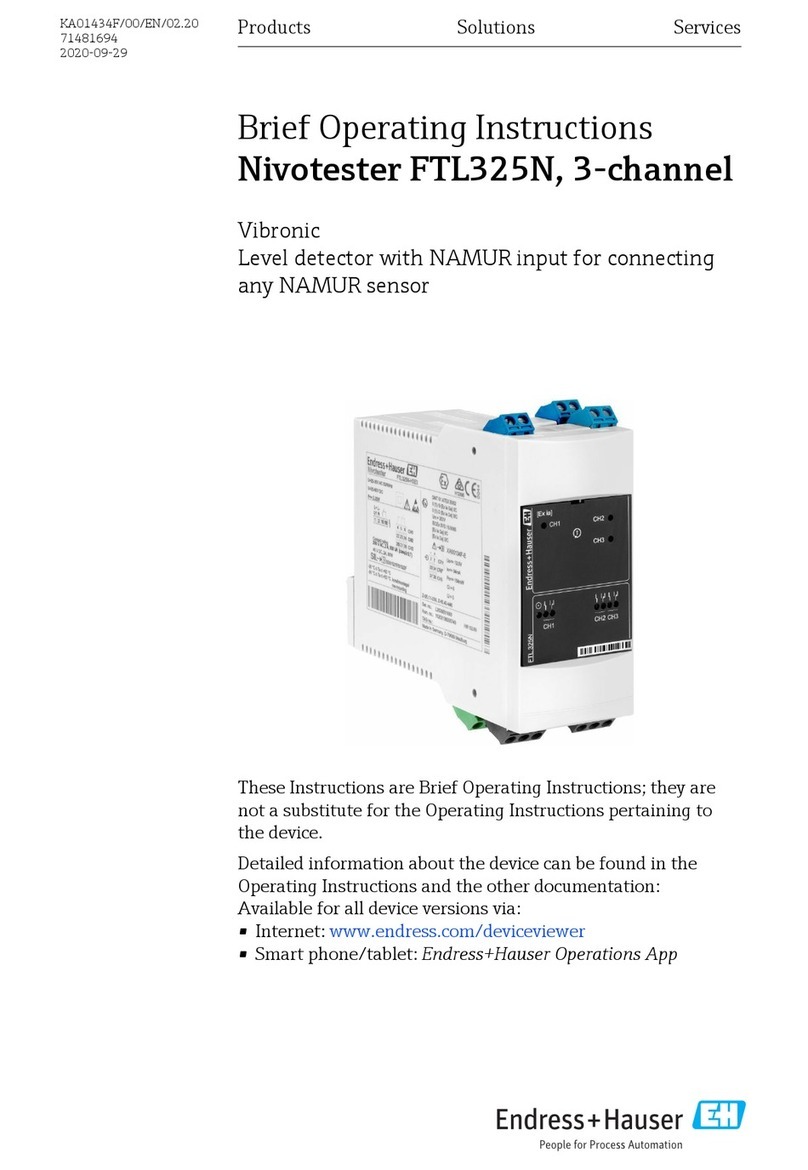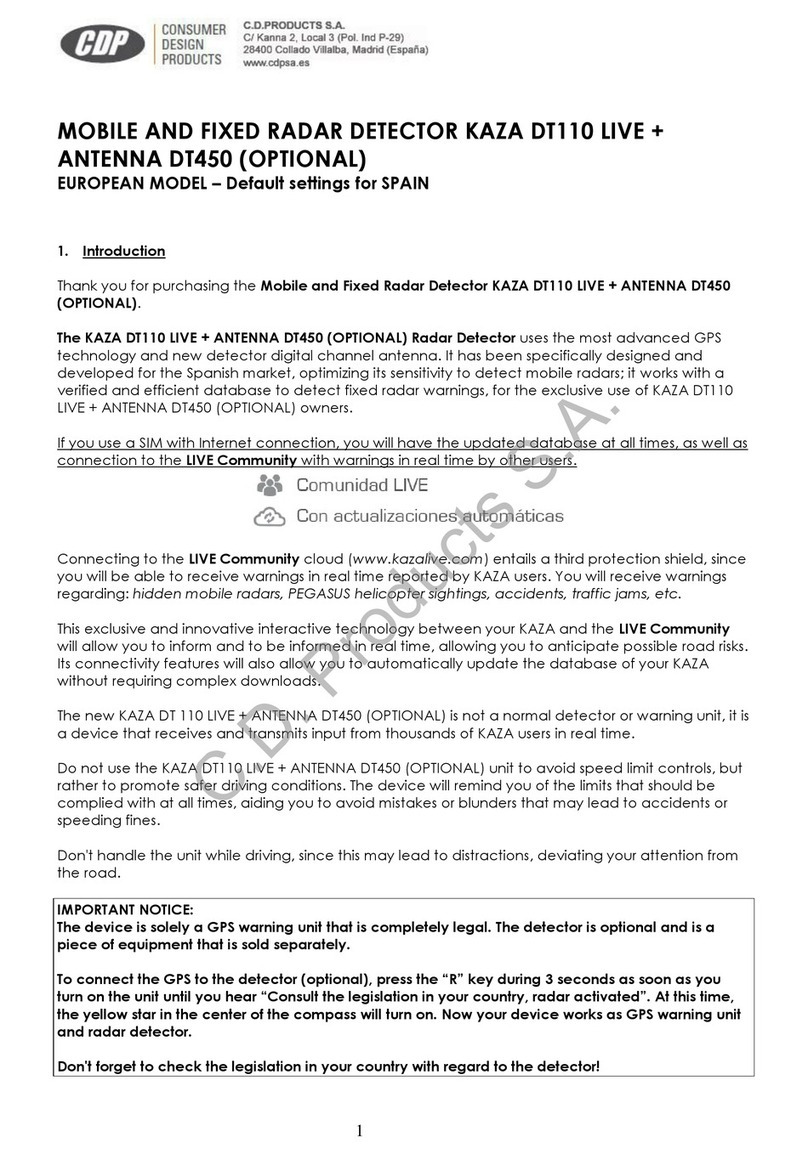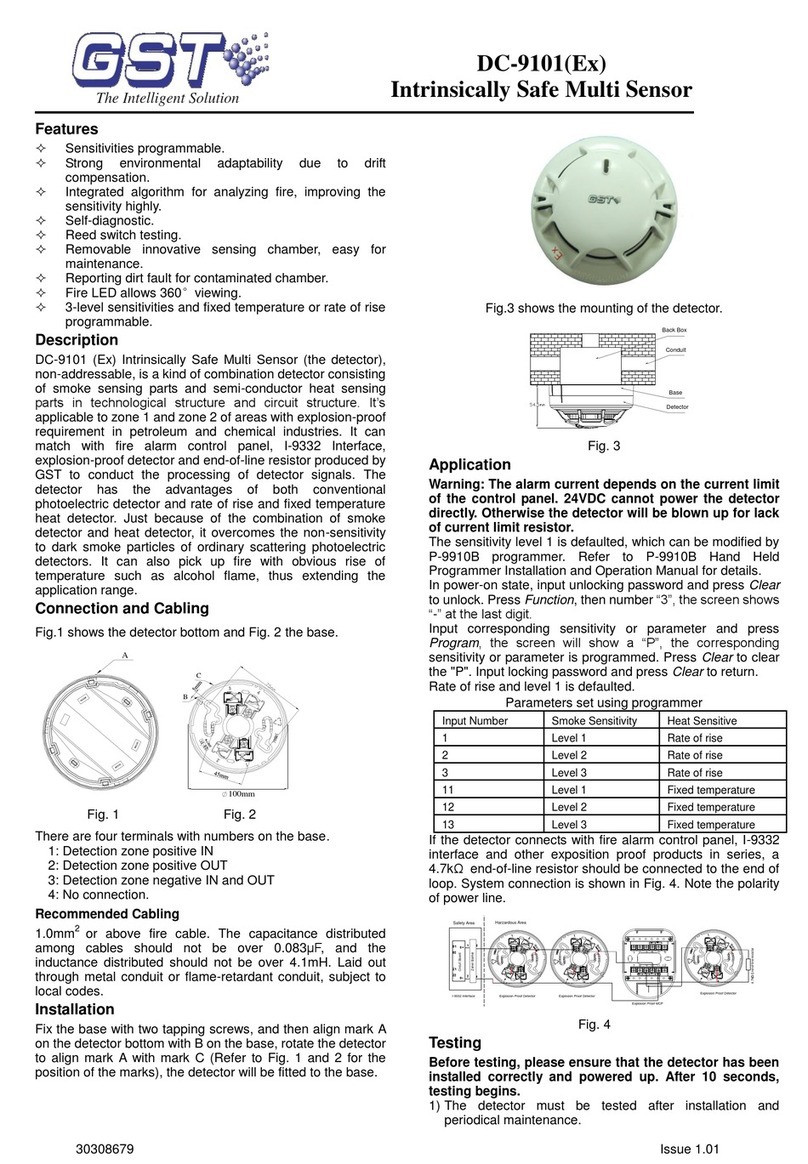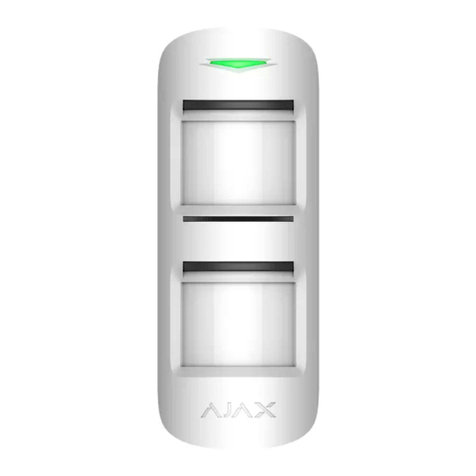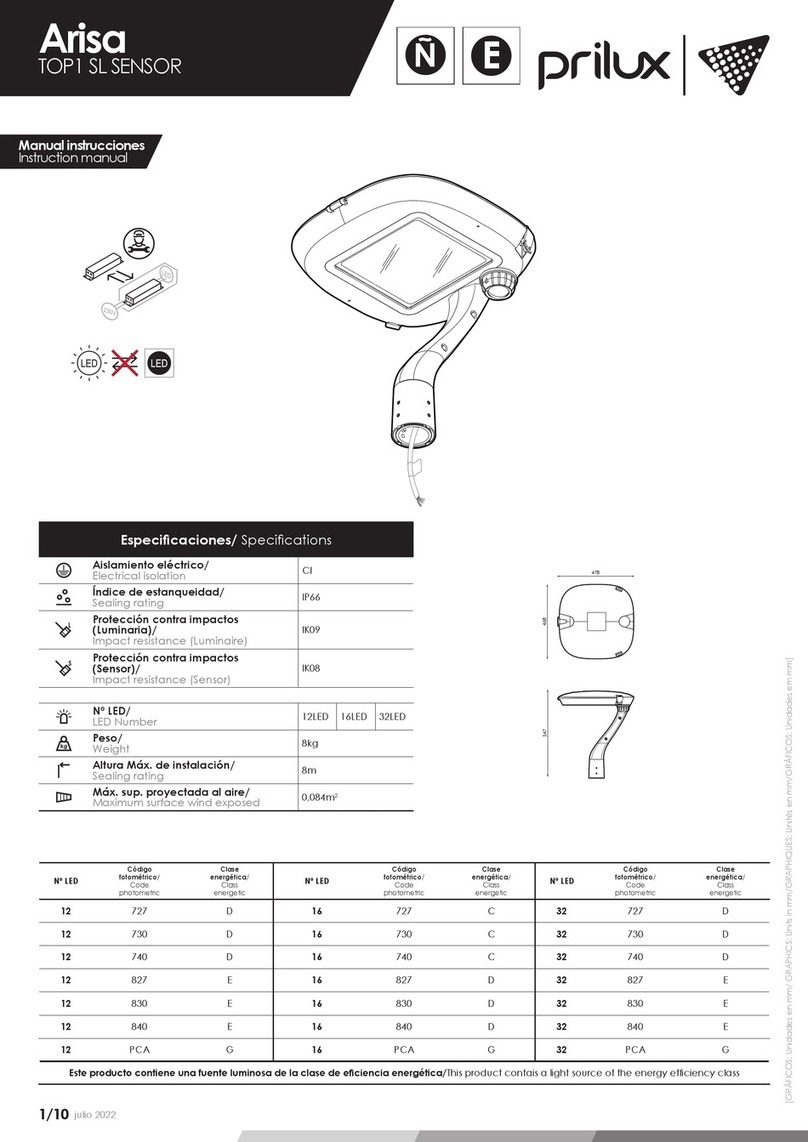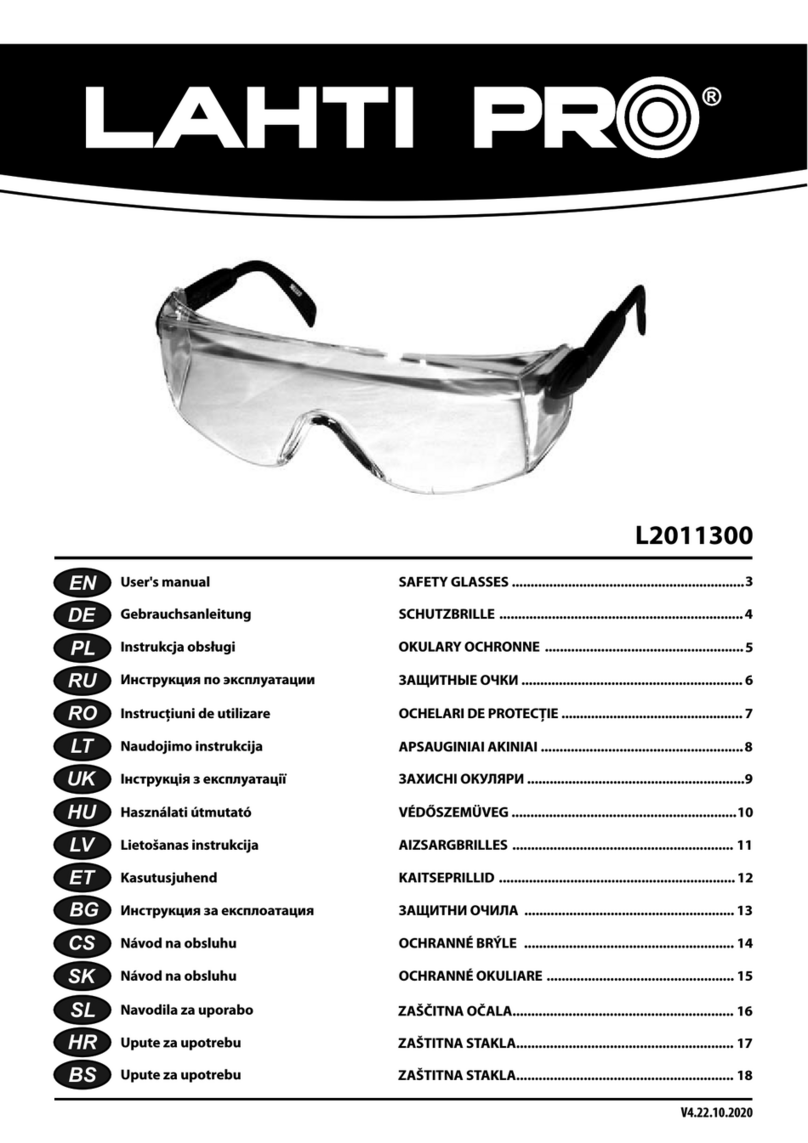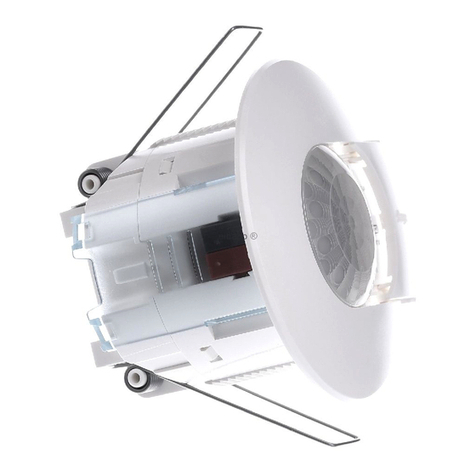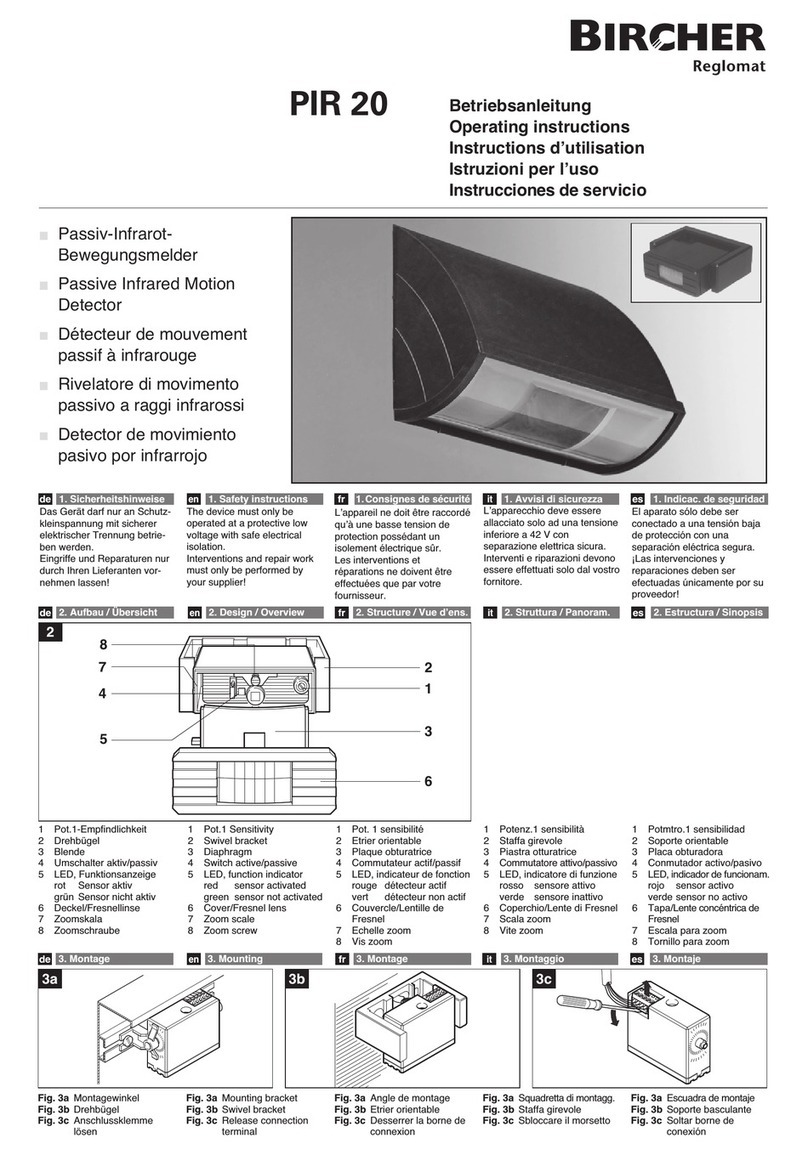TAS TA430D User manual

TA430D
Refrigerant Leak Detector
Instruction Manual

CONTENT Page
1. GENERAL INFORMATION ------------------1
2. FEATURES
-----------------------------------------1
3. SPECIFICATIONS
-------------------------------2
4. OPERATION GUIDE ---------------------------3
5. PART & CONTROL------------------------------5
6. GETTING STARTED----------------------------8
6-1 Installing Battery--------------------------------8
6-2 Charging -----------------------------------------8
6-3 Lithium-ion Battery Care ---------------------8
6-4 Automatic Ambient Reset Feature- --------10
6-5 Button Feature---------------------------------10
6-6 Sensitivity Adjustment Feature--------------13
7. OPERATING PROCEDURE----------------15
8. CLEANING
----------------------------------------19

Infrared Refrigerant Leak Detector
1
1. GENERAL INFORMATION
Thank you for purchasing Infrared Refrigerant Leak
Detector. Read through the instruction manual before
operation for correct and safe usage. Please store
and retain this instruction manual for future reference.
2. FEATURES
Infrared Refrigerant Leakage Detector uses a newly
developed infrared gas sensor which is extremely
sensitive to variety of general used refrigerant. It
provides features of fast-response, high-reliability,
and long-durability. It is an ideal tool for maintaining
the air-condition or a cooling system with compressor
and refrigerant.
Microprocessor Control with advanced digital
signal processing.
Multi-color visual display.
Mute function to turn off audible alarm.
Turbo-High-Medium-Low leak sensitivity selector.
Low battery indication.
Infrared gas sensor.
Detection of Freon gases, including R-134a,
R-410A, R-407C, R404A, R22, R32, HFO-1234yf,
etc.
Carrying case included.
15.5” (40 CM) flexible stainless probe.
Ambient concentration reset at default.
Disable
Auto-reset (Ambient concentration reset).

Infrared Refrigerant Leak Detector
2
Peak Hold function – find leaks in noisy
environments.
Automatic zero and background compensation at
default.
AC USB Adapter: @5V 1A
3. SPECIFICATIONS
Detectable Gases:
R-134a, R-404A, R-407C, R-410A, R-404A, R-22,
R32, HFO-1234yf etc.
Sensitivity:
T H M L
R-22, R-32,
R-134a,
404A, 407C,
410A,
HFO-1234yf
3g/
year
10g/
year
50g/
year
100g/
year
Alarm Method:
Buzzer, Tricolor LED bar Indicator
Power Usage:
3.7Vdc rechargeable Lithium-ion battery
Snake Tube length: 40cm ( 15.5” )
Dimension / Weight:
198 x 70 x 42.5 mm ( approximately 365g )
Accessories:
User manual, carry case, Li-ion battery, Micro USB

Infrared Refrigerant Leak Detector
3
Cable, AC-USB adapter
Battery Life: Approximately 5 hours normal use
Battery Charge Time: approximately 6 hours
Auto power OFF: 10 minutes
Warm-Up Time: Approximately 45 seconds
Operating Temperature & Humidity:
0 ~ 40°C, < 80% RH
Storage Temperature & Humidity:
-10 ~ 60°C, < 70% RH
Altitude: < 2000M (6500’)
4. OPERATION GUIDE
(1) The Infrared Refrigerant Leak Detector unit is not
equipped with anti-explosive designs and
measures. Do not use this unit in the environment
with the burnable gases.
(2) There are some environmental conditions that
might cause error reading:
Pollutant places.
Large temperature variation.
Places with high wind velocity.
Organic solvent, adhesive vapor, fuel gas and
vesicant will cause abnormal response from the
sensor. Try to avoid the environment involved
with this substance.

Infrared Refrigerant Leak Detector
4
Places fill with too much to Freon gas.
(3) Please note that a white filter must be installed into
the probe tip. If a white filter is missed and the
operator directly detects the leakage, the Infrared
Chamber system will be damaged. If a white filter
is dirty, please replace a new one.

Infrared Refrigerant Leak Detector
5
5. PARTS & CONTROL
5-1 Panel Description

Infrared Refrigerant Leak Detector
6
○
1USB Power ○
2Sensor Probe
○
3Sensor Protector ○
4LED Leak Indicators
○
5Low Battery Indicator ○
6Auto-Balance Indicator
○
7Peak Hold Indicator ○
8Mute Indicator
○
9Sensitivity T/H/M/L Indicator
○
10 Mute Button ○
11 Auto Reset Button
○
12 Turbo Button ○
13 Peak Hold Button
○
14 Sensitivity H/M/L Button
○
15 Power On/Off ○
16 Probe Clamp
○
17 Battery Cover ○
18 Holster
○
19 White Filter
5-2 LED Leak Indicator Definition:
Low
Concentration
Indication

Infrared Refrigerant Leak Detector
7
Medium
Concentration
Indication
High
Concentration
Indication
Turbo
Concentration
Indication

Infrared Refrigerant Leak Detector
8
6. GETTING STARTED
6-1 Installing Batteries
Loose the screw and remove the battery
compartment door located on the bottom of the
instrument as show below (Fig.1).
Install Lithium-ion battery pack.
Reinstall the battery cover by aligning it with the
handle.
When the battery is nearing the end of their useful life,
the red LED low battery indicator will
flash. The battery should be recharged as quickly as
possible.
6-2 Charging
When the battery is being charging, the
red LED low battery indicator will light up. It will be off
after charging is completed.
6-3 Lithium Battery Care
The Infrared Refrigerant Leak Detector contains a very
powerful Lithium-ion battery. For a long battery life and
safe operation, you must observe the following:
CAUTION!
(1) Do not short-circuit battery.
(2) Do not reverse connect.
(3) Do not disassemble or reconstruct battery.

Infrared Refrigerant Leak Detector
9
(4) Do not expose the battery to temperatures higher
than 140°F (60°C).
(5) Do not charge the battery in or nearby heated
places, such as fire, hot vehicles, or direct sunlight.
(6) Do not expose the battery to direct impact or throw
it.
(7) Do not get the battery wet.
(8) Do not deform or pierce the battery in any way.
(9) If there is any battery leakage, do not touch the
battery. In the case that electrolyte gets into the
eyes, flush with fresh water, do not rub, and see a
physician immediately.
(10) Replace immediately if there is any deformity, bad
smell, color change, or other abnormality.
Fig.1

Infrared Refrigerant Leak Detector
10
6-4 Automatic Ambient Reset Feature
This Infrared Refrigerant Leak Detector features an
Automatic Ambient Reset function that sets the unit to
ignore ambient concentrations of refrigerant.
Automatic Ambient Setup - Upon initial power on,
the unit automatically sets itself to ignore the level
of refrigerant present at the tip. Only a level, or
concentration, greater than this will cause an alarm.
Note: Press Auto button for 2 second to
call off Automatic Ambient Setup. Press
Auto button for 2 second again to recall Automatic
Ambient Setup.
CAUTION!
Be aware that this feature will cause the unit to
ignore any refrigerant present at turn on. In other
words, with the unit off if you place the tip up to a
known leak and switch the unit on, no leak will be
indicated!
6-5 Button Feature
Power Button
Press the Power button to turn on. Press again
for 3 seconds to turn off the power.

Infrared Refrigerant Leak Detector
11
Auto Button
Press for 2 seconds to turn on /off.
Auto-Balance Function:
To decide the method to screen the background
signal off.
(1) On (default setting):
The tester will use the time averaging of the total
signal as its background level and seeking for
higher concentration space. Under this setting,
the user should move the sensor slowly around
the testing area to seek the potentially leaking
location.
Note: The unit can be moved to fresh air and reset
for background signal level sensitivity. Resetting
the unit with no refrigerant present (fresh air)
causes any level above zero to be detected.
(2)
Off:
The tester will use a selected signal level and
show the concentration increasing as the sensor
move around. The background signal level can
be set anytime by pressing the “Auto” button to
reselect the new reference level. Under this
mode, it will be helpful to point out the exact
location of the leaking.
Disable Ambient Reset - When the Auto-bal light
is off, it indicates the Reset function is in manual

Infrared Refrigerant Leak Detector
12
mode which is only for the sensitivity H/M/L level.
Press the “Auto” button once to enable manual
Reset function.
Note: At High sensitivity Level: To use
auto-balance off mode, the tester needs heating
up time more than 3 minutes after turning on, then
turn off the Auto-Balance. Proper background level
setting needs to be considered.
Turbo Button
Press the Turbo Button to detect the highest
sensitivity at 3g/year.
Button
To select Sensitivity Level at High or Medium or
Low.
The default sensitivity level is set at High.
Peak Hold Button
The Peak Hold function holds the highest change in
concentration achieved while continuing to detect
leaks. Press Peak Hold button to toggle this
function on and off .
Mute Button
If the environment requires silence during leak
detection work, the user may press MUTE button

Infrared Refrigerant Leak Detector
13
to turn off the audible alarm and solely rely on
visual LED indicators. Press MUTE button to
toggle this function on and off .
Note: Keep moving slowly detection, if detected
suspicious leaks, slow-moving, please repeatedly
confirmed.
After the unit is warmed up, the default sensitivity level
is set at “High”.
6-6 Sensitivity Adjustment Feature
The Instrument provides four levels of sensitivity.
When the unit is switched on, it is set to the High
sensitivity level.
To change the L/M/H sensitivity, press the
“ ” key.
(1) When switching to High sensitivity, the 3 Blue
LED's will light.
(2) When switching to Low sensitivity, the one
Blue LED will light.
(3) When switching to Medium sensitivity, the 2
Blue LED's will light.
To change the Turbo sensitivity, press the
Turbo button. All Blue LED’s will light.

Infrared Refrigerant Leak Detector
14
Low Sensitivity level
(1 Blue LED)
Medium Sensitivity level
(2 Blue LED)
High Sensitivity level
(3 Blue LEDs)
Turbo Sensitivity level
(4 Blue LEDs)

Infrared Refrigerant Leak Detector
15
7. OPERATING PROCEDURE
WARNING!
Do not operate this instrument in the
presence of gasoline, natural gas, propane,
or in other combustible atmospheres.
How to Find Leaks?
NOTE: A sudden whipping of the leak detector probe
or "blowing" into the sensor tip will affect the air flow
over the sensor and cause the instrument to alarm.
(1) Power-Up key:
The Power button turns the Refrigerant Leak
Detector instrument ON or OFF function.
Press it once to turn on the Refrigerant Leak Detector,
the display will illuminate with flash, for 45 seconds to
heat up the sensor.
Press and hold this button for 3 second to turn off the
power.
(2) Enter the measuring mode
Place the tip of the leak detector probe as close as
possible to the site of the suspected leak. Try to
position the probe within 1/4 inch (6 mm) of the
possible leak source.
Slowly move the probe past each possible leakage
point.

Infrared Refrigerant Leak Detector
16
When the instrument detects a leak source, the
audible tone will alarm. Additionally, the visual
indicators will light from lower to higher; green LED
then yellow LED then red LED (highest
concentration) as increasing of level indicate that
the location is close to the source.
When the Instrument signals a leakage, pull the
probe away from the leak for a moment, then bring
it back to pinpoint the location. If the refrigerant leak
is large, setting the sensitivity switch to LOW will
make it easier to find the exact site of the leak.
Return the sensitivity switch to Turbo before
searching for additional leaks.
When you've finished leak-testing, turn off the
instrument and store it in a clean place, protect the
leak detector from possible damage.
(3) Leak Detection Procedure
Press the Power button for one second.
The warm-up and calibration sequence takes
approximately 45 seconds. The sensitivity level
defaults to High at startup.
The most likely place for a refrigerant leak is at
soldered joints in refrigerant lines and changes in
cross section or direction of these lines. The detect
changes in concentration of refrigerant, not the
absolute concentration of refrigerant. This makes

Infrared Refrigerant Leak Detector
17
the detection of leaking locations possible with the
refrigerant in the air. Use the following “double
pass” procedure to find leaks by detecting the
change in refrigerant concentration.
(A)Charge the system with sufficient refrigerant.
Turn the system on and force compressor to
operate. This could set the high pressure end
of the circulation ring to its operating pressure.
Turn the system off for safer test operation and
less interference.
(B)Visually trace the entire refrigerant system, and
look for signs of air conditioning lubricant
leakage, damage, and corrosion on all lines,
hoses, and components. Check each
questionable area with the detector probe, as
well as all fittings, hose-to-line couplings,
refrigerant controls, service valves with caps in
place, brazed or welded areas, and areas
around attachment points and hold-downs on
lines and components. During this larger
leakage finding process at present operating
sensitivity range, please switch to the lower
sensitivity range.
(C)Always go through the complete refrigerant
circulation path so that no areas of potential
leaks are missed. If one leakage is found,

Infrared Refrigerant Leak Detector
18
continue to test the remaining part of the
system.
(D)Recheck service valves with caps removed. Air
clean the service valve to clear the immediate
area, and then check with detector with High
sensitivity setting.
(E)Move the detector at the speed no more than
75 mm/sec (3 in/sec) and as close as possible
to 6 mm (1/4 in) from the surface, completely
encircling each test position (switch, sensor,
refrigerant tubing connection, etc).
(F)Slower movement and closer approach of the
probe normally improve the possibility of finding
a leak. However, detectors made to meet this
standard are based on air sampling from the 6
mm (1/4 in). Retest is advisable when a leak
appears to be found at the most sensitive
settings, particularly if the probe was in a static
position on a joint, or making physical contact
with a joint, as it was moving. Repeat the test
by moving probe around that location, taking
care to maintain the small gap (6 mm or 1/4 in)
to confirm the leak is of repairable size. Use of
the 10 g/yr position of the detector, after finding
an apparent leak with the 3 g/yr setting, may
also be helpful.
Table of contents