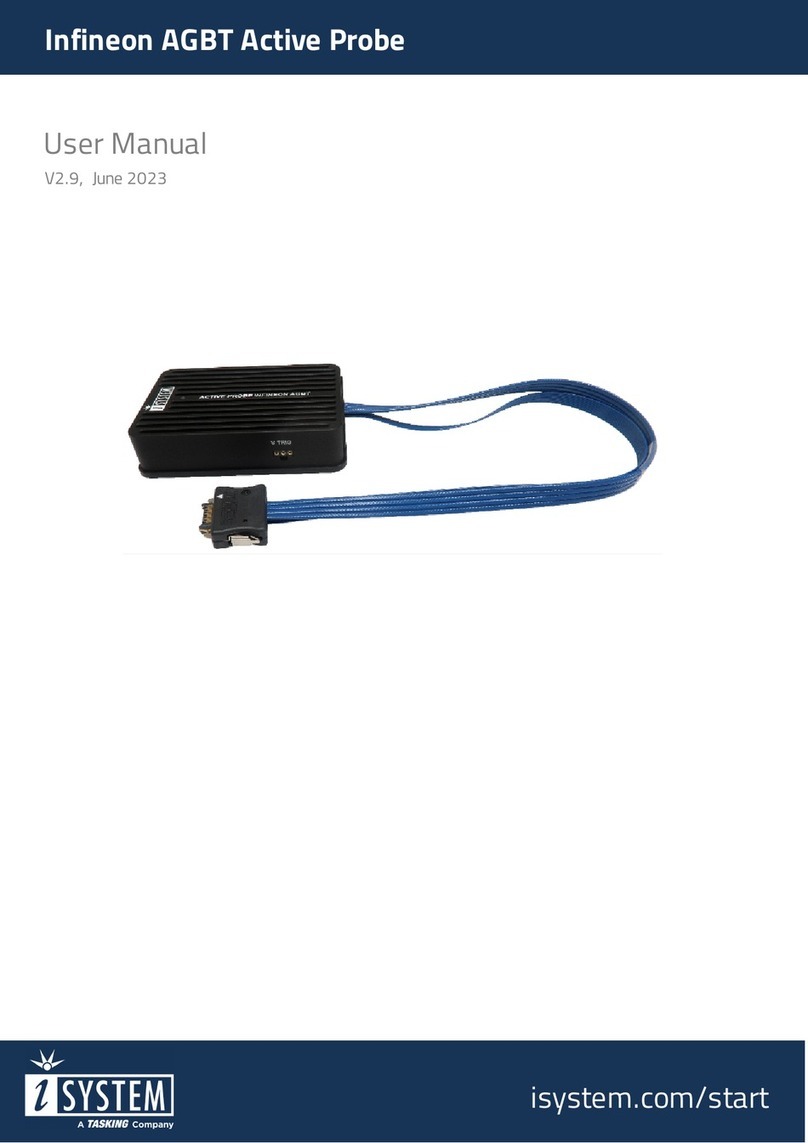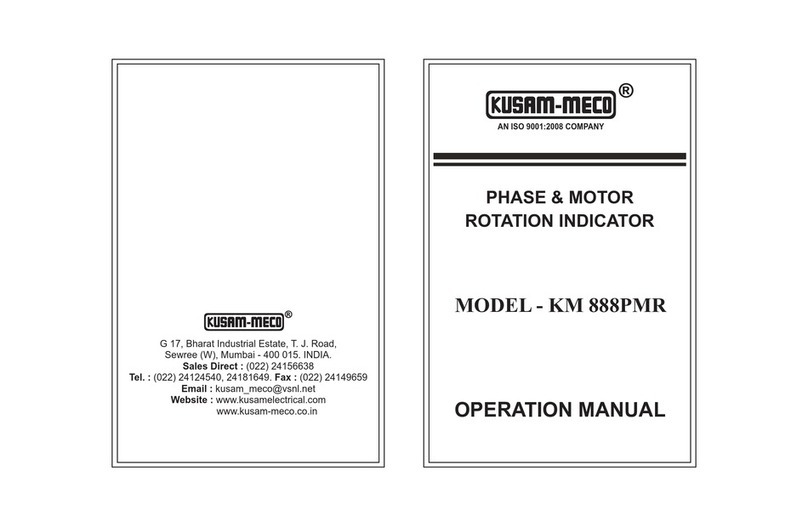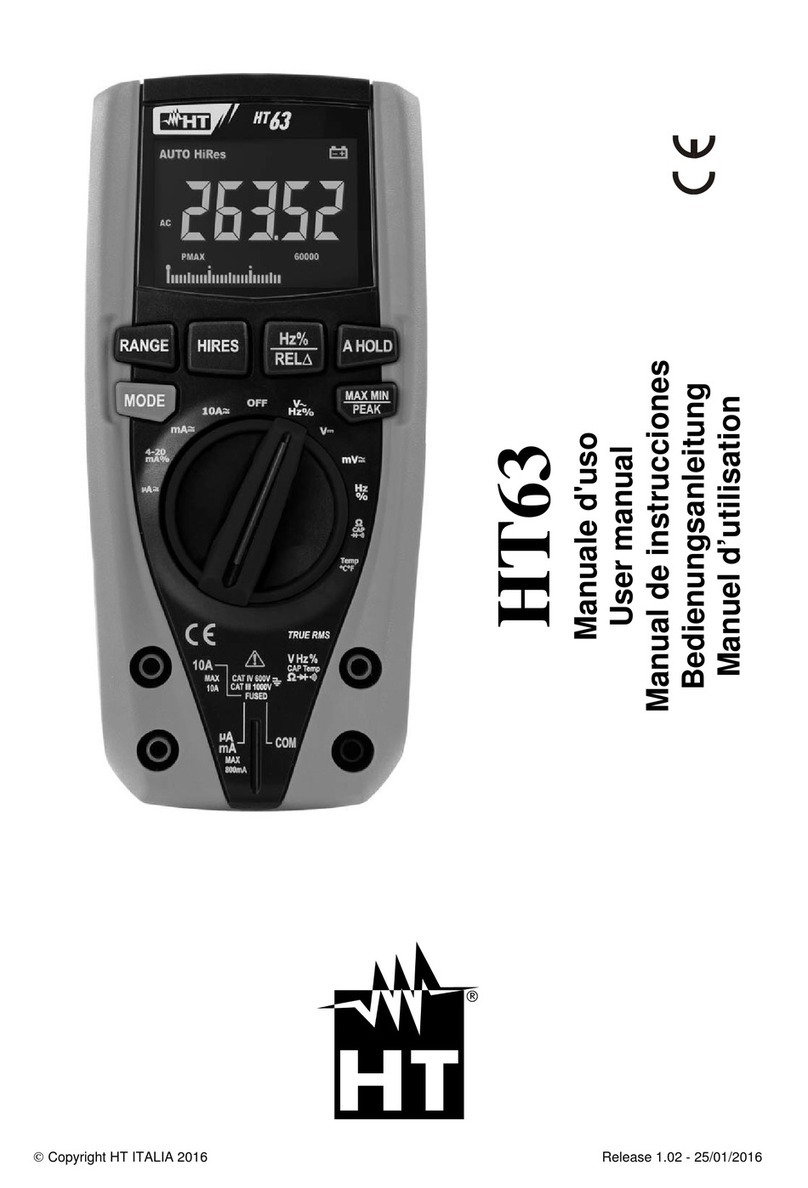TASKING iSYSTEM Aurora MPC5 Series User manual












Other manuals for iSYSTEM Aurora MPC5 Series
1
This manual suits for next models
1
Table of contents
Other TASKING Measuring Instrument manuals
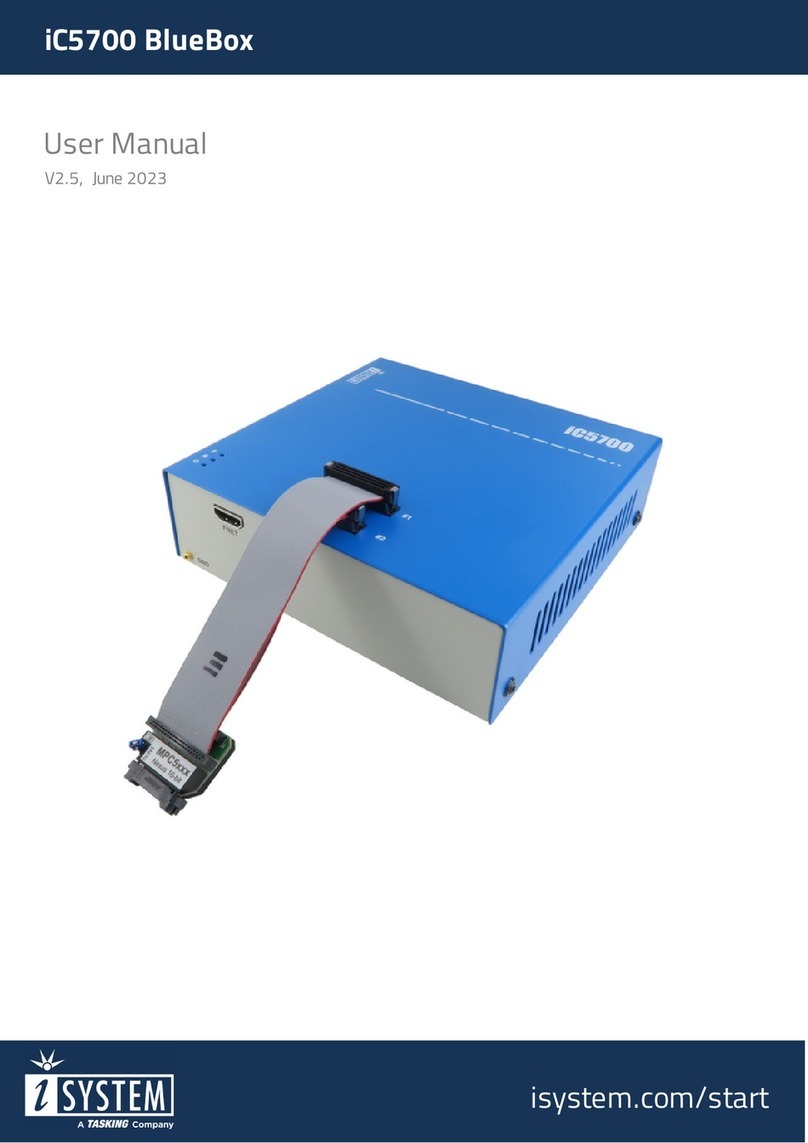
TASKING
TASKING iSYSTEM iC5700 User manual
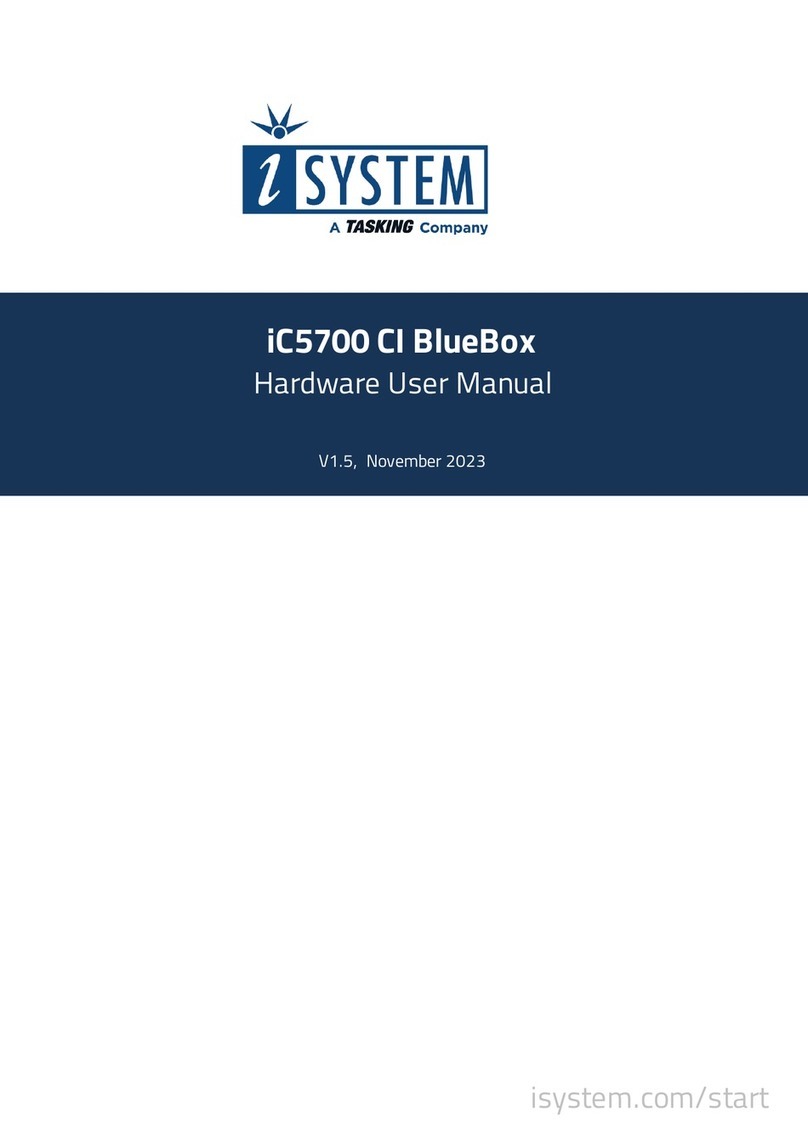
TASKING
TASKING iSYSTEM iC5700 CI BlueBox Instructions for use
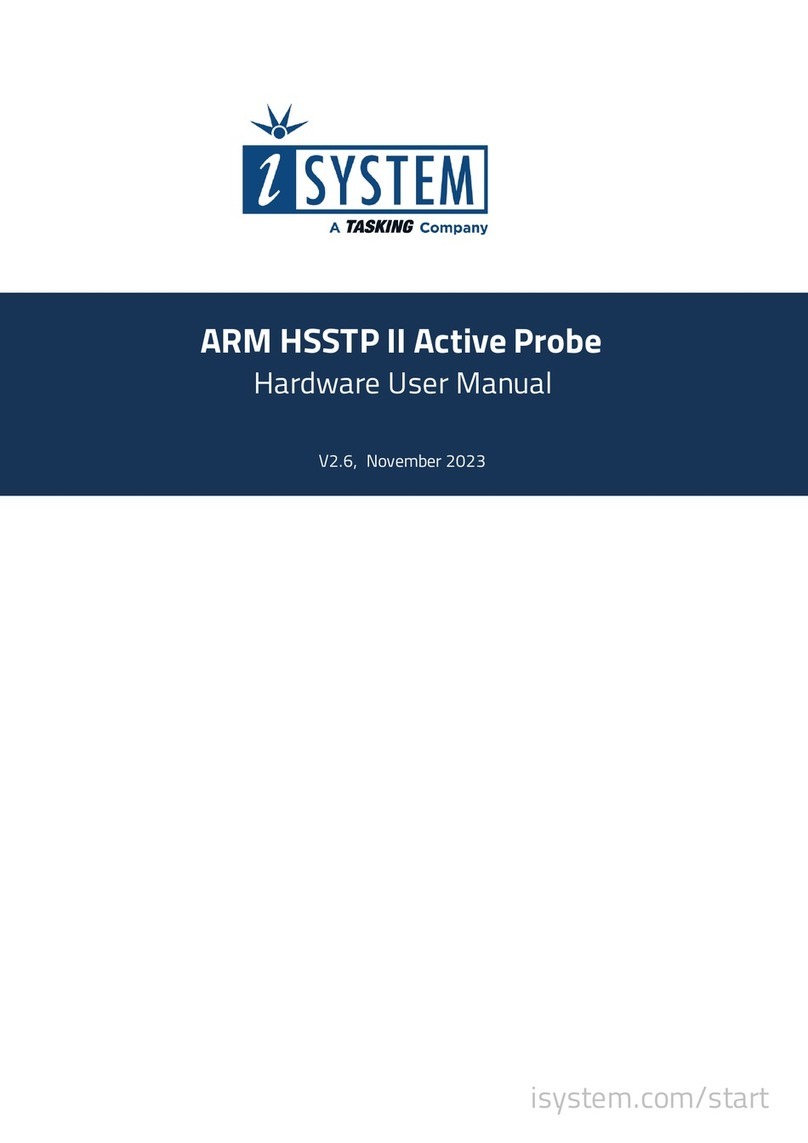
TASKING
TASKING iSYSTEM ARM HSSTP II Instructions for use

TASKING
TASKING iSYSTEM RH850 User manual
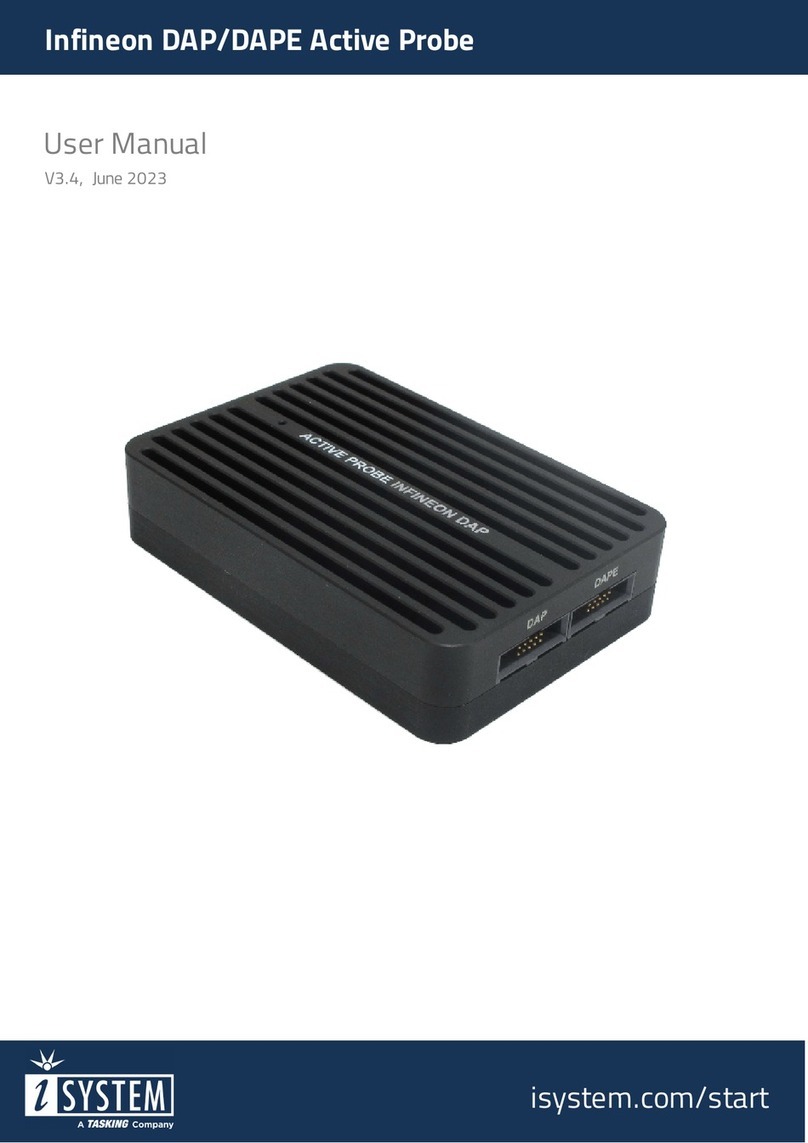
TASKING
TASKING iSYSTEM Infineon DAP User manual

TASKING
TASKING iSYSTEM Infineon DAP/DAPE II User manual
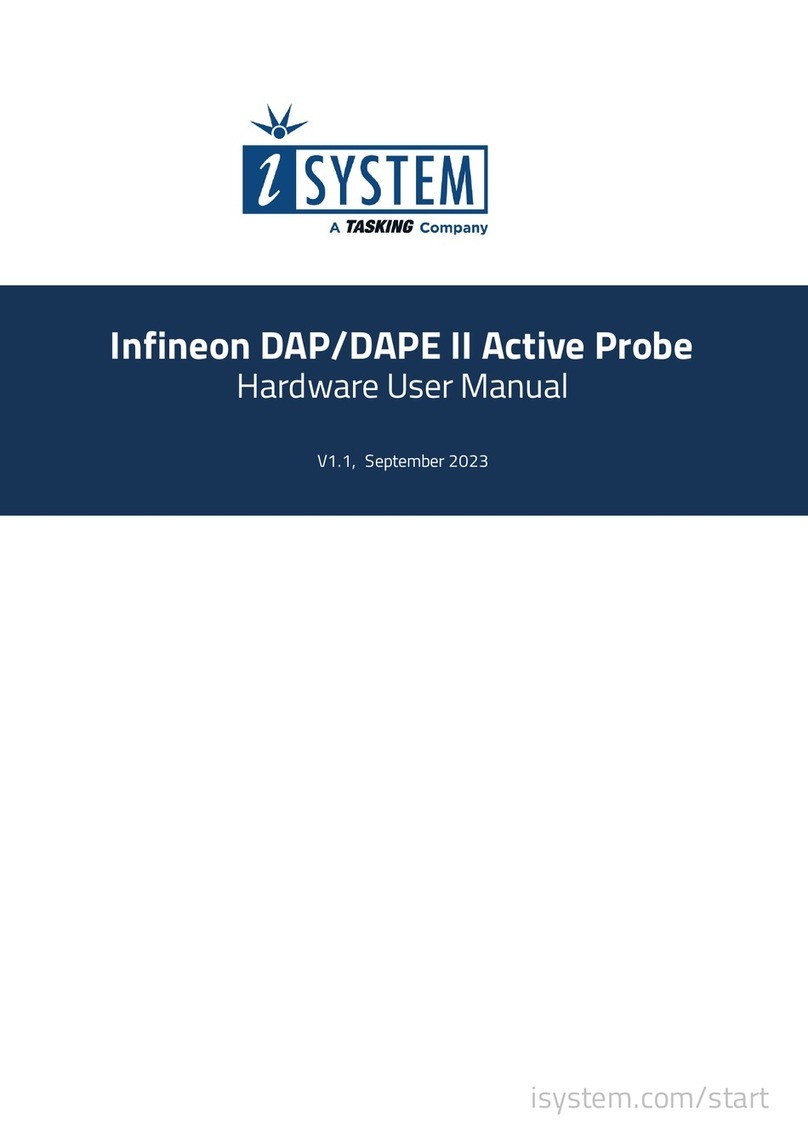
TASKING
TASKING iSYSTEM Infineon DAP Instructions for use
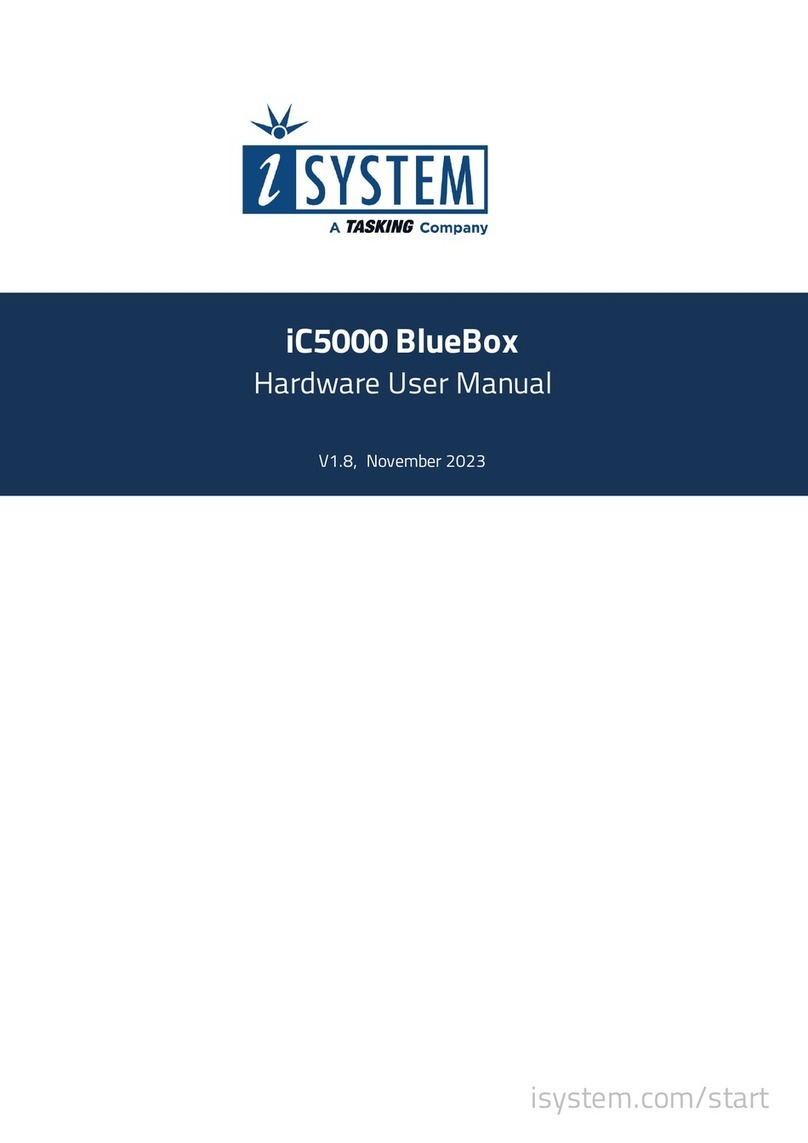
TASKING
TASKING iSYSTEM iC5000 Instructions for use

TASKING
TASKING iSYSTEM Infineon SGBT HSTCU User manual
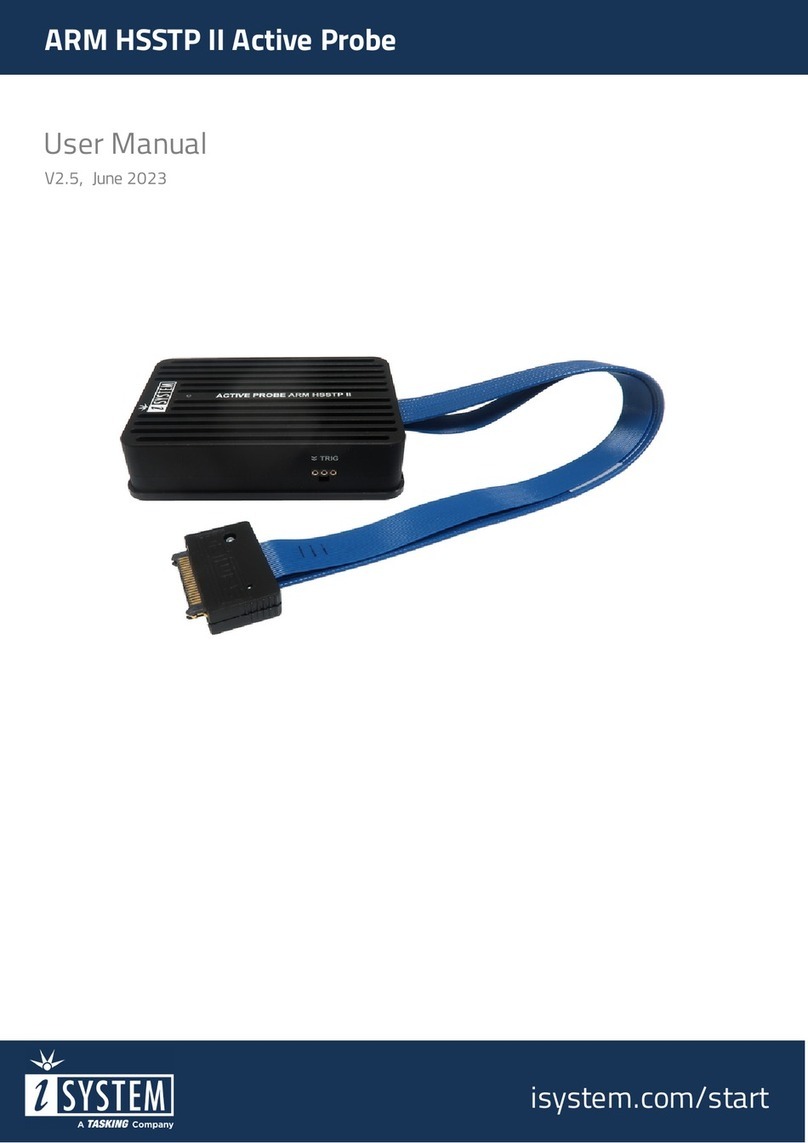
TASKING
TASKING iSYSTEM ARM HSSTP II User manual
Popular Measuring Instrument manuals by other brands

Anritsu
Anritsu VectorStar ME7838 4X Series Maintenance manual
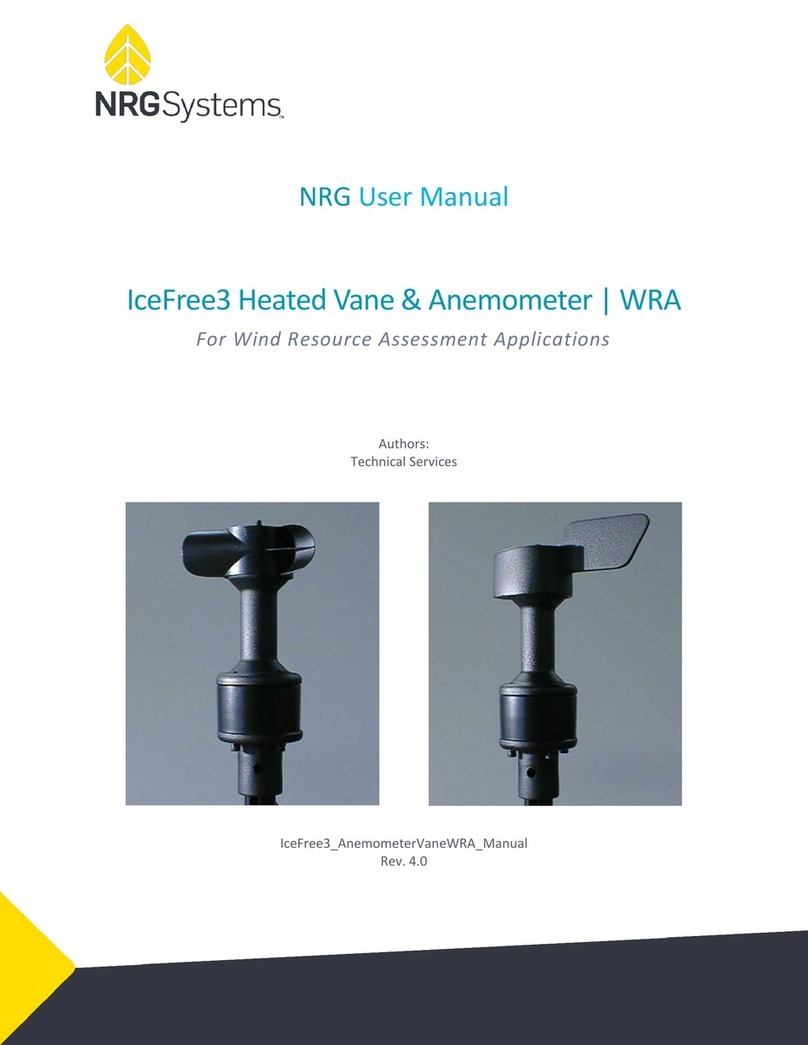
NRG Systems
NRG Systems IceFree3 user manual

SCHNIER
SCHNIER HMG 11/02 operating instructions

Klein Tools
Klein Tools CL360 instruction manual

ADA INSTRUMENTS
ADA INSTRUMENTS AngleMeter 30 operating manual

Rigel Medical
Rigel Medical SafeTest 50 user manual