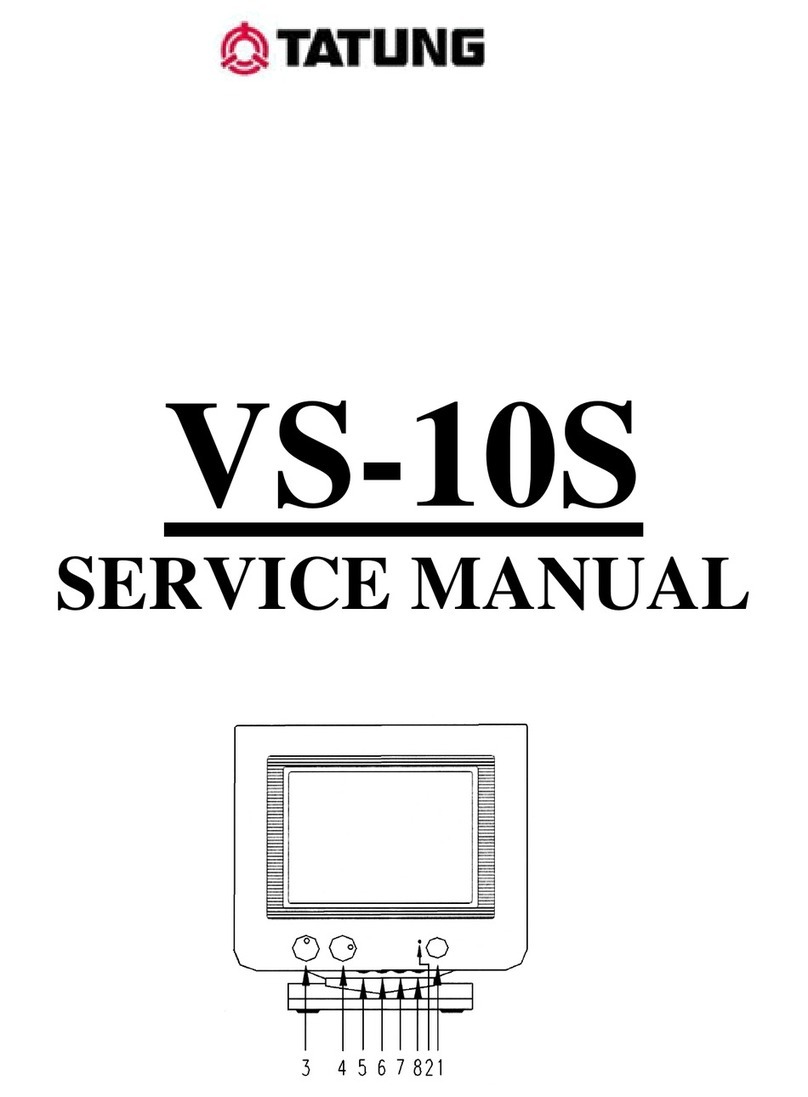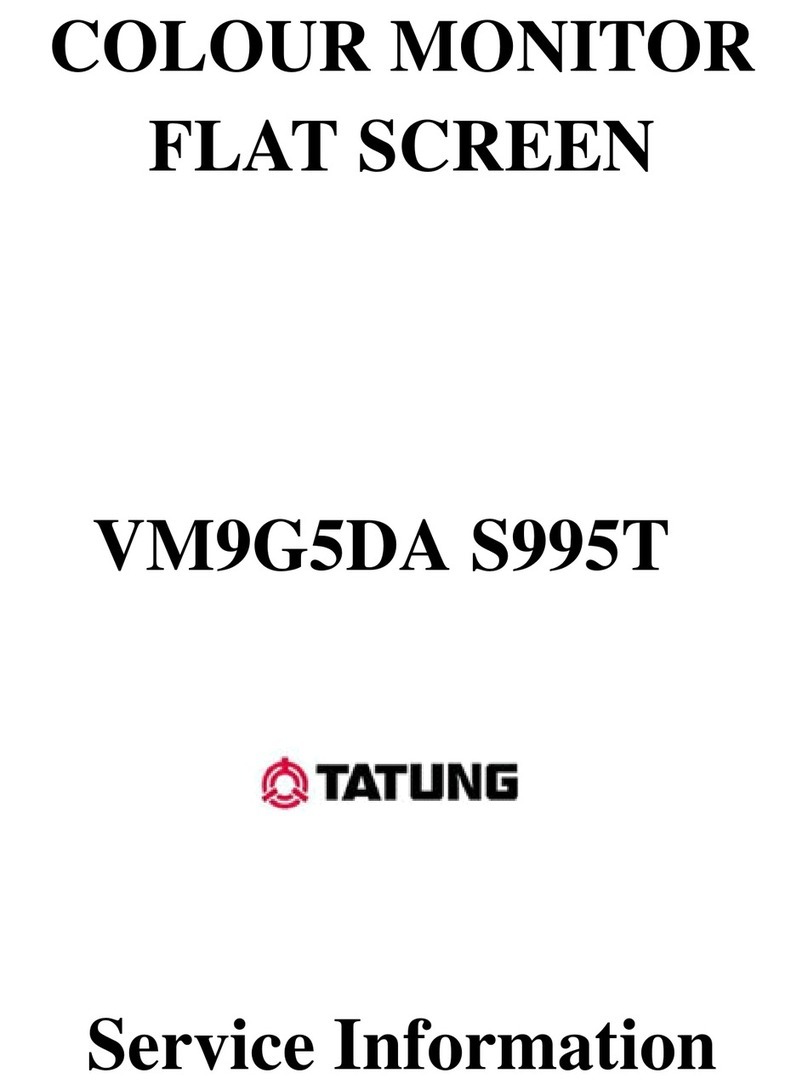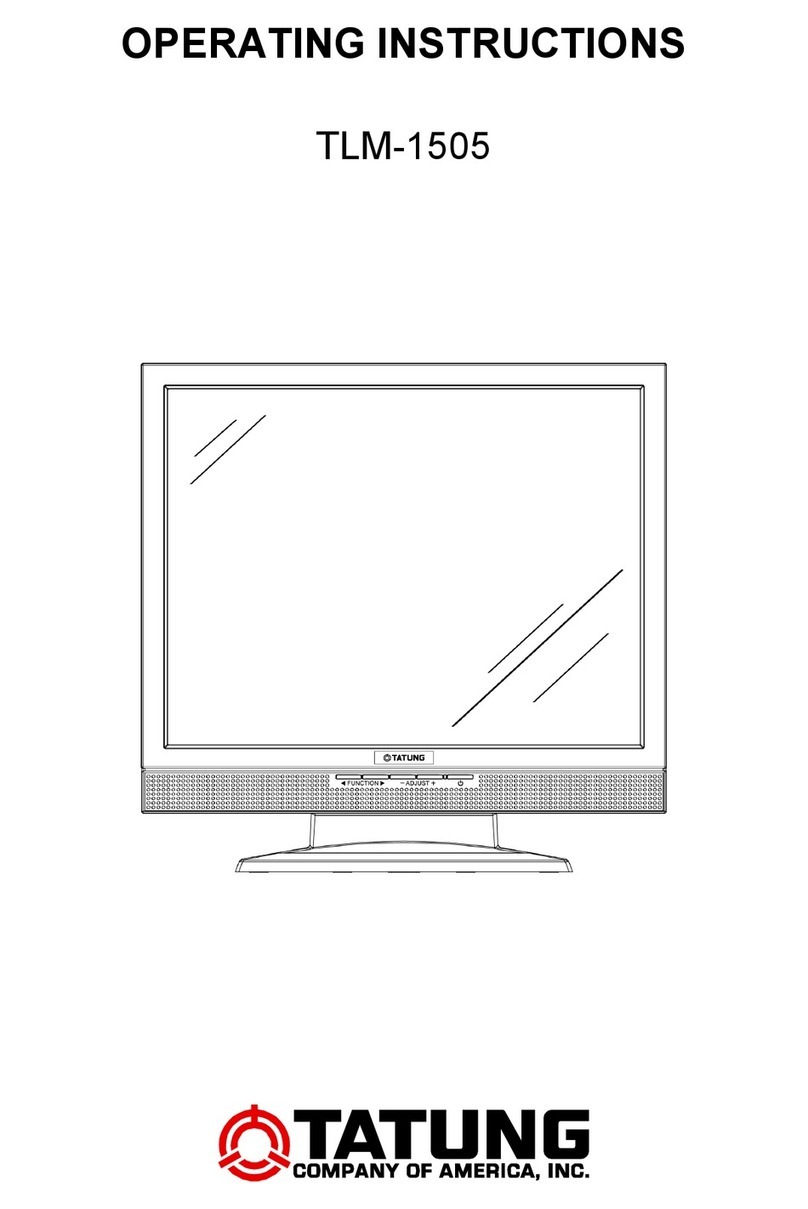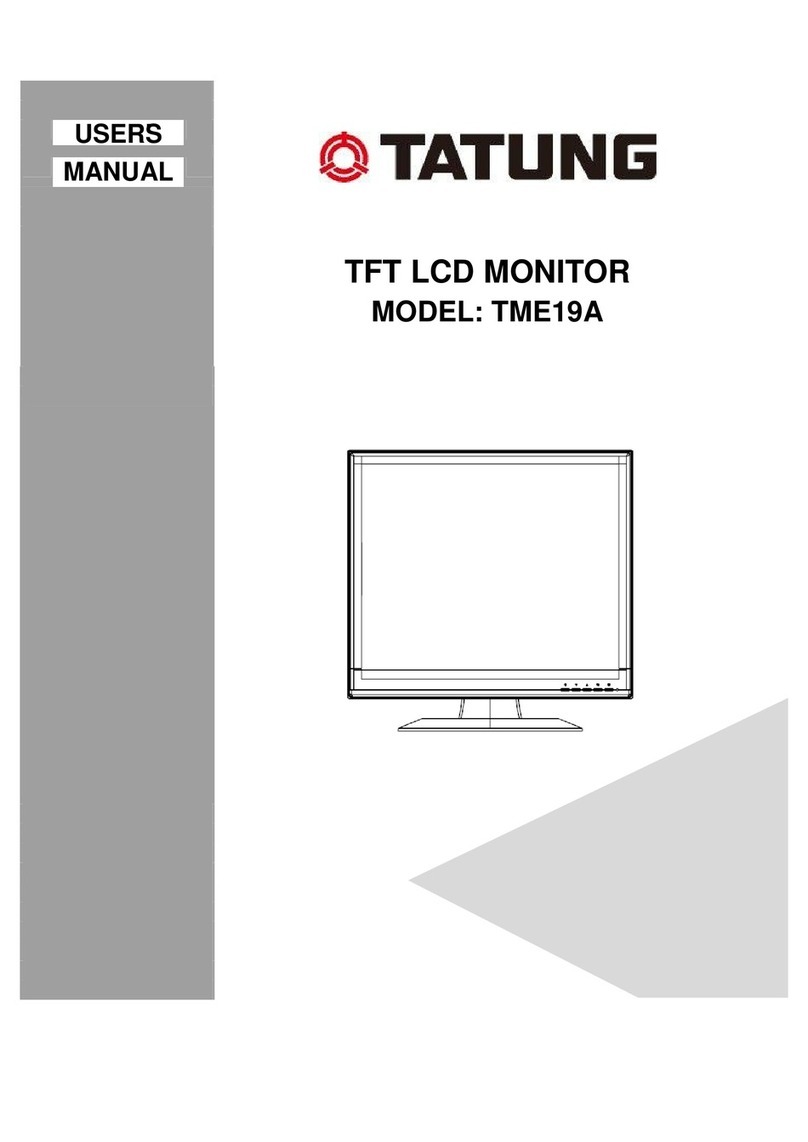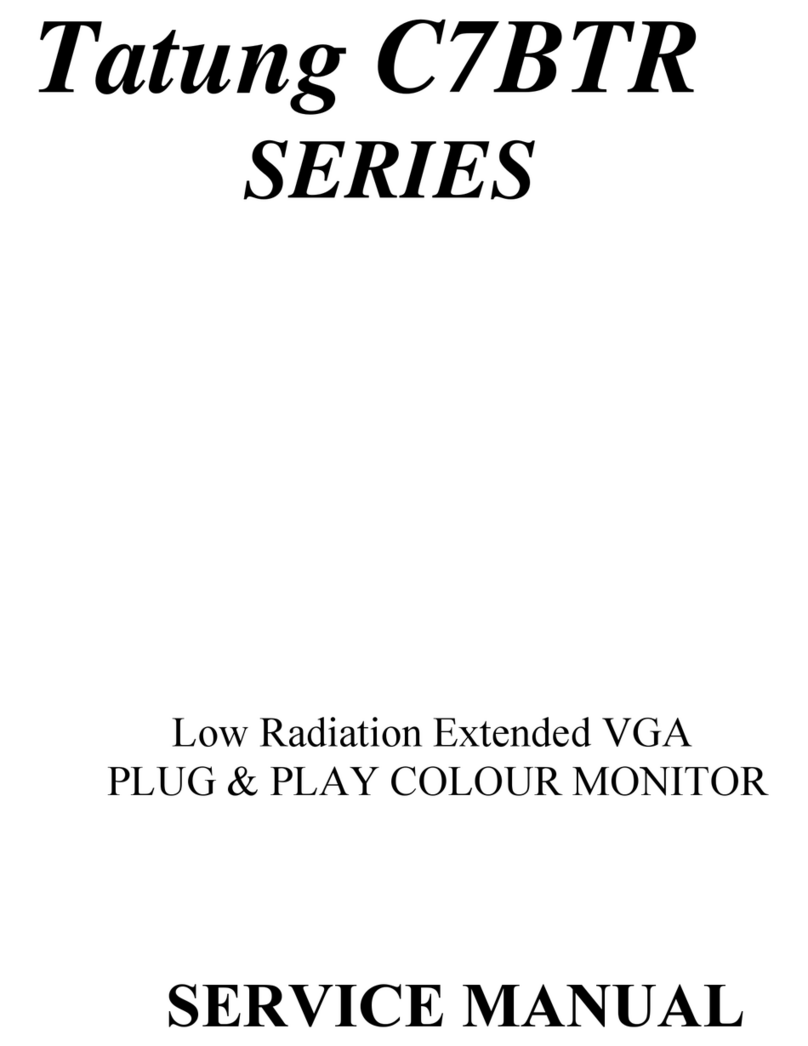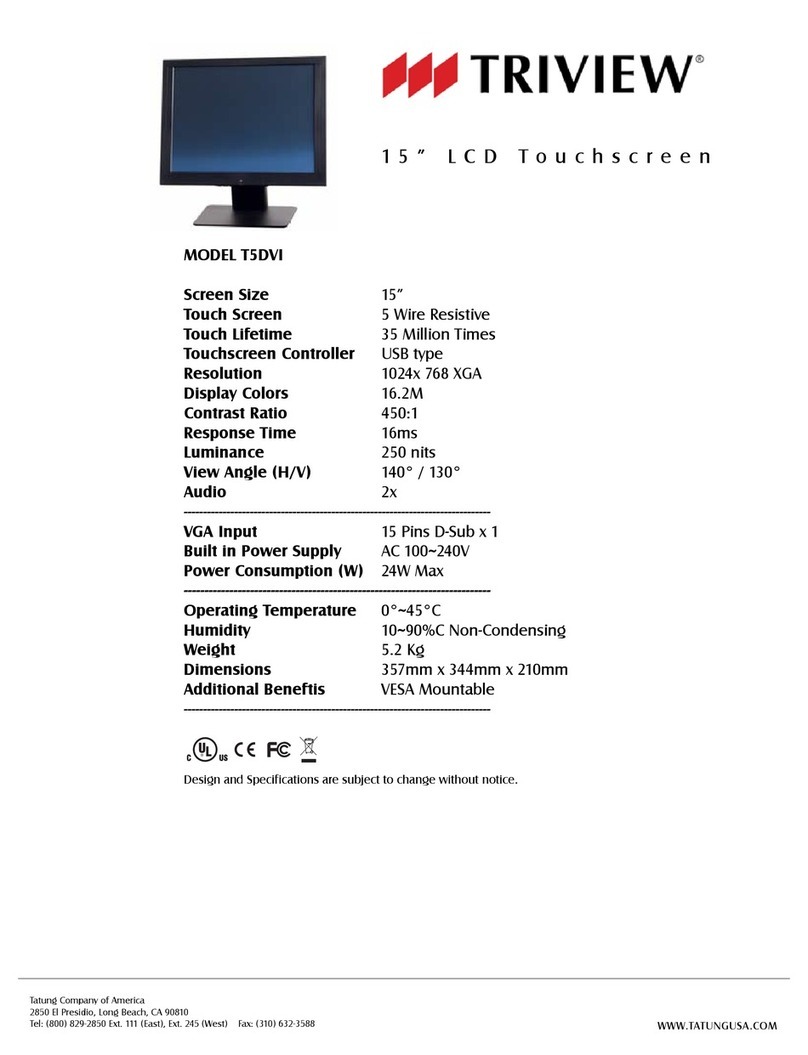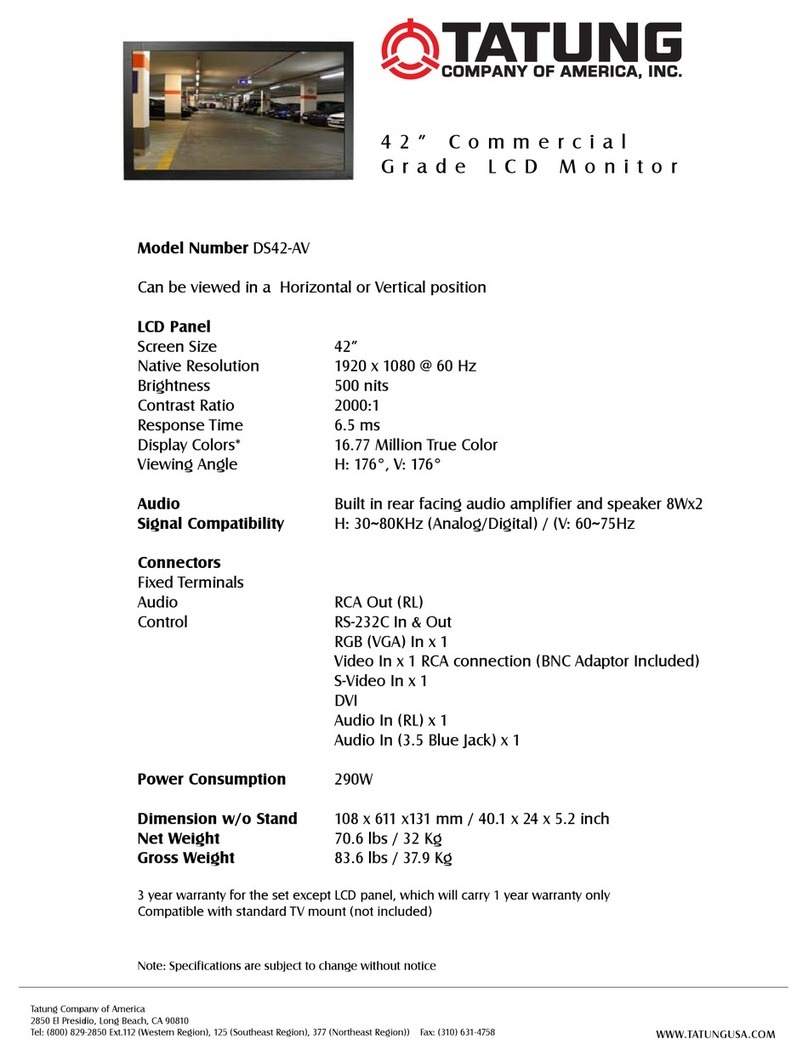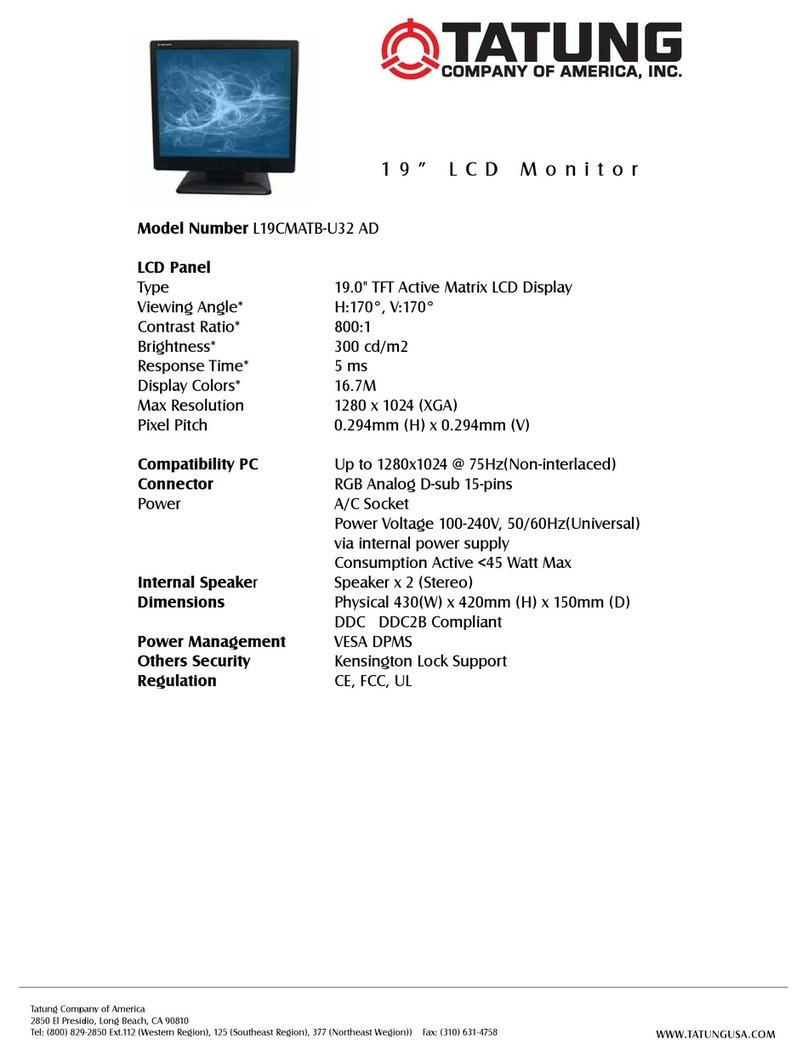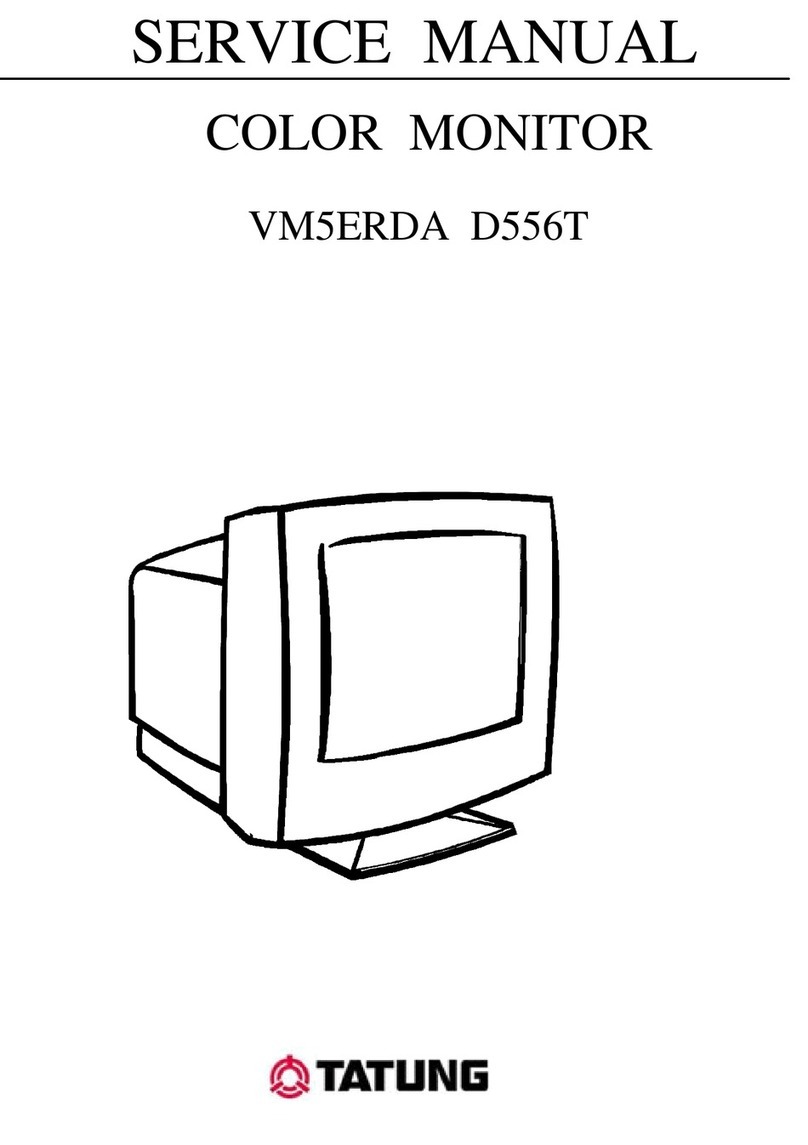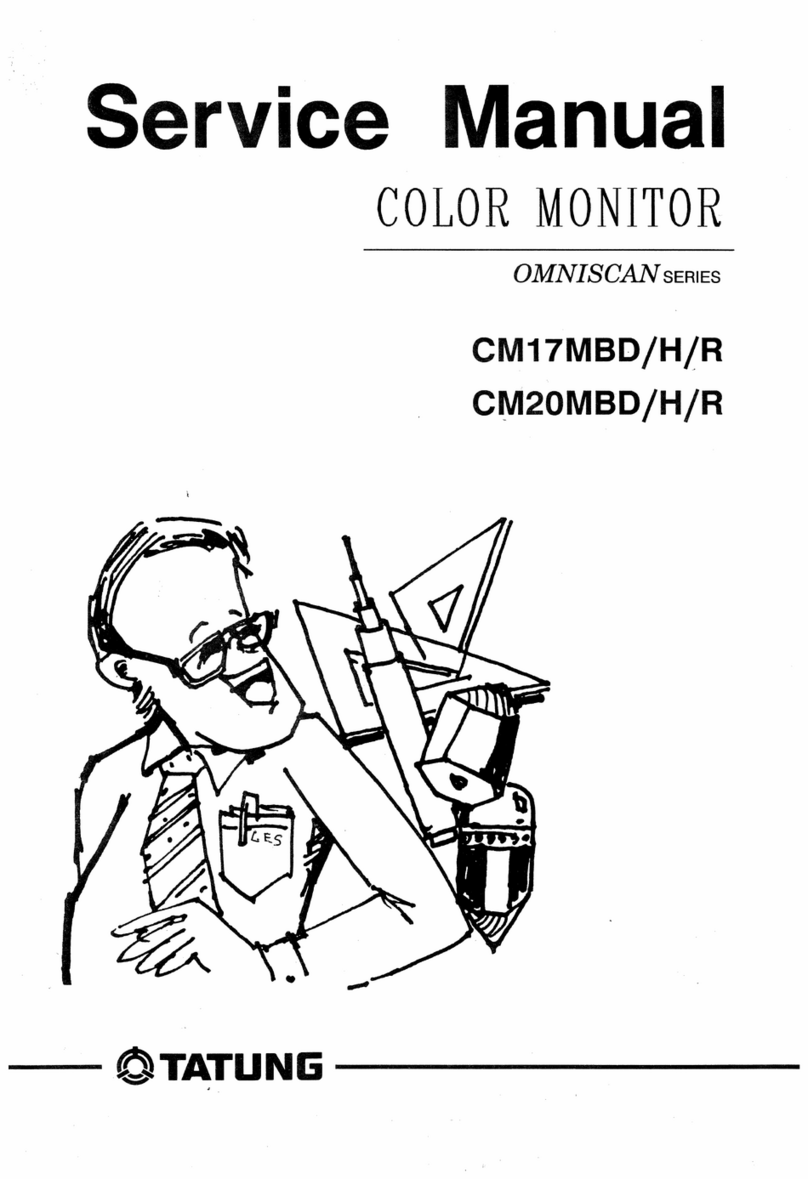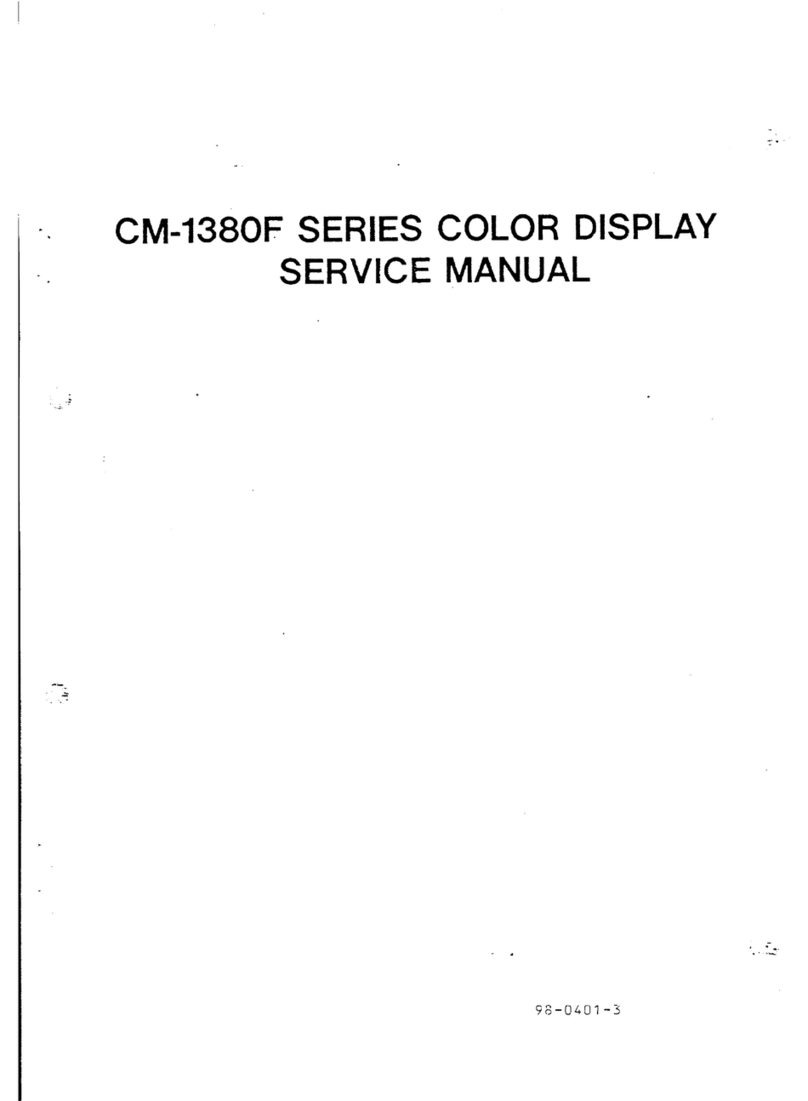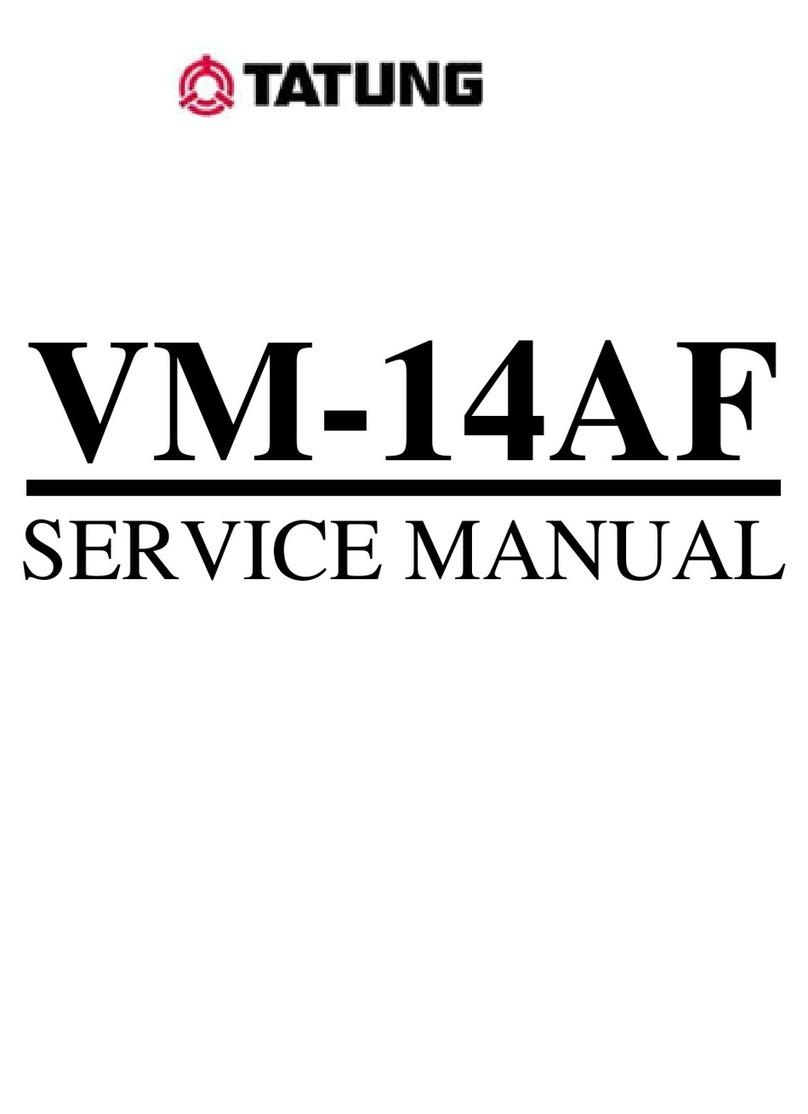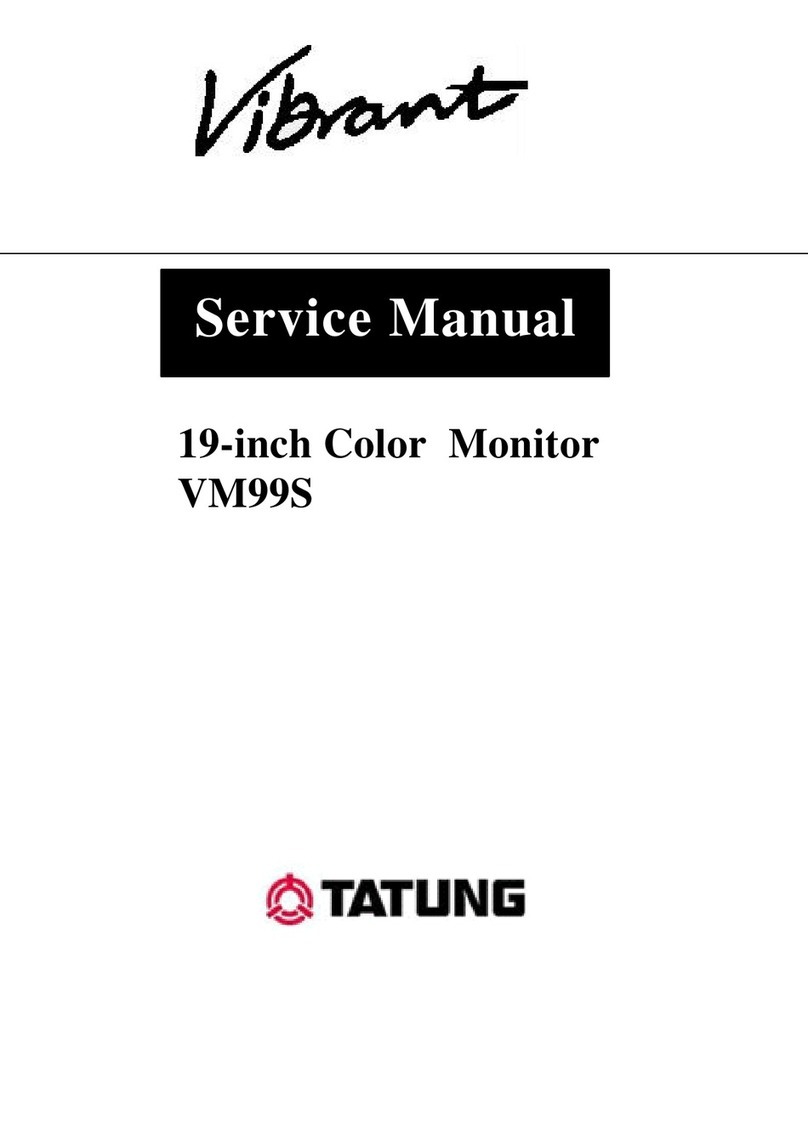- 5 -
3 IMPORTANT SAFEGUARDS
For your own safety, read all of these instructions and save them for later
reference.
3-1 POWER PLUG
This display monitor is equipped with a 3-wire grounding type power plug.
The third pin provides a safety ground for the display frame and will fit
only into the power outlet of compatible configuration.
Contact your technician to replace the obsolete outlet. Do not defeat the
safety purpose of the grounding plug.
3-2 POWER INPUT
This display should be operated only from the types of power source
indicated on the label. If there is any question about the type of power
supplied to the outlet, consult your technician or dealer.
3-3 VENTILATION
Openings on the cabinet back and bottom are provided for ventilation. To
insure reliable operation and to protect the display from overheating, these
openings must not be blocked or covered. Do not place the display near or
over a radiator or heating vent. If this unit is installed within another
enclosure be sure that adequate ventilation has been provided.
Never push objects of any kind through the cabinet openings. They may
touch dangerous voltage points or cause short circuits that could result in
fire or electrical shock.
3-4 ATTACHMENTS
Signal sources must be of approved types and properly grounded. If safety
standards are to be maintained ask the service technician to perform routine
safety tests to determine that all equipment is in safe operation condition.
Overloaded or poorly grounded AC power systems can cause severe
difference in ground potential between the display and the signal source,
particularly on long video lines where the display and the source are
plugged into different AC power circuits. Besides causing signal
instability, ground potential may be great enough to present a shock hazard.
Ground potential tests should be part of the routine safety check made by
the service technician.