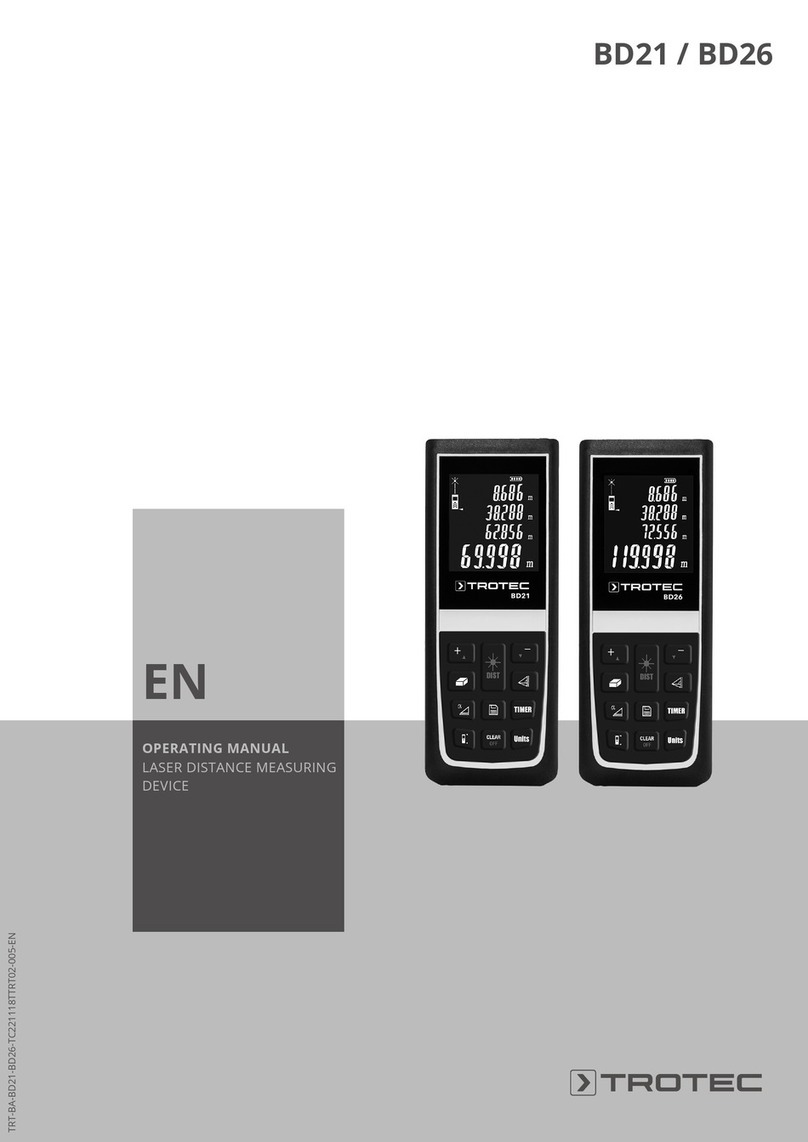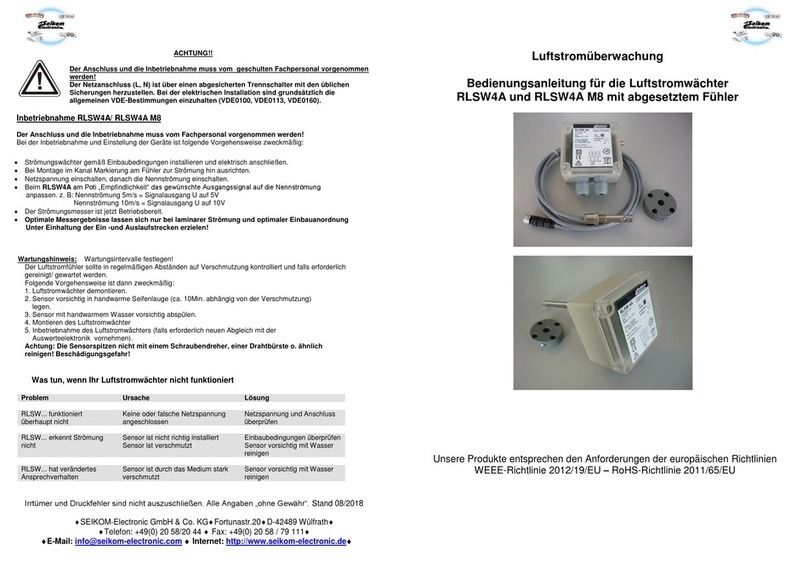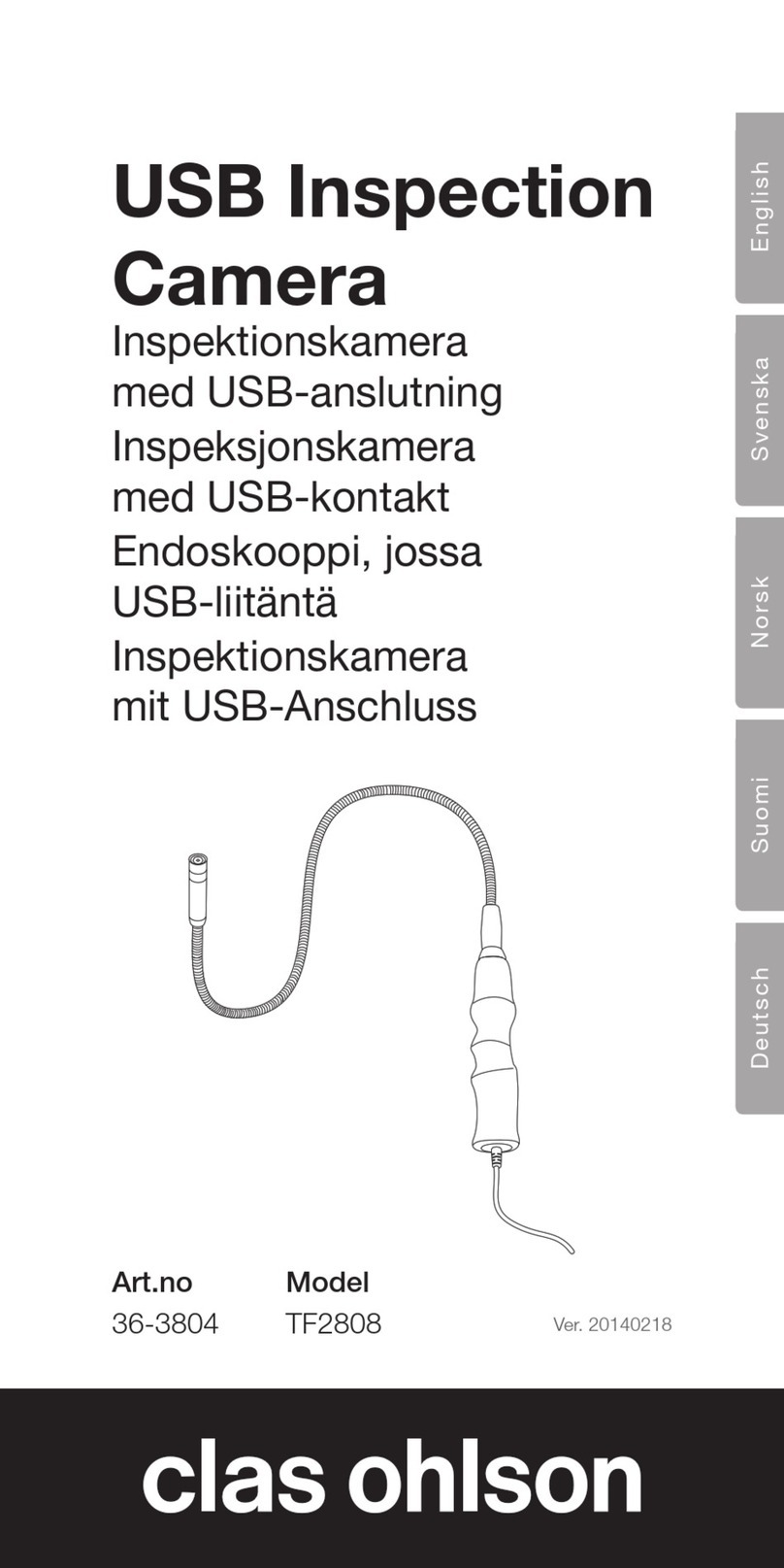Tavool MD50 User manual

LASER DISTANCE METER
USER MANUAl
Version: MD50/70
-----------------------------------------Tavool Laser Distance Meter-------------------------------------
CUSTOMER SERVICE: servic[email protected]
If any problem, question or concern, please feel free to contact us via email, we will
provide you the best solution according to your issue.

1
Welcome___________________________________________
Thank you for your choice on our laser distance meter. PLEASE READ THIS INSTRUCTIONS
CAREFULLY AND KEEP FOR FUTURE REFERENCE, otherwise it may result in hazardous
laser radiation and electric shock.
IMPORTANT SAFTY PRECATIONS
1. This product is a class II laser product. Please DO NOT stare into beam at any time when
operating this product!
2. Please DO NOT looking directly into the beam with optical aids to avoid causing serious laser
radiation!
3. Please DO NOT remove any safety labels on this product!
4. Do not use this device under the flammable and combustible environment. Please dispose your
wasted device according to your local laws and regulations.
5. Do not place the device on somewhere the children could touch and reach.
6. Do not try to repair this device by yourself for your personal safety. If the device was damaged
please feel free to contact us.
7. Please keep this instruction for reference when use.
PACKAGE
BASIC FUNCTION
Laser distance meter
1pc
AAA battery
2pc
User manual
1pc
Packing box
1pc
Hand rope
1pc
Single Measurement
√
Continuous Measurement (Max/Min)
√
Area/Volume/Pythagoras
√
Plus and Minus
√
Unit Conversion
√

2
ATTENTION:
* For different measurement targets and test environment, the range and
accuracy will be affected. The measuring accuracy is higher than or equal to
the industry standard in the factory test environment.
*Industry Standard: When measurement range is within 10m, the
measurement accuracy is ±2mm; More than 10m, the measurement
accuracy is calculated as follows: ±2mm±0.05 * (D-10) (D is the measurement distance, unit: m).
Measuring Reference
√
Silence Function
√
Historical Data Review
20Groups
Error Code
√
Battery Power Indication
√
Laser Auto Switch of
30s
Instrument Auto Switch off
180s
Measuring Range
50m: 0.05m-50m
70m: 0.05m-70m
Measuring Accuracy
±2.0mm
Measuring Unit
m,ft,in
Area Unit
m²,ft²
Volume Unit
m³,ft³
Laser Type
620~690nm
Laser Class
class II ,<1mW
Operating Temperature
0~+40℃
Storage Temperature
-20~+65℃
Batteries
AAA(Alkaline),2×1.5V
Working time(Fully charged)
>5000 times
Weight (Without batteries)
Approximate 72g
Dimension (L*W*H)
110X46X25mm

3
PRODUCT DETAIL
1. OVERVIEW
2.Display Symbol Indication
1. Laser emitter
7. Clear key/Exit key/OFF key
2. Laser receiver
8. Spirit bubble
3. Display screen
9. Plus key/Reference switch key
4. Spirit bubble
10. Function key/Sound key
5. Power key/Measuring key
11. Battery compartment
6. Minus key/Unit switch key

4
OPERATION
1.Battery Installation:
According to figures, remove battery compartment lid and insert 2*AAA batteries (alkaline).
*Attention
1. Please do not mix new and old batteries
2. Please replace batteries when the symbol flashes permanently in the
display
3. Please remove the batteries before any long period of non-use
4. Waste batteries should be recycled in accordance with national or
local regulations
2.Switch-on
Short-time press to switch on the equipment, the screen will show as follows:
Then the meter in Single Measurement Mode and laser point opens automatically, indication shown
as figure A. Laser point is automatically shut down after 30 seconds without operations. Or short-

5
time press to close the laser point, indication as shown as figure B. Short-time press
again to open laser point, indication as shown as figure C.
3.Change Reference Edge
Default reference edge is the bottom of meter, indication is shown as figure D. Long-time press
to change the measuring reference to the top of meter, indication as shown as figure E.
4.Unit Conversion
⚫Factory default that unit is m, indication is shown as figure F. Long-time press to
switch unit m to Ft, indication as shown as figure G.
⚫Long-time press again to switch the unit Ft to In, indication is shown as figure H.
(Note: Long-time press to switch the unit of measurement, the value will switch
correspondent at the same time if there is value of measurement.)
⚫When the unit is m2, Long-time press , the unit will switch unit m2 to Ft2.
⚫When the unit is m3, Long-time press , the unit will switch unit m3 to Ft3.
⚫When you switch on meter later, the meter will remember the last measuring unit you used.

6
5.Change Measurement Mode
◆Default setting of measurement is Single Measurement Mode, indication is shown as figure I.
Short-time press to switch Area Measurement Mode, indication is shown as figure J.
◆Short-time press again to switch Volume Measurement Mode, indication is shown as
figure K. Short-time press again to switch Single Pythagorean Theorem Measurement
Mode, indication is shown as figure L.
◆Short-time press again to switch Dual Pythagorean Theorem Measurement Mode,
indication is shown as figure M.
◆Short-time press again to switch Historical Data Review Mode, the last measuring data
will be displayed, indication is shown as figure N.
◆(Note: In the Historical Data Review Mode, there will be some measuring data that factory
tested. It does not mean this equipment has been used.)

7
5.Switch off
The equipment can be switched off at any time by long-time press .
MEASUREMENT MODE
1.Single measurement
In the Single Measurement Mode, aim the laser onto target. Short-time press . The measuring
result will be displayed immediately shown as figure O.
2. Continuous measurement
Single Measurement Mode only, aim the laser onto target, then long-time press to enter the
continuous measurement, the Max measuring value, Mix measuring value and Current measuring
value will be displayed at screen. Indication as shown as figure P.
3. Area Measurement
In the Area Measurement Mode, aim the laser onto target. Short-time press to measure the two
side lengths of the target respectively, area calculated value will be displayed as shown as figure Q.

8
4. Volume Measurement
In the Volume Measurement Mode, aim the laser onto target. Short-time press to measure
three lengths of the dimensional target orderly. The volume calculated value will be displayed
immediately shown as figure R. (Note: the length value of third side do not display at screen,
because the screen can display three lines only.)
5. Single Pythagorean Theorem Measurement
In Single Pythagorean Theorem Measurement Mode, aim the laser onto target. Short-time press
to measure the length of the hypotenuse and right-angle side of a right triangle. The height calculated
value of the right triangle will be displayed immediately on the screen as shown as figure S.
6.Dual Pythagorean Theorem Measurement
In Dual Pythagorean Theorem Measurement Mode, aim the laser onto target. Short-time press
to measure the length of the hypotenuse, right-angle side, and other hypotenuse of a triangle orderly.
The total height calculated value will be displayed immediately on the screen shown as figure T.
(Note: the length value of another hypotenuse do not display at
screen, because the screen can display three lines only.)

9
7.Historical Data Review and Delete
Press the button for 5 times into the historical data reading. Short-time press
to view the previous measurement data. Short-time press to delete the measurement one by
one. Historical Data range: 0-19. The screen shown as figure U.
Figure U
8. Addition and Subtraction Functions
Short-time press button , the next measuring data add the previous measuring data, the screen
shown as figure V. Short-press button again, the previous measuring data subtract the current
measuring data, The screen shown as figure W.
Figure V Figure W

10
USING TIPS
1.Power Indication
When the battery power indication as shown as figure X, it means you need to change the battery.
2. Silence Function
At any state, long-time press to switch on or switch off the Buzzer.
3.ERROR CODE
Questions You May Encounter While Using
1、Q: Will it work for outdoor?
A: Yes, but it is not recommended in direct sunlight if it is too bright outdoor because it is hard to
see the target laser dot with the bare eye. If the sunlight is too strong, you may need to use a reflector
to reduce error.
2、Q:Can it be change from feet to meters?
A: Yes, You can switch units from inch/meter/feet freely by long pressing button .
3、Q:Does this unit take into account its own length in the measurement?

11
A:It can do both, it comes with a setup to measure from the base or from the front.
4、Q: Does this laser measure has a mute function?
A:Yes, long-time press to switch on or switch off the Buzzer.
5、Q: Can this device measure in the darkness?
A: Yes. the back lit display is readable in darkness, but it might be not that accurate if it is too dark,
the laser may not be able to detect obstacles if it's too dark. Our research team is working on this to
improve the accuracy.
6、Q: Does it have memory? How many distances can it remember?
Yes, it can store 19 measurements.
7、Q: Will this work outside to measure dirt areas or does it have to hit a wall or something?
A: It is laser based, so there has to be something physical to point it to. If someone held a board at
the end of the dirt area, that would work.
8、Q: Will this measure height from the ground to the top of a tree?
A: If there is a barrier on the top of the tree, you may measure the height. If there is no barrier, or it
is bright outdoor, you can also use the Pythagorean theorem measuring. You can measure to the top
leaf from a point some distance from the base of the tree, and then the distance to the base of the
tree, and the device can calculate the height of that point. it's a great aid for when you can't get a
direct measurement.
MAINTENANCE
Please do not immerse the instrument in water. Wipe the surface dust with a soft cloth.
Please do not use an aggressive cleaning solution. to wipe the surface of the optical components
(including the laser exit window and the signal receiving lens) in the same way as the camera lens.
SERVICE AND WARRANTY
Tavool laser distance meter is covered by the manufacturer’s ONE YEAR WARRANTY from date
of purchase. If any Tavool laser distance meter ever fails for any reason, please contact us by email
and Tavool will provide you the best solution(refund or replacement) according to your issue.
Customer service: service@tavool.com
If you have any other questions, product problem or concerns, please also feel free to contact us by
email, we will try our best to solve it for you within 24 hours. We will provide you the best solution
once get your email.
If you have bad using experience with this device, or if you need more help about how to use facial
steamer, please kindly contact us via email firstly. We will try our best to help you solve your issue.
This manual suits for next models
1
Table of contents
Popular Analytical Instrument manuals by other brands
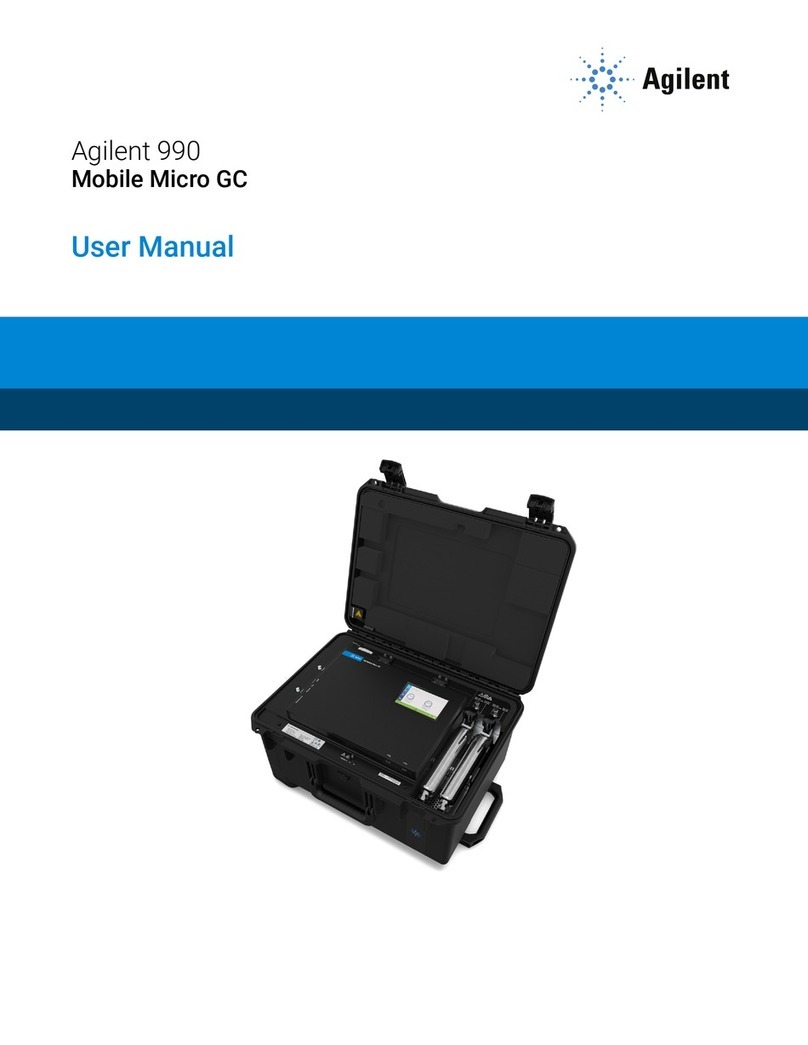
Agilent Technologies
Agilent Technologies Mobile Micro GC 990 user manual
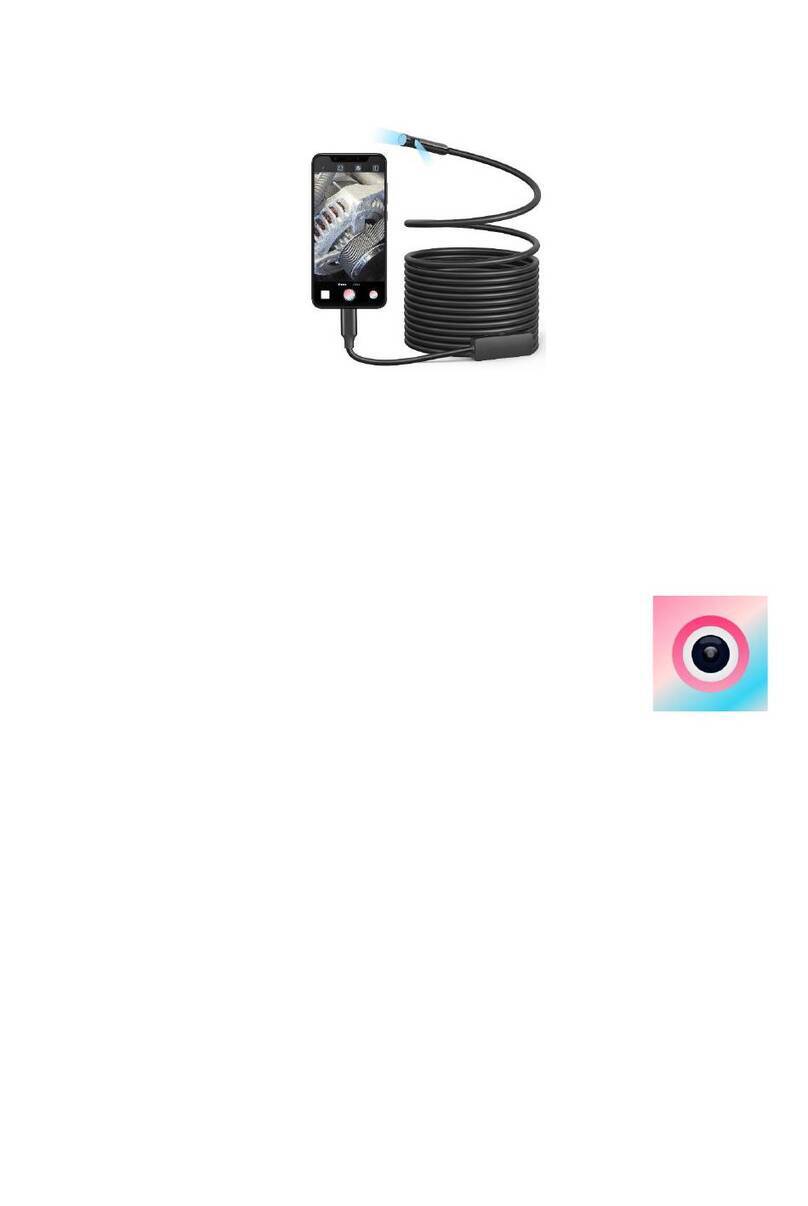
Vividia
Vividia BD-8050i manual
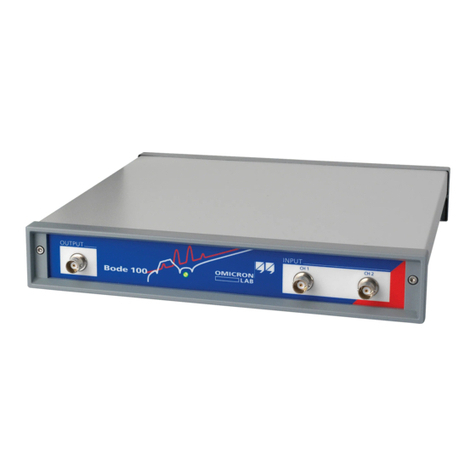
Omicron Lab
Omicron Lab Bode 100 user manual
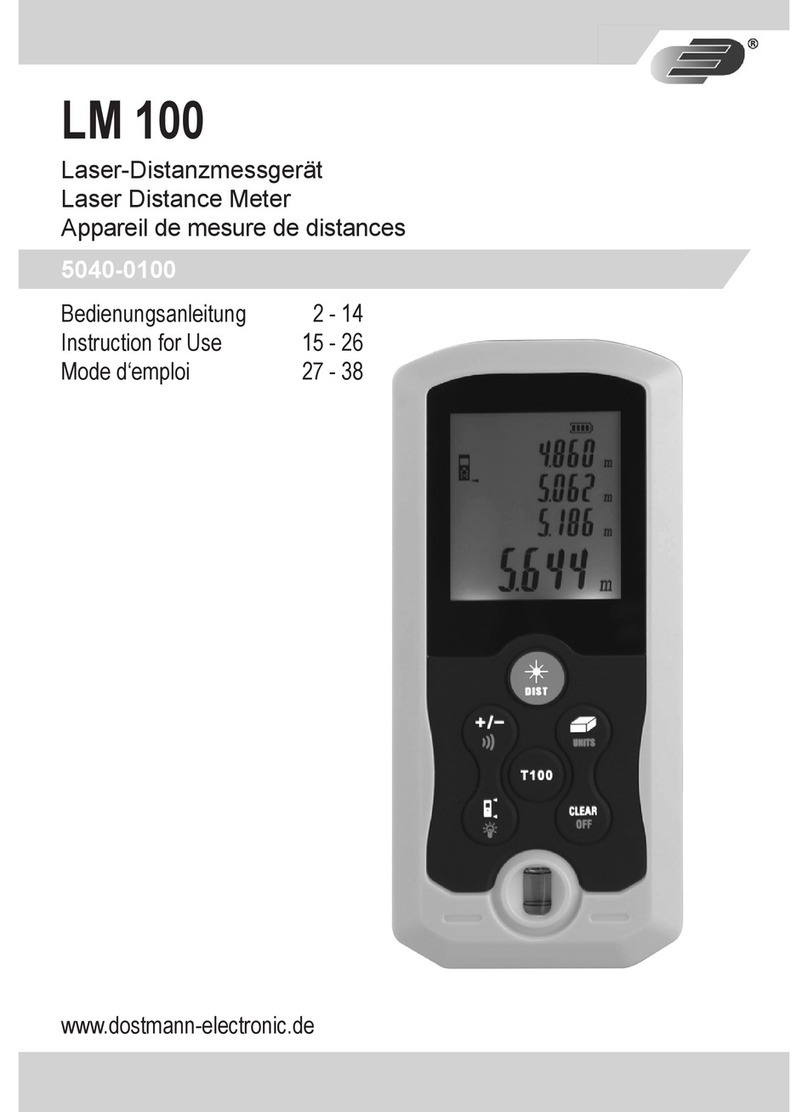
Dostmann Electronic
Dostmann Electronic LM 100 Instructions for use
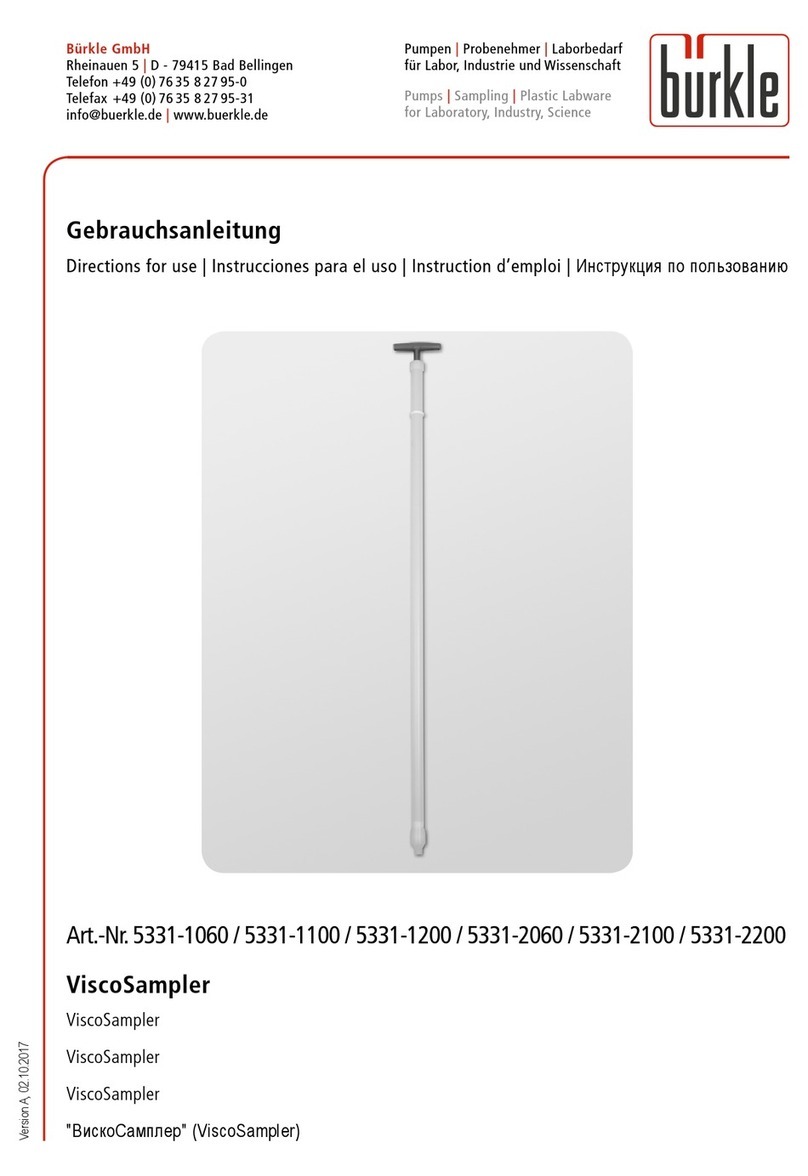
burkle
burkle ViscoSampler Directions for use

Macherey-Nagel
Macherey-Nagel NANOCOLOR 500 D manual
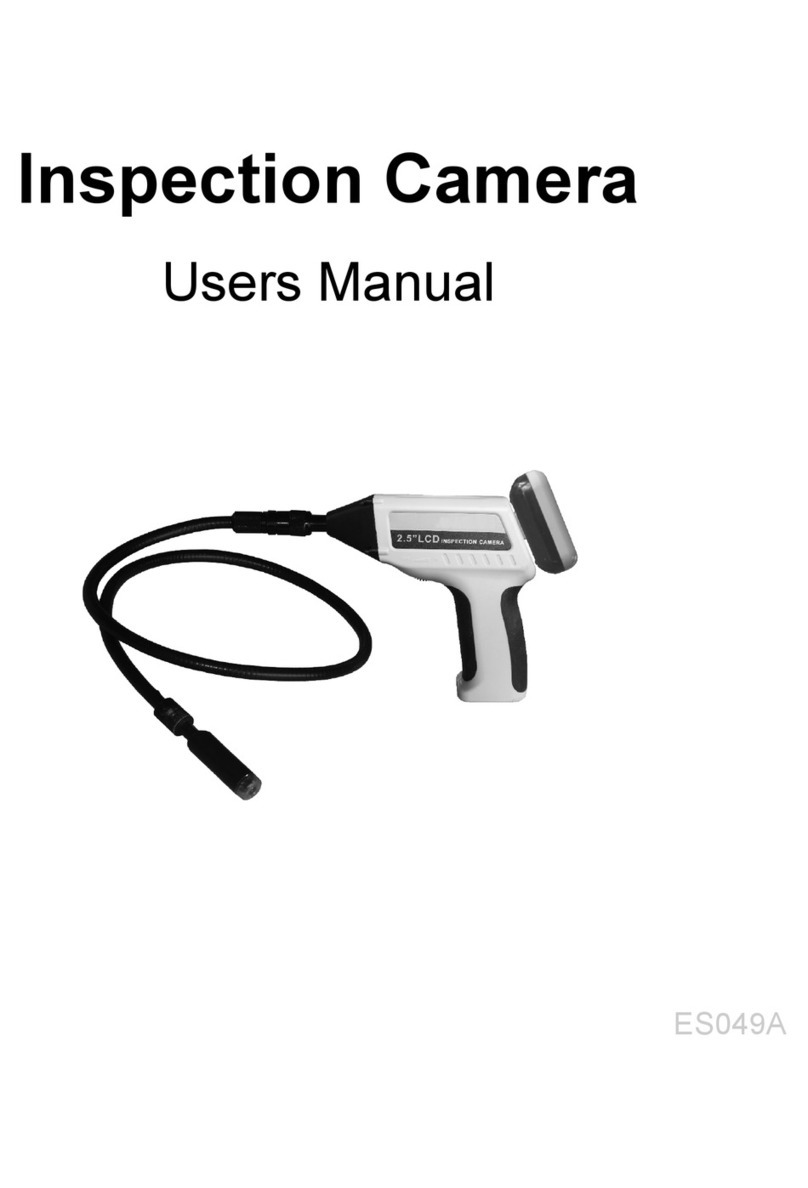
Atel Electronics
Atel Electronics ES049A user manual
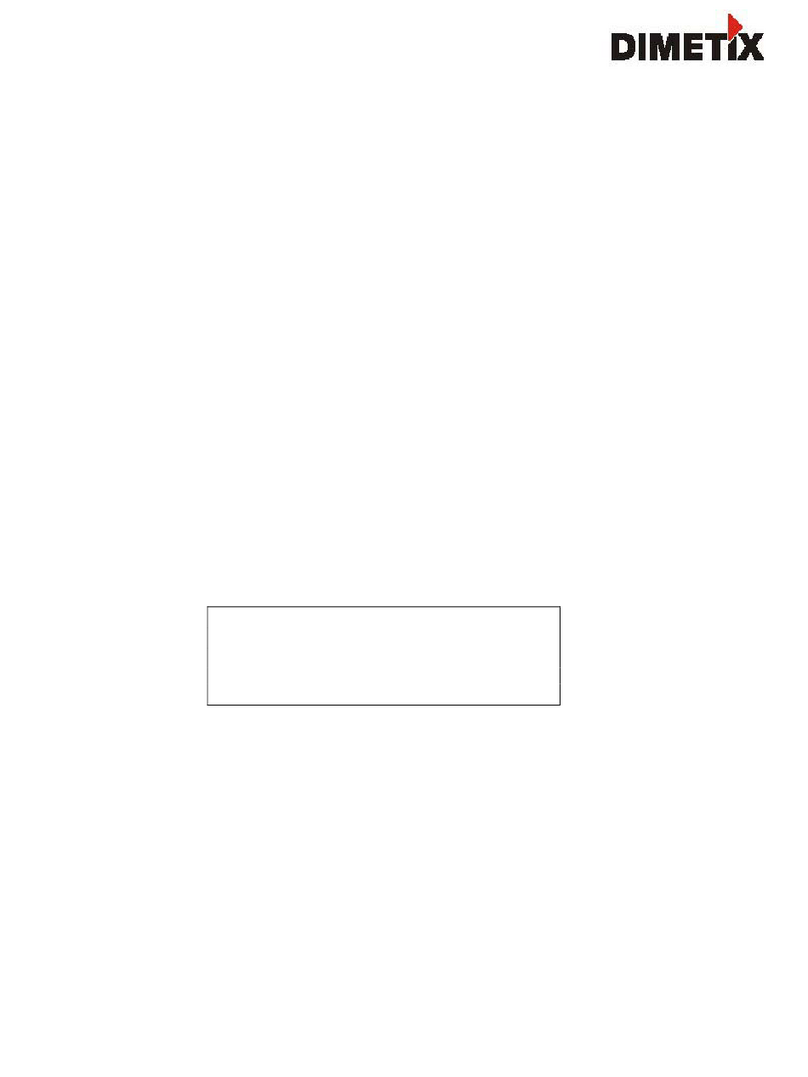
Dimetix
Dimetix DLS-C 15 Technical reference manual

Extech Instruments
Extech Instruments HDV-TX2L Product sheet

LaserLiner
LaserLiner VideoScope XXL manual

LaserLiner
LaserLiner DistanceMaster Pocket Pro manual

Meec tools
Meec tools 010982 operating instructions