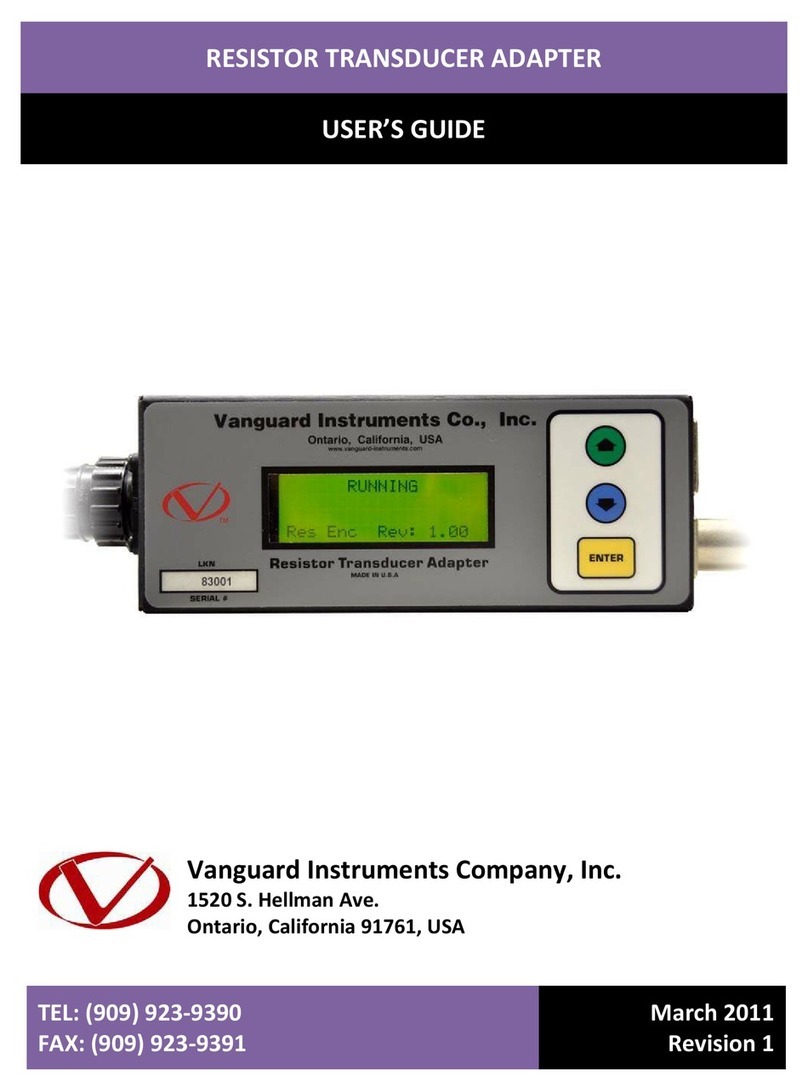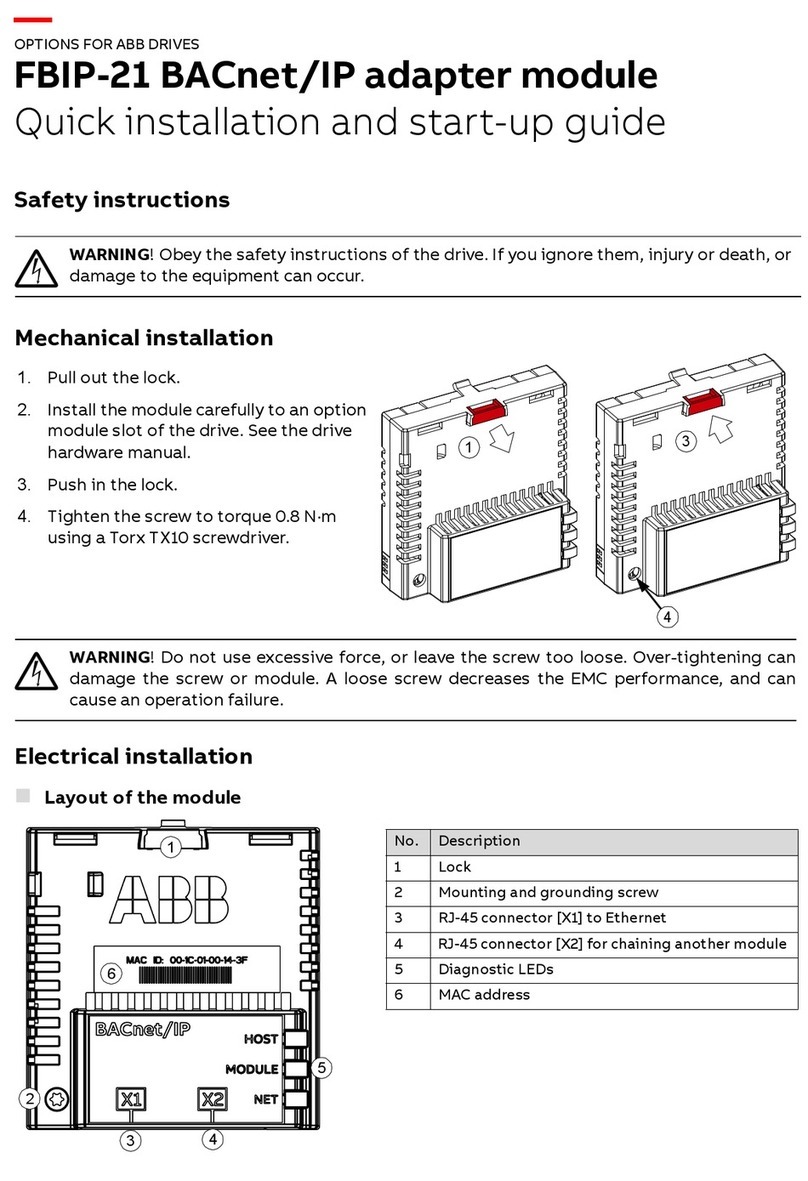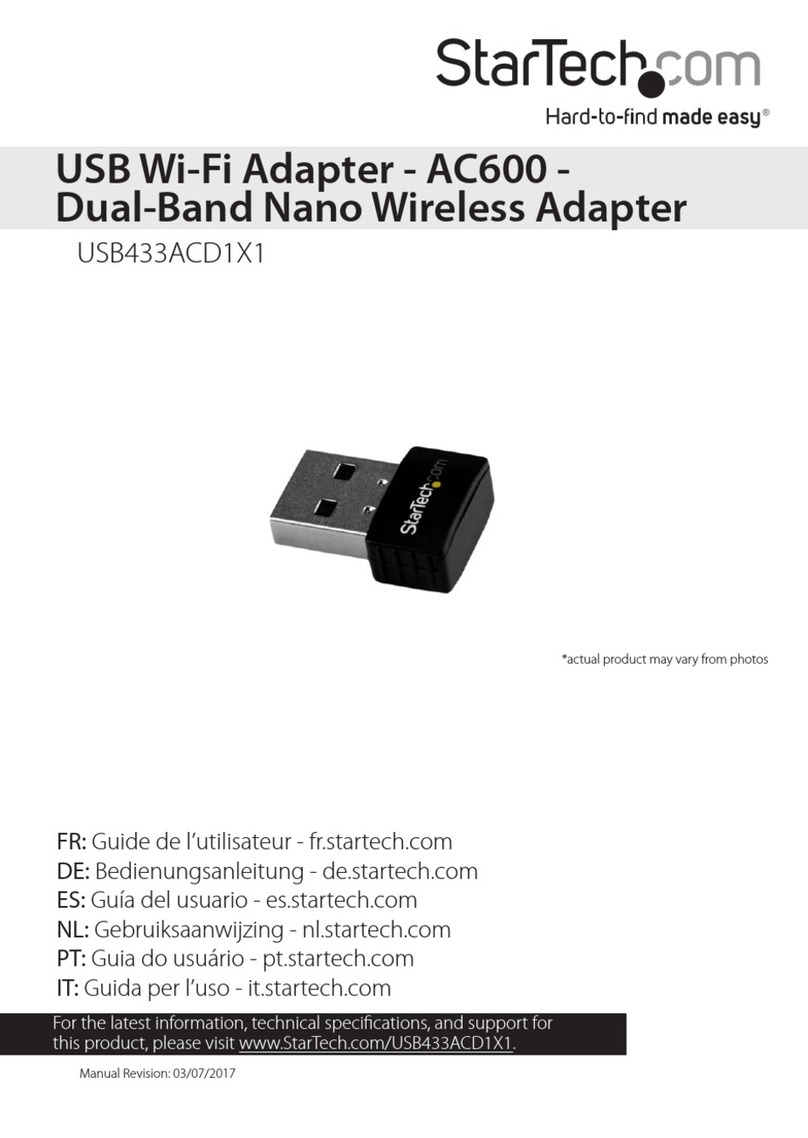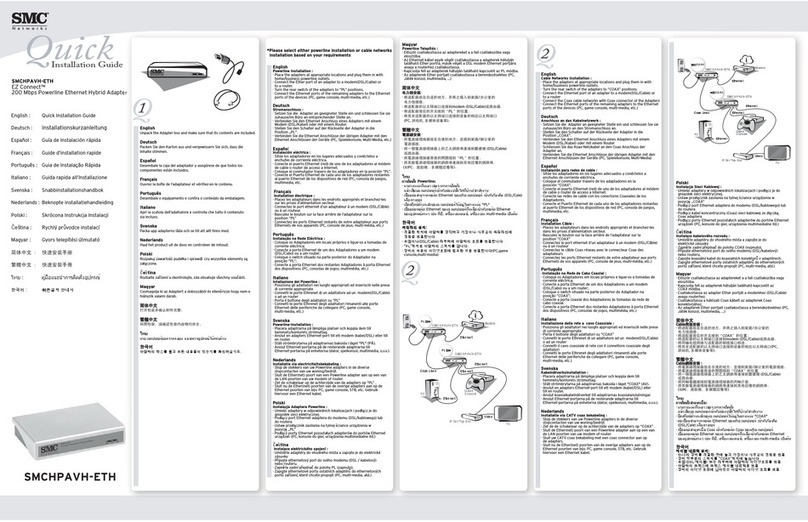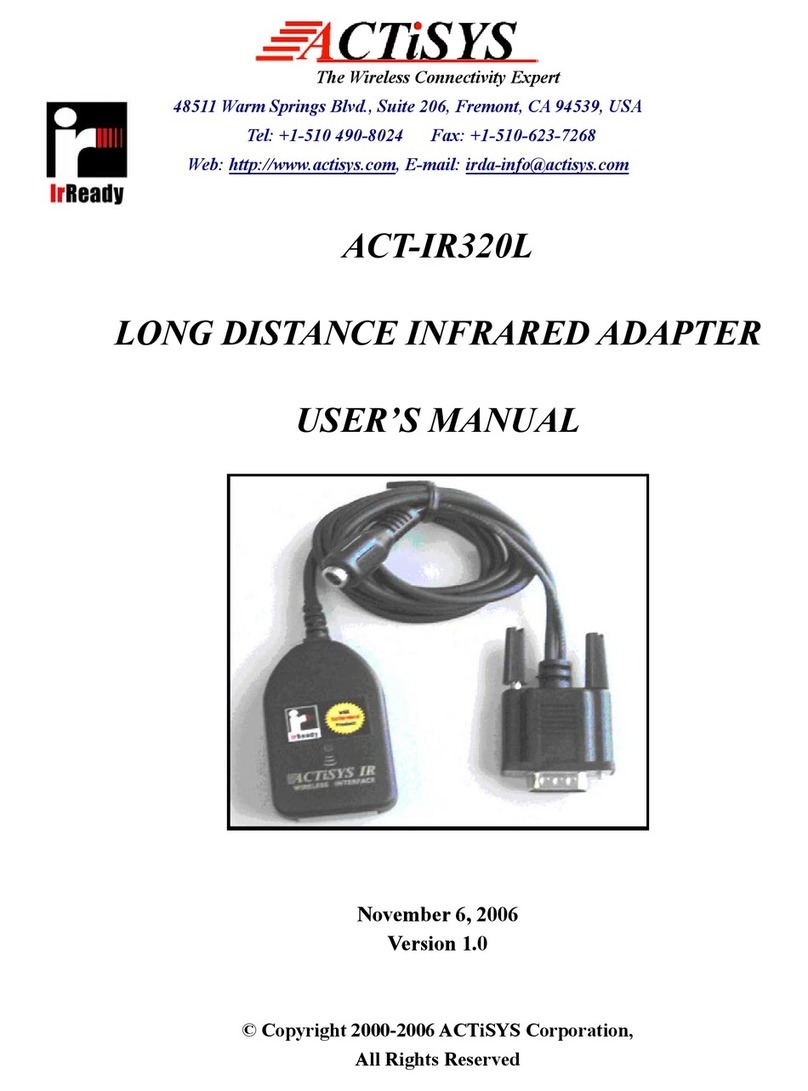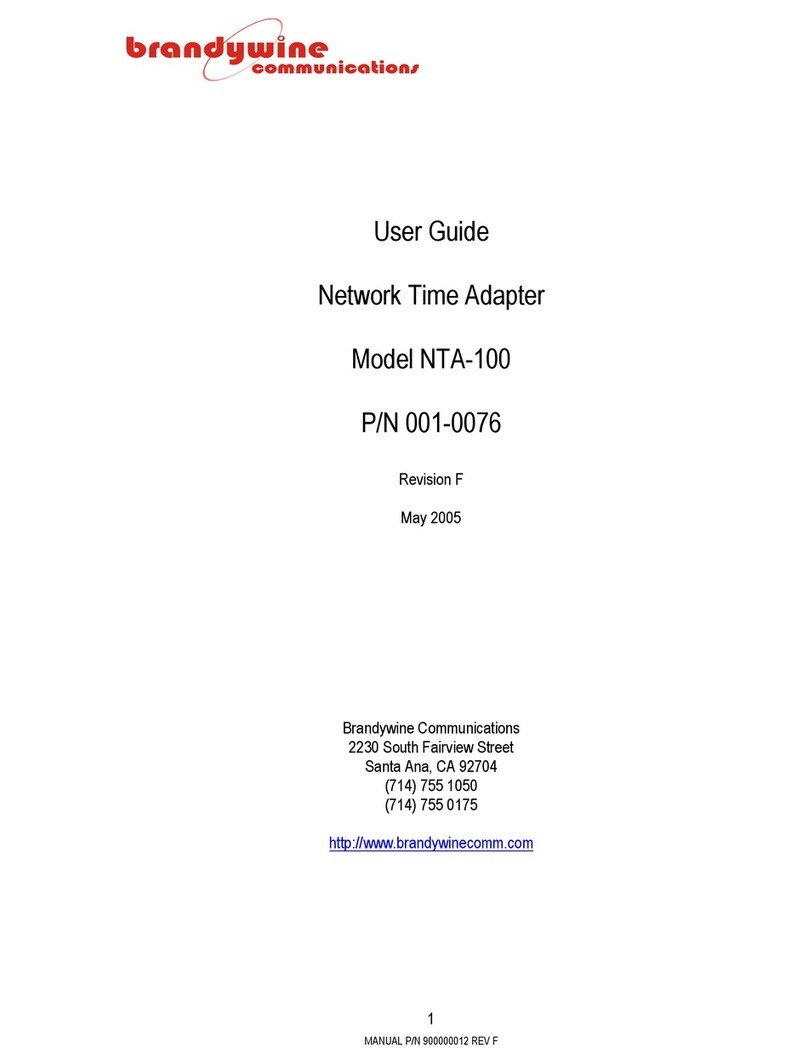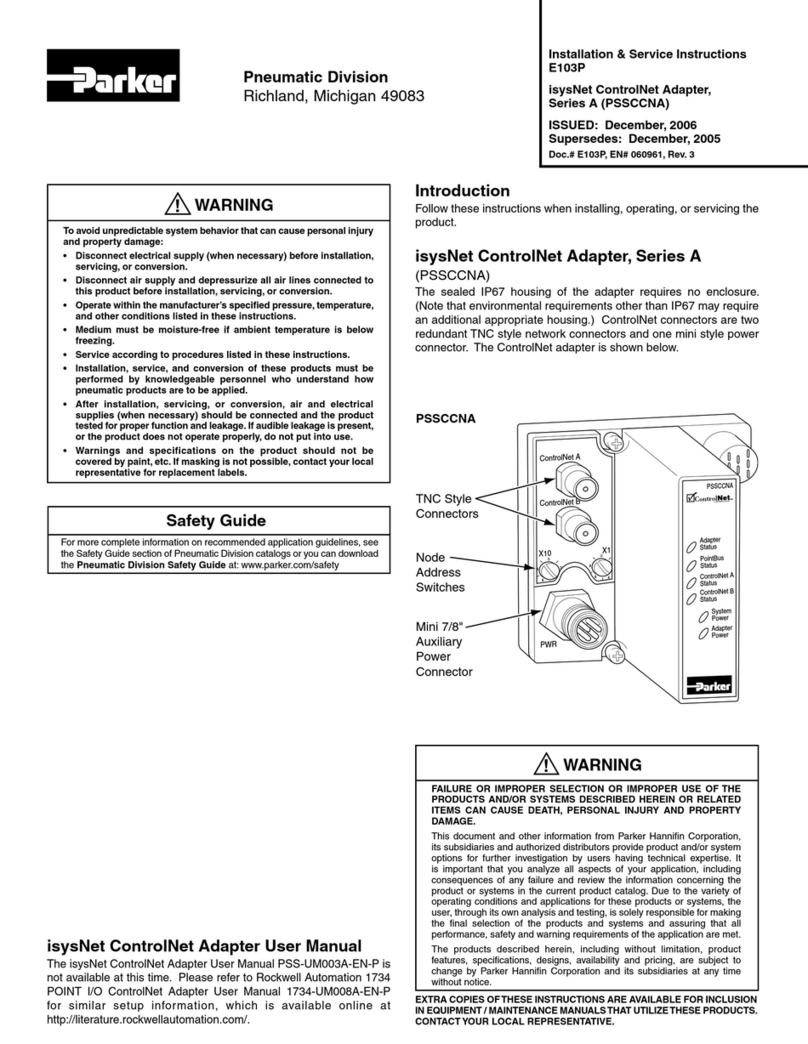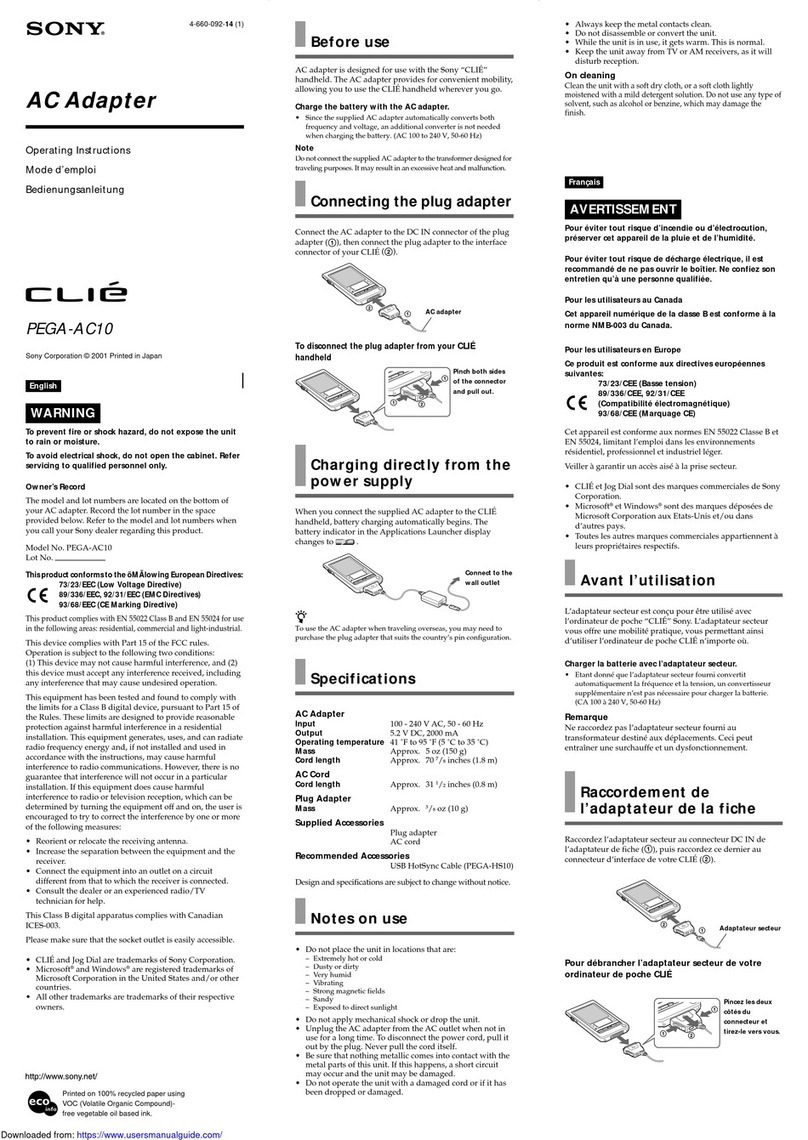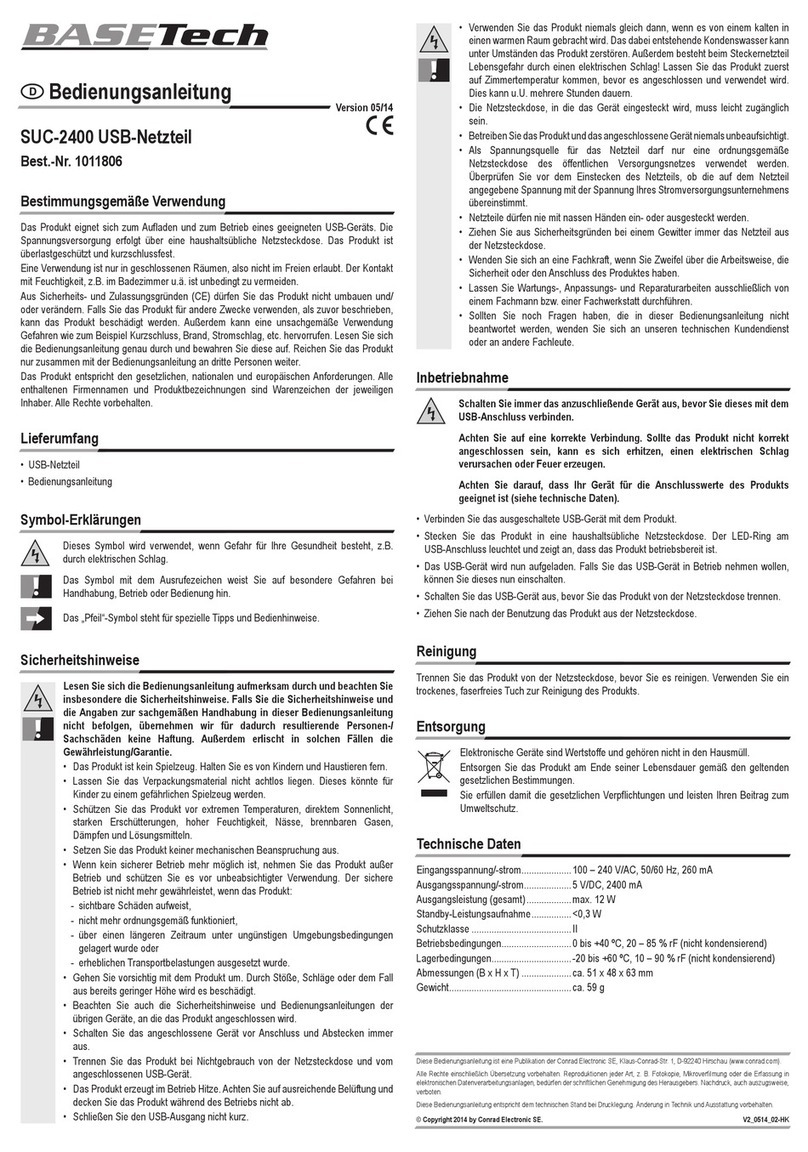2TB Wood’s • 888-829-6637 P-7891-TBW
Lock out / tag out the power
source before proceeding to avoid unexpected
starts. Failure to observe these precautions could
result in bodily injury.
Coupling element may be thrown
from the assembly with substantial force if
subjected to a severe shock load.
Check operating speed against
Maximum RPM value in Table 1.
For a basic installation overview, scan the QR code
below:
Further component information available:
Specification sheets, 3D models
ecatalog.TBWoods.com
Coupling Selection Program
www.TBWoods.com/Select
Installation / Alignment
Installation / Alignment Tools
• Hex key set
• Socket set
• Torque wrench
• Straight-edge
• Caliper
• Feeler gauge set
1. Inspect all coupling components and remove
any protective coatings, lubricants, paint or
rust from bores, mating surfaces and fasteners.
Remove any existing burrs, etc. from the shafts.
2. Slide one hub onto each shaft using keys where
required. (When using QD or Taper-Lock hubs,
follow the instructions furnished with the Sure-
Grip or Taper-Lock bushings.)
3. When high speed rings are to be used for
spacer couplings, loosely install one ring on
each half element.
4. Hold one half element on the hubs to determine
the appropriate hub spacing. If using spacer
elements with high speed rings, hold both half
elements on hubs to make sure that the hubs
do not interfere with the rings. The hub may be
installed with the hub extension facing in or out.
Make sure that the shaft extends into the hubs
at least .8 times the shaft diameter.
5. Lightly fasten hubs to shafts to prevent them
from moving during alignment.
6. Angular Alignment: Without rotating the
coupling, run a caliper around the hub and
set the caliper to the widest point. Find the
narrowest point with the caliper and feeler
gauges. Reposition equipment until this value
is as small as possible; reference Table 2 for
maximum value/degree.
7. Parallel Alignment: Using the misalignment
value from the previous step, look up the
maximum allowable parallel misalignment using
Table 2 and Figure 1. Without rotating the
shafts, run a straight-edge around the hub and
find the maximum offset with feeler gauges. If
necessary, realign the shafts. Recheck parallel
alignment.
Parallel Alignment
Angular Alignment
Scan to Watch Installation Video
or visit our Dura-Flex product page
at www.TBWoods.com