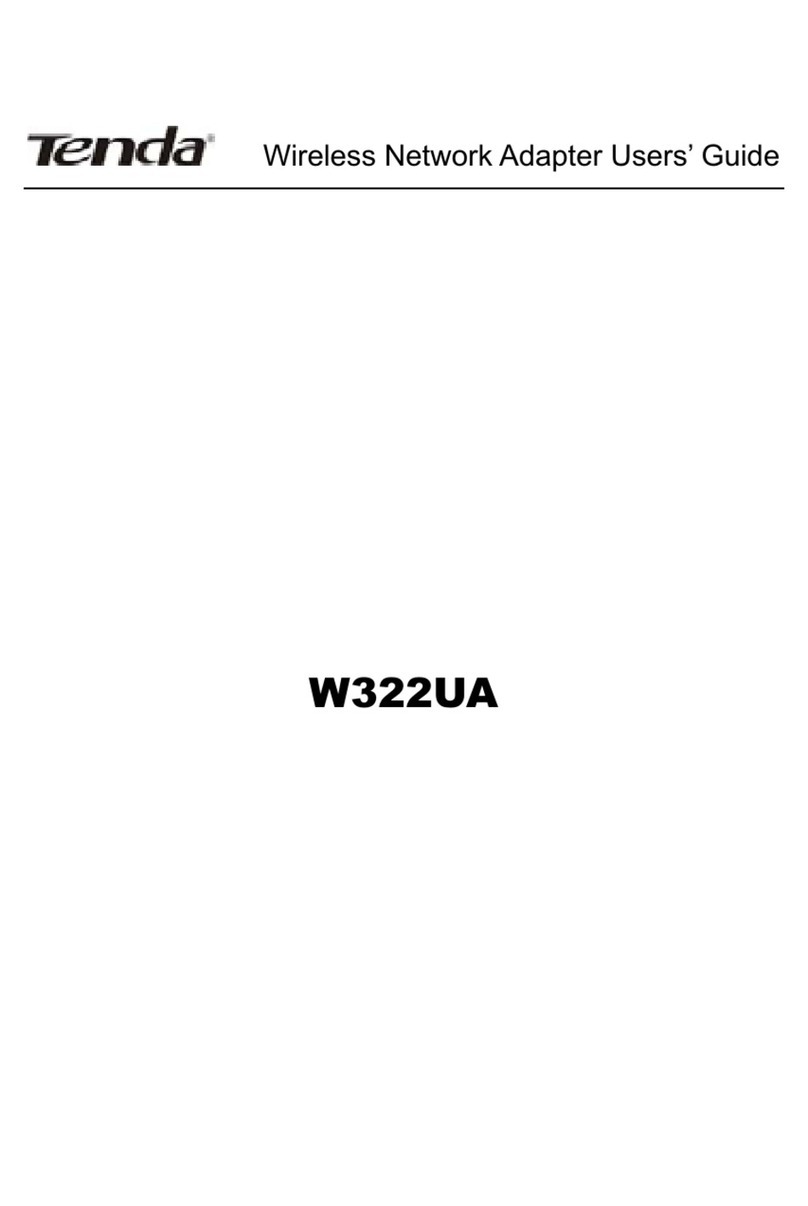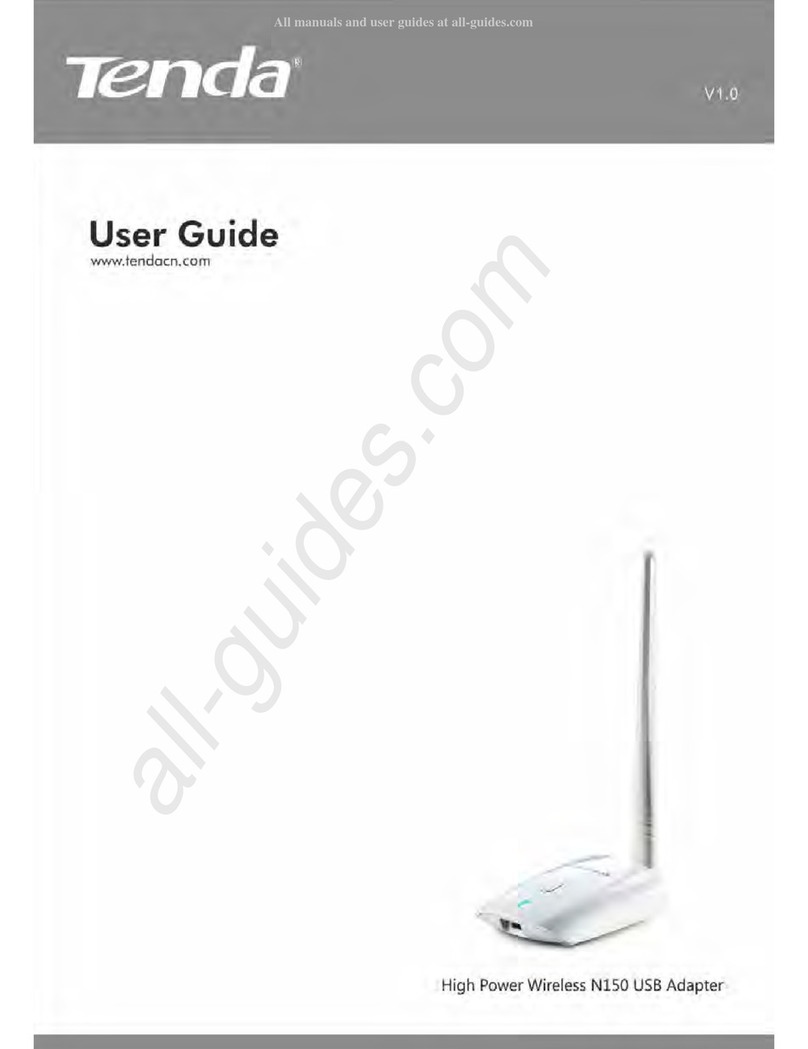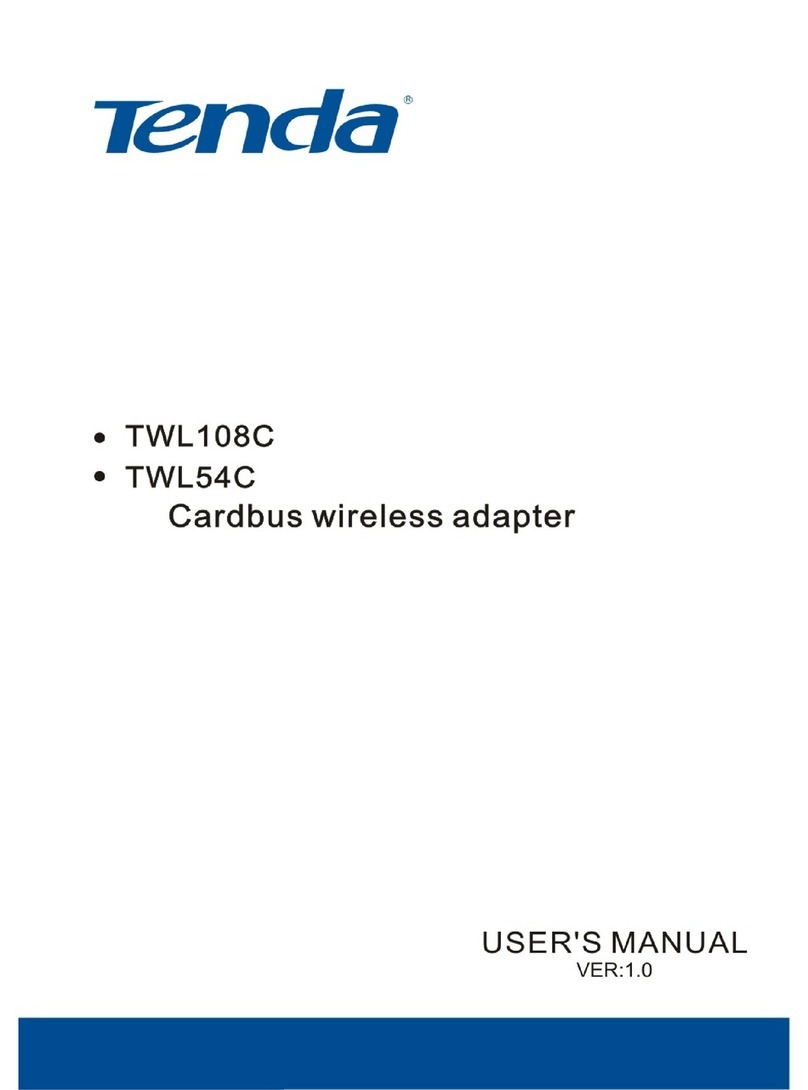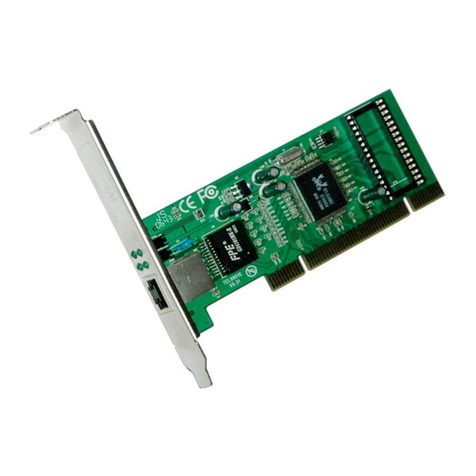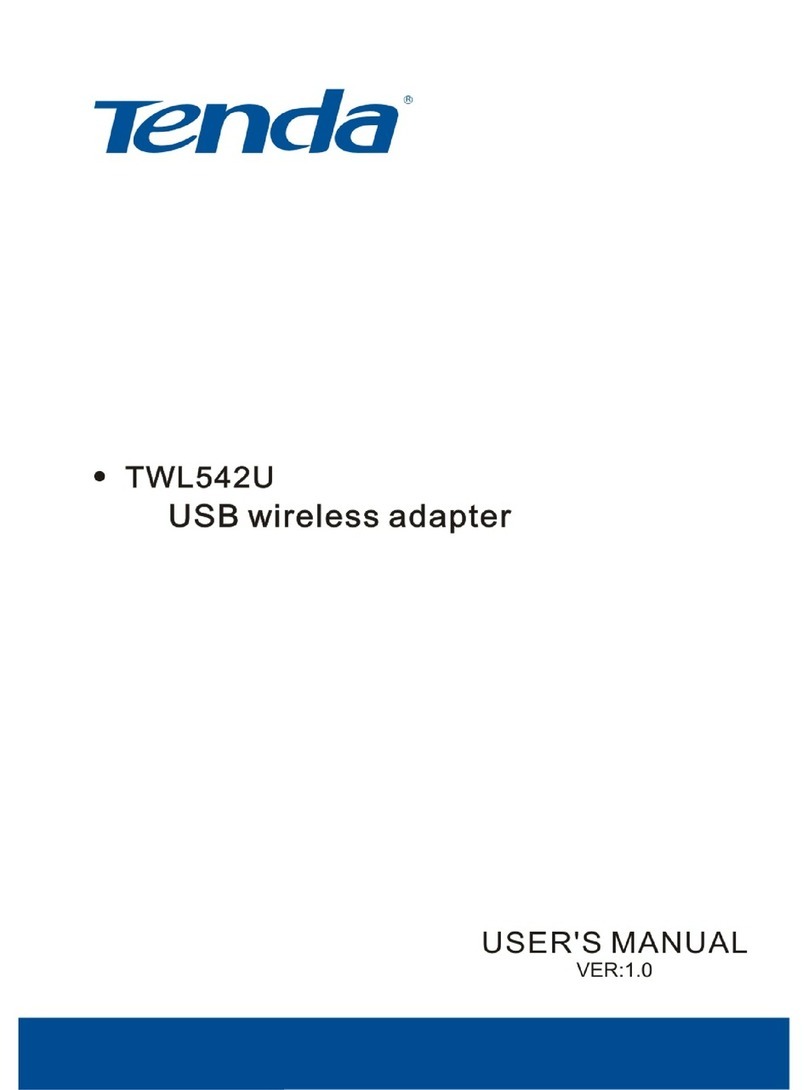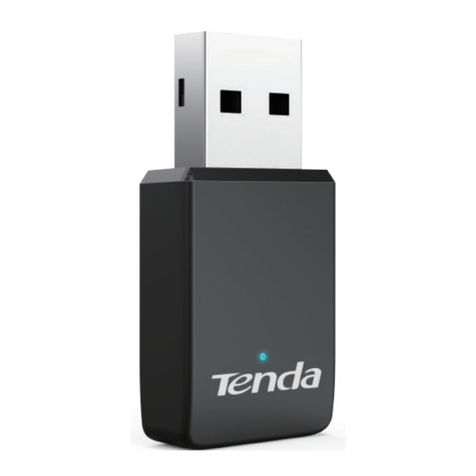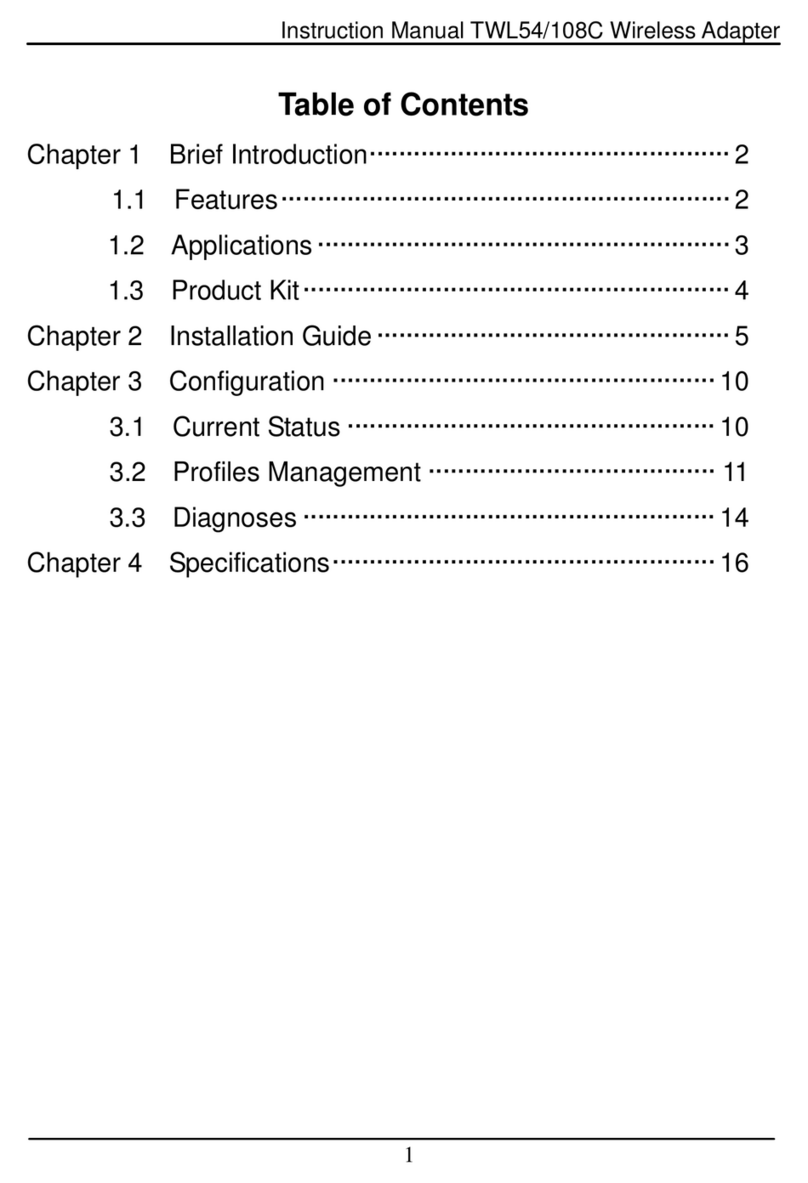iii
Table of Contents
Chapter 1 About the PLC Product ................................................................... 1
1.1 Overview ............................................................................................... 1
1.2 Package Contents................................................................................. 1
1.3 LED ....................................................................................................... 2
1.4 Interface/Button..................................................................................... 3
1.5 Installation Notes................................................................................... 3
Chapter 2 Hardware Installation...................................................................... 5
2.1 Preparation............................................................................................ 6
2.2 Connection ............................................................................................ 6
A. PC Application Connection.................................................................. 6
B. Set-top BoxApplication Connection.................................................... 8
2.3 Verify Physical Connection.................................................................. 10
Chapter 3 Management Software...................................................................11
3.1 UI Installation........................................................................................11
3.2 Device List........................................................................................... 16
3.3 Change Device Name ......................................................................... 17
3.4 Change Network Name....................................................................... 19
3.5 QoS..................................................................................................... 21
3.6 Reset................................................................................................... 23
3.7 Upgrade............................................................................................... 26
Chapter 4 Using the Pair Button.................................................................... 28
Appendix 1 Configure Your PC...................................................................... 31
Windows 8................................................................................................. 31
Windows 7................................................................................................. 33
Windows XP.............................................................................................. 36
Appendix 2 FAQs .......................................................................................... 38
Appendix 3 Technical Specifications.............................................................. 40
Appendix 4 Safety and Emission Statement.................................................. 41