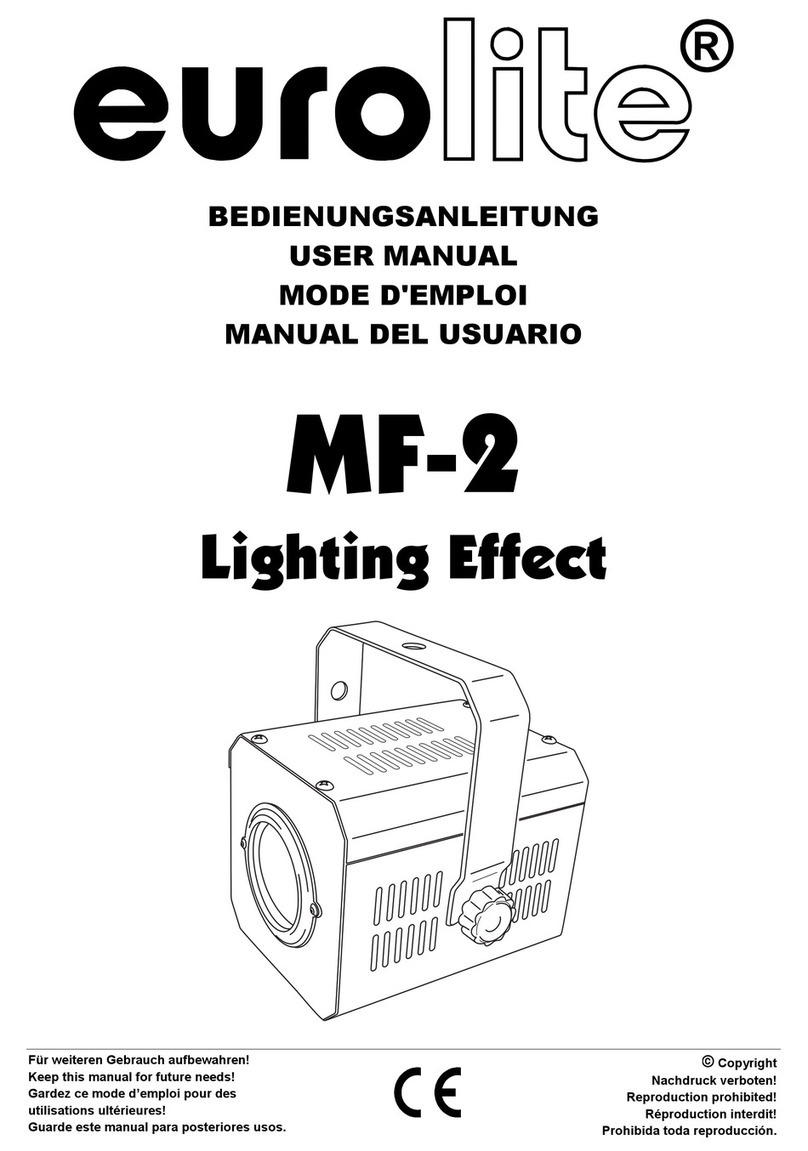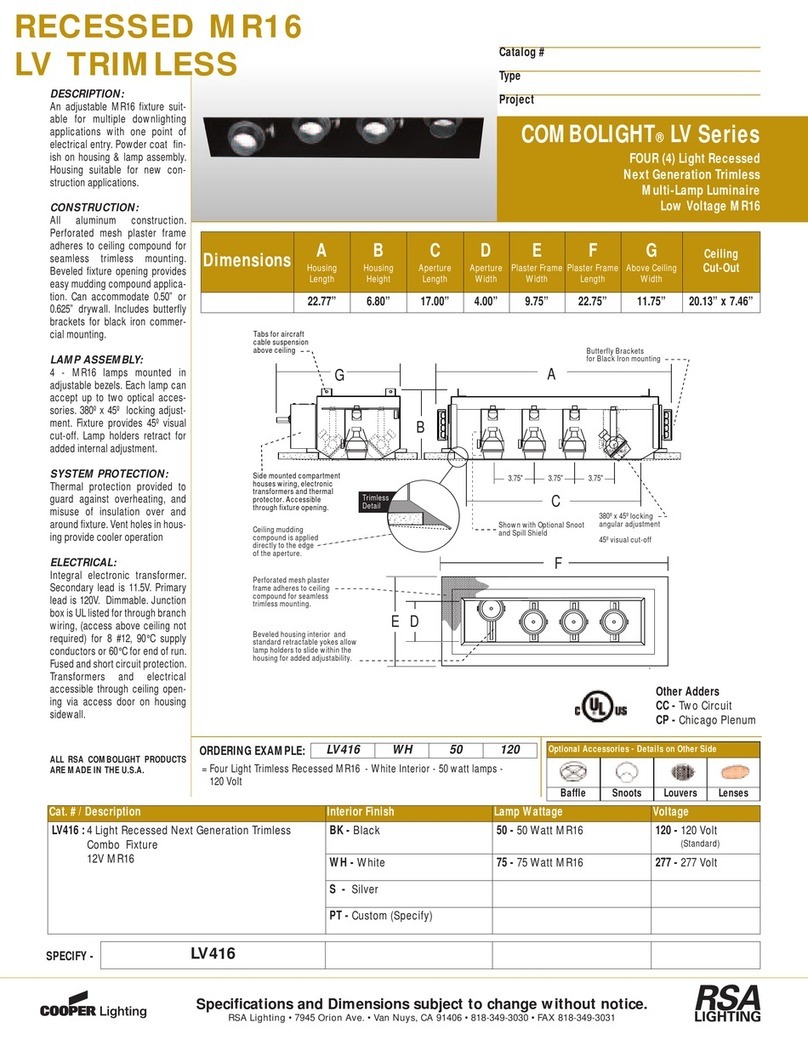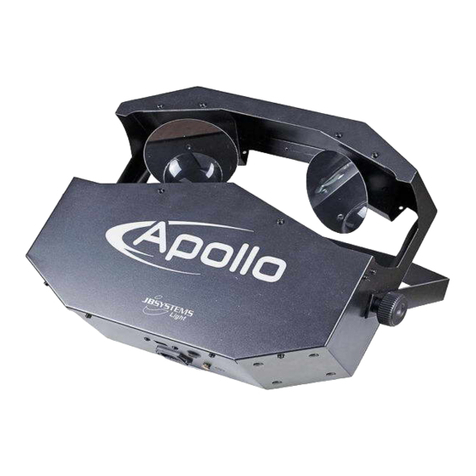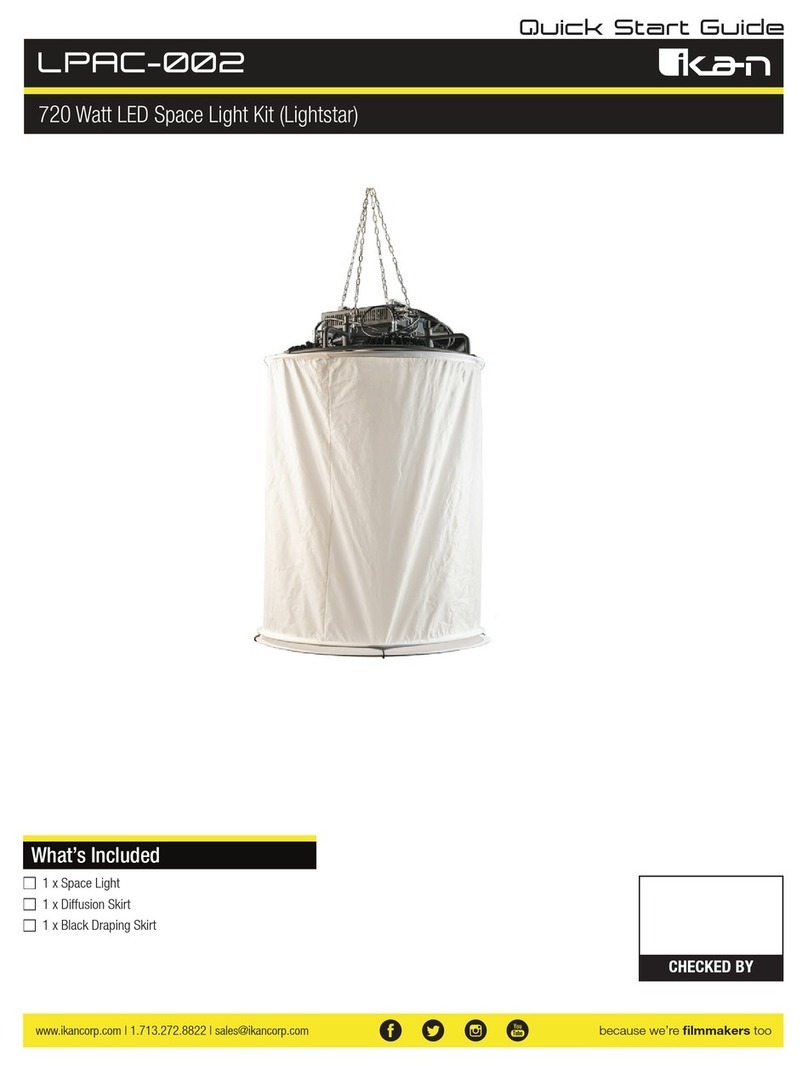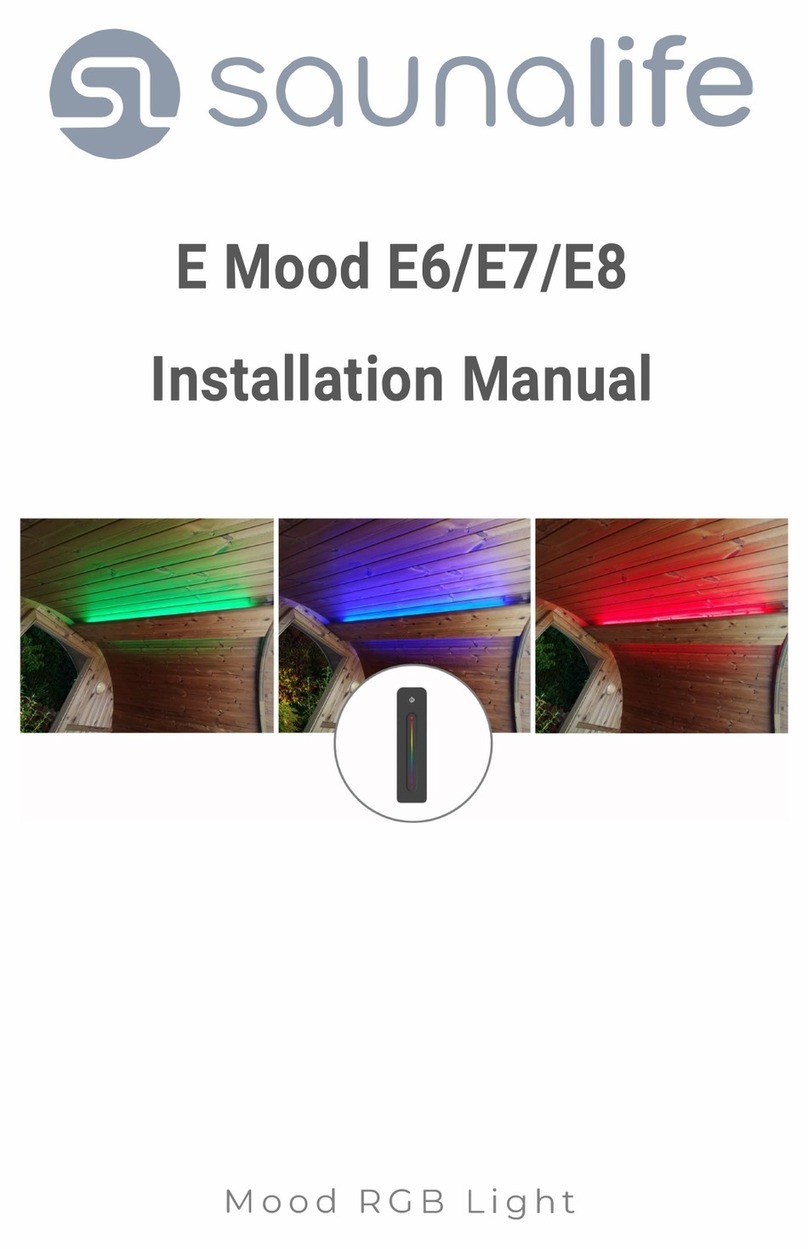TBI PRO Engineering RaLights 1H User manual

1
USER MANUAL
RaLights 1H

3
CONTENT
Introduction
Package Includes
Specifications
Safety information
The advantages of RaLights 1H
3 useful modes
Installation
Care & maintenance
Product Warranty
4
4
5
6
7
10
12
13
14

4
INTRODUCTION
PACKAGE INCLUDES
Thank you for purchasing the RaLights
1H solar PIR motion sensor light. We
hope you enjoy our solar lighting
solution. To ensure proper operation
of this solar light, please read this user
manual carefully and keep it for future
reference.
Please read these instructions
thoroughly prior to installation.
8X Expansion anchors
8X Installing
Screws
2X Solar PIR Motion Sensor Lights 1H

5
SPECIFICATIONS
LED qty
Super Brightness
Sensing Distance
Li-ion Battery
Protection Level
Solar panel
Wattage
Delay time after detection:
Sensor Detection angle
Modes
Installation Type
Material
Color Temperature
298 pcs
up to 2500lm
up to 40ft
3.7V 4400mah
IP65
2w/5.5v
10W
30sec
130°
1. Detection-Bright
Light
2. Dim Light always
3. Detection Bright
Light + Dim Light if
NO detection
Wall Mounted
ABS+PC
6500K

6
SAFETY
INFORMATION
Our motion light is not a toy. Keep out of reach
of small children.
Your motion light and solar panel are both
weather-resistant.
This is a solar energy product, please choose
a location that receives adequate sunshine to
ensure effective charging during the day. The
more sunshine it gets, the longer it can stay
illuminated. We recommend a mounting height
of 7 -8 ft.
Lay out all components prior to installation,
and check against the part list section of the
manual.
Never look directly into the solar motion light
while illuminated.
The Solar Lights with Motion Sensor are
waterproof, heat-resistant and frost resistant,
suitable for all weather conditions. They are
also suitable for outdoor patios, gardens, lawns,
decks, yards, drives, outside walls, fences, etc.

7
THE ADVANTAGES
OF RALIGHTS 1H
THE BRIGHTEST LIGHT EVER
With 298 LEDs quality, RaLights shine a
brighter and more saturated light of up
to 2500 lm.
The unit shines in 4 directions: forward,
down, left and right. You can easily see/
view the light covered area at night.
THE LARGEST LIGHT COVER AREA
A unique feature of our Solar Sensor
Light, is that it can illuminate your
garden or yard over an area of up to
800 sq ft at a height of up to 8ft.

8
POWERFUL BATTERY
4400 MAH
Up to 12 hours working in Dim Light mode
after the lamp has been charged fully for
7-8 hours in sunlight.
Bright-light mode lasts for up to 6-7
continuous hours at night after the lamp
has been charged fully for 7-8 hours in
sunlight.
HOT AND COLD RESISTANCE
& IP65 WATERPROOF
These 1H RaLights outdoor solar lights are
made of durable ABS material and have
IP65 protection level, and so you needn’t
worry about its performance in the rain
and snow. Solar motion sensor lights can
also withstand all kinds of severe weather
conditions. The outdoor solar lights are
water resistant, heat-resistant and frost
resistant. Built to withstand rain and other
extreme weather conditions.
The mode button has also IP65 waterproof
protection, and is located at the back of
the device.

9
MOTION SENSOR
RaLights built-in PIR Motion Sensor is
highly sensitive and easily deters thieves
from entering your home at night or
stealing your property. It is able to detect
up to 130 degrees, with a longer sensor
length up to 40 feet, thereby providing a
broader range of lighting.
ENERGY EFFICIENCY VIA USE OF SOLAR
POWER
Fully automated operation. Automatically
turns off during the day and
automatically lights up when it senses
movement at night.

10
3 USEFUL MODES
RaLights 1H Modes give the customer confidence
in safety and is also a joy to have with its automatic
feature that turns on the light at any sign of
movement in any lifestyle situations.
BRIGHT LIGHT MODE
Switch the Mode Button at the back of the Solar
Light Device to the 1st position, to activate the
Sensor Bright Light mode.
AT FIRST
The lamp remains
off at night, until the
sensor detects nearby
movement.
THEN
At the detection of any
movement, the sensor
turns the light ON, with
the Bright light of up to
2500 lm.
AFTER THAT
The Bright light
remains on throughout
the proximal motion
and stays on for
another 30 seconds
after the movement
has stopped or left the
area.

11
AT FIRST
It lights all night by
Dim light if there is no
detection.
DIM, ALL NIGHT MODE
Switch the Mode Button on the Device to the 2nd
position, to activate the Dim all night mode.
In this mode, the Solar Light keeps the dim light ON
during all night, then turns OFF when sunlight.
This Dim all night mode lasts for up to 12 hours at
night after the lamp has been fully charged for 7-8
hours in sunlight.
DOUBLE SAFETY MODE
Switch the Mode Button at the back of the Solar
Light Device to the 3rd position, to activate the
Double safety mode.
THEN
Bright light of
up to 2500 lm is
automatically turned
ON when motion is
detected.
AFTER THAT
It returns to dim mode
30 seconds after the
movement has stopped
or left the area.

12
INSTALLATION
Before installation, please charge the Solar
Sensor LED Light under the sun, in OFF mode,
at least 8 hours before first use.
Depending on the mounting location,
weather conditions and seasonal variations
will directly influence the actual run time
experienced.
Before installation, ensure that your solar
panel will be placed in a location that will
optimize its exposure to the sun.
Be aware that objects such as trees or
property that overhang, may impede the
panel’s ability to generate a charge.
STEP 1
Turn the button
situated at the
back of the Solar
Sensor LED Light,
to whichever of the
3 modes (1,2,3),
that you desire.
STEP 2
Fix the Expansion
anchors into the
wall.
STEP 3
Put the screws
through the Solar
Light and twist
into the expansion
anchors.
The installation is
complete.
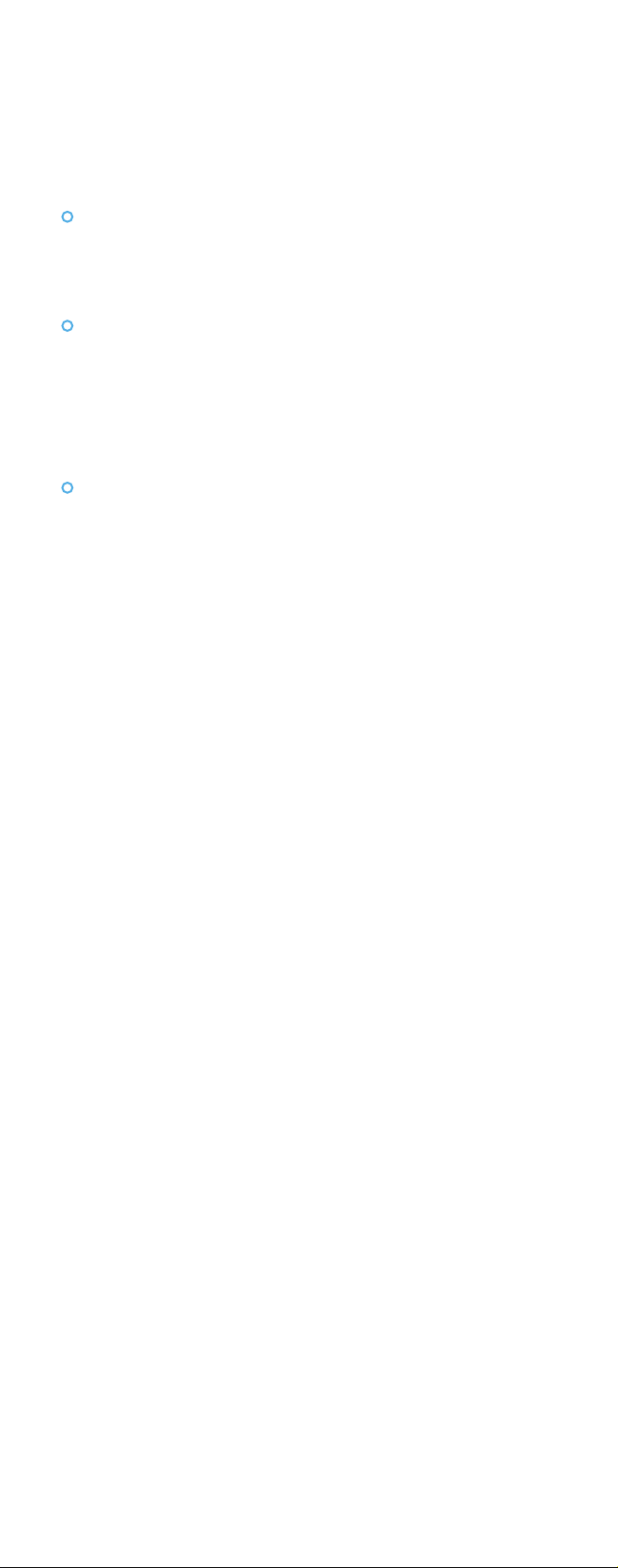
13
CARE &
MAINTENANCE
It is advisable to adjust the angle of the solar
panel to optimize its exposure to the sun during
the winter months.
The solar panel should be cleaned with a damp
cotton cloth on a regular basis. This will ensure
optimal performance and battery charging.
Periodically, utilize the same technique to clean
the lenses of the motion lights.
Never allow any abrasive material to come in
contact with the solar panel.
The internal light sensor ensures that the
movement sensor will not activate during the day.
When the ambient light becomes dark, the sensor
will activate.
The product is equipped with an internal lithium
battery. Please do not replace it by yourself,
place close to sources of heat, or dispose of with
household garbage. It should be taken to your
local battery disposal center.

14
PRODUCT WARRANTY
We provide our RaLights with a 60 months limited
warranty (which should be activated), from the date
of purchase.
To make a warranty claim, please feel free to first
contact our support:
suppor[email protected]
+1 800 674 92 29
(Mon-Fri 800-2000 GMT-6)
WARRANTY LIMITATIONS
The following are not covered by our warranty:
1. Purchases from non-authorized sellers or
distributors.
2. Damage resulting from fire, moisture, improper
use, physical shock or other damage occurring after
purchasing the lamp.
3. If the item has been dismantled or modified after
purchase.
Warning: It should be charged the Solar light
under the sunshine for more than 6-8 hours
before you use the light in the first time.

Questions?
Contact us at
suppor[email protected]
+1 800 674 92 29
(Mon-Fri 800-2000
GMT-6)
www.TBI-STORE.com
Table of contents
Popular Lighting Equipment manuals by other brands
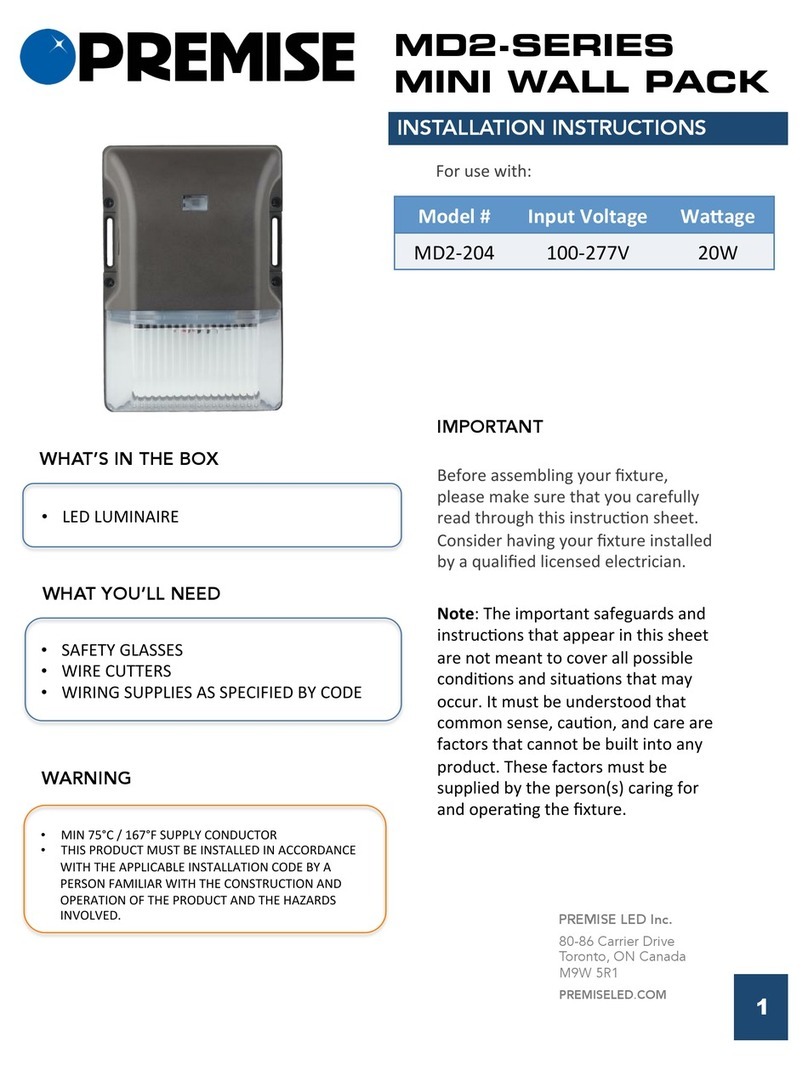
Premise
Premise MD2 Series installation instructions

Jasco
Jasco Energizer quick start guide
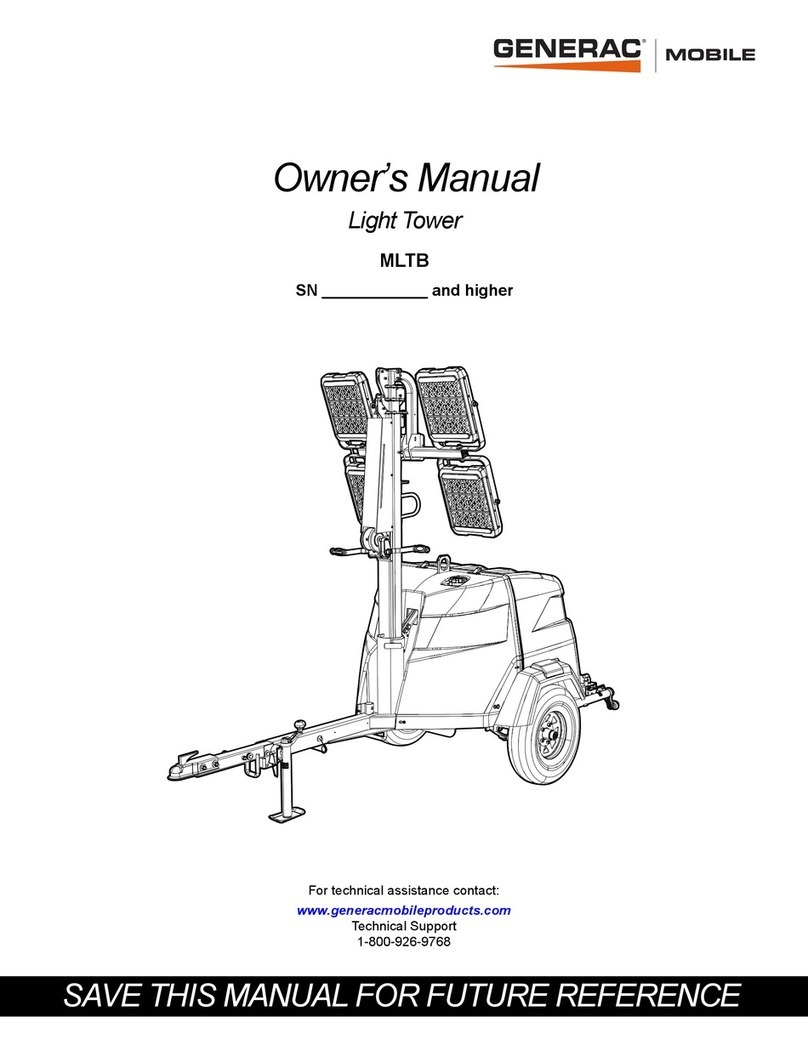
Generac Mobile
Generac Mobile MLTB owner's manual

Shadow-Caster
Shadow-Caster SCM-LC-N2K Installation & operation manual
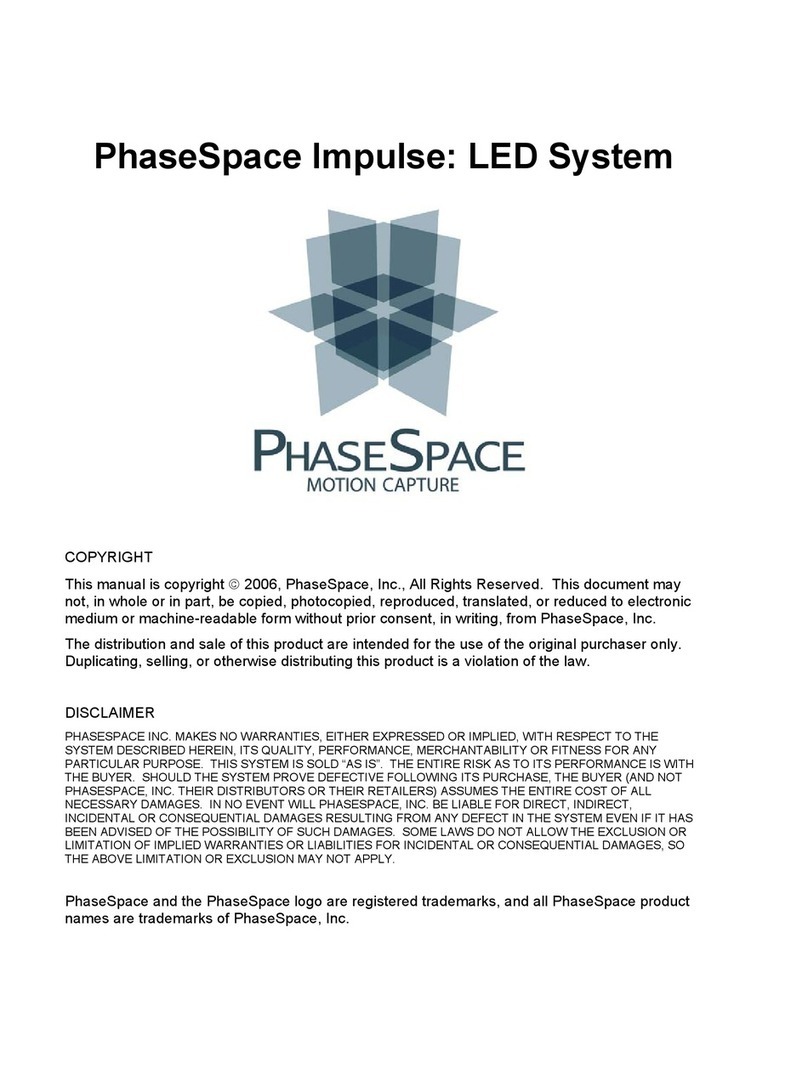
PhaseSpace
PhaseSpace Impulse user manual
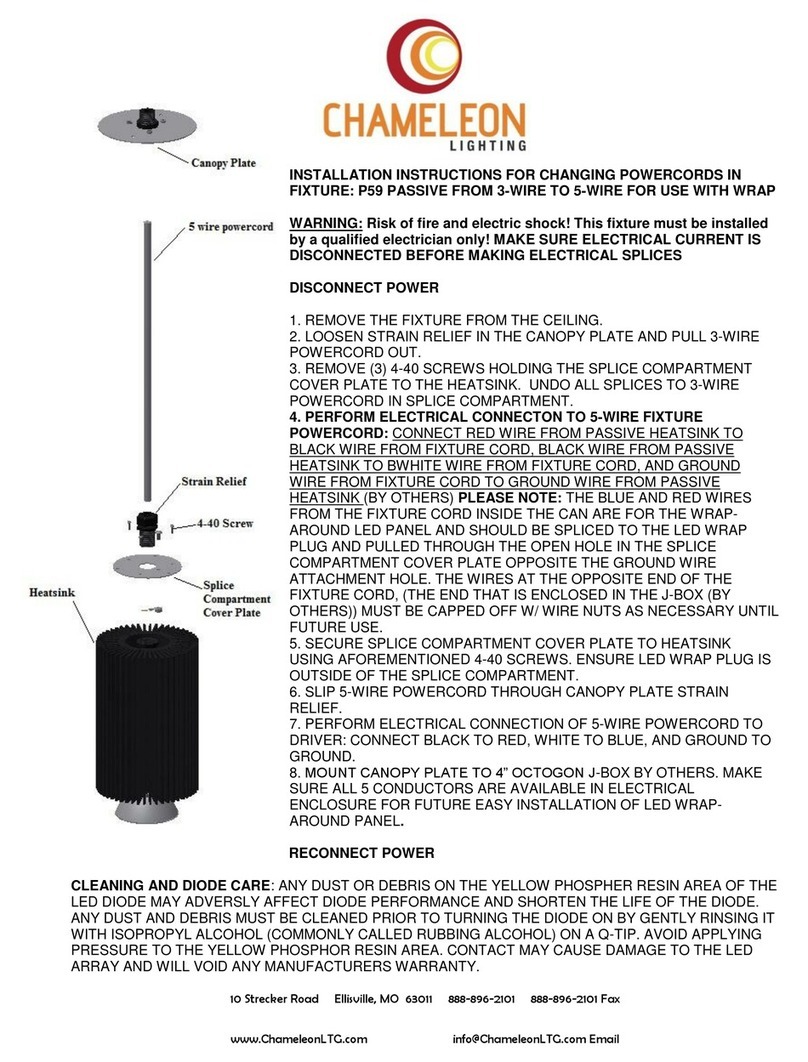
Chameleon Lighting
Chameleon Lighting P59 Installation instruction