TBI Pro AirPro User manual

Титульная страница с фото продукта
TABLE OF CONTENTS
1. Safety and handling
2. In the box
3. Charging
4. Power On, Pairing, Power Off
5. Master/slave mode
6. How to wear
7. Features
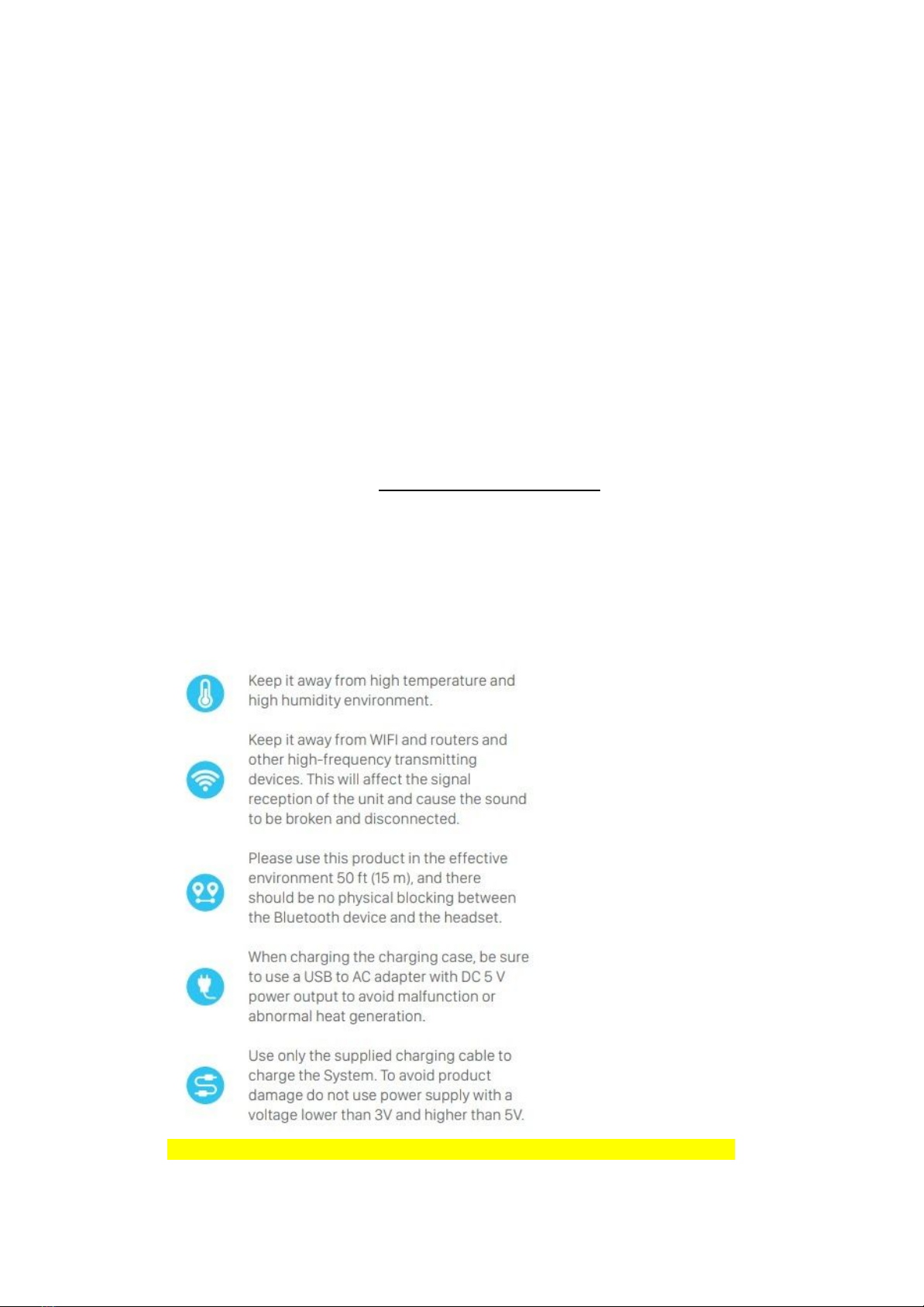
8. Specifications
9. Troubleshooting
Read these instructions completely, they contain safety
information. Keep them for future reference. If you will have any
questions, feel free to contact us by phone number:
(800) 674-92-29 (Free)
or via email:
1. Safety and handling
Important safety information
Handle AirPro earphones and case with care. They contain sensitive electronic
components, including batteries, and can be damaged.
Don’t use damaged AirPro earphones or case as they may cause injury.
у меня есть аи файл с этими значками если у тебя не сохранились они
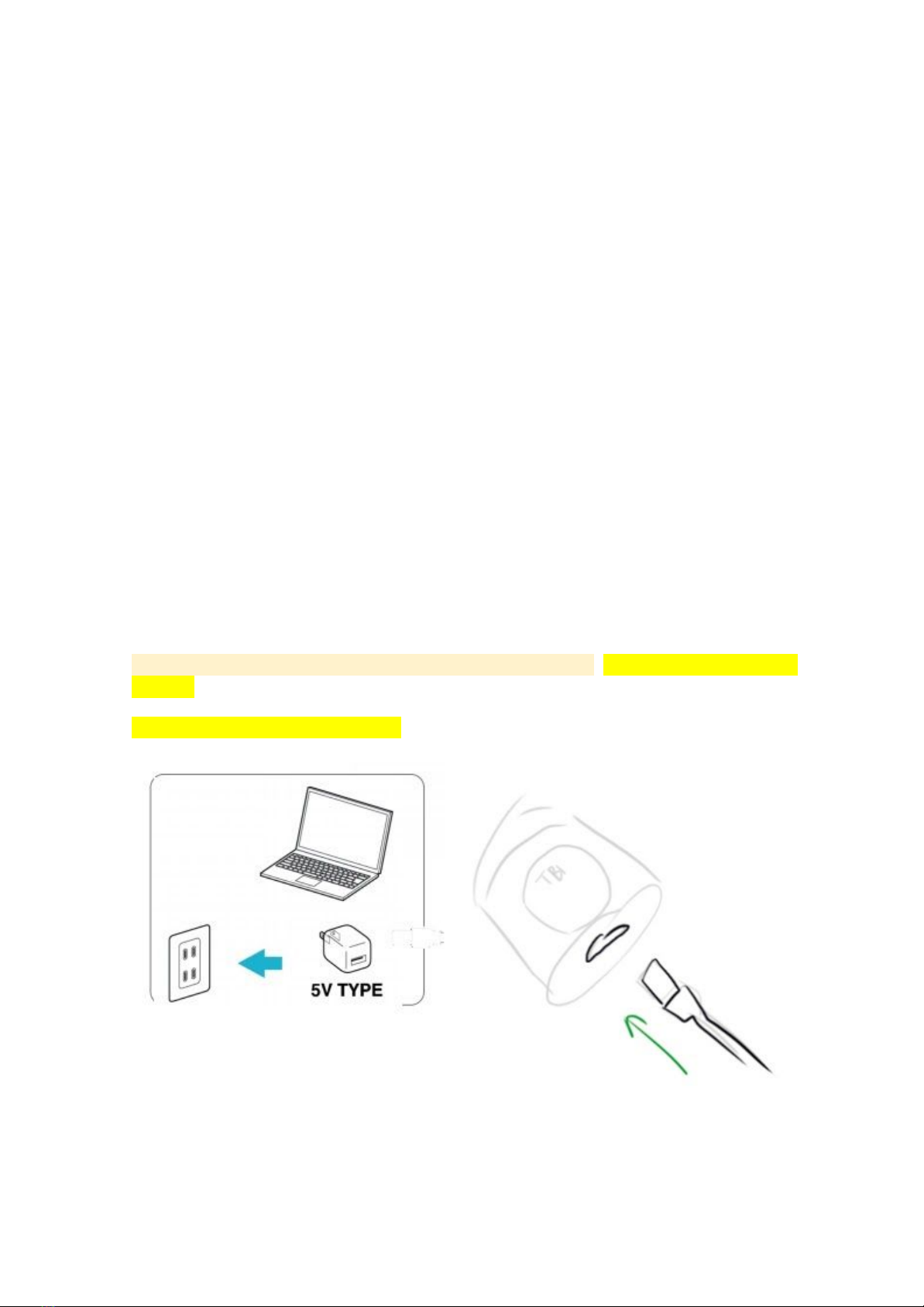
2. In the box
1 x Charging Case
2 x Earbud
1 x Charging Cord
1 x User's Manual
3. Charging
Charging the case:
When charging the charging case, be sure to use a USB to AC adapter with DC
5V power output to avoid malfunction or abnormal heat generation.
Use only the supplied charging cable to charge the case. выделить рамкой или
цветом
соединить картинки кабелем
Use the supplied USB charging cable to connect the charging case to a PC
(powered on) or a USB AC adapter (commercially available).

You can leave earphones in the case while charging or take them out.
Charging: The display on charging case will show 1%~100% to represent the
current battery capacity.
Fully charged: The display on the charging case will show 100%. After
charging is complete, unplug the USB charging cable.
Charging earbuds
When earbuds charging level is low, there will be voice prompt. Put the earbuds
into the charging case and close the top to charge the earbuds. White indicator
light will turn once earbuds are placed in the case for charging. The display will
show left/right earbuds charging status, it turns off automatically when fully
charged.

4. Power On, Pairing, Power Off
Power On
Method 1: Open the charging case, the earbuds will power on automatically, left
and right earbuds will be connected to each other. Take out both earbuds, the
LED light of master earbuds will start to flicker white alternately. (According to
the factory default, the left earbuds is master earbuds)
Method 2: Earbuds are taken out from the charging case or battery of the
charging case ran out. Long press multifunction button of both earbuds for 2
seconds to power on. After powering on, the left and right earbuds will be
connected to each other automatically. LED light of master earbuds will start to
flicker white alternately. (According to the factory default, the left earbuds is
master earbuds)
Pairing
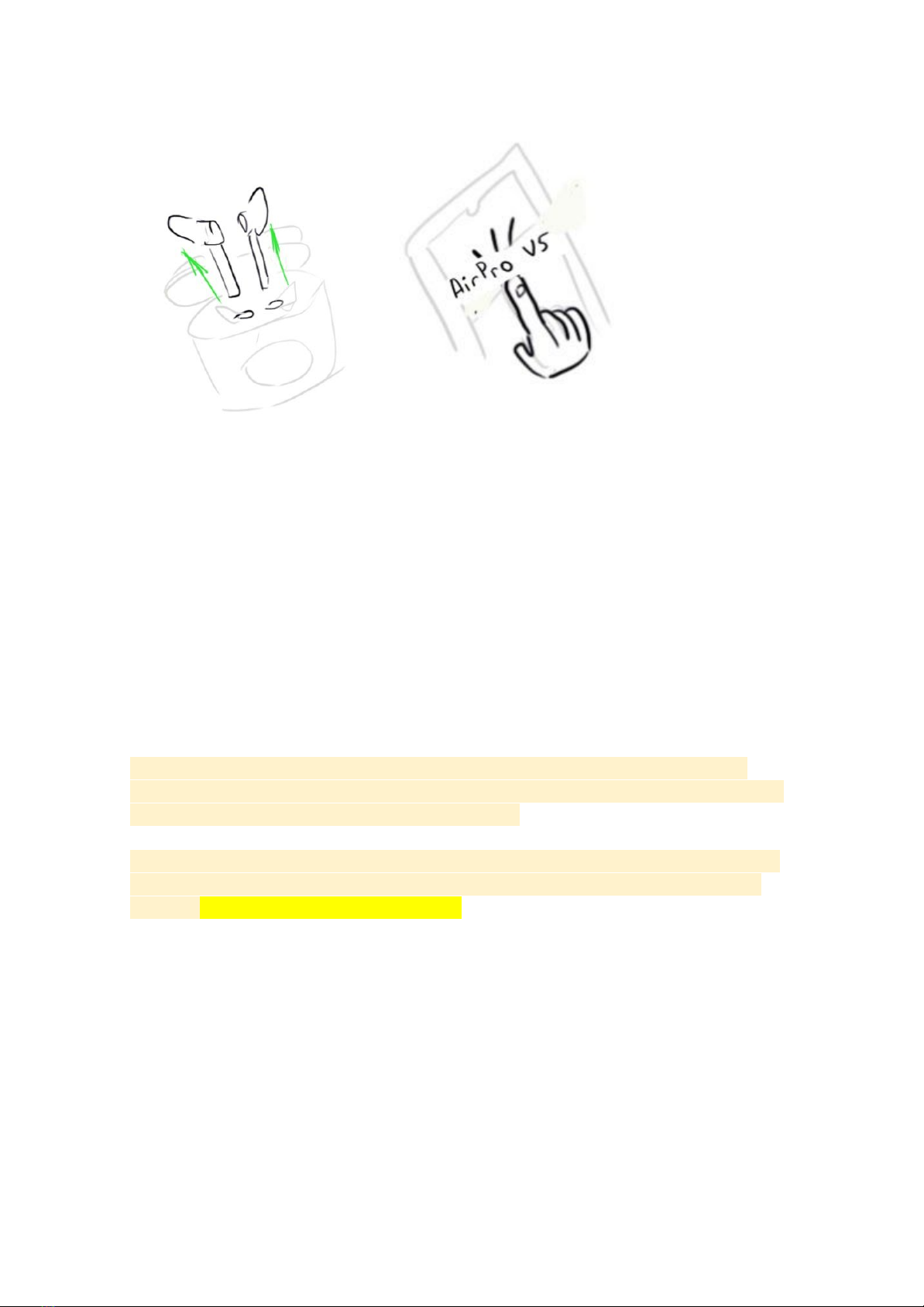
For first pairing with a bluetooth device, power on AirPro earbuds according to
method 1 or 2. The LED light of master earbud will start to flash alternately. Turn on
bluetooth search function on the device (mobile phone, laptop, etc.) and choose
AIrPro V5 for connection. The device will show “connected” if pairing was finished
successfully.
. After bluetooth device is connected successfully, no need to repeat Pairing steps
again. After earbuds powered on (according to method 1 or 2), it will connect with the
latest connected device (mobile phone, laptop, etc.) automatically. If the latest
connected device is not near to the earbuds or bluetooth function turned off, the
earbuds will be at searching status (the LED light on earbuds will be flashing).
The pairing mode will last no longer than 10 minutes, if earbuds and device
won't be paired, the earbuds will power off automatically. For connection please
see Power On and Pairing parts of this manual.
The connection will be lost if earbuds is far away from the paired device. It can
be connected automatically if the earbuds go into connection range within 10
minutes. выделить цветом или рамкой
Power off
Method 1: Put the earbuds into the charging case, and close the upper cover of
charging case, the earbuds will be powered off automatically (If the battery level of
charging case is 0%, the earbuds will not power off automatically);
Method 2: Long press any earbud for 6 seconds, the LED will light for 1
second and then off, then the earbuds will be powered off automatically.

If the earbuds is disconnected and paired devices is not connected within 10
minutes, the earbuds will be powered off automatically. выделить цветом или
рамокй
5. Master/slave mode
This product has the master/slave switch function.
1. Open the charging case, and take out any earbud, it will connect to device
(mobile phone, laptop, etc.) and start to work, if another earbud taken out, it will
also connect to device automatically for simultaneous work.
2. When master earbud drain, you can put it back to the case, after that slave
earbud will be switched to master automatically and continue to work.
6. How to wear
Please put the earbuds into the cochlea gently, and adjust to the suitable angle.
7. Features
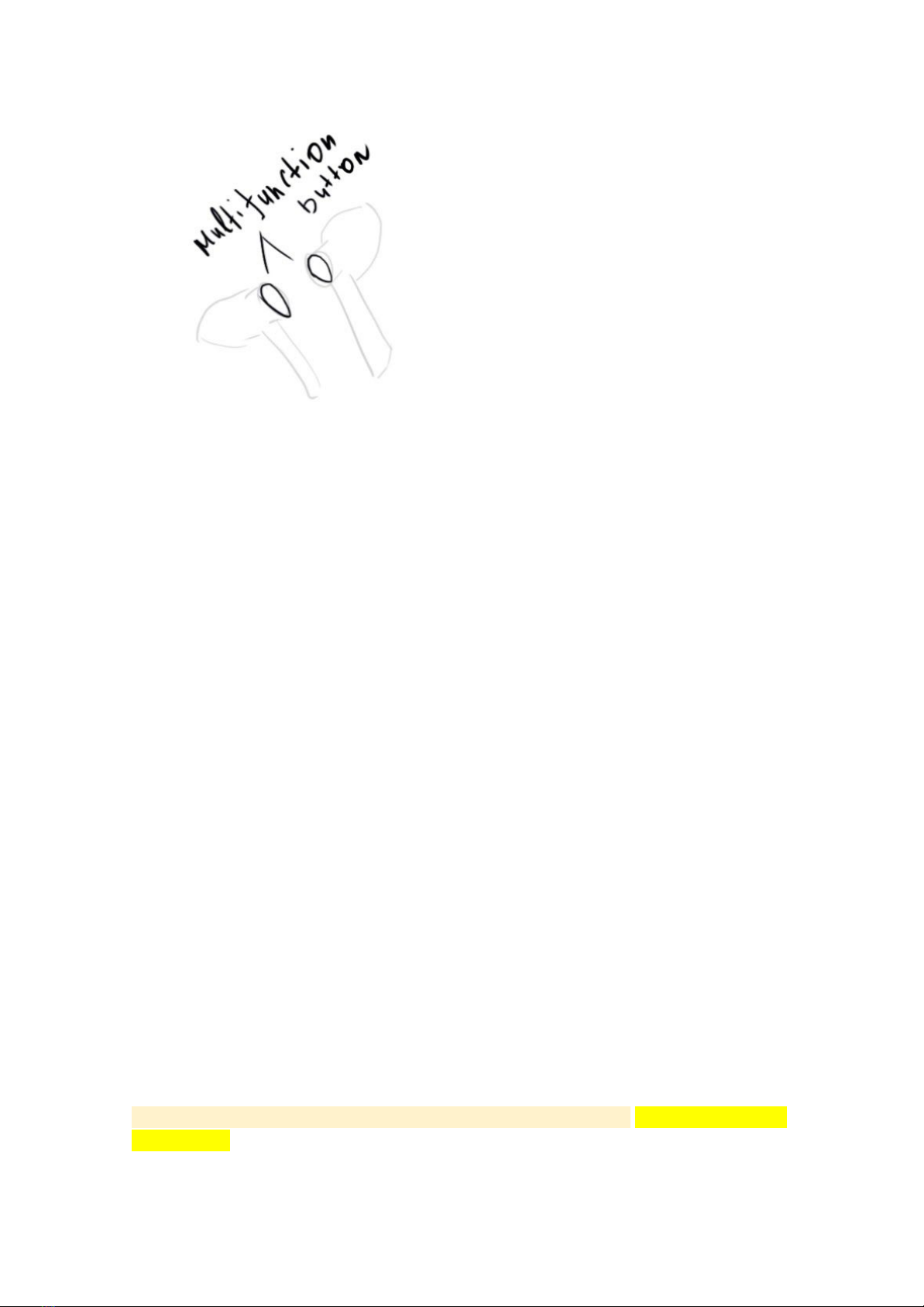
Phone calls:
Answer a call: To answer a phone call, short press any earbud.
Ending a call: When calling, short press any earbud to end the call.
Call switching mode:
During the phone call, long press on any earbud for 2 seconds to switch from
earbuds to phone, then long press for 2 seconds to switch from phone to
earbuds.
One-key Siri:
When earbuds is under standby or music playing mode, long press any earbud to
activate or close Siri (the feature is only available for IOS system)
Music functions:
On/Pause: When music is playing, short press any earbud to pause the music,
and then short press any earbud to play the music again.
Previous song: When music is playing, double press the left earbud to previous
song.
Next song: When music is playing, double press the right earbud to next song.
Auto play: If music was playing before phone call, once ending up a call, it will play
music automatically.
Under mono mode, it is the same operation as in dual mode. выделить цветом
или рамкой

8. Specifications
9. Troubleshooting
If your bluetooth earbuds can not be paired with your phone, try the
following steps:
- Please make sure the earbuds are fully charged;
- Please make sure the earbuds are powered on;
- Please make sure that earbuds are currently not paired with other active
devices;
- Please make sure the mobile phone bluetooth function is enabled, and
bluetooth function is ON;
- Please make sure that distance, between the earbuds and mobile phone,
is less than 10m.
If above steps do not helped to solve the pairing problem, please try to
restore factory default settings:
Make sure the earbuds are in powered off status, long press right/left earbuds
for 5-10 seconds until white light start flashing for 1 second and power off
automatically.
Power on earbuds again, after 2 seconds double press multifunction key of both
earbuds and they will connect to each other. After successfully connection, the

LED light of left earbud will be flashing white. Then power off earbuds again, put
them back into charging case.
After restoring factory default settings, please connect the mobile phone
again according to the above methods.
When the earphones does not work, try to reset them: Long press and hold the
multifunctional button on both earbuds and put them into the charging case, then
release multifunctional button, reset finished successfully. Выделить рамкой или
цветом.
На последней страничке дать наши контакты и написать где
произведено: Designed by TBI Pro in Illinois. Made in China
ТЗ на квикстарт
будет в виде буклета, необходимо парное количество страниц
1.
QUICK START GUIDE
Титульная страница с фото продукта
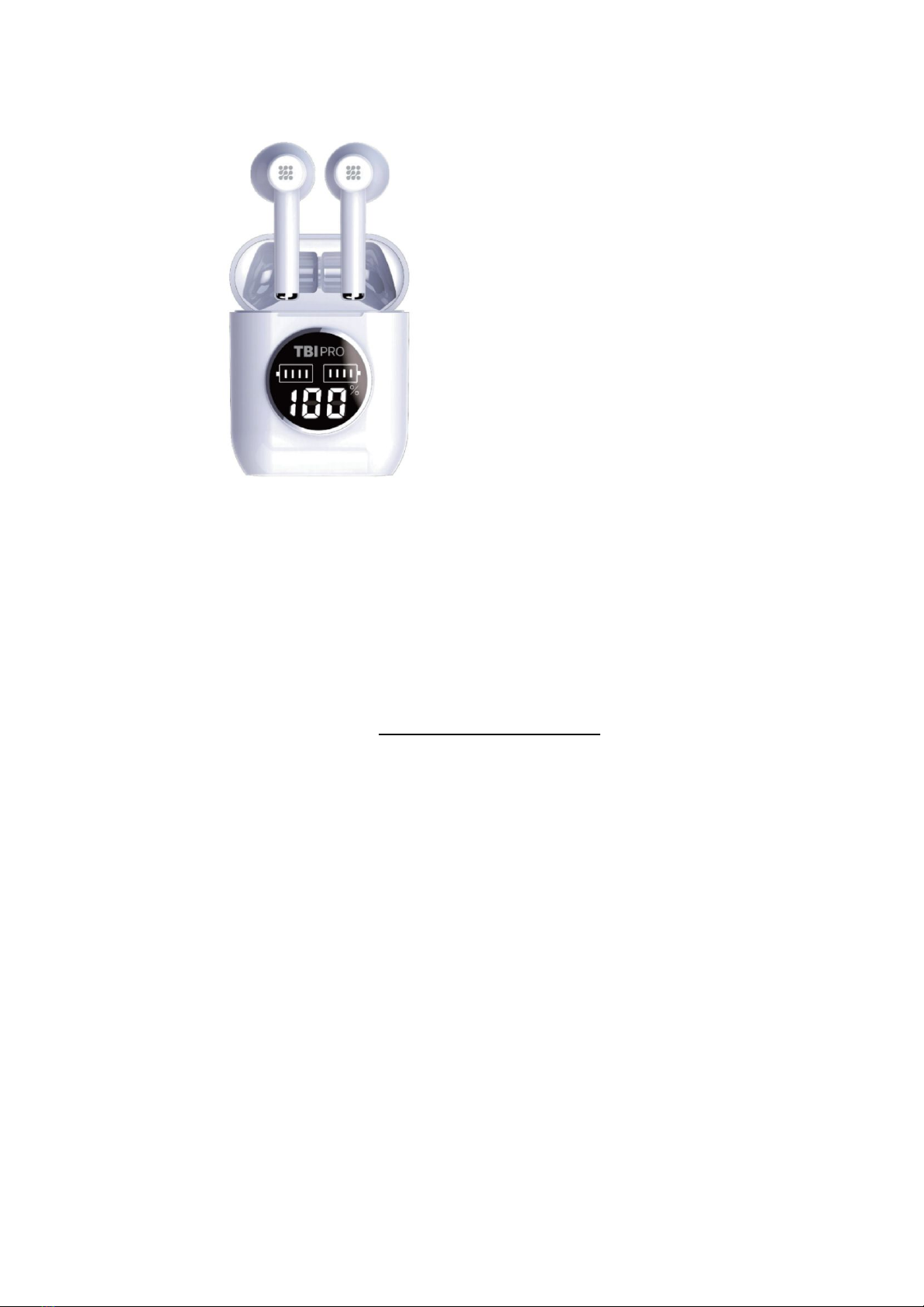
If you will have any questions, feel free to contact us by phone
number:
(800) 674-92-29 (Free)
or via email:
2.
Important safety information
Handle AirPro earphones and case with care. They contain sensitive electronic
components, including batteries, and can be damaged.
Don’t use damaged AirPro earphones or case as they may cause injury.

3.
CHARGING THE CASE
When charging the charging case, be sure to use a USB to AC adapter
with DC 5V power output to avoid malfunction or abnormal heat
generation.
You can leave earphones in the case while charging or take them out.
выделить цветом
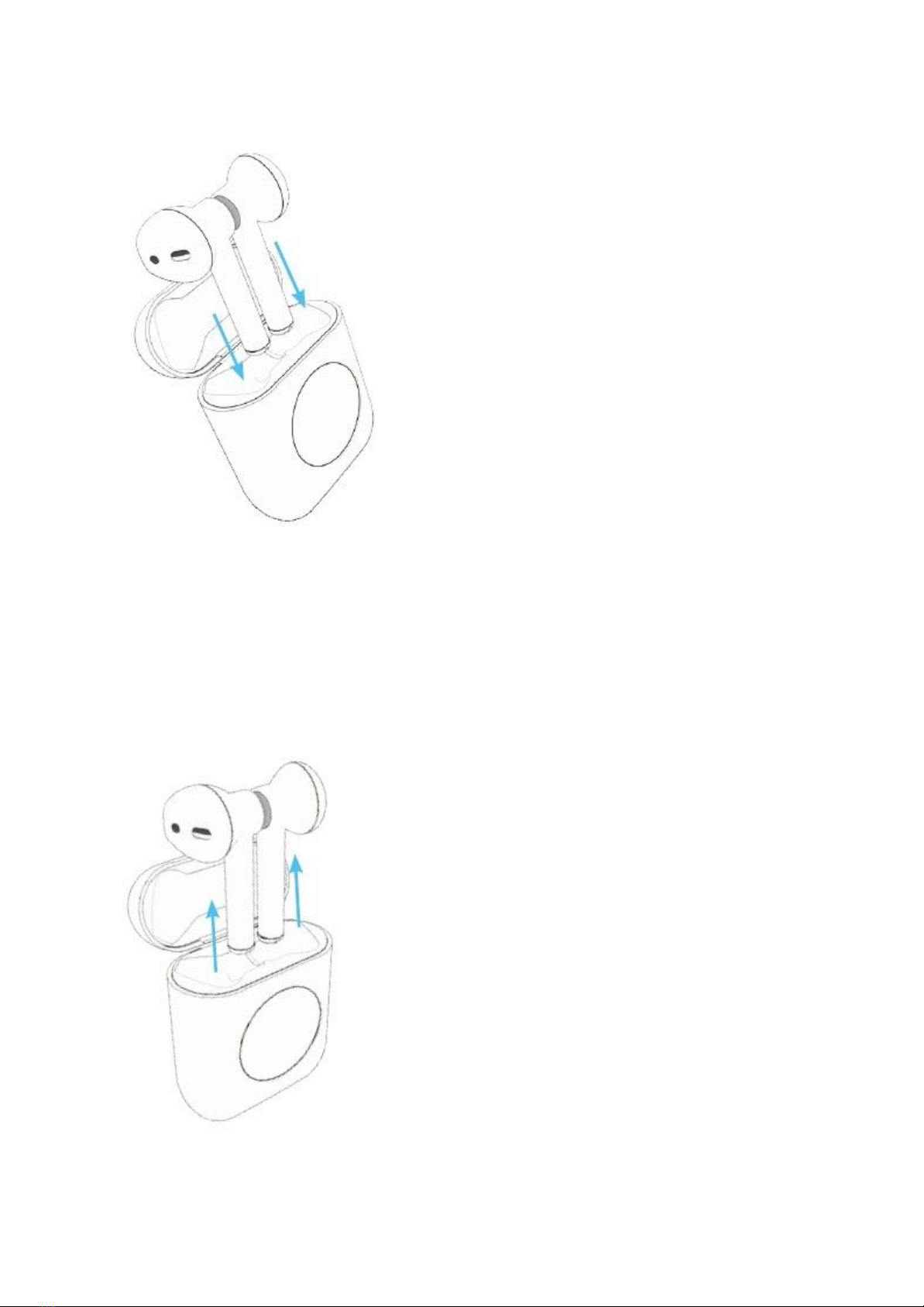
CHARGING EARBUDS
Put the earbuds into the charging case and close the top to charge the
earbuds.
4.
PAIRING
Open the charging case and take out both earbuds.

Turn on bluetooth search function on the device (mobile phone, laptop,
etc.) and choose AIrPro V5 for connection
The device will show “connected” if pairing was finished successfully.
After you pair a bluetooth device for the first time, your earbuds can pair
automatically. выделить цветом
5. MASTER/SLAVE MODE
According to the factory default, the left earbuds is master
earbud.выделить цветом
When the master earbud is drained, you can put it back to the
case, after that the slave earbud will be switched to the master
automatically and continue to work.
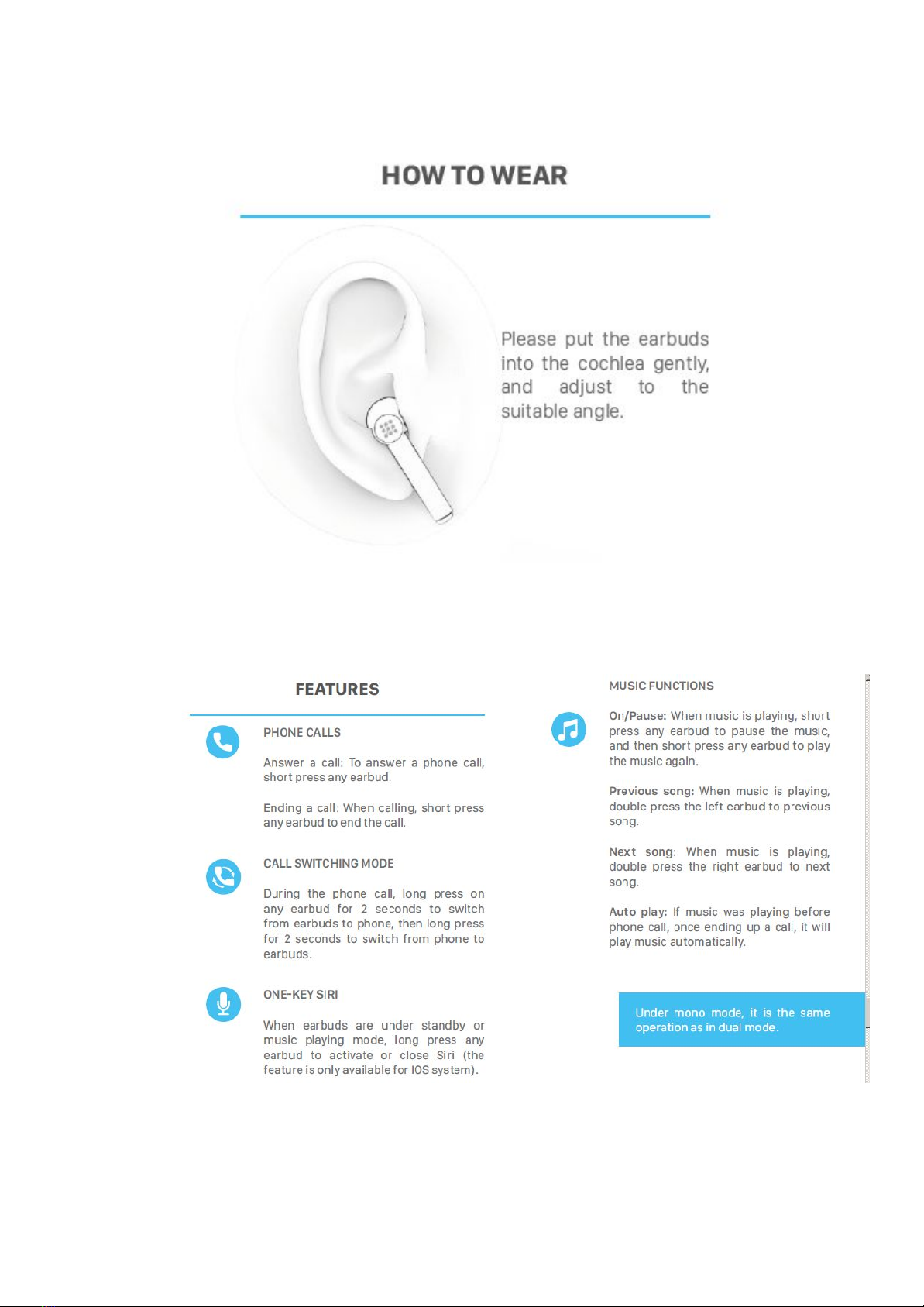
HOW TO WEAR
6.
Table of contents

















