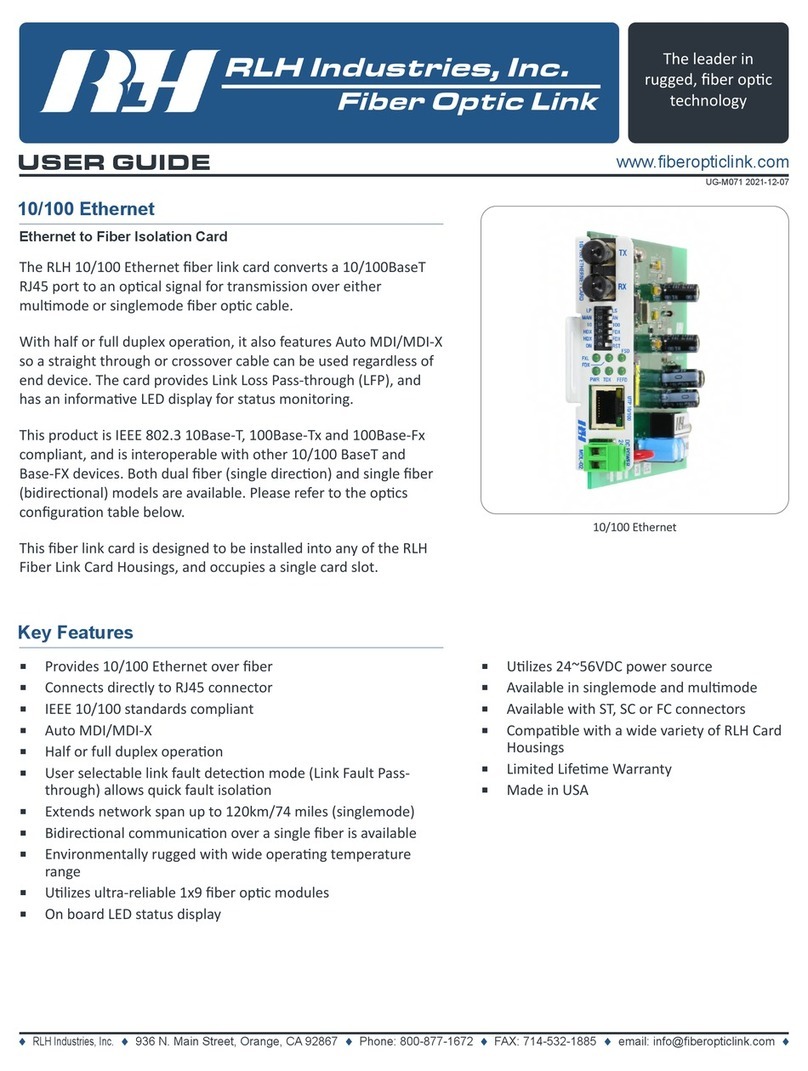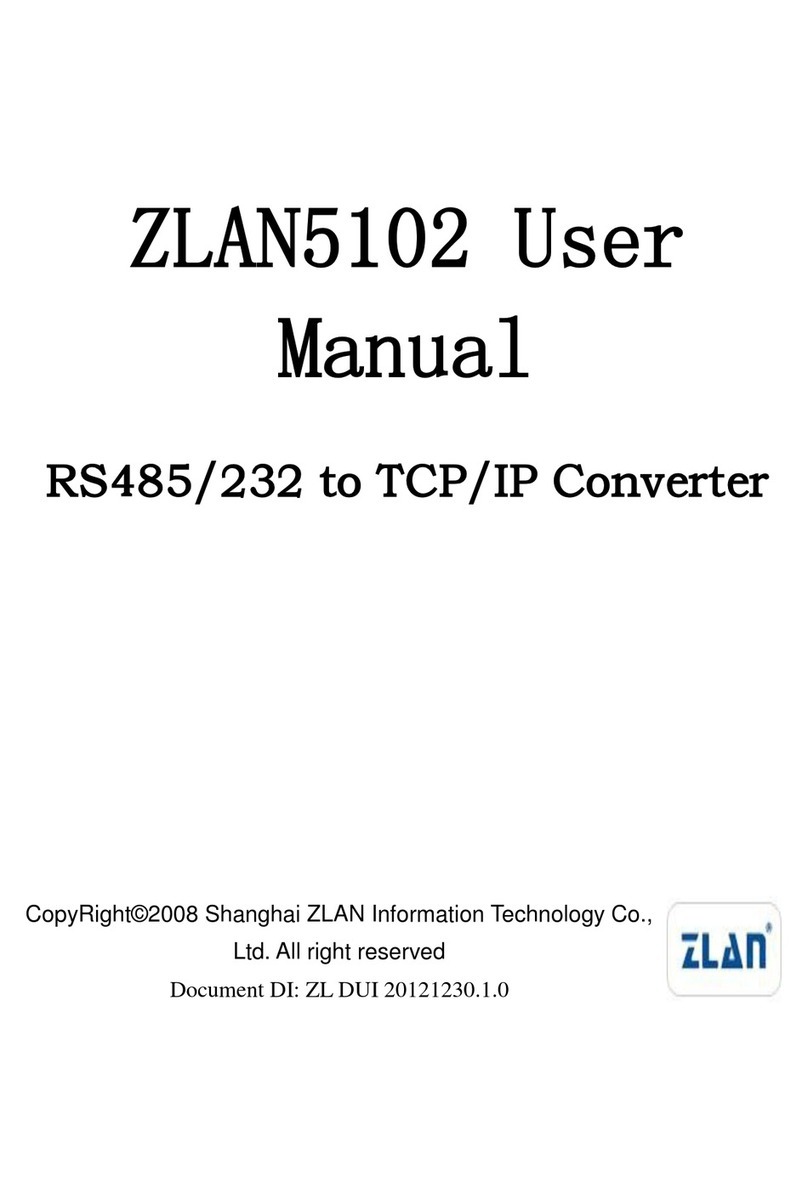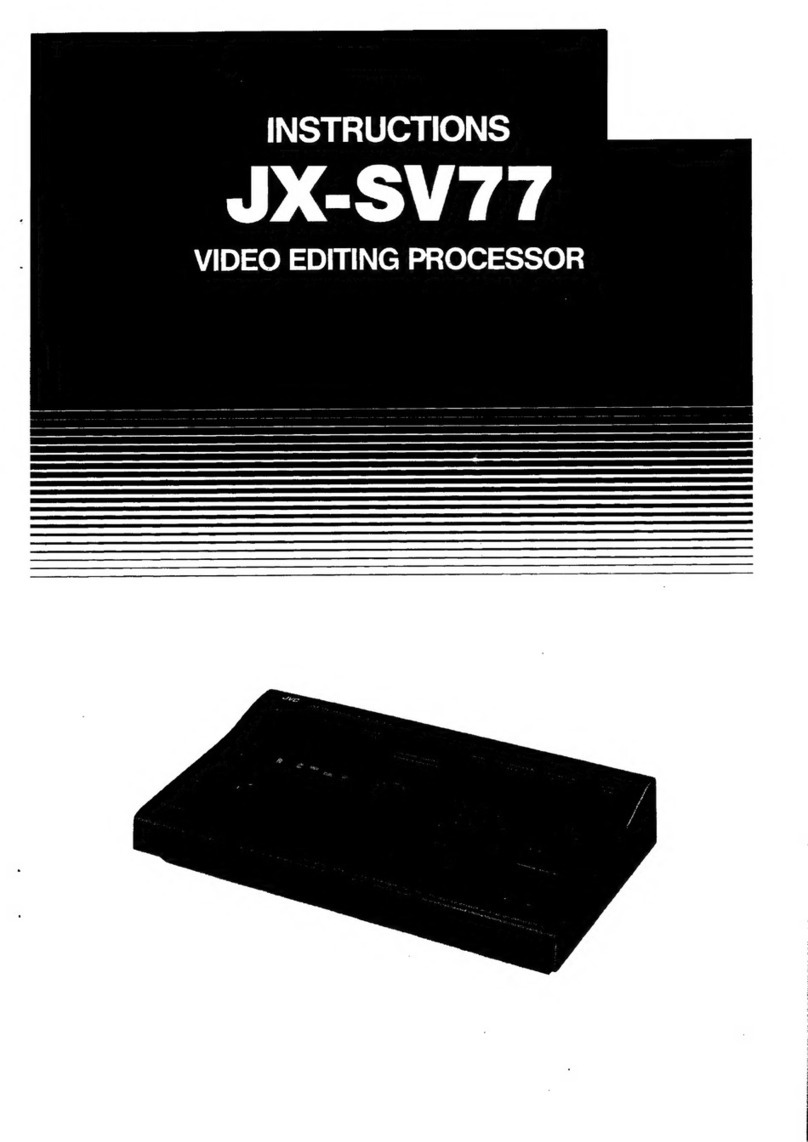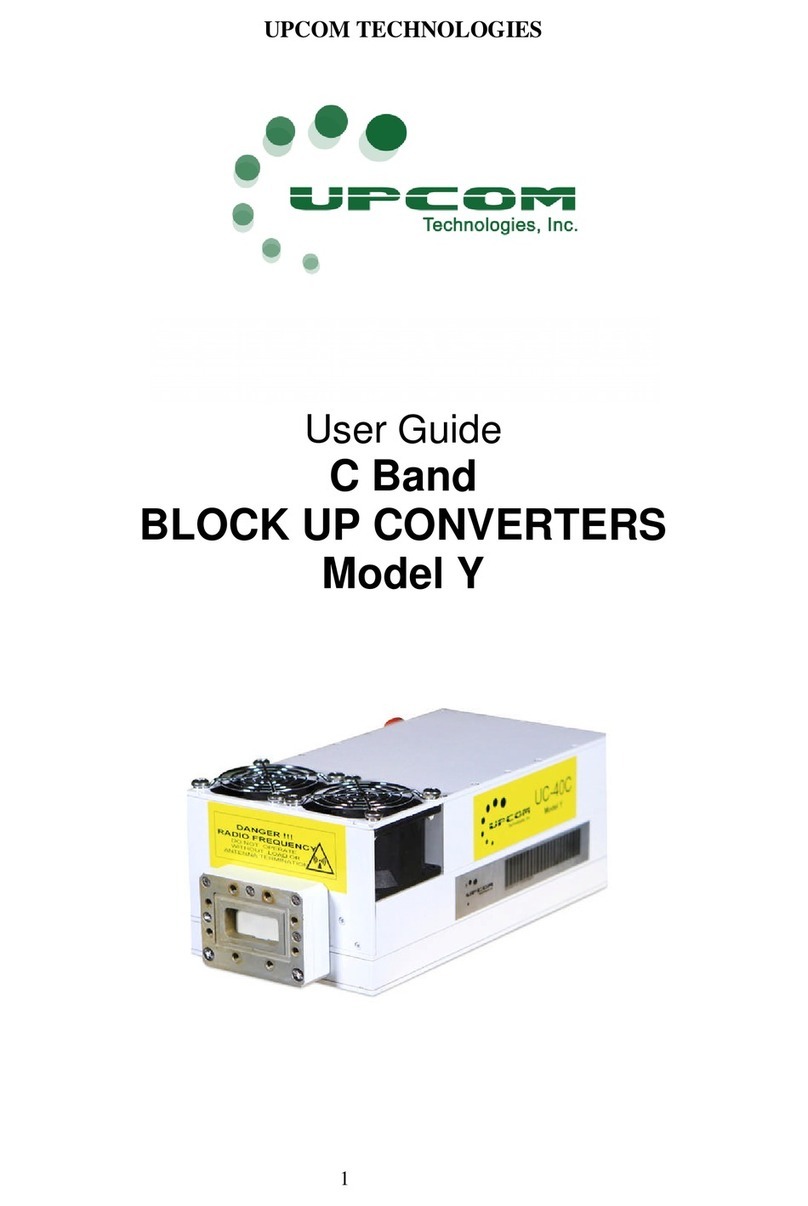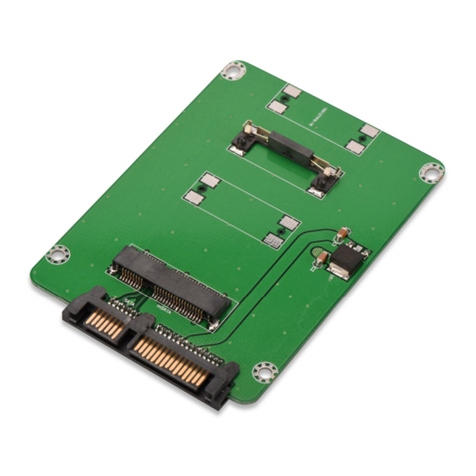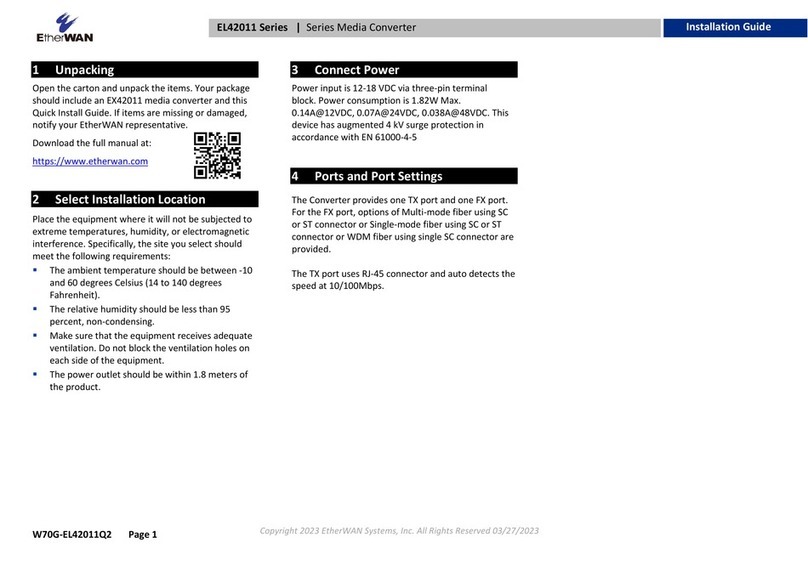TC Communications TC3026 User manual

Notice!
Although every effort has been made to insure that this manual is current
and accurate as of date of publication, no guarantee is given or implied
that this document is error free or accurate with regard to any specifica-
tion. TC Communications, Inc. reserves the right to change or modify
the contents of this manual at any time without prior notification.
© COPYRIGHT 1992-2019. ALL RIGHTS RESERVED.
TC Communications, Inc. 17881 Cartwright Road - Irvine, CA 92614
Tel: (949) 852-1972 Fax: (949) 852-1948 Web Site: www.tccomm.com Email: info@tccomm.com
MNL-30260-01-00

MNL-30260-01-00

MNL-30260-01-00
The TC3026 gives users the ability to convert Multimode fiber optic signals to Single Mode format for data
transmission (and vice-versa). These conversions can benefit users by extending transmission distances and/
or enabling dissimilar fiber optic devices to be used with different fiber types. The optic receiver detects the
incoming optical signal and regenerates it for transmission through the second optic transmitter. The TC3026
is available in multiple configurations depending on your communication requirements. When both sides have
the same wavelength, the TC3026 works like an optical signal repeater.
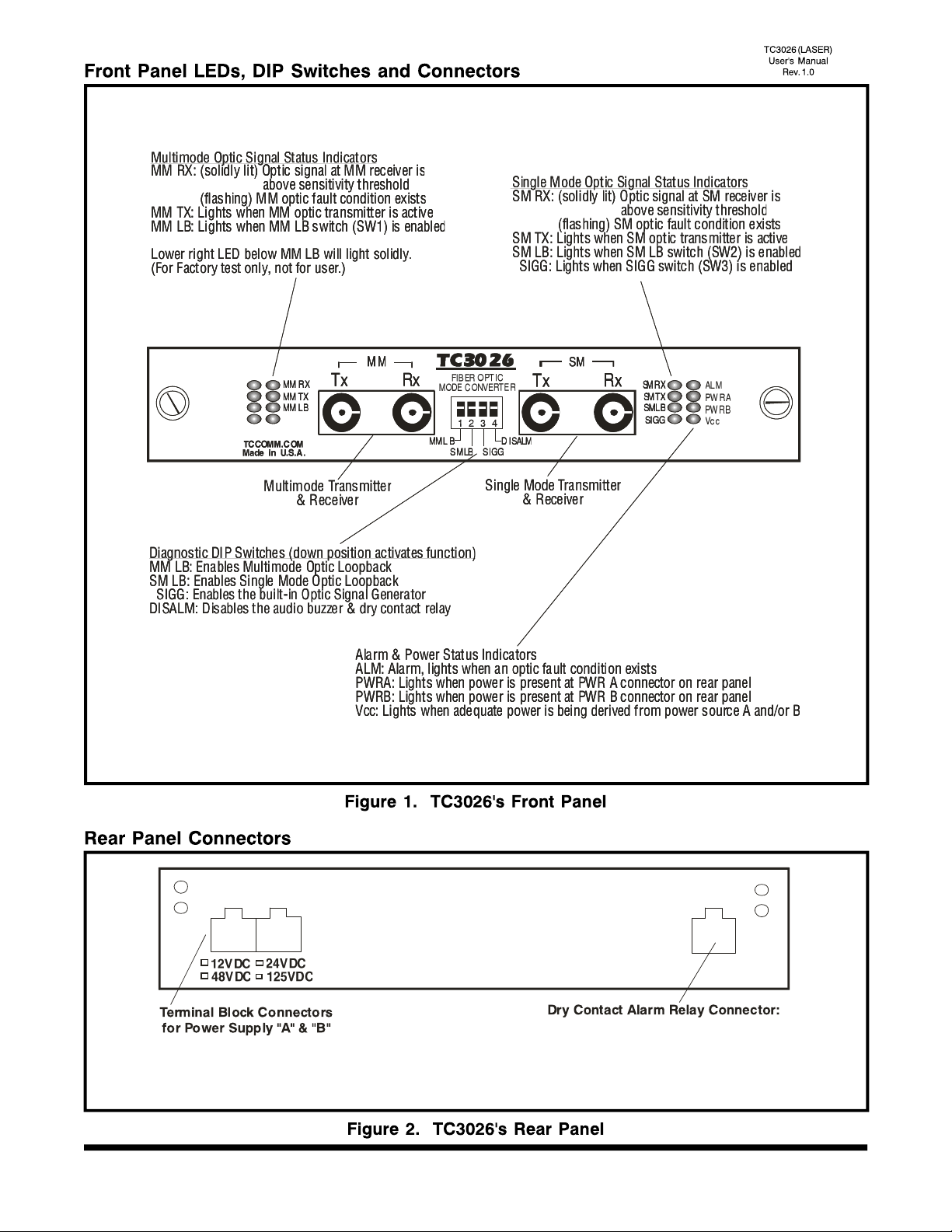
MNL-30260-01-00
+ - + -
ALARM
PWR
A
PWR
B
It pro vides for the Dry Contac t Alarm Rel ay. Normally in the OPEN
position, any alarm condition will force the relay to a CLOSED
position. This relay can be used in conjunction with an external
device to signal an alarm condition.
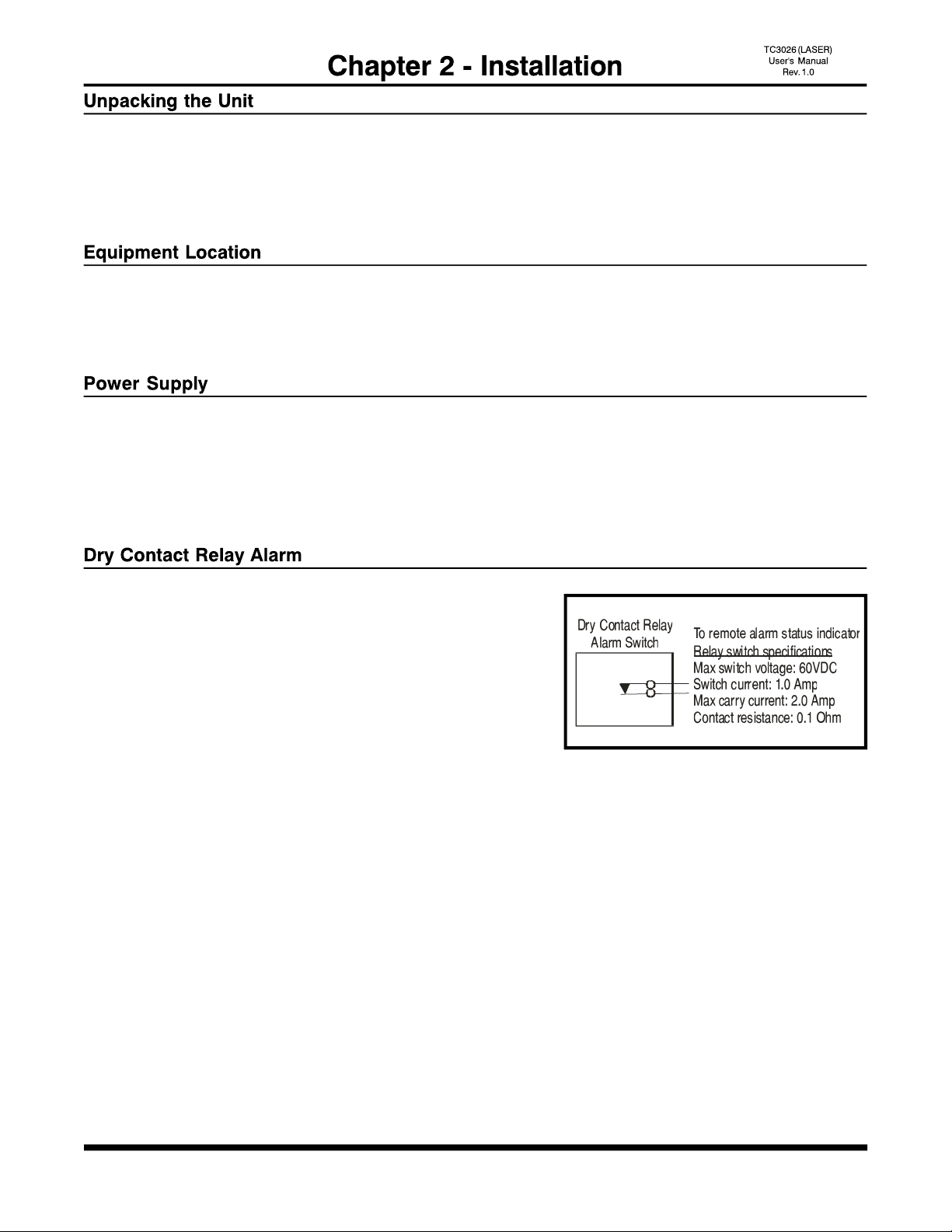
MNL-30260-01-00
Before unpacking any equipment, inspect all shipping containers for evidence of external damage caused
during transportation. The equipment should also be inspected for damage after it is removed from the
container(s). Claims concerning shipping damage should be made directly to the pertinent shipping agencies.
Any discrepancies should be reported immediately to the Customer Service Department at TC Communi-
cations, Inc.
The TC3026 should be located in an area that provides adequate light, work space, and ventilation. Avoid
locating it next to any equipment that may produce electrical interference or strong magnetic fields, such as
elevator shafts or heavy duty power supplies. As with any electronic equipment, keep the unit from excessive
moisture, heat, vibration, and freezing temperatures.
Standard input power to the TC3026 is 12VDC @200mA. There are two pairs of terminal block connectors
on the rear panel (labeled "PWR A" and "PWR B"). Only one pair is required to power the unit. Polarity
is indicated on each connector block. If both pairs are connected, the built-in power redundancy feature will
be utilized. When this feature is utilized, both "A" and "B" share the load. If one power source fails, the other
will assume the full load. Polarity is indicated on each connector block. Alternate power sources are available
as an option (see Chapter 4 - Specifications).
A terminal block connector on the rear panel (labeled
"ALARM") provides for the dry contact relay alarm (see
Figure 2). Normally in the OPEN position, the loss of either
fiber optic signal or power will trigger an alarm condition and
force the switch to the CLOSED position. This relay can be
used in conjunction with an external device to monitor the
condition of the fiber optic links. Note: If SW4 (DISALM) on
the front panel is in the Down position, the on-board audio
buzzer will not sound and the dry contact relay will not activate.
Note: Dry Contact Alarm Relay (DCAR) can be ordered in Normal Closed configuration. Please contact the
factory prior to purchasing.
When used in NC (Normal Close) configuration, the relay will OPEN if the unit loses power completely or
the alarm is triggered by the loss of either fiber optic signal. If fiber optic signal is lost, the alarm "ALM"
LED will be lit and the on-board audio buzzer will be on. The relay remains CLOSED during normal
operation.
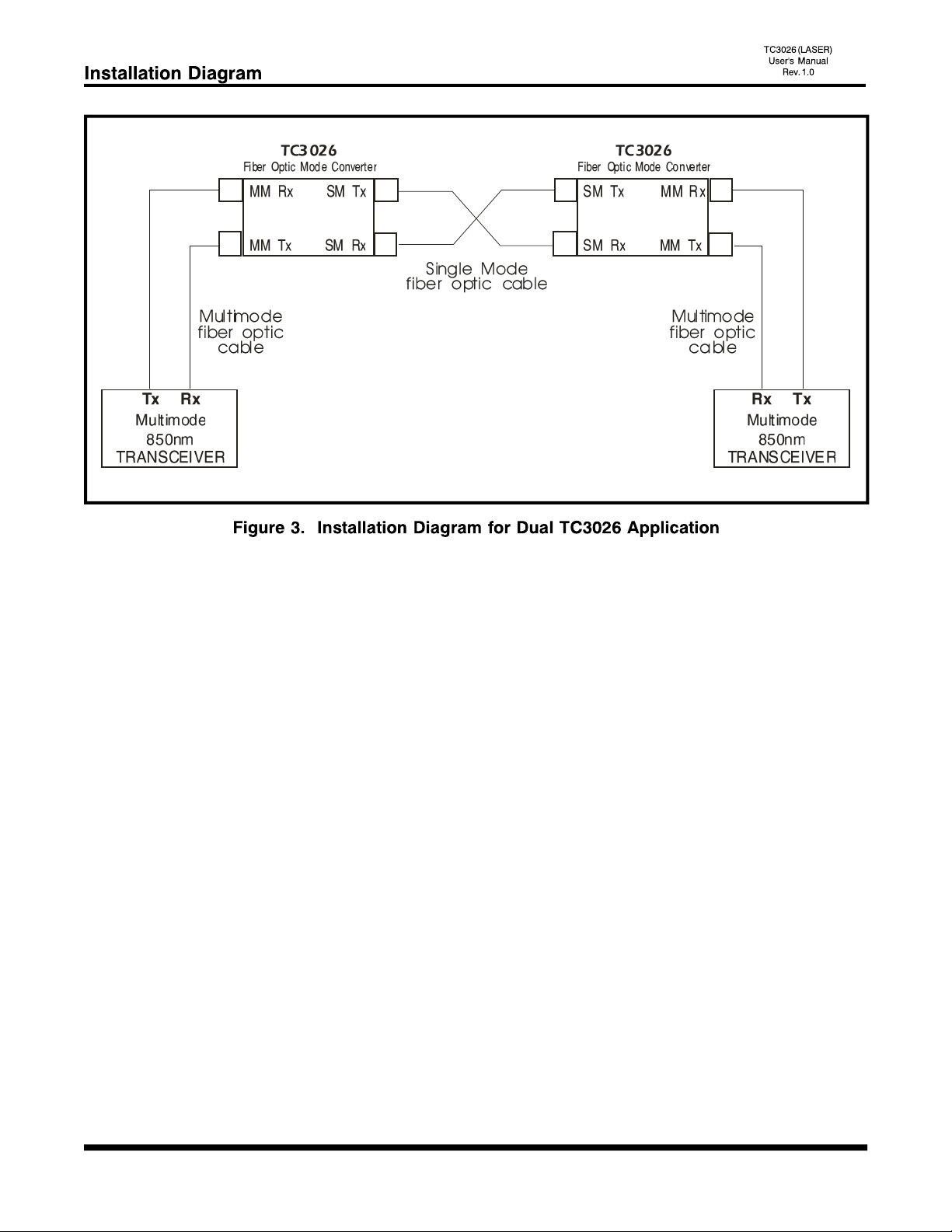
MNL-30260-01-00

MNL-30260-01-00
Typically, most problems encountered with the TC3026 are related to optic receiver overdrive. The maximum
optic power that can be received without distortion is referred to as the optic receiver's "saturation level."
When the incoming optic power is greater than the saturation level of the receiver, optic "overdrive" can
occur.
The TC3026's optic receivers have a typical saturation level of -5 dBm. Reference optical saturation levels
on the Optical Specifications Section on page 3. E.g., if the user's equipment's launch power is higher than
-5 dBm (i.e. -4 dBm or greater) and the fiber run is very short and has low signal loss, it is likely to overdrive
the TC3026's Multimode receiver. The consequences of overdrive can be high error rates or the device's
failure to recognize the incoming optic signal at all.
The TC3026 has been adjusted at the factory so that the Single Mode transmitter will not overdrive the Single
Mode receiver even when short cables are used to connect them; hence, the overdrive condition happens
most frequently at the Multimode receiver optic.
If you suspect the Multimode receiver has an optic overdrive condition, a simple test will help verify it. At
the receiving optic in question, simply disconnect the optic connector and back it out of the receptacle (about
1/8 of an inch), creating a gap between the fiber connector and the receiver. Verify that the equipment is
still in "sync" with the optic signal and that the overdrive condition has been corrected. To resolve the
overdrive condition permanently, insert a 5dB or 10dB in-line attenuator into the problem link. In-line
attenuators can be purchased from Metrotek* at (727) 547-8307. The part numbers are:
In-line attenuators are used to correct optic overdrive conditions that may exist on either side of the TC3026s.
The following is a typical diagram illustrating a TC3026 Mode Converter used to convert a 1310nm Single
Mode optical signal from a Single Mode Device into a 850nm Multimode optic signal to be received by a
Multimode Device.
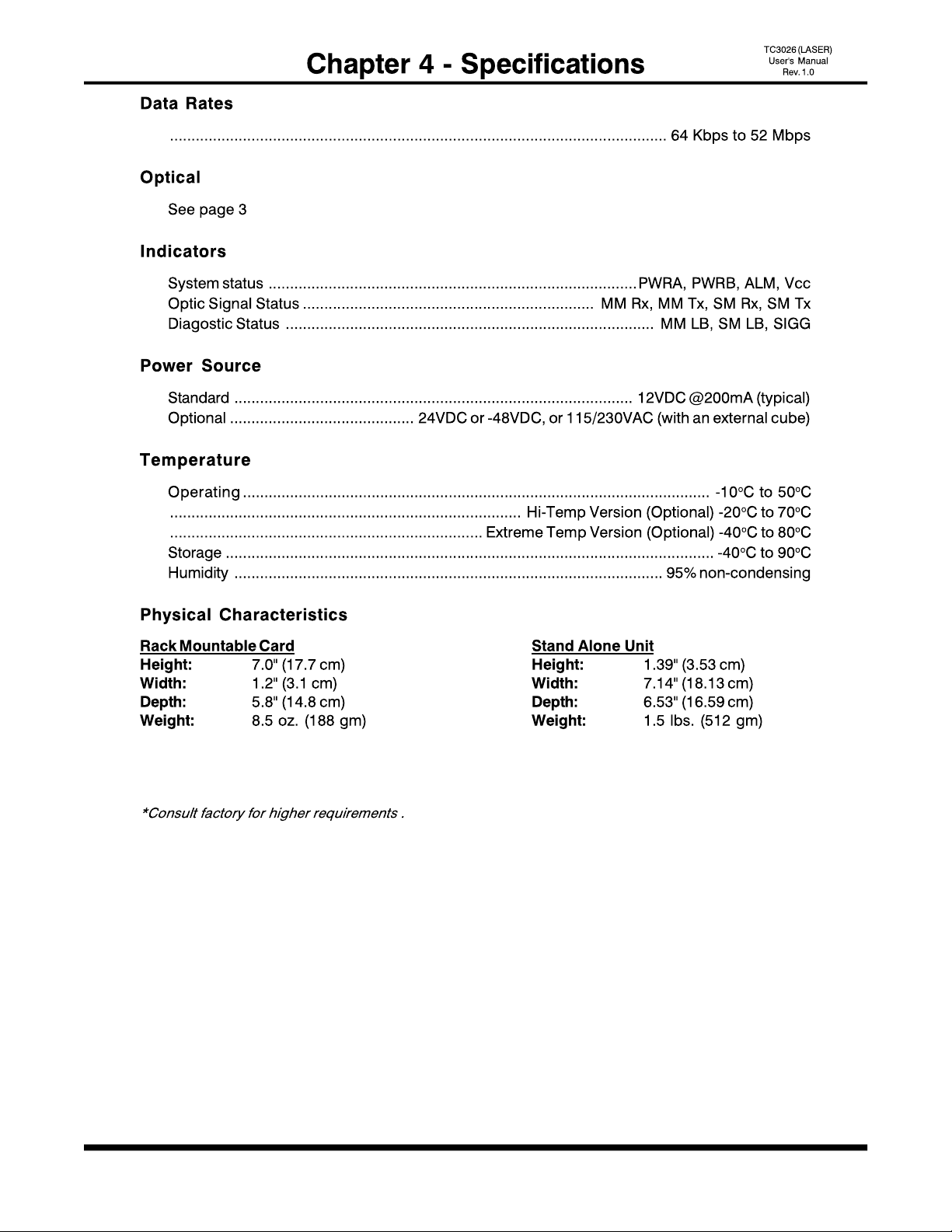
MNL-30260-01-00
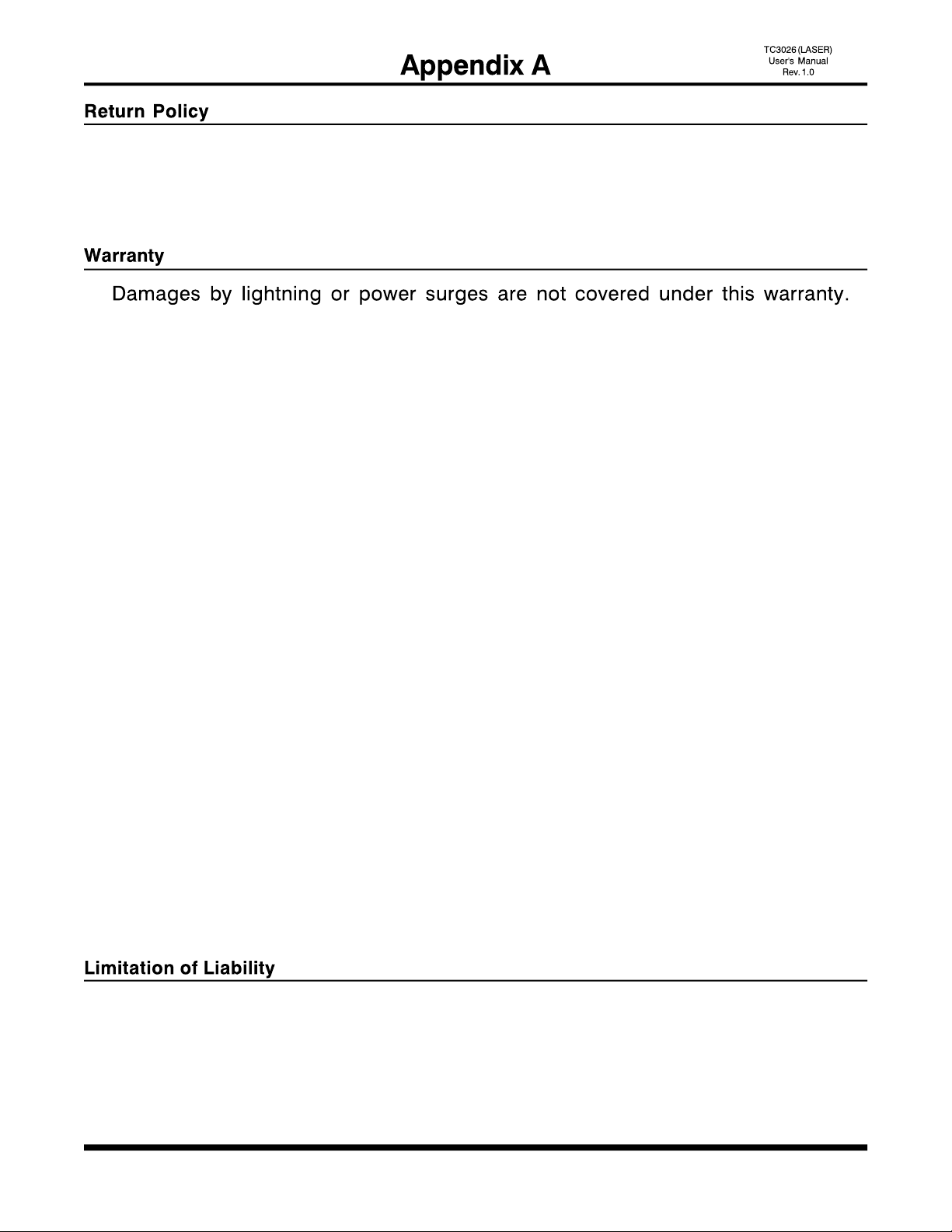
MNL-30260-01-00
To return a product, you must first obtain a Return Material Authorization number from the Customer
Service Department. If the product’s warranty has expired, you will need to provide a purchase order to
authorize the repair. When returning a product for a suspected failure, please provide a description of the
problem and any results of diagnostic tests that have been conducted.
All products manufactured by TC Communications, Inc. come with a five year (beginning 1-1-02)
warranty. TC Communications, Inc. warrants to the Buyer that all goods sold will perform in accordance
with the applicable data sheets, drawings or written specifications. It also warrants that, at the time of sale,
the goods will be free from defects in material or workmanship. This warranty shall apply for a period of
five years from the date of shipment, unless goods have been subject to misuse, neglect, altered or destroyed
serial number labels, accidents (damages caused in whole or in part to accident, lightning, power surge, floods,
fires, earthquakes, natural disasters, or Acts of God.), improper installation or maintenance, or alteration or
repair by anyone other than Seller or its authorized representative.
Buyer should notify TC Communications, Inc. promptly in writing of any claim based upon warranty, and
TC Communications, Inc., at its option, may first inspect such goods at the premises of the Buyer, or may
give written authorization to Buyer to return the goods to TC Communications, Inc., transportation charges
prepaid, for examination by TC Communications, Inc. Buyer shall bear the risk of loss until all goods
authorized to be returned are delivered to TC Communications, Inc. TC Communications, Inc. shall not be
liable for any inspection, packing or labor costs in connection with the return of goods.
In the event that TC Communications, Inc. breaches its obligation of warranty, the sole and exclusive
remedy of the Buyer is limited to replacement, repair or credit of the purchase price, at TC Communications,
Inc.’s option.
To return a product, you must first obtain a Return Material Authorization (RMA) number and RMA form
from the Customer Service Department. If the product’s warranty has expired, you will need to provide a
purchase order to authorize the repair. When returning a product for a suspected failure, please fill out RMA
form provided with a description of the problem(s) and any results of diagnostic tests that have been
conducted. The shipping expense to TC Communications should be prepaid. The product should be properly
packaged and insured. After the product is repaired, TC Communications will ship the product back to the
shipper at TC's cost to U.S. domestic destinations. (Foreign customers are responsible for all shipping costs,
duties and taxes [both ways]. We will reject any packages with airway bill indicating TC communications
is responsible for Duties and Taxes. To avoid Customs Duties and Taxes, please include proper documents
indicating the product(s) are returned for repair/retest).
In no event shall the total liablility of TC Communications, Inc. to purchaser and/or end user for all damages
including but not limited to compensatory, consequential and punitive damages, exceed the total amount paid
to TC Communications, Inc. by purchaser for the goods from which the claim arose, in no event shall TC
Communications, Inc. be responsible for indirect and consequential damages.
Continue on next page.

MNL-30260-01-00
In no event shall liability attached to TC Communications, Inc. unless notice in writing is given to TC
Communications, Inc. within ten days of the occurrence of the event giving rise to such claim.
TC Communications, Inc. shall not be responsible for delays or non-deliveries directly or indirectly resulting
from or contributed to by foreign or domestic embargoes, seizure, fire, flood, explosion, strike, act of God,
vandalism, insurrection, riot, war, or the adoption or enactment of any law, ordinances, regulation, or ruling
or order or any other cause beyond the control of TC Communications, Inc.
TC Communications, Inc. shall not be responsible for loss or damage in transit and any claims for such loss
or damage shall be filed by the purchaser with the carrier.
Other TC Communications Media Converter manuals
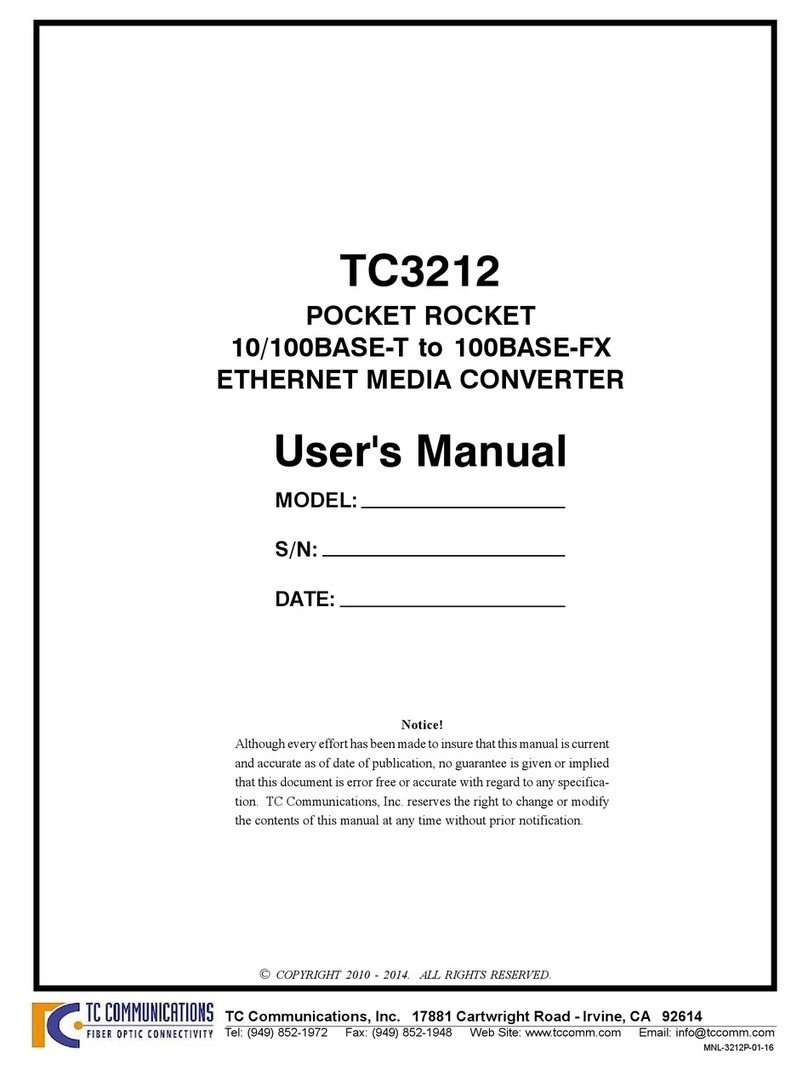
TC Communications
TC Communications TC3212 User manual
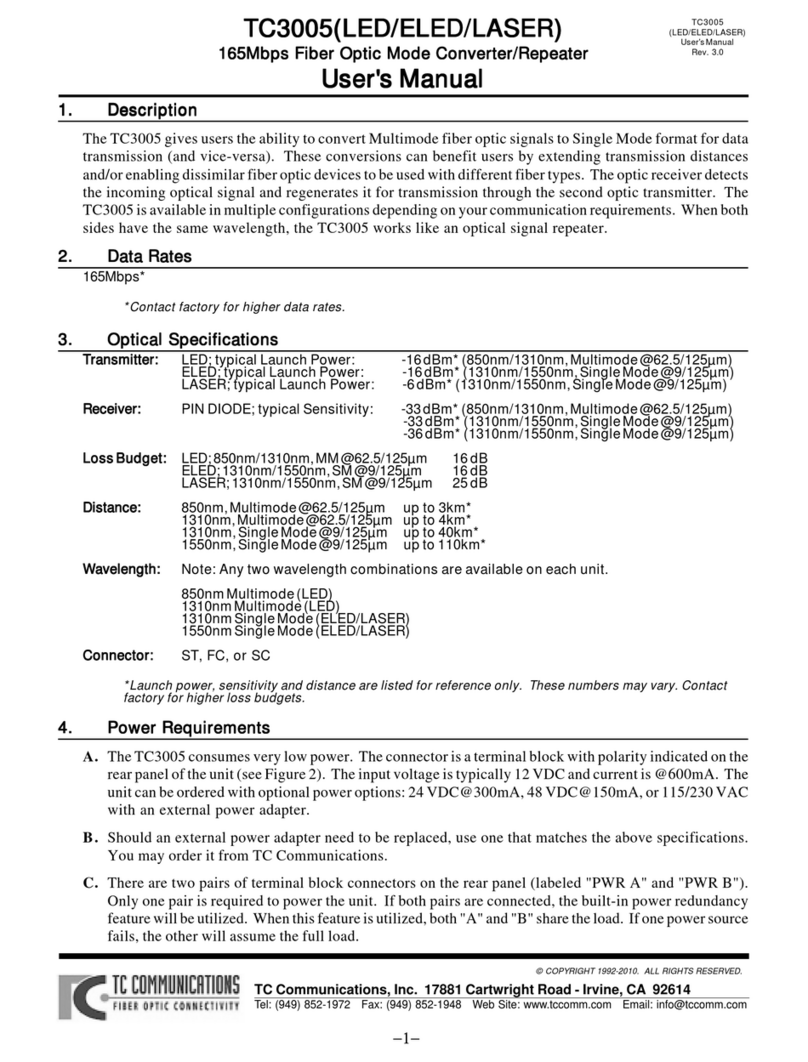
TC Communications
TC Communications TC3005 User manual
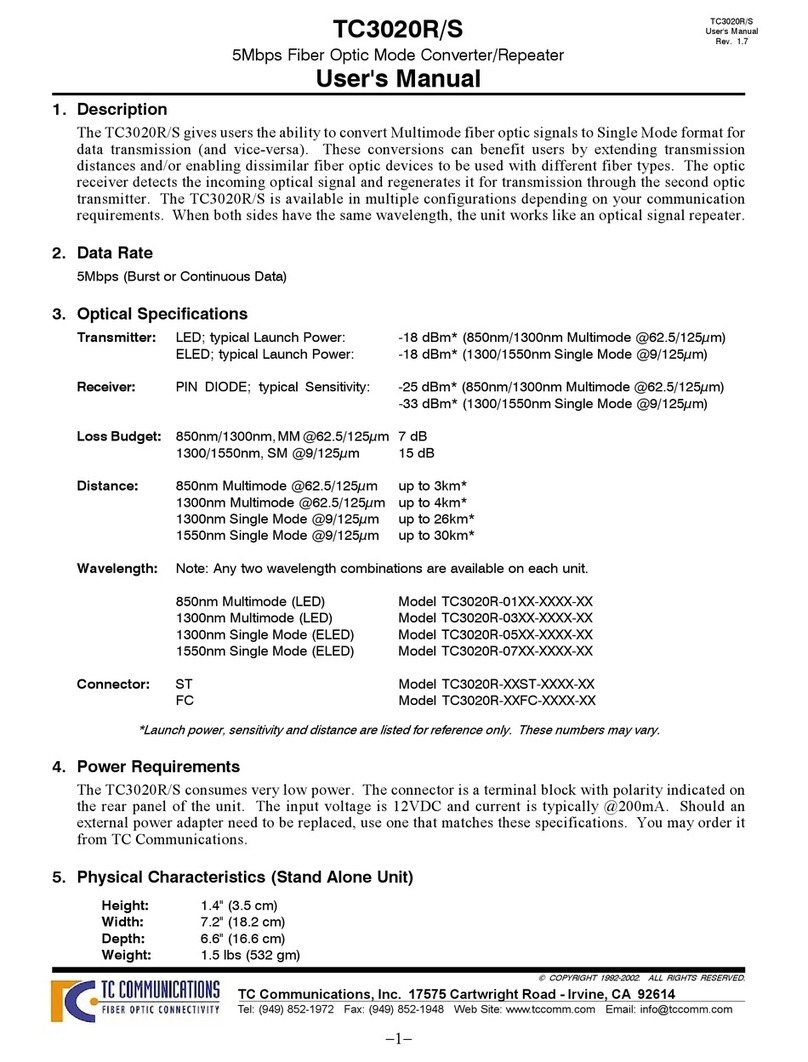
TC Communications
TC Communications TC3020R User manual
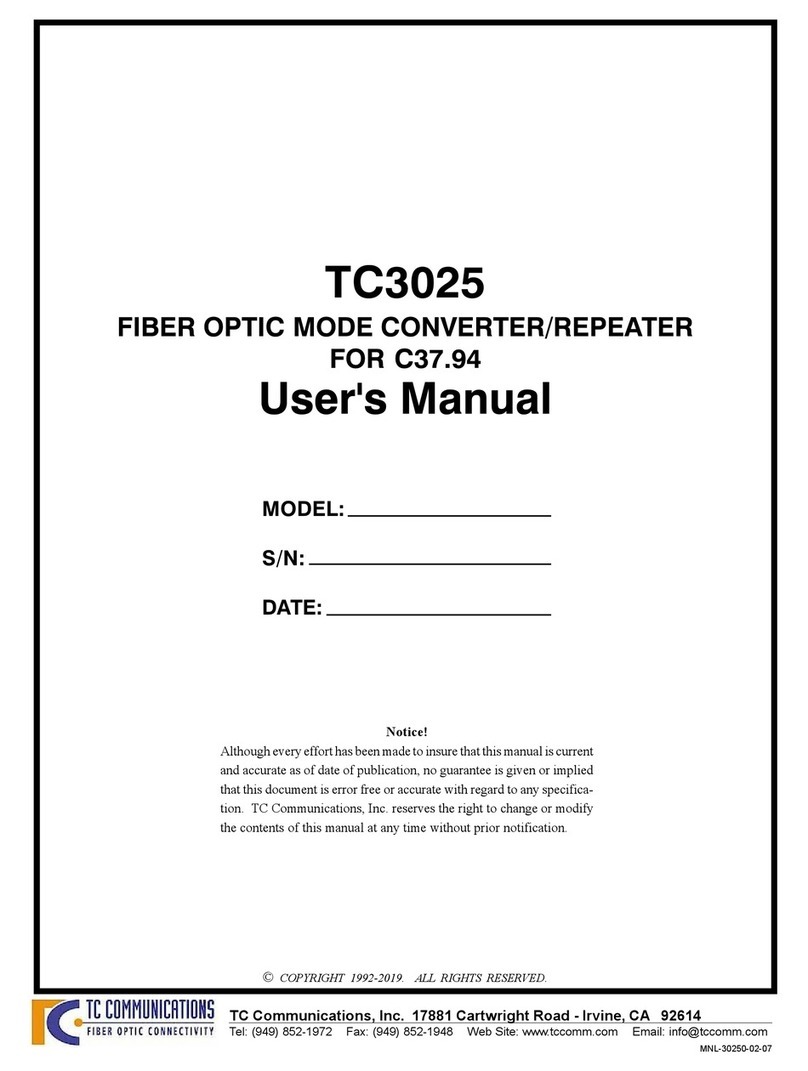
TC Communications
TC Communications TC3025 User manual
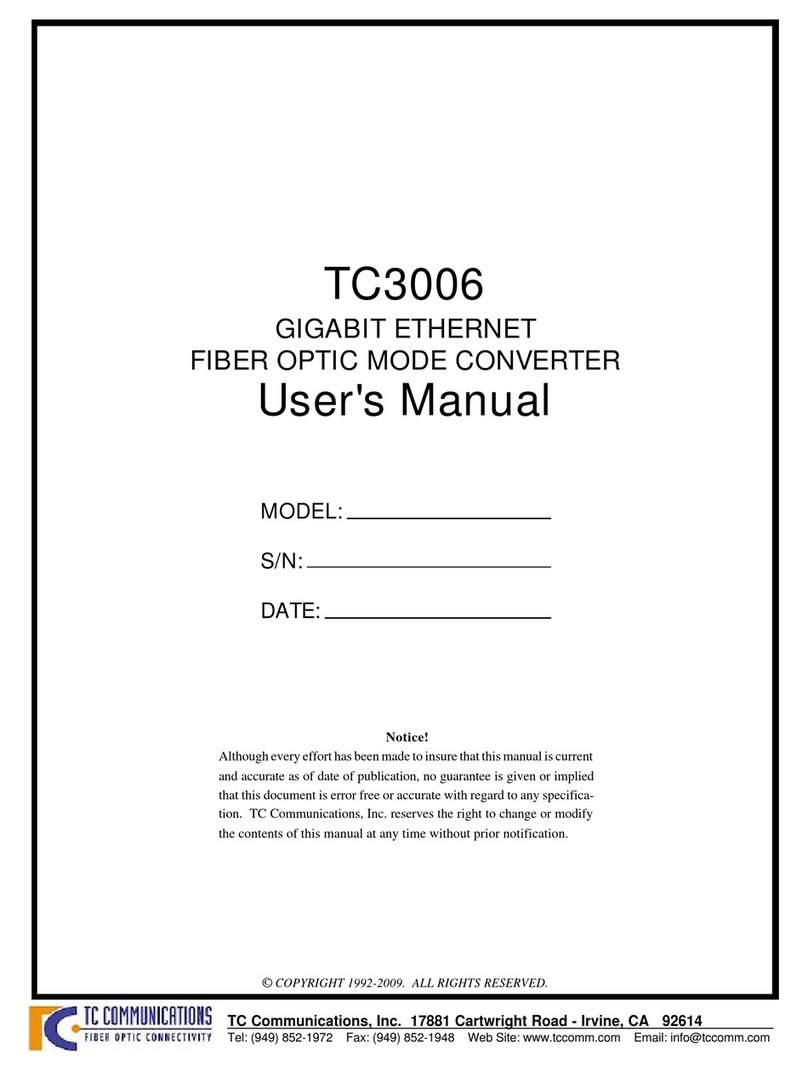
TC Communications
TC Communications TC3006 User manual
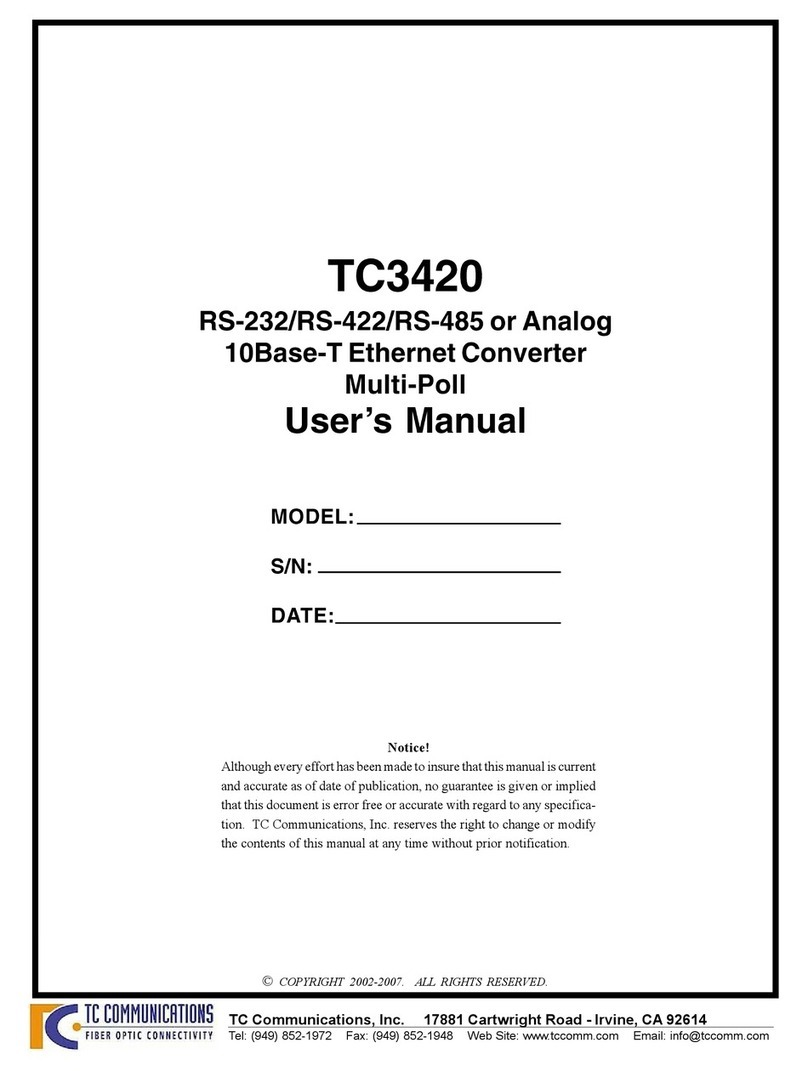
TC Communications
TC Communications TC3420 User manual
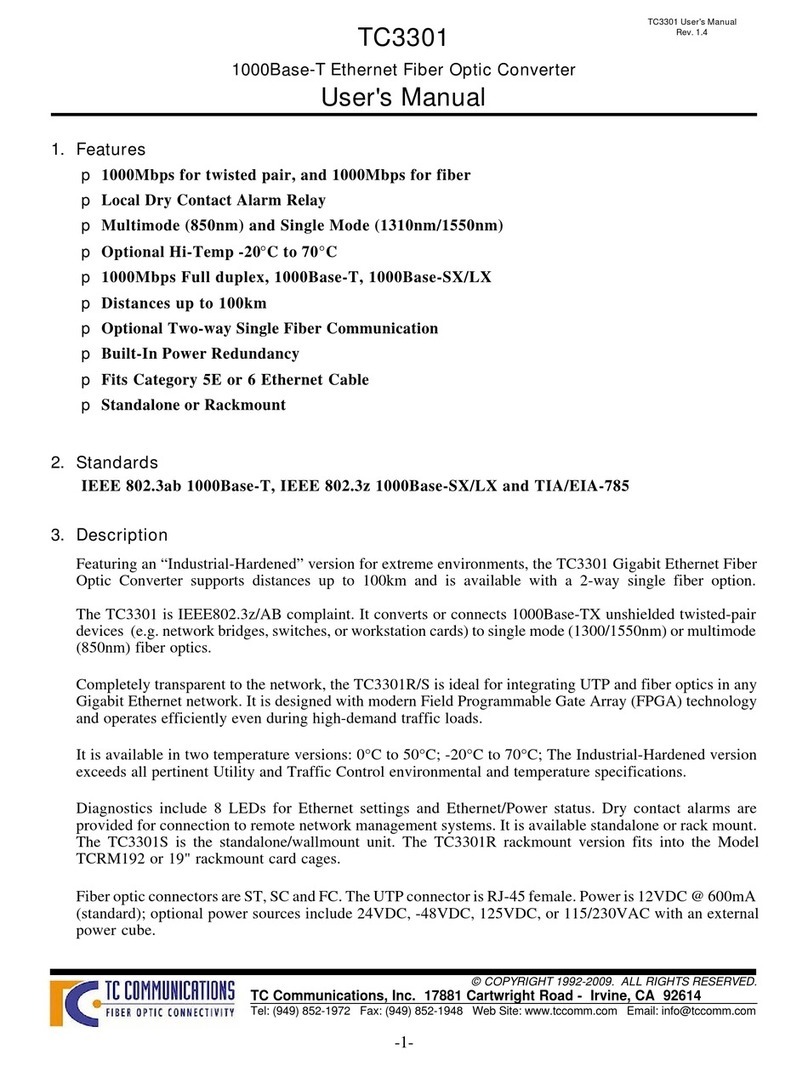
TC Communications
TC Communications TC3301 User manual