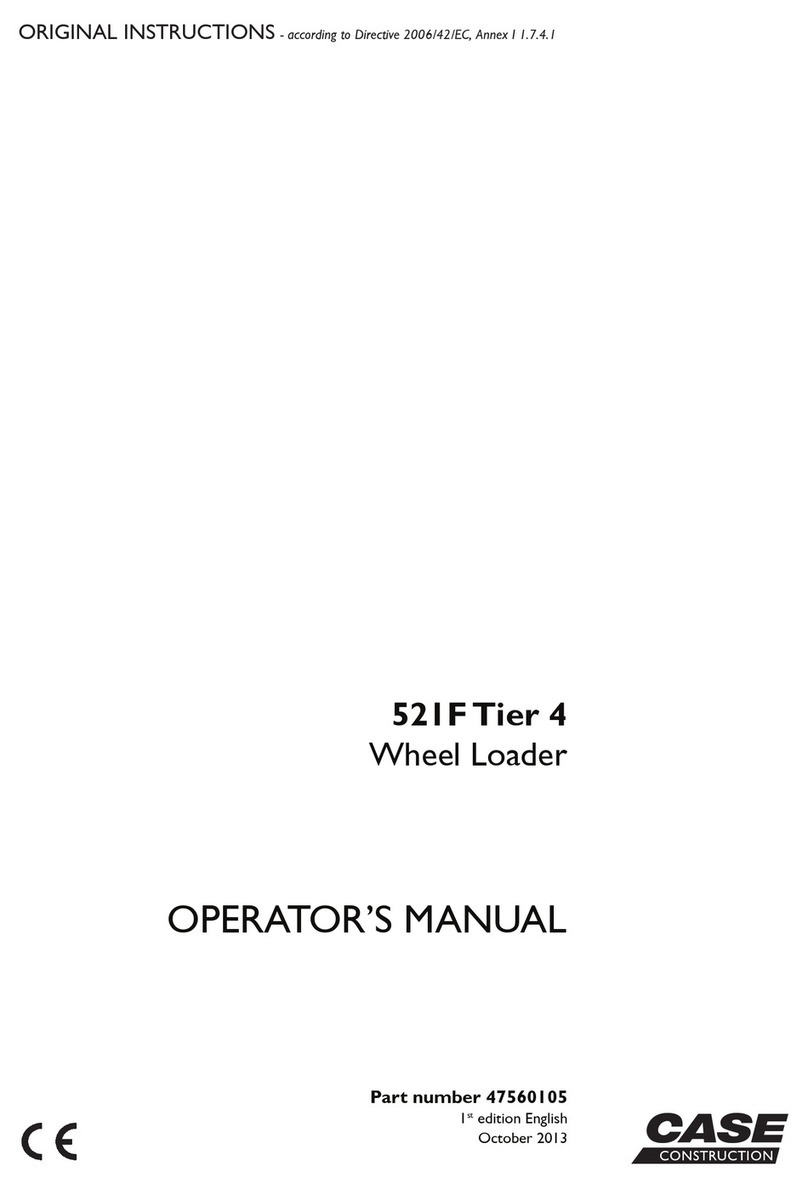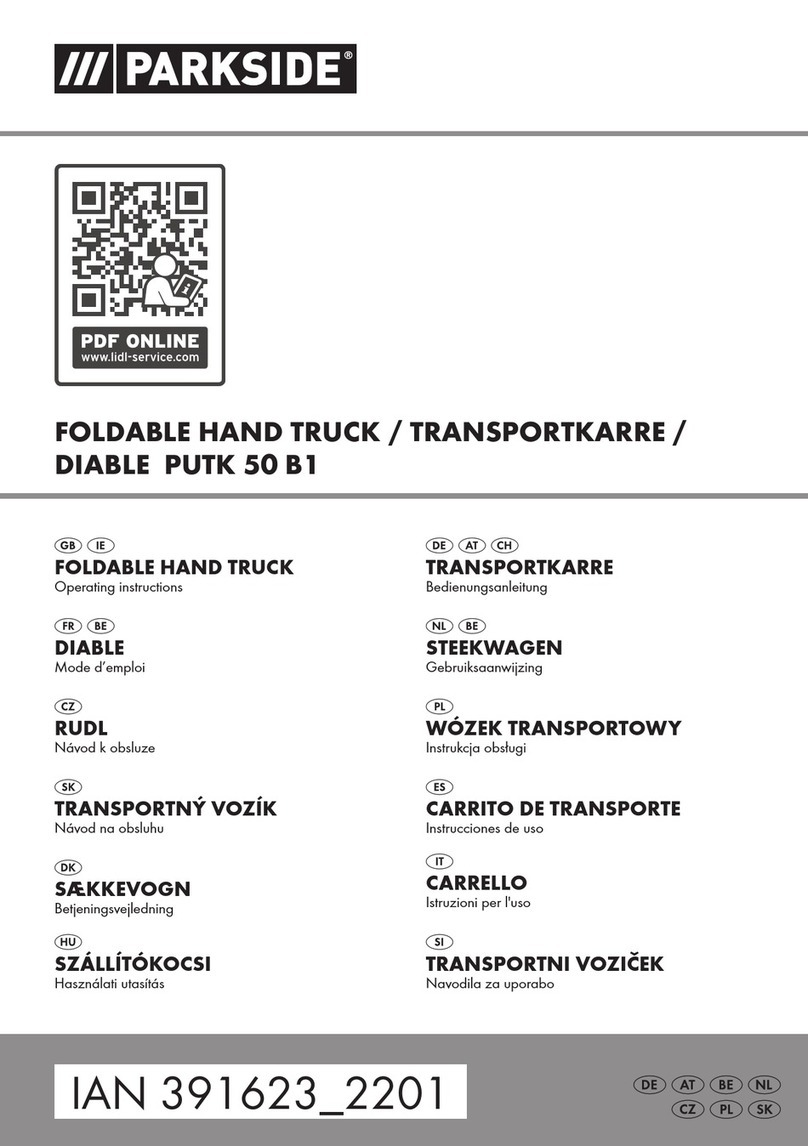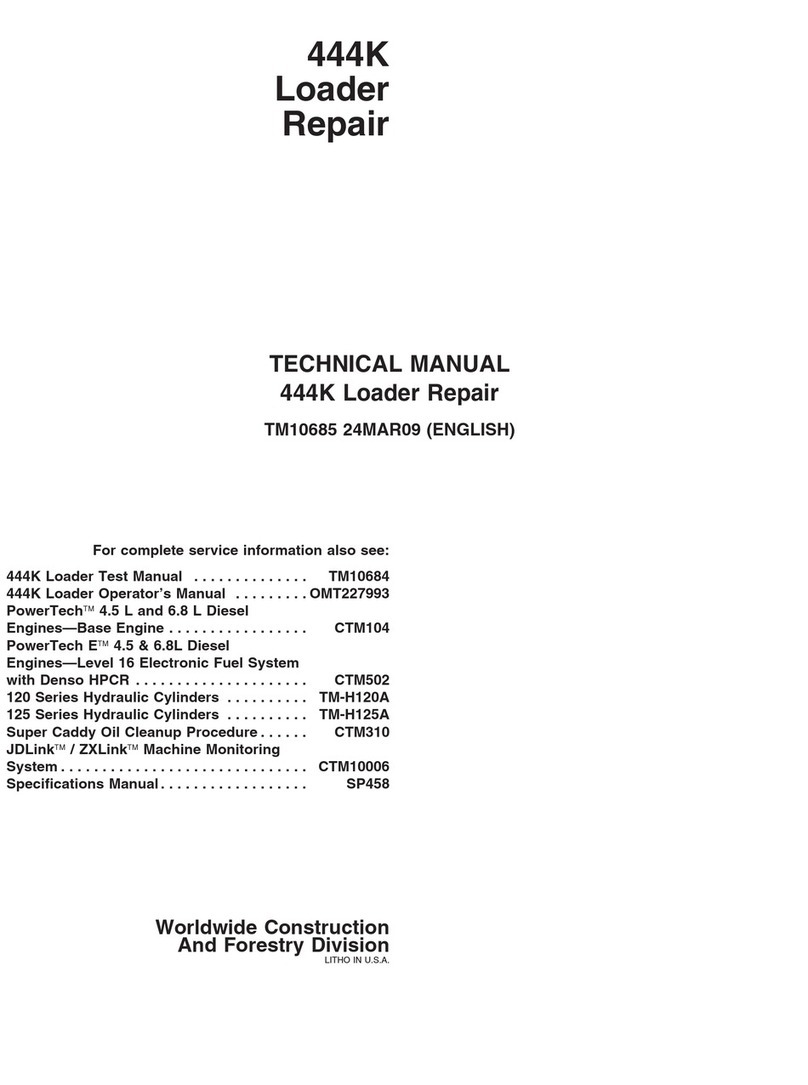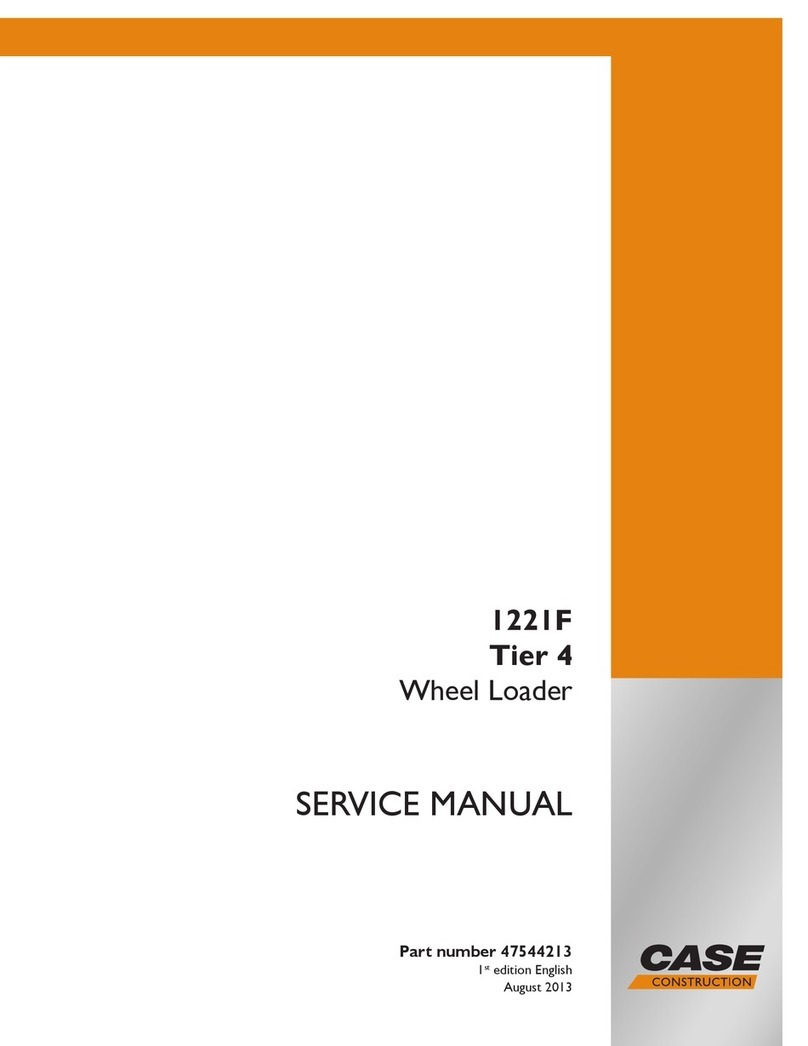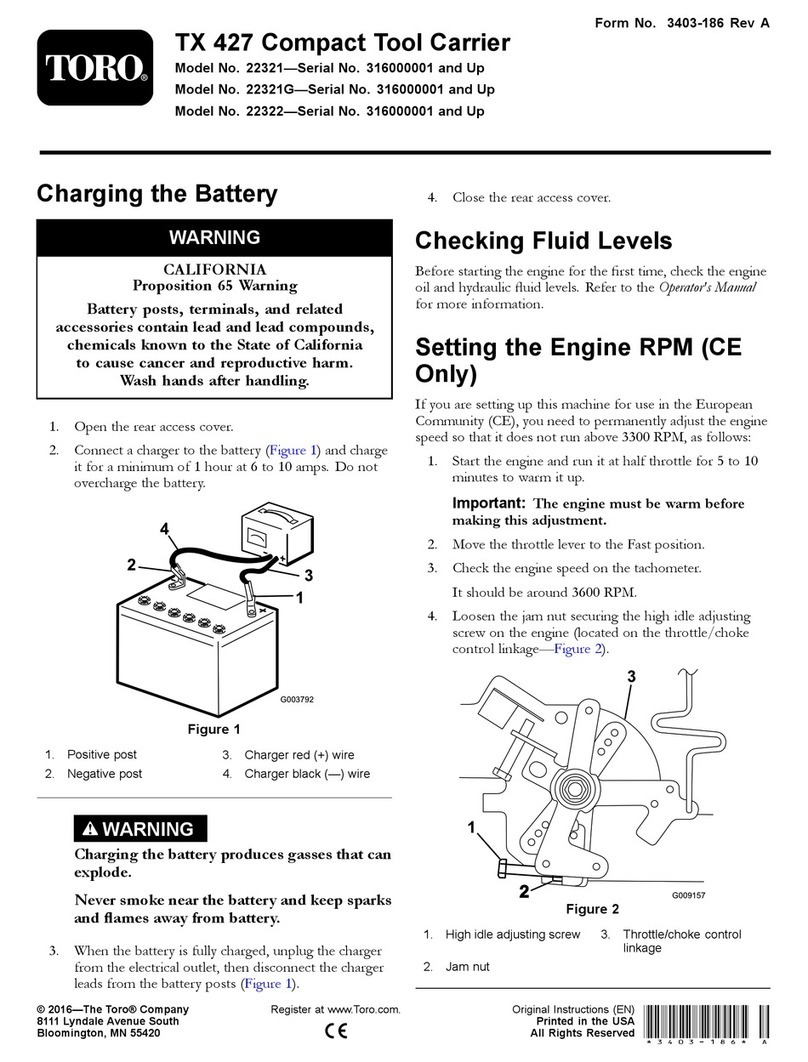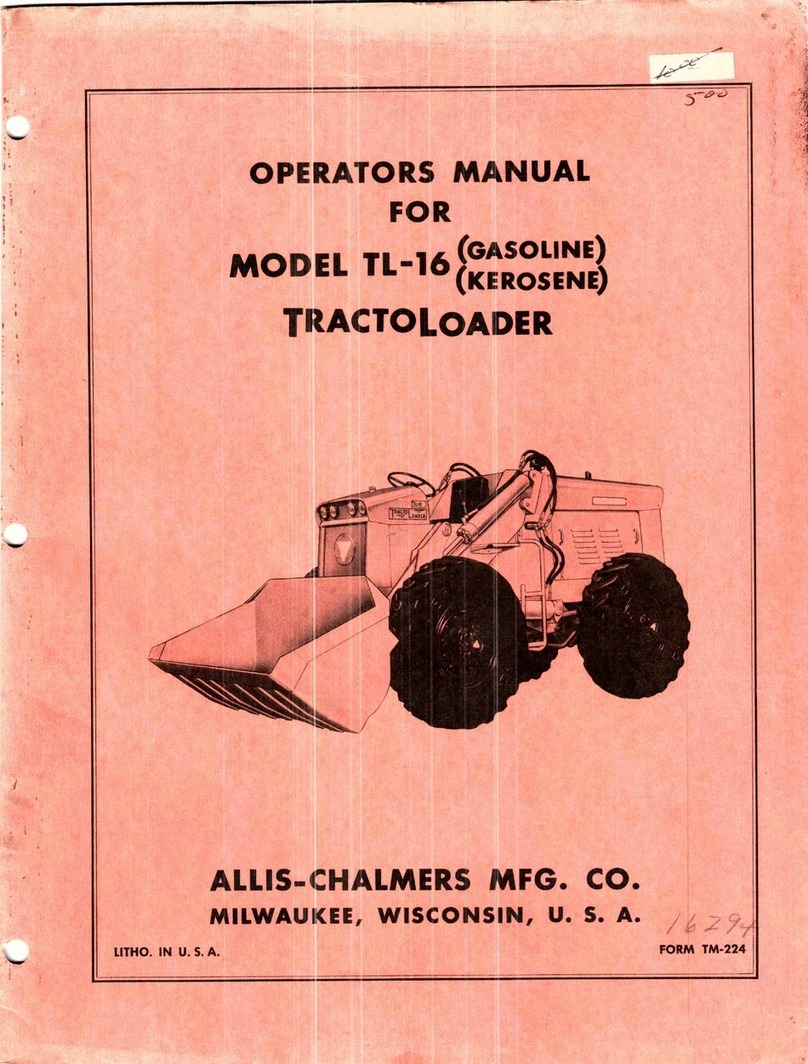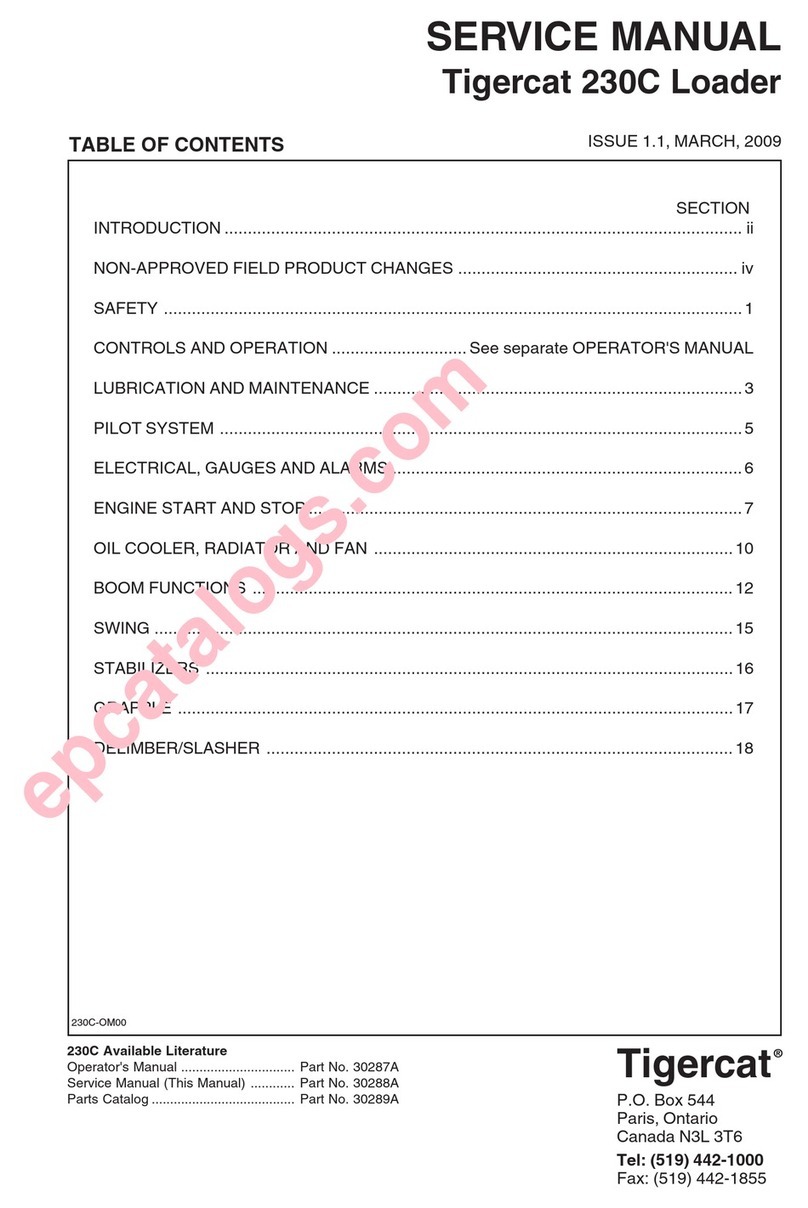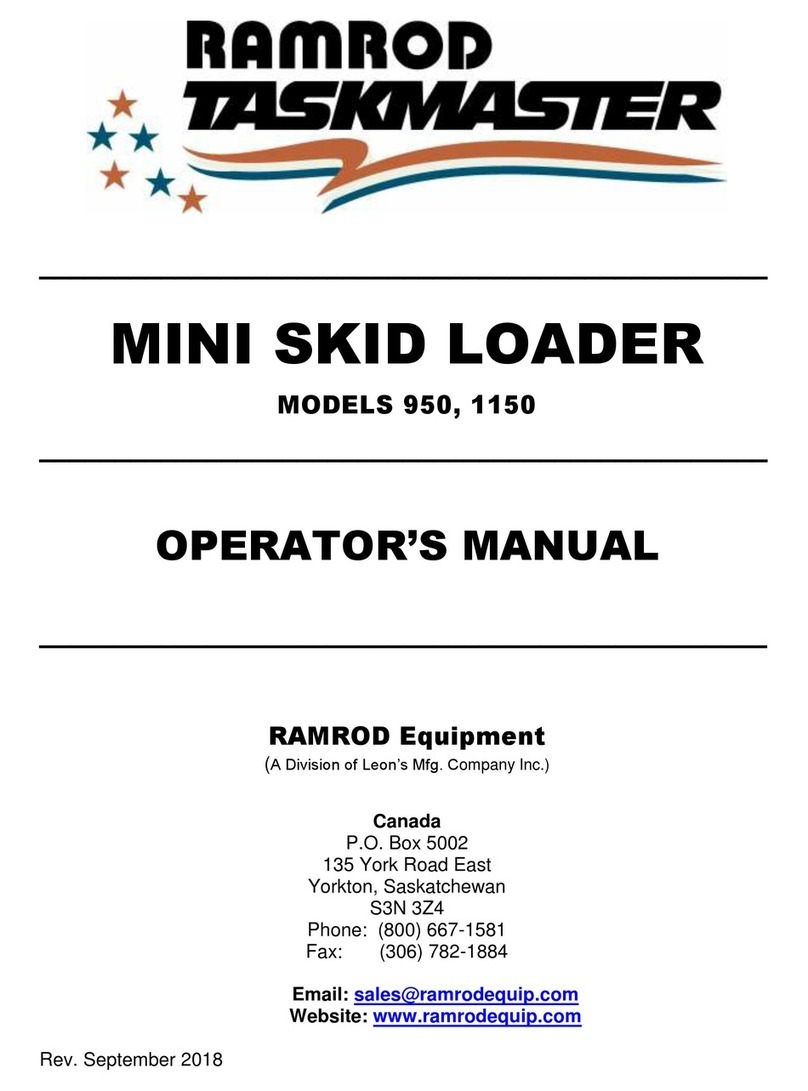(EN) LOAD YOUR OWN IR
Connect IMPULSE to your computer and open the
ocial IMPULSE app to easily import/export and
organize your IRs.
Supported formats: .wav les, 16/24/32-bit xed
(PCM), and 32-bit oat
Supported rates: 44.1 kHz, 48 kHz, 96 kHz
(ES) CARGA TU PROPIO IR
Conecte IMPULSE a su computadora y abra
la aplicación ocial IMPULSE para importar/
exportar y organizar fácilmente sus IR.
Formatos admitidos: archivos .wav, jo de
16/24/32 bits (PCM) y otante de 32 bits
Tasas admitidas: 44,1 kHz, 48 kHz, 96 kHz
(FR)
CHARGEZ VOTRE PROPRE IR
Connectez IMPULSE à votre ordinateur et ouvrez
l’application ocielle IMPULSE pour importer/
exporter et organiser facilement vos IR.
Formats pris en charge: chiers .wav, 16/24/32
bits xes (PCM) et ottants 32 bits
Débits pris en charge : 44,1 kHz, 48 kHz, 96 kHz
(DE)
LADEN SIE IHRE EIGENE IR
Verbinden Sie IMPULSE mit Ihrem Computer
und önen Sie die ozielle IMPULSE-App, um
Ihre IRs einfach zu importieren/exportieren und
zu organisieren.
Unterstützte Formate: .wav-Dateien,
16/24/32-Bit-Fest (PCM) und 32-Bit-Float
Unterstützte Raten: 44,1 kHz, 48 kHz, 96 kHz
(PT)
CARREGUE SEU PRÓPRIO IR
Conecte o IMPULSE ao seu computador e abra
o aplicativo ocial do IMPULSE para importar/
exportar e organizar facilmente seus IRs.
Formatos suportados: arquivos .wav, 16/24/32
bits xos (PCM) e 32 bits utuante
Taxas suportadas: 44,1 kHz, 48 kHz, 96 kHz
(IT) CARICA IL TUO IR
Collega IMPULSE al tuo computer e apri l’app
uciale IMPULSE per importare/esportare e
organizzare facilmente i tuoi IR.
Formati supportati: le .wav, 16/24/32 bit ssi
(PCM) e 32 bit oat
Velocità supportate: 44,1 kHz, 48 kHz, 96 kHz
(NL) LAAD JE EIGEN IR
Sluit IMPULSE aan op uw computer en open de
ociële IMPULSE-app om uw IR’s eenvoudig te
importeren/exporteren en te ordenen.
Ondersteunde formaten: .wav-bestanden,
16/24/32-bits vast (PCM) en 32-bits oat
Ondersteunde snelheden: 44,1 kHz, 48 kHz, 96 kHz
(SE) LADDA DIN EGEN IR
Anslut IMPULSE till din dator och öppna den
ociella IMPULSE-appen för att enkelt importera/
exportera och organisera dina IR-enheter.
Format som stöds: .wav-ler, 16/24/32-bitars x
(PCM) och 32-bitars oat
Stöd som stöds: 44,1 kHz, 48 kHz, 96 kHz
(PL) ZAŁADUJ WŁASNE IR
Podłącz IMPULSE do komputera i otwórz ocjalną
aplikację IMPULSE, aby łatwo importować/
eksportować i porządkować swoje IR.
Obsługiwane formaty: pliki .wav, 16/24/32-bit
xed (PCM) i 32-bit oat
Obsługiwane częstotliwości: 44,1 kHz,
48 kHz, 96 kHz