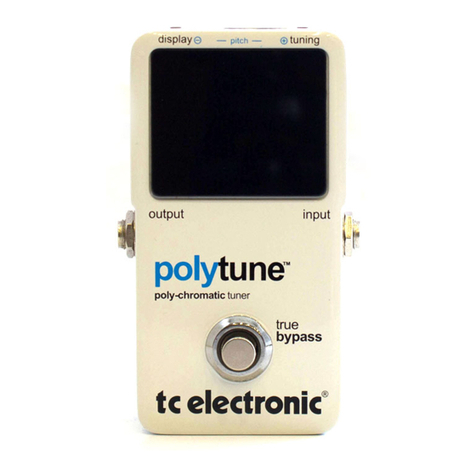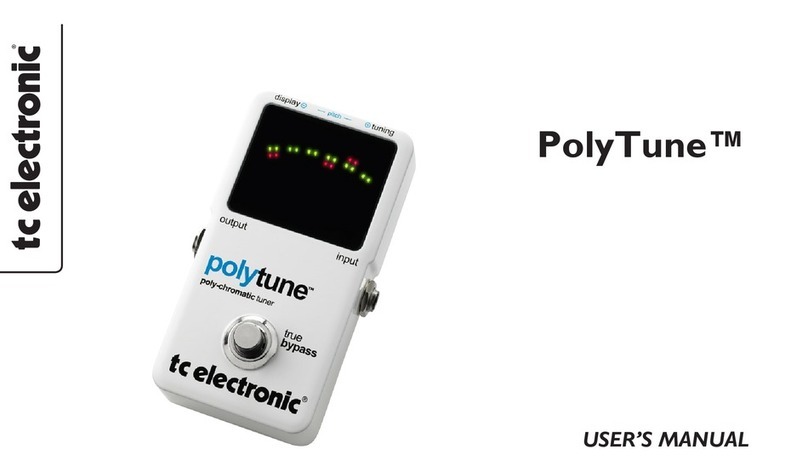(EN) Controls
(1) Display - Pick one string
for single-string tuning, or strum all
of the strings for polyphonic tuning.
(2) Output
(3) Footswitch - Turns the tuner on
and o. Press and hold the footswitch
to toggle between standard and
drop-D tuning.
(4) Tuning Mode - Select between
standard “E” or one of the dropped
tuning or capo modes. Press and hold
to switch between chromatic and
strobe mode.
(5) Power Input - Connect a 9 V / >100
mA power supply.
(6) Input
(7) True Bypass / Buered Bypass -
Choose between Bypass modes:
Switch configuration Mode
Bothswitches
set to OFF
True Bypass
Switch 1 set to ON
Switch 2 set
to OFF position
Buered Bypass
Both switches
set to ON
Buered Bypass,
Display Always On
(ES) Controles
(1) Display - Elija una cuerda para
la anación de una sola cuerda, o
rasguee todas las cuerdas para una
anación polifónica.
(2) Output
(3) Footswitch - Enciende y apaga el
sintonizador. Mantén pulsado el
conmutador de pedal para alternar
entre la anación estándar y drop-D.
(4) Tuning Mode - Seleccione entre
“E” estándar o uno de los modos de
anación o cejilla. Mantenga pulsado
para cambiar entre el modo cromático
y estroboscópico.
(5) Power Input - Conecte una fuente
de alimentación de 9 V /> 100 mA.
(6) Input
(7) True Bypass / Buered Bypass -
Elija entre los modos Bypass:
Switch configuration Mode
Ambos interruptores
en OFF
Verdadero bypass
Cambie 1 juego a ON
Interruptor 2 en
posición OFF
Bypassconbúfer
Ambos interruptores
en ON
Bypass en búfer,
pantalla siempre
encendida
(FR) Réglages
(1) Display - Choisissez une corde
pour l’accordage à une seule corde
ou grattez toutes les cordes pour
l’accordage polyphonique.
(2) Output
(3) Footswitch - Active et désactive
le tuner. Appuyez sur la pédale et
maintenez-la enfoncée pour basculer
entre l’accord standard et drop-D.
(4) Tuning Mode - Choisissez entre
«E» standard ou l’un des modes de
réglage abandonné ou capo. Appuyez
et maintenez pour basculer entre le
mode chromatique et stroboscopique.
(5) Power Input - Branchez une
alimentation 9 V /> 100 mA.
(6) Input
(7) True Bypass / Buered Bypass -
Choisissez entre les modes
de contournement:
Switch configuration Mode
Les deux interrupteurs
sont réglés sur OFF
Véritable
contournement
Commutateur 1
réglé sur ON
Commutateur
2 en position OFF
Bypass tamponné
Les deux
commutateurs sont
réglés sur ON
Bypass tamponné,
achage toujours
activé
(DE) Bedienelemente
(1) Display - Wählen Sie eine Saite
für die Einzelsaitenstimmung
oder spielen Sie alle Saiten für die
polyphone Stimmung.
(2) Output
(3) Footswitch - Schaltet den Tuner ein
und aus. Halten Sie den Fußschalter
gedrückt, um zwischen Standard- und
Drop-D-Abstimmung umzuschalten.
(4) Tuning Mode - Wählen Sie zwischen
Standard-E oder einem der Drop-
Tuning- oder Capo-Modi. Halten Sie
gedrückt, um zwischen Chromatik-
und Strobe-Modus zu wechseln.
(5) Power Input - Schließen Sie eine 9 V
/> 100 mA Stromversorgung an.
(6) Input
(7) True Bypass / Buered Bypass -
Wählen Sie zwischen Bypass-Modi:
Switch configuration Mode
Beide Schalter stehen
auf OFF
Echte Umgehung
Schalter 1 auf
ON stellen
Schalter 2 auf
OFF stellen
Gepuerter Bypass
Beide Schalter
stehen auf ON
Gepuerter Bypass,
Anzeige immer an