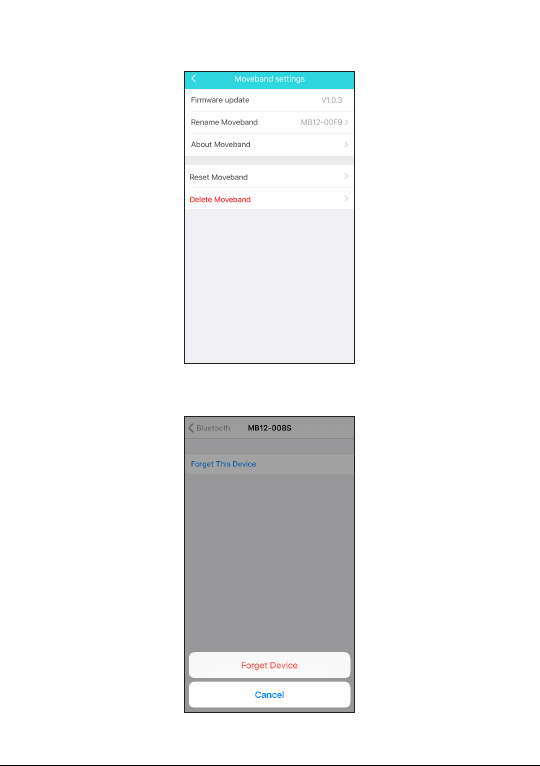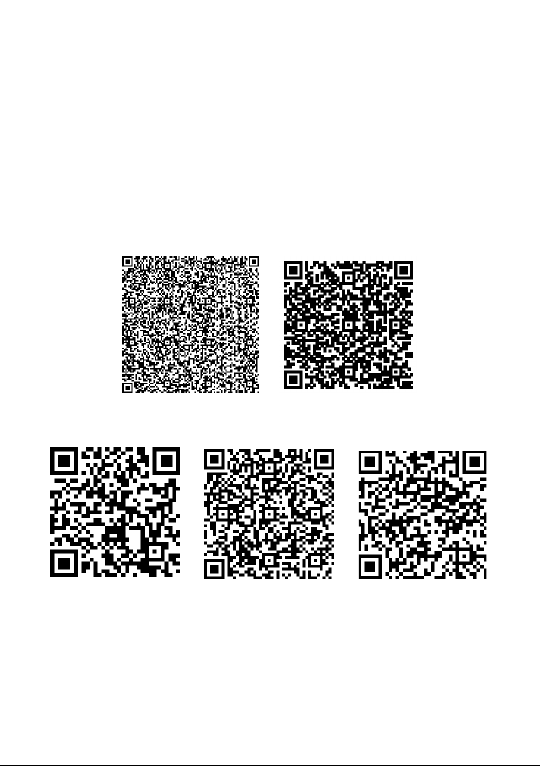2
Content
Geng to know your device ........................................................................3
Basic product specicaon.....................................................................3
1 Geng started with your device ..........................................................4
1.1 Charging the baery .........................................................................4
1.2 Wearing the MB12............................................................................5
1.3 Cleaning your MB12 ........................................................................6
2 Using your MB12 ......................................................................................7
2.1 Power on/o ......................................................................................7
2.2 Pairing...................................................................................................7
2.3 Unpairing .............................................................................................7
2.4 Use MB12 to monitor your tness ................................................9
2.5 Use MB12 to monitor your sleep...................................................9
3 Using the app on your smartphone ...................................................10
3.1 Installing the TCL智能手环 app ................................................... 10
3.2 Creang an account ....................................................................... 10
3.3 Log in to your account ................................................................... 11
3.4 Pairing your MB12.......................................................................... 12
3.5 TCL智能手环 app ............................................................................ 14
4 Sengs .................................................................................................... 17
MB12........................................................................................................ 17
Me 17
5 Reminders ............................................................................................... 18
6 LED indicator .......................................................................................... 18
7 Safety and use ........................................................................................ 19
8 General informaon.............................................................................. 24
9 Disclaimer ............................................................................................... 25
10 Warranty .................................................................................................. 26
Troubleshoong ............................................................................................ 27