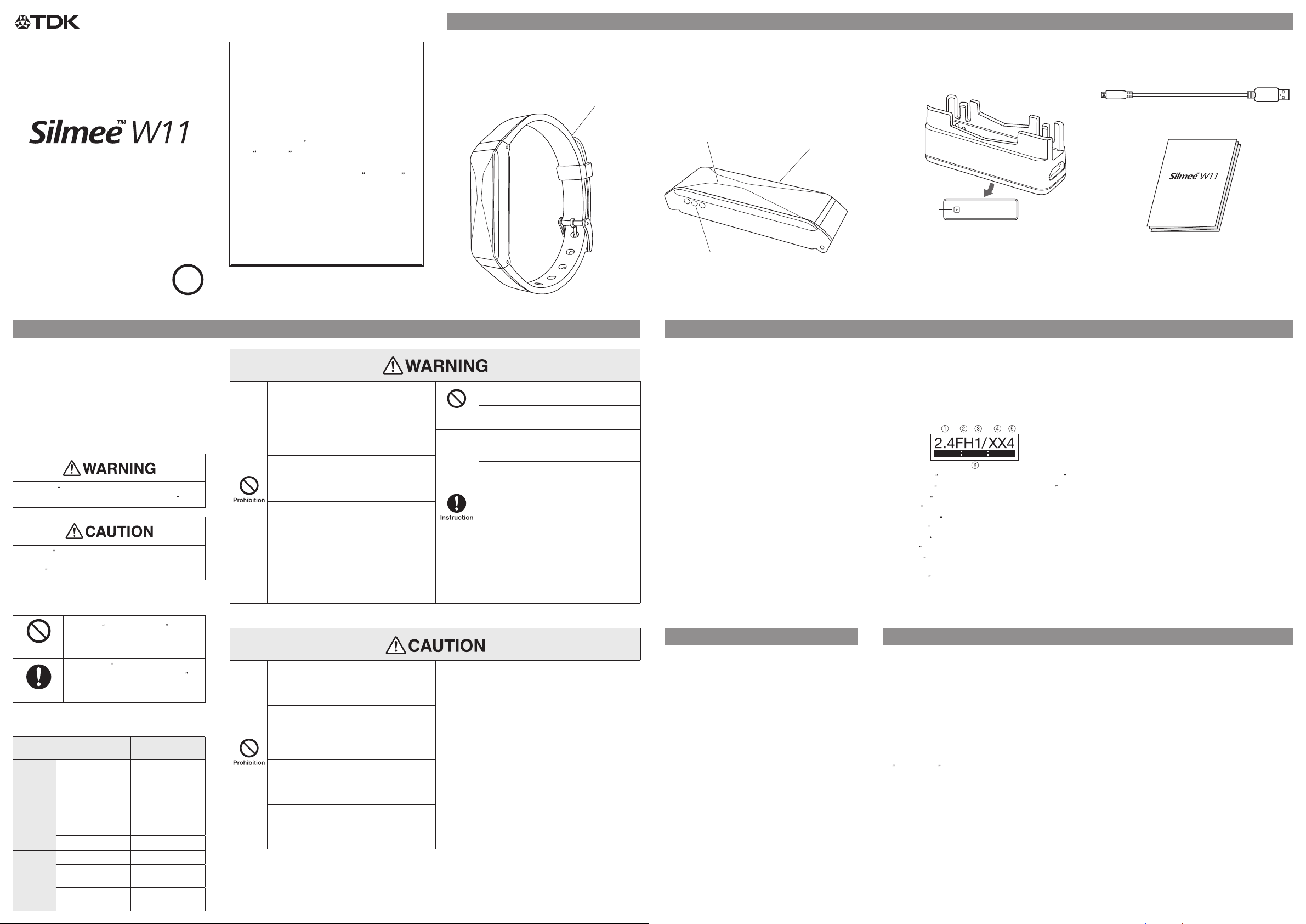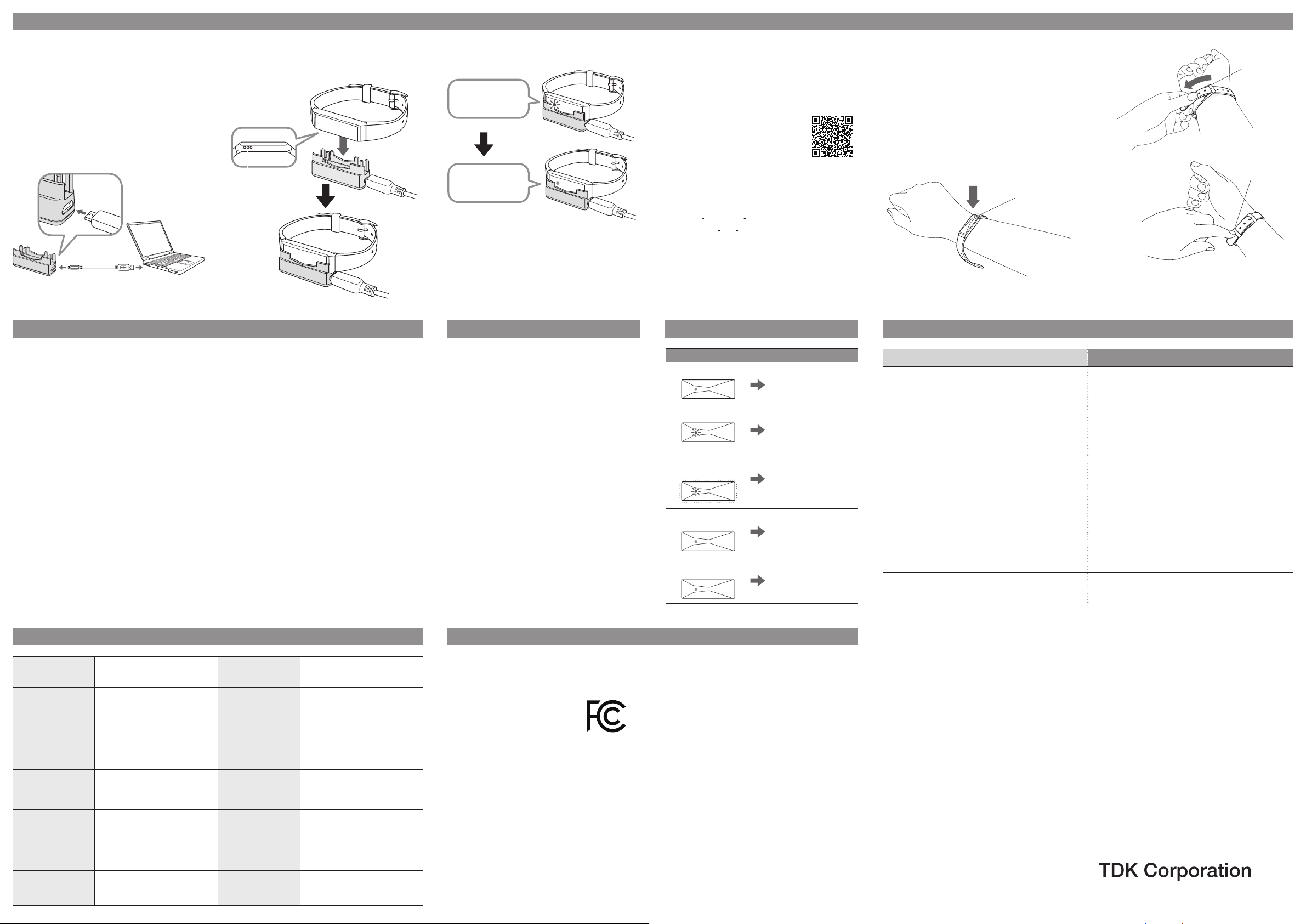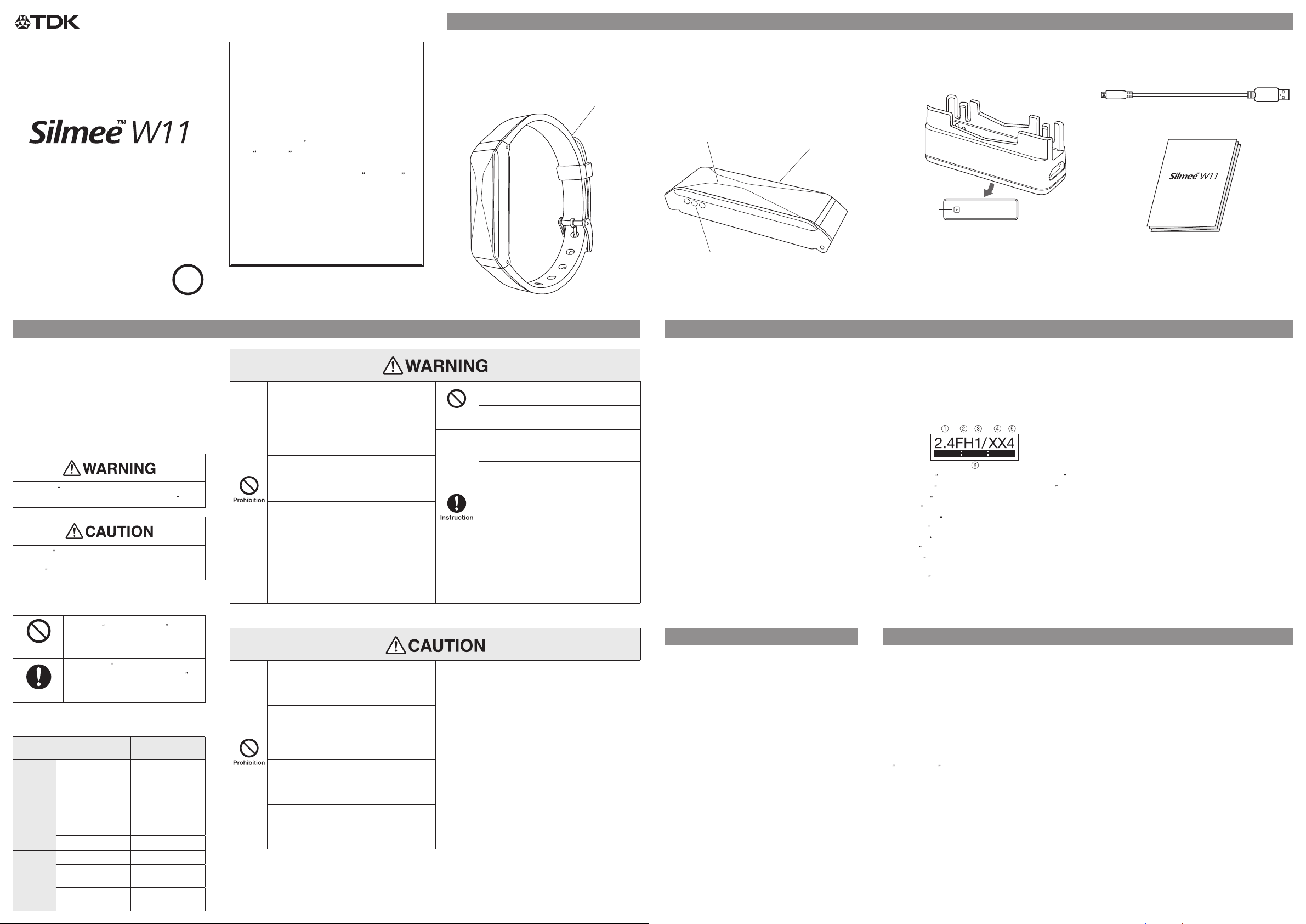
■Body and Components
[Instruction manual]
ACTIVITY MONITOR
Instruction manual
ModelNo.TK011AM00
Ver. 1.00
CEC BC Mark
BC
■Precautions about water resistance of
this Product
●Wipe off water on this Product immediately with dry and
soft cloth, if this Product is exposed to the water.
●The waterproof specifications are based on the test
results of TDK or a third party consigned by TDK. TDK
does not warrant any operations of this Product under
any circumstances.
[ Body + band (for fixation)]
1. OVERVIEW AND FEATURES OF PRODUCT
2. SAFETY PRECAUTIONS 3. INSTRUCTIONS FOR USE
5. PRECAUTIONS
[Micro USB cable for the charging cradle]
Band
Charging terminal
Body
LED display
Reset button
(bottom side)
[Thededicatedchargingcradle][Body]
Ver. 1.00
ACTIVITY MONITOR
Instruction manual
Model No. TK011AM00
●
To use TDK s Activity Monitor (this
Product ) correctly and safely, please
carefully read the instruction manual
provided by TDK (the Manual)
and keep it in mind before using this
Product.
●
After reading the Manual, please keep
it on hand so that others can refer to it
at any time.
Thank you for purchasing TDK’s
Activity Monitor.
This section lists important precautions which users of
this Product should observe in order to avoid injury and
property damage to you and any third person, and to
ensure to use this Product safely and correctly. Please be
sure that you understand the meanings of the labels and
graphic symbols described below before you move on to
the detailed descriptions of this precautions, and comply
with the precautions stated.
■Explanation of Labels
■Explanation of Graphic Symbols
■Material List
Indicates a hazardous situation which, if not
observed, could result in death or serious injury .
Indicates a potentially hazardous situation which, if
not observed, may result in injury or cause property
damage .
Indicates prohibited actions by using
an appropriate picture or text within or
near the above graphic symbol.
Indicates actions that must be
undertaken for safety purposes by
using an appropriate picture or text
within or near the above graphic symbol.
Prohibition
Instruction
Do not
disassemble
Do not disassemble or reverse engineer this
Product or modify the inner parts.
Do not remove the built-in rechargeable
battery from the body of this Product.
Follow the instructions of a medical doctor
or expert if you want to perform physical
therapy, training, or diets.
Please use the dedicated charging cradle
when charging the device.
Stop using this Product immediately if
the built-in rechargeable battery leaks or
overheats.
Seek medical treatment immediately if liquid
leaked from the built-in rechargeable battery
of this Product comes into your eye or mouth.
The Micro USB cable on this Product uses
PVC. Handling the Micro USB cable will expose
you to lead, a chemical known to the State
of California to cause birth defects or other
reproductive harm.Wash hands after handling.
Keep this Product out of reach from small
children. If the body of this Product is detached
and accidentally swallowed, suffocation or injury
may occur. In case of accidental swallowing,
consult with a medical doctor immediately. The
wristband buckle may cause injury.
Perform exercises to consider your physical
condition. Refrain from performing heavy or
extreme exercises.
Stop your exercise and consult with a medical
doctor immediately, if you do not feel well or
your physical conditions would be bad during
exercise.
The charging adapter of this Product is
not waterproof. Do not connect with the body
of the Product if it is wet by sweat or water.
Parts Materials/
Surface treatment
Body
Top cover PC resin/
Vacuum deposition
Charging terminal Copper/
gold plating
Bottom coverPC resin
Band
Band TPE
Fastener Stainless steel
Charging
cradle
Charging cradle PC resin
Charging
terminal
Copper alloy/
gold plating
USB
connector
Stainless steel/
Ni plating
●This Product does not warrant interoperability with all
Bluetooth®compatible devices.
●The frequency band for this Product is also used
by home appliances such as microwave ovens;
industrial, scientific, and medical equipment; private
radio stations used to identify object movements on
factory manufacturing lines (licensed radio stations);
specific small-power radio stations (non-licensed radio
stations).
●Before using this Product, make sure that no private
radio stations for identifying movement or specific
small-power radio stations are used nearby, at any
time.
●Change the location of the use of this Product or stop
use of this Product if it causes radio wave interference
on a private radio station for identifying movement.
●To avoid interference with the communication system,
do not use the Bluetooth®functions of this Product on
airplane.
●Consult with a medical doctor before using this
Product if you use a medical device, such as a
pacemaker.
●Do not use this Product with medical devices, systems
related to human life directly or indirectly, or in
■Bluetooth®
①2.4: Indicates radio equipment using the 2.4 GHz band .
②FH: Indicates the FH-SS modulation method is used .
③1: Indicates the expected interfering distance is 10 meters
or less .
④XX: Indicates the modulation method is a different
method .
⑤4: Indicates the expected interfering distance is 40 meters
or less .
⑥Indicates the full 2400 MHz- 2483.5 MHz band is used
the band for equipment that identifies object movement is
unavoidable .
●In case you want to connect to other devices such
as smartphone by using this Product, please use in a
place without interference. Some of building structures
or obstacles may reduce communication distance.
In particular, communication may be disabled by
reinforced concrete.
●Do not use the Bluetooth®functions of this Product
near radio LANs or other radio equipment, electric
appliances generating radio waves such as microwave
ovens, in places with many obstacles, or in places
with bad radio wave conditions. Otherwise, the
communication between this Product and other
devices may shut down frequently, communication
speed may be slowed down, or errors may occur.
●IEEE 802.11g/b radio LAN equipment and Bluetooth®
devices like this Product use the same frequency
band (2.4 GHz). If they are used in close proximity,
both may suffer radio wave interference and cause
communication speed to slow down or to disable the
connection. Turn off the power of unused equipment
or devices in such cases.
●Change location of use of this Product if proper
communication is disabled near radio equipment or
broadcasting stations.
■For Good Communication
environments requiring high safety and reliability.
●Do not use this Product in system environments
related to equipment or computer systems directly or
indirectly, requiring high safety and reliability.
●Frequency band of this Product is as follows.
●IN NO EVENT SHALL TDK BE LIABLE TO YOU
AND ANY THIRD PERSON FOR ANY SPECIAL,
CONSEQUENTIAL, INCIDENTAL OR INDIRECT
DAMAGES OF ANY KIND (INCLUDING WITHOUT
LIMITATION LOSS OF PROFIT) WHETHER OR NOT
ADVISED OF THE POSSIBILITY OF SUCH DAMAGES
OR LOSS.
●TDK SHALL NOT BE LIABLE FOR ANY DAMAGES
CAUSED BY FAILURE TO COMPLY WITH ANY
PROVISION IN THE MANUAL.
●TDK SHALL NOT BE LIABLE FOR THE DESTRUCTION,
LOSS OF MEASUREMENT DATA THAT HAS BEEN
RECORDED IN THIS PRODUCT AND ANY DAMAGES
THEREOF, REGARDLESS OF THE CONTENT OR
CAUSE OF THE DAMAGE. TDK SHALL NOT BE ABLE
TO RECOVER OR RESTORE THE DATA.
●THE DATA MEASURED BY USING THIS PRODUCT IS
REFERENCE ONLY. THE ACTUAL VALUES MAY BE
DIFFERENT FROM VALUE OF THE MEASURED DATA.
●PLEASE CHECK THE PRODUCT PAGE FOR DETAILS
ON COUNTRIES AND REGIONS WHERE THE
PRODUCT CAN BE USED.
●IN CASE THAT ANY PROBLEMS AND DAMAGES
SHOULD ARISE DUE TO THE USE OF A SMARTPHONE
THAT IS NOT COMPATIBLE WITH THIS PRODUCT,
TDK SHALL NOT LIABLE TO SUCH PROBLEMS AND
DAMAGES.
4. DISCLAIMER
Do not use this Product in a sauna or near
other heat sources. Attempting to do so may
cause burn injuries.
Using this Product may cause any persons with
sensitive skin, skin rash or itch. If you feel such
skin rash or itch, stop using this Product and
consult with a medical doctor immediately.
Persons with allergies to certain metals should
confirm the Material List and consult with a
medical doctor before using this Product.
This Product can only withstand splashes,
such as rain or washing your face or hands. Do
not use this Product in water.
Do not use or store this Product in a place exposed to
direct sunlight, near a heating appliance, or in dusty
or moist surroundings. Do not store this Product on
plastic.
Do not drop, throw, hit, or impact this Product.
There is risk of explosion if the battery is replaced
by an incorrect type of BATTERY that can defeat
a SAFEGUARD (for example, in the case of some
lithium BATTERY types); disposal of a BATTERY
into fire or a hot oven, or mechanically crushing or
cutting of a BATTERY can result in an EXPLOSION;
leaving a BATTERY in an extremely high temperature
environment can result in an EXPLOSION or the leakage
of flammable liquid or gas; a BATTERY subjected to
extremely low air pressure may result in an EXPLOSION
or the leakage of flammable liquid or gas.
●Charge this Product when using it for the first time or
when it has not been used for a long time.
●When you charge this Product after exposure to water
such as sweat or rain, wipe off water completely from the
body and parts that will be in contact with the charging
cradle with a soft cloth before charging.
●Do not use this Product for any purposes other than
measuring activity or checking sleeping conditions.
●The body and band of this Product is in contact with
your skin directly. Sweat, dirt, dust, or other unnoticeable
elements may make this Product dirty. See Section
maintenance in this instruction manual and use this
Product properly.
●Do not pull the band of this Product forcibly and bend it
in the opposite direction. These conduct may cause.
- dropping of the body of this Product and may lead to
waterproof performance deterioration or malfunction.
- it may lead to the deformation or destruction of the
body, wristband, or buckle.
●Do not put the body or the band in hot springs or in
water containing hot spring components. Such conduct
may cause the appearance of this Product to deteriorate.
●Do not wear this Product when swimming, taking a
bath, or while in a sauna. Do not expose the body of this
Product to water from a faucet or place it in water.
●If thinner, gasoline, solvent, oil, fat, cleaner, adhesive,
paint, chemical, or cosmetics containing such materials
are put on this Product, it may cause this Product to
discolor, deform or destroy.
●This Product uses a lithium ion battery. Observe the
instructions of your local government when disposing of
this Product.
●This product is intended to be supplied by a DC Power
Source marked "L.P.S." (or "Limited Power Source") and
rated from 5Vdc, 100mA minimum.
This Product is a wrist-worn device capable of measuring daily activities such as walking, running, and sleeping when used
in combination with the specialized application.
Wireless communication by using Bluetooth®will connect this Product with the specialized application. The application can
be used to set values such as those for activity targets and alarms. Results of the measurements made with this Product
can be checked with the application.