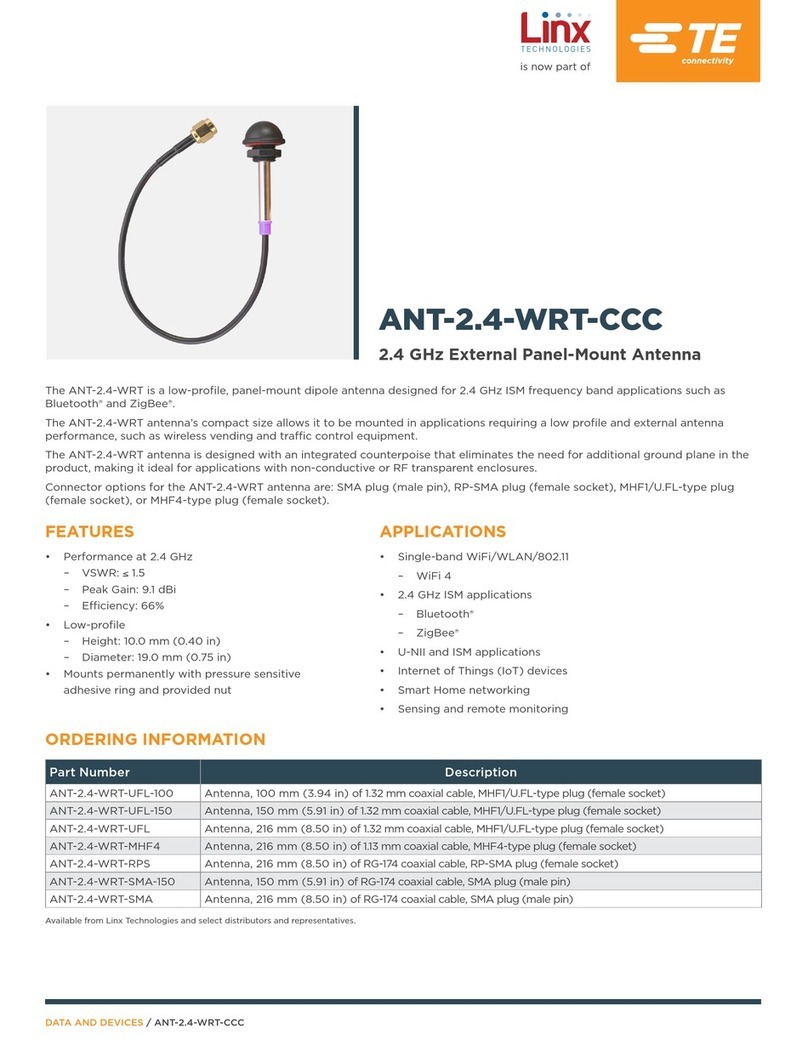DATA AND DEVICES / INSTALLATION MANUAL – L0004
23-XX
SAFETY
L000423-XX antennas and all associated equipment should be installed in accordance with all applicable local and national electrical
code guidelines to ensure safe operation.
LOCATION
The antenna should be mounted on the desired location before connecting the cable. This is to ensure that the cable is not twisted or
damage during the mounting of the antenna.
APPLICATION
The antenna provides an excellent solution for Public Safety, Transportation and After Market Fleet applications with an integration of
wide range of frequencies within one aerodynamic housing. The maximum port configuration of 9 ports is configured for 2x MIMO
operation over 4G/5G frequencies, 4x MIMO operation over both Low/High Band Wi-Fi, 2x port that provides an active antenna for
enabling GNSS (L1 + L5) global navigational services and 1x external Tri-band whip covering VHF/ UHF and 7/800MHz or dedicated
single band whip antennas for VHF, UHF and 7/800 MHz.
MOUNTING
1. The mounting area should be clean of any debris, clear from obstructions and as flat as possible.
2. Punch or drill a 21 mm in the roof of the vehicle noting that a 300 mm clearance radius around the antenna is recommended.
3. The recommended orientation is facing the front of the vehicle with cables facing the rear: see illustration below.
4. Feed the cables from the bottom of the antenna through the topside of the 21 mm hole. Peel the adhesive covering on the bottom
side of the antenna’s gasket. Place the threads of the antenna through the hole so that the gasket of the antenna is flat on the
vehicle surface. Slide the lock-nut and washer around the 5 cables and finger-tighten to the stud of the antenna. Tighten the nut
with a wrench using 10 Nm of torque.
5. Use a short service loop (slack) with tie-downs to secure the antenna cables such that any force or movement will not be
transmitted to the antenna connectors or the apparatus. Minimum bending radius for the cable exiting the bottom of the antenna
is 10 mm.
TETECHNICALSUPPORT CENTER
USA: +1 (800) 522-6752
Canada:
+1 (905) 475-6222
Mexico:
+52 (0) 55-1106-0800
Latin/S. America:
+54 (0) 11-4733-2200
Germany:
+49(0)6251-133-1999
UK:
+44 (0) 800-267666
France:
+33 (0) 1-3420-8686
Netherlands:
+31 (0) 73-6246-999
China:
+86 (0) 400-820-6015
te.com
TE Connectivity, TEConnectivity (logo) and Every Connection Counts are trademarks. All other logos, products and/or company names referred to herein might be
trademarks oftheir respective owners.
The information given herein, including drawings, illustrations and schematics which are intended for illustration purposes only, isbelieved to be reliable.
However, TEConnectivity makes no warranties asto its accuracy orcompleteness and disclaims any liability in connection with its use. TEConnectivity‘s obligations shall only be asset forth in TE Connectivity‘s Standard
Terms and Conditions of Sale forthis product and in no case will TEConnectivity be liable forany incidental, indirect orconsequential damages arising out ofthe sale, resale, useormisuse of the product. Users of TE
Connectivity products should make their own evaluation to determine the suitability of each such product for the specific application.
©2023TE Connectivity. All Rights Reserved.
08/23Original