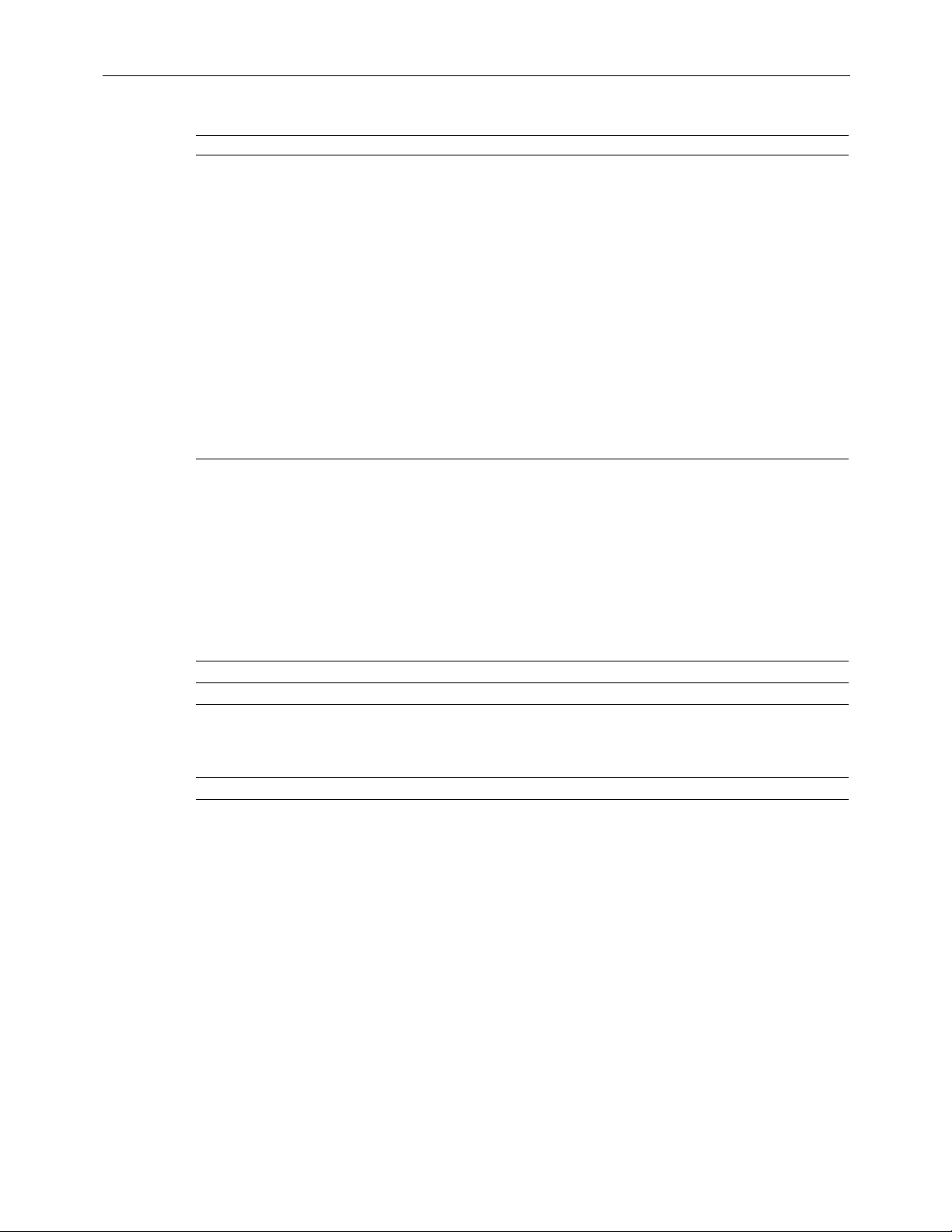ADCP-92-159 • Issue 1 • 2/2015
Page 10
© 2015, Tyco Electronics Corportation
3PANEL-SPECIFIC INSTALLATION PROCEDURES
For purposes of installation, the FPX fiber panel is divided into four types:
• Empty panel (includes rear management hardware to accept adapter packs, pigtails, and
splice trays);
• Termination panel loaded with adapters only (includes rear management hardware to
accept multi-fiber cable assemblies);
• Termination/splice panel: loaded with adapters, pigtails, and splice trays;
• Stubbed panel: completely equipped with a preterminated cable stub.
3.1 Panel Types and Procedures Done for Each Type
Table 1
lists the main panel types shipped to the customer and the installation procedures that may
be done for each type.
3.2 Installing Adapter Packs (LC, SC, or MPO)
This section describes how to install adapter packs (LC, SC, or MPO) in an empty FPX panel.
The 1RU panel accommodates two adapter packs. The 2RU accommodates four adapter packs.
Adapter packs are installed in the same manner for both 1RU and 2RU panels. Adapter packs
installed on left side of panel are angled left while adapter packs installed on right side are
angled right.
Install the adapter packs as shown in Figure 11 (2RU shown).
Table 1. Panel Types and Procedures Required
PANEL TYPE PROCEDURE REFER TO SECTION
Empty Panel Basic installation 2 on Page 5
Install adapter packs (LC, SC, or MPO) 3.2 on Page 10
Install MPO cassettes 3.3 on Page 11
Install an MPO cable 3.5 on Page 14
Install a cable clamp 3.6 on Page 16
Prepare and connect a pre-connectorized cable 3.6 on Page 16
Install pigtail adapter pack assemblies and splice trays 3.7 on Page 19
Install an IFC/OSP cable and prepare for splicing 3.8 on Page 22
Termination Only Panel Basic installation 2 on Page 5
Prepare and connect a pre-connectorized cable 3.6 on Page 16
Termination/Splice Panel Basic installation 2 on Page 5
Install pigtail adapter pack assemblies and splice trays 3.7 on Page 19
Install an IFC/OSP cable and prepare for splicing 3.8 on Page 22
Stub cable Basic installation 2 on Page 5