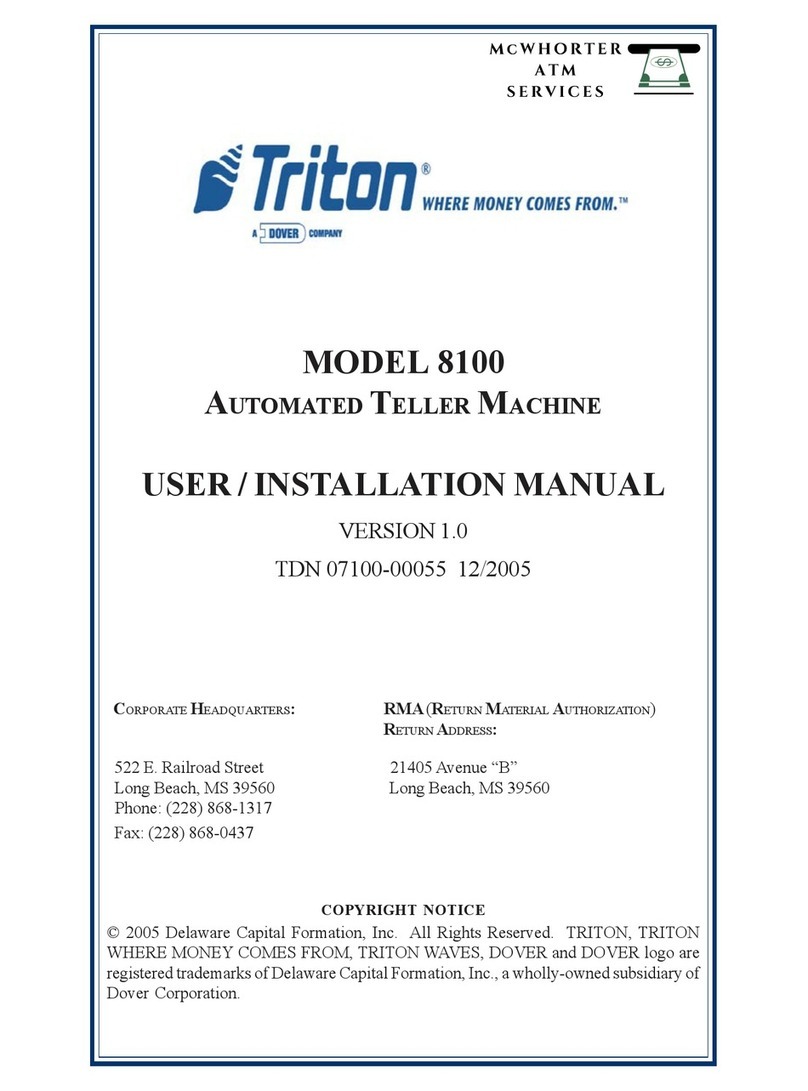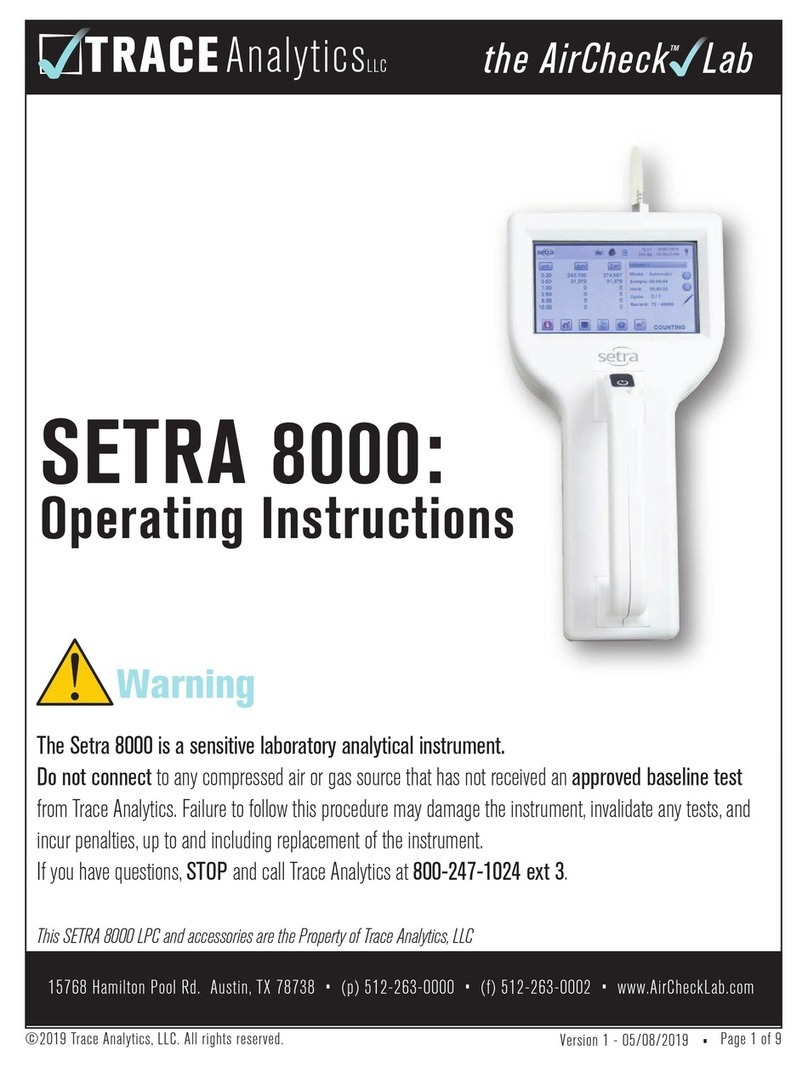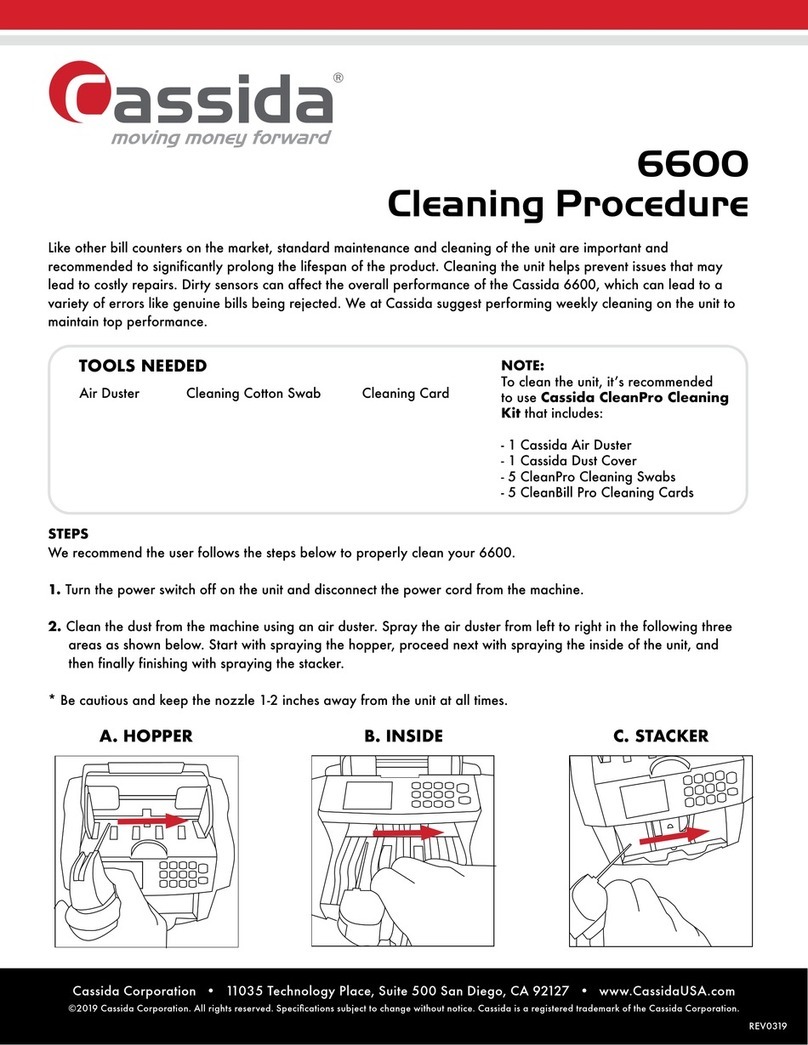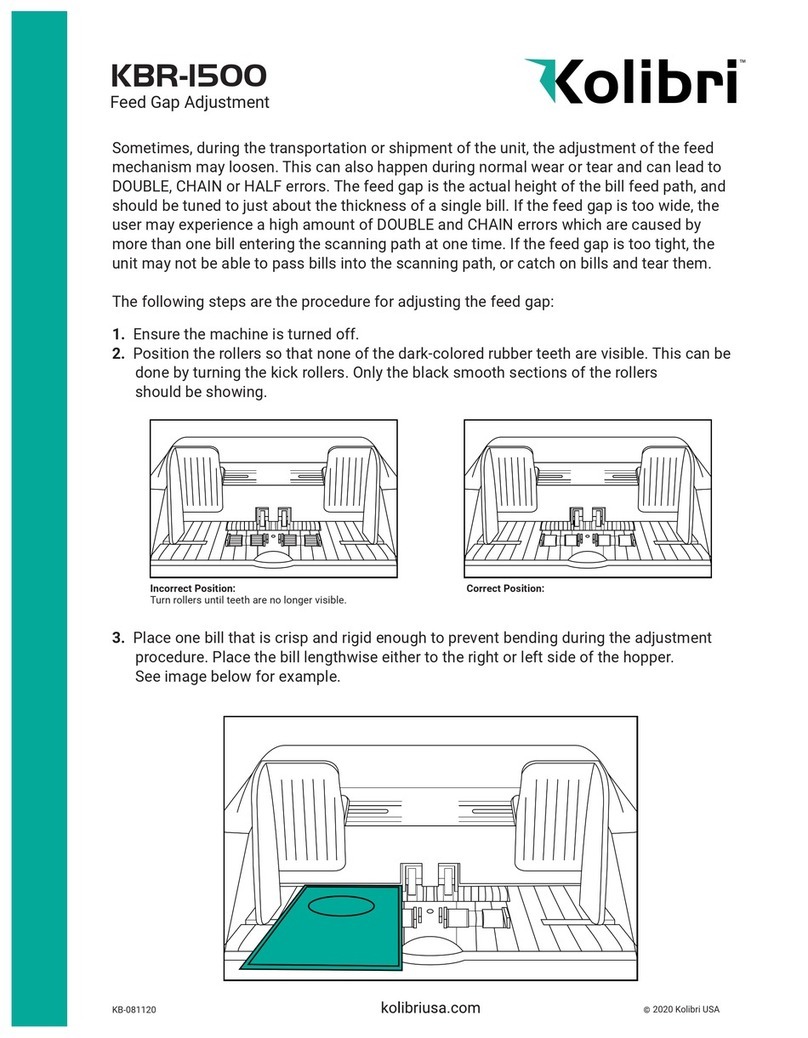PROGRAM SETTINGS
Warning: Do not enter the program settings unnecessarily.
Press shift key for 15 sec to enter the PROGRAM settings. Now lower display
shows P-00.
Enter P-00 by pressing set key.
For setting the scale value 001. (Press UP key to increase the value) i.e., the
number of counts per pulse.
Press SET &UP key for entering the next setting i.e, P-01, P02... Respectively.
This process should be done for entering each setting value.
Enter P- 01 for setting the UP/DOWN count selection. P-01→ 0,1 (Press UP key
to increase the value)
Enter P-02 for START/STOP selection P-02→ 0, 1 (Press UP key to increase the
value) i.e., to decide the START/STOP function either by connector or key pad.
(*it s not applicable for manual start/stop)
Enter P-03 for setting the required function. P-03 → 0,1,2,3(Press UP key to
increase the value)
0►MANUAL START /STOP
1►AUTO START/AUTO RESET
2►AUTO START/MANUAL RESET.
3►JUST COUNTING
Enter P-04 for entering AUTO RESET TIME. P-03 → 1 TO 255 SEC’S (Press
UP key to increase the value) i.e, the time taken to reset the value after the
function.
*Applicable only for auto start /auto reset function.
Enter P-05 for unit RUN HOUR function .*Read only
Enter P-06 for entering the display setting. P-03 → 0, 1(Press UP key to increase
the value) i.e, value in the lower display.
.
Enter P-07 for entering factory reset. i.e, to reset all the function. To reset function
it’s required to enter the value as 5in P-07 setting.
After setting all requirements (*press SET if required) &SHIFT key, now display
shows END.