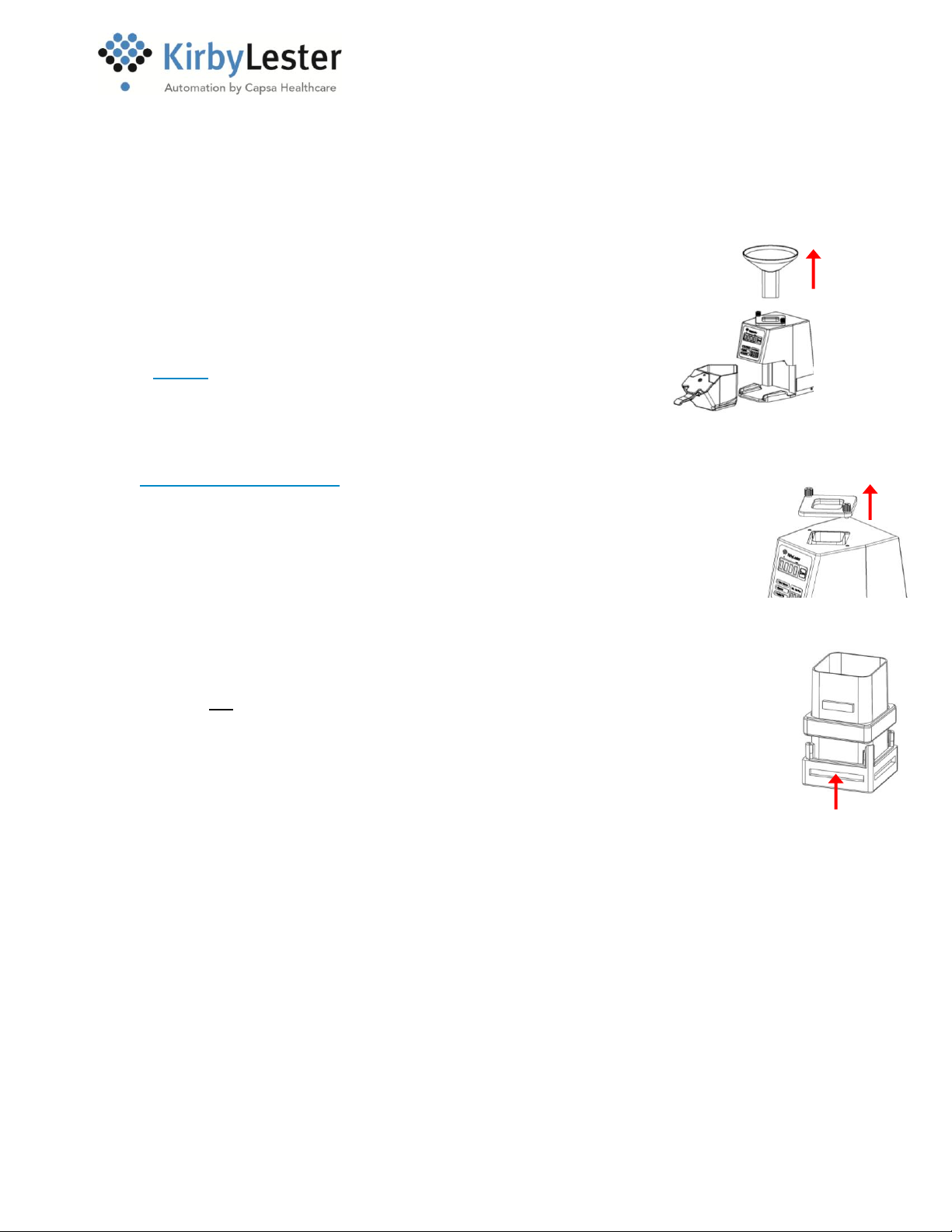5DIM-380301-DCI-Rev A 6/2017
Daily Cleaning Instructions: KL1 (Gray Top Funnel)
Clean the following components at least once daily. Clean more frequently if your pharmacy
dispenses many dust-generating medications or if you experience counting errors.
Materials: Distilled water, 70% isopropyl alcohol, mild soap (e.g., dish
soap), lint-free cloth or paper towels. Do not use facial tissue, cotton balls
or cotton swabs.
Before starting, turn off the unit and unplug it.
1. Funnel
C. Remove the funnel from the unit.
D. Clean outside and inside thoroughly with mild soapy water
or alcohol.
2. Glass Detector Windows
The unit’s counting sensors are located behind the removable inside channel
assembly. Most counting errors are caused by pill dust accumulating on the
edges and corners of the windows on the channel assembly. Clean the windows
well.
D. Unscrew the two round thumb screws on top of the unit. Remove the
square guard.
E. Lift out the entire inside channel assembly. Do not remove the individual glass
panes attached to the inside channel assembly.
F. Wipe off excess pill dust on the inside of the four clear detector windows with
a dry cloth.
G. Wet a clean cloth with mild soapy water or alcohol and clean the inside of the four
glass windows thoroughly to remove all remaining dust and residue. Wipe back-
and-forth, not up-and-down. Do not press hard as this may break the glass
windows. Do not remove the individual glass panes.
H. Wipe glass windows dry with clean cloth to remove streaks.
I. Visually inspect the outer glass of the inside channel assembly for dust or streaks.
If necessary, clean with water and wipe dry.
J. Look down inside the KL1 device and visually inspect the four inside glass windows
for dust or streaks. If necessary, clean with water and wipe dry.
K. Replace the inside channel assembly and square guard. Tighten the round thumb
screws until snug. Do not over-tighten the thumb screws.
Step A –Remove
Square Guard
Steps C-F, Inside
Channel Assembly:
Clean inside and
outside of 4 glass
windows without
removing or
damaging the
panes