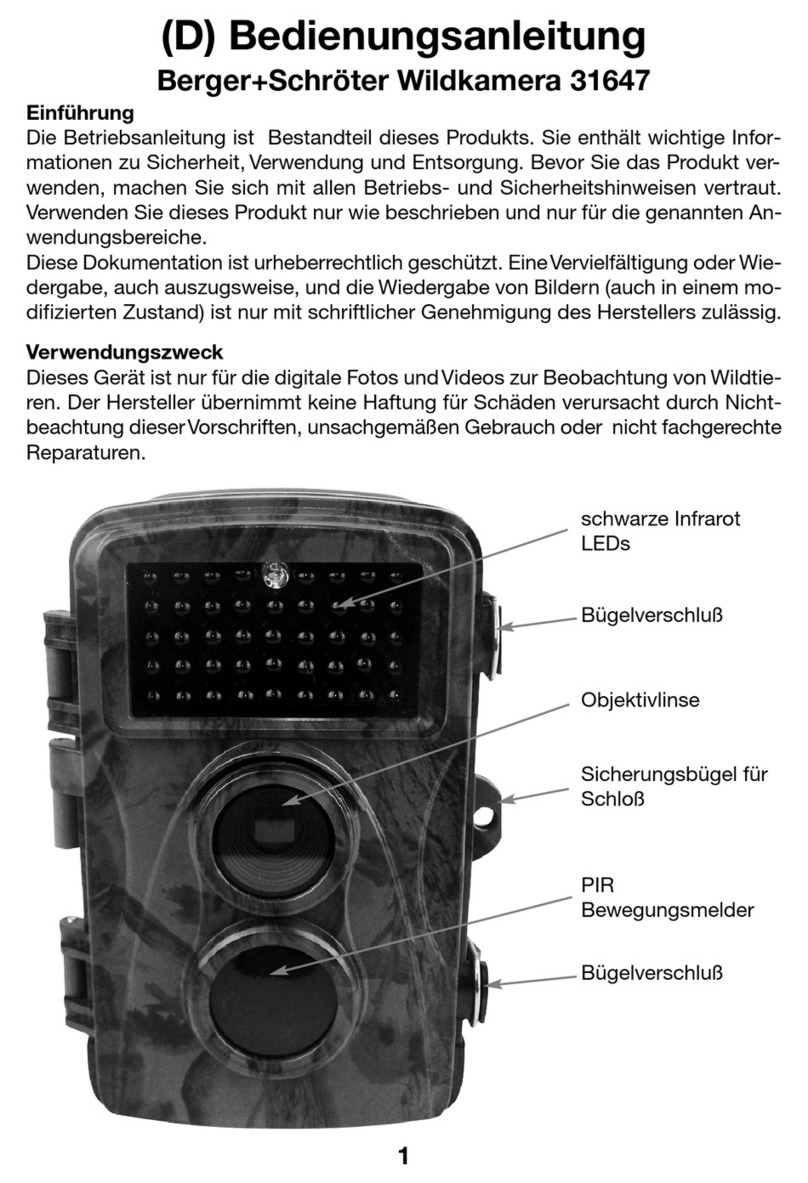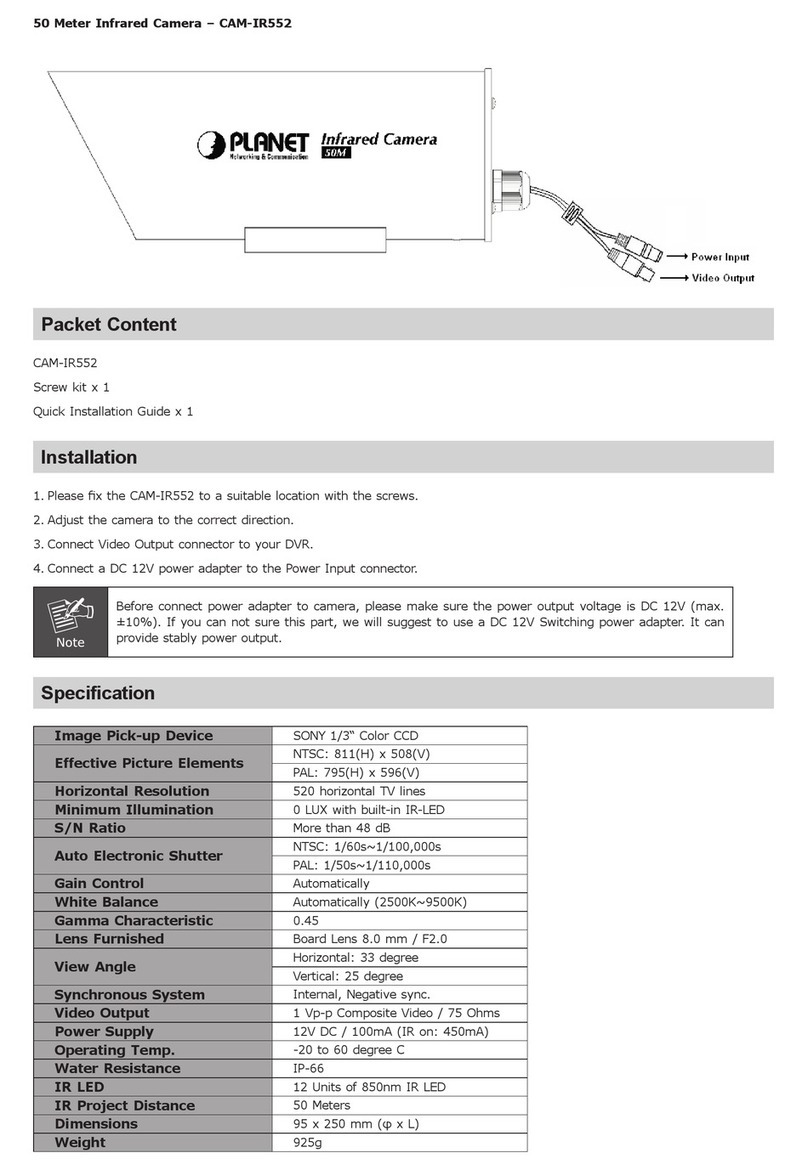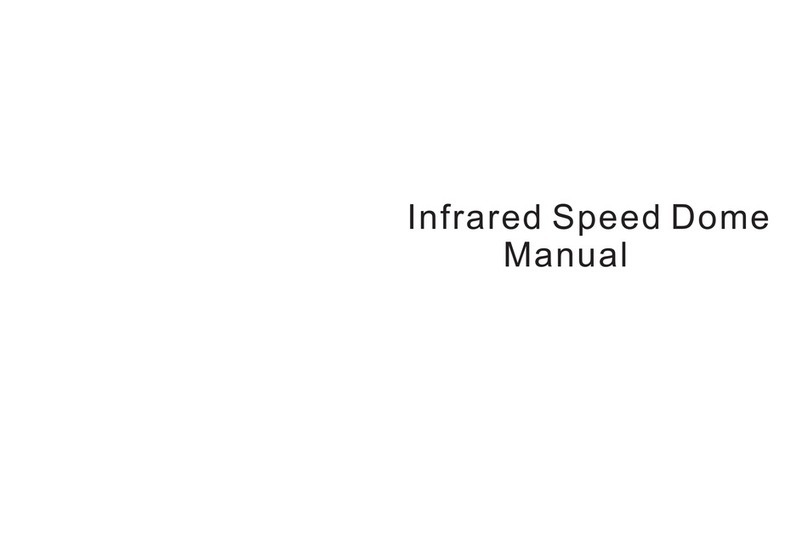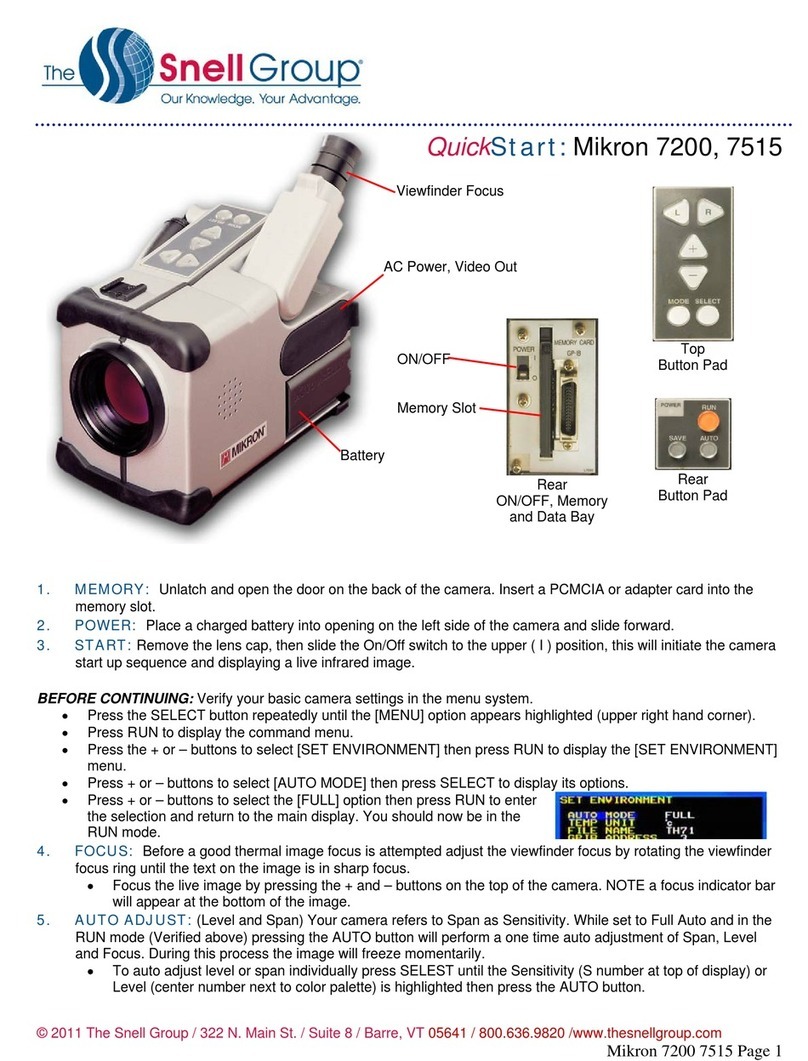TeAx Technology ThermalCapture MiniAV User manual

ThermalCapture MiniAV
User Manual
TeAx Technology
Revision: EN-015
1

ThermalCapture MiniAV
User Manual
Contents
1 Hardware 3
Overview . . . . . . . . . . . . . . . . . . . . . . . . . . . . . . . . . . . . . . . . . . . 3
Intended Use . . . . . . . . . . . . . . . . . . . . . . . . . . . . . . . . . . . . . . 3
Scope of Delivery . . . . . . . . . . . . . . . . . . . . . . . . . . . . . . . . . . . . 3
Safety Instructions . . . . . . . . . . . . . . . . . . . . . . . . . . . . . . . . . . . . . . 3
Get Started . . . . . . . . . . . . . . . . . . . . . . . . . . . . . . . . . . . . . . . . . . 5
Connect ThermalCapture MiniAV . . . . . . . . . . . . . . . . . . . . . . . . . . . 5
Product Description and Technical Data . . . . . . . . . . . . . . . . . . . . . . . . . . 6
ThermalCapture MiniAV . . . . . . . . . . . . . . . . . . . . . . . . . . . . . . . . 6
Breakout Module . . . . . . . . . . . . . . . . . . . . . . . . . . . . . . . . . . . . 7
Occupancy of the 5-pin Mini USB-B Socket . . . . . . . . . . . . . . . . . . . . . 7
Connection Cable Camera Module ↔Breakout Module and Analog Video . . . . 8
2 Software 9
USB Serial Port Configuration . . . . . . . . . . . . . . . . . . . . . . . . . . . . . . . . 9
Start Configuration . . . . . . . . . . . . . . . . . . . . . . . . . . . . . . . . . . . . . . 13
Configuration Options . . . . . . . . . . . . . . . . . . . . . . . . . . . . . . . . . . . . 14
Set Default Configuration . . . . . . . . . . . . . . . . . . . . . . . . . . . . . . . 14
Firmware Update . . . . . . . . . . . . . . . . . . . . . . . . . . . . . . . . . . . . 15
Color, Saturation, Contrast, Brightness, Sharpness, Position . . . . . . . . . . . . 16
Image orientation, PAL/NTSC, Color Table . . . . . . . . . . . . . . . . . . . . . 17
3 Raw-data stream 18
4 FAQ 18
5 Technical data 19
Protection class . . . . . . . . . . . . . . . . . . . . . . . . . . . . . . . . . . . . . . . . 19
6 Disposal and recycling information 20
European Union — Disposal Information . . . . . . . . . . . . . . . . . . . . . . . . . . 20
7 Contact 21
TeAx Technology 2Revision: EN-015

ThermalCapture MiniAV
User Manual
1 Hardware
Overview
This guide describes the features of ThermalCapture MiniAV. ThermalCapture MiniAV is a user-
friendly high-performance infrared camera with an analog video output (NTSC, PAL) or serial raw
data stream output. For more information about software features see chapter Software on page 9.
The declaration of conformity for this model can be found here: http://www.thermal-capture.com.
Intended Use
• This camera is intended for viewing interior areas.
• It is under the responsibility of the user to ensure, that during use as a surveillance camera
no personal rights of third parties are violated.
• The camera is designed for use in private and commercial areas.
Scope of Delivery
• ThermalCapture MiniAV camera module
–ThermalCapture MiniAV camera module housing (optional)
• breakout module
• transmission cables:
–camera module ↔breakout module and analog video
–breakout module ↔5-pin USB-B
• user guide
Safety Instructions
Failure to follow these safety instructions could result in fire, electric shock, injury, or damage to
ThermalCapture MiniAV or other property and persons. Read all the safety information below
before using ThermalCapture MiniAV.
TeAx Technology 3Revision: EN-015

ThermalCapture MiniAV
User Manual
Vulnerable Contacts
!
Prevent any electrically conducting connection between the shown
two Lepton pins. Any form of electrical short between these two pins will damage the device
irreparable.
Handling
Please use the product only in its intended manner. Any other use may cause damage to
the product or its surroundings. Handle ThermalCapture MiniAV with care. It is made of
metal, glass and plastic and has sensitive electronic components. ThermalCapture MiniAV
can be damaged if dropped, burned, punctured, crushed, or if it comes in contact with liquid.
Do not use a damaged ThermalCapture MiniAV.
Not a medical device
ThermalCapture MiniAV is not designed or intended for use in the diagnosis of disease or
other conditions, or in the cure, mitigation, treatment, or prevention of disease.
High-consequence activities
This device is not intended for use where the failure of the device could lead to death, personal
injury, or severe environmental damage.
Choking hazard
ThermalCapture MiniAV and some ThermalCapture MiniAV accessories may present a chok-
ing hazard to small children. Keep away from small children.
Operating temperature
ThermalCapture MiniAV is designed to work in ambient temperatures between 32° and
95°F (0° and 35°C) and stored in temperatures between -4° and 113°F (-20° and 45°C).
ThermalCapture MiniAV can be damaged if stored or operated outside of these temperature
ranges. Avoid exposing ThermalCapture MiniAV to dramatic changes in temperature or
humidity.
Hot surface
During normal operation elements of the device may exceed 50° C. Let it cool down before
touching it. Keep it separate from flammable or sensitive materials.
TeAx Technology 4Revision: EN-015

ThermalCapture MiniAV
User Manual
Cleaning
Clean ThermalCapture MiniAV immediately if it comes in contact with anything that may
cause stains, such as dirt, ink, oil, makeup, or lotions. To clean:
• Turn ThermalCapture MiniAV off and disconnect all cables.
• Use a soft, lint-free cloth.
• Never use liquids.
• Avoid getting moisture in openings.
• Do not use cleaning products or compressed air.
Electrical conformity
The ThermalCapture MiniAV has been tested in accordance with the declaration of con-
formity. If the camera module is integrated in another system such as e.g. integrated in a
drone, the system integrator must ensure compliance with the applicable regulations.
Get Started
Unpack and check delivery if all listed contents are present.
Connect ThermalCapture MiniAV
To connect the ThermalCapture MiniAV with a PC and / or the analog video AV, perform the
following steps in the order listed (see Figure 10).
1. Use the included cable with the 6-pin connectors to connect the ThermalCapture MiniAV
camera module to the breakout module.
2. Use the included USB cable to connect a PC with the breakout module. Connect the
breakout module directly to the PC, do not use a USB hub.
3. To confirm that the wiring is ok and the MiniAV is correctly powered, please take a close
look at the Lepton sensor when you turn power on: The sensor shutter will visibly and
audible close and open several times in the first few minutes. If it does not, the unit is not
powered correctly.
After connecting to composite video and power supply the device generates an analog video output
signal in NTSC/PAL (configurable via GUI).
TeAx Technology 5Revision: EN-015

ThermalCapture MiniAV
User Manual
Figure 1: Connections between modules
Product Description and Technical Data
ThermalCapture MiniAV
Figure 2: ThermalCapture MiniAV camera module
Occupancy of the 6-pin Connectors
1. video ground
2. analog video output (NTSC-M, PAL-D)
3. serial communication RX
4. serial communication TX
5. electrical ground
6. supply voltage (3.5±0,2V/DC)
TeAx Technology 6Revision: EN-015

ThermalCapture MiniAV
User Manual
Breakout Module
Figure 3: breakout module
Occupancy of the 6-pin Connectors
1. video ground
2. analog video output (NTSC-M, PAL-D)
3. serial communication RX
4. serial communication TX
5. electrical ground
6. supply voltage (3.5±0,2V/DC)
Occupancy of the 5-pin Mini USB-B Socket
1 2 3 4 5
Figure 4: Mini USB-B socket
1. VBUS (+5V)
2. D- (Data - )
3. D+ (Data + )
4. (reserved)
5. GND (Signal ground)
TeAx Technology 7Revision: EN-015

ThermalCapture MiniAV
User Manual
Connection Cable Camera Module ↔Breakout Module and Analog Video
Figure 5: Connection cable camera module ↔breakout module
Six-core cable with two 6-pin board connectors (JST Sales America Inc. GHR-06V-S) and one
RCA connector for analog video output.
TeAx Technology 8Revision: EN-015

ThermalCapture MiniAV
User Manual
2 Software
USB Serial Port Configuration
Due to the high communication speed between ThermalCapture MiniAV and the configuration
software it might be required to adopt some driver settings for the usb serial port connection with
the breakout board. In the following a picture sequence of the steps to do.
Figure 6: Category Hardware and Sound in Control Panel
Opening of the Control Panel After opening the Control Panel go to the section Hardware
and Sound (see Fig. 6) and choose the Device Manager.
TeAx Technology 9Revision: EN-015

ThermalCapture MiniAV
User Manual
Figure 7: Connections (COM) of Device Manager
Choosing the usb-serial connection If you have opened the Device Manager have a look for
USB serial port (COM) (see Fig. 7) right click on it and choose Properties of the interface. In case
there is more than one com device you can identify the Breakout Board by un- and replugging the
usb connection (you can see the com port disappear/appear).
TeAx Technology 10 Revision: EN-015

ThermalCapture MiniAV
User Manual
Figure 8: Properties of interface (COM)
Properties of usb serial connection Next open the Advanced Settings in Port Settings of the
interface Properties (see Fig. 8).
TeAx Technology 11 Revision: EN-015

ThermalCapture MiniAV
User Manual
Figure 9: Advanced Settings of interface (COM)
Setting details of USB serial port If you see the Advanced Settings of the interface (see Fig. 9)
choose a Latency Timer of 1 msec in the BM Options. The USB Transfer Sizes for receive and
transmit should be set to 4096 bytes. Additional changes of the settings are not required.
TeAx Technology 12 Revision: EN-015

ThermalCapture MiniAV
User Manual
Start Configuration
The accompanying software for the ThermalCapture MiniAV is located at http://www.thermal-
capture.com/
1
2
Figure 10: Start configuration
To configure the thermal capture MiniAV (see Fig. 10):
1. Connect the MiniAV with a PC as described on page 5.
2. Start the configuration software.
3. Select under Connection→Port 1 the COM-Port which is designated to MiniAV by the
operating system and press the button Connect/Disconnect 2 .
Please make sure that your Microsoft Windows setting for the USB driver are set correctly, see
section 2 on page 9. Otherwise the communication between PC and MiniAV can be corrupted. If
you can confirm that the MiniAV is powered and the configuration software still keeps showing
an error message, you need to take a look at your USB connection. The MiniAV uses a high
speed serial connection for communication which is sensitive to corruption. Cheap USB-cables
and several multi-USB-Hubs have been identified to corrupt the communication between MiniAV
and PC. Please ensure that you have connected the breakout board directly to your PC without
any other hardware between them.
TeAx Technology 13 Revision: EN-015

ThermalCapture MiniAV
User Manual
Configuration Options
Set Default Configuration
1
2
Figure 11: Set default configuration
To restore the default configuration of the MiniAV (see Fig. 11), press the buttons Device→Read
standard configuration 1 and after that Device→Save configuration 2 . This operation over-
writes any custom settings of the video display.
TeAx Technology 14 Revision: EN-015

ThermalCapture MiniAV
User Manual
Firmware Update
1
Figure 12: Firmware update
To upgrade the firmware of MiniAV press the button Device→Update Firmware and pick the new
firmware file. A successful update is indicated by a message window.
TeAx Technology 15 Revision: EN-015

ThermalCapture MiniAV
User Manual
Color, Saturation, Contrast, Brightness, Sharpness, Position
1
2
3
4
5
6
7
Figure 13: Color, Saturation, Contrast, Brigthness, Sharpness, Position
The setting options under Live-Settings allow a live view on updates (changes can be seen imme-
diately). It is possible to set color 1 , saturation 2 , contrast 3 , brightness 4 , sharpness 5
and position of the video ouput 6 . If the set options are to be saved on the device, the button
Device→Save configuration 7 must be pressed, otherwise all options are set to the last saved
configuration upon device reset.
TeAx Technology 16 Revision: EN-015

ThermalCapture MiniAV
User Manual
Image orientation, PAL/NTSC, Color Table
1
2
3
4
5
6
Figure 14: Image orientation, PAL/NTSC, Colortable
The setting options under Configuration allow to change the orientation of the image 1 , the
video output format (PAL-D, NTSC-M) 2 and the color table 3 used for the video image.
Additionally the output mode can be switched between analog video out and usb serial data
out 6 . If analog video out is enabled the usb serial out is inactive and vice versa. It’s not
possible to use analog video out and usb serial data out at the same time. A user-defined color
map can be implemented by creating a text file with the ending .teax. An example file is included
in the software bundle in the subfolder /ColorModes. If the set options are to be saved on the
device, the button Device→Save configuration 5 must be pressed, otherwise all options are set
to the last saved configuration upon device reset.
TeAx Technology 17 Revision: EN-015

ThermalCapture MiniAV
User Manual
3 Raw-data stream
The ThermalCapture MiniAV is able to output the raw-data stream of the FLIR Lepton sensor.
Further informationto this topic can be found in the software-SDK avaiable from info@teax-
tec.de.
4 FAQ
Table 1: Troubleshooting
error reason remedying
The device is not working. The device is not supplied
with electricity.
Connect the provided plug for
power supply.
There is no picture. The receiving device is incor-
rectly configured.
Check the TV or the monitor:
Is the AV mode set?
Plug not seated correctly. Check the connection and
make sure that all connectors
are properly connected.
The camera is damaged. Check the camera if it must be
replaced.
The image is distorted. Wrong video standard used. Check the video standards: Is
it a NTSC or PAL device?
There are radio interferences. Turn off other radio devices in
the nearby surroundings.
Transfers to the PC abort. A USB hub disrupts transmis-
sions.
Connect the breakout mod-
ule directly to the PC, with-
out the interposition of a USB
hub.
The device “clicks ” clearly au-
dible during operation several
times.
The sensor triggers the shut-
ter.
The clear click of the shutter
corresponds to normal opera-
tion and serves for calibrating
the sensor.
TeAx Technology 18 Revision: EN-015

ThermalCapture MiniAV
User Manual
5 Technical data
Designation Value
horizontal resolution 160 pixels
vertical resolution 120 pixels
TV-formats NTSC-M,
PAL-D
supply voltage 3.5±0,2V/DC
current consumption typ. 240-400mA
storage temperature −4◦to 131◦F
−20◦to 55◦C
operating temperature 14◦to 113◦F
−10◦to 45◦C
atmosphere non-corrosive,
non-condensing
weight 5g
Protection class
IP20
TeAx Technology 19 Revision: EN-015

ThermalCapture MiniAV
User Manual
6 Disposal and recycling information
You must dispose of ThermalCapture MiniAV properly according to local laws and regulations.
Because ThermalCapture MiniAV contains electronic components, ThermalCapture MiniAV must
be disposed of separately from household waste. When ThermalCapture MiniAV reaches its end
of life, contact local authorities to learn about disposal and recycling options.
European Union — Disposal Information
The symbol above means that according to local laws and regulations your product and/or its
battery shall be disposed of separately from household waste. When this product reaches its end of
life, take it to a collection point designated by local authorities. The separate collection and recy-
cling of your product and/or its battery at the time of disposal will help conserve natural resources
and ensure that it is recycled in a manner that protects human health and the environment.
TeAx Technology 20 Revision: EN-015
Table of contents