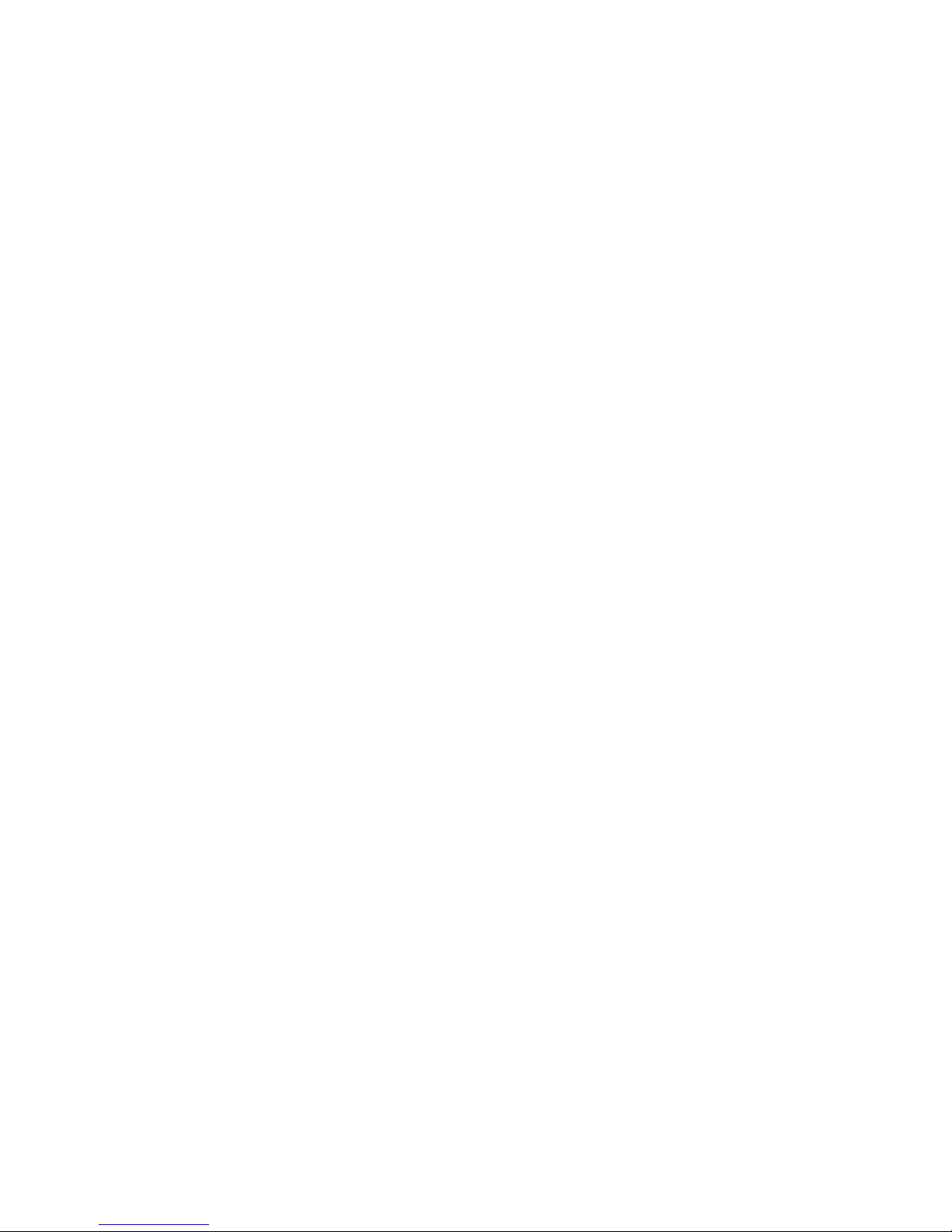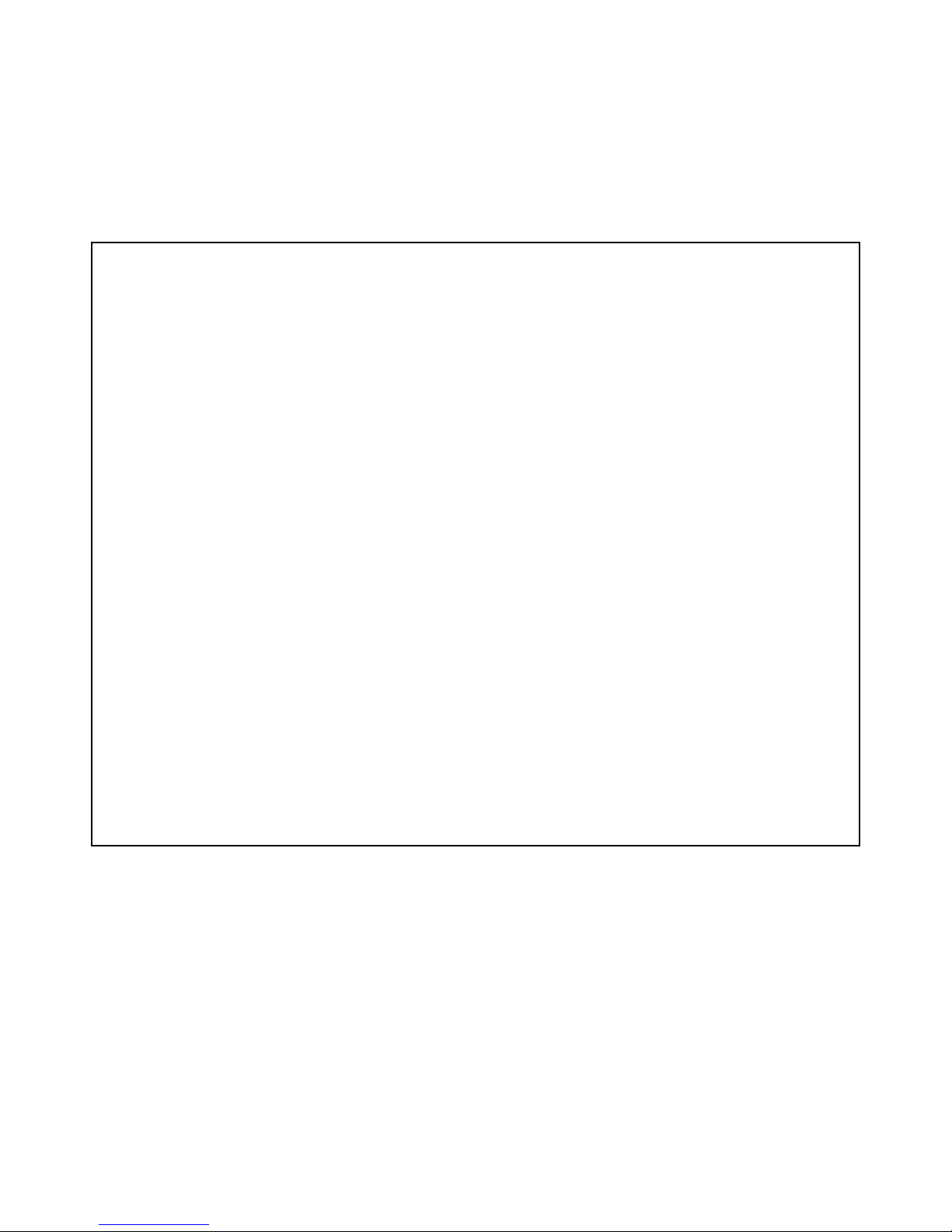Manual Edition May 2012
2012 The Energy Conservatory. All rights reserved.
ENERGY CONSERVATORY WARRANTY
EXPRESS LIMITED WARRANTY:
Seller warrants that this product, under normal use and service as described in the operator’s manual, shall be free from defects in workmanship
and material for a period of 24 months, or such shorter length of time as may be specified in the operator’s manual, from the date of shipment to
the Customer.
LIMITATION OF WARRANTY AND LIABILITY:
This limited warranty set forth above is subject to the following exclusions:
a) With respect to any repair services rendered, Seller warrants that the parts repaired or replaced will be free from defects in workmanship
and material, under normal use, for a period of 90 days from the date of shipment to the Purchaser.
b) Seller does not provide any warranty on finished goods manufactured by others. Only the original manufacturer’s warranty applies.
c) Unless specifically authorized in a separate writing, Seller makes no warranty with respect to, and shall have no liability in connection
with, any goods which are incorporated into other products or equipment by the Purchaser.
d) All products returned under warranty shall be at the Purchaser’s risk of loss. The Purchaser is responsible for all shipping charges to return
the product to The Energy Conservatory. The Energy Conservatory will be responsible for return standard ground shipping charges. The
Customer may request and pay for the added cost of expedited return shipping.
The foregoing warranty is in lieu of all other warranties and is subject to the conditions and limitations stated herein. NO OTHER EXPRESS
OR IMPLIED WARRANTY IS PROVIDED, AND THE SELLER DISCLAIMS ANY IMPLIED WARRANTY OF FITNESS FOR
PARTICULAR PURPOSE OR MERCHANTABILITY.
THE EXCLUSIVE REMEDY OF THE PURCHASER FOR ANY BREACH OF WARRANTY shall be the return of the product to the factory
or designated location for repair or replacement, or, at the option of The Energy Conservatory, refund of the purchase price.
The Energy Conservatory’s maximum liability for any and all losses, injuries or damages (regardless of whether such claims are based on
contract, negligence, strict liability or other tort) shall be the purchase price paid for the products. IN NO EVENT SHALL THE SELLER BE
LIABLE FOR ANY SPECIAL, INCIDENTAL OR CONSEQUENTIAL DAMAGES. The Energy Conservatory shall not be responsible for
installation, dismantling, reassembly or reinstallation costs or charges. No action, regardless of form, may be brought against the Seller more
than one year after the cause of action has accrued.
The Customer is deemed to have accepted the terms of this Limitation of Warranty and Liability, which contains the complete and exclusive
limited warranty of the Seller. This Limitation of Warranty and Liability may not be amended or modified, nor may any of its terms be waived
except by a writing signed by an authorized representative of the Seller.
TO ARRANGE A REPAIR: Please call The Energy Conservatory at 612-827-1117 before sending any product back for repair or to inquire
about warranty coverage. All products returned for repair should include a return shipping address, name and phone number of a contact person
concerning this repair, and the purchase date of the equipment.