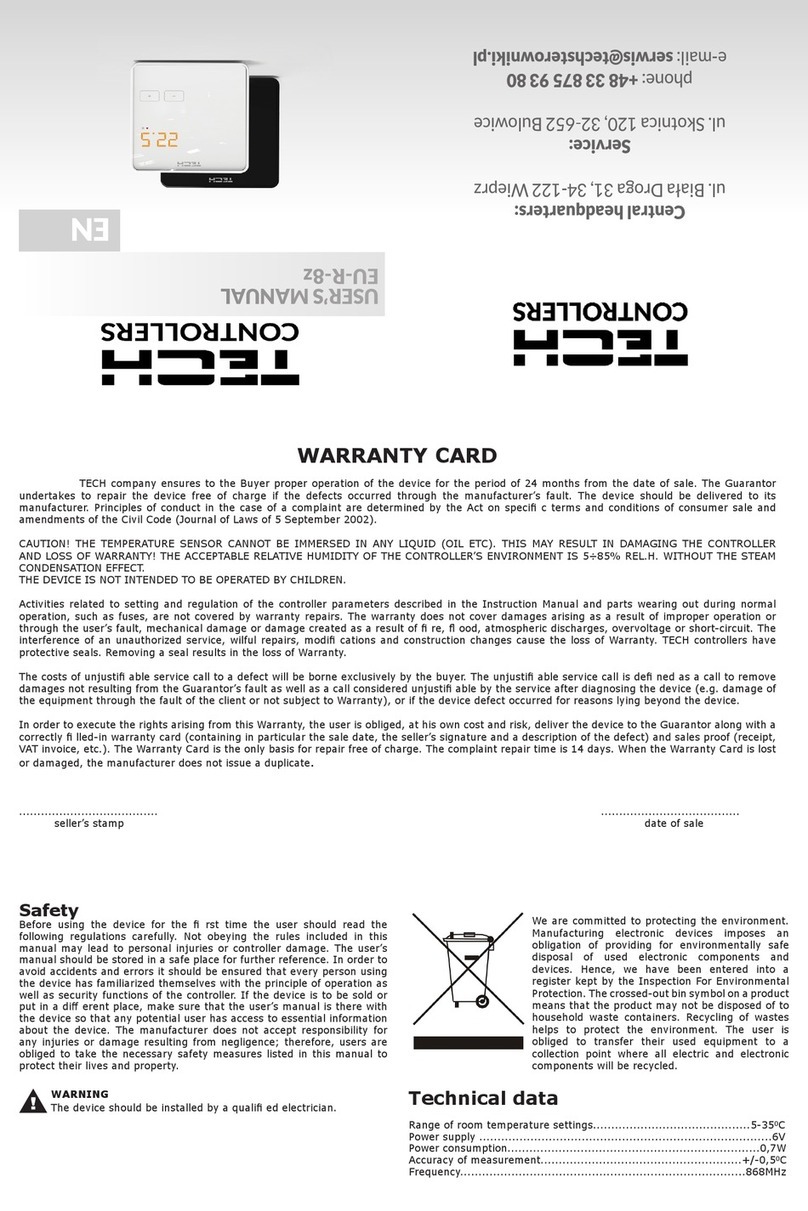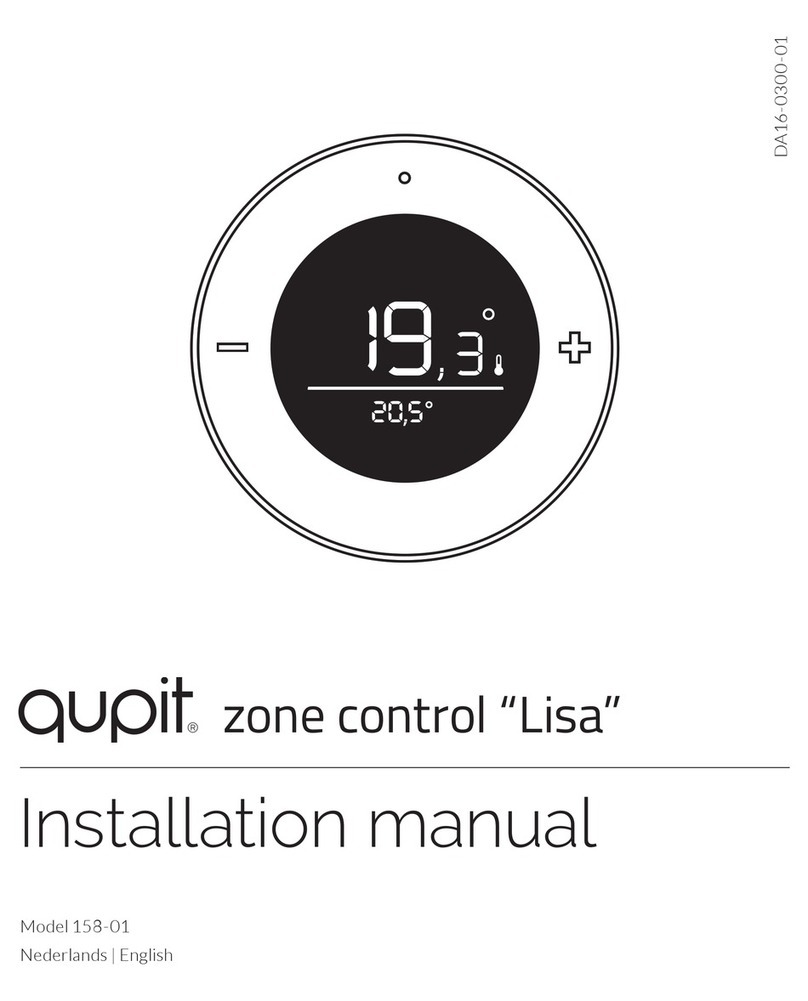Tec4med NelumBox User manual

Operating manual
- The worlds most advanced thermal solution
for goods requiring temperature control

Content
General Information
Representation of safety notes
Notes for the customer
Basic safety instructions
Description of the device
Comissioning and operation
Cleaning and care
Technical data
Troubleshooting and disposal
Declaration of Conformity
Identification of manufacterer..........................................................................................................................
Purpose of the operating manual..................................................................................................................
Functional description..........................................................................................................................................
Intended use and foreseeable misuse......................................................................................................
General LED / display functions.....................................................................................................................
General button functions...................................................................................................................................
Opening / closing NelumBox®........................................................................................................................
Emergency release
............................................................................................................................
Running on power supply.................................................................................................................................
Scope of delivery......................................................................................................................................................
Liability and warranty coverage......................................................................................................................
Design and components.....................................................................................................................................
Tips for saving energy..........................................................................................................................................
Connecting / switching on NelumBox®.....................................................................................................
Transporting and storing NelumBox®........................................................................................................
Switching temperature profiles.....................................................................................................................
Switching batteries...............................................................................................................................................
Copyright......................................................................................................................................................................
13
3
4
5
6
6
8
10
11
11
13
14
17
6
9
11
12
14
15
18
6
7
8
10
20
22
21
23
1.1
3.1
5.1
6.1
6.3
6.4
6.6
6.6.1
6.9
1.2
3.2
5.2
6.2
6.5
6.7
6.8
6.10
3.2
2
3
4
5
6
7
9
8
10

3
General Information
1
Name of manufacturer:
Street:
Town:
Telephone:
E-mail:
Website:
Tec4med Lifescience GmbH
Otto-Hesse-Straße 19 | T9
64293 Darmstadt
+49 (0) 6151 - 360 37 00
www.tec4med.com
Thank you for choosing NelumBox®!
In order to ensure a quick commissioning, it is necessary for you to
thoroughly read and follow the subsequent notes and descriptions.
1.1 Identification of manufacterer

4
1.2 Scope of delivery
Quantity
1x
2x
1x
1x
1x
1x
1x
NelumBox®
Li-Ion Battery
Power Supply 100 - 240 V AC
Replaceable NIST calibrated Pt-100
temperature sensor
Docking-Station 100 - 240 V AC (optional)
RFID card
RFID token (optional)
Designation
Before putting the unit into operation, check that all parts be-
longing to the scope of delivery are present.

5
DANGER!
WARNING!
FACTS!
This symbol signifies imminent dan-
ger for the life and health of persons.
This symbol signifies potential risks
to property and/or the environment.
This symbol indicates important
facts and especially useful items of
information.
Tips for saving energy.
No spray water.
Electronic equipment may not be
disposed of with household waste.
Environmentally hazardous.
2Representation of safety notes

6
3Notes for the customer
3.1 Purpose of the operating manual
This operating manual contains important information for safe, correct
and economical operation of the device. Observing the instructions will
help to avoid dangers, reduce repair and increase the reliability and
prolong the service life of the device.
Please keep the manual for future use.
3.2 Liability and warranty coverage
All information in this manual are provided to the best of our knowl-
edge, on the basis of our experience and findings to date.
The original version of this manual was drawn up in the German lan-
guage and its technical correctness checked by our company. The
translation into the customer’s national language/the contractual lan-
guage has been carried out by a recognised translation agency.
This manual has been drafted with the utmost care. Should you nev-
ertheless establish any gaps and/or errors, please notify us at the
abovestated address. Your suggestions for improvements will assist
us in designing a user-friendly manual.
3.3 Copyright
All rights are expressly reserved. This manual may not be duplicated
or its contents divulged to third parties in any form whatsoever without
our written consent.
Danger!

7
• If the unit shows visible damage, it must not be put into
operation.
• If the connecting cable of this unit is damaged, it must be
replaced by the manufacturer or a similarly qualified person
to avoid hazards.
• Repairs to this unit may only be carried out by qualified
personnel. Improper repairs can pose considerable risks.
• Disconnect the unit from the power supply, before each
cleaning and care; after each use.
• Medicines may only be stored in original packaging /
secondary packaging or suitable containers.
• Compare the voltage information on the nameplate with the
available power supply.
• Connect the unit only as follows:
with the AC connection cable to the AC network.
• Never pull the plug out of the socket using the connection
cable.
• The unit is not suitable for the transport of corrosive or
solvent-containing substances.
• The insulation of the unit contains flammable cyclopentane
and requires a special disposal process. Dispose the unit
properly at the end of its service life.
4Basic safety instructions
A basic prerequisite for safe handling and trouble-free operation of this
device is acquaintance with the basic safety instructions. It is not per-
mitted to use the device for a purpose other than that stipulated by the
manufacturer.
Keep children away from the device at all times!
Never open the housing of the device.
Repair work on the device may only be carried out by Tec4med
LifeScience GmbH or by authorised workshops.
Defective parts or components must only be replaced by parts ap-
proved of by Tec4med LifeScience GmbH.
Danger!
Danger!
Danger!
Warning!
Warning!

8
5Description of the device
5.1 Functional description
The unit is suitable for both mobile and stationary use. It can
cool goods down to max. 28 C below ambient temperature or it can
heat goods up to max. 65 °C.
In principle, NelumBox® is designed for the temperature ranges 2-8 °C,
15-25 °C and 37 °C.
The unit is a wear-free Peltier cooling (thermoelectric cooling)
device with heat dissipation by a fan. The use of the device can be car-
ried out at up to 80% outside air humidity.

9
5.1 Design and components
3
6
9
7
2
upper button1 7
8
9
10
11
2
3
4
5
6
display
cooling grid
lower button
RFID sensor with green LED light
hinged handle
door
cooling/ heating chamber
battery compartment
DC connection
power switch
4
1
5
8
10
11

10
6Commissioning and operation
Before commissioning, make sure that the supply cable and the plug
are dry.
6.1 Inteded use and foresseable misuse
NelumBox® is suitable for cooling and heating medical drugs and
samples. All materials used are safe for medication.
NelumBox® can be used and transported in the aircraft as hand lug-
gage.
NelumBox® may not be checked in as baggage and stored in the cargo
hold (Li-Ion batteries).
Please check whether the capacity of the unit meets the requirements
of the medication you want to keep at the right temperature.
• If the unit shows visible damage, it must not be put into
operation.
• Do not use any electrical equipment inside the unit, unless
this electrical equipment is recommended by the
manufacturer.
• Do not place the unit near naked flames or other heat sources
(heating, strong sunlight, gas oven, heater, etc.).
• Danger of overheating! Always ensure that heat generated
during operation can be suciently dissipated. Ensure that
the unit is at a sucient distance (at least 10 cm) from walls
or objects so that the air can circulate. Do not use the unit in
closed systems with a volume of less than 1 m3.
• Make sure that the ventilation openings are not covered.
• Do not fill the inner container with liquids or raw ice.
• Never immerse the unit in water.
• Protect the unit and the cables from heat and moisture.
• Avoid throwing or skidding the box or applying excessive
external forces.
Danger!
Danger!
Danger!

11
6.2 Tips for saving energy
A fan inside the unit circulates the air inside the chamber, resulting in
better cooling / heating performance.
6.3 General LED / display functions
After the selected temperature has been reached, the display turns o
and the LED light is illuminated.
The LED light will be on, as long as the display is o and Nelumbox® is
within the defined temperature range (without error messages).
The display can be activated by pressing one of the buttons. If there is
no activity for more than one minute, the display is turned o again (if
Nelumbox® is still within the defined temperature range).
6.4 General button functions
The buttons can illuminate in the following colors:
• Choose a well-ventilated place protected from solar
irradiation.
• Do not open the unit more often than necessary.
• Do not leave the unit open longer than necessary.
• Once attached to the power grid, NelumBox® switches to
AC-mode. In AC-mode, Nelumbox constantly keeps the
temperature at the most ecient level to increase the runtime
in mobile mode. Thus to increase runtime, keep NelumBox®
attached to the power grid as long as possible before using
the device in mobile mode.
• Blue: NelumBox®cools down, but has not reached the target
temperature range.
• Red: NelumBox®heats up, but has not reached the target
temperature range. / Access via RFID denied. / Battery lower
than 5%. / If the temperature deviates by more than +/-0.5°C
degrees, after reaching the target temperature range.
• Not illuminated:
NelumBox® has reached the target temperature range.
• Green: Access via RFID granted.

12
6.5 Connecting/ switching on NelumBox®
Make sure that only items or goods that may be cooled or heated to
the selected temperature are stored in the device.
After powering up, the battery status and interior temperature of
NelumBox® immediately show up on the display. Before each trans-
port, make sure that all general conditions for the transport are safely
observed!
The batteries can be charged by the Docking-Station. For more infor-
mation about that device read the RRC2054-2 manual or contact RRC
power solutions GmbH.
Warning!
• Place the unit on a firm base.
• Close the door.
• If the batteries are discharged or the batteries are not used,
connect the unit to an AC power socket using the supplied
AC power connection cable. Close the door.
• Press the power switch on the back of NelumBox® to turn on
the device. NelumBox® welcomes a successful start-up with
the NelumBox® logo.
• The cooling unit now starts to heat or cool the interior to the
previously set temperature.
• Yellow: When attempting to open the door via button, but
RFID is required. / Battery lower than 10%. / If the temperature
deviates by up to +/-0.5°C, after reaching the target
temperature range. / Door is opened longer than 22 seconds.
AC power socket
power switch

13
NelumBox® is equipped with an electronic access control using RFID
technology (optional). If the electronic lock is activated, the door can
only be unlocked by RFID tokens/cards or via NFC.
NelumBox® can only be opened when switched on (exception: emer-
gency release; see chapter 6.4.1). To unlock NelumBox®, hold the RFID
token/card to designated area at the front of the device. Successfully
unlocking NelumBox® is confirmed by a green light on the buttons and
via the display.
6.6 Opening / closing NelumBox®
If unlocking is prevented, do not attempt to open the door by force. This
can lead to damage to the device.
• The lock is unlocked by pulling either the upper or the lower
button and by pulling the door. Prevented access is confirmed
by the buttons glowing in red and on the display.
• If the electronic lock of NelumBox® is not activated, simply
open the device by pulling either the upper or the lower
button and by pulling the door.
• If the unit is opened for more than 22 seconds, a warning
signal sounds and the door lights begin to shine in yellow.
The signal warns to quickly close Nelumbox®’s door to avoid
exceeding the set temperature. If the alarm message is
ignored, the signal increases in intensity. The display also
prompts the user to close the door.
• Closethedoorbyapplyingpressuretothe frontof NelumBox®.
Press on the area between the display and the hinged handle
or on the LED to close the door.
• Do not press on the display and do not push any button while
closing the door.
• After successfully closing the door, the audible signal, the
lights and the warning on the display disappear.
Warning!
Warning!

14
6.7 Transporting and storing NelumBox®
• If the unit shows visible damage, it must not be put into
operation.
• Danger of overheating! Always ensure that heat generated
during operation can be suciently dissipated. Ensure that
the unit is at a sucient distance (at least 10 cm) from walls
or objects so that the air can circulate. Do not use the unit in
closed systems with a volume of less than 1 m3.
• Make sure that the ventilation openings are not covered.
• Protect the unit and the cables from heat and moisture.
• Avoid throwing or skidding the device or applying excessive
external forces.
• The permissible maximum overall weight amounts to 15 kg.
• NelumBox®can be put in operation horizontally and vertically.
• To prevent damage make sure the power supply is not
plugged in while using NelumBox® vertically.
Warning!
Danger!
In cases of emergency, NelumBox® can also be opened without power
supply via cable / battery.
In order to unlock NelumBox® via the emergency release mechanism,
push through the sealed opening and trigger the emergency button
on the downside of NelumBox® using a suitable device (e.g. a long
pen). You can now open the door manually.
6.6.1 Emergency release
horizontal operation vertical operation

15
The control of the unit has a memory function: it remembers the se-
lected temperature range for each mode (2-8 °C, 15-25 °C, 37 °C) once
the device is shut o.
The previously selected temperature range is set each time the unit is
switched on. The selected temperature range is indicated by a white
background at the top of the display. The basic settings are cold chain
„2-8 °C“, ambient „15-25 °C“ and incubation „37 °C“.
Note that it may be intentional if the temperature range cannot be
adjusted. The setting can be changed by authorized personnel or
Tec4med.
6.8 Switching temperature profiles
• You can switch between the dierent temperature ranges by
pressing the upper button for 3 seconds. Once the time is
up, switching to the next temperature range is acknowledged
by a short beep and by the display highlighting the next
temperature range at the top of the display. To switch to the
next range, it is required to press the upper button for 3
seconds again.

16
• The heating process is indicated by a wave icon.
• The cooling process is indicated by a crystal icon.
• Once Nelumbox® has reached the designated temperature
range and leaves the area, a temperature warning occurs.
Hereby, Nelumbox® shows “Temperature Warning” (level 1) /
“Temperature Alert” (level 2), the buttons start to flash in
yellow / red and a warning sound appears, increasing in
intensity. The sound can be disabled by pressing one of the
buttons. The temperature warning / alert occurs until the
temperature moves back to its designated temperature
range. Otherwise the warning remains.
• Only use NelumBox® in the temperature profile of 2-8°C up
to a maximum outdoor temperature of 35°C. Otherwise the
desired temperature cannot be guaranteed. Warning!

17
6.9 Running on power supply
• NelumBox® is operated via the included power supply with
the respective country adapter (100 - 240 V AC).
• NelumBox® indicates the state of charge independent of its
charging level by the appearance of power plug icon in the
battery symbol.
• If NelumBox® is switched o, it is not possible to charge the
batteries. Leave NelumBox® switched on to charge the
batteries.
• If there is no charging in progress, the battery status is
displayed as a percentage.
• If NelumBox® is supplied completely without inserted
batteries and only with mains voltage, the battery indicator
on the display disappears completely. Please note that in this
condition, disconnecting the power supply will cause
NelumBox® to switch o immediately.
• For all intermediate states of battery level, the respective
battery status is shown on the display. If the charge level is
less than 10%, NelumBox® displays the following warning.
Also, the buttons start to flash in yellow and Nelumbox sends
a beep every minute. Once the battery charge drops below
5%, NelumBox® starts to beep every 10 seconds and the
buttons start to flash in red. All cooling functions go to passive
mode. In this case, please connect NelumBox® to mains
power immediately.

18
6.10 Switching batteries
To operate Nelumbox® properly, the system must either be powered
by mains power or by charged batteries. If both batteries are removed
at the same time without mains power, Nelumbox® immediately swit-
ches o completely! Under certain circumstances, this may lead to
damage to the loaded goods.
Use Nelumbox® only with batteries provided and approved by the
manufacturer. The use of other types of batteries can lead to failure or
severe damage to the device.
Warning!
Warning!
• To change the batteries, open the battery compartment and
pull the respective battery out using the tab. (The batteries fit
only in one direction.)
• Batteries can have a dierent charge level. If two batteries
are inserted, the charge level shown on the display is always
the average charge level of both batteries.

19
• Do not change the batteries at the same time to maintain the
function of the Nelumbox®. First replace the first accumulator
with a fully charged system before replacing the other
accumulator with a fully charged system.
• To avoid failure when replacing the batteries, it is
recommended to replace the batteries as soon as they fall
below a charge level of 10%.
• Both batteries are fully IATA-compliant and can be carried as
hand luggage.
• Please note, that the batteries must be declared as UN3481
once being packed and delivered by mail. The declaration
must state: “Lithium ion batteries in compliance with Section
II of PI966”.
battery I
battery II
• Nelumbox® indicates the battery being due for change on
the display by indicating either “I” or “II” within the changing
icon.
• Please make sure to switch the correct battery.

20
7Cleaning and care
Always disconnect the unit from the power supply or remove the bat-
teries before cleaning and maintenance.
Never clean the unit under running water or in rinse water. Do not use
strong cleaning agents or hard objects for cleaning, as these can da-
mage the device.
• Clean the inside and outside of the unit occasionally with a
damp cloth.
• Make sure that the ventilation openings of the unit are free of
dust and impurities so that the heat generated during
operation can be dissipated and the unit is not damaged. Warning!
Danger!
Table of contents
Popular Temperature Controllers manuals by other brands
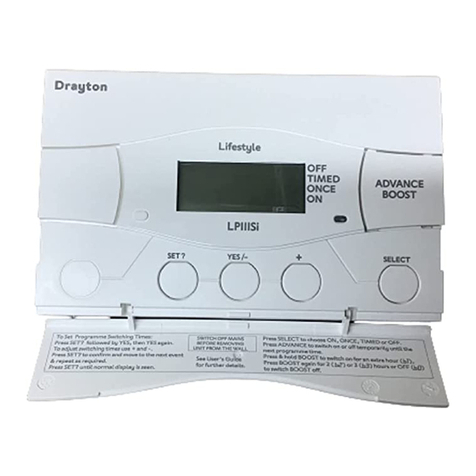
Drayton
Drayton Lifestyle LP111Si Service instructions

Titan
Titan TPZDS/HA1.2 manual
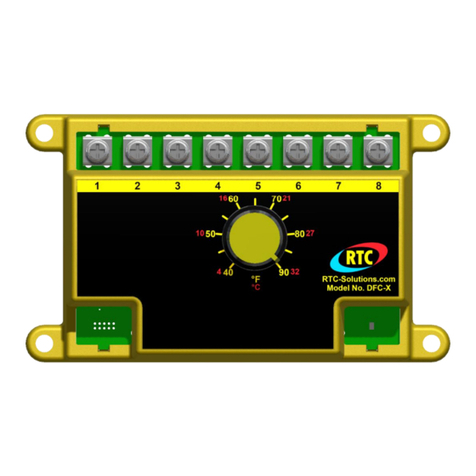
RTC
RTC DFC-X Installation, operation and maintenance manual
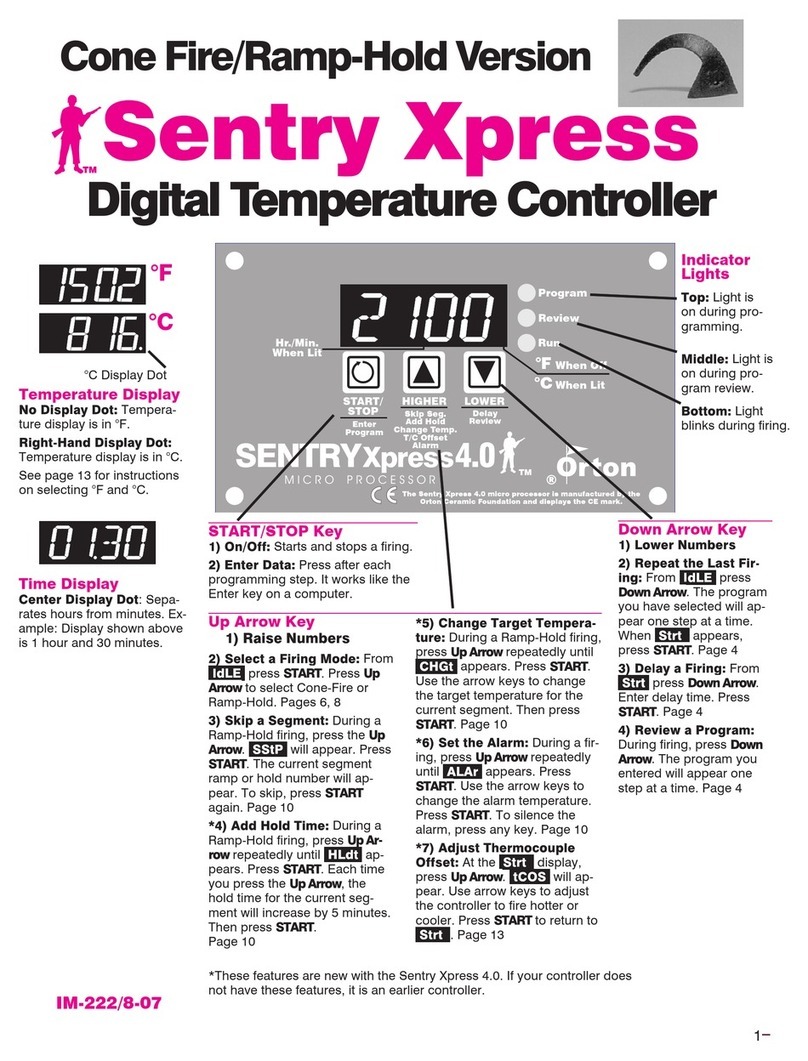
Orton
Orton Sentry Xpress 4.0 manual
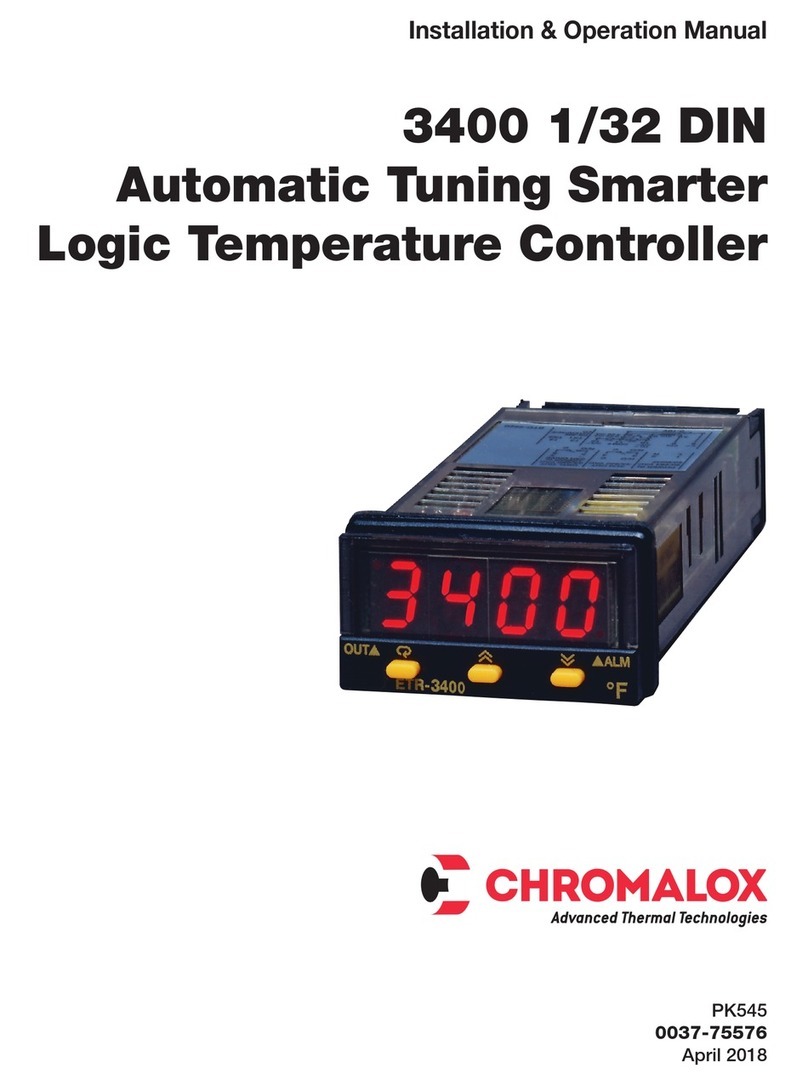
Chromalox
Chromalox ETR-3400 Installation & operation manual
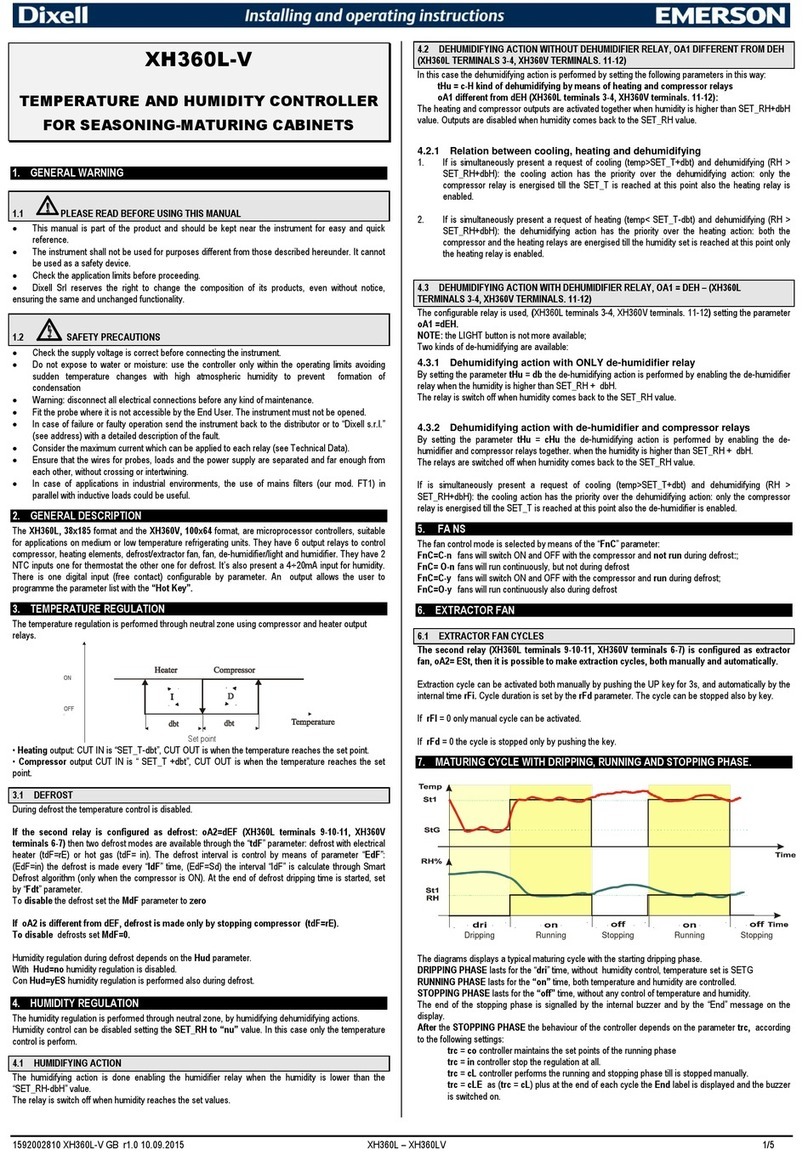
Emerson
Emerson Dixell XH360L-V Installing and operating instructions