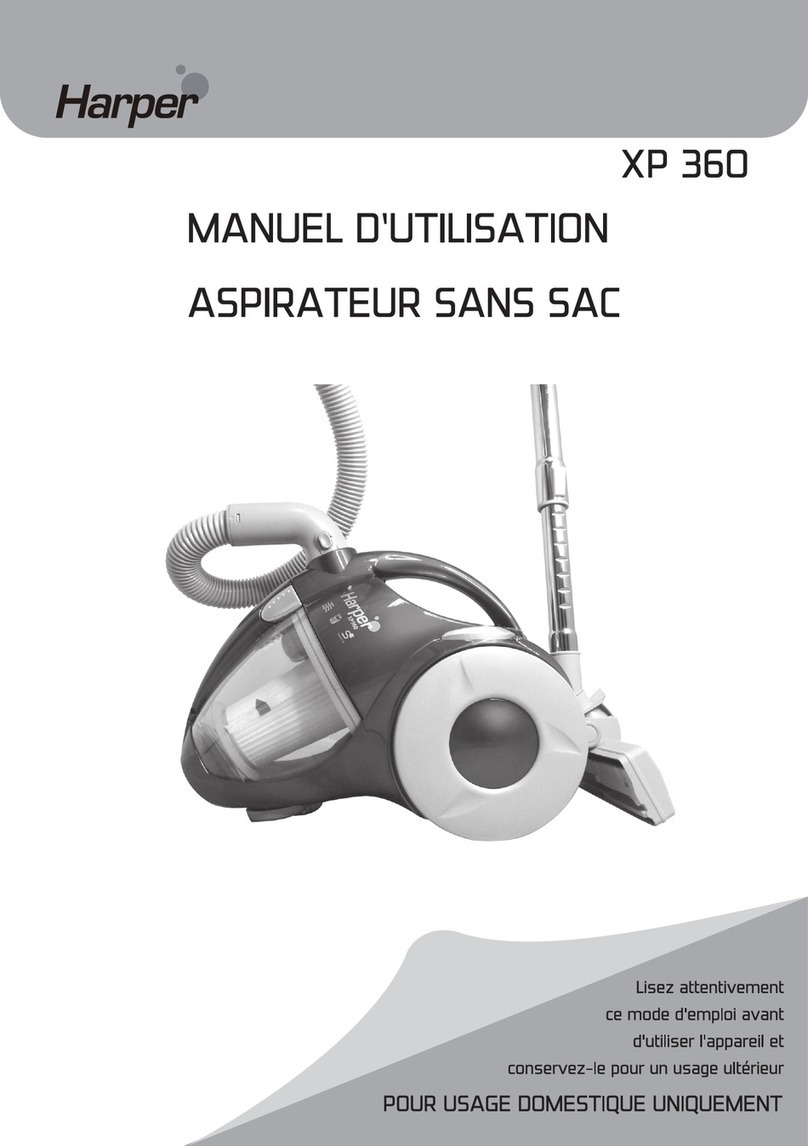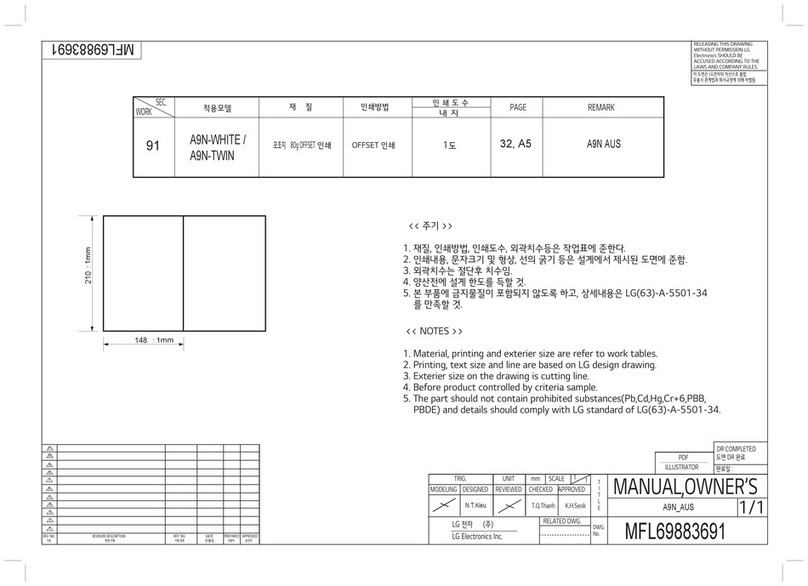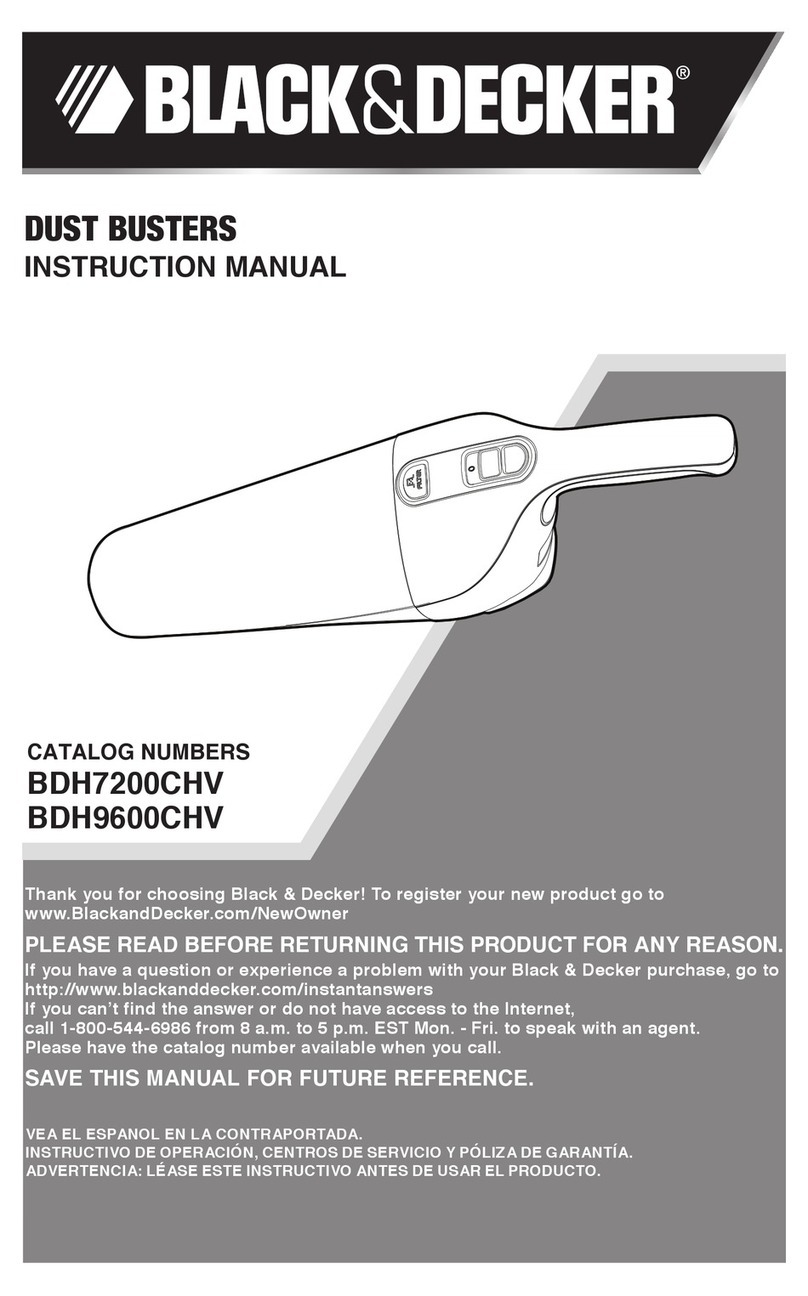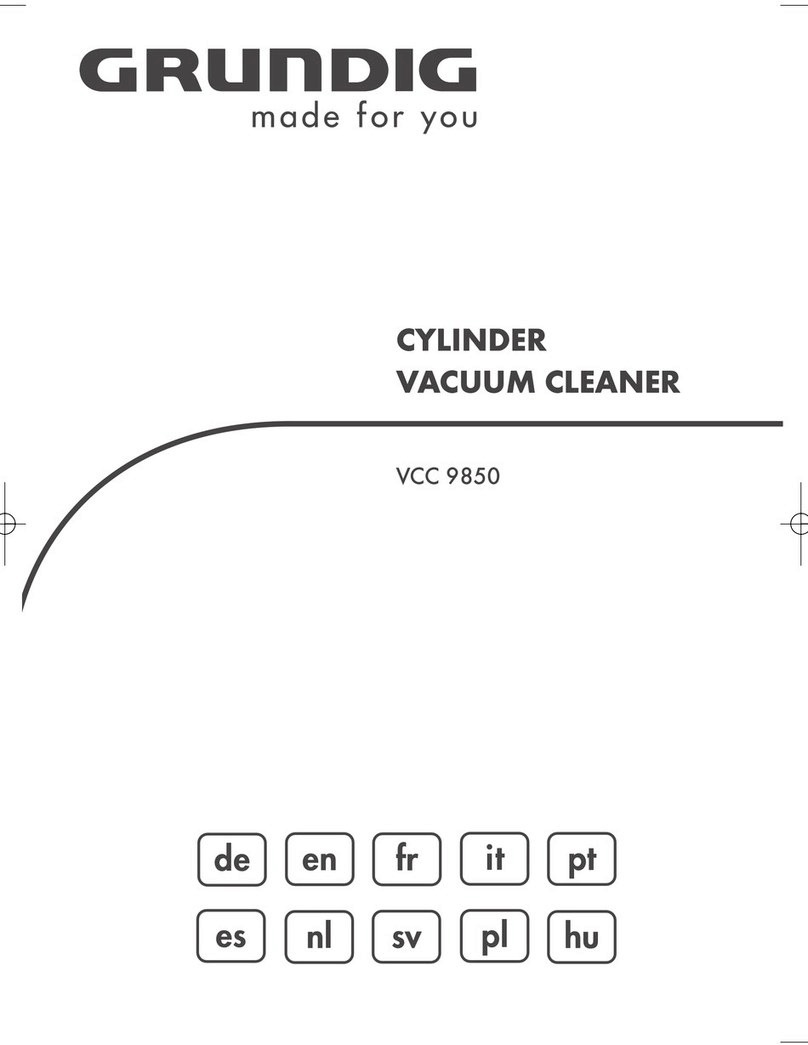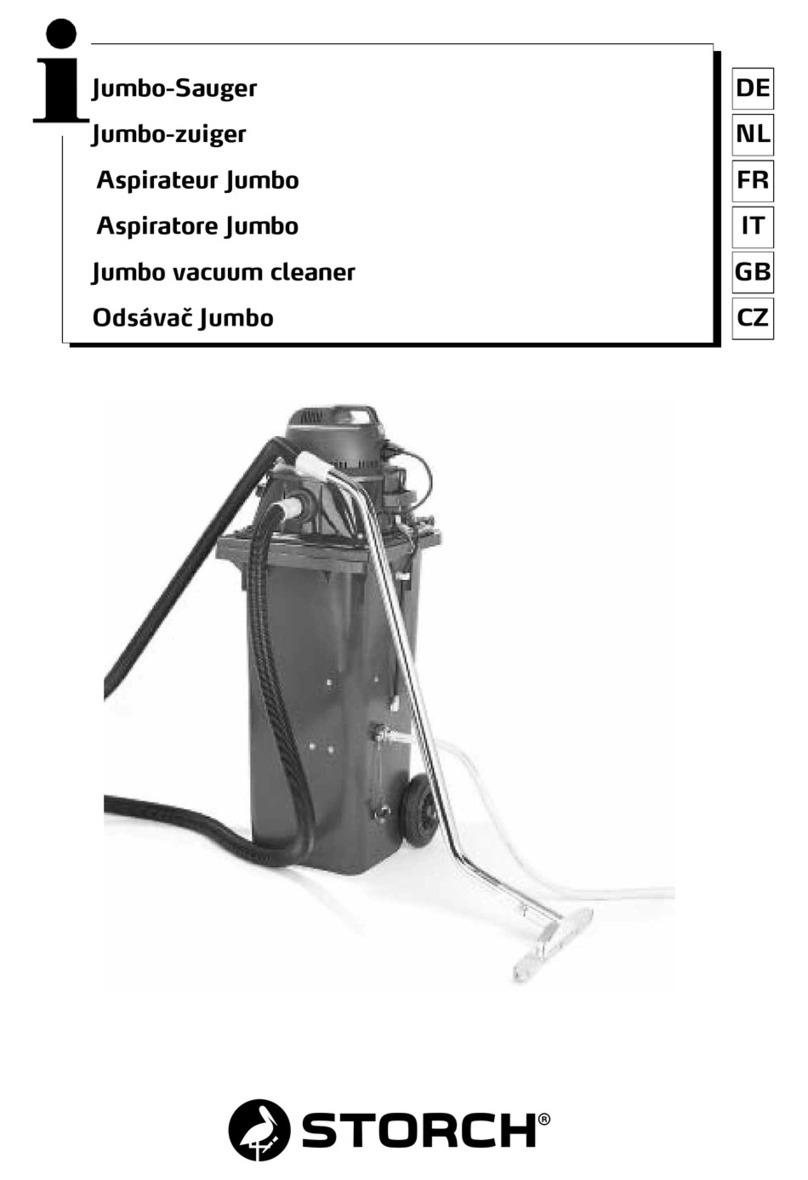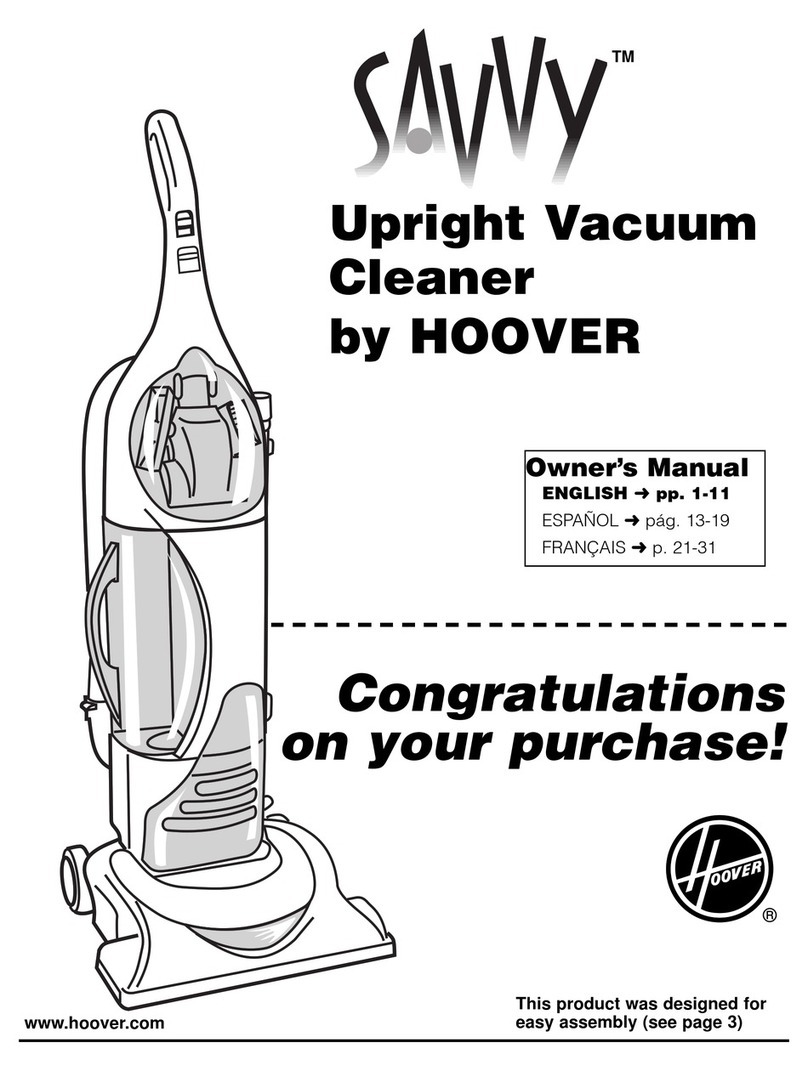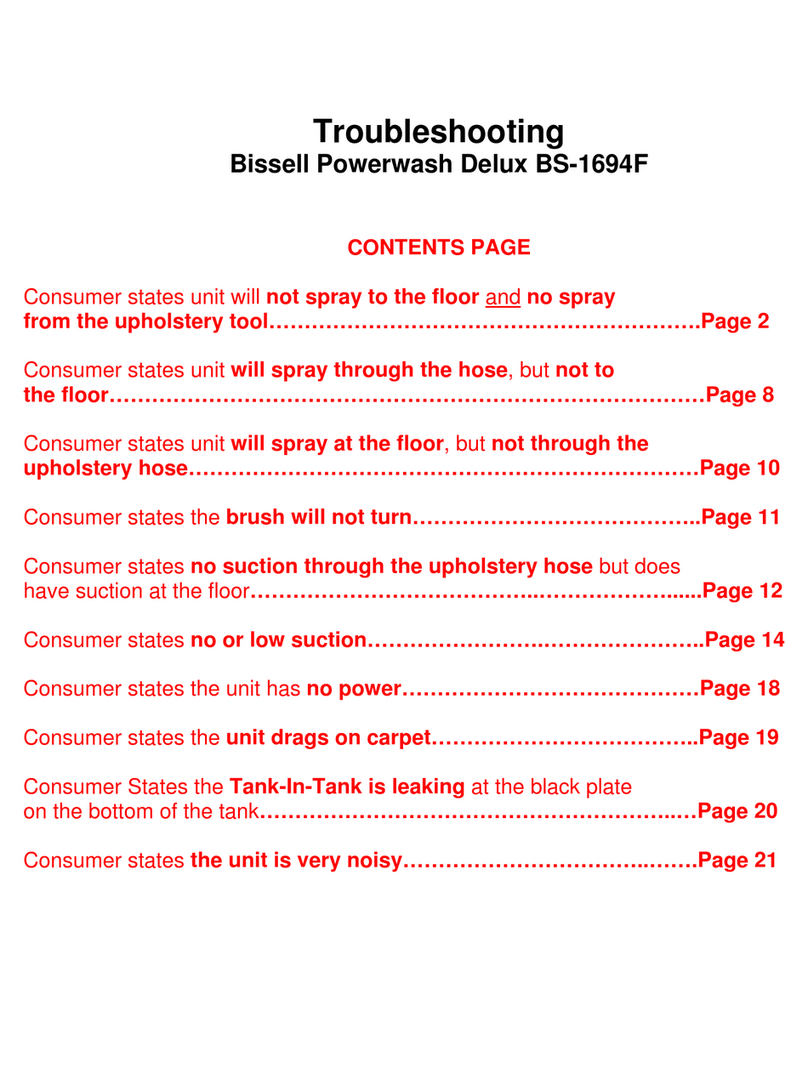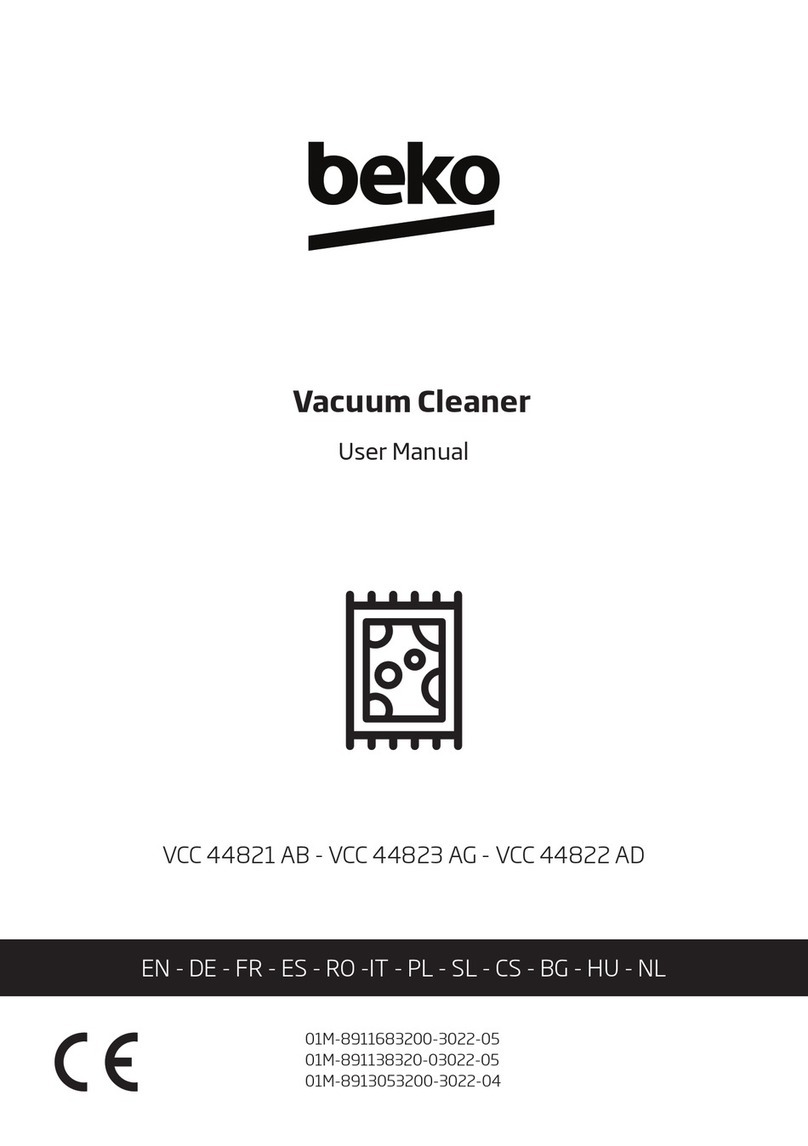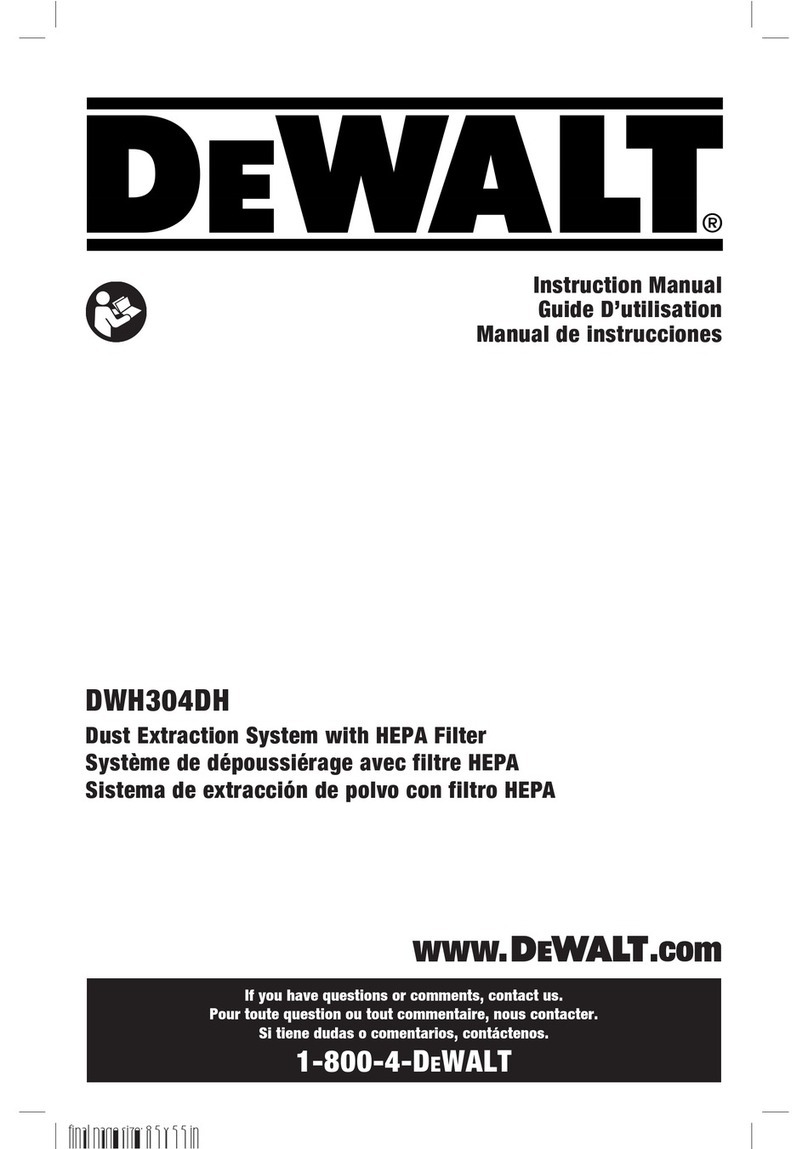tecbot M1 User manual

Please read this manual carefully before using the
product and keep it properly
User's manual of tecbot robot vaccum

Thanks for choosing our product
The product is a cleaning robot integrated with sweeping, vaccum and mopping.
With laser real-time construction of cleaning map and self planning of sweeping
path, it can complete a full coverage cleaning.The machine has a variety of
perception functions and super obstacle ability, easily adapt to the complex
home environment.With an implementation of regular, efficient cleaning work, the
product can be carried out at the same time for sweeping and mopping, also you
can choose sweeping or mopping function separately.It has super suction force
of more than 4000Pa. The bionic wet mopping system can realize self-cleaning of
the roller by using the function of strong water spray and water squeezing. With
a timely recover of the sewage, the roller can be reused without dismantling and
cleaningIt can recharge automatically
Practical technology makes you get rid of trivial housework and enjoy life.
Wish you a happy life with our product.

Device
Laser pick up
Direct charging
Type-C socket
(connect to computer for upgrading)
WiFi signal light
Automatic recharge
Start / pause
Product introduction
1

Product introduction
Recharging station
Side brush *2
Remote control
2
Accessories list
Mopping roller
Power adapter (optional)
Power adapter (optional)
AUTO
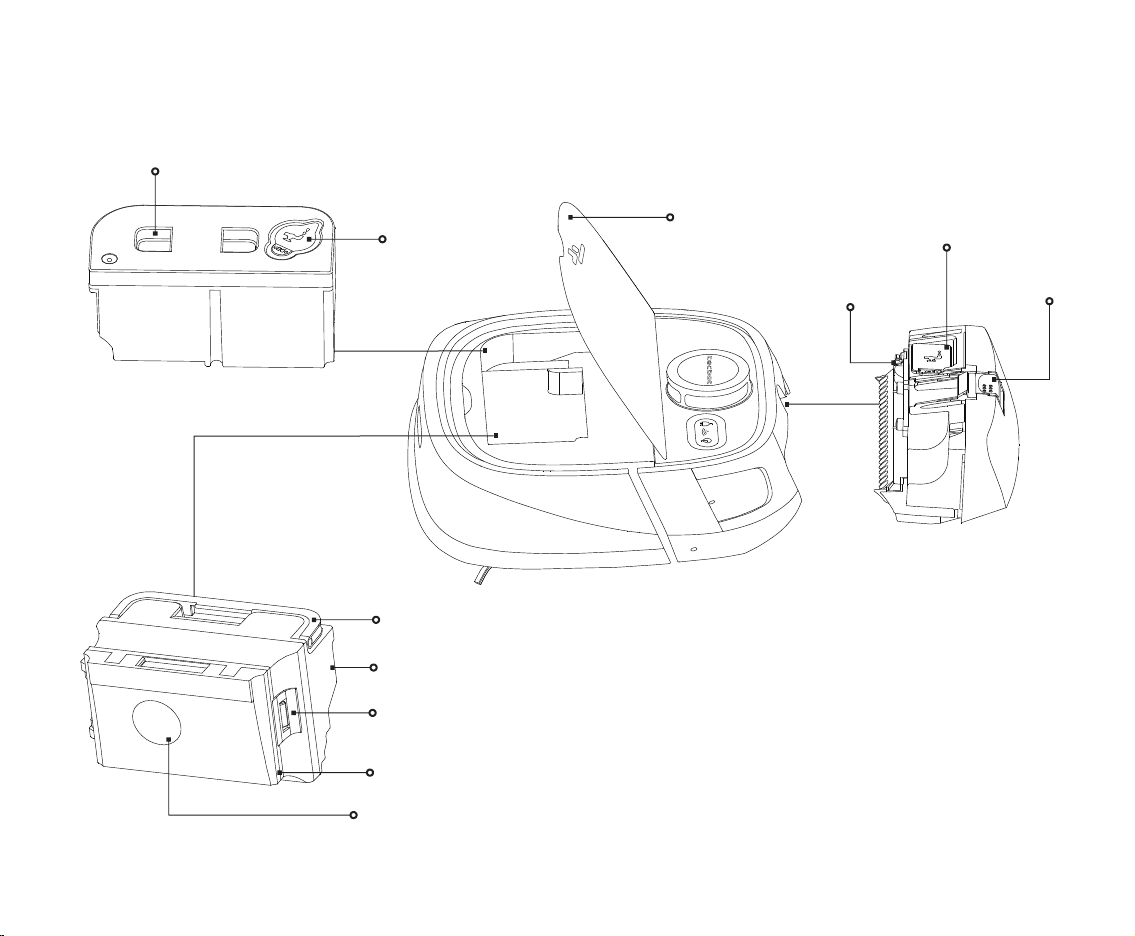
Product introduction
Device
Dust bin
Sewage tank
water tank
Dust bin handle
Dust bin
Dust bin buckle
Dust bin cover
Dust bin filter element
Outlet of sewage tank
Sewage tank buckle
Water inlet
Water tank handle
3
Flap
Water inlet of
cleaning water pump

Product introduction
Device and sensor
right receiver
Left receiver
Right rear receiver
Rear left receiver
Impact buffer
Edge sensor
Front sensor
Front receiver
4
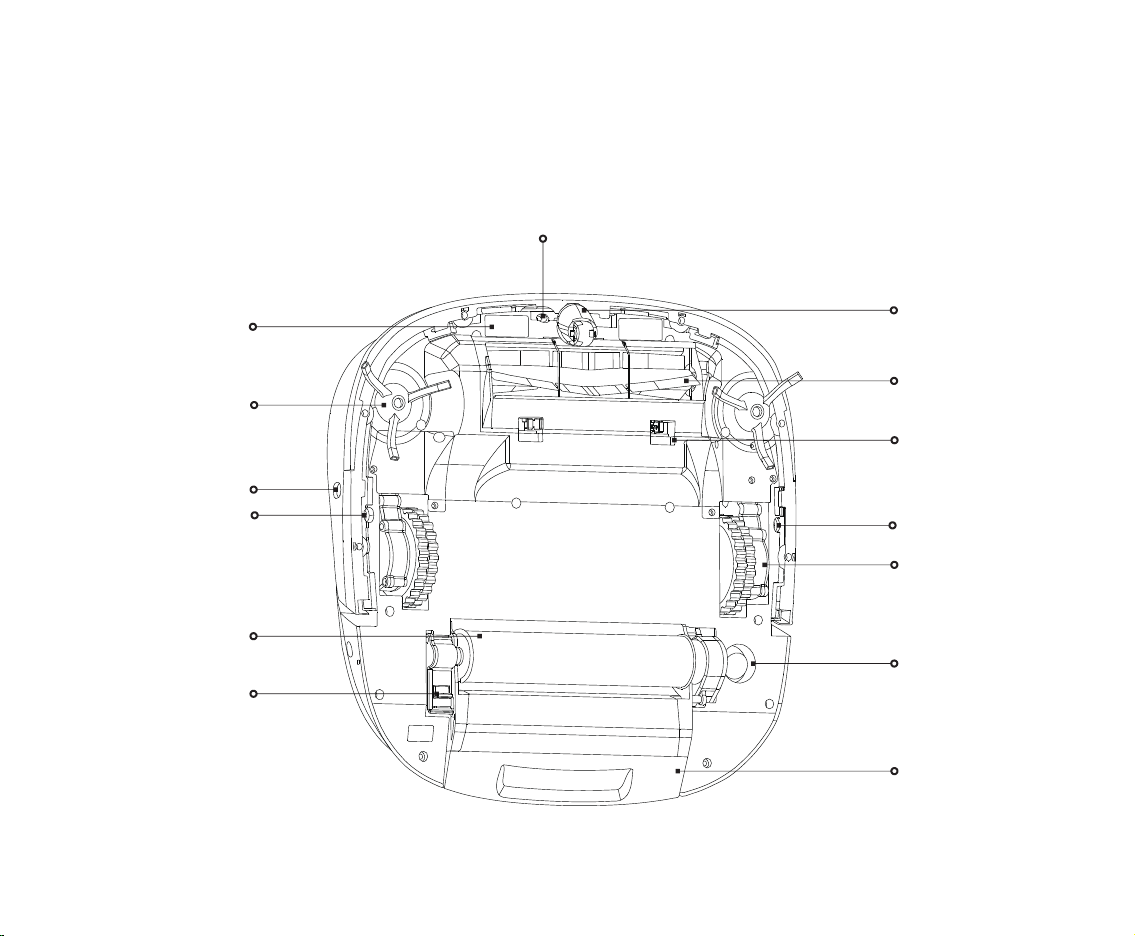
Product introduction
Device and sensor
5
Universal wheel
Charging electrode
Side brush
Middle brush
Middle brush
cover buckle
Main wheel
Left ground sensor
Right ground sensor
Mopping roller
power switch
Sewage tank
Roller buckle
Along wall sensor
Ground sensor

Product introduction
indicator light
Power interface
Charging shrapnel
Signal transmitting area
Recharging station
Front
Back
6

Product introduction
Remote control
Standby: press the button, the device is in standby mode
7
Automatic: press this button, the device starts
sweeping and mopping
Automatic recharging: press this button, the device
will start to search for the recharging station automatically
Forward: press and release this button, the device will
move forward and stop when encountering obstacles
sweep: press this button to start the function of sweeping
Wet mopping: press this button, the device starts to mop the floor
powerful wet mopping: press this button, the device starts
powerful wet mopping function
Fixed point wet mopping: press this button, the device
starts to do local wet mopping in the selected area
Wash mop: press this button, the device stops working
and starts cleaning roller mop
Fixed point sweep: press this button to start local cleaning
in the selected area
Backward: press this button, the device goes backward,
release the button, the device stops
Right: press this button to turn the device to the right
until it is released, then it goes straight and stops
when encountering obstacles
Left: press this button to turn the device to the left
until it is released, then it goes straight and stops
when encountering obstacles
AUTO
AUTO

Product operations/ cautions
8
Please clean the wire and sundries scattered on the ground. And
remove the articles that are easy to fall, fragile, valuable and etc
away before starting.To avoid being entangled, stuck, dragged or
knocked down by the device, and causing personal or property damage.
If you use this product in a suspended environment, be sure to use a
solid physical barrier to prevent the divice from causing personal or
property damage due to accidental fall.

App download and
network control
1. Scan the QR code below to download
the "tecbot" application.
App Download
9
TECBOT
Android
Chinese version Install
Installation instructions
international version
In order to use the full functions of the robot,
we recommend to use app to control it.
Before starting, please confirm:
Your mobilephone or tablet is connected to the
Wi-Fi network.
The system of your mobilephone or tablet is IOS 8.0
(or above) or Android 4.4 (or above)
The router supports 2.4GHz wireless signal.
The WiFi signal is flashing.
Scan the QR code to download the latest version of
app or search for "tecbot" in the app store.
·
·
·
·
·
App Downloads options
2. Download "tecbot" Application in Apple
IOS application market or domestic Baidu,
Huawei and other Android application
markets or in browser.
tecbot
TecbotHome
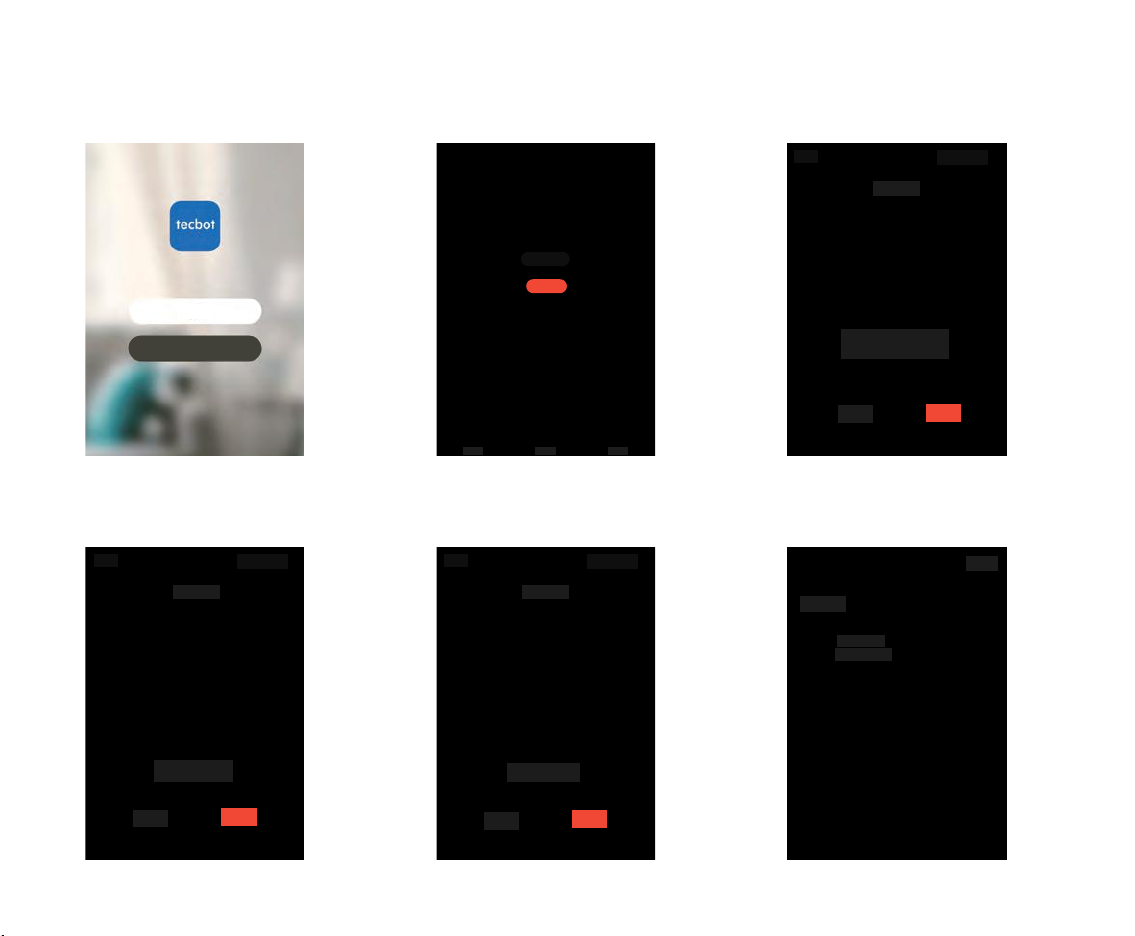
Step 1: regist account number Step 2: click to Add device Step 3: connect power
To add the device and set the connection and WiFi on APP
10
Step 4: start the robot, press the
home button for 3-5 seconds, and
the WiFi signal light starts to flash.
Step 5: make sure the
indicator light is flashing
Step 6: if the connection is
successful, the WiFi signal
light will stop flashing.
Land
Regist
No device
Add device
Home page Intelligence Mine
Cancel WIFI
Cancel WIFI
Cancel WIFI
Reset device
Reset deviceReset device
Turn on the device and waiting for 10
seconds, and then turn on the power
after the breakpoint
Last step next step
Last step next step Last step next step
keep pressing the reset
button for 5 seconds Make sure the light flashing
Complete
Added successfully
Robot
Add device successfully

3. Install the side brush. Protective foam
4. Install the mopping roller.
installation
Protective foam
Protective foam
11
1. After taking the unit out of the packaging box,
please remove the protective foam on both sides
of the host.
2. Please check the installation of the sewage
tank, middle brush and dust bin is loose or not.
If so, please reinstall
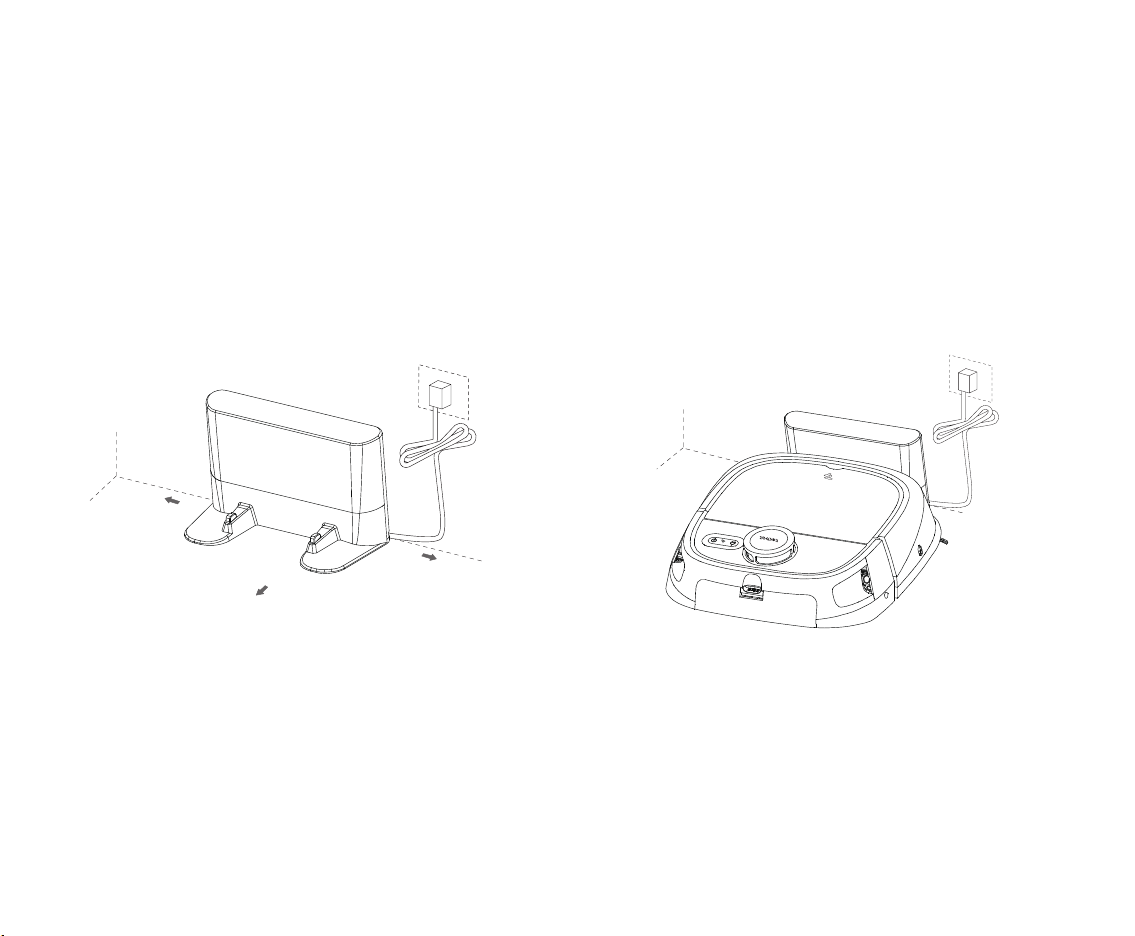
Recharging station Device charging
install
Over 1.6m
12
Place the recharging station on the
horizontal ground close to the wall and
connect the power supply.
When the power of the device is less than 15%, it will
automatically find the recharge station to charge. You
can also directly press the remote control recharge
button to start the automatic recharge function.
During the charging process, the mopping roller will
automatically lift to keep the ground clean.
Note: (1) Please ensure that there is over 0.6m
space on both sides of the recharge station and
over 1.6m space in front of it
(2) The power cord should be perpendicular to
the ground to prevent it from being dragged by
the device, to avoid the recharge station to move
or power off.
Note: when the power is not enough, you
can't start the machine. Please put the
device on the recharge station manually. The
indicator light on the recharge station
flashes, indicating that the charging has
started. It takes about five hours for the
battery to be fully charged.
Over 0.6m Over 0.6m
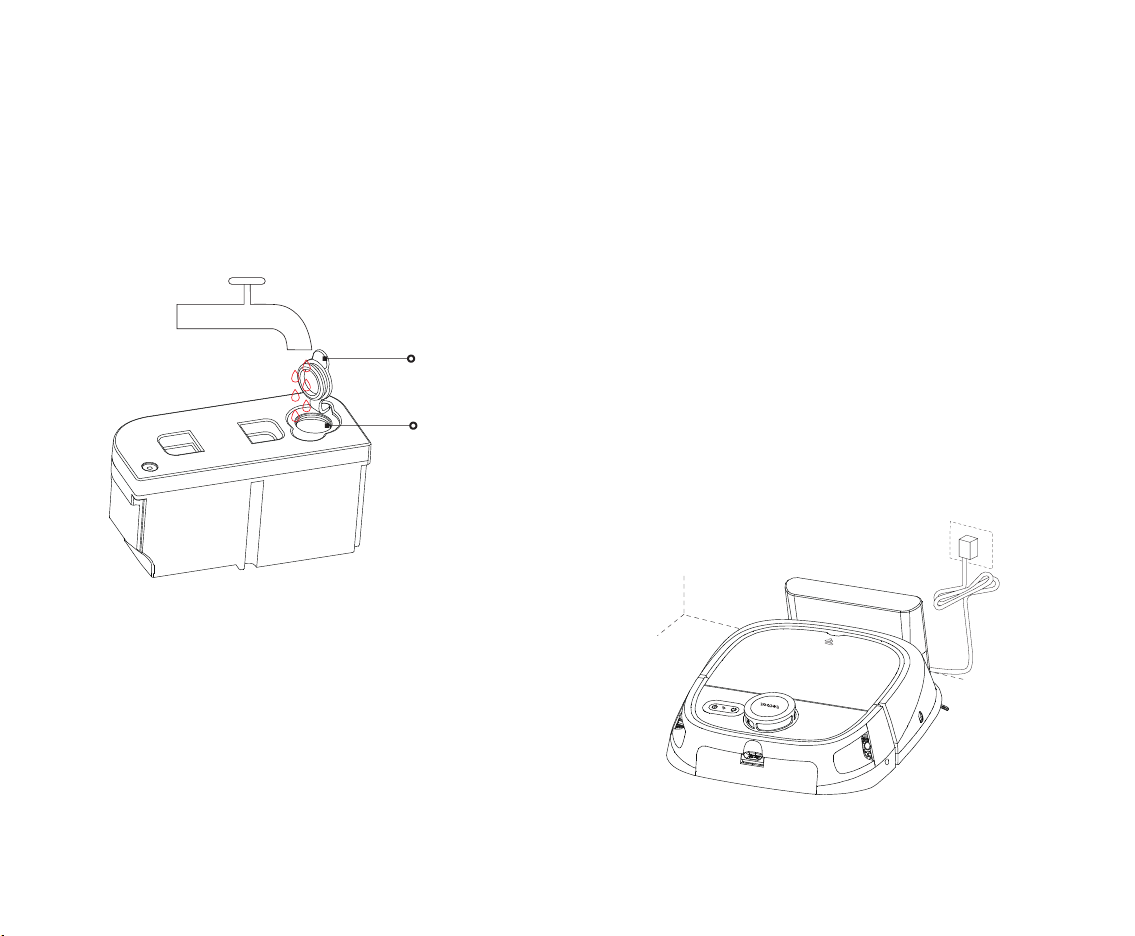
Water inlet
Water inlet
rubber plug
instructions
Water tank filling
Battery
Power on / off
13
Open the flap to take out the water tank and open the
rubber plug and put the water into the tank, then plug
the rubber plug tightly when the tank is full. Put it
back to the device, and close the flap.
The power switch is on the right side of the bottom.
(as shown in the figure above)
Press "1" for power on, press "0" for power off.After
power on, the device needs about 10 seconds for self
checking. After self checking, the device starts normally.
(1) Please check whether the water tank needs to be
added water or the sewage tank needs to be dumped
before starting the device.
(2) One of the five working modes, which are automatic,
sweeping, wet mopping, fixed point sweeping, and fixed
point wet mopping, can be selected as the current
working mode.
Note: this device has the function of setting up map
and planning path, which can automatically return the
charging station.
The device uses a high-performance lithium-ion
rechargeable battery pack. In order to maintain
the battery performance, please keep the device
charged for daily use.
Note: if not used for more than 24 hours, please
turn off the power switch of the device.

instructions
Cleaning path
14
1. After starting, you can choose one
of the five cleaning modes (automatic,
sweeping, wet mopping, fixed point
sweeping, and fixed point wet
mopping). After pressing the function
button, the device will start to go
straight and select the right side to do
edge cleaning, when it meets a wall or
a large obstacle. And it will do S path
cleaning, when it meets a wall or a
large obstacle on the other side.
During the working time, it will
intelligently avoid the obstacles and
automatically plan the path to clean
the remaining space.
2. If the automatic or wet mopping
function is selected, the device will
automatically clean the mopping roller
every 10 minutes.

instructions
The mopping roller rises and
leaves the ground
The mopping roller descends and
starts to mop the floor
The mopping roller descends and
starts to mop the floor
Cleaning method
Note: If the automatic or wet mopping function is selected, the device will automatically spray water, clean the mopping
roller, and recycle the sewage. When the sewage tank is full, please clean the sewage tank in time.
15
1.If the automatic function is selected, the
device will automatically start the "sweeping,
suction and mopping" functions. The device
will automatically clean one side of the
environment, and then clean the other side.
2. sweeping: after selecting the "sweeping"
function, the device will automatically turn on
the function of suction and sweeping, and the
mopping roller will rise up. The device will
automatically clean one side of the
environment, and then clean the other side.
3. wet mopping: after selecting the "wet
mopping" function, the device will
automatically turn on the function of mopping
the ground. The side brush, middle brush, fan
and so on all stop working, and the mopping
roller starts to mop the ground when it drops.

instructions
Cleaning method
1.5
M
1.5
M
1.5
M
1.5
M
16
4. Fixed point sweeping
Press the standby button of the remote
control, select the required direction
button, control the device to the required
cleaning area, then press the fixed-point
sweeping key, the device starts to clean in
the area of 1.5m x 1.5m, After cleaning,
the device will return to the original
location.
5. Fixed point wet mopping
Press the standby button of the remote
control, select the required direction
button, and the control the device to the
area to be cleaned, then press the fixed
point wet mopping button. The device
starts wet mopping in the 1.5m x1.5m
area. After mopping, the device will return
to the original location.

*Cleaning is recommended at least once a week
Routine maintenance
Middle brush
Middle brush
Middle brush cover
buckle
Middle brush cover
17
Brush cleaning tool used in cleaning method
Middle brush
Cleaning Brush
Use the matching cleaning brush to clean
the entanglement on the middle brush. After
cleaning, replace the brush and press the
buckle of the cover.
Turn over the machine, push the clips on
both sides to the middle, take down the
middle brush cover, and then take out the
middle brush.

Right ground sensor Left ground sensor
Routine maintenance
*It is recommended to clean up once a month
*It is recommended to clean up once a month
Side brush
Screw
18
Ground inspection window
Ground sensor
1. Turn over the device and remove the
screw of side brush.
2. Remove and clean the side brush
3. Fasten the screw.
Note: it is recommended to replace the
side brush about half a year
Turn over the device, wipe and clean the
inspection window with cotton swab, and
keep the inspection window clean.
Other manuals for M1
2
Table of contents
Other tecbot Vacuum Cleaner manuals